Signatures act as proof of approval on important documents. While this crucial element was traditionally done with a pen and paper "wet signature," modern times have brought the rise of electronic signatures for speed and convenience. However, there are still some situations where clients, business partners, or government institutions require the signee to use a wet signature. By knowing the wet signature meaning, when and how to use it, as well as its stark difference from electronic signatures, you can avoid misunderstandings and have a smooth workflow.
The Definition of a Wet Signature
To start things off, the definition of wet signature or the wet sign meaning is basically a signature that you signed with a physical pen or any other tool with ink. It's called a "wet" signature because when you do sign the paper, the ink is still technically wet.
Before electronic signatures became the convenient alternative, wet signatures have been around for centuries and were used on almost every important piece of paper like government and personal documents, business agreements, and contracts. Why it is still used up to today is because of how it intentionally adds another layer of security to the signing process as each person's signature has a unique touch due to their natural handwriting.
In contrast to a wet ink signature on a physical document, an electronic signature involves digitally endorsing a document or agreement without using traditional ink and paper methods. While extremely convenient, electronic signatures use other security measures like digital encryption rather than relying on handwriting analysis.
How Can You Obtain a Wet Signature Faster?
While not as instantaneous as electronic signatures, you can use amazing software such as UPDF to get wet signatures more quickly. This is because UPDF provides a streamlined workflow to make obtaining wet signatures more efficient. UPDF is a powerful PDF editing software that supports both handwritten wet signatures and electronic signatures. Try it by clicking the button below.
Windows • macOS • iOS • Android 100% secure
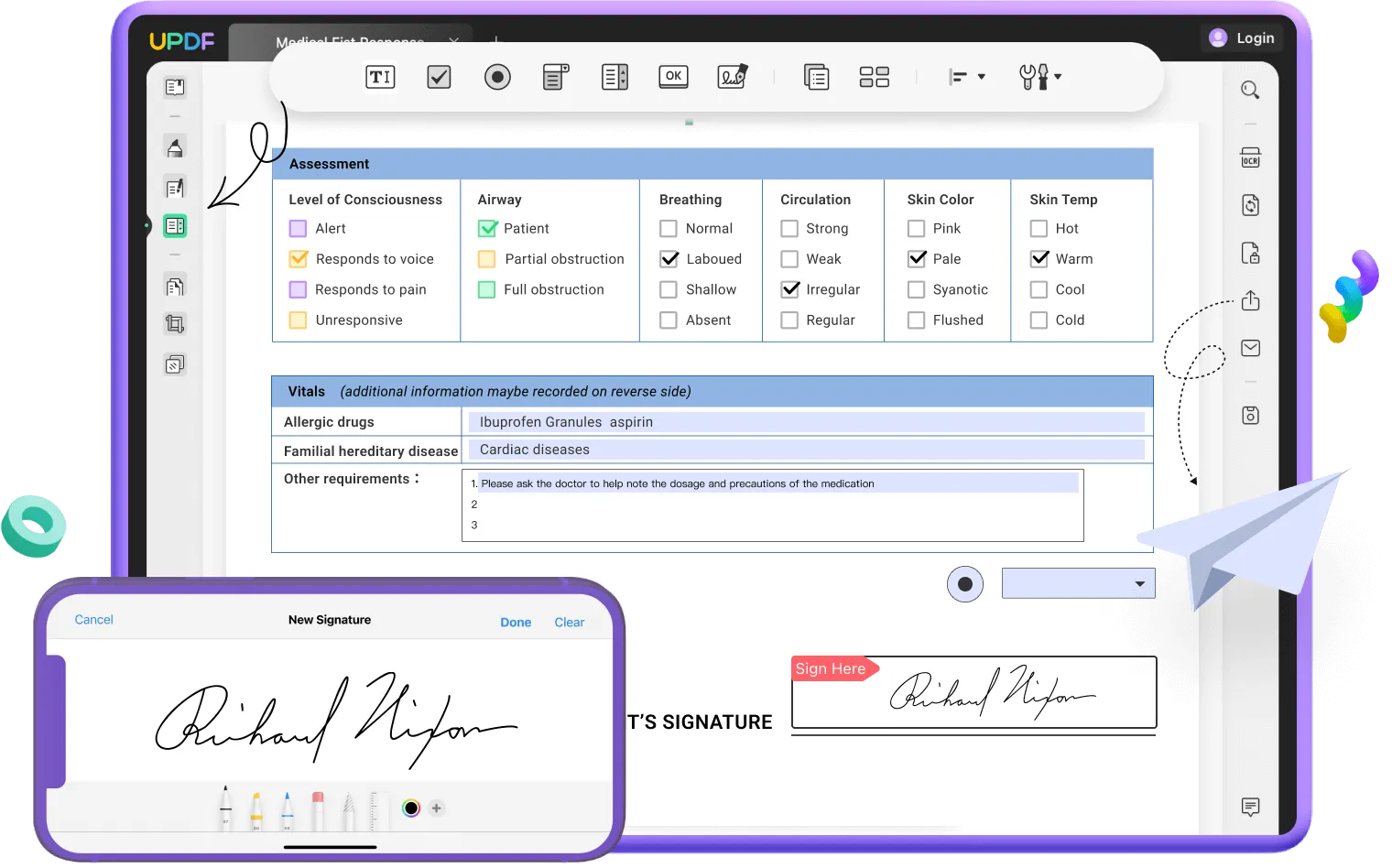
Here is how UPDF allows you to add wet signature on PDF:
1. Open or create the PDF file in UPDF that requires a wet signature or handwritten element like a signature or personal seal. UPDF supports both digital signature and handwritten electronic signature.
2. Once the file is ready, print out the physical document.
3. The signer can then physically endorse the document using a pen or handwriting instrument of their choice.
4. Using a smartphone, scanner, or another device, create a digital copy of the now signed paper document.
5. Upload this digitized file back into UPDF and send it to the intended recipients.
By allowing you to merge digital and wet signature PDF document processes, UPDF simplifies the traditionally cumbersome wet signature process. Its user-friendly interface makes it easy to edit and annotate PDFs to properly indicate signature fields. You can then print, physically sign, digitize, and distribute signed documents all seamlessly using UPDF's suite of tools.
So download UPDF now to add a crucial workflow enhancement for seamlessly managing wet signature needs!
Windows • macOS • iOS • Android 100% secure
When Should You Use a Wet Signature
While electronic/digital signature acceptance is becoming more widespread, there are still many common scenarios where a traditional wet signature is either required by law or strongly preferred. Here are some wet signature examples.
Legal Documents: Crucial legal documents like wills, trusts, and documents that require notarization typically mandate wet signatures to be considered valid and legally binding. The formality of a handwritten signature is crucial.
Real Estate: The contractual paperwork involved in real estate transactions like home buying and selling requires wet signature endorsement from all participating parties - buyers, sellers, realtors, etc.
Banking and Finance: Many banking and financial institutions still require handwritten wet signatures for major events like opening new accounts, securing loans, or making significant account changes. The paper trail is important.
High-Stakes Contracts: When it comes to high-value, high-risk business contracts or agreements, the formality and security of wet signatures is often preferred as an additional level of authenticity and non-repudiation.
Personal Preference: Some individuals or organizations simply prefer the traditional feeling, perceived authenticity, and formality of a wet signature, especially for important personal documents or sentimental items like letters or cards.
While electronic/digital signing becomes more accepted, it's important to research relevant laws and institutional rules regarding signature requirements and preferences. When in doubt, always clarify if a wet signature is mandatory.
Wet Signature vs Electronic Signature
While wet and electronic signatures both ultimately serve the same purpose of authenticating and providing a binding endorsement, there are some key differences between the two:
Physical vs Digital
A wet signature is a physical marking made on a tangible paper document using a pen/writing instrument and ink. An electronic signature is a digital endorsement captured and applied directly onto an electronic document file.
Signing Process
Obtaining a wet signature requires printing the document, manually writing out the signature, and then scanning or digitizing the signed paper copy. E-signatures can be applied directly to digital documents using a variety of methods like typing a name, drawing with a mouse/stylus, using a touchscreen, voice recording, or just clicking an acceptance box.
Verification and Security
The unique handwriting pattern and mark of an ink signature is the main verification and security factor for wet signatures. While more difficult to forge outright, wet signatures don't have robust augmented security like the digital certificates, encrypted audit trails, and authentication protocols used by electronic signature providers.
Legal Acceptance
Both wet and electronic signatures are legally recognized and binding in most regions when using an approved e-signature solution that meets relevant criteria. However, certain contracts or institutions may still officially require or heavily prefer wet signatures for specific high-stakes use cases.
Convenience
E-signatures are generally much faster and more convenient since they avoid printing, scanning, or mailing paper documents back and forth. Wet signatures necessarily involve more physical processes which can extend turnaround times, especially if multiple signatures are required.
When it comes to working with PDF documents, adding signatures is often a crucial step, whether for official approvals, contractual agreements, or simply authenticating the document's content. UPDF, a powerful PDF editor, simplifies this process by providing user-friendly tools for adding both electronic and digital signatures.
Step-by-Step: Adding an Electronic Signature
- Open UPDF and your PDF document
- Click the "Comments" icon in the left toolbar
- Select the "Signature" tab from the top menu
- Click "Create" and choose "Mouse" or "Keyboard" mode
- Draw your signature with the mouse or type it with the keyboard
- Click anywhere on the PDF to position your new signature
- Resize and reposition the signature as needed
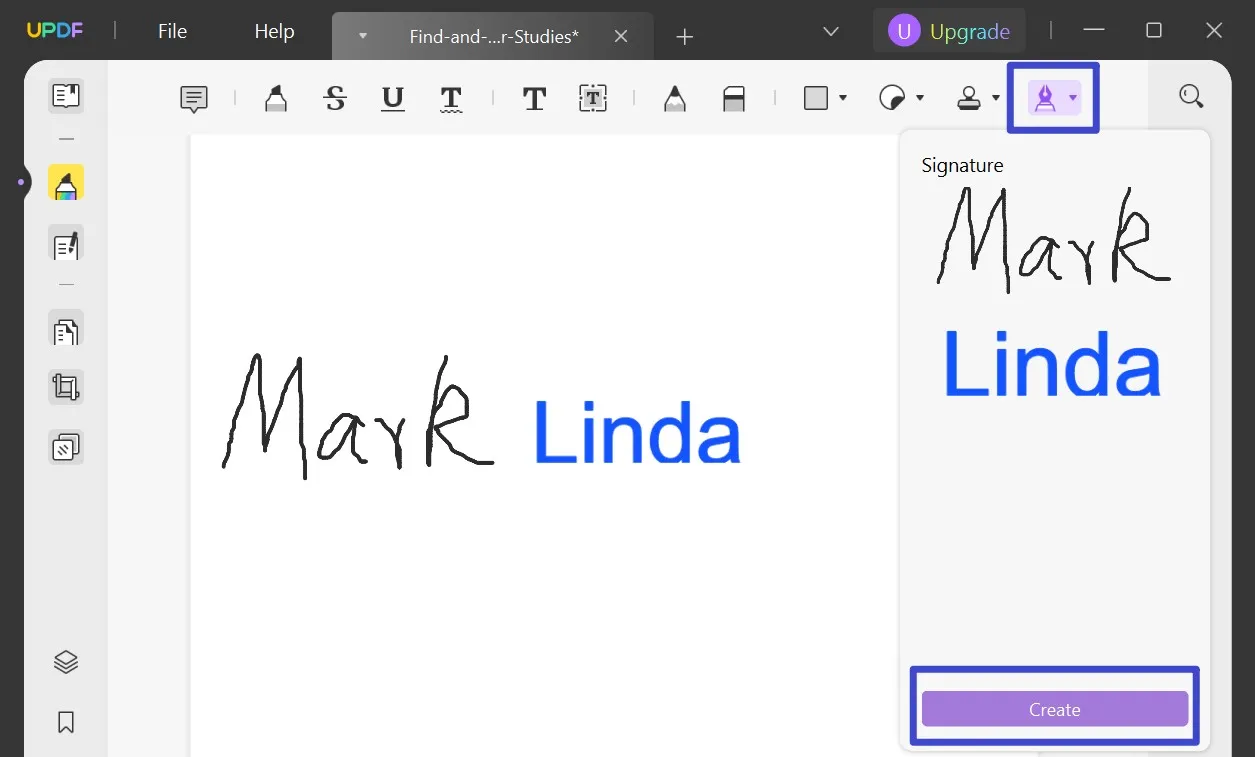
Step-by-Step: Adding a Digital Signature
- Open UPDF and your PDF
- Select "Prepare Form" from the left toolbar
- Click "Digital Signature" and draw a signature box
- In "Reader" mode, click the signature box
- Create a new digital ID with your details and secure password
- Or import an existing digital ID file
- Sign the PDF with your digital signature
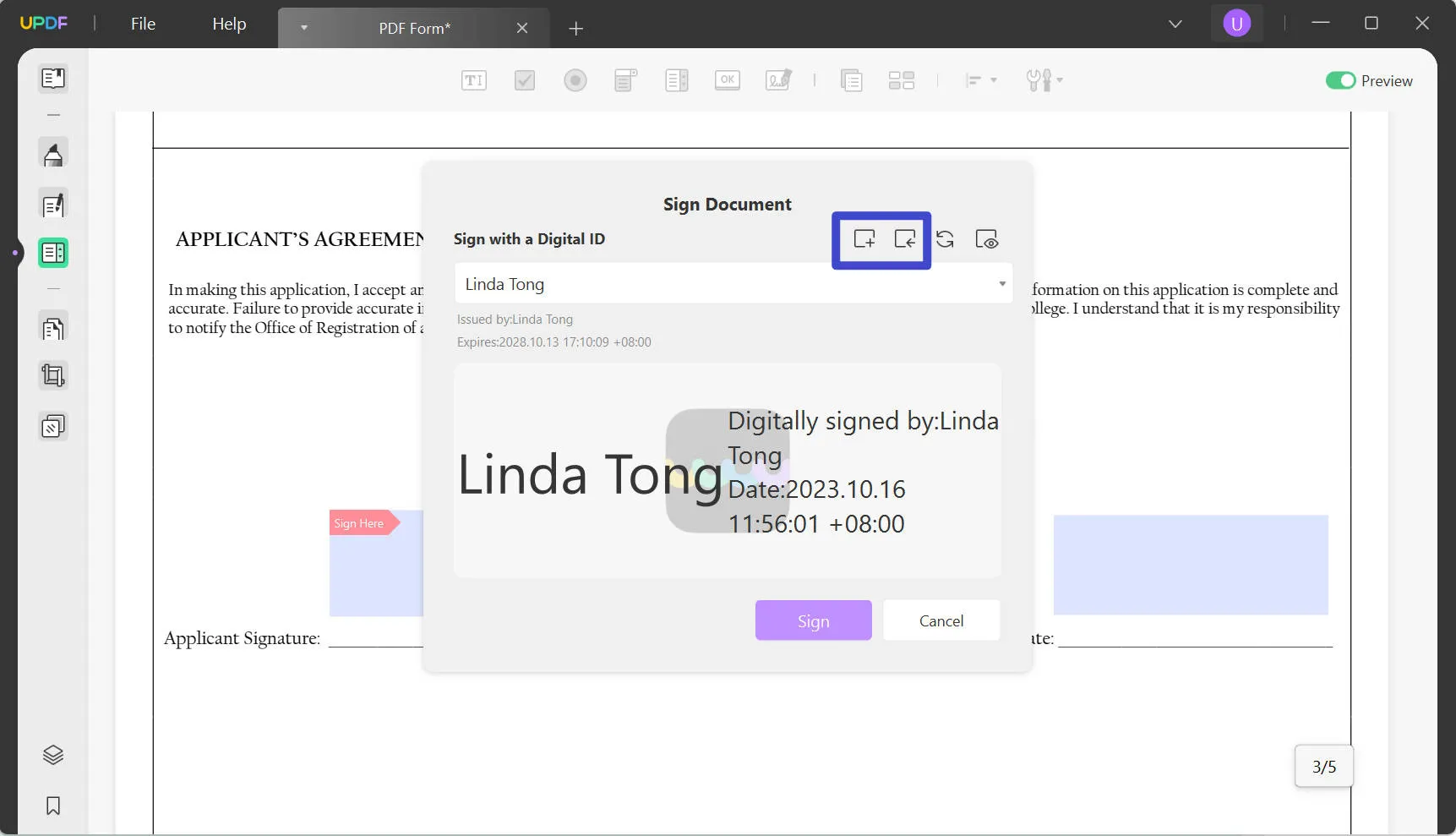
Whether you need a quick e-signature or have to undergo a formal wet signature process, UPDF provides all the document editing, annotation, and signature tools you need in one convenient package. Download UPDF and try it yourself, and you can also watch the video below to know more!
If you need to collect e-signatures from others conveniently, you can also try UPDF Sign. It allows you to send the documents to the signers via email to sign and track the process easily. Moreover, the signature collected or created by UPDF Sign is legally binding. You can click the button below to give it a try and see if it is what you need.
FAQs About Wet Signatures
1. What is an original signature?
An original signature refers to a handwritten signature made on a physical document using a pen/writing instrument and ink. If you wet sign a document, it is considered the most authentic and secure form of endorsement.
2. Is a wet signature legally valid everywhere?
While wet signatures are widely accepted worldwide, the exact legal validity can vary depending on the specific region, use case, and overseeing institution. Many places recognize wet and electronic signatures equally, but some officially require wet signatures for certain high-stakes contracts, filings, or transactions.
3. What is a signature release?
A signature release is a very important act of permission that can be used for promotional or commercial purposes. Also known as a model release, it's a legal document that gives a certain individual or group permission to publicly use another's image, name, and other personal attributes. These require an individual's handwritten wet signature to be considered fully valid and binding.
4. Is a wet signature more secure than electronic?
Both have their own robust security strengths. Wet signatures leverage the extreme difficulty in precisely replicating someone's unique handwriting and signature patterns. Electronic signature platforms use advanced security measures like encryption, digital audit trails, and compliance certification to verify endorsements.
5. Does a wet signature have to be in cursive?
No, a wet signature does not have to be written in an overtly cursive style. Any stylized representation of your name or mark, as long as it was handwritten using a pen or other inking instrument, can be considered a valid wet signature.
Conclusion
In our increasingly digital world, the traditional wet signature still holds an important place, particularly for official legal processes and institutions that value the formality and security of endorsements rendered in ink. While extremely convenient, electronic signatures are not universally accepted or adequate for some high-stakes scenarios.
Understanding when a wet signature is needed, and having a reliable way to obtain them efficiently, is crucial for individuals and businesses alike. Factors like specific regional laws, industry regulations, institutional requirements, and even personal preferences can impact whether a wet or electronic signature is appropriate for binding agreements.
No matter your signing needs, UPDF provides a comprehensive solution by supporting robust electronic signature workflows as well as streamlined wet signature processes. Its full suite of PDF tools allow you to designate signature fields, print documents, and digitize wet-signed copies all in one seamless flow.
Take your personal and professional document processes to new heights with UPDF - download it today to empower secure, legally-binding endorsements using both modern e-signatures and traditional wet signatures! And if you want to learn more about UPDF, you can read reviews on high-authority websites such as howtogeek.
Windows • macOS • iOS • Android 100% secure
 UPDF
UPDF
 UPDF for Windows
UPDF for Windows UPDF for Mac
UPDF for Mac UPDF for iPhone/iPad
UPDF for iPhone/iPad UPDF for Android
UPDF for Android UPDF AI Online
UPDF AI Online UPDF Sign
UPDF Sign Read PDF
Read PDF Annotate PDF
Annotate PDF Edit PDF
Edit PDF Convert PDF
Convert PDF Create PDF
Create PDF Compress PDF
Compress PDF Organize PDF
Organize PDF Merge PDF
Merge PDF Split PDF
Split PDF Crop PDF
Crop PDF Delete PDF pages
Delete PDF pages Rotate PDF
Rotate PDF Sign PDF
Sign PDF PDF Form
PDF Form Compare PDFs
Compare PDFs Protect PDF
Protect PDF Print PDF
Print PDF Batch Process
Batch Process OCR
OCR UPDF Cloud
UPDF Cloud About UPDF AI
About UPDF AI UPDF AI Solutions
UPDF AI Solutions FAQ about UPDF AI
FAQ about UPDF AI Summarize PDF
Summarize PDF Translate PDF
Translate PDF Explain PDF
Explain PDF Chat with PDF
Chat with PDF Chat with image
Chat with image PDF to Mind Map
PDF to Mind Map Chat with AI
Chat with AI User Guide
User Guide Tech Spec
Tech Spec Updates
Updates FAQs
FAQs UPDF Tricks
UPDF Tricks Blog
Blog Newsroom
Newsroom UPDF Reviews
UPDF Reviews Download Center
Download Center Contact Us
Contact Us



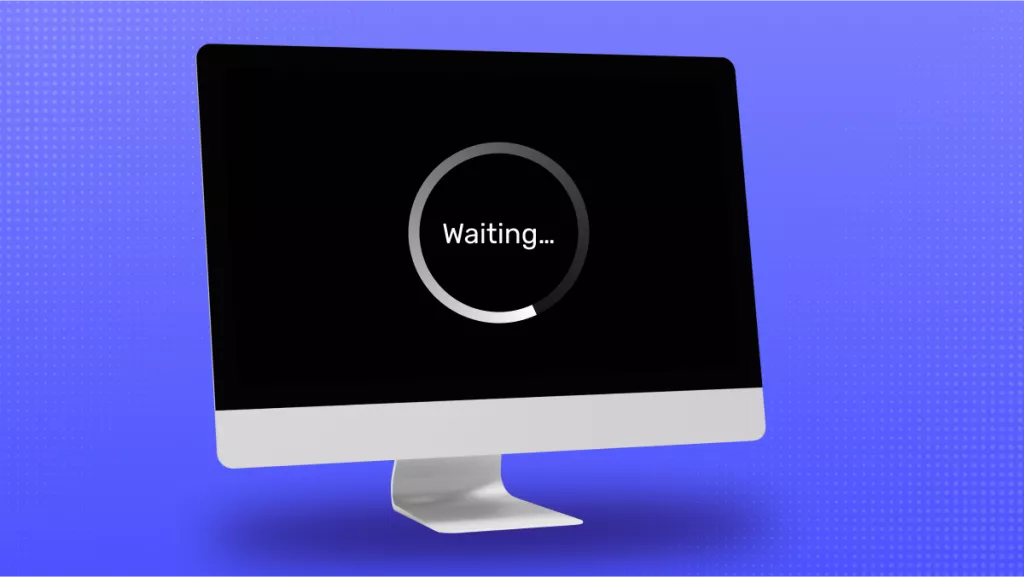
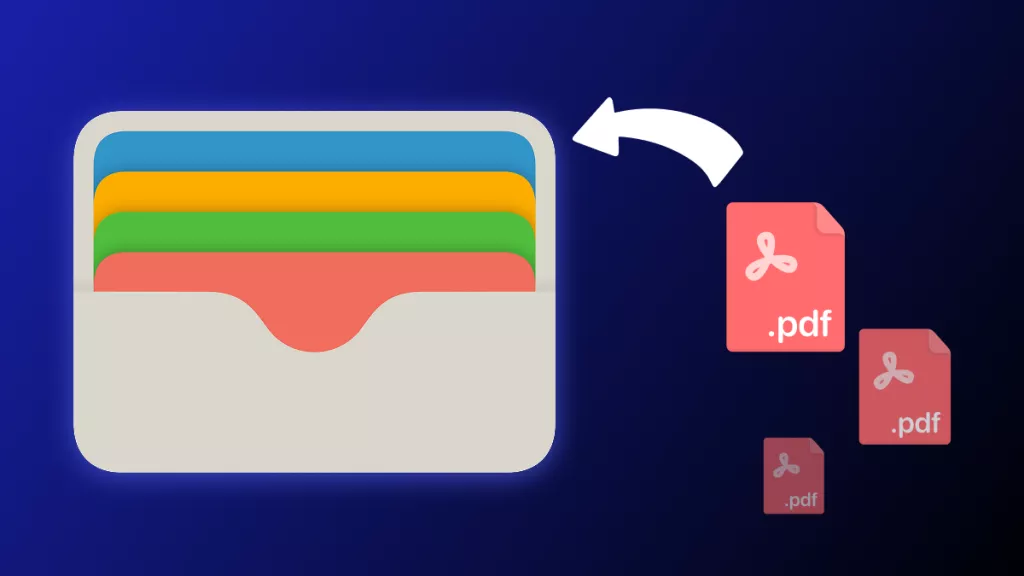
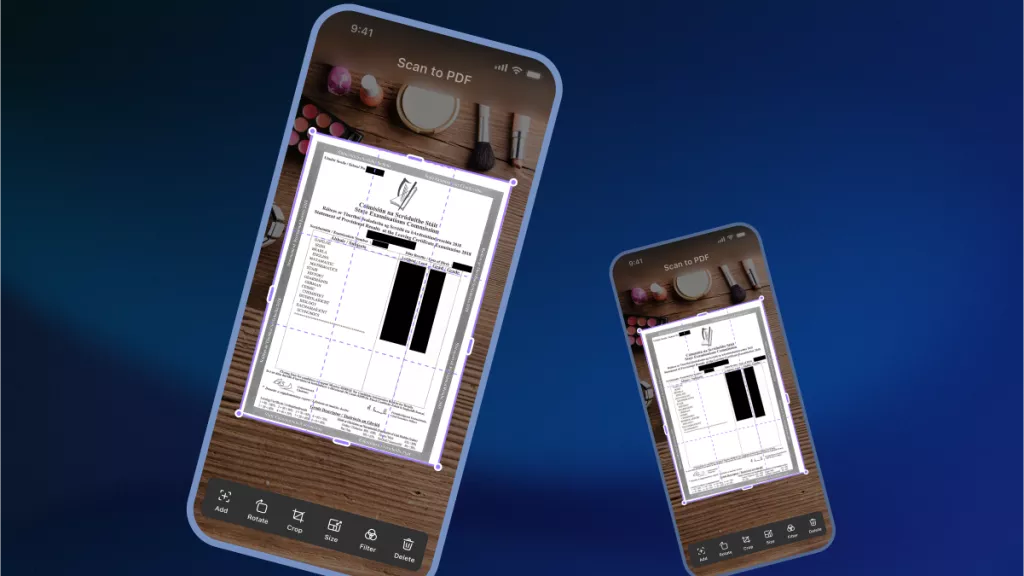

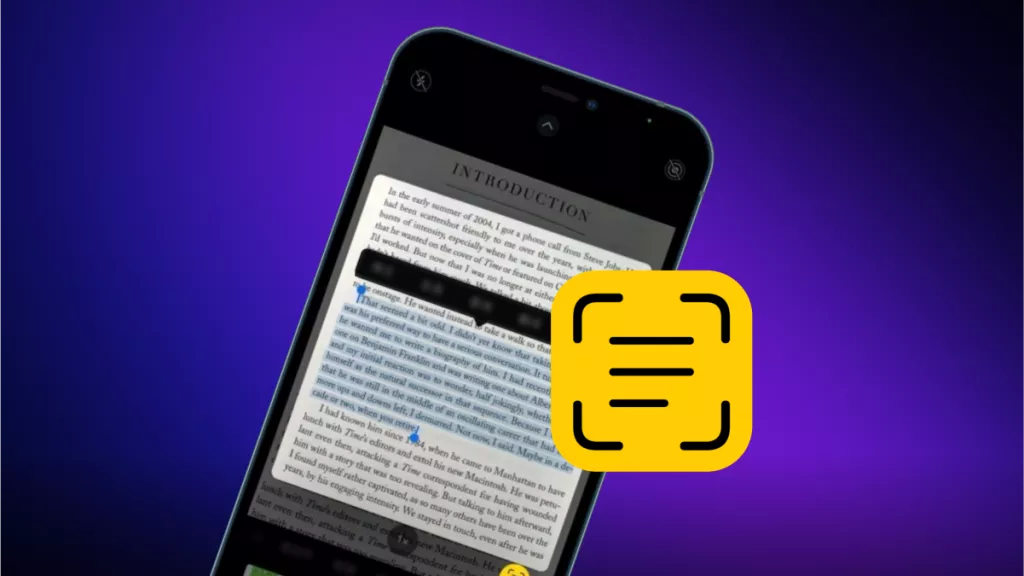

 Enid Brown
Enid Brown 
 Cathy Brown
Cathy Brown 
 Lizzy Lozano
Lizzy Lozano 
