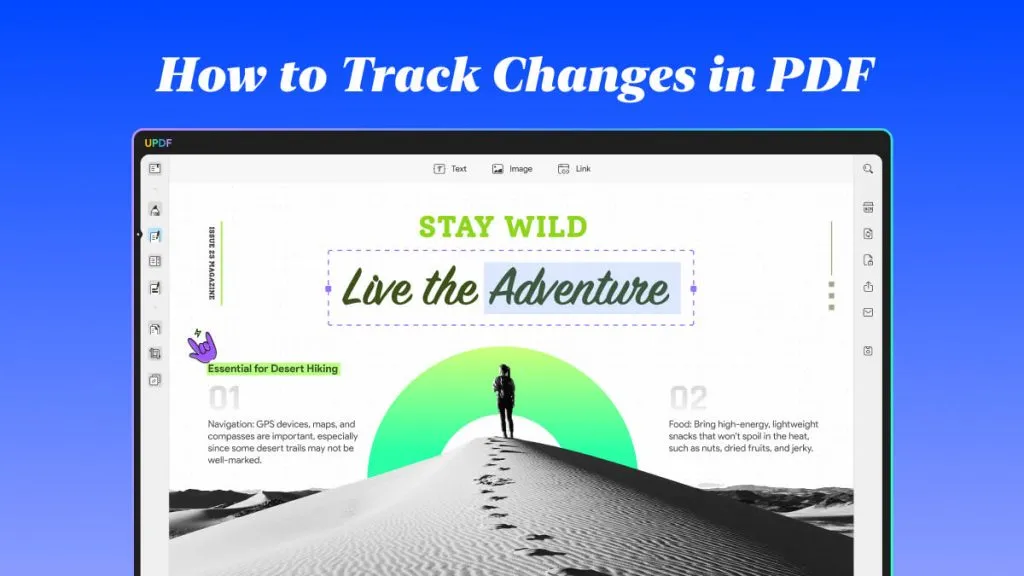Markdown editors have revolutionised the way we write and format text, as they offer an easy and efficient way to create tidy documents with minimal distractions or formatting issues. If you've ever tried to move text from a Word document into a CMS - such as WordPress - then you'll understand how frustrating it can be to search for hiccups in the formatting and then try to edit it all after it's been transferred. In this article, we'll explore the top five Markdown editors for Mac to help you choose the best tool for your writing needs. As a bonus, we also introduce an AI-integrated PDF editor that help you export chat history to Markdown files. Try it now.
Windows • macOS • iOS • Android 100% secure
The Top 5 Mac Markdown Editors
1. Bear
Bear is a sleek and intuitive option for Mac users - it's a note taking tool which offers a clean interface and a "focus mode", perfect for distraction-free writing.

Features: Bear offers twelve different writing themes, and some innovative features which include: exporting notes to Markdown format, the ability to encrypt files, cross-note links, and tags. You can also backup and restore files made with Bear, and sync seamlessly across devices using iCloud.
Pricing: Bear offers a free version with limited features, but you can upgrade to the premium version for US$2.99 per month or US$29.99 per year. Both of these options include a 14-day free trial.
Ratings: Some positive things about Bear is that its price is relatively low and that it's simple to use, but some negatives include the fact that users can only access the iCloud sync feature with the paid version.
At the moment, Bear is rated 4.6/5 on G2. Reviewer Rohit S. had this to say about their experience:
"I like the fact that the Bear app is minimal on purpose. So there are very less distractions if you're using the app to take down notes, ideas or creating content for your blog. It is super easy to use, offers many optimizations and also comes with a whole lot of keyboard shortcuts."
2. Byword
Byword is an easy-to-use text editor with Markdown support. Similar to Bear, it also has a distraction free mode.

Features: Byword offers options to change font and background colour, the ability to access typewriter mode, hotkeys support, syntax auto-completion, integration with social media platforms, and the ability to export to PDF, HTML, RTF, Word and Latex.
Pricing: Byword does not offer a version, and it is priced at US$10.99 in the iOS App Store.
Ratings: Some pros of Byword include that it's very customisable and that the user can publish directly to WordPress or other platforms, however some of its cons are that it isn't free to use and its auto-save feature isn't always reliable.
This Markdown tool is currently rated 4.7/5 on the iOS App Store and user Hhollick backed up their 5-star review with this comment:
"I have tried a lot of text editors over the years and ByWord continues to outshine them all. Its interface is inviting, almost serene. It works great on both the Mac and iOS platforms (including TextExpander support on iOS). It handles Markdown beautifully."
3. Ulysses
Ulysses is a robust Markdown editor which is suitable for both casual writers and professionals.

Features: This Markdown editor has a great set of features, including the ability to arrange files in sections, a cloud-synchronisable library, export to CMS or local files, structure files using tags, and compatibility with footnotes, images, links and tables. Ulysses is also highly personalisable.
Pricing: Ulysses is available as a free version, with the option to pay US$39.99 per year to access all of its features.
Ratings: The most positive aspects of Ulysses are that it possesses a vast array of features, and it provides the ability to post directly to some CMS platforms. A not-so-great aspect is that the subscription prices are quite high.
Ulysses is rated an incredible 5/5 in the iOS App Store, and this is what user Milushkin had to say:
"I have been using Ulysses for 5 years now. All my 7 novels and many short stories are written in this app. I have tried all the competitors, but Ulysses is the best. Ui, speed, ergonomics, overall experience with many hours of daily use over the years remains top notch."
4. Typora
Typora stands out for its live preview feature, allowing users to see their Markdown syntax rendered in real-time as they type.

Features: This platform offers the ability to carry out mathematics-related functions as well as being able to access previous versions of your Markdown files, and the ability to create flowcharts, sequences, and Mermaid diagrams.
Pricing: Typora is US$14.99 to download.
Ratings: A negative that has been pointed out by users about Typora is that the immediate rendering of files can be distracting. However, other users have highlighted this as a positive aspect, along with the ability to support LateX expressions and tables for Markdown Extra.
It's rated a fantastic 5/5 on Product Hunt, and user Mjgriffin made the following comment about their experience with Typora:
"Good file management, elegant interface, a pleasure to write in."
5. MacDown
MacDown is a versatile yet simple open-source Markdown editor which is highly customisable and is suitable for developers and writers.

Features: MacDown offers built-in customisable themes, customisable line-spacing and text insets, syntax highlighting and linking between Markdown pages.
Pricing: MacDown is completely free to use.
Ratings: Some great things about MacDown are that it is free and accessible for all Mac users, it has a split-screen view, and supports the linking of Markdown pages. A not-so-great aspect is that the split-screen eats up a lot of RAM, and users have reported that you may need to restart MacDown occasionally as it can be unstable.
MacDown is currently rated at 4.2/5 on Mac Update, with user Akanico saying this:
"Tried many markdown editors (since there's so many of them), really impressed with this one. Open source, packed with many features and even uses Prism to render specific languages as blocks of code in the preview."
Bonus Solution: Export AI Chat Content to Markdown File
If you're looking for something more innovative with a wide range of handy features, consider downloading UPDF. UPDF is your ultimate all-in-one PDF editor that revolutionizes how you annotate, OCR, organize, convert, and edit PDFs. With UPDF's powerful AI features, you can summarise your PDFs, instantly translate any language, receive detailed information to understand the content of a file better, and improve your own writing.
Windows • macOS • iOS • Android 100% secure
It's also possible to use UPDF AI to export your chats with its AI chatbot to documents by following these steps:
- Select the "Chat" option within UPDF AI.
- Ask the chatbot a question or give it a prompt in order to get the information you need.
- Click the "Export" button at the bottom of the chat box.

- Choose what type of file you'd like to export the text as. You can export the result to markdown file here.
- Give your file a name and a save location, and click "Export".

UPDF AI currently has up to 61% off, so there couldn't be a more perfect time to purchase this innovative software. After purchasing, you can use UPDF on all browsers and platforms such as Windows, Mac, iOS, and Android all at the same time. It doesn't charge separately for using it on different platforms, and can be used on up to four devices simultaneously.
If you'd like to learn more about UPDF or UPDF AI and its wide range of capabilities, watch the video below or visit HowToGeek for an impartial and detailed review.
FAQs about Markdown Editor for Mac
What is a Markdown file?
A Markdown file is a lightweight markup language used to add formatting elements to text documents, allowing for seamless conversion to HTML and other formats.
What can a Mac Markdown editor do?
A Mac Markdown editor enables users to create, edit, and format text using Markdown syntax, providing a streamlined writing experience. It's an easy text-to-HTML conversion tool that you can use to format lists, headers, and you can also use it to add images, videos, and URLS without the use of formal text editors or HTML tags.
Can I edit a Markdown file on Mac?
Yes, Mac users can edit Markdown files using dedicated Markdown editors or even plain text editors with Markdown syntax highlighting.
What is the best Markdown editor for Mac?
The best Markdown editor for Mac will depend on the user's individual preferences and requirements. All the 5 tools listed in this article will help you, including Bear, Byword, Ulysses, Typora, and Macdown.
Conclusion
Markdown editors offer a convenient and efficient way to write and format text on Mac devices. Whether you want to prioritise simplicity, customisation, or prefer the more advanced features, there's a Markdown editor out there to suit your needs.
For those seeking additional productivity tools, a powerful AI chatbot, and the ability to handle your PDFs quickly and effectively, consider downloading and exploring UPDF and UPDF AI. Why not enhance your writing experience today, and elevate your creativity with UPDF.
Windows • macOS • iOS • Android 100% secure
 UPDF
UPDF
 UPDF for Windows
UPDF for Windows UPDF for Mac
UPDF for Mac UPDF for iPhone/iPad
UPDF for iPhone/iPad UPDF for Android
UPDF for Android UPDF AI Online
UPDF AI Online UPDF Sign
UPDF Sign Read PDF
Read PDF Annotate PDF
Annotate PDF Edit PDF
Edit PDF Convert PDF
Convert PDF Create PDF
Create PDF Compress PDF
Compress PDF Organize PDF
Organize PDF Merge PDF
Merge PDF Split PDF
Split PDF Crop PDF
Crop PDF Delete PDF pages
Delete PDF pages Rotate PDF
Rotate PDF Sign PDF
Sign PDF PDF Form
PDF Form Compare PDFs
Compare PDFs Protect PDF
Protect PDF Print PDF
Print PDF Batch Process
Batch Process OCR
OCR UPDF Cloud
UPDF Cloud About UPDF AI
About UPDF AI UPDF AI Solutions
UPDF AI Solutions FAQ about UPDF AI
FAQ about UPDF AI Summarize PDF
Summarize PDF Translate PDF
Translate PDF Explain PDF
Explain PDF Chat with PDF
Chat with PDF Chat with image
Chat with image PDF to Mind Map
PDF to Mind Map Chat with AI
Chat with AI User Guide
User Guide Tech Spec
Tech Spec Updates
Updates FAQs
FAQs UPDF Tricks
UPDF Tricks Blog
Blog Newsroom
Newsroom UPDF Reviews
UPDF Reviews Download Center
Download Center Contact Us
Contact Us


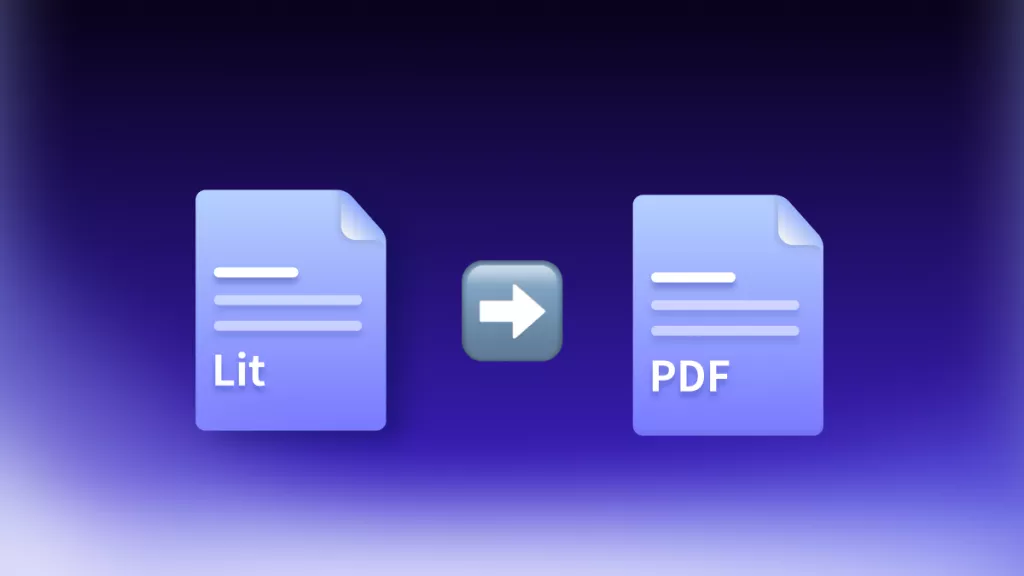




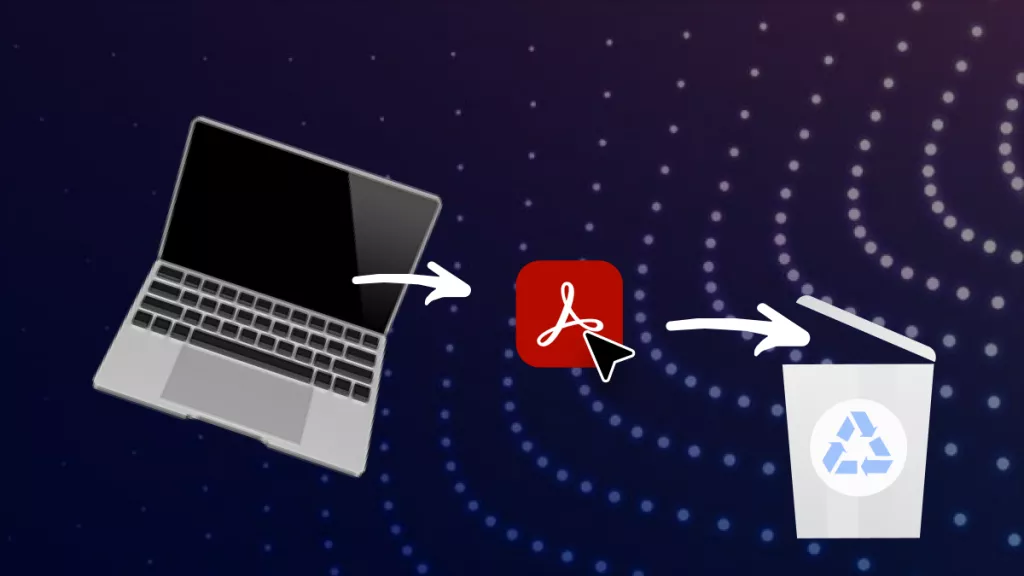


 Delia Meyer
Delia Meyer 
 Lizzy Lozano
Lizzy Lozano 
 Cathy Brown
Cathy Brown