A revolutionary AI-driven writing assistant that has changed the way people create and consume content? Advanced Natural Language Processing (NLP) and Machine Learning (ML) techniques to create a highly accurate and sophisticated copy? There's finally a tool that can do exactly that, and it's taken the media by storm, being a hot topic not only in the news but also in social media circles.
That said, this article goes beyond just ChatGPT; it covers a critical area where such technology can be leveraged - PDF workflows. This document format was created as an easy way to share and store information in a standardized format. Combine it with the power of AI and the results can be game-changing. So let's start with the basics.
What is ChatGPT?
ChatGPT is an OpenAI-developed large-scale pre-trained language model that has taken the Chinese Internet by storm. It is essentially an AI-powered chatbot that can generate content based on specific topics and parameters. It utilizes natural language processing to produce content that is both relevant and engaging. It can automate content production in various forms such as blog posts, articles, emails, and so on.
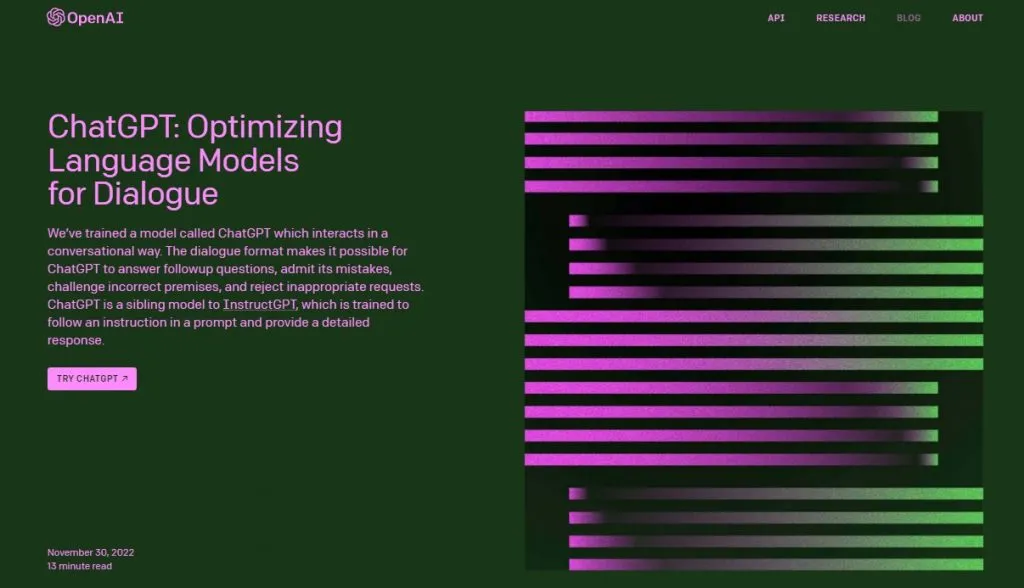
ChatGPT is an efficient and cost-effective way to produce content quickly and accurately. It can be used to fill in gaps in content production, such as when a team is stretched too thin to handle the workload. It can also be used to generate content for social media campaigns and other marketing efforts.
The chatbot is able to generate content quickly and accurately by using algorithms that are effective in understanding the context of a conversation and finding the right words to use. It uses natural language processing to generate a conversation flow that can be used to generate content. Humans can then check this content to make sure it is accurate and up-to-date.
Within a week of its launch at the end of November last year, it had attracted over 1 million registered users. Within two months its monthly activity had exceeded 100 million, surpassing TikTok's record of nine months to hit that milestone. ChatGPT can be thought of as a prototype of a dialogue-based artificial intelligence chat robot, allowing users to engage in conversations with it.
Why is ChatGPT so Popular?
ChatGPT has become extremely popular due to its advanced artificial intelligence capabilities. The AI system has found favor with well-known figures such as Elon Musk, Bill Gates, and others, and is now being integrated into Microsoft products like Teams, Outlook, and Microsoft Office.
The appeal of ChatGPT to ordinary users is its ability to answer virtually any question and generate code, write papers, and compose poems. Its accuracy and speed far exceed that of existing AI systems and have earned it the title of the "most powerful artificial intelligence brain on the planet" to date.
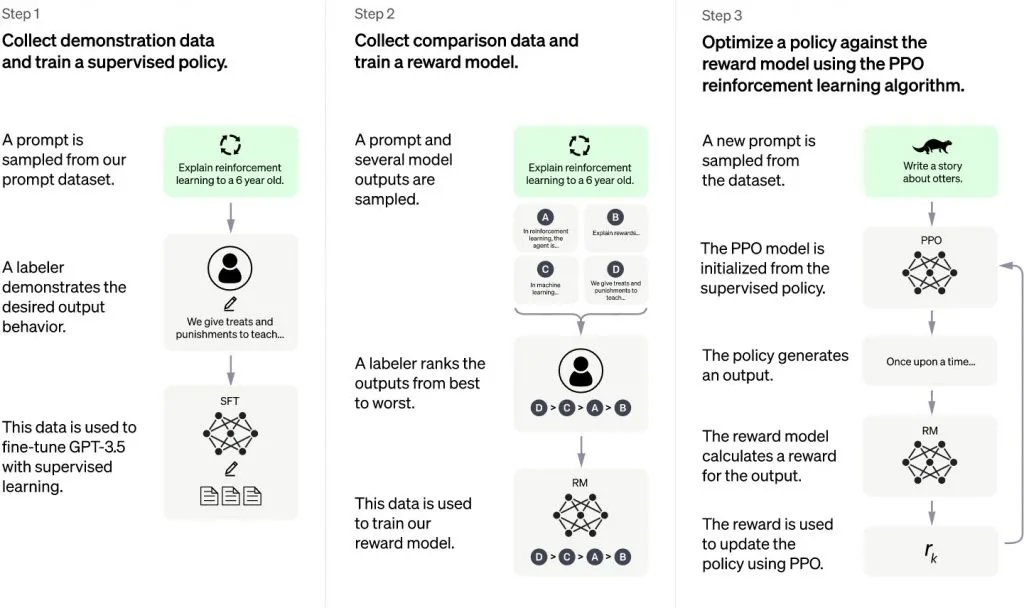
What is the Future of PDF Software with ChatGPT?
In the near future, artificial intelligence (AI) is set to revolutionize the world of PDF software. ChatGPT has announced plans to cooperate with Microsoft and open the payment interface to small and medium-sized institutions, allowing for large-scale commercialization.
But what can users expect from this new PDF software? With the help of AI, here are five functions that it may provide:
1. Automatically Generate PDF Table of Contents
PDF software connected to ChatGPT will be able to generate first-level and second-level directories after recognizing the document, without any typesetting restrictions. It can also locate specific pages or generate new text. In that case, adding bookmarks to PDF will no longer be a time-consuming task.
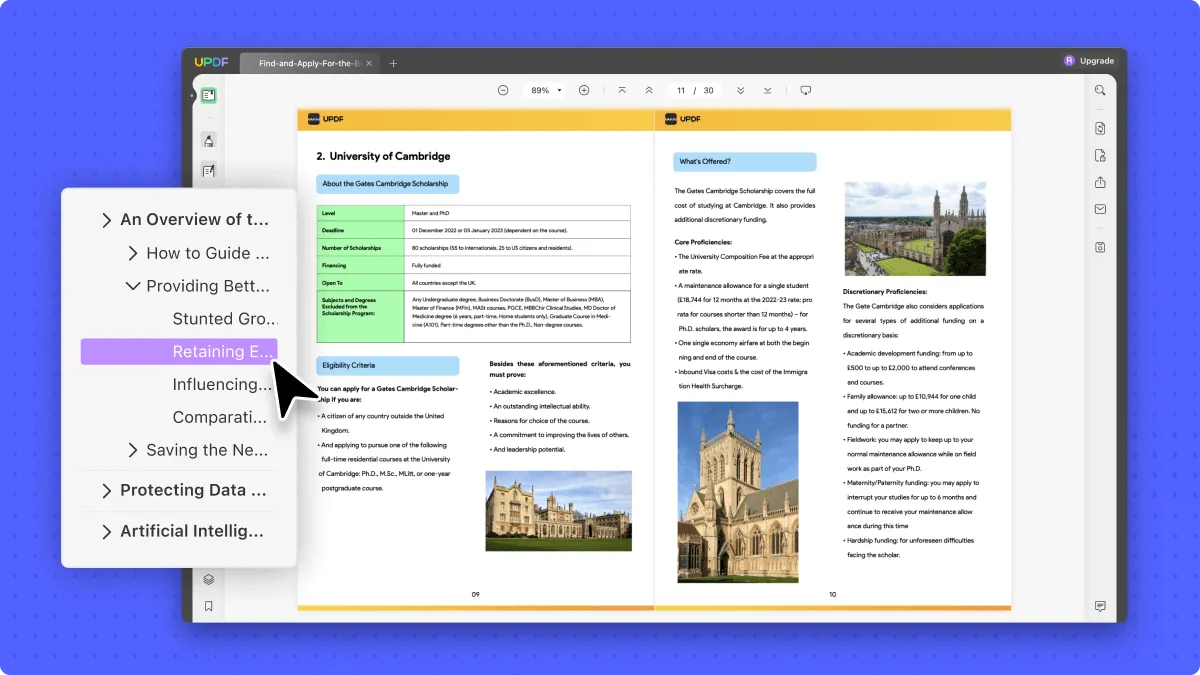
2. Integrate Global Resource Pool
After connecting to the internet, ChatGPT can turn the PDF software into a global resource bank with the most resources and the highest accuracy in history. Users will be able to find massive AIGC materials through dialogue.
3. Lower the Threshold for Using Digital Software
PDF software connected to ChatGPT can become a real-time online intelligent customer service to help users who are not familiar with the software use it more conveniently. It can also help the visually impaired and the disabled to use the software with the help of "speech-to-text" and "text-to-speech" technologies.
4. Super-fast Reading
Thanks to OCR and other principles, PDF software connected to ChatGPT can "read" various documents in seconds, without language restrictions. It can quickly extract and generate core points from academic literature and technical documents.
5. Quickly Create Graphics/Diagrams
With the help of ChatGPT, PDF software can match and proofread fonts, and the user will only have to delineate the range for the system to automatically generate a new form. It can also directly calculate and generate results according to instructions, thus improving office efficiency.

These are some of the exciting possibilities that AI may bring to PDF software. With its development in 2023, more interesting and fun technological products and application software will be available, bringing revolutionary changes to our lives. Are you prepared?
UPDF - The Future of AI PDF Editor
What's the best-rated PDF editor? That depends on whether you're looking at the present or the future. Today, Adobe Acrobat remains in pole position when it comes to PDF software, but that scenario is changing rapidly with the launch of literally dozens of new PDF products over the past few years. UPDF is one of the emerging stars, offering a range of services to handle PDF documents, such as PDF editing, PDF organizing, annotations, conversion, and even advanced OCR.
Windows • macOS • iOS • Android 100% secure
Available for multiple platforms such as Windows, macOS, iOS, iPadOS, and Android, UPDF has designed an eye-friendly UI that makes it pleasant to work on difficult PDF tasks. Extra features such as PDF compression, PDF flattening, security features, PDF signing, etc. add to the rich feature set that is constantly evolving and growing.
Introducing UPDF AI, the most advanced AI assistant for working with PDFs. UPDF AI has just been released with exciting new features and capabilities. With UPDF AI, you can complete your PDF tasks faster and easier than ever. UPDF AI is a versatile and powerful tool that revolutionizes the way you interact with PDF documents. Whether you need assistance with understanding complex texts, refining your writing, or simply optimizing your productivity, UPDF AI is your go-to AI assistant for all things PDF-related.
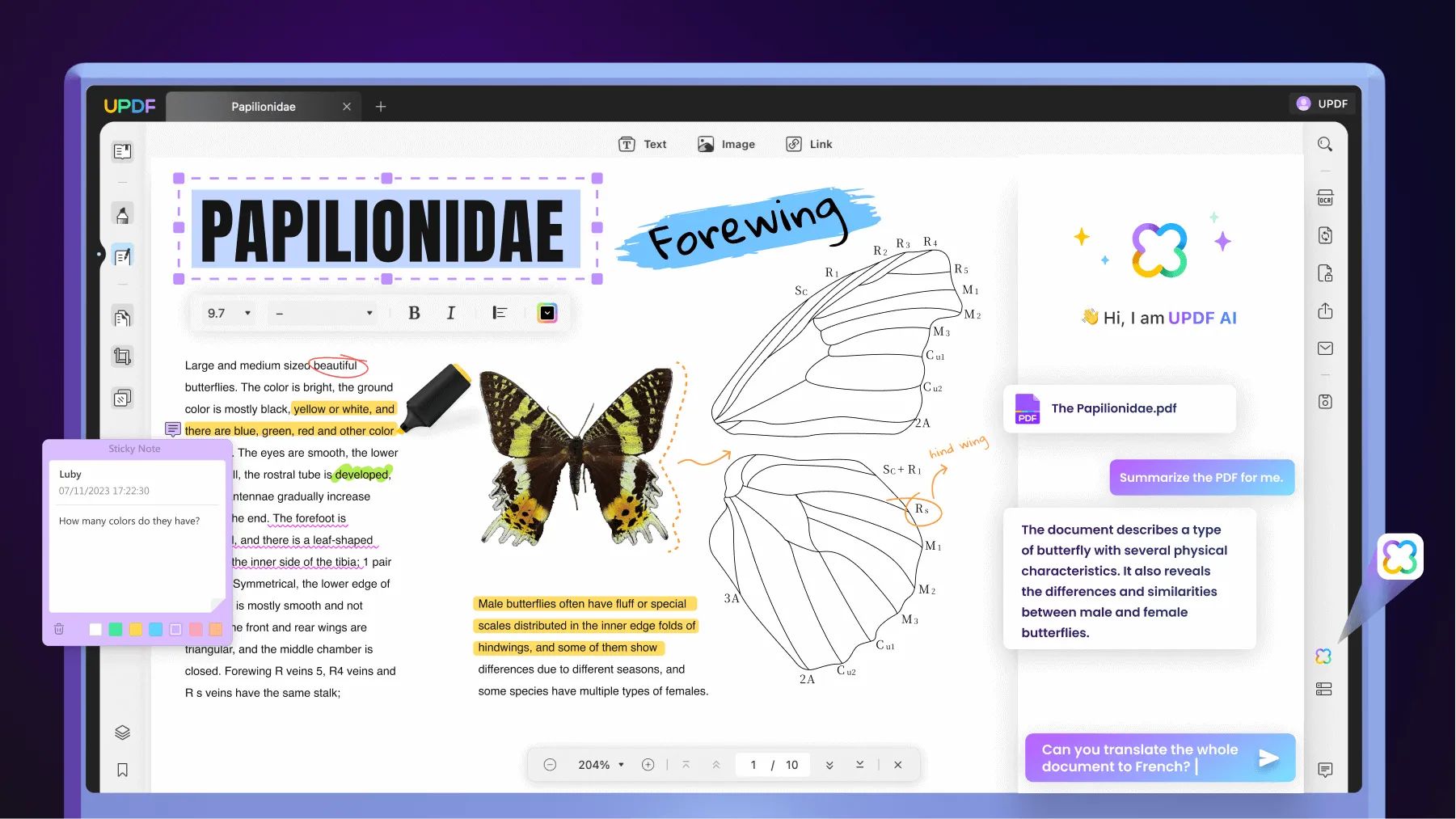
Let's take a closer look at what UPDF AI can do:
- Chat Interface: UPDF AI provides a user-friendly chat interface where you can interact directly with the AI assistant. You can ask questions, seek assistance, and receive answers.
- PDF Summarization: With UPDF AI, you can easily summarize PDF documents. The AI assistant can extract key information, condense lengthy texts, and provide you with concise summaries, saving you time and effort.
- PDF Translation: UPDF AI excels at quick and accurate language translation within PDF documents. It eliminates the need for switching between translation tools and PDF readers/editors, allowing for multilingual communication.
- Explain PDF: When it comes to technical content, educational materials, medical terms, or any other, UPDF AI can help make them more comprehensible. The AI assistant can provide simplified explanations, breaking down complex concepts into easily understandable language.
- PDF Writing: UPDF AI acts as a comprehensive writing assistant for your PDF documents. It allows you to brainstorm ideas, check grammar and spelling errors, and polish the content all in one place. This feature ensures that your PDFs are well-crafted and error-free.
Try the UPDF AI today and find a whole new way to work with PDFs. Download it now and experience the amazing power of AI that will take your PDF editing to the next level.
Windows • macOS • iOS • Android 100% secure
Parting Thoughts
Where do you see ChatGPT featuring in your own PDF workflows? How much more efficient can it make your team? These are questions that can only be answered over time, but one thing you can bet on is that a new era of content creation has finally surfaced. Of course, detractors will say that ChatGPT is still not there yet, and many would agree. Nevertheless, the massive leap it has taken is not one that can be ignored. In tandem with PDF workflows, ChatGPT and similar tools that are yet to be developed will forever change the way we generate content - one algorithm at a time.
It needs some time to bring ChatGPT into PDF software and PDF workflows. UPDF AI is now resealed and it is the most powerful AI assistant for handling PDFs. It can help you summarize, translate, explain, rewrite, and ideate, allowing you to complete your PDF work faster than ever before.
To experience the benefits of UPDF AI, we invite you to download it now. With its user-friendly interface and advanced features, UPDF AI is the perfect choice for reading, editing, converting, and OCRing PDFs. Don't miss out on this chance to enrich your PDF tasks. Click the "Download" button and give UPDF AI a try today!
Windows • macOS • iOS • Android 100% secure
 UPDF
UPDF
 UPDF for Windows
UPDF for Windows UPDF for Mac
UPDF for Mac UPDF for iPhone/iPad
UPDF for iPhone/iPad UPDF for Android
UPDF for Android UPDF AI Online
UPDF AI Online UPDF Sign
UPDF Sign Read PDF
Read PDF Annotate PDF
Annotate PDF Edit PDF
Edit PDF Convert PDF
Convert PDF Create PDF
Create PDF Compress PDF
Compress PDF Organize PDF
Organize PDF Merge PDF
Merge PDF Split PDF
Split PDF Crop PDF
Crop PDF Delete PDF pages
Delete PDF pages Rotate PDF
Rotate PDF Sign PDF
Sign PDF PDF Form
PDF Form Compare PDFs
Compare PDFs Protect PDF
Protect PDF Print PDF
Print PDF Batch Process
Batch Process OCR
OCR UPDF Cloud
UPDF Cloud About UPDF AI
About UPDF AI UPDF AI Solutions
UPDF AI Solutions FAQ about UPDF AI
FAQ about UPDF AI Summarize PDF
Summarize PDF Translate PDF
Translate PDF Explain PDF
Explain PDF Chat with PDF
Chat with PDF Chat with image
Chat with image PDF to Mind Map
PDF to Mind Map Chat with AI
Chat with AI User Guide
User Guide Tech Spec
Tech Spec Updates
Updates FAQs
FAQs UPDF Tricks
UPDF Tricks Blog
Blog Newsroom
Newsroom UPDF Reviews
UPDF Reviews Download Center
Download Center Contact Us
Contact Us


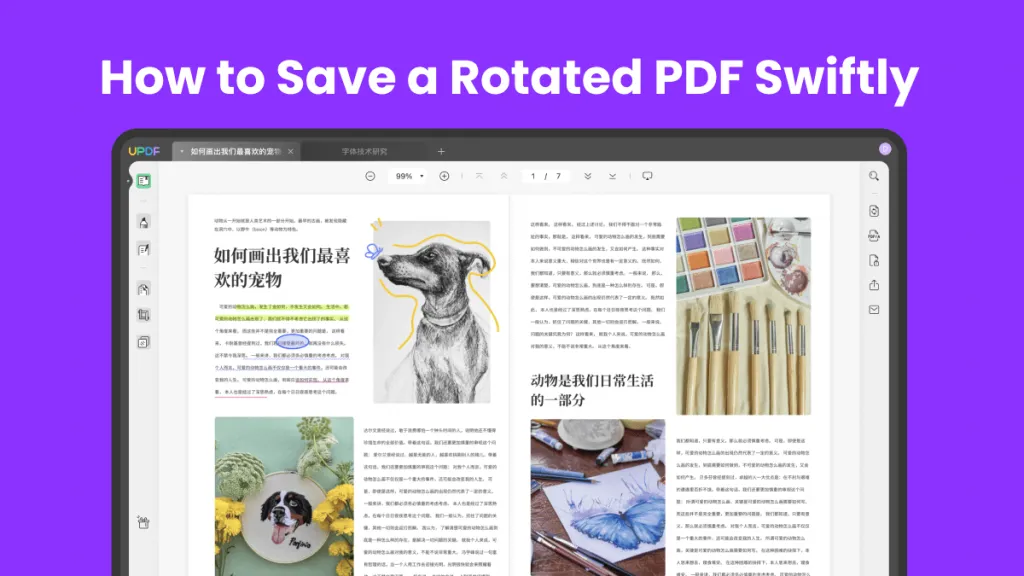
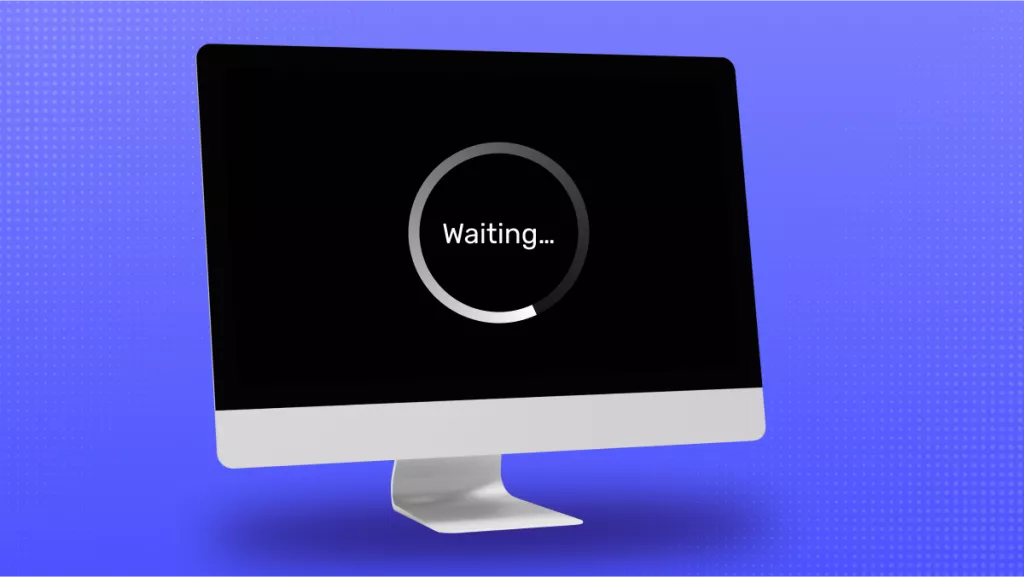
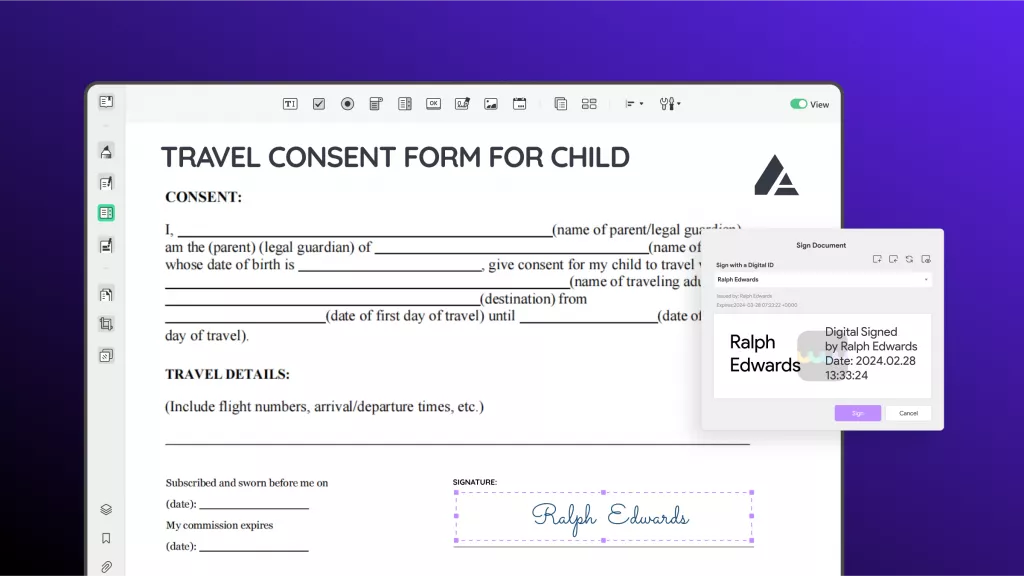
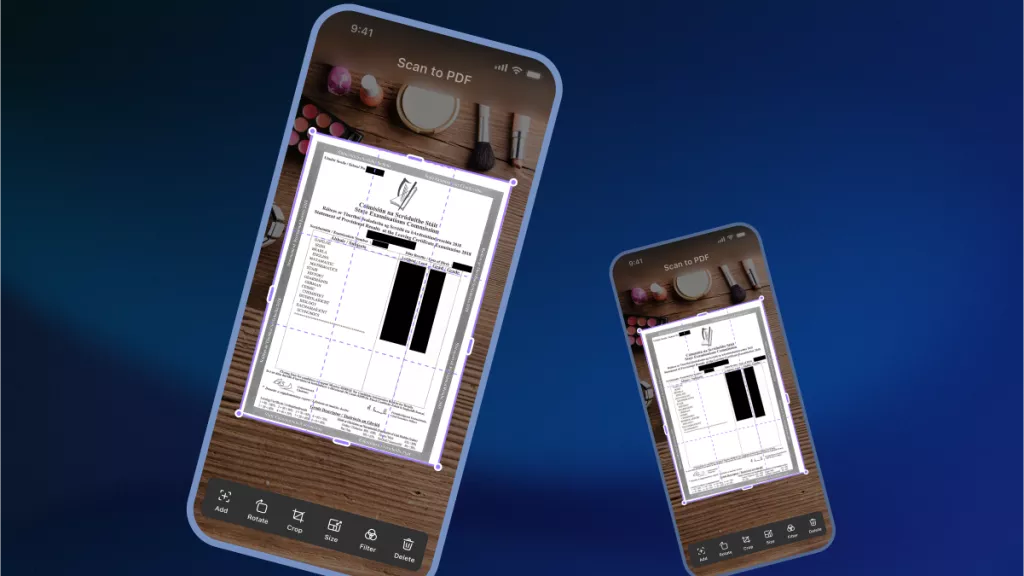

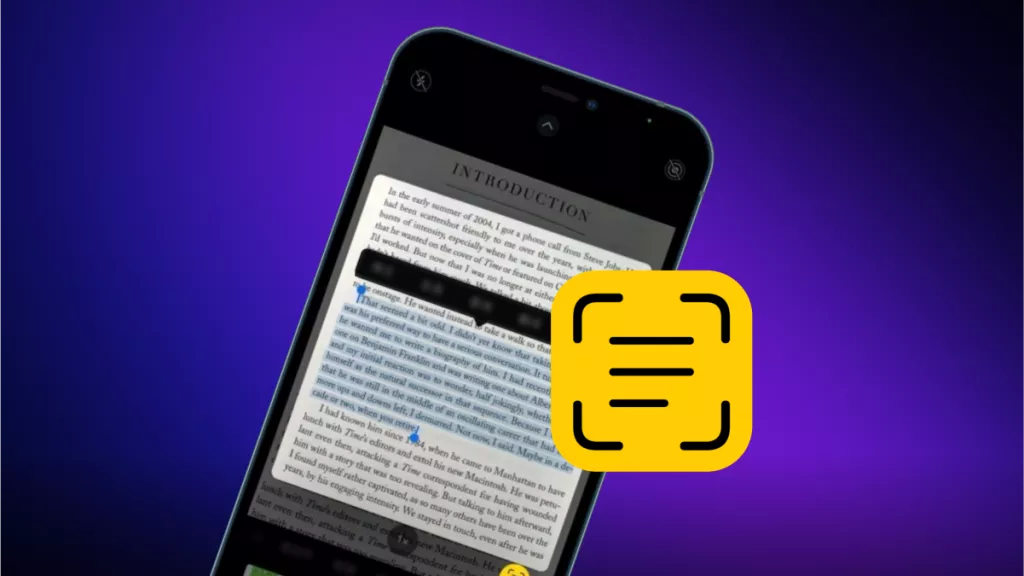

 Lizzy Lozano
Lizzy Lozano 
 Delia Meyer
Delia Meyer 

