If you're someone who loves reading books and is looking for free ebooks to download, you have probably seen OceanofPDF. But downloading files from a website you've never used before can be risky, or seeing that they have all of your favorite books for free seems to good to be true.
So can you trust OceanofPDF to download ebooks for free? In this article, we will discuss what OceanofPDF is, whether it's safe and legal to use, and how exactly you can download PDFs of ebooks from OceanofPDF. Plus, we offer some bonus tips on how you can take notes and annotate your favorite ebook PDFs with UPDF in Part 7! You can click the below button to give UPDF a try now.
Windows • macOS • iOS • Android 100% secure
Part 1. What is OceanofPDF?
OceanofPDF is an online website where you can download free ebooks, magazines, web novels, and more. OceanofPDF's mission is to be a library for anyone who doesn't regularly have access to information, such as in developing countries where it can be hard to find new books, or anywhere that Amazon or other major retailers don't deliver to.
OceanofPDF believes that everyone should have access to information and knowledge, and that it should be safe, easy, and simple for everyone to download their favorite ebooks. OceanofPDF focuses on novels and literature, and has thousands of ebooks that you can download as a PDF, including very popular books and new releases.
Part 2. Is OceanofPDF Safe?
OceanofPDF is safe to use. There are very few ads (only on the download page, and they are small), and there are no annoying pop-ups, so there is no chance of accidentally clicking on a phishing website or somewhere that might contain a virus. Users have reported that they've had no issues with downloading ebooks from OceanofPDF, and no one has reported a virus.
Part 3. Is OceanofPDF Illegal?
OceanofPDF is not technically a legal website. Most of the PDFs on this website are pirated without the express permission of the authors. Because of this, OceanofPDF has received some cease and desist orders from authors demanding to take their books off of OceanofPDF.
If you are worried about illegally downloading a pirated book, then we urge you to use caution and your best judgment when downloading ebooks from OceanofPDF.
Part 4. Is OceanofPDF Free to Use?
OceanofPDF is operated independently and depends on donations from users to keep running. Because of this, OceanofPDF is free for everyone to use. You do not need to sign up for an account, and you do not need to pay for a membership. There are also no ads and popups, so you don't have to click through anything annoying to access your ebooks PDFs.
However, OceanofPDF does ask that you donate a small amount of money if you regularly use and enjoy the website.
Part 5. How to Use OceanofPDF to Download PDF Books?
Downloading PDF ebooks on OceanofPDF is very simple and easy to do. You can follow the directions below to access any of the ebooks on OceanofPDF.
Step 1: Use the main page of OceanofPDF to search for the ebook that you're interested in. If you're not sure what ebook you want to download, you can also browse for different book options in the menu, including new releases, different genres, or searching by authors. OceanofPDF also has an interesting feature called Listopia, where they compile lists of books based on specific themes, such as Best African American Books, If You Loved the Hunger Games, or The Best Epic Love Stories.
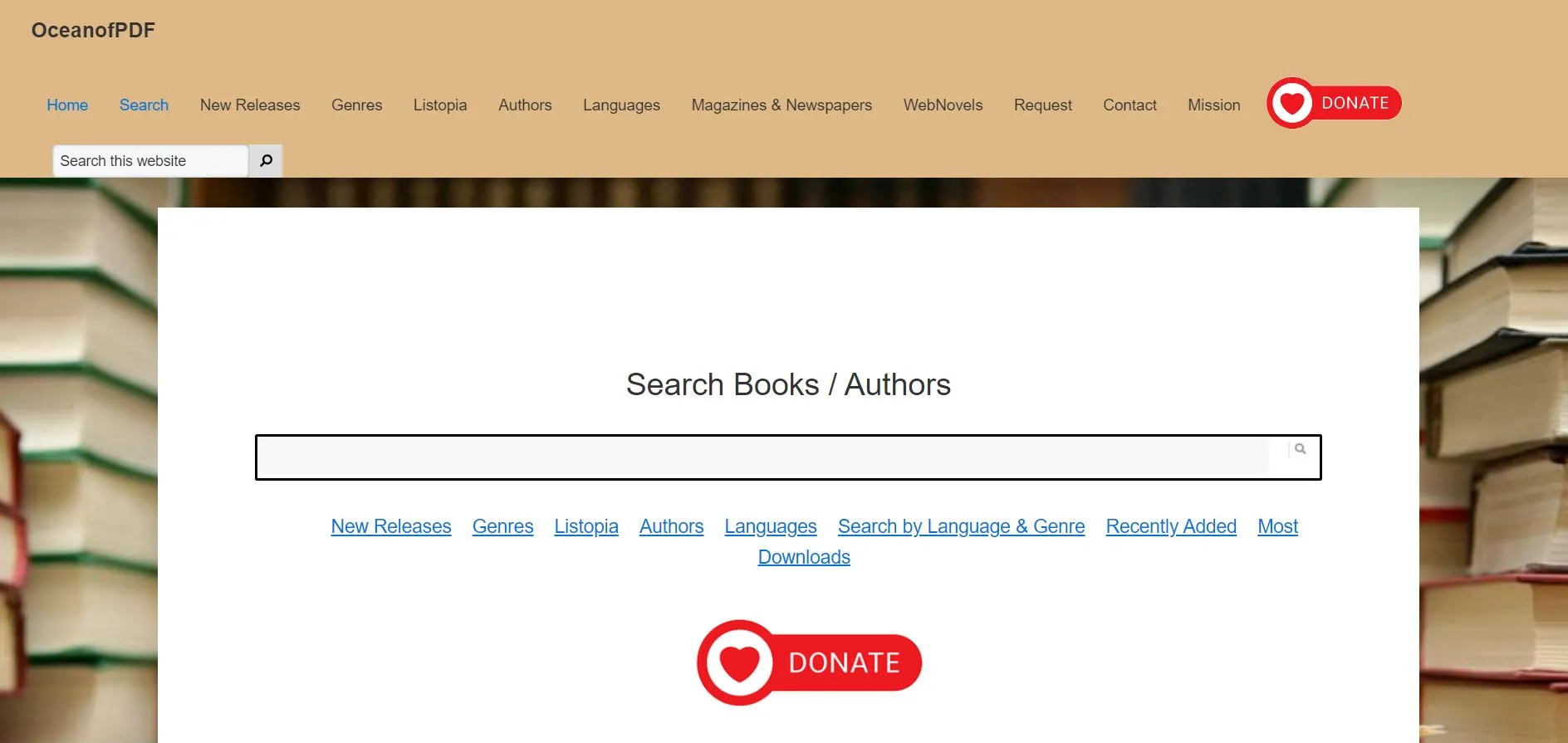
Step 2: Click on the cover page of the book that you're interested in. This will bring you to that ebook's information page, where you can read all about the book, including the name of the book, the author, the publication date, a description of the book, and different meta information about that book.
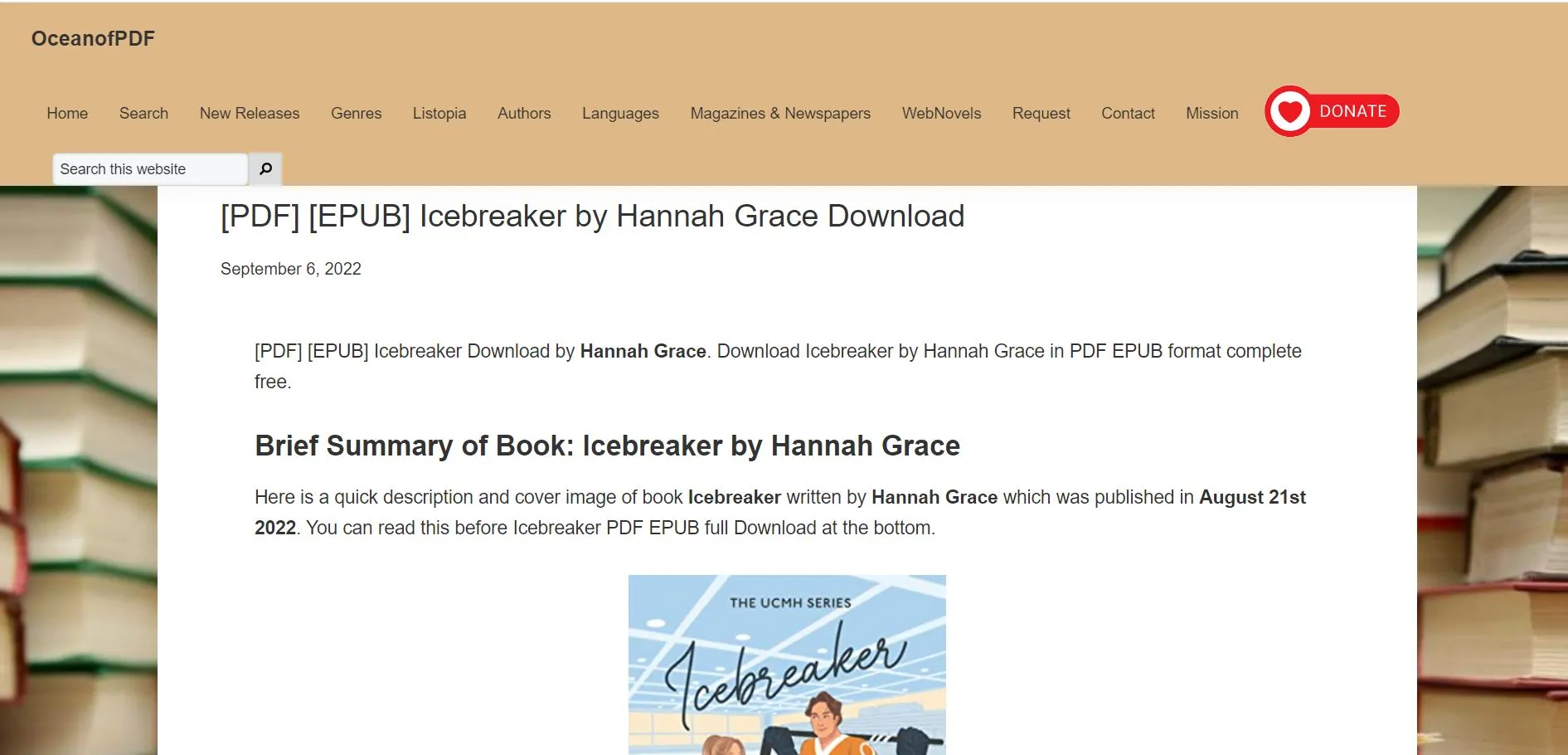
Step 3: If you want to download that ebook, scroll to the bottom of the information page and you will find the download links. You can download ebooks from OceanofPDF in either PDF form or ePUB form. You can choose which format is best for you. Click on whichever format you'd like to download.
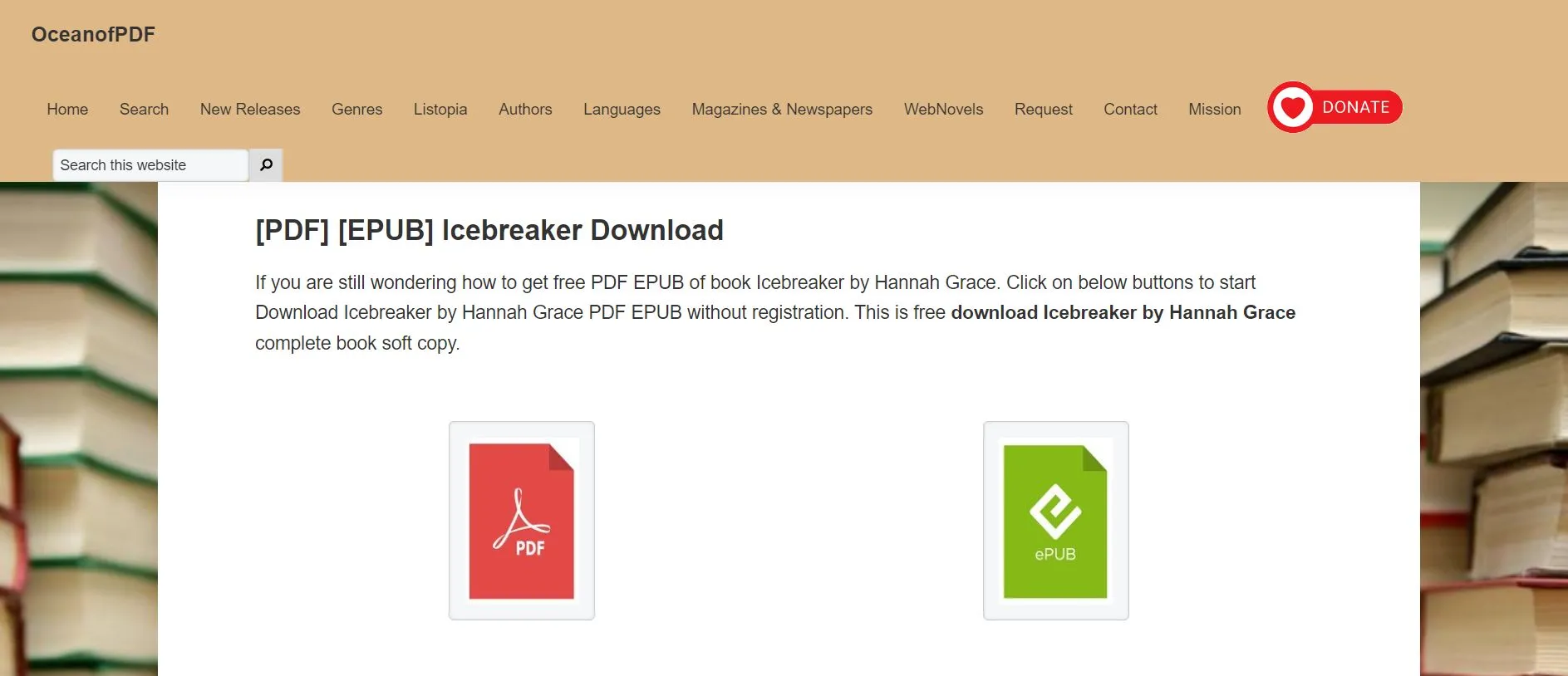
Step 4: It will take a couple seconds for your ebook file to download. In the meantime, there is some more information on this page that you can read while you wait, such as information about ebooks being a greener and more eco-friendly option than physical books.
Also, there are some ads on the download page, but only a few, and they are not overwhelming or confusing, and you can easily ignore the ads.
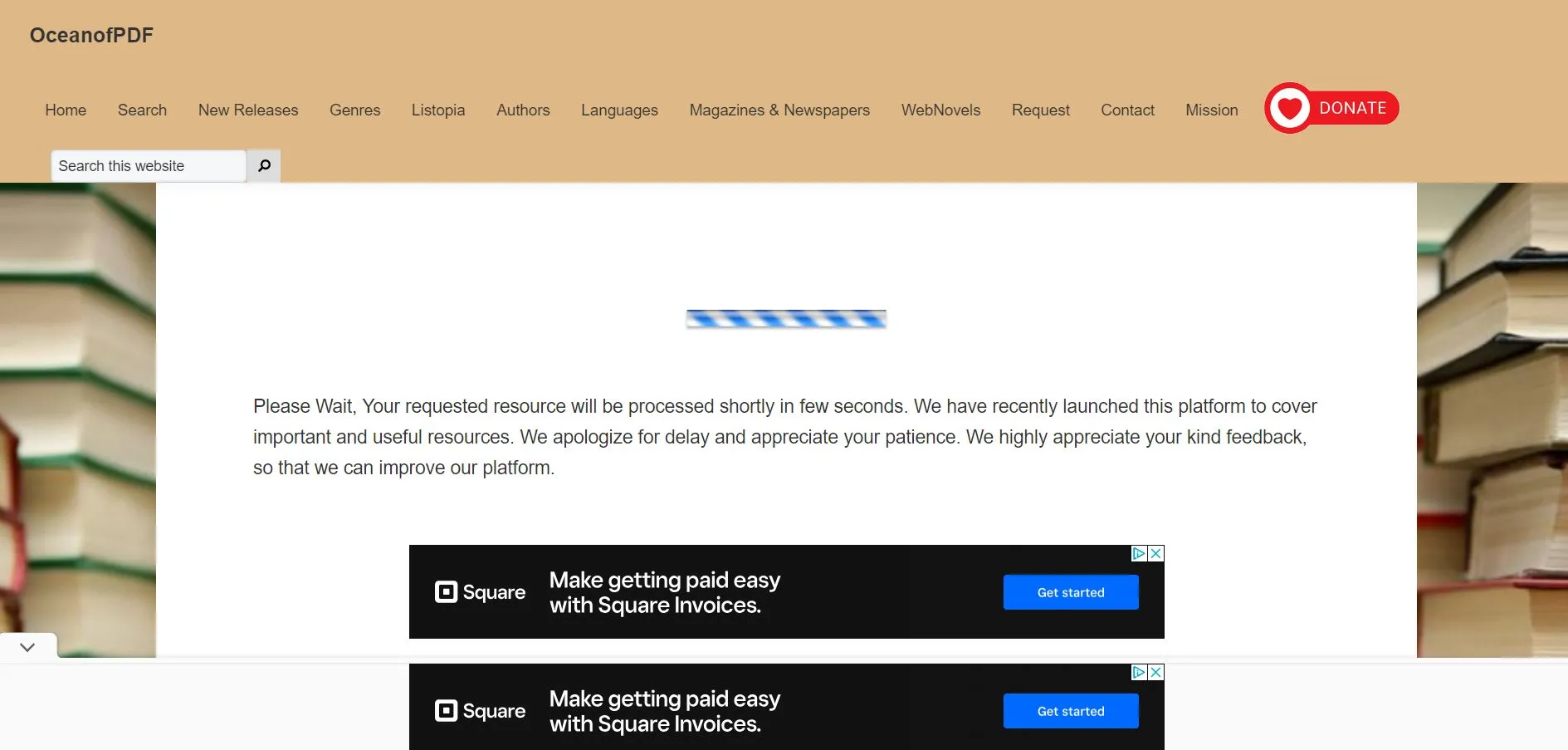
Step 5: If you downloaded the PDF ebook, it will automatically open in your preferred PDF reader when it's done downloading. Note that OceanofPDF does add a link to their website on many of the pages, but it doesn't change the formatting of the book or affect how you read it.
Now you're done and you can read your ebook!
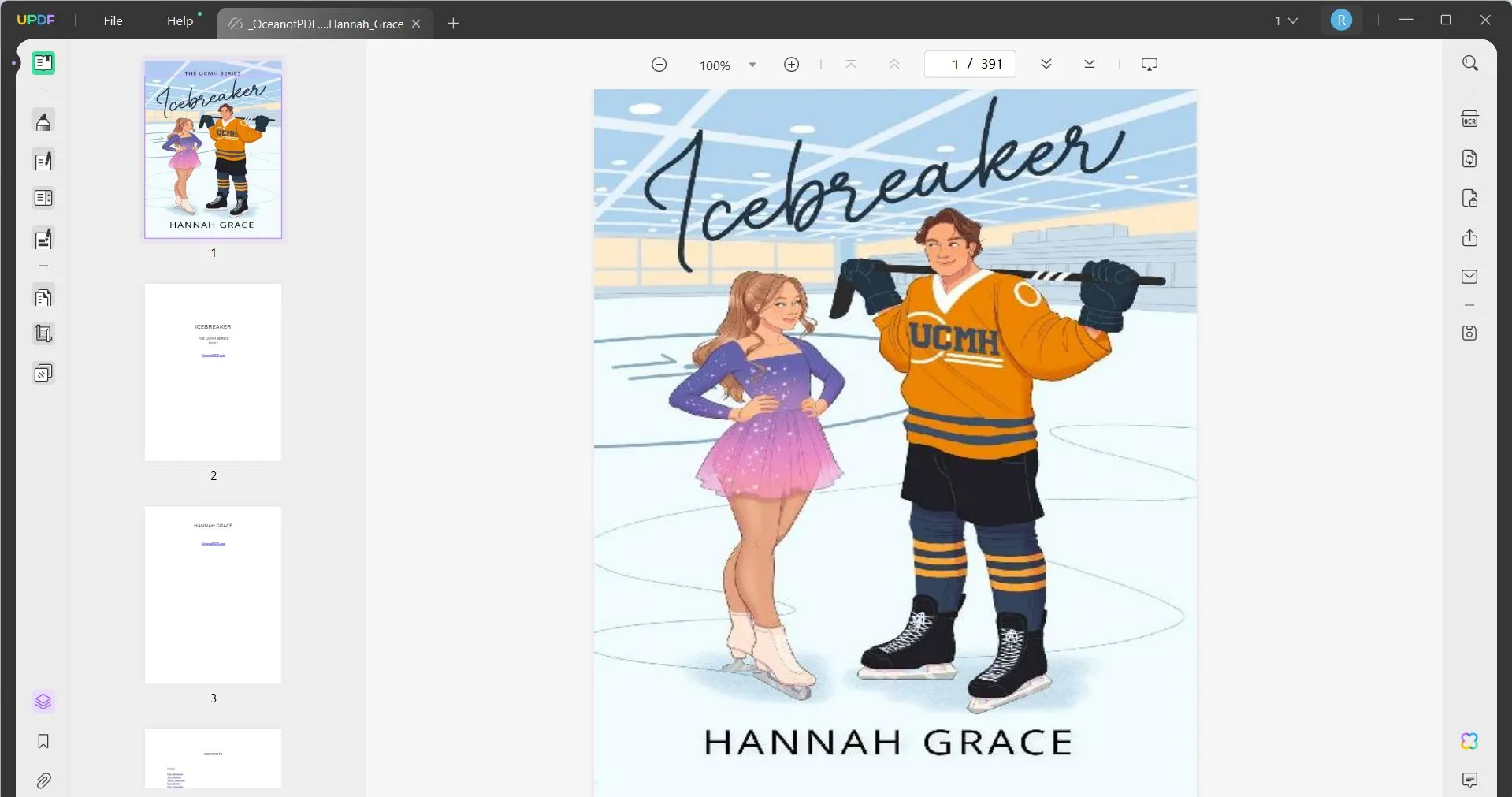
Part 6. OceanofPDF Not Working? Why and How to Fix?
If OceanofPDF is not working for you, then it's likely an issue with your computer, internet connection, or browser. Since OceanofPDF is a very simple website and doesn't have many technical or complex parts, any issues you encounter are probably on your end. Here are a few solutions you can try if it's difficult for you to download ebooks from OceanofPDF.
Reset Wifi: If you can't download ebooks from OceanofPDF, it might be an issue with your Wifi. You can try resetting your Wifi by unplugging the router, waiting a couple minutes, and then plugging it back in. If this doesn't help, you may need to contact your internet provider about why you have slow service.
Browser Data: Your browser may be running slowly for some reason, which is preventing you from downloading ebooks from OceanofPDF. If that's the case, then you can either try using a different browser to download your files, or clear the data cache in your browser. After that, you should have no issues downloading PDFs from OceanofPDF.
Restarting Computer: Many issues can be fixed by simply restarting your computer. Restart your computer and try again to download ebooks from OceanofPDF.
If all these methods cannot work for you, you can use OceanofPDF alternatives.
Part 7. How to Take Notes on the Downloaded PDF Books?
Many people prefer to take notes or annotate books while they read, but you can't do this with traditional ebook readers. Luckily, if you download a PDF ebook from OceanofPDF, you can then use UPDF to take notes in your favorite books!
UPDF has many features that can help you take notes and annotate your favorite ebook. This includes the ability to convert the ebook to editable text using OCR, then you can add text, images, sticky notes, and stickers. You can also highlight text, underline it, erase text, add drawings, and more.
UPDF also has powerful AI features to help enhance your reading. You can use UPDF's AI to chat with the ebook PDF, summarize text in the ebook, translate the contents to different languages, look up difficult words, or generate ideas for more books to read.
Click the button below to download UPDF today and enhance your ebook PDF!
Windows • macOS • iOS • Android 100% secure
You can follow these steps to edit, annotate, and take notes on your ebook PDF with UPDF:
Step 1: Download UPDF, and open your ebook PDF from OceanofPDF. From the menu on the left, select "Comment". This will open up the annotation tools at the top of UPDF. From here, you can choose many different tools, such as highlighting text, drawing with the pencil, adding stickers, and more.
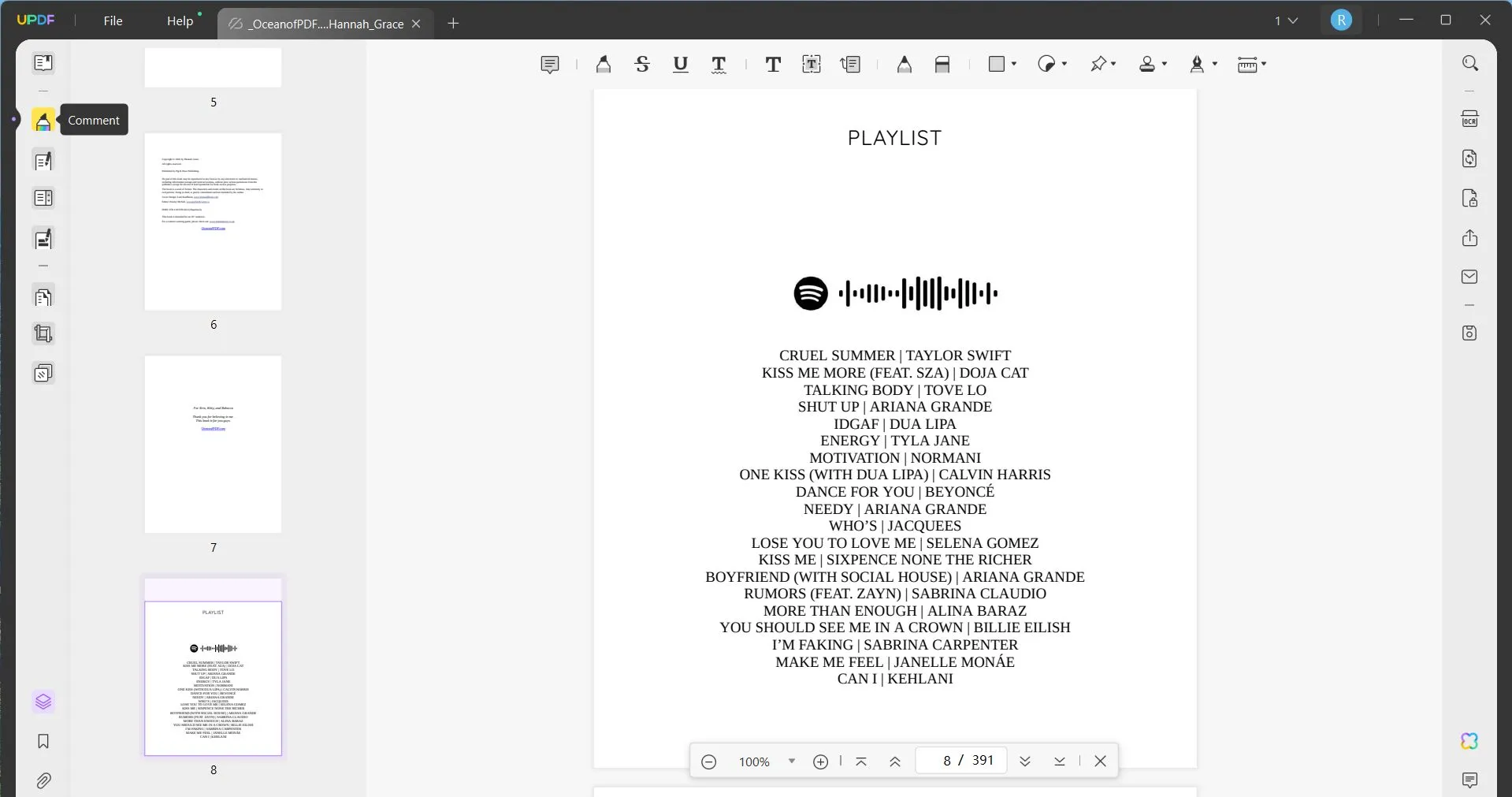
Step 2: Let's add a sticky note! Sticky notes are great for keeping track of your thoughts while reading. Click "Sticky Note" on the top menu (it is the far left icon), select a color for your sticky note, and click anywhere on the page. This will open a new sticky note, and you can then write some text in your sticky note. After closing the sticky note, you can also drag and drop it to a different location on the page.
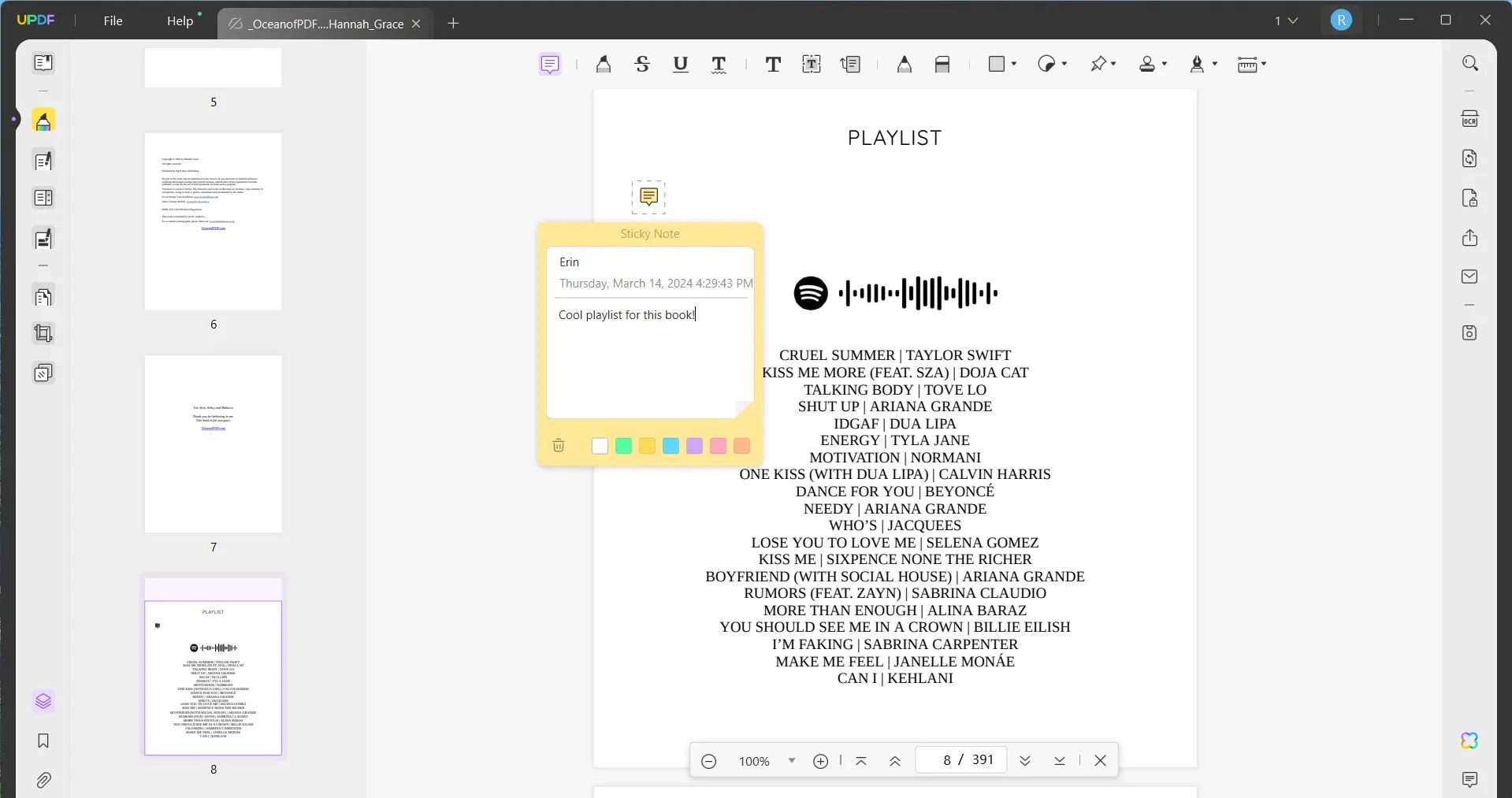
Step 3: From the left menu, you can also click on "Edit PDF". This allows you to add text, images, or links.
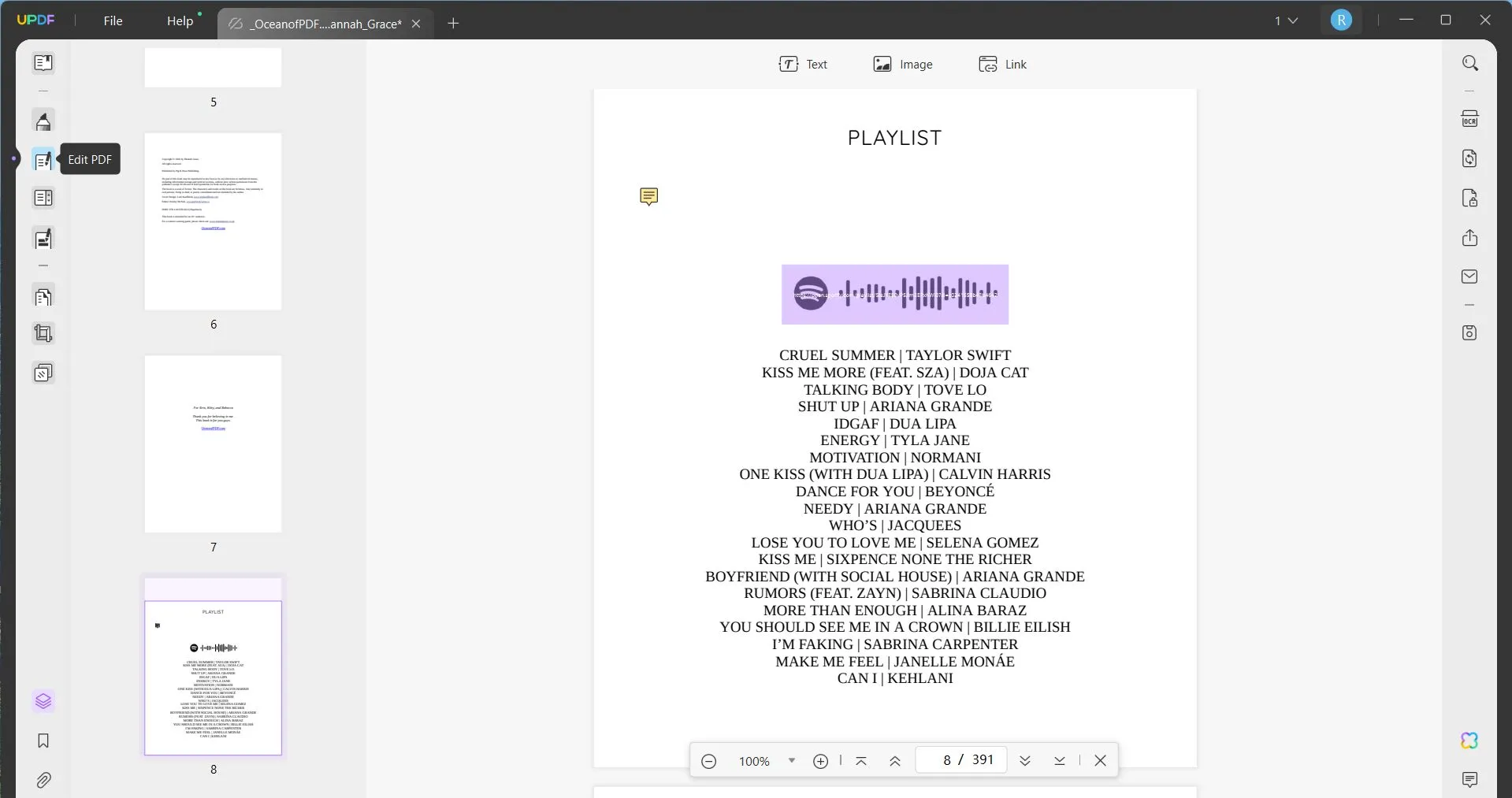
Step 4: When you're done taking notes, select "Save as Other" from the right side of the screen to save your document, either as a PDF, or as another file format.
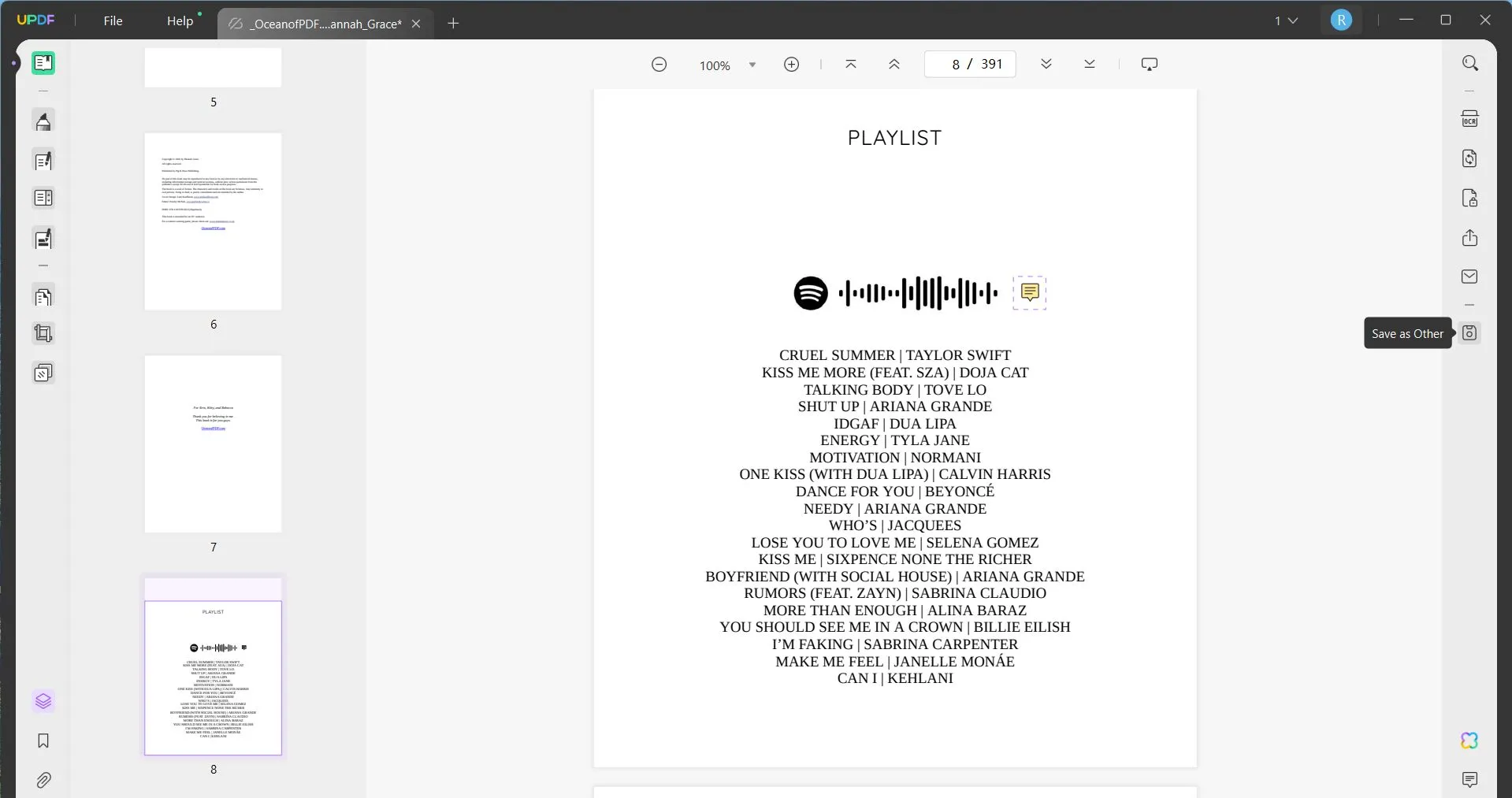
UPDF has many other features you can use, including a cloud-based storage system, the ability to perform batch actions on many PDFs at one time, create fillable forms and add digital signatures, and password-protect your PDFs.
To learn more about UPDF, you can read this review or watch the below video tutorial. You can click the button below to download UPDF and start annotating your ebooks!
Windows • macOS • iOS • Android 100% secure
Final Words
OceanofPDF is a great website you can use to download many free ebook PDFs, including new fiction releases, popular novels, magazines, newspapers, and other PDFs. OceanofPDF is simple and easy to use, and you can find almost any ebook that you're looking for. Since OceansofPDF is run on donations, there are very little ads, and the user interface of the website is not complicated.
And when you've downloaded an ebook PDF on OceanofPDF, you can use UPDF to take notes on the ebook, annotate your favorite lines, and more! And the good news to you is that UPDF offers great discount to upgrade to Pro version by clicking here.
 UPDF
UPDF
 UPDF for Windows
UPDF for Windows UPDF for Mac
UPDF for Mac UPDF for iPhone/iPad
UPDF for iPhone/iPad UPDF for Android
UPDF for Android UPDF AI Online
UPDF AI Online UPDF Sign
UPDF Sign Read PDF
Read PDF Annotate PDF
Annotate PDF Edit PDF
Edit PDF Convert PDF
Convert PDF Create PDF
Create PDF Compress PDF
Compress PDF Organize PDF
Organize PDF Merge PDF
Merge PDF Split PDF
Split PDF Crop PDF
Crop PDF Delete PDF pages
Delete PDF pages Rotate PDF
Rotate PDF Sign PDF
Sign PDF PDF Form
PDF Form Compare PDFs
Compare PDFs Protect PDF
Protect PDF Print PDF
Print PDF Batch Process
Batch Process OCR
OCR UPDF Cloud
UPDF Cloud About UPDF AI
About UPDF AI UPDF AI Solutions
UPDF AI Solutions FAQ about UPDF AI
FAQ about UPDF AI Summarize PDF
Summarize PDF Translate PDF
Translate PDF Explain PDF
Explain PDF Chat with PDF
Chat with PDF Chat with image
Chat with image PDF to Mind Map
PDF to Mind Map Chat with AI
Chat with AI User Guide
User Guide Tech Spec
Tech Spec Updates
Updates FAQs
FAQs UPDF Tricks
UPDF Tricks Blog
Blog Newsroom
Newsroom UPDF Reviews
UPDF Reviews Download Center
Download Center Contact Us
Contact Us

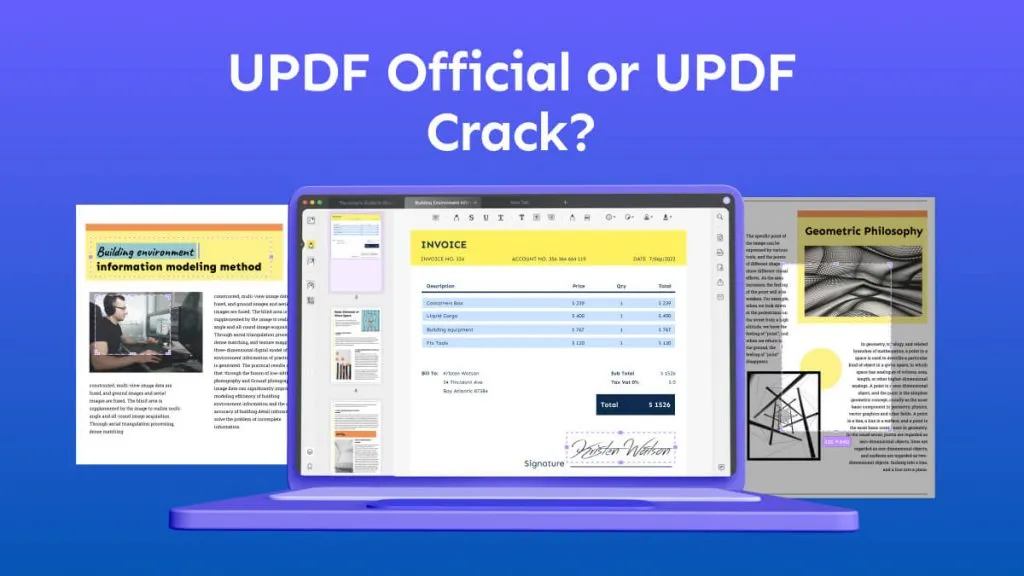







 Katherine Brown
Katherine Brown 

 Donnie Chavez
Donnie Chavez 