Apple has launched its third generation M3 chip for MacBook and took a huge leap in its performance with several advancements in features. So, Apple lovers are in the utmost curiosity all over the world to learn about those advancements and to compare them with its predecessor version. Also, they want to find out whether this chip will be worth buying.
This article will eliminate all your confusion and curiosities by comparing both M3 and M2 chips in all features and aspects and will help you to decide which of these suits you the best. Moreover, we will also introduce a robust AI-powered PDF editor for Mac in Part 8 that is compatible with the M1, M2, and M3 chips. You can download this powerful M3-supported PDF tool by pressing the "Free Download" button provided below to start managing your documents efficiently.
Windows • macOS • iOS • Android 100% secure
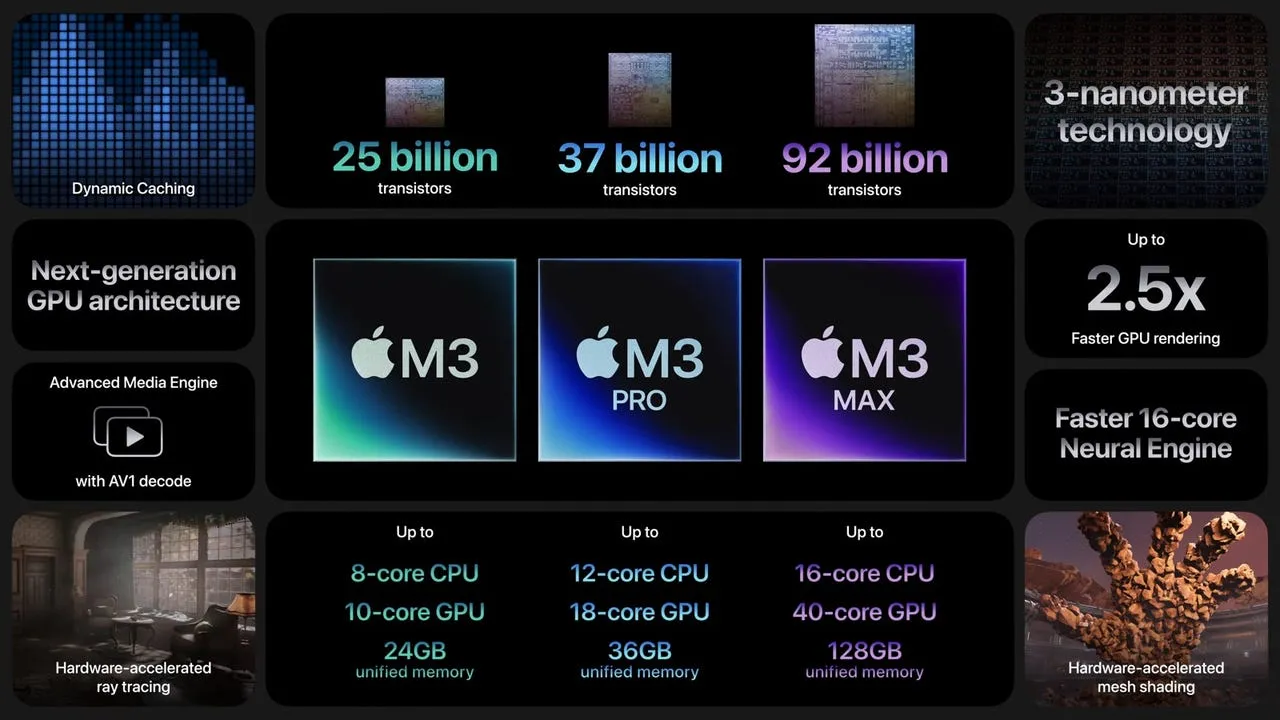
Part 1. All M3 Chips Introduced by Apple
The M3 chip of Apple didn't come in a single version but in 3 variants that are different from each other in performance. In this section, all three M3 chips are discussed with their unique features and specifications.
1. M3 Standard
This is the entry-level chip in the third generation, having an 8-core CPU and 10-core GPU. Apple claims that it can last for 22 hours of battery life on its MacBook. Moreover, it's also said by Apple that the GPUs of M3 are at least 1.8 times faster than the GPUs of M2. Additionally, this chip is built on the most advanced 3-nanometer semiconductor technology.
2. M3 Pro
M3 Pro is a more advanced level chip of the third generation, which has a 12-core CPU and 18-core GPU. This variant is even 40% faster than the standard one, making it suitable for heavier workloads. Moreover, the battery life and the semiconductor technology in the M3 Pro are the same as the standard variant.
3. M3 Max
This variant of M3 is the ultimate third-generation chip with maximum features and performance, having a 16-core CPU and 40-core GPU. In addition, Apple has even tagged it as a 250% faster variant than the standard one, so you can use it for extreme levels of processing and work.

Part 2. M3 vs M2: Availability
Although Apple has introduced its third generation of chips, these chips won't be accessible for all Apple devices. As of now, the M3 chip is limited to just two devices: the entry-level 14-inch MacBook Pro and the 24-inch iMac.
On the other hand, the M2 chip is compatible with a wide range of Apple devices, including the 13-inch MacBook Air, 13-inch MacBook Pro, Mac Mini, iPad Pro, and more. This widespread support for the M2 chip makes it readily available to a global audience.
Part 3. Apple M3 vs. M2: The Specifications
Once you have gone through all the devices in which M2 and M3 chips are installed, it's time to compare their specification. After going through this section, you will be able to recognize how the M3 chip is different as compared to M2 chips. So, without wasting any further time, let's dig deep into the specifications of both these Apple chips.
1. CPU
Both the M2 and M3 chips feature 8 CPU cores organized into a balanced configuration, with 4 dedicated to handling less resource-intensive tasks to conserve power. Meanwhile, the remaining 4 cores are optimized for high-performance tasks. When necessary, all 4 of the high-performance cores can work simultaneously to enhance overall performance.
When we make a comparison between the M2 Pro and M2 Max chips with their M3 counterparts, we observe alterations in the number of P-cores. In particular, Apple has decreased the number of P-cores in the M3 Pro from 8 to 6, whereas they have raised the number of P-cores in the M3 Max from 8 to 12. You can clearly compare these changes in the table given below.
| Chip Model | Base Chip | Pro | Max |
| M2 | 4 performance, 4 efficiency | 8 performance, 4 efficiency | 8 performance, 4 efficiency |
| M3 | 4 performance, 4 efficiency | 6 performance, 6 efficiency | 12 performance, 4 efficiency |
Additionally, the M3 Pro has gained two extra E-cores, indicating a rebalancing of this chip. While the M3 Pro may not deliver significant performance improvements over the M2 Pro this year, it is expected to offer better battery life.
2. GPU
Apple claims that the M3 chips mark a significant advancement in graphics technology for faster and more efficient performance. The M3 GPU has introduced some excellent features that were absent in the M2 Chip. One of them is Dynamic Caching, which makes sure that the GPU only uses as much memory as it needs for a task, boosting performance for professional apps and games.
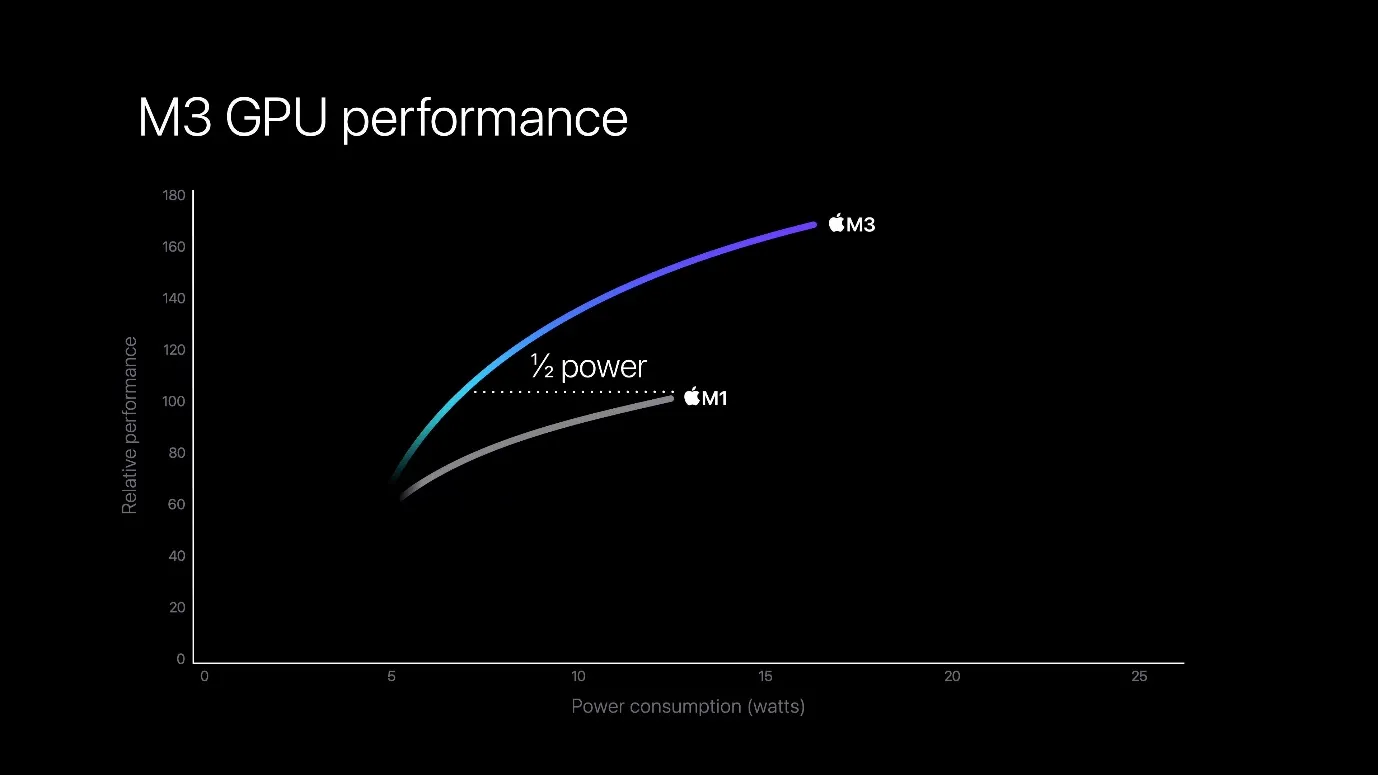
Another feature is hardware-accelerated ray tracing, which makes lighting in games and graphics look super realistic. It helps create more accurate shadows, reflections, and better-looking images. Mesh shading is also part of the packaging, making the processing of shapes and objects in games more efficient. So, in a nutshell, these features make your graphics and games look better as compared to M2 chips present in the previous Mac devices.
To gain a clearer understanding of the GPU enhancements, examine the GPU comparison chart, which will highlight the advancements in the new M3 GPU.
| Chip Model | Base Chip | Pro | Max |
| M2 | 8 or 10 GPU cores | 16 or 19 GPU cores | 30 or 38 core GPU cores |
| M3 | 8 or 10 GPU cores | 14 or 18 GPU cores | 30 or 40 GPU cores |
3. Architecture
A notable difference between these chips is in their construction. The earlier M1 and M2 series chips were manufactured using TSMC's 5-nanometer technology. However, the M3 chips make use of the more recent 3-nanometer chip technology.
Going with a smaller node size means packing more transistors into the same space, leading to enhanced efficiency and performance. Apple's 3nm chips have the potential to deliver up to 35 percent better efficiency, which could result in longer battery life for certain Mac models.
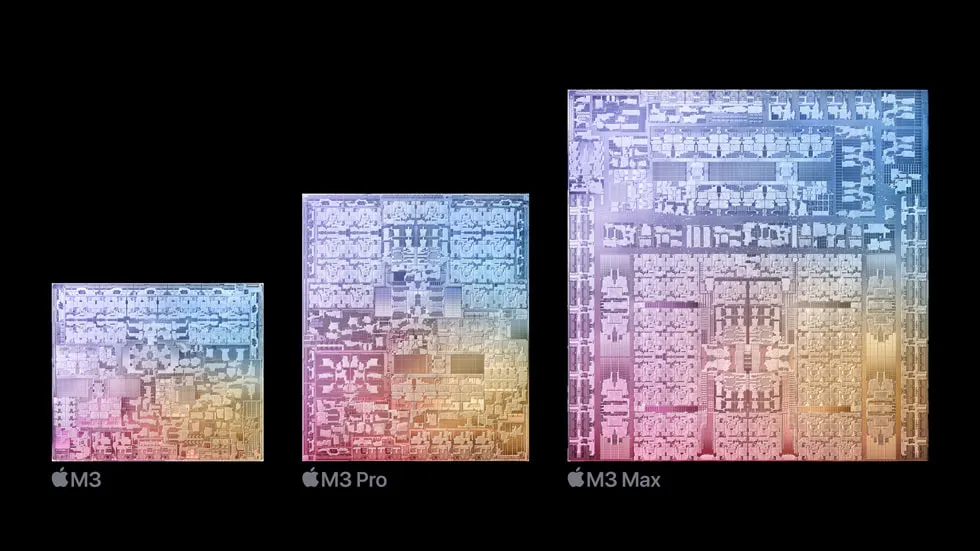
Part 4: Apple M3 vs M2: Newly Advanced Features
Most of the basic specs of the M3 chip are the same as its predecessor chip. However, some noticeable improvements are still there that make this chip unique. Read this section to the end to learn more about these new features and how they impact your experience.
- Dynamic Caching: The M3 chip presents this brand-new feature that allocates the GPU memory to individual tasks according to their level of demand. If you are working on a more exhaustive app, this feature will intelligently detect it and provide it with more power and efficiency.
- Hardware-Accelerated Ray Tracing: This unique feature of the M3 chip can turn the visuals more dynamic and expressive, making them seem more lifelike. All this makes your gaming experience much better with dynamic graphic textures.
- Mesh Shading: M3 allows its GPU for hardware-accelerated mesh shading, giving the system greater capabilities to simulate more complex scenes with extra moving parts. Apple even showed a complex hand made up of rocks to demonstrate this feature.
Part 5: Apple M3 vs M2: Enhanced Performance
Although the improvements may appear minor, Apple's M3 chip surpasses the M2. The M3 provides a 15% enhancement in performance cores and a 30% increase in the efficiency of its energy-saving cores compared to its predecessor. While the M3 might not provide a huge performance leap over the M2 Pro, it should offer better battery life.
Apple also states that the M3 chip contains 5 billion additional transistors compared to the M2. It contributes to the M3 series exhibiting approximately a 15% speed enhancement over the M2 series in tasks involving artificial intelligence and machine learning.
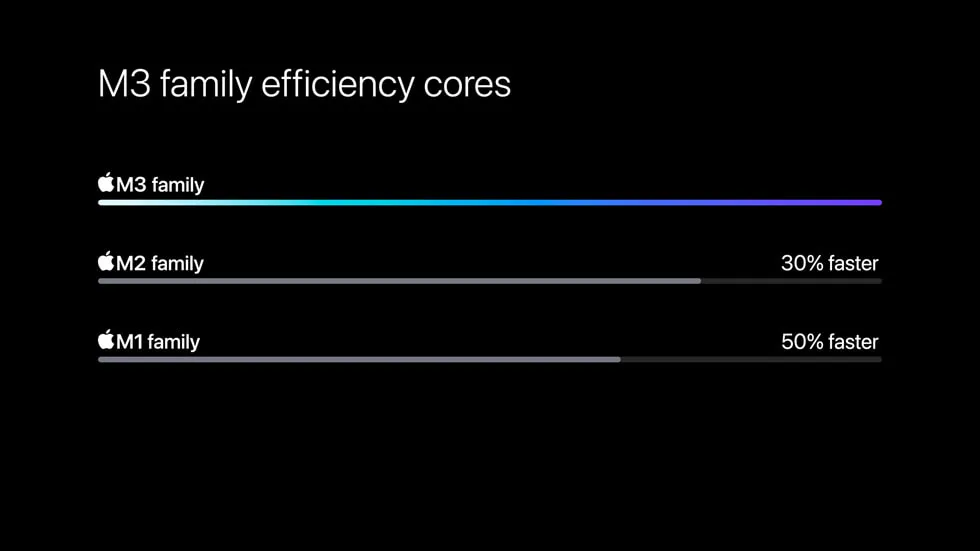
Part 6. Apple M3 vs. M2: Pricing Comparison
After going through all the features and specifications of both these chips, let's have a better idea about their pricing models. The newly introduced M3 Apple chips are relatively expensive and come in different configuration as follow.
| MacBook Model | Pricing | Chip Configuration |
| 14-inch MacBook Pro | Starting US$1,599 | M3 |
| Starting US$1,999 | M3 Pro | |
| Starting US$3,199 | M3 Max | |
| 16-inch MacBook Pro | Starting US$2,499 | M3 Pro |
| Starting US$3,499 | M3 Max | |
| iMac | Starting US$1,299 | M3 |
As compared to these M3 MacBook and iMac models, the M2 version cost way less. The basic price of the M2 MacBook starts from US$1299, making it approximately US$300 less costly than its M3 counterpart. However, the pricing also depends on the screen size and storage capacity, so we cannot compare the prices of these chips more accurately.
Part 7: Apple M3 vs. M2: Which One Should You Buy?
When it comes to choosing the Mac with the right Apple chip, your decision should be based on your specific requirements. For most users engaged in everyday tasks, the M2 chip remains more than sufficient to work with satisfied efficiency. It offers speedy performance and keeps your Mac running quietly without being overloaded. Moreover, the lighter specs of this chip consume less battery, reducing the need for frequent recharging.
However, the M3 is a step up with its 3nm design and offers some enhancements with better GPU performance. If you are interested in excessive enhancements and some brand-new features at the cost of serious money, M3 would be the best choice for you. With the introduction of new features and improvements in older ones, the M3 is a perfect chip for high-end software users.
At the Apple World-Wide Developers Conference, WWDC2024, we learn what to expect from new software updates, and also get the first peek at any new devices to be released.
Part 8: The Best PDF Editor for Apple M3 Chip
If you have an Apple M3, you want a PDF editor that not only works well on your device but also uses the M3's power efficiently. In this regard, UPDF is one of the best PDF editors for your Apple M3, making it an excellent option for efficiently handling and editing your PDFs. This all-in-one PDF editor fosters collaboration across different platforms, offering a better way to work. If you want to download this powerful and feature-packed AI PDF toolkit on your Apple M3 device, press the "Free Download" button.
Windows • macOS • iOS • Android 100% secure
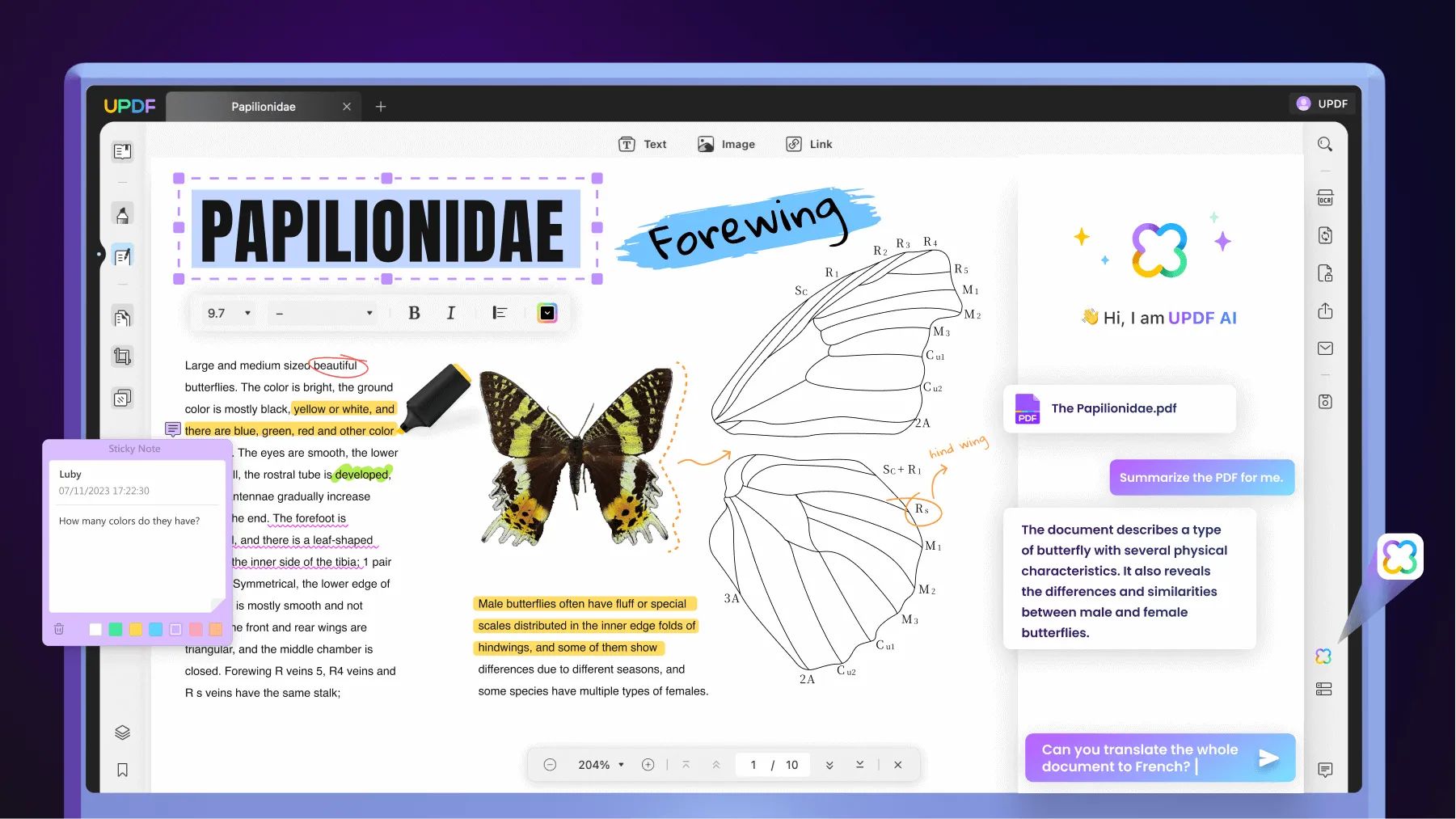
Now, let's explore its key features to know why UPDF is the top choice for PDF editing on Apple M3:
- Seamless Editing Experience: This tool lets you edit text in PDF on Mac by adding and removing desired content, cropping, extracting, replacing images, and inserting links to web pages for connection.
- AI-Integration: UPDF AI is the most powerful feature that serves as an assistant for handling documents via summarizing complex data, translating into different languages, and explaining technical terms.
- Various Markup Tools: Users can easily annotate a PDF file on this tool by adding comments and sticky notes for clear understanding and highlighting or underlining essential information.
- Flexible Page Management: The tool organizes data swiftly by adding or deleting pages, rotating pages as per requirements, and rearranging or reordering document pages by selecting the thumbnail.
- Accurate PDF Conversion: It converts a PDF file into all popular office formats of Word, Excel, PowerPoint, and CSV, and image formats of PNG, JPEG, BMP, GIF, and TIFF to fulfill users' needs.
- Cloud Integration: It has cloud-based storage and allows you easy access anytime and anywhere.
- Password Protection: The tool can also encrypt your document with password protection and access control of only authorized persons.
- Share Documents Easily: Additionally, you can share your document file through a link or email using this platform and set an expiration time to eliminate data breaches.
Conclusion
In conclusion, Apple's introduction of the M3 chips represents a notable advancement in performance and features compared to its predecessor, the M2. Also, you are familiar now with some distinct features of M3 that enhance the overall user experience. However, if you are concerned about deciding the best choice between the two chips, it's totally up to your specific needs and requirements.
In addition, if you want to maximize your document handling and editing in a professional way, UPDF is a great tool that can run on both chips with full efficiency. Click on the "Free Download" button below and download it for free to enjoy its perks. You can also upgrade to the Pro version at a huge, discounted price to enjoy all advanced features without any problem.
Windows • macOS • iOS • Android 100% secure
 UPDF
UPDF
 UPDF for Windows
UPDF for Windows UPDF for Mac
UPDF for Mac UPDF for iPhone/iPad
UPDF for iPhone/iPad UPDF for Android
UPDF for Android UPDF AI Online
UPDF AI Online UPDF Sign
UPDF Sign Read PDF
Read PDF Annotate PDF
Annotate PDF Edit PDF
Edit PDF Convert PDF
Convert PDF Create PDF
Create PDF Compress PDF
Compress PDF Organize PDF
Organize PDF Merge PDF
Merge PDF Split PDF
Split PDF Crop PDF
Crop PDF Delete PDF pages
Delete PDF pages Rotate PDF
Rotate PDF Sign PDF
Sign PDF PDF Form
PDF Form Compare PDFs
Compare PDFs Protect PDF
Protect PDF Print PDF
Print PDF Batch Process
Batch Process OCR
OCR UPDF Cloud
UPDF Cloud About UPDF AI
About UPDF AI UPDF AI Solutions
UPDF AI Solutions FAQ about UPDF AI
FAQ about UPDF AI Summarize PDF
Summarize PDF Translate PDF
Translate PDF Explain PDF
Explain PDF Chat with PDF
Chat with PDF Chat with image
Chat with image PDF to Mind Map
PDF to Mind Map Chat with AI
Chat with AI User Guide
User Guide Tech Spec
Tech Spec Updates
Updates FAQs
FAQs UPDF Tricks
UPDF Tricks Blog
Blog Newsroom
Newsroom UPDF Reviews
UPDF Reviews Download Center
Download Center Contact Us
Contact Us









 Bertha Tate
Bertha Tate 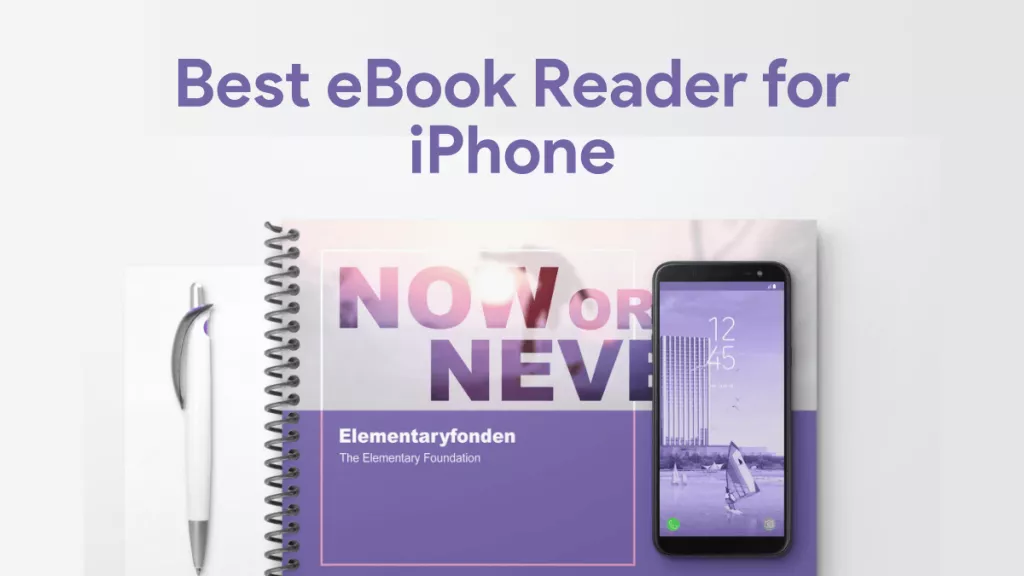

 Donnie Chavez
Donnie Chavez 