Living in a world overflowing with information, it's normal to feel like you're barely keeping up. We've all been there trying to remember the key points in a lecture or just a personal thought that felt important at the time. Therefore, without a good note-taking habit, many of these valuable chunks of information may slip through our minds, leaving us with a feeling of abstraction.
That's where books like How to Take Smart Notes come in, as this isn't just about noting down but a toolkit to help you capture what matters. This book takes you through everything from simple techniques you can use daily to advanced strategies that make your notes work for you. Hence, to stop yourself from losing track of ideas, read this article to discover the best AI tool for note-taking.
Part 1. Exploring the "How to Take Smart Notes"
The AI assistant with UPDF can be a powerful partner in reading How to Take Smart Notes PDF, especially when you are looking to absorb key insights quickly. Moreover, with the help of its AI assistance, you can explore the book interactively just by asking questions. By downloading UPDF and simply uploading the book to the AI, readers can generate automatic summaries of their book's content.
Windows • macOS • iOS • Android 100% secure

This way, you can instantly get to the book's heart, extracting all the important ideas without getting lost in the brief details. Furthermore, readers who wish to have a concise overview of their book can use its mind map feature to generate quick maps out of content. Apart from all this, its AI capability is proficient in translating content into various languages within minutes.

However, when you have the book in EPUB format and desire to avail yourself of the benefits of UPDF AI, it's necessary to convert your EPUB book into a PDF. As UPDF supports PDF formats, this conversion will let you breeze through the content while refining the key insights and lessons. This AI-driven tool makes capturing and visiting important information from the How to Take Smart Notes summary easier and more valuable.
Part 2. Where to Download/Buy the Book "How to Take Smart Notes"?
Through a smart note approach, readers learn innovative methods that emphasize connecting ideas for deeper learning and improved productivity. However, being a book lover, if you wish to buy or download How to Take Smart Notes by Sonke Ahrens, here are some trusted sites.
Sites to Buy How to Take Smart Notes
Sites to Download How to Take Smart Notes
Part 3. Take Smart Notes with the Best Note-taking App
Being a versatile tool, UPDF enhances how you interact with documents, make notes, and organize effortlessly. However, having the UPDF app on your mobile phone or computer enables you to highlight and annotate your documents more effectively. Apart from having a How to Take Smart Notes, you can facilitate themselves by adding notes to books while reading. UPDF is compatible with Windows, macOS, iOS, and Android, so you can download the version that suits your device.
Windows • macOS • iOS • Android 100% secure
Furthermore, having the UPDF app at your fingertips benefits you differently as it allows you to capture and organize key points. Besides all this, while reading your favorite books, readers can also underline essential points that help them in the learning process.
Key Features
- Various Kinds of Notes: With this app's help, users can highlight specific text, add sticky notes, add stickers, callouts, shapes, stamps, and more to the PDF book as annotations.
- Customize Notes: Using the UPDF app, readers can customize their notes by changing the color and style to improve their readability.
- Markup Arrows: By adding markup arrows, users can pinpoint content in their books and grab attention on specific points.
- Notes Management: The UPDF app enables you to organize, categorize, access, and export all the notes and comments in one place.
With all these highlighted points, you should try the UPDF app to make note-taking easy. While available on other platforms as well, UPDF turns out to be a versatile, cross-platform solution.
A Detailed Guide to Make Notes on the UPDF App
To harness the power of its note-taking capabilities, walk through the steps guide below and upgrade your abilities by learning how to take smart notes PDF:
Step 1. Launch the App and Access the Book
Upon launching the UPDF on your device, import the PDF format book. Now, tap the "Markup" icon to reveal a new set of options for note-taking.
Step 2. Add Annotation to Your Book
Moving forward, press the "Highlight" feature from the above toolbar and mark the important points from the book.

Step 3. Add Sticky Notes to Your Book
From the previous screen, click the "Sticky Notes" icon from the toolbar and click anywhere on the book. Now, type anything for future reference on the opened screen to finalize this note.

Step 4. Modify your Sticky Notes Outlook
To make your notes more visually appealing, you can customize them according to your needs. For this purpose, tap the note you added and choose a style and color.
Conclusion
In conclusion, note-taking is essential for retaining and organizing key points that you can learn through How to Take Smart Notes. To grab ideas and key information within this book, consider using UPDF AI, as it facilitates users by providing summaries and mind maps immediately.
Windows • macOS • iOS • Android 100% secure
 UPDF
UPDF
 UPDF for Windows
UPDF for Windows UPDF for Mac
UPDF for Mac UPDF for iPhone/iPad
UPDF for iPhone/iPad UPDF for Android
UPDF for Android UPDF AI Online
UPDF AI Online UPDF Sign
UPDF Sign Read PDF
Read PDF Annotate PDF
Annotate PDF Edit PDF
Edit PDF Convert PDF
Convert PDF Create PDF
Create PDF Compress PDF
Compress PDF Organize PDF
Organize PDF Merge PDF
Merge PDF Split PDF
Split PDF Crop PDF
Crop PDF Delete PDF pages
Delete PDF pages Rotate PDF
Rotate PDF Sign PDF
Sign PDF PDF Form
PDF Form Compare PDFs
Compare PDFs Protect PDF
Protect PDF Print PDF
Print PDF Batch Process
Batch Process OCR
OCR UPDF Cloud
UPDF Cloud About UPDF AI
About UPDF AI UPDF AI Solutions
UPDF AI Solutions FAQ about UPDF AI
FAQ about UPDF AI Summarize PDF
Summarize PDF Translate PDF
Translate PDF Explain PDF
Explain PDF Chat with PDF
Chat with PDF Chat with image
Chat with image PDF to Mind Map
PDF to Mind Map Chat with AI
Chat with AI User Guide
User Guide Tech Spec
Tech Spec Updates
Updates FAQs
FAQs UPDF Tricks
UPDF Tricks Blog
Blog Newsroom
Newsroom UPDF Reviews
UPDF Reviews Download Center
Download Center Contact Us
Contact Us




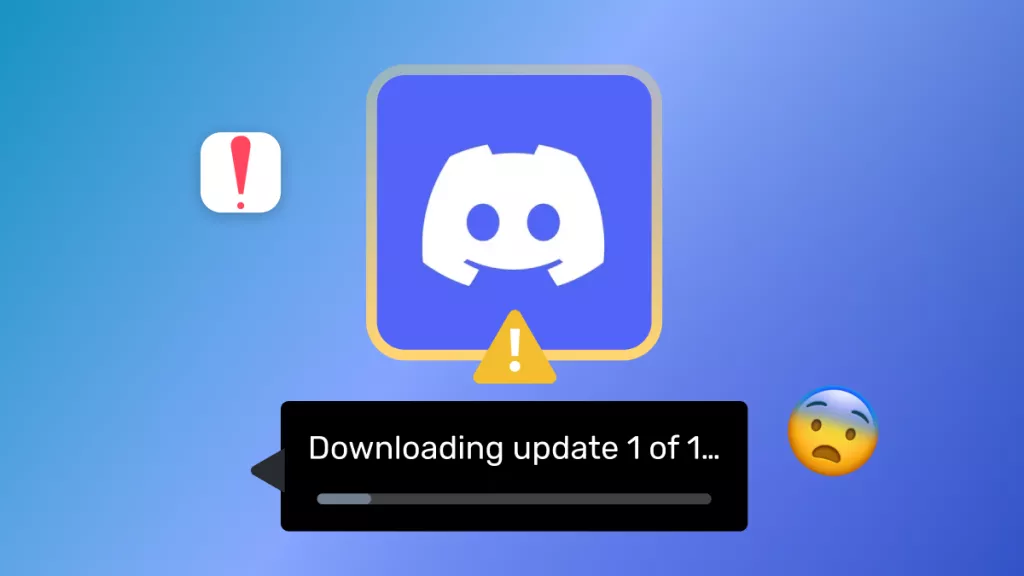


 Lizzy Lozano
Lizzy Lozano 
 Delia Meyer
Delia Meyer 
 Cathy Brown
Cathy Brown 
