PDF is an incredibly versatile format for handling documents, which is widely used and can be opened on almost any device. Universality is one of the prime advantages of PDF, but there are some downsides where you might encounter issues to deal with. So, understanding the advantages and disadvantages of PDF is crucial in helping you navigate its use more effectively.
In this article, we'll examine why people love using PDFs and how they can sometimes be a hassle. Read the article to the end to learn about some of the best advantages of PDF to optimize your professionalism.
Part 1: Introduction to PDF Format
The PDF, or Portable Document Format, is a digital creation that has changed how we handle and share documents. It's designed to present documents across various devices and operating systems for optimum access. A prominent benefit of PDFs is that they maintain their formatting and layout regardless of the device used to view them. Besides preserving its original appearance, a PDF can contain many elements like texts, images, links, etc., making it versatile.
Part 2: Advantages of PDF
As many know, PDFs offer several significant advantages to ease our documentation tasks. In this section, we will highlight some of the most valuable advantages of PDF that may clarify your thoughts about this information-sharing format:
1. Universal Compatibility
Users can access PDFs virtually on any device and operating system without complication. They maintain the format, font, and layout of your document, ensuring its integrity stays consistent.
2. Security of Documents
PDFs support encryption and password protection, allowing you to control who can access and edit the content of your documents. This feature makes PDFs ideal for confidential files, adding a layer of security to sensitive information in them.
3. Interactive Elements
Various interactive elements are included in PDFs, such as audio, videos, hyperlinks, digital signatures, etc. All this interactivity enhances the functionality of your document and makes it suitable for presentations or other purposes.
4. Search Functionality
PDFs can contain selectable and searchable text, allowing users to search for specific words or phrases within the document. It's especially beneficial for research and data retrieval, where you can extract data easily by searching it and copying it for other documents.
5. Efficient Printing
When you print a PDF document, its high-quality result resembles the digital version, ensuring the printed materials look professional and accurate. This feature is crucial for marketing packages, brochures, and design projects, where the clarity of printed results is a highly important factor.
Part 3: Disadvantages of PDF
Along with many great benefits, there are certainly some downsides of PDF that limit the functionality of handling a document. This part will focus on mentioning the disadvantages of PDFs you may face while using them professionally.
1. Editing Difficulties
PDFs are primarily designed to preserve the original document's layout and formatting, making it difficult to edit them without the help of specialized software. It can be frustrating when you need to make quick changes to a document, as you may need to convert it to an editable format first.
2. Conversion Problems
When you convert a PDF to another format like MS Word or plain text, you may experience some formatting problems. The complex layouts, fonts, or images of your document may not convert accurately and may need manual adjustments, making it time-consuming.
3. Large in File Size
The file size can be a huge disadvantage of PDFs when they contain high-resolution images or extensive content. This disadvantage can lead to slow downloading and storage issues, especially when sharing or archiving multiple documents.
4. Limitation of Structured Data Extraction
PDFs are not always straightforward in extracting structured data, such as tables, forms, etc., limiting their use for advanced purposes. So, it may require manual data entry or additional software tools for automated processing of that structured data.
5. Version Compatibility
Compatibility issues can arise when different software versions are used to create or view documents in PDF format. Some features available in newer PDF versions may not be supported in older PDF readers, resulting in potential inconsistencies or rendering issues.
Although there are some drawbacks to PDF format files, these can be solved using UPDF. You can download UPDF and see a more detailed description of UPDF below.
Windows • macOS • iOS • Android 100% secure
Part 4: Best PDF Solution You Will Never Want to Miss
Now that you have a good idea about the advantages and disadvantages of PDF format, let's get familiar with the best tool to maximize PDF usage. UPDF is an excellent PDF solution that works efficiently with user-friendliness. It helps you manage your documents easily and organize them in good shape, becoming the top choice for all your document needs. This AI-integrated tool has robust security features to keep your documents safe and works smoothly on different devices.
Moreover, the cloud service offers a better way to work with document files across devices and channels, allowing users to save their files in cloud-based storage. Additionally, users can share their PDF documents with others with a link or email and set the permission and expiration time for encryption. The following are some of the main features of UPDF that will help you deal with the disadvantages of PDF file format:
- View PDF: It allows users to experience seamless PDF viewing with a user-friendly interface for document navigation. You can easily zoom in and out, jump to specific pages or scroll, and rotate documents to ensure a comfortable reading experience to meet your reading or editing preferences.
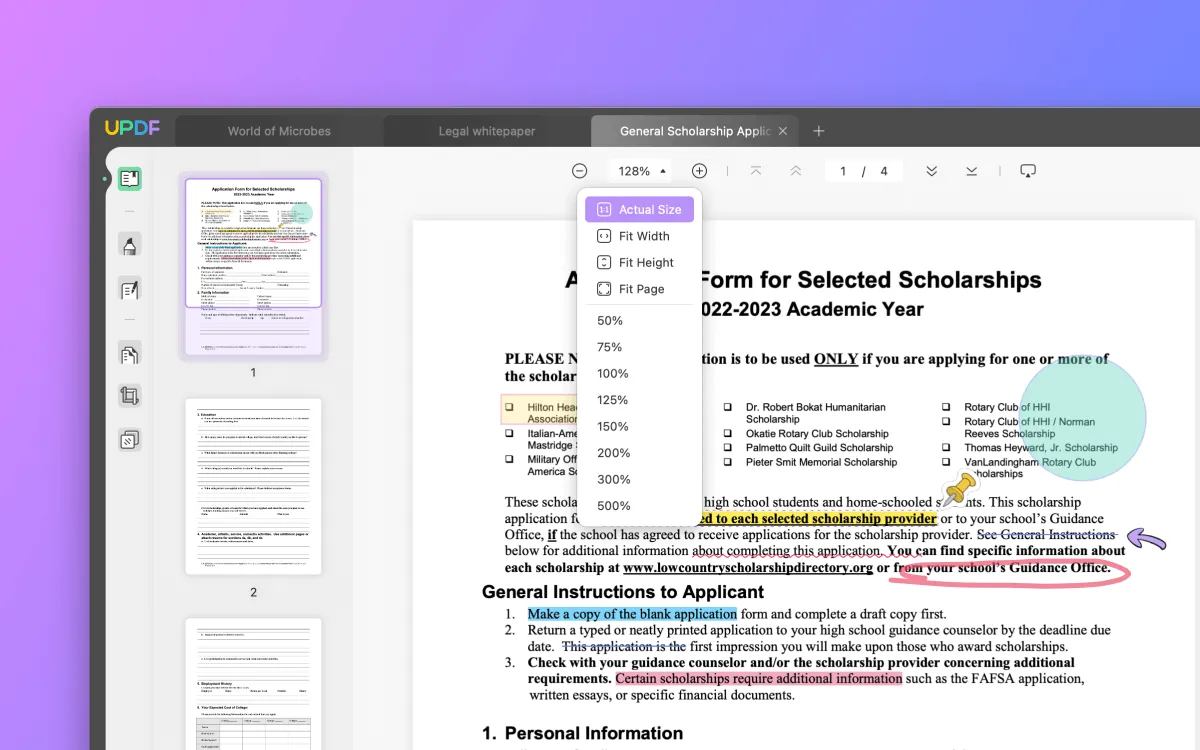
- Edit PDF: With this tool, you can easily modify texts, images, and other content of your documents using its intuitive editing features. The real-time editing features of this tool let you add, delete, and rearrange pages within your files and ensure instant updates effortlessly. In this way, you can tackle one of the biggest disadvantages of PDF files.

- Annotate PDF: The annotation features of UPDF foster collaboration by allowing users to add comments, highlight, and annotate their documents. Users can utilize multiple markup options of text boxes, shapes, and freehand drawings to give feedback and ideas that promote clear communication.
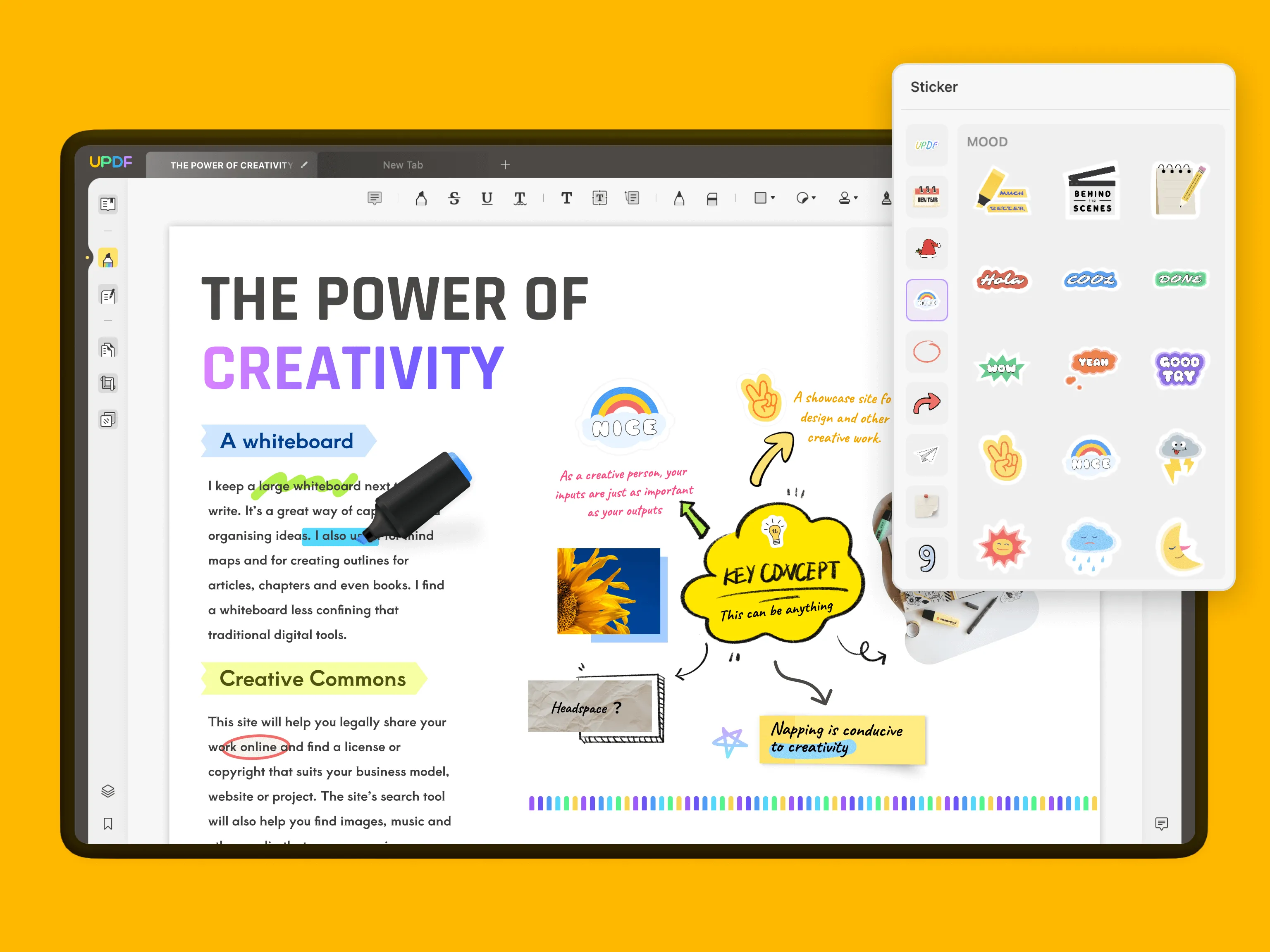
- Convert PDF: This tool serves as the best conversion platform to convert PDFs into all popular formats, such as Word, Excel, PowerPoint, JPG, and many more. Not only this, but users can preserve the formatting and the layout of their original content during conversion to ensure consistency.
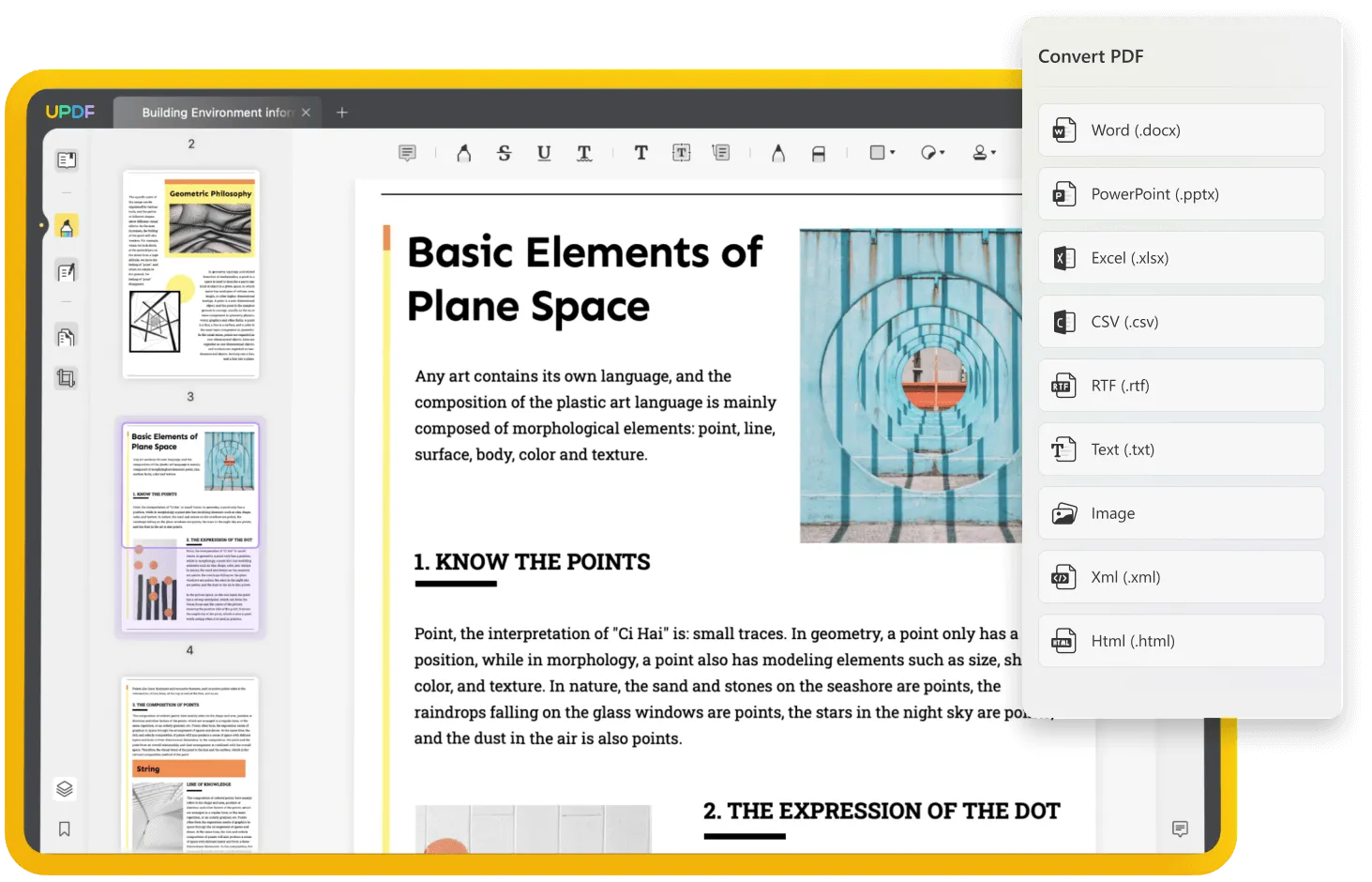
- UPDF AI: UPDF's AI-driven features offer you two modes, including "Ask PDF" and "Chat Mode," to enhance interaction with documents. Through these modes, you can inquire about the difficult terms present in your files. In addition, this AI-integrated tool summarizes, explains, translates, and rewrites content for you.
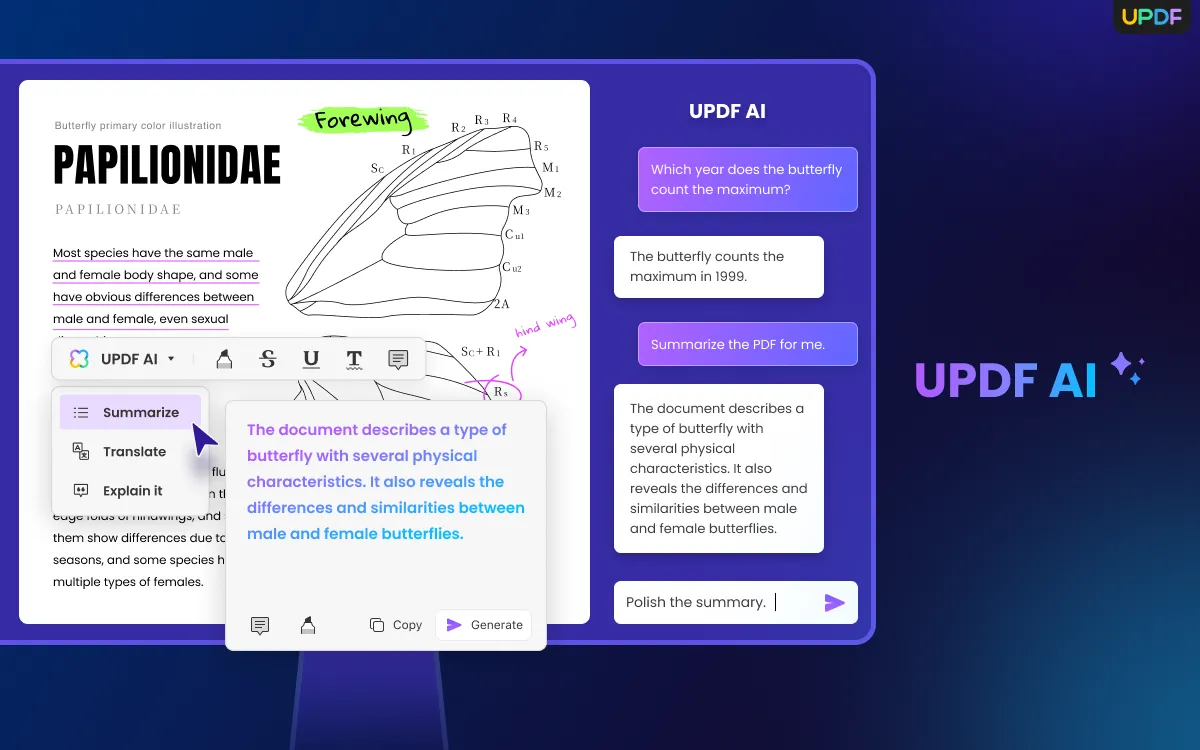
- Protect PDF: Users can safeguard their sensitive information with robust security features to secure files with password protection. Moreover, you can control access to your PDF files by setting permission to restrict printing, copying, and editing of your documents with multi-layer encryption.
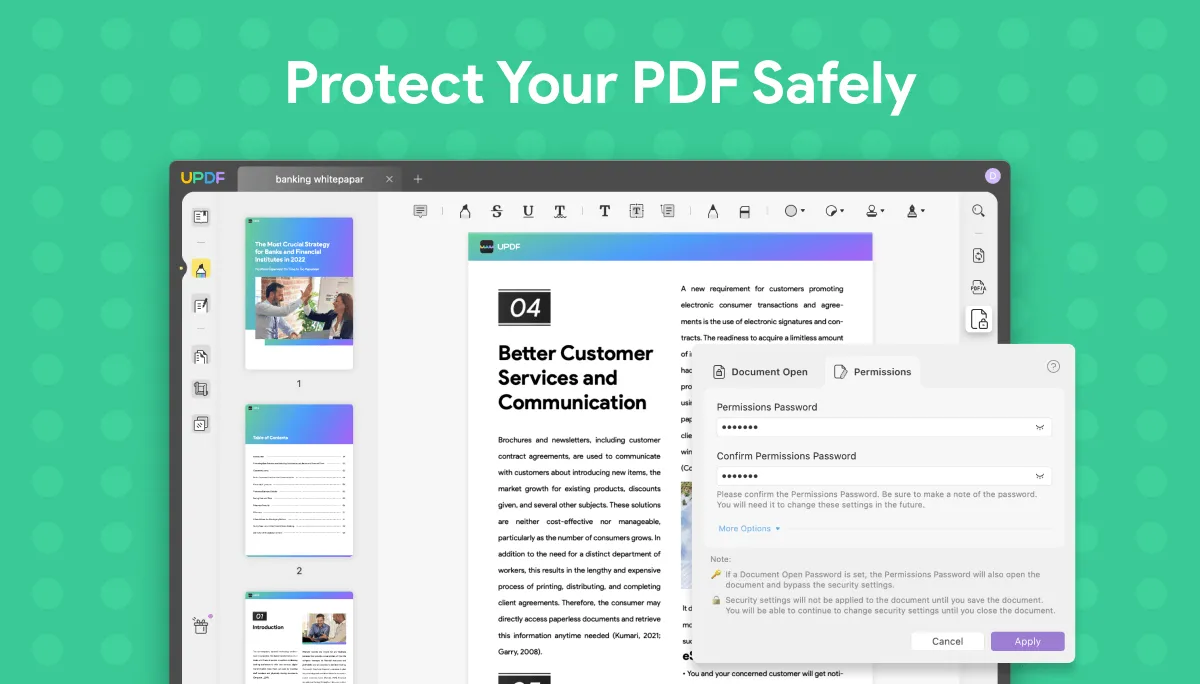
- Organize PDF: Organization of PDFs has become easy with UPDF's document organization capabilities that streamline your workflow and promote efficient file retrieval. You can easily merge, split, and rearrange pages and create a logical structure by adding bookmarks and tables of contents.
- Batch Processing: If you want to boost your productivity, you can process multiple PDF files simultaneously on this AI tool that provides a batch processing feature. It enables users to apply consistent conversions across a batch of documents, which saves time and effort.
So, if you regularly deal with PDF documents, click on the "Free Download" below to get access to this multi-dimensional tool. Additionally, you can also upgrade to the UPDF Pro version to smoothline the way you handle PDF documents.
Windows • macOS • iOS • Android 100% secure
FAQs about PDF Format
Q1. How secure is a PDF?
PDF can provide a reasonable encryption level by protecting your personal information. You can use its strong encryption algorithm to control your passwords and prevent anyone from authorizing your PDF. In addition, it also provides powerful permission settings where you can choose whom to give access to and share it with your team and colleagues.
Q2. Is PDF private?
It can be kept private by using the PDF password protection system with restricted editing options for you. Moreover, you can choose who you want to give access to your PDF files by managing the permission options.
However, users need to utilize a good PDF editor like UPDF to perform this functionality. You can also control your PDF's viewing and modifying options so that no unauthorized person can print your files.
Q3. What software do I need to edit a PDF?
UPDF is an excellent editing software that can help you edit your PDF by providing various editing tools. You can access the editing tool in UPDF to add images, videos, and stickers to your PDF document. There are other options where you can change your text's font, color, and size. Additionally, you can boost the content understanding using the AI features of this PDF editor.
Conclusion
To summarize, PDF is a versatile and widely used document reading and management format. You have been introduced to several benefits of PDF, like excellent compatibility, document security, interactivity, and efficient printing. However, there are also some of its disadvantages that we have discussed briefly. No doubt, PDFs remain a reliable format for documents, but they should be used in conjunction with some specialized tools to maximize their effectiveness.
If you are interested in knowing about these tools, UPDF is an amazing PDF tool that can solve almost all the disadvantages of PDF professionally. To get this tool and provide yourself with its great benefits, click on the "Free Download" button below and download it for free.
Windows • macOS • iOS • Android 100% secure
 UPDF
UPDF
 UPDF for Windows
UPDF for Windows UPDF for Mac
UPDF for Mac UPDF for iPhone/iPad
UPDF for iPhone/iPad UPDF for Android
UPDF for Android UPDF AI Online
UPDF AI Online UPDF Sign
UPDF Sign Read PDF
Read PDF Annotate PDF
Annotate PDF Edit PDF
Edit PDF Convert PDF
Convert PDF Create PDF
Create PDF Compress PDF
Compress PDF Organize PDF
Organize PDF Merge PDF
Merge PDF Split PDF
Split PDF Crop PDF
Crop PDF Delete PDF pages
Delete PDF pages Rotate PDF
Rotate PDF Sign PDF
Sign PDF PDF Form
PDF Form Compare PDFs
Compare PDFs Protect PDF
Protect PDF Print PDF
Print PDF Batch Process
Batch Process OCR
OCR UPDF Cloud
UPDF Cloud About UPDF AI
About UPDF AI UPDF AI Solutions
UPDF AI Solutions FAQ about UPDF AI
FAQ about UPDF AI Summarize PDF
Summarize PDF Translate PDF
Translate PDF Explain PDF
Explain PDF Chat with PDF
Chat with PDF Chat with image
Chat with image PDF to Mind Map
PDF to Mind Map Chat with AI
Chat with AI User Guide
User Guide Tech Spec
Tech Spec Updates
Updates FAQs
FAQs UPDF Tricks
UPDF Tricks Blog
Blog Newsroom
Newsroom UPDF Reviews
UPDF Reviews Download Center
Download Center Contact Us
Contact Us









 Cathy Brown
Cathy Brown 
 Katherine Brown
Katherine Brown 
