PDF files can be accessed on any operating system and are simple to attach to emails, messages, and websites. They are trendy. Another benefit of a PDF document is that it cannot be readily edited.
You can generate, manage, and safeguard your PDF files in one location using a PDF metadata viewer. It enables you to make challenging PDF-related activities simpler. There are several specialized Windows PDF readers on the market. Choosing the best PDF metadata viewer to edit, modify, or manage your PDF files is challenging.
Part 1: What is PDF Metadata?
The term "PDF metadata" entails information about a PDF file, such as the file's owner, keywords, topic, and copyright information. This information is included in a PDF document's list of searchable fields so that search tools may access it.
Data about a PDF document is known as PDF metadata. It offers more details about PDF files, such as the title, file name, author, copyright information, creation date, and the application that was used to produce the file, among other things. The characteristics of a PDF document that describe what the PDF is all about are referred to as its metadata.
Part 2: Best 10 PDF Metadata Viewers
First, please check the table below which includes three catrgories: compatibility, price and top features, you can choose any of them according to your needs.
| Product | Compatibility | Price | Top Features |
| UPDF | Win, Mac, iOS, and Android | US$39.99/year US$59.99/perpetual | View, edit, convert, annotate, create, protect, crop, split, organize, and share PDF via link. |
| Adobe Acrobat | Win, Mac, iOS, and Android | US$239.88/Annual subscription | Create PDFs, Sign PDFs, Organize PDFs, Share & Protect PDFs, View all. |
| WPS PDF | Win, Mac, iOS, and Android | US$3.99 for one month US$18.99 for 6 months US$29.99 for 12 months | Table Formatting, Collaboration Tools, Advanced Spreadsheets, Extended Desktop Support. |
| Foxit PDF | Win, Mac, iOS, and Android | Pro+12 US$149.00/year Pro 12 US$99.00/year | move and delete pages, merge/append files, and sign and protect files |
| Hexonic PDF Metadata Editor | Win, Mac, iOS, and Android | US$12.90 | Use Metadata From Selected File, Search and Replace |
| Nitro PDF | Win, Mac, iOS, and Android | US$179.99/4 Pack | eSigning toolsMultiple work windowsTools for collaboration |
| Sejda | Win, Mac, iOS, and Android | US$7.50/month | compress, edit, fill out, merge, and sign PDF documents |
| AutoMetadata | Win, Mac, iOS, and Android | Free | Scalable,multi-platform technology Multi-language, AI module Process Monitoring Interface. |
| ExifTool | Win, Mac, iOS, and Android | Free | Reads/writes metadata, Supports many different types of metadata including EXIF, IPTC, and XMP, Geotags images from GPS track logs, and Copies metadata from one file to another. |
| PDF Metadata Viewer | Windows | Free | View PDF Metadata |
1. UPDF - The Best AI-Enhanced PDF Editor
UPDF is a Windows, Mac, iOS, and Android PDF editor that is creative, practical, and fun. There are no time or file size limits. With UPDF, viewing, editing, annotating, and organizing PDF files is simple. A PDF file allows for the simple addition, modification, and removal of text and images. You may add comments, text boxes, shapes, stamps, stickers, and lines to PDF files using the annotation tools available in UPDF. PDF pages may easily be rotated, removed, added, deleted, and replaced with the help of UPDF.
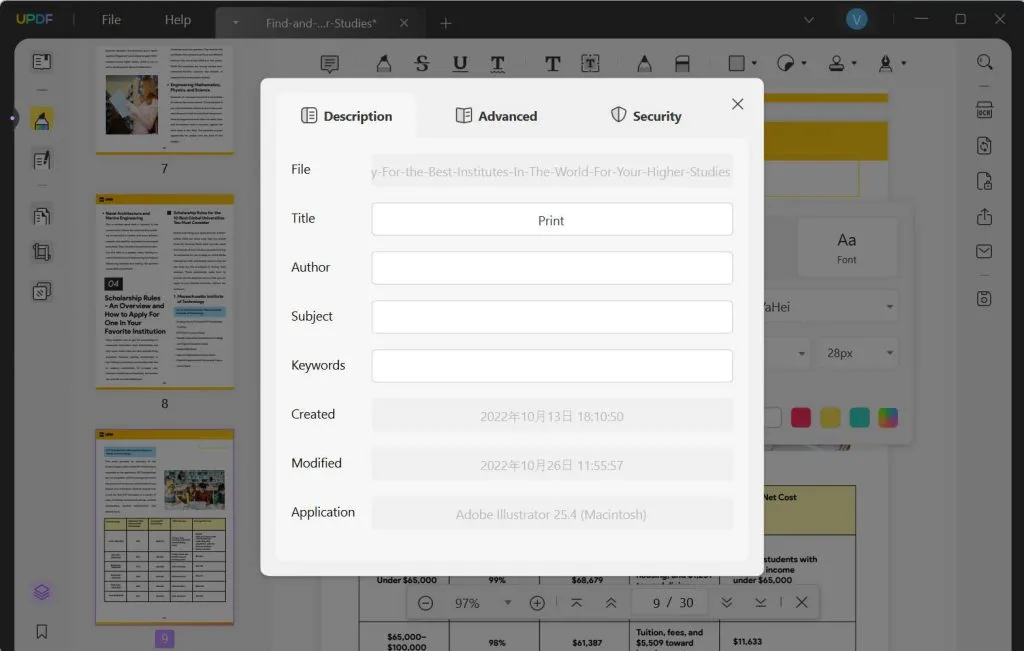
Pros:
- Beautiful interface
- High effectiveness, and speed
- It is pretty helpful and saves you a lot of hassle.
- It is a platform that is integrated. It also functions with the most popular OSes, like Windows, macOS, iOS, etc.
- Consider the user's perspective and offer effective solutions to everybody.
- UPDF strongly supports software maintenance and the development of new features as part of its ongoing quest for improvements.
Cons:
- Not found yet.
2. Adobe Acrobat
Without a doubt, Adobe Acrobat is one of the most widely used programs for editing PDF files. It is one of the greatest PDF readers and includes a function that allows you to access PDF metadata, which is excellent. It can display both simple and sophisticated metadata data. Basic information includes subject, PDF author, keywords, creation, change, and the program used to create the PDF files.
Pros:
- Access to intelligent documents using a drag-and-drop UI.
- Complete printing setup Advanced annotation components.
- access management and digital signature
Cons:
- In this version, files cannot be edited.
3. WPS PDF
Many people and organizations perform document editing regularly. You may change a PDF document's content in various methods, and the WPS office is one of them. WPS Office is a free file-editing program that resembles Microsoft Office and Adobe Acrobat. WPS Office enables you to generate, open, edit, convert and manage PDF files to improve work efficiency. In workplaces, homes, and schools, this software is extensively utilized.
Pros:
- The internet
- User experience
- Change documents
Cons:
- Gain entrance
- Lacking a few features
- Ample space
4. Foxit Reader
Foxit Reader has long been regarded as the greatest PDF software product on the market for personal and professional usage. The most recent iteration of Foxit's PDF reader, also known as ConnectedPDF, is a feature-rich program that offers simple document access, integrations, file request management, document review and annotation, signature, and the capacity to secure essential PDF documents.
The free version of a suite of tools that includes the Foxit Editor and Foxit PDF Creator is called Foxit Reader. This program comes with certain ConnectedPDF cloud features and is available for free download as a single-user license for Windows devices. Enterprise users have access to very affordable volume pricing with additional capabilities. Limited editions of MobilePDF are accessible for iOS and Android devices, while Mac users can download Foxit Phantom PDF for free to test it out.
Pros:
- Free installation and download for Windows-based computers.
- The most effective rendering engine for PDFs.
- Workflows and business procedures may be accommodated by modifying the user-friendly interface.
- Integrations for printing and editing PDFs with productivity programs.
- Foxit Reader can handle extensive and sophisticated documents like eBooks and maps with overlays without instability or rendering issues.
- Interface with a touch screen.
- Options for PDF portfolios are excellent for workplace organizing.
Cons:
- Only for Windows; the macOS version must be purchased after a free trial.
- Linux version absent.
- The iOS and Android mobile apps feel incredibly constrained.
5. Hexonic PDF Metadata Editor
The functionality of Hexonic PDF Metadata Editor goes beyond simple PDF modifications. Explore the features of this editor to modify PDF documents in mass by downloading and installing the PDF Editor for Windows from their official website (on their free edition, the bulk limit for editing is set to 5).
The PDF file's Keywords, Creator, and Producer information can all be changed by the user using the metadata editor feature. Clearing the original metadata from the files, importing metadata from external metadata files, and preserving current metadata data in an XML format in an external document are additional appealing and advantageous features of this program.
Pros:
- It gives the valuable feature of using the information from a specific file in all subsequent PDF creations.
- From one or more selected files, you can eliminate all metadata information.
- In the metadata sections of imported PDFs, you may manually search a text using its Search and Replace capability and replace it with another reader.
- You can save typed metadata to a local file and import metadata into PDFs from a local file.
Cons:
- You can only use this batch PDF metadata editor for personal use for free.
6. Nitro Reader
It is well known that Nitro Reader successfully balances usability and sophisticated functionality. You may generate, examine, secure, and share PDF files using a wide range of features available on the platform, which also has a user-friendly and clean design. Drag and drop your documents into the reader to create new PDFs. Then, you may customize the font embedding, orientation, and colors in your PDF document.
The PDF reader's software preview window enables you to modify, comment on, and respond to criticism when reviewing a document. Nitro Reader could be the ideal choice if you're a power user of PDFs.
Pros:
- Familiar UI reminiscent of an office
- CAD-compatibility
Cons:
- Issues with file sizes
- Costly
- Update system
7. Sejda
A basic PDF editor called Sejda is offered in free and premium editions. The free edition is accessible as a desktop editor and online tool. The main distinction between the two is that while the desktop version processes PDFs on your hard drive, the online application does it in the cloud. However, you are only permitted to perform three daily processing activities, work with files no larger than 50MB or 200 pages, and use photos no larger than 5MB. Additionally, you are only permitted to combine up to 30 files and 50 pages, and you may only open one file simultaneously.
Both the internet and desktop solutions place a strong emphasis on functionality above aesthetics. In essence, the interface is a list of grouped activities. Before uploading your document for processing, you select a task. A PDF may be uploaded from your computer's hard disc, Dropbox, Google Drive, or OneDrive. If someone gives you a direct web link to the PDF, you can also choose to open it from there.
Pros:
- Available in desktop and online versions
- Simple UI is simple to use.
- carries out a variety of PDF activities
Cons:
- Without a membership, there are daily use restrictions and few font selections.
8. AutoMetadata
The free-to-download AutoMetadata program is another suggestion for modifying PDF metadata. With the aid of this program, you may modify the metadata of PDF files in bulk, and you can always go back and restore the original metadata of the files.
A search and replace tool is helpful for replacing terms that often appear in PDF files. Examine the advantages of each PDF metadata editor and select the one that best suits your requirements at the moment.
Pros:
- The PDF files' metadata can be removed.
- It enables you to immediately update a group of PDF files with the original data.
- It has a "Search and Replace" function that enables you to locate text in metadata fields and replace it with different text.
- With its "Search and Replace" feature, you may look for content in metadata fields and swap it out for new material.
Cons:
Microsoft Windows XP, Vista, and 7 are the only versions that support AutoMetadata.
9. ExifTool
This program supports various formats and is among the list's most potent PDF metadata tools. You may view both the crucial and less crucial metadata information with ExifTool. You can see the author name, linearized file permissions, time and date of creation and change, the name of the PDF file, keywords, the language used, the description title, the document ID, the creator tool, and a lot more information. ExifTool may not be well-known, but it is a vital tool, which is why it is included on our list.
Pros:
- The ExifTool is great to use.
Cons:
- Complicated interface may mislead the users.
10. PDF Metadata Viewer
PDF Metadata Viewer is a free PDF metadata viewer FOR Windows. It allows you to view the Title, Author, Subject, Keywords, CreationDate, ModDate, and Producer. If you have many PDF files, you also can check many PDF files' metadata at the same time by uploading them into the window. But it can only be used for viewing PDF metadata. There are no other features in this software.
Pros:
- Batch view multiple PDF files metadata
Cons:
- A limited free version is available. Only for Windows
- Only one feature of viewing PDF metadata
Part 3: Which is the best PDF Metadata Viewer?
These PDF metadata viewers described above are used to view and edit PDF metadata data. A PDF document's title, subject, author, creator, producer, keyword, creation date, modification date, and other details are all editable or addable. A couple of these PDF metadata editors also let you add PDF covers, ratings, tags, identifiers, comments, copyright, and other information in addition to these fundamental metadata tags. Additionally, you may modify PDF information in mass. A PDF's original metadata can be deleted if you'd like, and new metadata can be added in its place. You may also export PDF information to a different file or copy it using these.
These PDF metadata editors are practical tools for modifying PDF metadata, and using them is simple. You can choose one based on specific metadata that you need to adjust. You may change PDF information in bulk with Sejda, which helps you save time. Additionally, you can update detailed complex PDF data in addition to simple metadata tags. Foxit Reader and Hexonic PDF Metadata Editor are two other good ones.
We suggest you use UPDF if you want our opinion on which of the ten is best. No other PDF editor on the market offers as many robust PDF editing tools or a user interface as simple as this one. It has everything you require to manage a PDF file on your own.
Part 4: FAQs about PDF Metadata Viewer
1. How Do I View PDF Metadata?
Go to File > Properties > Description in UPDF after opening the relevant PDF file.
You will be presented with a window containing various elements of the PDF document's information.
2. What metadata can you get from a PDF?
Data about a PDF document is known as PDF metadata. It offers more details about a PDF file, such as the program used to produce the file, the file name, the document's title, the date it was created, the author, and other information.
3. How do I find the date a PDF was created?
You must identify the document's characteristics by following these procedures to determine when a PDF was created:
- Open the PDF in UPDF
- Choose File
- Select Properties
- Find the creation date and time near the title and author
Check the PDF's context menu to get more details, show metadata, or see properties option
4. Can you tell if a PDF has been edited?
Several techniques can be employed, but there is no reliable way to tell if a PDF has been edited. One method is to keep an eye out for adjustments to the text's formatting. If the text has been altered or reformatted, this can signify that the document has been modified.
Conclusion
This article summarises our top 10 list of PDF metadata viewers for 2023. You may choose any of these PDF metadata viewers that are appropriate for your task from this list, but we must point out that each one of these tools has a unique specialty. Make rapid changes to the metadata of PDF files with these tools.
Windows • macOS • iOS • Android 100% secure
 UPDF
UPDF
 UPDF for Windows
UPDF for Windows UPDF for Mac
UPDF for Mac UPDF for iPhone/iPad
UPDF for iPhone/iPad UPDF for Android
UPDF for Android UPDF AI Online
UPDF AI Online UPDF Sign
UPDF Sign Read PDF
Read PDF Annotate PDF
Annotate PDF Edit PDF
Edit PDF Convert PDF
Convert PDF Create PDF
Create PDF Compress PDF
Compress PDF Organize PDF
Organize PDF Merge PDF
Merge PDF Split PDF
Split PDF Crop PDF
Crop PDF Delete PDF pages
Delete PDF pages Rotate PDF
Rotate PDF Sign PDF
Sign PDF PDF Form
PDF Form Compare PDFs
Compare PDFs Protect PDF
Protect PDF Print PDF
Print PDF Batch Process
Batch Process OCR
OCR UPDF Cloud
UPDF Cloud About UPDF AI
About UPDF AI UPDF AI Solutions
UPDF AI Solutions FAQ about UPDF AI
FAQ about UPDF AI Summarize PDF
Summarize PDF Translate PDF
Translate PDF Explain PDF
Explain PDF Chat with PDF
Chat with PDF Chat with image
Chat with image PDF to Mind Map
PDF to Mind Map Chat with AI
Chat with AI User Guide
User Guide Tech Spec
Tech Spec Updates
Updates FAQs
FAQs UPDF Tricks
UPDF Tricks Blog
Blog Newsroom
Newsroom UPDF Reviews
UPDF Reviews Download Center
Download Center Contact Us
Contact Us


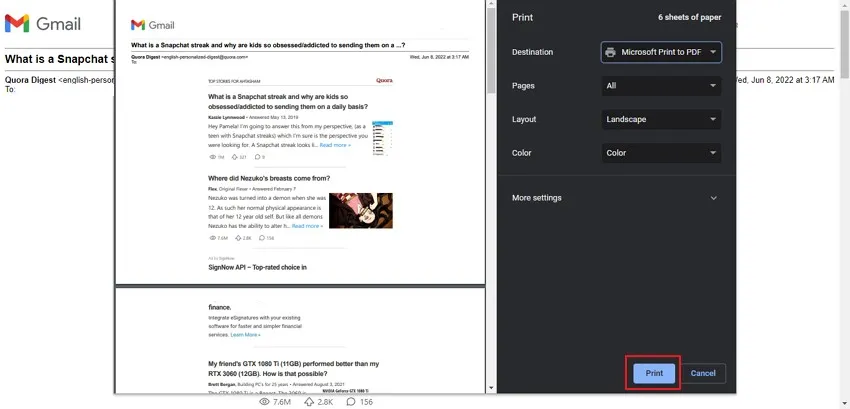




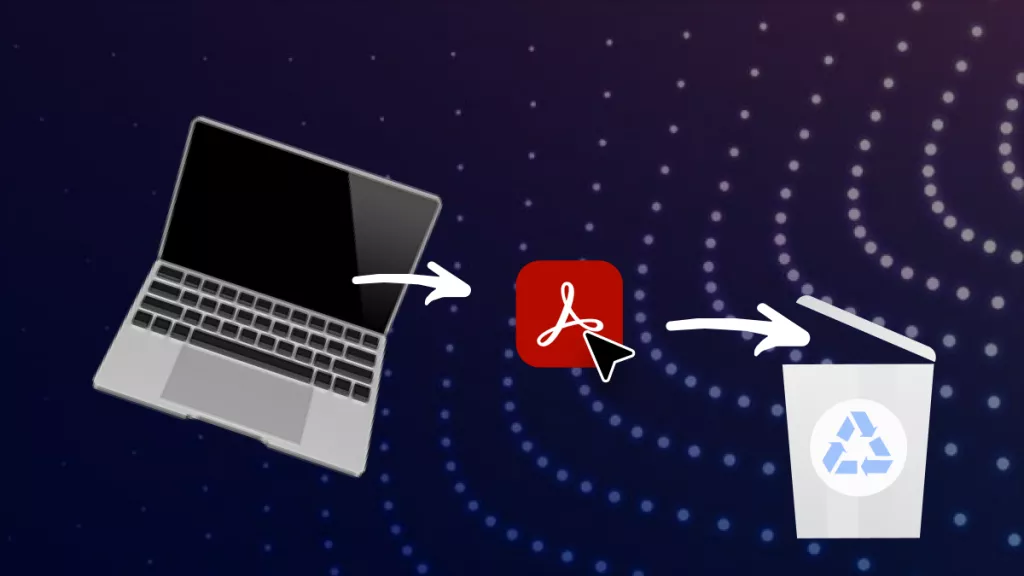

 Cathy Brown
Cathy Brown 
 Lizzy Lozano
Lizzy Lozano 
 Donnie Chavez
Donnie Chavez 
