Before We Begin
Windows • macOS • iOS • Android 100% secure
Pi7 PDF tool is designed to make PDF tasks like editing, compressing, and converting easier. With a variety of tools present online, it can be challenging to determine whether this tool is best for your PDF related needs or not. This article presents a summary of Pi7 PDF, highlights its main features to help in deciding if it is a reliable choice for PDF management.
The discussion also highlights areas where this tool lacks and why you might prefer an alternative.
Part 1. What is Pi7 PDF?
Pi7 PDF is a web-based, all-in-one platform designed to perform a wide range of PDF tasks directly in your browser. It’s entirely online, means you don’t need to download or install any additional software to use it.
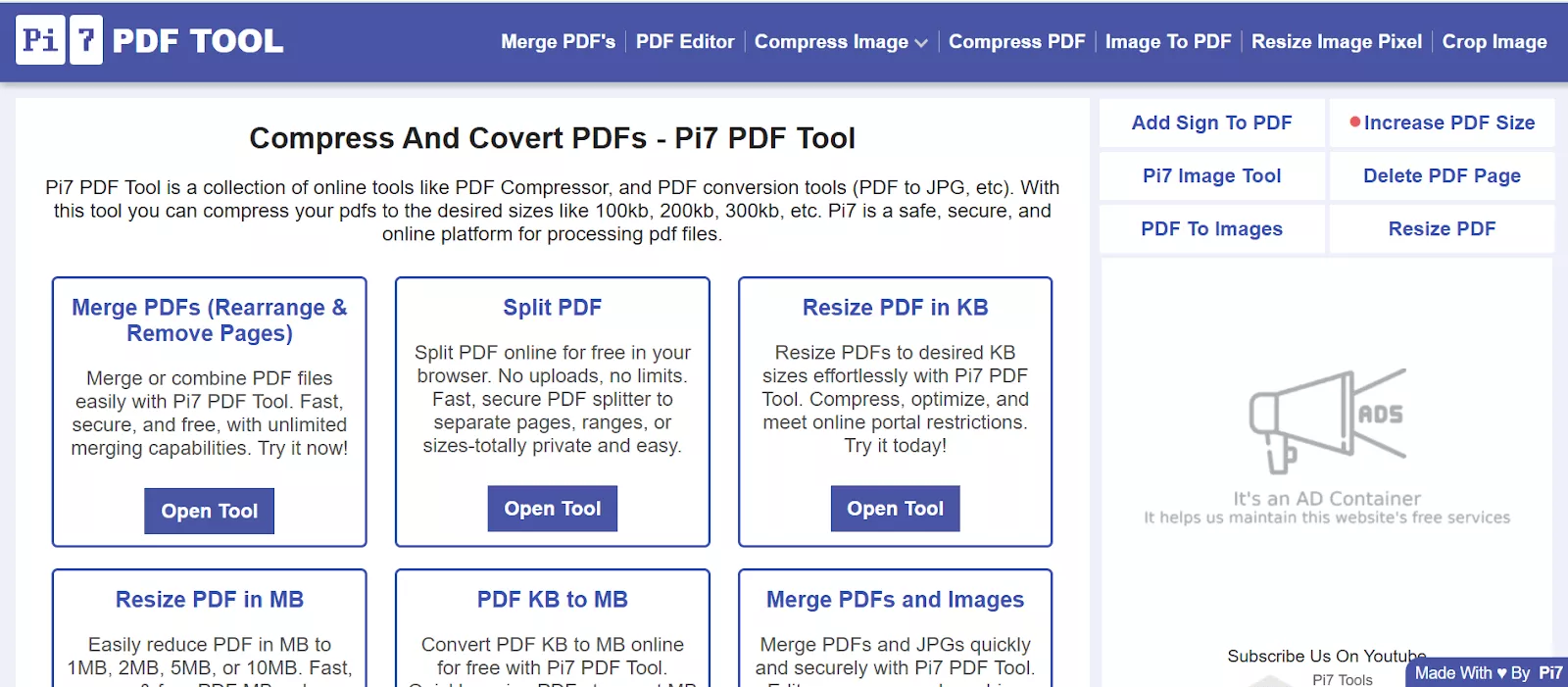
Pi7 PDF offers a collection of tools that help manage PDFs and meet different user needs. In this section, I'll mention some of the other key tools that Pi7 PDF provides to make PDF management easier.
- Merge PDF: This tool lets you combine multiple PDFs or even images into one document. Plus, page management tools allow you to rearrange, remove, flip, or crop pages during the process.
- Split PDF: Using the Pi7 PDF Splitter, you can split your PDFs by ranges, specific pages, or even by file size while maintaining original layout. Within seconds, your PDF will be split and automatically downloaded.
- Resize PDF: Resize tool can convert your PDF to your desired KB or MB size. PDF is resized within seconds, so there’s no need to wait for long processing times.
- Add page number to PDF: Pi7 PDF provides a tool to insert page numbers anywhere in PDF. You can adjust the font size, font colors, and font weight of the page numbers.
- Rotate PDF: You can rotate a single page, selected pages, or even the entire PDF quickly. You also get the option to make all pages the same width after rotation.
- Reduce PDF Size: Pi7 PDF Compressor lets you reduce your PDF files to your desired size. The tool also displays the new file size for your reference after performing the compression.
- Increase PDF Size: You can increase their PDF files to their desired size with just a few clicks. You just need to enter the required size in KB or MB, and the tool will adjust the file accordingly.
- Rearrange PDF Pages: Pi7 PDF tool lets you reorder your PDF pages by simple drag & drop or using move buttons. Plus, you can rotate or crop pages before generating the new PDF.
- Crop PDF: In case you want to adjust page dimensions, the Pi7 PDF Cropper lets you do it quickly. You can crop all pages uniformly or customize each page individually depending upon your preference.
- Delete PDF Pages: Using this tool, you can remove unnecessary pages from your PDF. While deleting, you can also rearrange remaining pages, and the new PDF will reflect these changes.
- Unlock PDF: With the help of this tool, you can remove passwords and restrictions from protected PDF files. By just uploading the file and entering the file’s password, you can unlock it for editing.
- Convert PDF to Word/JPG: Pi7 PDF offers conversion tools that let you convert PDF files into Word or JPG formats. You can convert up to three PDFs into these formats at the same time.
- Count Words in PDF: This tool helps you count the number of words in a PDF document accurately. You can specify the page range to see the total words and characters.
- Edit PDF: With the PDF editor tool, you can edit text, add images, and insert/delete pages. It also includes a wide range of tools that allow you to adjust the size, color, and font of text.
Part 2. Is Pi7 PDF Free to Use?
Yes, Pi7 PDF’s entire tool selection is completely free to use. The website clearly states that all tools are free and it is a 100% free PDF editor. You can access all its features, including Pi7 PDF compressor, editing text, adding images, signing PDFs, merging, and rearranging pages, without any fees or subscriptions. It is entirely browser-based, so there’s no need to download, install, or purchase anything.
Part 3. Is it Safe to Use?
Pi7 PDF claims that all uploaded files are automatically deleted from their server 20 minutes after processing. Additionally, they provide the option to manually delete your files at any time by clicking the "delete my PDF from server" button. But it is an online tool, so there is always a slight risk of security issues especially when sensitive data is shared over unsecured networks.
Part 4. Why Not Recommend Using Pi7 PDF?
Pi7 PDF works well for basic, quick PDF tasks directly in a browser. However, depending on your usage needs, there are some limitations worth considering before relying on it as a long-term PDF solution.
1. Ad-Supported Interface
As a free online tool, Pi7 PDF displays multiple ads across its interface. While understandable, these ads can be distracting and may slightly affect the overall user experience, especially when working on documents frequently or for extended periods.
2. Limited Advanced Features
Pi7 PDF focuses on core PDF functions, but it lacks several advanced features that many users eventually need. For example, it does not support OCR for scanned documents, batch processing, or PDF comparison. Additionally, there are no AI-powered tools for summarizing, analyzing, or translating PDF content.
3. Performance Depends on Network Conditions
Since Pi7 PDF is entirely web-based, its performance can vary depending on your internet connection. Some users may experience slower upload, processing, or download speeds when handling larger files or performing multiple tasks in a single session.
4. File Size and Processing Limits
Certain Pi7 PDF tools come with file size restrictions. For instance, the Resize PDF feature only supports files up to 10 MB, and most tools allow processing a limited number of files at once. This may be inconvenient for users who frequently work with large or multiple PDFs.
Part 5. The Best Pi7 PDF Alternative - UPDF
If Pi7 PDF meets your needs for occasional, browser-based PDF tasks, it can be a convenient option. However, for users who regularly work with PDFs, handle large files, or need advanced features, a more comprehensive solution may be a better fit.
That’s where UPDF comes in.
UPDF is a cross-platform PDF editor designed for both everyday and professional use. It goes beyond basic online tools by offering advanced editing, batch processing, OCR, and AI-powered features—while still keeping the interface clean and easy to use.
Windows • macOS • iOS • Android 100% secure
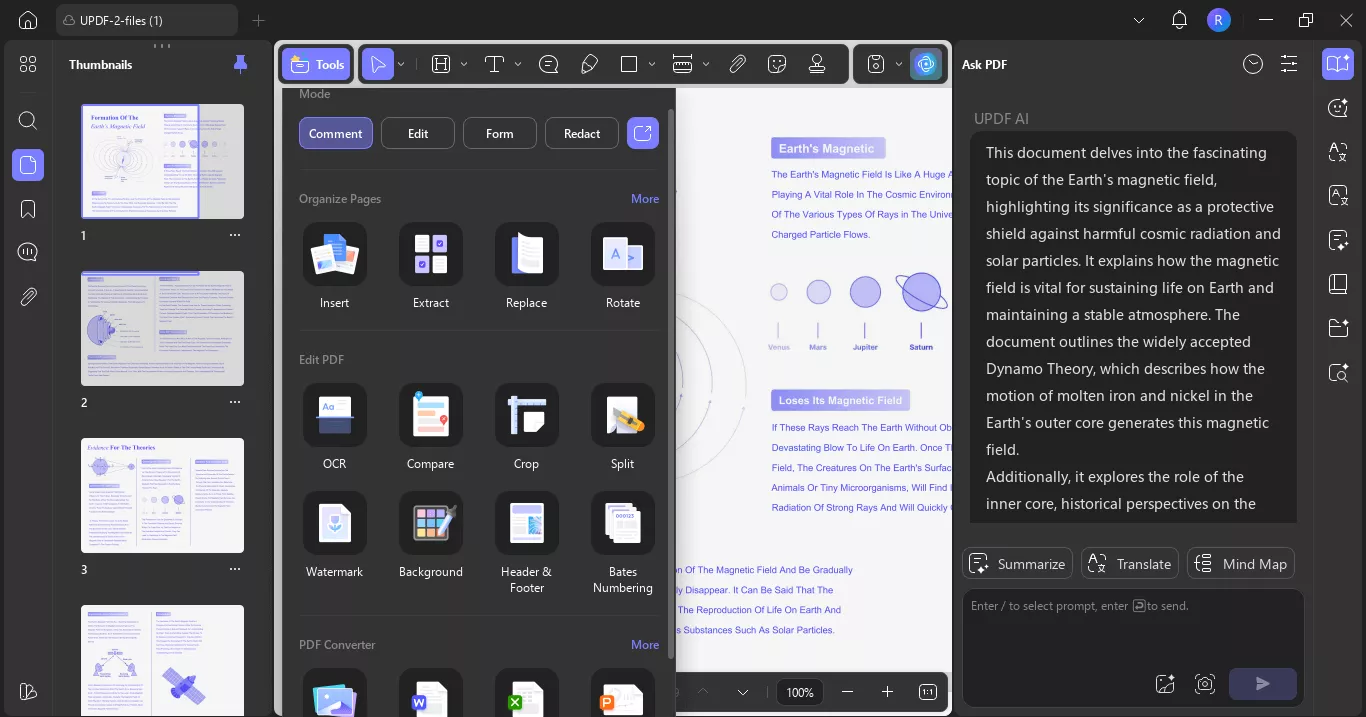
Why Choose UPDF Over Online PDF Tools?
- Works Across All Devices: UPDF supports Windows, macOS, iOS, and Android, allowing you to access and manage PDFs seamlessly across devices with a single license.
- Advanced Editing & File Conversion: Unlike Pi7 PDF’s limited conversion options, UPDF supports converting PDFs to 14+ file formats, giving you more flexibility for different workflows.
- OCR for Scanned Documents: UPDF’s built-in OCR turns scanned PDFs and images into searchable and editable documents—an essential feature missing from Pi7 PDF.
- Batch PDF Processing: Save time by processing multiple PDFs at once, including OCR, compression, conversion, merging, and encryption.
- AI-Powered PDF Assistance: With UPDF AI, you can chat with PDFs, summarize content, translate text, and extract insights—features designed to improve productivity, not just file handling.
- Reliable Performance, Even with Large Files: Since UPDF runs locally, it’s not affected by internet speed or browser limitations, making it more stable for long documents and frequent use.
To learn more about UPDF 2.0 PDF related features, read 9to5Mac's article or watch this video.
Final Words
Overall, Pi7 PDF can be a practical choice for quick, lightweight PDF tasks directly in the browser. However, its feature set and platform limitations may not be ideal for users who work with PDFs frequently or handle more complex documents.
If you’re looking for a more complete PDF solution with advanced editing, OCR, batch processing, and AI-powered features, UPDF offers a well-rounded alternative designed for long-term and professional use.
You can try UPDF for free and decide whether it fits your workflow.
Windows • macOS • iOS • Android 100% secure
 UPDF
UPDF
 UPDF for Windows
UPDF for Windows UPDF for Mac
UPDF for Mac UPDF for iPhone/iPad
UPDF for iPhone/iPad UPDF for Android
UPDF for Android UPDF AI Online
UPDF AI Online UPDF Sign
UPDF Sign Edit PDF
Edit PDF Annotate PDF
Annotate PDF Create PDF
Create PDF PDF Form
PDF Form Edit links
Edit links Convert PDF
Convert PDF OCR
OCR PDF to Word
PDF to Word PDF to Image
PDF to Image PDF to Excel
PDF to Excel Organize PDF
Organize PDF Merge PDF
Merge PDF Split PDF
Split PDF Crop PDF
Crop PDF Rotate PDF
Rotate PDF Protect PDF
Protect PDF Sign PDF
Sign PDF Redact PDF
Redact PDF Sanitize PDF
Sanitize PDF Remove Security
Remove Security Read PDF
Read PDF UPDF Cloud
UPDF Cloud Compress PDF
Compress PDF Print PDF
Print PDF Batch Process
Batch Process About UPDF AI
About UPDF AI UPDF AI Solutions
UPDF AI Solutions AI User Guide
AI User Guide FAQ about UPDF AI
FAQ about UPDF AI Summarize PDF
Summarize PDF Translate PDF
Translate PDF Chat with PDF
Chat with PDF Chat with AI
Chat with AI Chat with image
Chat with image PDF to Mind Map
PDF to Mind Map Explain PDF
Explain PDF PDF AI Tools
PDF AI Tools Image AI Tools
Image AI Tools AI Chat Tools
AI Chat Tools AI Writing Tools
AI Writing Tools AI Study Tools
AI Study Tools AI Working Tools
AI Working Tools Other AI Tools
Other AI Tools PDF to Word
PDF to Word PDF to Excel
PDF to Excel PDF to PowerPoint
PDF to PowerPoint User Guide
User Guide UPDF Tricks
UPDF Tricks FAQs
FAQs UPDF Reviews
UPDF Reviews Download Center
Download Center Blog
Blog Newsroom
Newsroom Tech Spec
Tech Spec Updates
Updates UPDF vs. Adobe Acrobat
UPDF vs. Adobe Acrobat UPDF vs. Foxit
UPDF vs. Foxit UPDF vs. PDF Expert
UPDF vs. PDF Expert

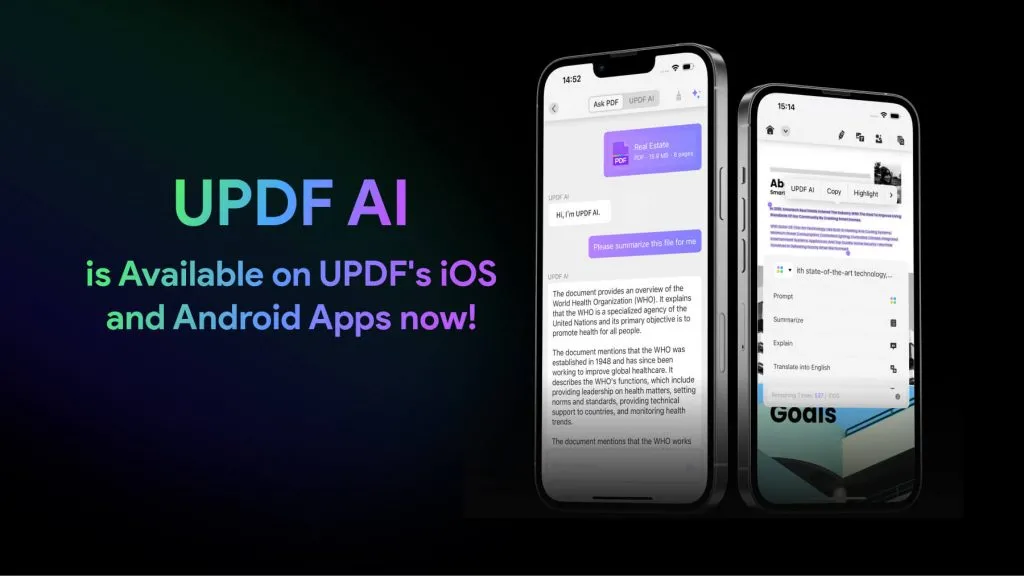






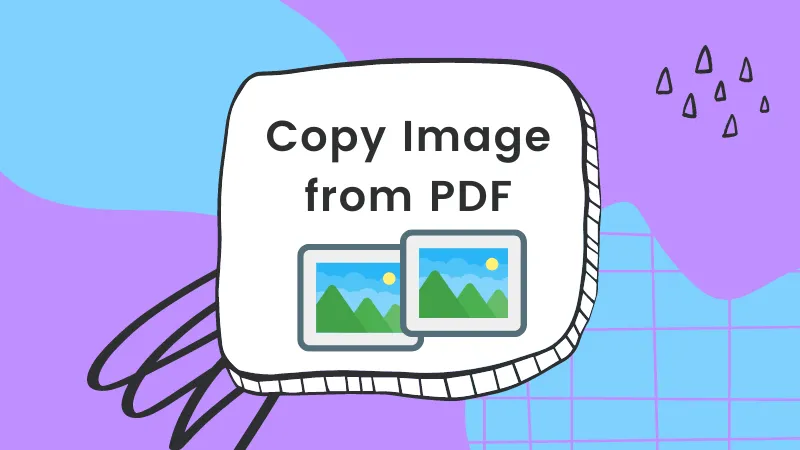
 Enrica Taylor
Enrica Taylor 

 Enola Davis
Enola Davis 
 Lizzy Lozano
Lizzy Lozano 