Technology has greatly improved the way we create and edit PDF documents for both professional and personal use. Many online and offline tools now offer features for creating and managing these files. One online tool that offers various PDF management functionalities is PDFzorro. Read this article till the end to learn about the characteristics of PDFzorro and the best alternative - UPDF.
Part 1. All You Need to Know About PDFzorro
It is an online PDF editor that allows users to edit their documents directly from their browser without installing software. With PDFzorro, users can perform tasks like text addition and image insertion. You can upload your document or paste a link into the online tool for easy PDF management. Since the tool is web-based, it is compatible with almost all the devices that support web browsing.
Some Features That PDFzorro Offers
In the following section, we will discuss some impressive features that the PDFzorro PDF editor offers for its users:
- Efficiently Edit PDF: PDFzorro enables users to conveniently edit their PDF documents by providing an intuitive interface. Users get the ability of adding text, insert shapes, and even insert images to their files. Moreover, PDFzorro also allows you to highlight important points within a document with the annotation feature.
- Merge Multiple PDFs: One of the standout features of this online PDF editor is its ability to merge various PDF files into a single document. This feature is particularly helpful if you have to compile multiple reports for professional purposes.
- Whiteout or Blacken Document: If you have sensitive information within your document, the tool provides a whiteout or blackening tool to redact a particular portion of a PDF. These features ensure that the private details are hidden without modifying the entire document.
- Remove Selected Pages From a File: PDFzorro allows users to easily remove unwanted pages from a PDF. You can quickly select and delete the pages you no longer need with just a few clicks.
PDFzorro is an incredible PDF management tool, but it comes with certain limitations, prompting individuals to explore alternative options. UPDF is one of the effective PDFzorro alternatives that provide a vast collection of features to manage your PDF documents like a professional. You can download UPDF to enjoy the extensive functionalities of this best PDF editor.
Windows • macOS • iOS • Android 100% secure
Pricing of PDFzorro: $2.73/month
Part 2. Is PDFzorro Worth It?
To gain a detailed insight into the PDFzorro PDF editor, let us explore the steps for editing a document using this online platform. Below is the step-by-step guide on how to edit a PDF document with PDFzorro:
Step 1. To start, visit the official PDFzorro website and upload your file document using the "Upload" button.
Step 2. After the document is uploaded, click the "Start PDF Editor" button to proceed forward with the editing process.
Step 3. If you want to add text, select the "Write" option from the toolbar and place the cursor where you want to add the text.

Step 4. To erase the unwanted text within the document, click on the "Erase" option from the same toolbar. Once done, click the "Save" option located at the top left corner, and finally, press the "Finish / Download" button to save the edited document to your device.

Based on our experience, the platform fails to provide high-quality PDF editing. The interface of the online tool is pretty outdated, making the PDF editing experience unpleasant. Moreover, the editing process was being disrupted by the unwanted ads popping up on the screen.
User Reviews For PDFzorro
Alexander: "This online document editor keeps me bugging with the ads frequently. A few minutes of my work was dragged to an hour because useless ads keep popping up."
Hannah: "I love the fact that it let you add text to your document, but I want it to also let me edit the images in my PDF document. I need to create a report and cannot edit images with PDFzorro."
Emily: "Even though the interface is pretty boring, the tool does its job. You can add text and even hide the confidential information in your research papers. I love this tool as it works best for me."
Thomas: "I was looking for an online solution that can compress my large PDf files instantly and I found this gem. Now I use this tool every day to compress my large files before sending them as emails."
Pros:
- This online PDF editor allows you to add documents from your device storage as well as from cloud storage, such as Google Drive.
- Users can utilize this tool to encrypt their PDF documents or add password protection.
- If the file size is too large, you can compress the document conveniently using this platform.
Cons:
- The tool misses the functionality of editing the already existing text in a PDF.
- User interface of PDFzorro is outdated compared to other PDF editors like UPDF.
Part 3. Discovering the Best PDFzorro Alternative That You Must Try
As discussed above, PDFzorro is an extensive PDF editor, but it also has some limitations that do not make it the number one choice. However, one of the most reliable tools that offer incredible functionalities with an intuitive interface is UPDF. The tool offers a better user interface along with offline availability for users to edit their documents with ease.
The tool enables users to edit all elements of a PDF, including text, images, links, backgrounds, watermarks, and more. It also offers extensive features like annotations, allowing users to add stamps, sticky notes, and callouts to their documents. As a dedicated desktop and mobile application, UPDF delivers fast and smooth performance. Additionally, it provides advanced security options to ensure the protection of confidential documents. The integrated AI assistant further sets it apart from other PDF editors, enhancing its functionality and user experience.
Users can click the button below to try it for free. If you're curious about what others are saying about UPDF, watch the video below.
Windows • macOS • iOS • Android 100% secure
Bonus
UPDF is currently on sale! Users can upgrade to the Pro version and enjoy all premium features at a special discount. Click here to take advantage of this offer.
Comparison Table Between PDFzorro and UPDF
After a detailed discussion of the PDFzorro review and the alternative, UPDF, let's now look at the tabular comparison between the tools:
| PDFzorro | UPDF | |
| Desktop & Mobile App | ||
| Text Editing | Basic | Advanced |
| Image Editing | ||
| Optical Character Recognition (OCR) | ||
| Batch Processing | ||
| AI PDF |
When it comes to managing PDF documents, UPDF excels with features like OCR (Optical Character Recognition) that convert scanned PDF documents into editable text. Moreover, the batch processing functionality lets you simultaneously apply the same action to multiple documents.
While PDFzorro lets users delete or remove pages, UPDF offers more extensive page management options like inserting new pages and extracting specific pages. These functionalities make the UPDF a better option when it comes to PDF editing.
Conclusion
To sum up, this article discussed a thorough review of PDFzorro review and its functionalities. Even though the tool offers various functionalities, it still lacks some advanced utilities that users might need for efficient PDF management. If you are looking for a comprehensive solution that offers advanced PDF management functionalities, try using UPDF. This coherent PDF editor provides numerous functionalities for its users to generate and edit high-quality PDF documents. Try it out today!
Windows • macOS • iOS • Android 100% secure
 UPDF
UPDF
 UPDF for Windows
UPDF for Windows UPDF for Mac
UPDF for Mac UPDF for iPhone/iPad
UPDF for iPhone/iPad UPDF for Android
UPDF for Android UPDF AI Online
UPDF AI Online UPDF Sign
UPDF Sign Edit PDF
Edit PDF Annotate PDF
Annotate PDF Create PDF
Create PDF PDF Form
PDF Form Edit links
Edit links Convert PDF
Convert PDF OCR
OCR PDF to Word
PDF to Word PDF to Image
PDF to Image PDF to Excel
PDF to Excel Organize PDF
Organize PDF Merge PDF
Merge PDF Split PDF
Split PDF Crop PDF
Crop PDF Rotate PDF
Rotate PDF Protect PDF
Protect PDF Sign PDF
Sign PDF Redact PDF
Redact PDF Sanitize PDF
Sanitize PDF Remove Security
Remove Security Read PDF
Read PDF UPDF Cloud
UPDF Cloud Compress PDF
Compress PDF Print PDF
Print PDF Batch Process
Batch Process About UPDF AI
About UPDF AI UPDF AI Solutions
UPDF AI Solutions AI User Guide
AI User Guide FAQ about UPDF AI
FAQ about UPDF AI Summarize PDF
Summarize PDF Translate PDF
Translate PDF Chat with PDF
Chat with PDF Chat with AI
Chat with AI Chat with image
Chat with image PDF to Mind Map
PDF to Mind Map Explain PDF
Explain PDF Scholar Research
Scholar Research Paper Search
Paper Search AI Proofreader
AI Proofreader AI Writer
AI Writer AI Homework Helper
AI Homework Helper AI Quiz Generator
AI Quiz Generator AI Math Solver
AI Math Solver PDF to Word
PDF to Word PDF to Excel
PDF to Excel PDF to PowerPoint
PDF to PowerPoint User Guide
User Guide UPDF Tricks
UPDF Tricks FAQs
FAQs UPDF Reviews
UPDF Reviews Download Center
Download Center Blog
Blog Newsroom
Newsroom Tech Spec
Tech Spec Updates
Updates UPDF vs. Adobe Acrobat
UPDF vs. Adobe Acrobat UPDF vs. Foxit
UPDF vs. Foxit UPDF vs. PDF Expert
UPDF vs. PDF Expert








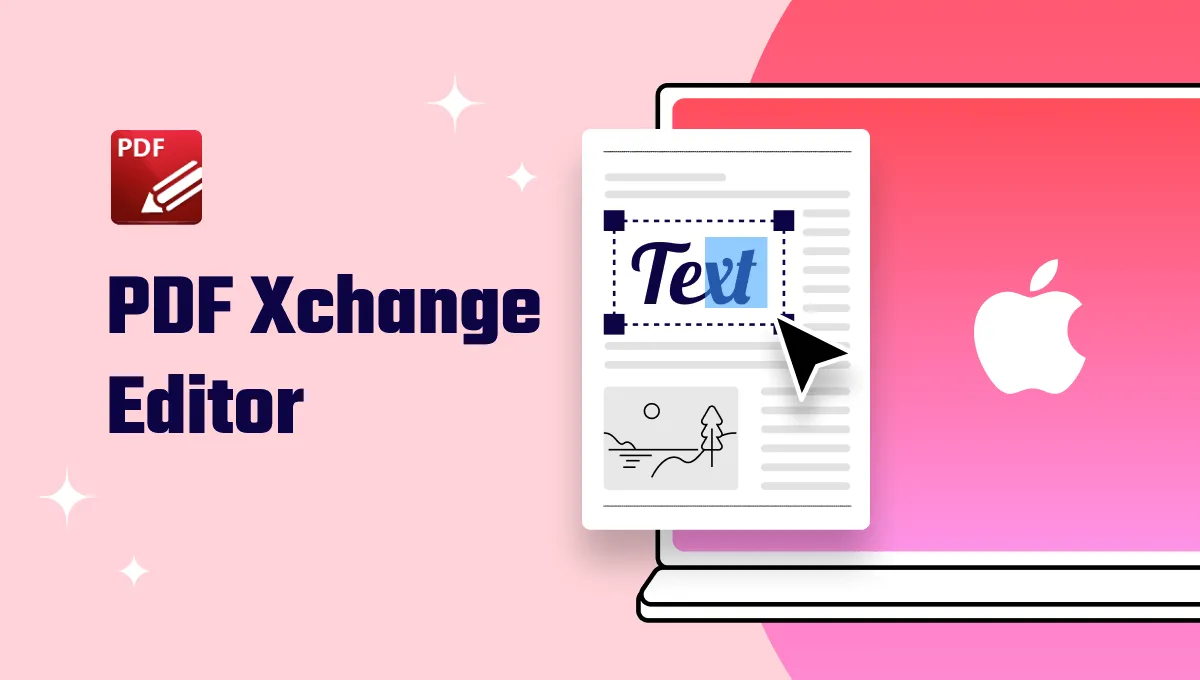
 Enrica Taylor
Enrica Taylor 
 Lizzy Lozano
Lizzy Lozano 

 Enola Miller
Enola Miller 