Everyone uses PDFs these days, but watermarks? They can be a real bother, making your document look less professional or messy. Maybe you've got a big presentation or sending off something important, and you just don't want any distractions on your file. That's why it's super handy to know about online PDF editors that can help you get rid of those pesky watermarks for free. If you want to make your PDFs look clean and sharp, this guide is for you. Stick around, and let's get those documents looking top-notch! Dive in!
Part 1. Top 5 Online Free PDF Editors without Watermark
In today's digital age, users often find themselves needing to edit PDF files without watermarks for a variety of purposes. Many people lean towards using online PDF editing tools due to their convenience and ease of use. In this section, we will explore five outstanding free online PDF editors that allow you to edit your PDFs seamlessly, all without the inconvenience of watermarks.
However, it's essential to be aware of the potential data leakage risks associated with these online tools, especially when handling sensitive information. we strongly recommend users prioritize secure and reliable offline PDF editing solutions. For instance, UPDF is an excellent choice, offering comprehensive editing features while effectively safeguarding your data security.
Windows • macOS • iOS • Android 100% secure
1. Sejda PDF
Sejda PDF is a versatile online PDF editing tool that allows you to edit, annotate, convert, and merge your PDF files. Notably, this tool enables you to save your edited files without adding a watermark, making it the ideal choice to keep your documents free from watermarks. You can access it via Sejda Web or your desktop for macOS, Windows, and Linux. It supports multiple languages, including English, Spanish, and French. But, Sejda PDF does have some limitations:
Sejda PDF Cons:
- It lacks an OCR engine for text recognition.
- The free version limits you to 3 tasks per hour.
- New users may find the sign-up requirement for downloading documents inconvenient.
- Task separation by function might make it less efficient for comprehensive tasks.

2. DocFly
DocFly is another online PDF editing tool that lets you save your PDF files without a watermark. You can read, edit, annotate, and much more with your PDF files using DocFly. The tool is highly easy to use and also has a free plan to try its features.
DocFly Cons:
- DocFly works smoothly with PDF format only
- If you are processing large files via DocFly, the tool may get stuck from time to time
- The tool is a bit expensive compared to its features
- Its file conversion feature also stuck sometimes
- The tool is only useable if you have a strong internet connection
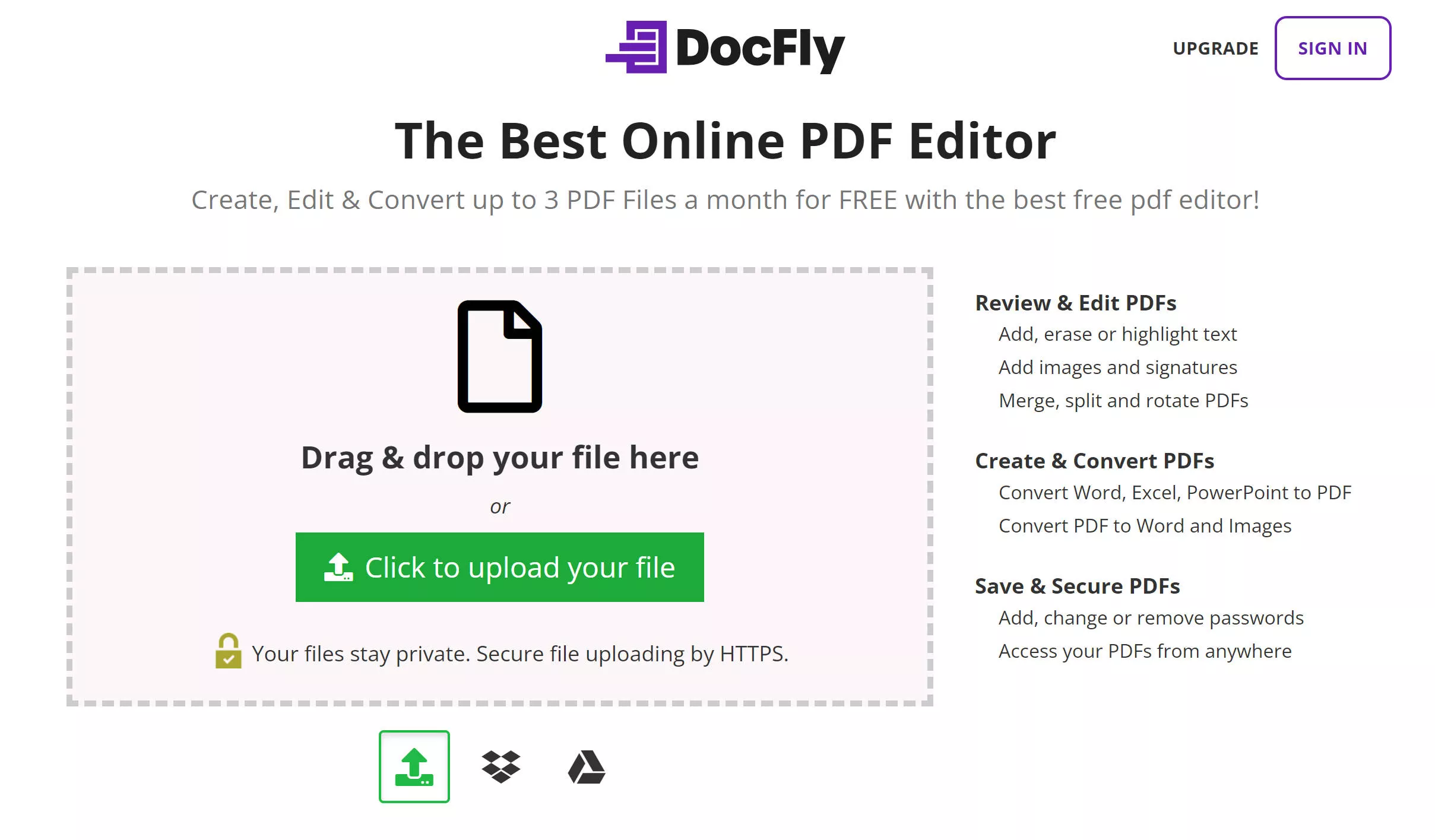
3. PDF2GO
PDF2Go is an online toolkit that simplifies your PDF editing and lets you save your PDF file without a watermark for free. This platform ensures that all your converted or edited PDFs are free of watermarks, maintaining the document's clean and professional look. Beyond this, PDF2Go offers tools ranging from basic editing and file conversions to advanced tasks like repairing damaged files.
Cons of PDF2Go:
- It relies on online access and is not as secure as installed applications.
- Sets file limits for non-paying users.
- Free users are subjected to ads on the website.
- Produces lower-quality PDFs due to limited server resources.
- Obligatory internet connection to use its services.
- Privacy can be at risk on insecure connections, potentially leading to file leaks.
- Large documents face processing barriers due to broadband restrictions.
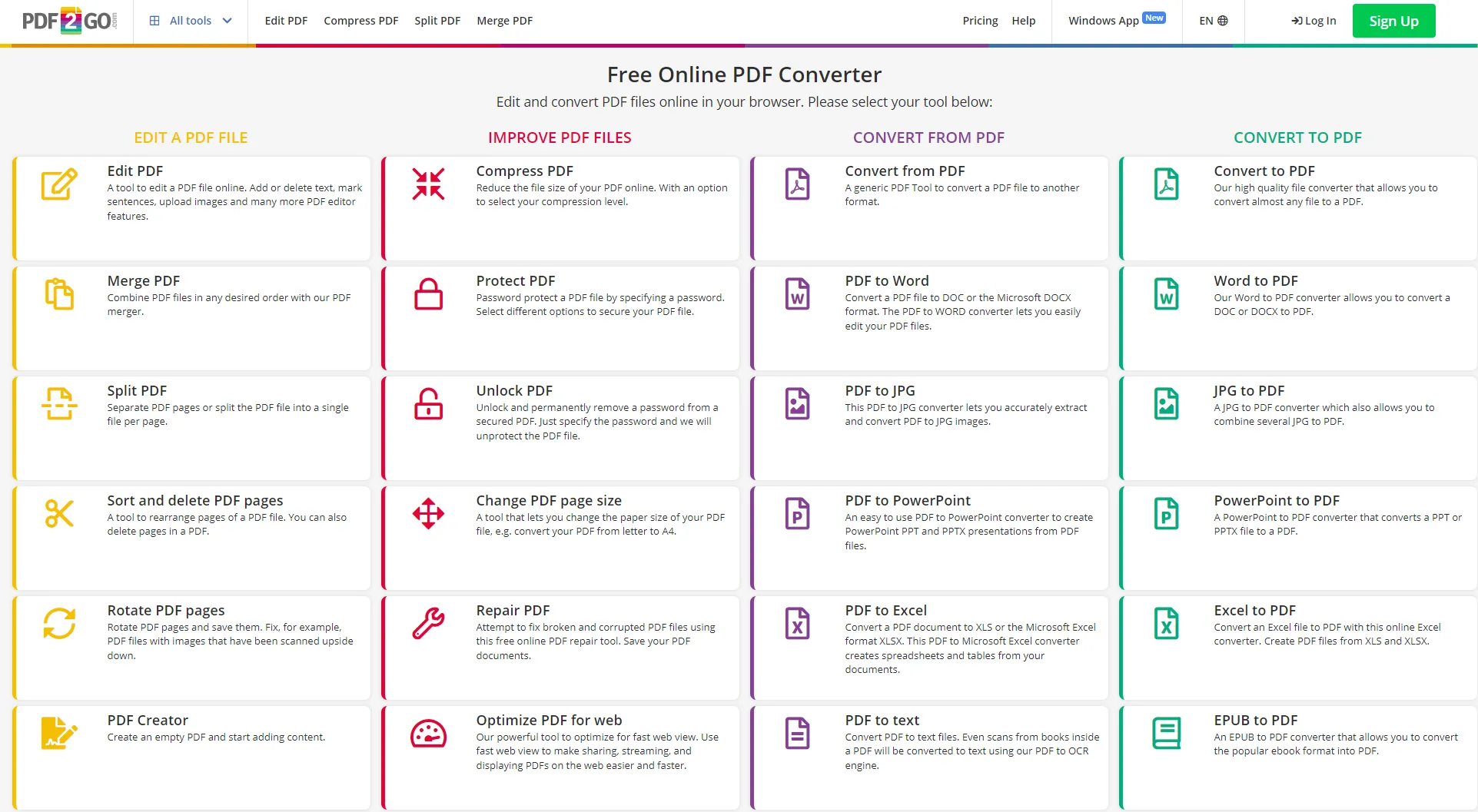
4. Soda PDF
Soda PDF is a versatile online tool for editing PDFs without watermarks. It offers easy conversion to PDF format and streamlined editing, including text, images, and links, all for free.
Limits of Soda PDF
- Text editing in PDFs may encounter font compatibility issues, resulting in noticeable changes in the document layout.
- The mobile version lacks certain desktop tools (e.g. OCR), limiting functionality when creating or editing documents. The same is the case when using software online.
- When working with multi-page documents in the desktop version, occasional slowdowns may occur, requiring software restarts to resolve issues.
- Sluggish loading times with larger PDF files.
- Less-than-stellar customer support response times.
- The absence of a desktop version forces online usage, which is problematic with slow internet connections.
- The initial 30-day trial might fall short of some users' requirements.
- Some features demand a deeper dive into the Edit tab.
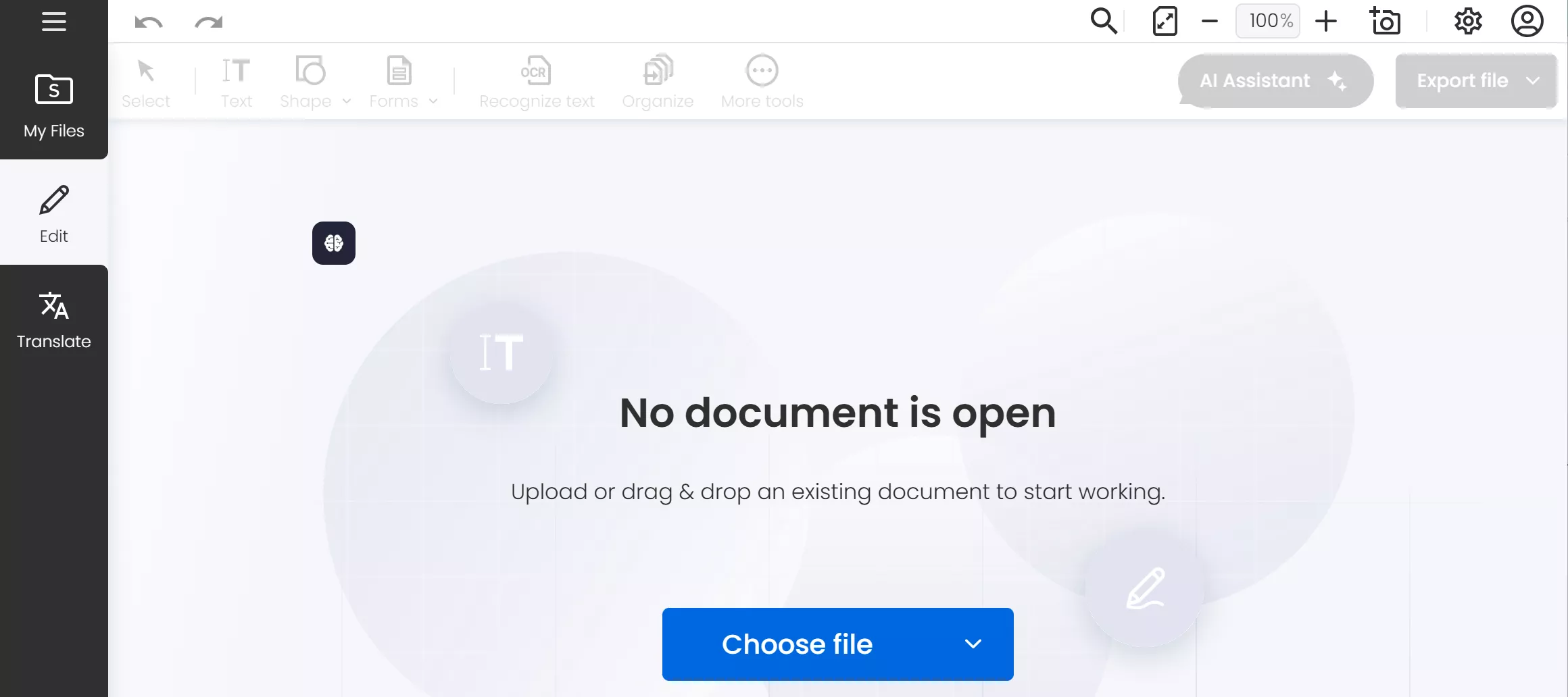
5. Xodo
Xodo is an all-in-one PDF tool designed to simplify document processing. Whether you use the web, iOS, Android, or a Windows app, Xodo is there to help. Its standout feature is the ability to produce watermark-free PDFs, ensuring your documents maintain a professional appearance.
Limits of Xodo:
- It is not the most intuitive at first use; it requires some practice.
- Issues with certain PDF features, notably in the Arabic language.
- Limited text editing functionalities; struggles with complex layouts.
- Possible compatibility challenges with specific advanced PDF features.
- User interface customization is somewhat restricted.
- It is not always the most stable; some users report occasional crashes.
- Online drive usage can be cumbersome; organizing files isn't as smooth as desired.
- It can have update-related glitches that affect performance.
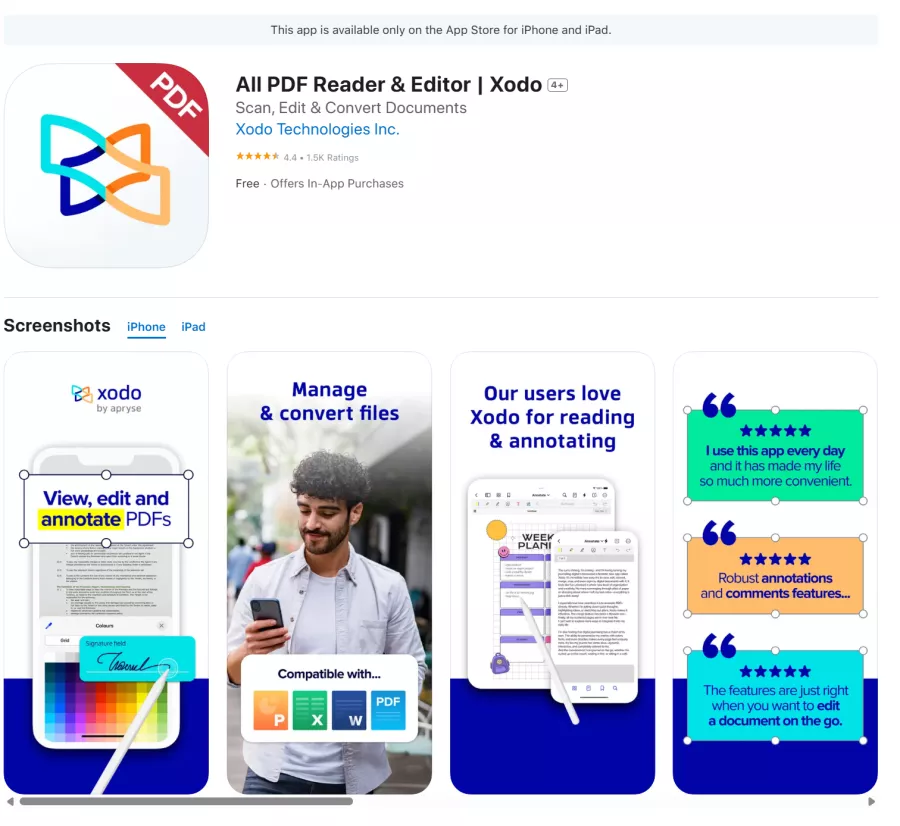
While these online tools offer some useful features, if you're looking for an alternative with more advanced capabilities, consider trying UPDF. UPDF provides a comprehensive set of tools for PDF editing, including saving the file without watermarking (with its paid feature), OCR, and more. To experience the benefits of UPDF, click here to download and try it for yourself.
Windows • macOS • iOS • Android 100% secure
Part 2. What is the Best PDF Editing Tool?
As you can see, free online tools may pose data privacy risks. We recommend using offline tools for sensitive files to ensure better security. For now, let me introduce you to an all-in-one PDF editor tool that is highly secure, affordable, and user-friendly: UPDF. This tool is beneficial if you like to edit your PDFs using a highly secure and offline tool without needing to be connected to the internet or worrying about getting your information leaked online.
UPDF is an all-in-one PDF editing tool that lets you read, edit, annotate, and much more with your PDF files. It's versatile, catering to both professionals and casual users with its advanced features. While you can use most of its robust features, they are free, but here is a catch: your files will be saved with a watermark. But you can save your PDF files without a watermark when using a subscription plan.
Want to try out UPDF for smooth and efficient PDF editing? Click on the button below to download UPDF.
Windows • macOS • iOS • Android 100% secure

Pros:
- Ensure font compatibility and maintain consistent layout
- Seamless integration of multimedia elements: add or edit images, links, and other multimedia elements
- Advanced editing tools for text and images: edit text directly, adjust font styles, sizes, and colors
- Process large files smoothly
- Can be used offline
- Secure and privacy-protected
- Downloading documents without sign-up
- Prompt and efficient customer support response times
In addition to edit PDF without watermark, UPDF can also edit and remove watermarks. We recommend reading: Mastering How to Edit Watermark in PDF: A Comprehensive Guide
Features that Define UPDF's Excellence:
- Text Editing: UPDF lets you edit the text in PDF documents effortlessly.
- Image Editing: With UPDF, you can easily crop, extract, replace, and enhance images within your PDFs.
- Link Editing: UPDF's Link Editing feature allows you to modify and manage hyperlinks within your PDF documents, providing greater control over the interactive elements of your files. Whether you need to update URLs or fine-tune hyperlink destinations, UPDF for Windows and Mac versions has you covered, making your PDFs even more dynamic and user-friendly.
- PDF Reader: UPDF provides an eyes-friendly PDF reader.
- Annotations: You can add highlights, comments, and text boxes to your PDFs for better collaboration using UPDF's annotation tools.
- Page Management: UPDF simplifies page management, allowing you to extract, split, rotate, reorder, or add pages with a single click.
- Conversion: Conversion tasks become straightforward as UPDF enables you to convert your PDFs to various formats, including Word, Excel, and PowerPoint.
- Watermarking: Protect your PDFs or enhance branding by adding or removing watermarks, a feature provided by UPDF.
- OCR Functionality: Transform scanned PDFs into searchable and editable documents with the OCR functionality available in UPDF.
- UPDF Cloud: UPDF Cloud lets you save, sync, and access your documents seamlessly across different devices.
- Batch Processing: Handle multiple PDFs efficiently with UPDF's batch processing capabilities for conversion or combining tasks.
- AI Features: UPDF introduces AI features that allow you to easily summarize, translate, explain, generate mind map and chat with image.
- User-Friendly: UPDF offers a user-friendly interface that makes navigation and editing a breeze.
- Multi-Platform Support: Whether on Windows, macOS, Android, or iOS, UPDF ensures compatibility across multiple platforms.
- Frequent Updates: UPDF keeps improving with frequent updates to enhance its functionality and features.
Also Read: Top 5 Arabic PDF Editors Online Free
To know more about UPDF, you can watch the below video.
Part 3. FAQs About PDF Watermarks
Q1: How do I edit a PDF without a watermark?
You can easily edit a PDF without a watermark using DocFly:
- Visit DocFly's website.
- Upload your PDF.
- Edit your PDF content.
- Save and download the edited PDF.
Q2: Is there a tool to remove a watermark?
While removing watermarks completely is challenging, some tools can help diminish their visibility. However, removing someone else's watermark may infringe on copyright.
Q3: How can I add a watermark to a PDF using UPDF?
To add a watermark to a PDF with UPDF, follow these steps:
- Download and install UPDF.
- Open UPDF and your PDF file.
- Click "Tools" on the left.
- Select "Watermark," then "Add Watermark".
- Choose text, image, or PDF as your watermark.
- Adjust watermark settings.
- Click "Save" to apply the watermark.
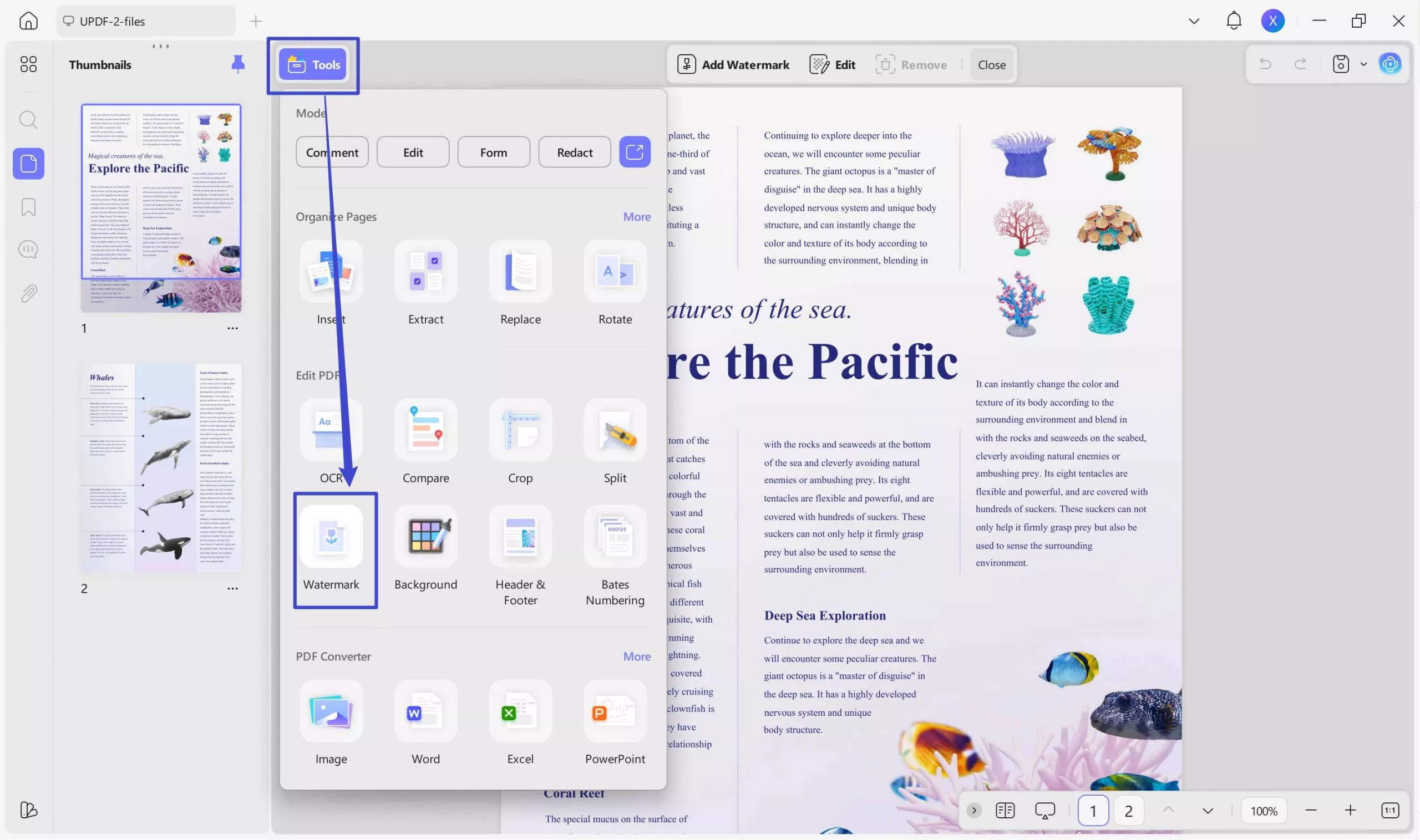
Conclusion
When it comes to editing PDFs online without watermarks for free, you now have valuable options at your disposal. We've explored several reliable alternatives that allow you to maintain the professional look of your digital documents.
It's essential to remember that although UPDF offers advanced capabilities, it's primarily designed for offline use and saves PDFs with a watermark on the free version. So, it may not be ideal to require a free online solution to edit PDFs without watermarks. However, for those seeking a versatile and affordable PDF editing tool, UPDF remains an excellent choice.
Whether you're a professional or an individual, its comprehensive features can help elevate your PDF editing standards. Give it a try now!
Windows • macOS • iOS • Android 100% secure
 UPDF
UPDF
 UPDF for Windows
UPDF for Windows UPDF for Mac
UPDF for Mac UPDF for iPhone/iPad
UPDF for iPhone/iPad UPDF for Android
UPDF for Android UPDF AI Online
UPDF AI Online UPDF Sign
UPDF Sign Edit PDF
Edit PDF Annotate PDF
Annotate PDF Create PDF
Create PDF PDF Form
PDF Form Edit links
Edit links Convert PDF
Convert PDF OCR
OCR PDF to Word
PDF to Word PDF to Image
PDF to Image PDF to Excel
PDF to Excel Organize PDF
Organize PDF Merge PDF
Merge PDF Split PDF
Split PDF Crop PDF
Crop PDF Rotate PDF
Rotate PDF Protect PDF
Protect PDF Sign PDF
Sign PDF Redact PDF
Redact PDF Sanitize PDF
Sanitize PDF Remove Security
Remove Security Read PDF
Read PDF UPDF Cloud
UPDF Cloud Compress PDF
Compress PDF Print PDF
Print PDF Batch Process
Batch Process About UPDF AI
About UPDF AI UPDF AI Solutions
UPDF AI Solutions AI User Guide
AI User Guide FAQ about UPDF AI
FAQ about UPDF AI Summarize PDF
Summarize PDF Translate PDF
Translate PDF Chat with PDF
Chat with PDF Chat with AI
Chat with AI Chat with image
Chat with image PDF to Mind Map
PDF to Mind Map Explain PDF
Explain PDF Scholar Research
Scholar Research Paper Search
Paper Search AI Proofreader
AI Proofreader AI Writer
AI Writer AI Homework Helper
AI Homework Helper AI Quiz Generator
AI Quiz Generator AI Math Solver
AI Math Solver PDF to Word
PDF to Word PDF to Excel
PDF to Excel PDF to PowerPoint
PDF to PowerPoint User Guide
User Guide UPDF Tricks
UPDF Tricks FAQs
FAQs UPDF Reviews
UPDF Reviews Download Center
Download Center Blog
Blog Newsroom
Newsroom Tech Spec
Tech Spec Updates
Updates UPDF vs. Adobe Acrobat
UPDF vs. Adobe Acrobat UPDF vs. Foxit
UPDF vs. Foxit UPDF vs. PDF Expert
UPDF vs. PDF Expert



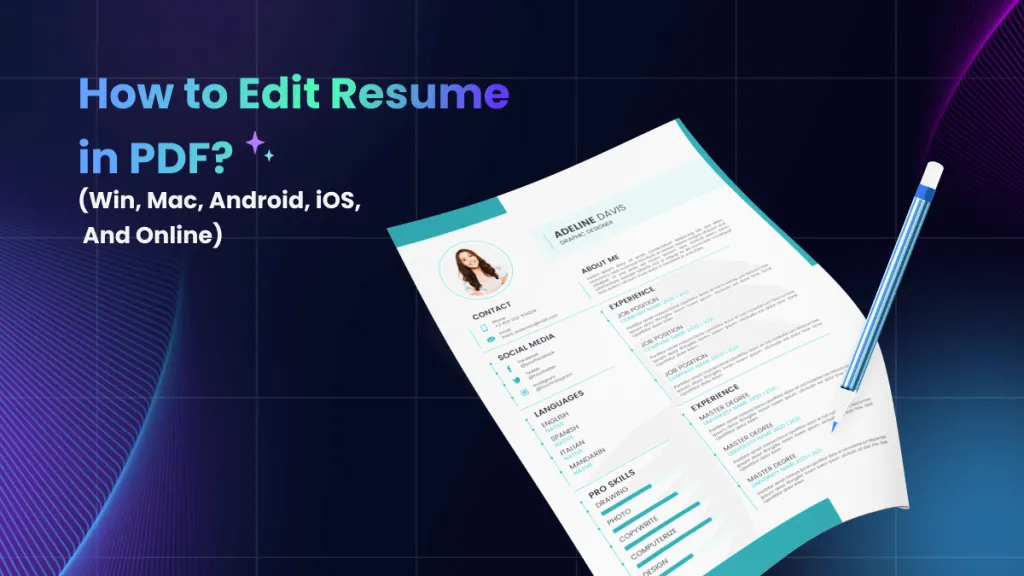

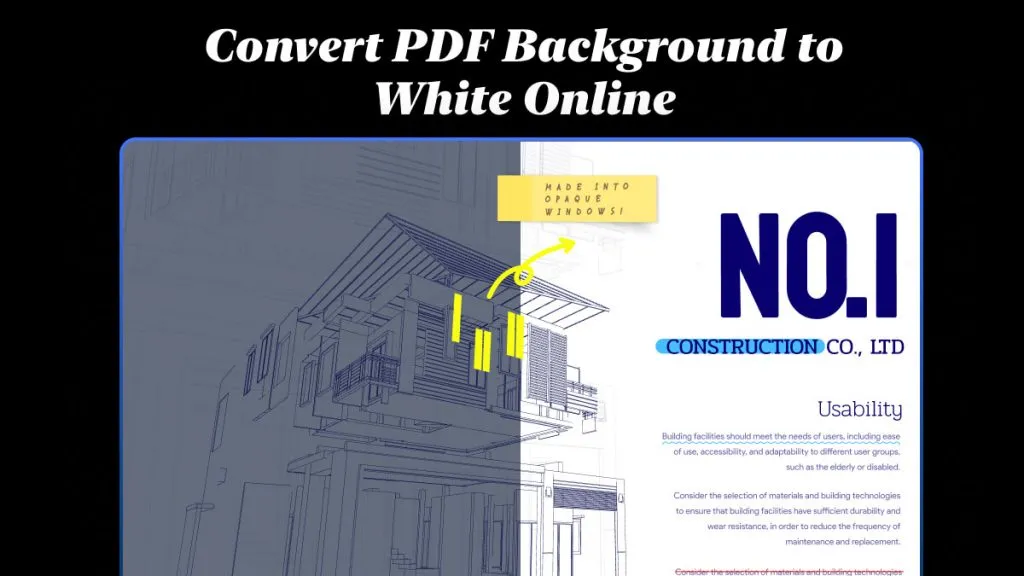
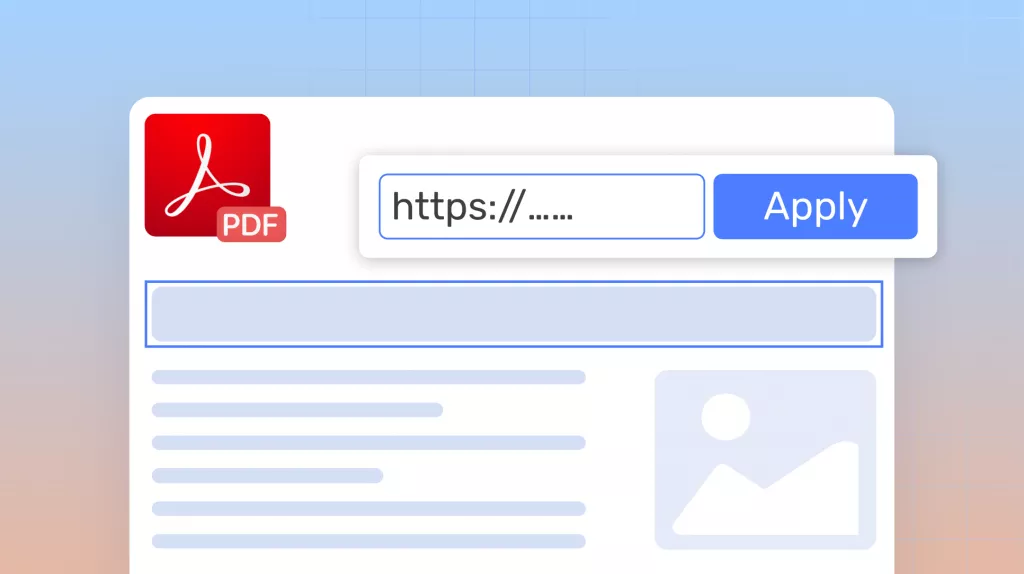

 Enola Miller
Enola Miller 
 Enrica Taylor
Enrica Taylor 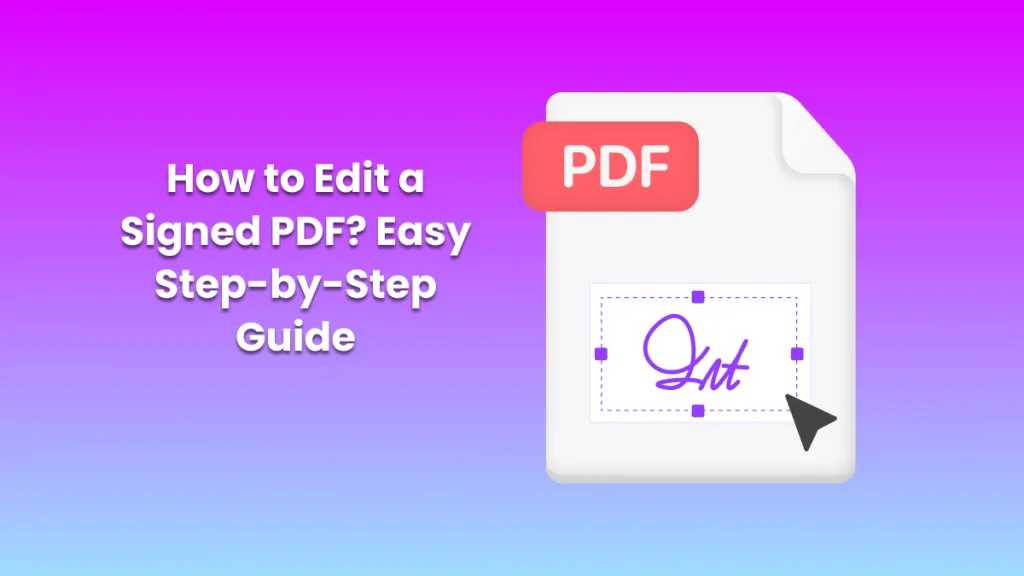
 Enid Brown
Enid Brown 
