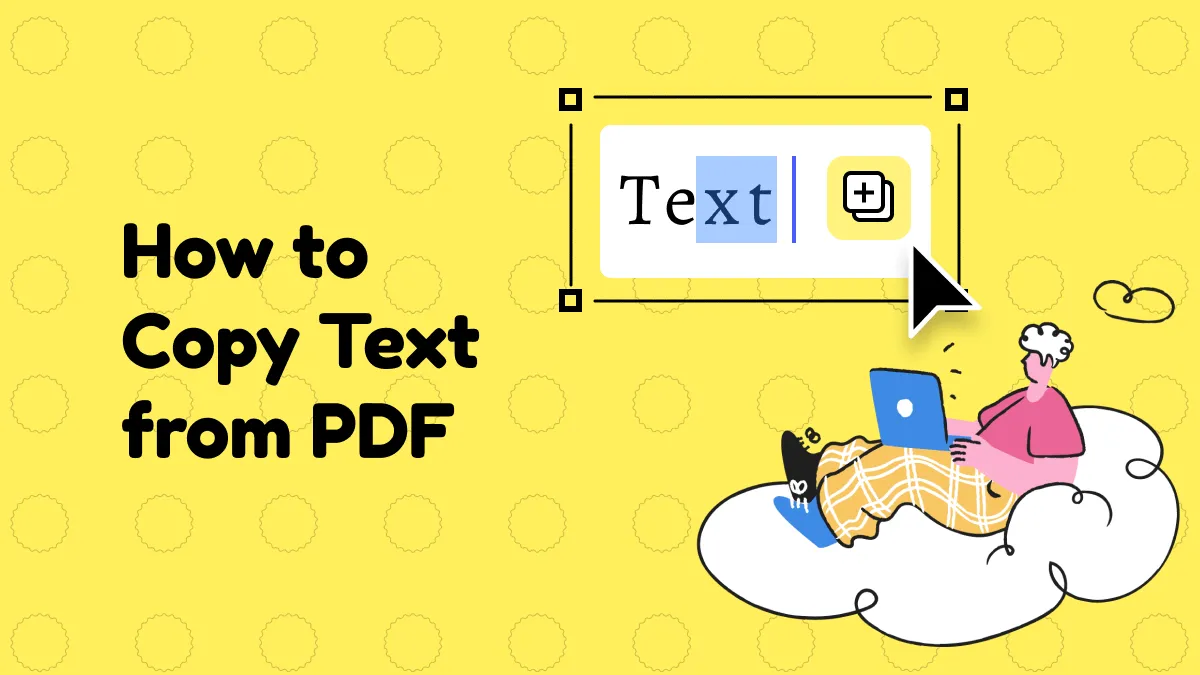Are you looking for a hassle-free way to edit Arabic PDFs online but cannot find the desired one? No worry. In this article, we will list down all free Arabic PDF editors online. With a breakdown of their features, pros, and cons, you can decide which one is best for your needs. Let's get to know them one by one.
Top 5 Arabic PDF Editors Online
1. Sejda - The Best Free Online Arabic PDF Editor
Sejda is a PDF editor with Arabic support online for free. With this software, you can edit any Arabic PDF with ease. Simply upload your PDF files and then edit them. The best part is that Sejda lets you modify the existing Arabic text.
However, you can notice from the screenshot we take when using Sejda, that it says that "Right to left scripts are not fully supported (eg: Arabic, Hebrew)", which means the Arabic support isn't perfect. And it will change your default font when you try to edit the existing content.
Although it has some problems, it is still a good choice if you just want to edit the Arabic content in PDF for free and do not care about the formatting change.

Key Features
- Change text properties such as font, font size, color, alignment, etc.
- Add images to your PDF file.
- Fill out PDF forms with ease.
- Annotate text on different pages.
- Whiteout PDF files.
- Add shapes to PDF.
Apart from this, you can also add links, hyperlinks, and more with Sejda.
Pros and Cons
To help you judge Sejda PDF better, we have also compared its pros and cons.
Pros:
- Easy to save files after editing.
- A desktop app is also available.
- No technical expertise is required.
Cons:
- Free tools only for documents up to 200 pages or 50 MB.
- Only three tasks per hour are allowed.
- Only for Windows, Mac, and Linux.
- The premium version is very expensive.
- Limited features in the free version.
That is all about Sejda PDF Editor; let's move on to PDFzorro now.
2. PDFzorro Online Arabic PDF Editor
PDFzorro is another online Arabic PDF editor that you can use. From the interface to its features, it is a great tool for you. It has good functionality, and therefore it works perfectly for novice users. It supports multiple file formats and can also edit PDFs directly from Google Drive.
However, it only allows you to add elements to the Arabic PDF, and you can't make edits to the existing text in your PDF.

Key Features
- Convert to/from different formats from/to PDF.
- Add text, images, shapes, and more to your PDF files.
- Merge different PDFs into a single file.
- Compress PDF files to reduce size.
- Remove security from a restricted PDF file.
Pros and Cons
Now that you know the key features, let's analyze their pros and cons.
Pros:
- Simple interface.
- Available across all devices.
Cons:
- No desktop app.
- No option to create new PDFs.
- Some advanced features may be lacking.
- You can edit the existing Arabic text, and you're only allowed to add new text.
- The uploading speed is very slow.
After PDFzorro, we have Smallpdf.
3. Smallpdf Online Arabic PDF Editor
Smallpdf is also one of the top online Arabic PDF editors that are available for free. Many businesses around the world have used this editor. Smallpdf is ideal for individuals. It is extremely simple and requires no setup.
It has the same disadvantage which is that you can't edit the existing text unless you upgrade to the premium version.
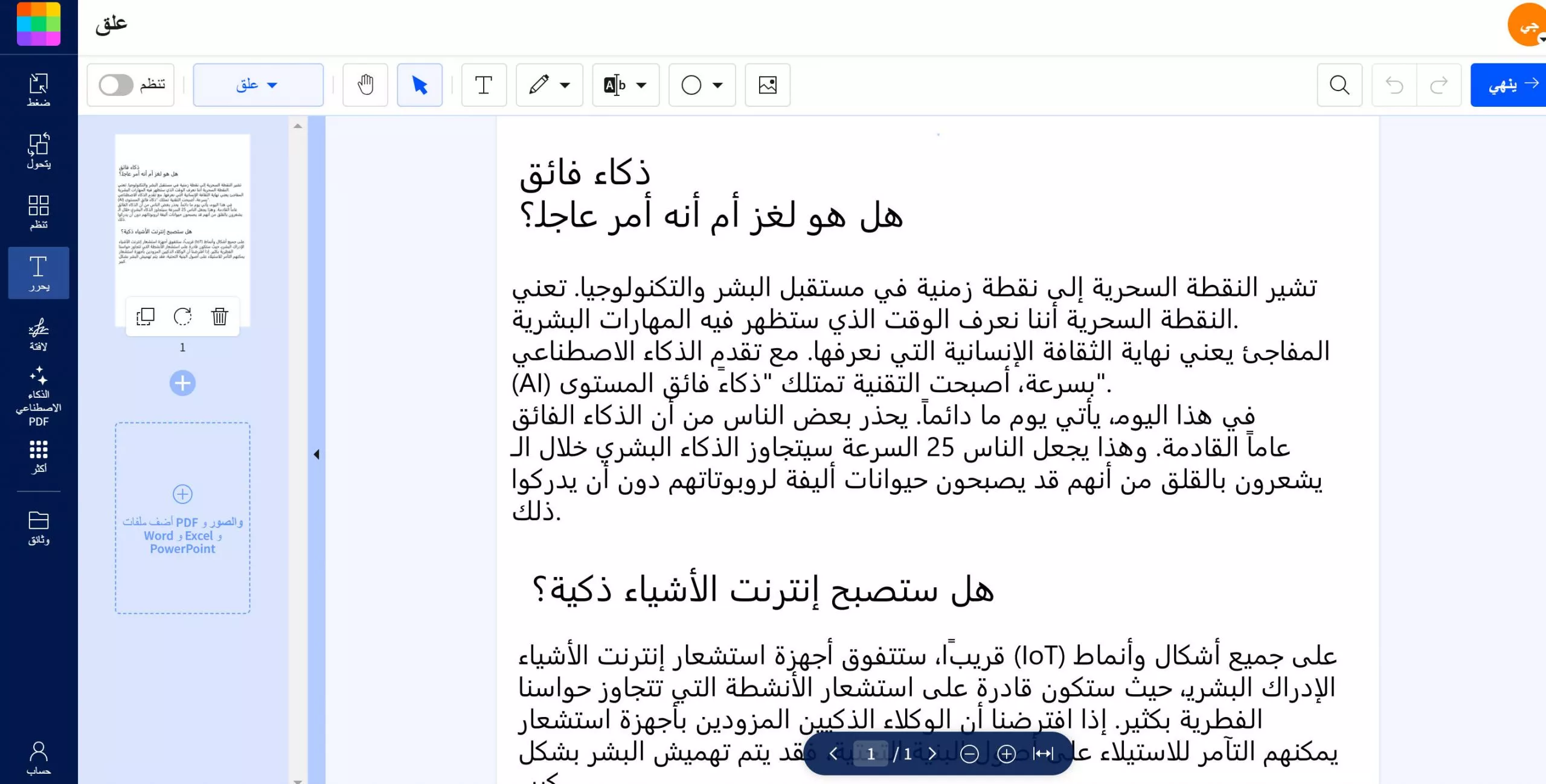
Key Features
- Organize your Arabic PDFs with the rearrange, merge, split, extract, and other tools.
- Annotate PDF with highlight, draw, insert, and other features.
- Save to Smallpdf, your device, Dropbox, or G Suite.
- Use a quick download link to share files.
Editing Arabic PDFs has never been simpler.
Pros and Cons
Smallpdf is overall a great tool. However, here is a rundown of its pros and cons.
Pros:
- User-friendly
- Convert multiple times.
- The compress tool is very effective.
Cons:
- Lack of prepaid options.
- Two tasks per hour in the free version.
- Edit existing text feature not available in the free version.
- The loading for Arabic PDF is very slow.
Next up, we have iLovePDF.
4. iLovePDF Online Arabic PDF Editor
Another notable Arabic PDF editor online is iLovePDF. It is great for editing PDFs in the Arabic language. Just like Smallpdf, it also has a simple interface and many features available for you to use.
This tool can't help you edit existing text in Arabic PDF online, even if you are a premium user. It only allows users to add new text or images to the PDF file.
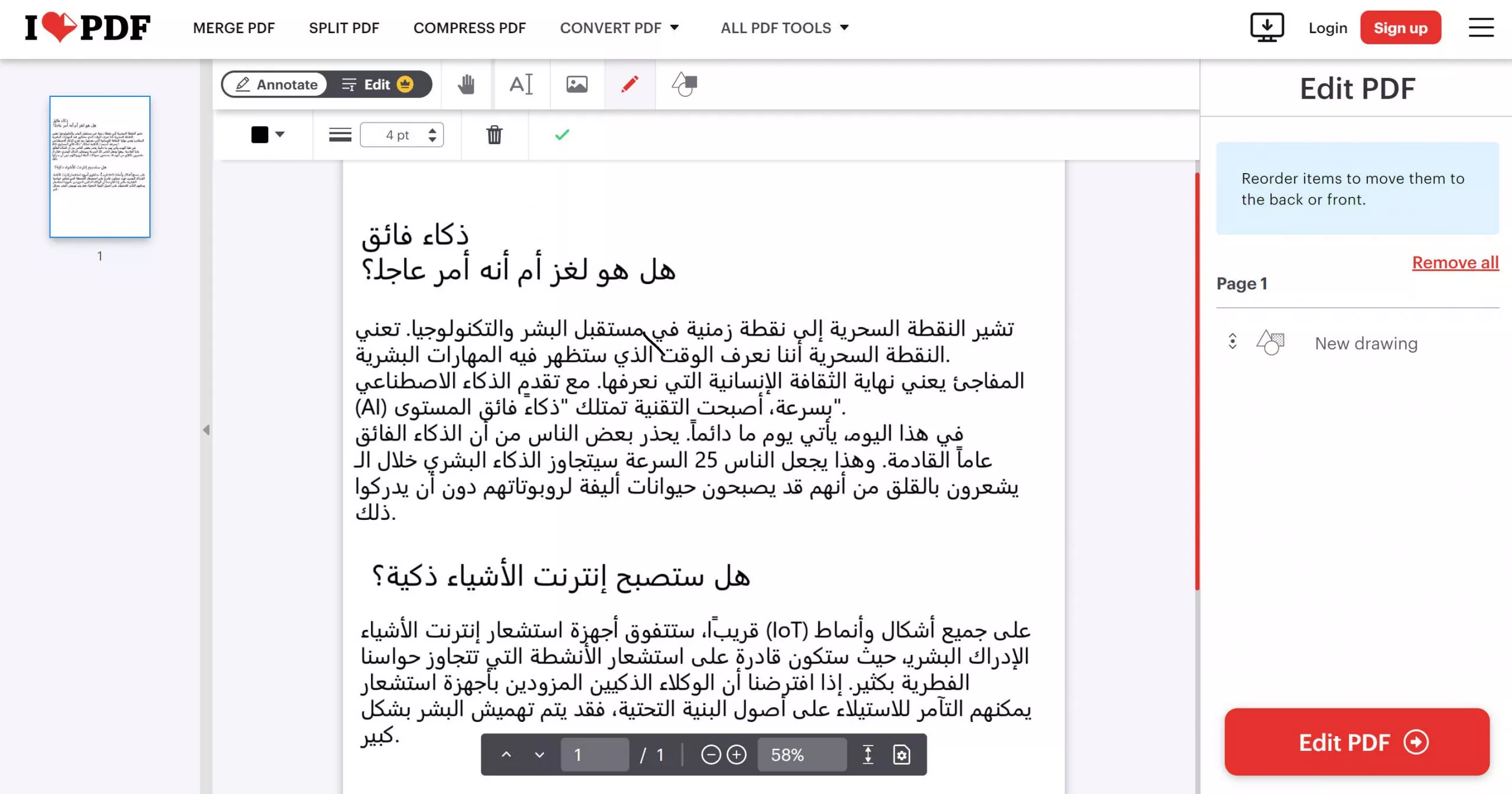
Key Features
- Modify PDFs by adding text, images, shapes, signatures, and more.
- Open locked PDFs.
- Add watermarks.
- Organize your PDFs.
You can also use other features available.
Pros and Cons
We have listed the pros and cons of iLovePDF in the table below.
Pros:
- Simple to use.
- Compressed files preserve the original quality.
- Works across different platforms.
Cons:
- Ads on the website.
- Limited free plan features.
- It may take time to upload files.
- Edit existing text feature is not available.
If you don't like any of the Arabic PDF Editors online discussed, try out AvePDF.
5. AvePDF Arabic PDF Editor Online
Last but not least is AvePDF. It is a versatile tool for editing your Arabic PDFs online. Like other tools in our list, AvePDF is also free. This multifunctional tool offers a wide array of features to streamline your PDFs. With it, you will have a PDF toolkit at your fingertips.
However, it also can add new text to your PDF document only without the option to modify the existing text.

Key Features
- Edit PDFs in Arabic online.
- Annotate PDFs as you wish.
- eSign on your PDFs.
Pros and Cons
Like any tool, AvePDF has its own set of pros and cons. Check them out in the table below.
Pros:
- Files are deleted automatically from the server after 30 minutes.
- Multiple formats for conversions.
- Edit PDFs in various languages.
Cons:
- Only two tasks per hour.
- A limited number of pages can be used.
- Expensive paid version.
- No mobile app.
That is all about the top 5 Arabic PDF editors online. Although they seem like a simple and good way to add text to your Arabic PDFs, you can't make changes to the existing text, and they do come with some disadvantages.
Disadvantages of Using Online Arabic PDF Editors
Using online Arabic PDF editors is easy, but there are some drawbacks that you must consider.
- Editing Existing Text in PDF is not available: According to our research, most so-called online Arabic PDF editors can't edit the existing text in your PDF document. They only allow you to add some new text, and they are not really qualified PDF editors.
- Limited Free Features: Some basic features may not be available for use without payment. Moreover, you have restrictions in the free version (2 tasks per hour).
- Security Concerns: Although most editors implement security measures, the risk of data exposure remains. You must be careful about your confidential data.
- Internet Requirement: Online editors must have a stable internet connection. Any disruption could lead to lost changes or even document corruption.
- Service Providers Issue: Online services rely on the stability of their servers. Downtimes or technical issues can cause problems for you.
- Limited Advanced Features: Many online tools fall short when it comes to intricate text editing or complex modifications. It might be difficult to make in-depth changes.
- File-Size Restrictions: Some online PDF editors have restrictions on file size. You will not be able to upload big-sized files.
- Time-Consuming Uploads: Uploading large files online takes a lot of time. It can be very frustrating.
As it has so many drawbacks for online Arabic PDF editor, we recommend that you use an offline editor for your Arabic PDFs.
The Best Offline Arabic PDF Editor with Better Results
As we have discussed above, online Arabic PDF editors might not be the best option. So, we are going to let you in on the best Offline Arabic PDF Editor - UPDF.
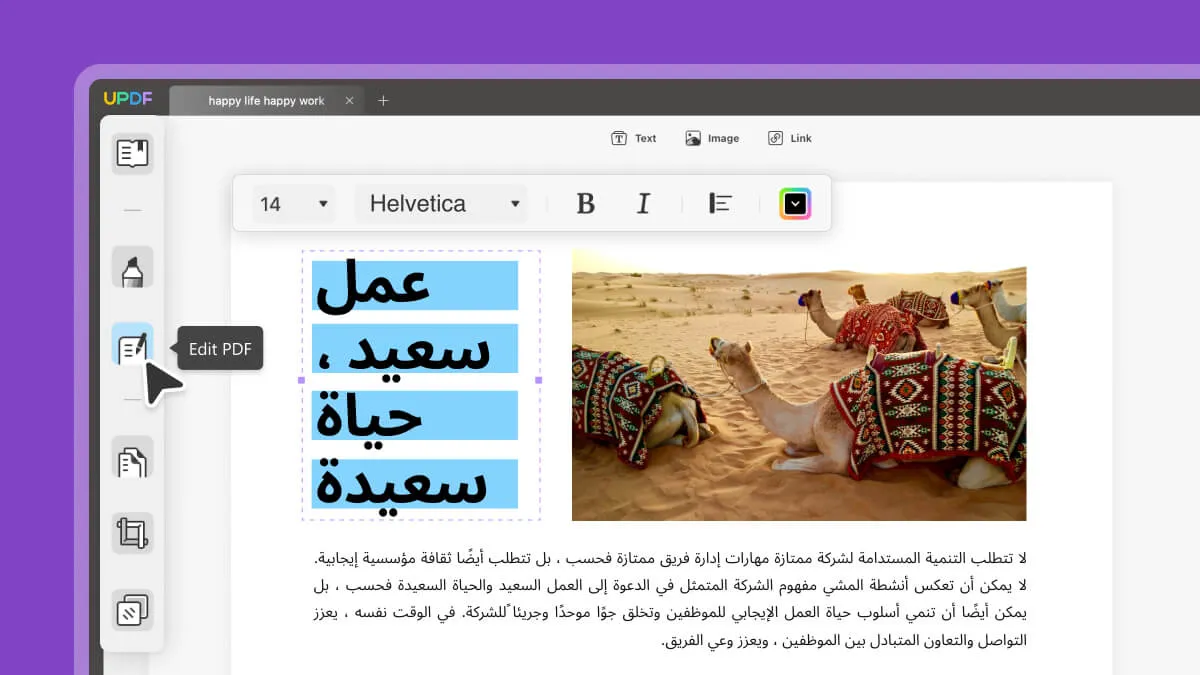
UPDF is an all-in-one PDF editor that you can use to easily edit your Arabic PDFs. It allows you edit the existing Arabic text or adding new contents. And UPDF can also help you recognize the font and make sure the new Arabic text has the same style with the old ones. Moreover, with UPDF, you can edit the images and links in the Arabic PDF files. The most important point that needs to mention is that it has UPDF AI which can help you translate the Arabic contents in the PDF file into your language if Arabic is not your mother language.
And for those who do not want to edit the Arabic in PDF format, they can use UPDF to convert Arabic PDF into Word, Txt, PPT, or other editable formats one by one or in batch.
The Arabic editing feature in UPDF is available on Windows and Mac currently. All you need to do is download it from the "Free Download" button below and follow the below video guide to edit Arbaic text in PDF.
Windows • macOS • iOS • Android 100% secure
Key Features
UPDF provides great support for editing Arabic PDFs, but it also has various other features to offer.
- Variety of annotation tools, including highlights, underline, strikethrough, squiggly, sticky notes, stamps, stickers, and more.
- OCR technology for text recognition. You can turn scanned PDFs into searchable and editable PDFs, and you can also turn an editable PDF into an image-only PDF with it.
- Convert several files simultaneously with the Batch feature. Batch encrypt and print PDF files are also available in this tool.
- Combine and merge multiple PDF documents with ease.
- UPDF AI - This tool is integrated with AI features (summarize, translate, explain, chat, write, rewrite, etc.) and you can use AI to handle your PDFs more efficiently.
There are many more features available. If you want to know all features about UPDF, you can read the UPDF review article from Laptopmedia or download UPDF via the below button to get the free trial version to test all features.
If you want to upgrade to a premium account, you can purchase the UPDF Pro and UPDF AI add-on together, as the official website gives a bigger discount on the bundle.
Windows • macOS • iOS • Android 100% secure
Comparing UPDF and Online Arabic PDF Editors
Some of you may still not know which Arabic PDF editor you need to choose. In this comparison chart, we have compared UPDF with the top 5 Arabic PDF Editors Online. Using this chart, you can decide with ease.
| Platforms | Add New Text to Arabic PDF | Edit Exiting Arabic Text | AI Option | Rating | |
|---|---|---|---|---|---|
| UPDF | Windows, macOS, iOS, Android | 4.8/5 | |||
| Sejda PDF | Web, Windows, macOS, Linux | 4.2/5 | |||
| PDFzorro | Web platform | 3.7/5 | |||
| Smallpdf | Web, Windows, iOS, Android | 4.2/5 | |||
| iLovePDF | Web, Windows, macOS, iOS, Android | 4.1/5 | |||
| AvePDF | Web platform | 4.0/5 |
Based on the detailed analysis, we recommend that you use UPDF for editing Arabic PDFs. It offers the most stable performance with a variety of advanced features. It is not only reliable but is also very simple to use. By using this tool, you can avoid all the disadvantages you encounter when using online services.
Conclusion
Finding a good Arabic PDF editor online is quite a struggle. You have to evaluate their features, pros and cons, etc., to make the right decision.
Luckily for you, we have provided you with a guide on the top 5 Arabic PDF editors available online for free. Our detailed analysis will help you make a decision easily.
However, online PDF editors have many disadvantages as we listed above, and a better choice is to try out UPDF. It is a great offline tool for you to edit Arabic PDFs smoothly. You can also use the variety of other features that it offers. So, download UPDF now and get started!
Windows • macOS • iOS • Android 100% secure
 UPDF
UPDF
 UPDF for Windows
UPDF for Windows UPDF for Mac
UPDF for Mac UPDF for iPhone/iPad
UPDF for iPhone/iPad UPDF for Android
UPDF for Android UPDF AI Online
UPDF AI Online UPDF Sign
UPDF Sign Read PDF
Read PDF Annotate PDF
Annotate PDF Edit PDF
Edit PDF Convert PDF
Convert PDF Create PDF
Create PDF Compress PDF
Compress PDF Organize PDF
Organize PDF Merge PDF
Merge PDF Split PDF
Split PDF Crop PDF
Crop PDF Delete PDF pages
Delete PDF pages Rotate PDF
Rotate PDF Sign PDF
Sign PDF PDF Form
PDF Form Compare PDFs
Compare PDFs Protect PDF
Protect PDF Print PDF
Print PDF Batch Process
Batch Process OCR
OCR UPDF Cloud
UPDF Cloud About UPDF AI
About UPDF AI UPDF AI Solutions
UPDF AI Solutions FAQ about UPDF AI
FAQ about UPDF AI Summarize PDF
Summarize PDF Translate PDF
Translate PDF Explain PDF
Explain PDF Chat with PDF
Chat with PDF Chat with image
Chat with image PDF to Mind Map
PDF to Mind Map Chat with AI
Chat with AI User Guide
User Guide Tech Spec
Tech Spec Updates
Updates FAQs
FAQs UPDF Tricks
UPDF Tricks Blog
Blog Newsroom
Newsroom UPDF Reviews
UPDF Reviews Download Center
Download Center Contact Us
Contact Us





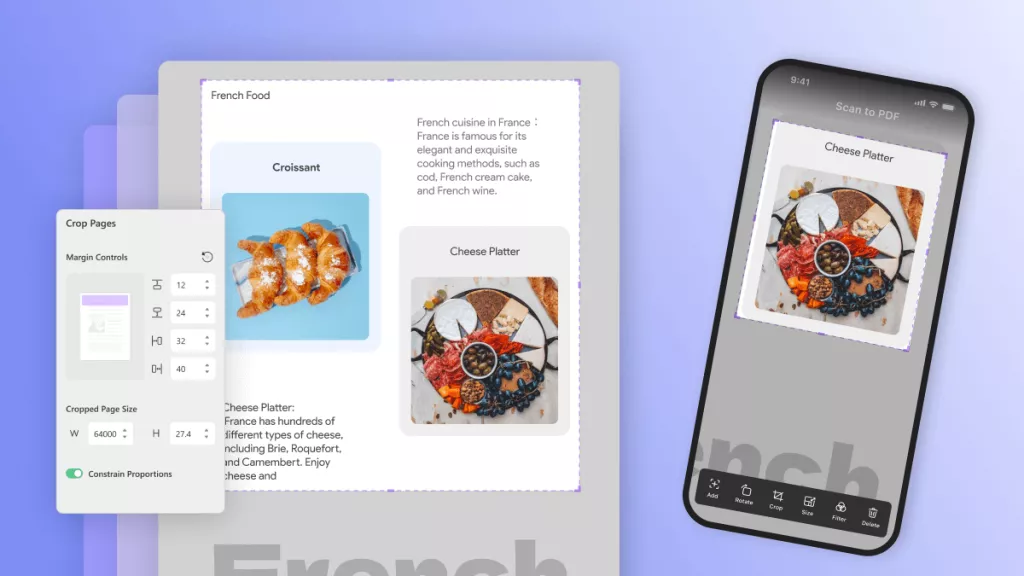

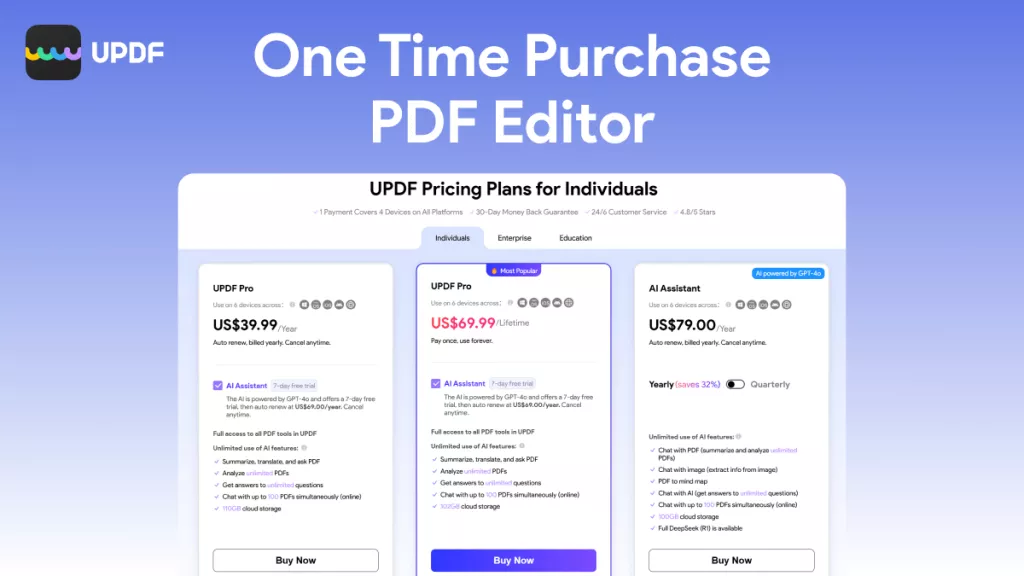

 Enid Brown
Enid Brown 
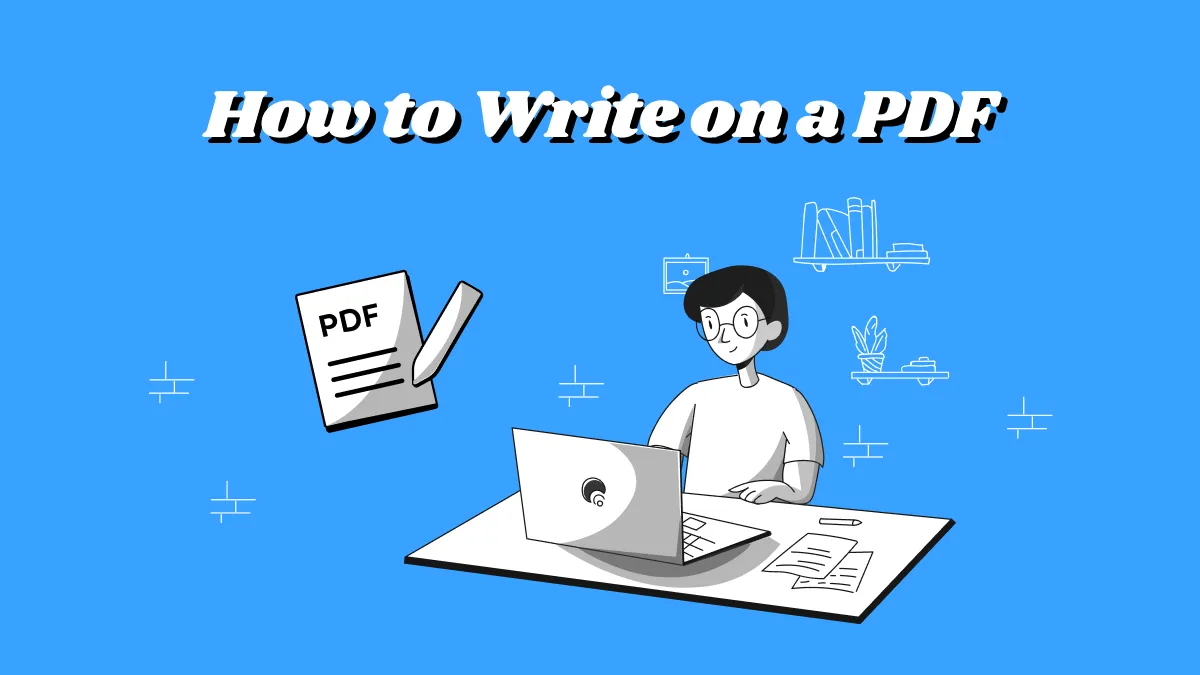

 Lizzy Lozano
Lizzy Lozano