Are you a researcher, data analyst, or student who spends hours working with complex PDF files to find small, relevant data to your requirements? Do you also forget a huge pile of information when reading and organizing your PDF files? Well, in that case, the ChatGPT PDF plugin is a great help.
The Artifical Inttelgince has without a doubt revolutionized the way businesses used to work. Now, you can analyze and find your desired information within minutes rather than hours. How? By using AI-powered tools like UPDF. UPDF is an all-in-one PDF analyzer and editor and the best ChatGPT PDF plugin alternative. That not only lets you read, convert, and edit your PDF files but also lets you chat with your PDF.
Wondering which ChatGPT plugin reads PDF is the best? Keep reading to learn more about our tried and tested ChatGPT PDF plugins. So you can choose the one which is most suitable to your needs.
Part 1. Best 5 ChatGPT PDF Plugins
1. UPDF AI
We know time is money, and that's why we always search for ways to make their lives easy. This is also true for people working with PDFs all day long. Many users who work with PDFs search for ways to save time and get the desired information from piles of PDF files without reading them entirely. That's where UPDF's AI feature comes in. The ChatGPT-powered AI tool of UPDF helps users chat with their PDF files, including summarizing, translating, rewriting, and explaining. Once you upload your PDF to the UPDF AI tool, you can ask it questions, prompt it to write bullet points, generate a blog essay or reports based on given PDFs, etc.
Moreover, it can chat with Images, convert PDFs to Mind Map, and ask AI anything.
What is worth mentioning is that UPDF's AI Assistant can work on Windows, Mac, Android, iOS, and Online. You can click the below button to visit UPDF's Online AI Assistant if you do not want to have the app downloaded.
And if you want ChatGPT to access your PDF file, UPDF is an ideal alternative way to do that. All you have to do is upload your PDF file to UPDF, and the tool will generate a unique link to add to your ChatGPT account. This way, ChatGPT can quickly analyze the PDF and summarize, translate, and explain the uploaded PDF.
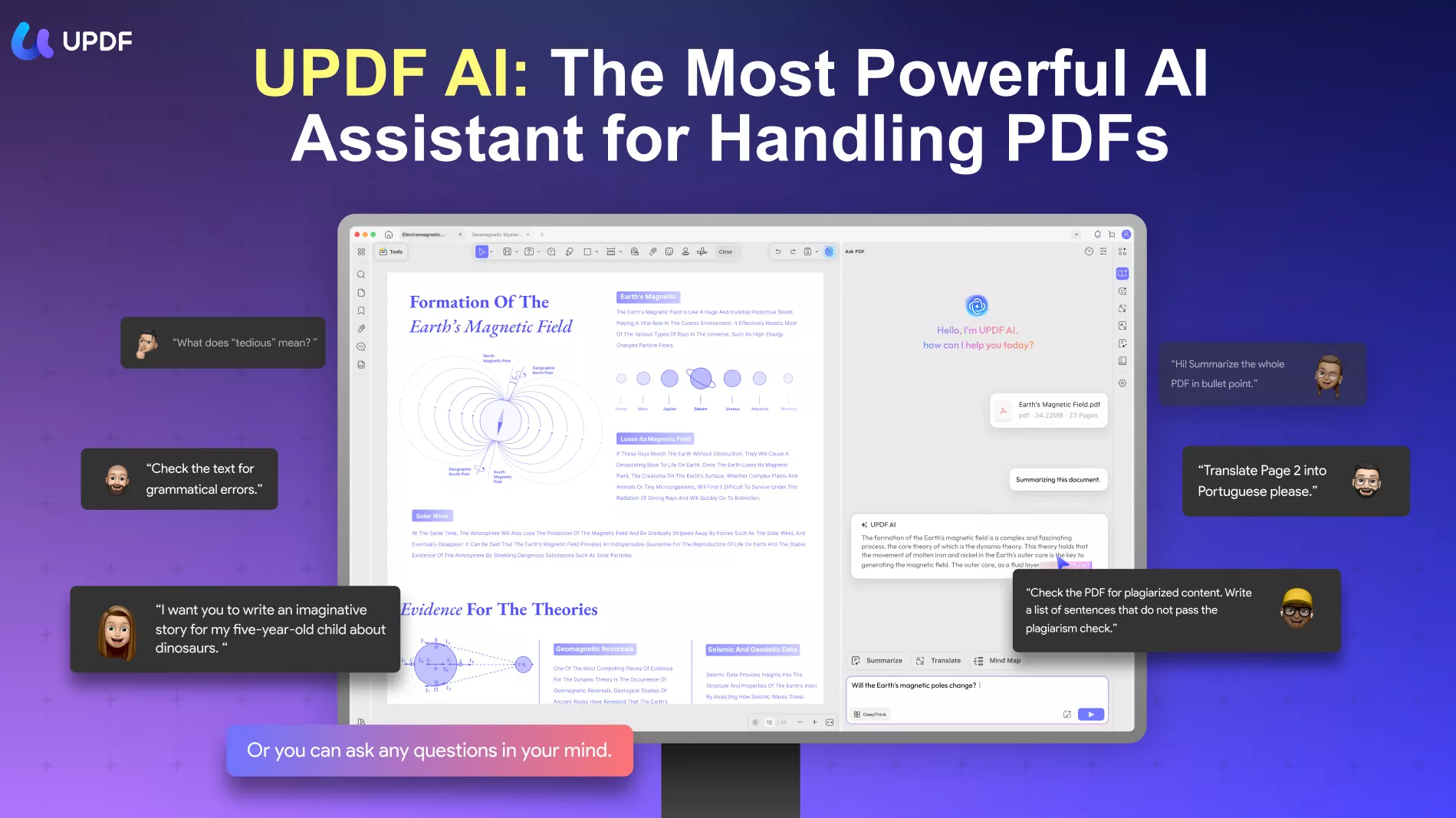
UPDF AI's Unique Features Every User Must Try
- Users can easily upload PDFs to the UPDF chatbox directly without any ChatGPT plugin allowing you to directly ask for summarizing PDF data, extracting relevant information, etc.
- The platform also lets you summarize, write/rewrite, translate, and explain text in PDFs.
- It can help you convert PDF to Mind Map, chat with image, and ask AI anything.
- Users can also select text to summarize/translate/explain directly and save with sticky notes.
- Users can also prompt UPDF AI and generate new content based on the existing information on the PDF.
- Users can also chat with its AI tools to summarize charts and tables information and provide summaries of complex charts.
- Users can analyze large PDFs. UPDF AI also supports large PDFs up to 2 GB, unlike any other plugin options where you can only upload up to 50 MB to 90 MB. Keeping in view all these AI-integrated features of this best ChatGPT plugin, we recommend you click the "Free Download" button given below to enjoy limitless AI functionality.
These UPDF features definitely make the most useful ChatGPT PDF plugin. Now, you can click the below button or visit UPDF's Online AI Assistant to test UPDF's AI and get UPDF-exclusive features at a big discount after testing!
Windows • macOS • iOS • Android 100% secure
2. AskYourPDF ChatGPT PDF Plugin
AskYourPDF is a PDF file plugin for ChatGPT that helps users chat with their PDF. The plugin allows users to interact with PDFs and extract their desired information without reading the long, complex PDFs themselves. You can upload medical data, technical manuals, reach data, and more files to the plugin.
AskYourPDF Cons:
- Users can only chat with their PDFs via ChatGPT, which can be daunting for some people.
- Many users complain that it does not provide accurate information or, in some cases, skip information when asked questions.
- The plugin only supports the English language. However, if you use UPDF, it supports PDF documents in many languages, from Chinese to Japanese and many more.
- Customer support is unconventional; users rarely get replies to their complaints.
- Sometimes AskYourPDF fails to upload files even sizes less than 20MBs.
- The plugin has limited features, but its prices are high compared to the features it offers.
Overall, it lacks some premium features when compare AskYourPDF with UPDF AI.
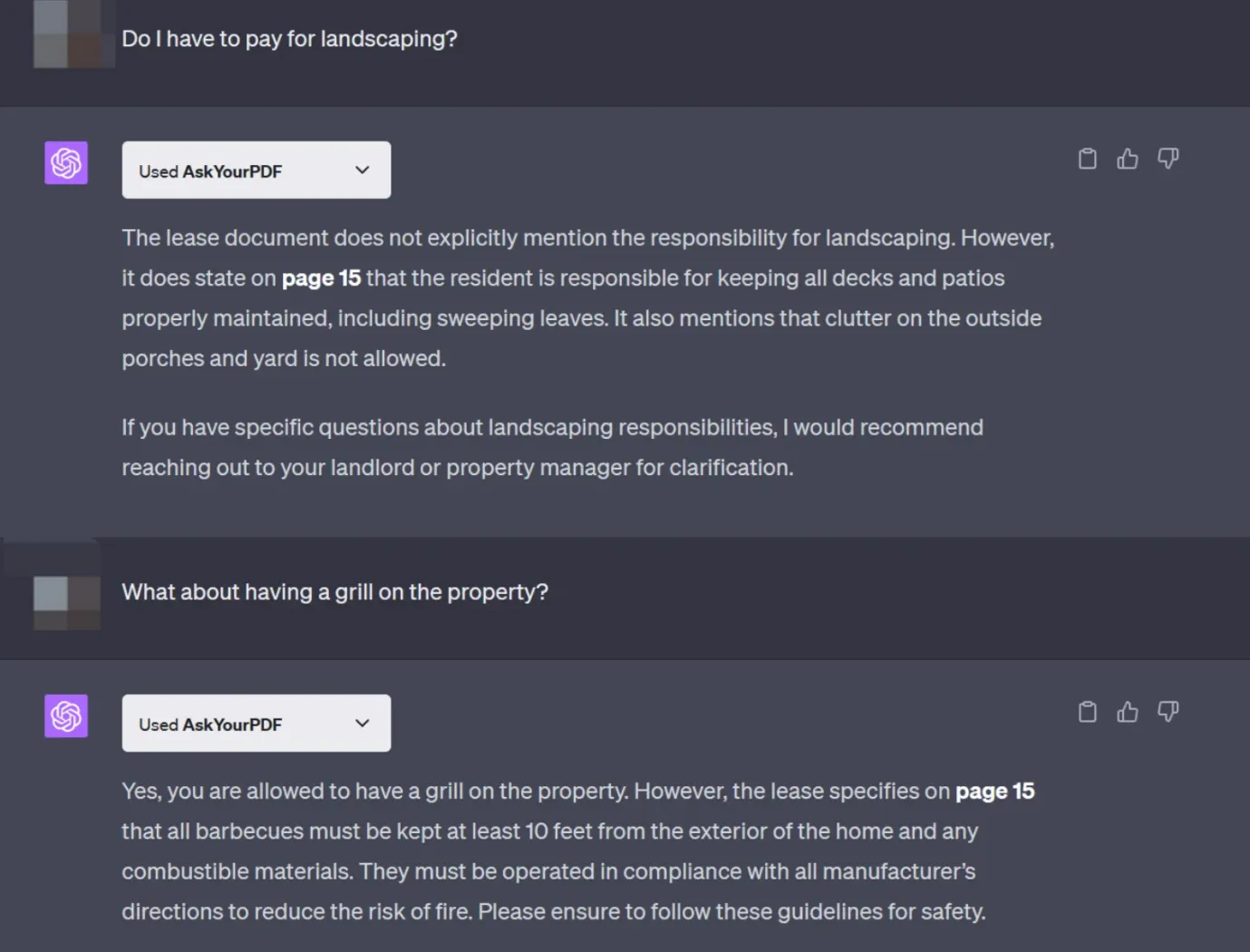
3. Code Interpreter
Code Interpreter is an official ChatGPT plugin designed by OpenAI. The tool is a multifunctional chatpgt plugin to run code, extract data from PDFs, edit videos, and also let users download ChatGPT files. The plugin is mostly suitable for code runners. However, it can also read PDF files and help get desired data from files.
Cons of Code Interpreter
- With this tool, you can't edit, comprise, or covert your PDF file chat with your PDF files via ChatGPT.
- There is no official website for plugin maintenance and support.
- You have to buy a monthly ChatGPT subscription ($20) to use this plugin.
- The plugin is limited to your provided information only. It cannot fetch information from the Internet.
- The Code Interpreter information is limited to Chatpgt 4; any data after that is unknown to the plugin.
- You can only code in Python. The plugin doesn't understand other programming languages.
- There is no cloud available to store your data. If the Code Interpreter stops working, all the available data will be lost.
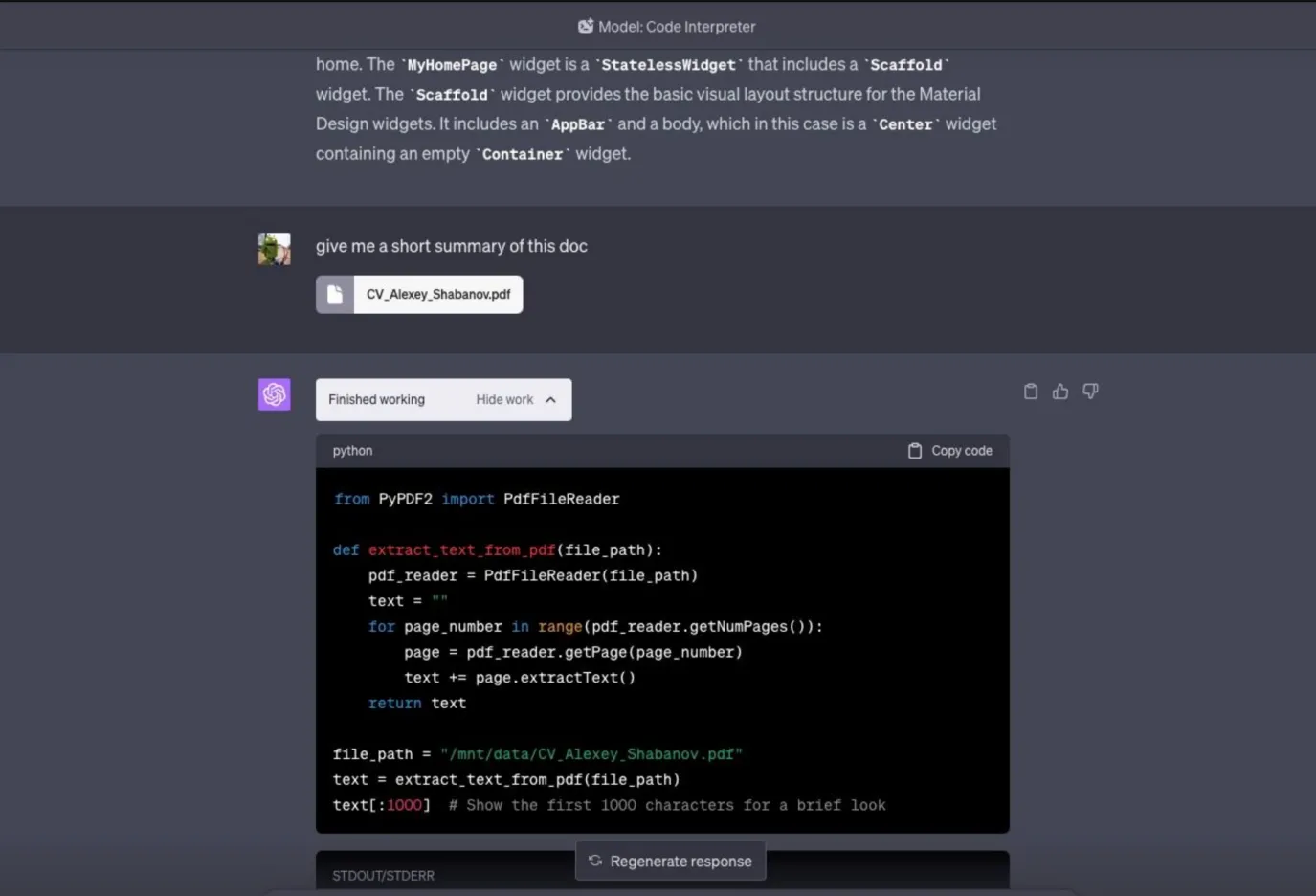
4. ChatWithPDF
ChatWithPDF is another ChatGPT plugin to read PDF that allows users to analyze, comprehend, and extract information from PDF files. The plugin can only be used with ChatGPT, and it helps you chat with your PDF file. This plugin lets you ask questions, complete specific information, and more. But this web tool has its limitations.
ChatWithPDF Cons:
- It only works with ChatGPT; users can access it if they buy a ChatGPT membership.
- Users can only extract data from PDF files but can't edit, highly, or download data.
- Sometimes, it cannot process the data properly and provides inappropriate information, so you have to double-check the results.
- The data you upload to ChatWithPDF is only available for 60 minutes, and then it is automatically deleted.
- The users also face issues with loading some PDF formats.
- There is no official platform to chat with plugin developers in case of any issues.
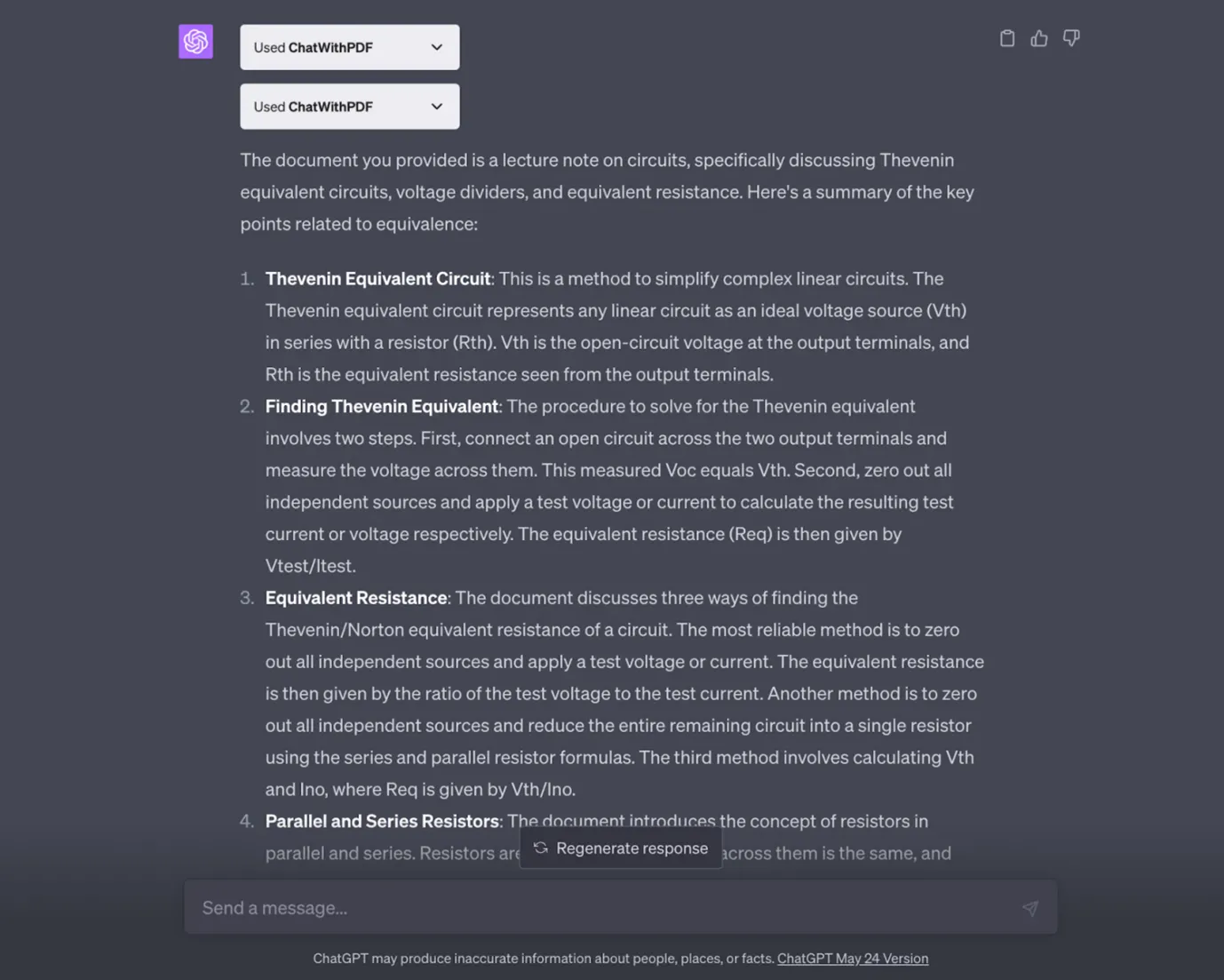
5. ChatGPT File Uploader Extended
ChatGPT File Uploader Extended is a Chrome extension that lets users upload files and view and interact with them in ChatGPT. Users can upload PDFs, Google Sheets, ZIP files, html files, and more. Once you have uploaded your PDF, you can chat with your PDF via ChatGPT. This web extension lets you extract specific data, comprehend complex data, and read and analyze image text.
ChatGPT File Uploader Extended Cons:
- You can only extract data via ChatGPT.
- No information about the tool's developer is available, so using this chatpgtPDF plugin can be risky.
- Users cannot edit, annotate, or organize them.
- No options to translate files into other languages.
- Although users can view ZIP data, it cannot be downloaded.
- The tool is free to use but only works with ChatGPT version 4, which is a paid version.
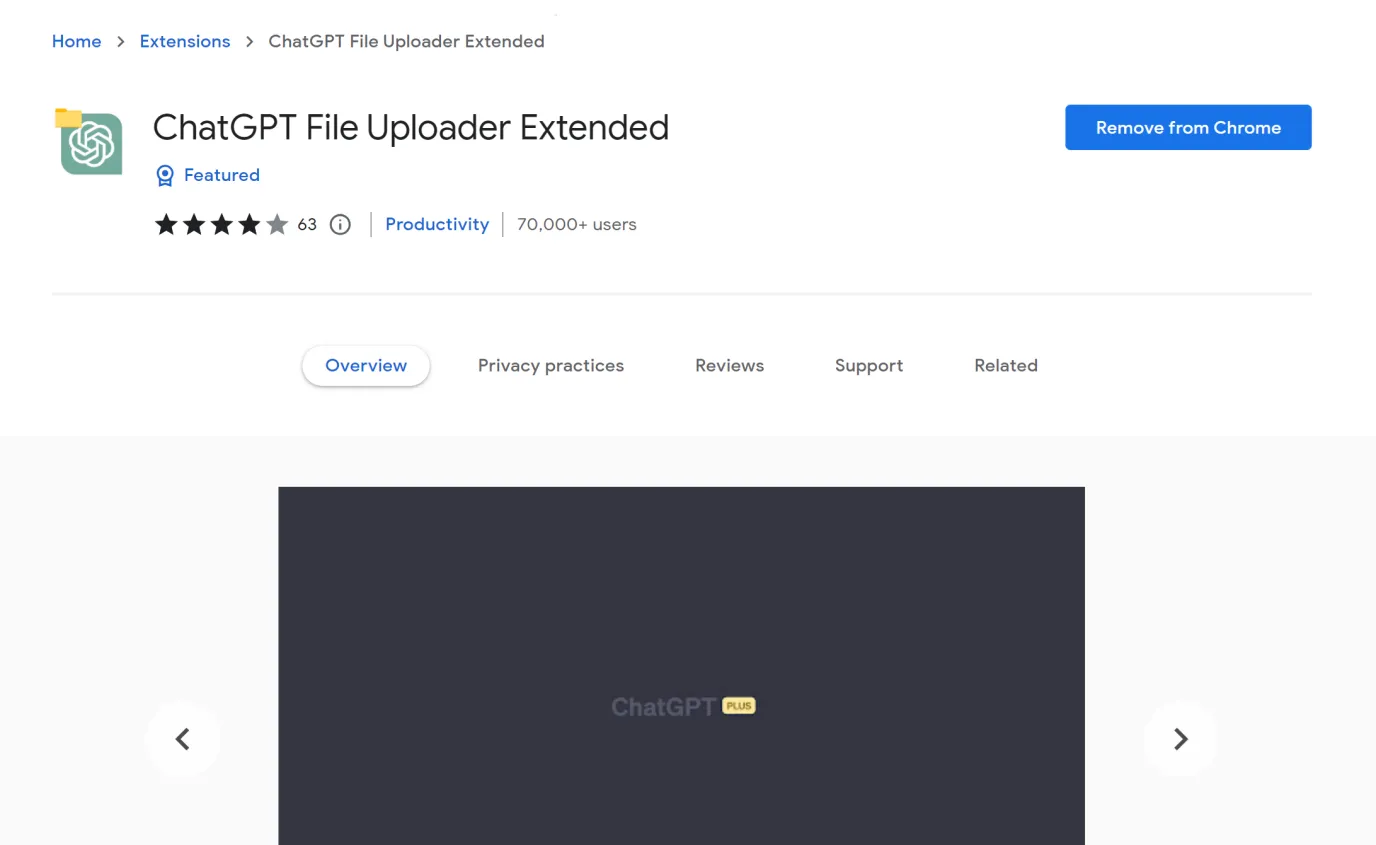
Also Read: How to Use Ask Your PDF in ChatGPT
Part 2. Which is the Best ChatGPT PDF Plugin?
After going through the introduction above, we can easily conclude that UPDF is the best plugin to improve ChatGPT functionality. With its safe-to-use interface and limitless functionality, UPDF serves as the all-in-one AI software. Furthermore, we have provided you with additional pros that you should keep in mind.
- UPDF saves time by providing you with summarizing, translating, and explaining content within PDFs. This makes it easy for you to convert complex information into easy words.
- It also offers a range of security options, such as open and permission passwords, so that no unauthorized person can access your files.
- Moreover, it provides an intuitive interface for users so that they have an easy time navigating through the software.
- With its fast processing speed, UPDF AI provides a swift answer to all your PDF-related queries.
UPDF is More Than Just a ChatGPT PDF Plugin Alternative
The AI feature is only part of UPDF. That is more to it! UPDF works more than reading & analyzing PDFs and replying to your answers; it is your all-in-one PDF editor. Here's a quick rundown of all the additional capabilities UPDF offers:
- Edit PDFs: It lets users edit PDF files. Users can edit text, images, and links in their PDF files, and more.
- Annotate PDFs: Users can mark up the content in the PDF with numerous annotation tools provided by UPDF, including sticky notes, underlines, pen markers, etc.
- Read PDF: It allows users to read PDFs with multiple reading options for the most enjoyable reading experience.
- Convert PDF: UPDF has a powerful file converter tool that lets you convert your file from one format to another. Word, Excel, PowerPoint, HTML, XML, TXT, etc. are supported.
- Batch PDFs: Users can batch convert, combine, insert, print, and encrypt PDFs conveniently.
- Organize PDF Pages: Pages can be rotated, split, cropped, replaced, extracted, and reordered using page management tools.
- Share PDF: UPDF also lets users share their edited PDF files via email and link.
- Present PDF: Its presentation mode can be used to convert your PDF files into a slideshow.

Discover the full potential of UPDF now! Experience convenient PDF editing, annotating, converting, organizing, and more. Download today!
Windows • macOS • iOS • Android 100% secure
Part 3. Advantages and Disadvantages of ChatGPT Plugins
The following are the advantages and disadvantages of ChatGPT PDF plugins, as it is essential for users to understand ways to interact with PDF documents.
Advantages of ChatGPT PDF Plugins
- You can interact and manipulate your PDF documents by utilizing the ChatGPT PDF plugin’s natural language commands.
- ChatGPT PDF plugin's conversational interface simplifies PDFs, which makes it more accessible to beginners.
- Moreover, plugins can also streamline tasks by summarizing, translating, and extracting content, saving time and effort.
- The ChatGPT integration enhances the language model that allows for more complex and context-aware interactions with PDFs.
Disadvantages of ChatGPT PDF Plugins
- While versatile, the plugins may have limitations in comparison to dedicated PDF editing software, lacking certain advanced features or precision.
- Plugins may require an internet connection to function, limiting accessibility in offline scenarios or areas with poor connectivity.
- Depending on the implementation, the use of conversational AI for PDF interactions may raise security concerns, especially when handling sensitive documents.
- Users who are new to the concept of conversational interfaces may require a learning curve in effectively utilizing the features of ChatGPT PDF plugins.
- You also have to buy the premium ChatGPT subscription of $20 to be able to use these plugins.
However, UPDF is much more than a ChatGPT plugin that does not require you to buy a ChatGPT subscription separately. Within this offline software, users can access AI features for a better understanding of PDF content.
You have the option to summarize, explain, translate, or rewrite the content all within one AI-integrated software. Due to these reasons, we recommend you download this AI toolkit on your system by pressing the "Free Download" button to streamline processes.
Windows • macOS • iOS • Android 100% secure
Part 4. FAQs About ChatGPT PDF Plugins
Q1. Can I give ChatGPT a PDF?
Yes. You can give ChatGPT a PDF file. ChatGPT Plus allows you to upload PDF files. What you need to know is that it costs USD20 per month for ChatGPT Plus.
Q2. Which PDF plugin is best for ChatGPT?
Every ChatGPT pdf plugin has its pros and cons. But UPDF AI must be your alternate option if you want an all-in-one PDF plugin. The tool is empowered by ChatGPT, and you can also directly ask questions and extract data from it in the UPDF AI chatbox.
Q3. Are ChatGPT PDF plugins worth it?
If you are someone who works on PDF files, then ChatGPT PDF plugins are worth it. They help you analyze data, extract your desired information, and answer queries related to uploaded PDF files. However, if you need a tool that does all that a ChatGPT PDF plugin can do and also lets you edit, convert, compile, annotate, and more to your PDFs, then you should go for UPDF. This tool is a must for every researcher to data analyst.
Conclusion
We know struggles with reading lengthy and complex PDF files can be annoying and time-consuming. That's why having a ChatGPT pdf plugin is really a great help. Above, we have mentioned the 4 most useful, tried, and tested PDF plugins for ChatGPT, as well as an alternative that allows you to chat with your PDFs without a ChatGPT plugin. If you are looking for one that eases your life, lets you read, analyze, and extract data from PDFs, and helps you edit your PDF files, then UPDF should be your ultimate choice. The tool has highly effective and useful features every business needs today.
Download to try it out today!
Windows • macOS • iOS • Android 100% secure
 UPDF
UPDF
 UPDF for Windows
UPDF for Windows UPDF for Mac
UPDF for Mac UPDF for iPhone/iPad
UPDF for iPhone/iPad UPDF for Android
UPDF for Android UPDF AI Online
UPDF AI Online UPDF Sign
UPDF Sign Edit PDF
Edit PDF Annotate PDF
Annotate PDF Create PDF
Create PDF PDF Form
PDF Form Edit links
Edit links Convert PDF
Convert PDF OCR
OCR PDF to Word
PDF to Word PDF to Image
PDF to Image PDF to Excel
PDF to Excel Organize PDF
Organize PDF Merge PDF
Merge PDF Split PDF
Split PDF Crop PDF
Crop PDF Rotate PDF
Rotate PDF Protect PDF
Protect PDF Sign PDF
Sign PDF Redact PDF
Redact PDF Sanitize PDF
Sanitize PDF Remove Security
Remove Security Read PDF
Read PDF UPDF Cloud
UPDF Cloud Compress PDF
Compress PDF Print PDF
Print PDF Batch Process
Batch Process About UPDF AI
About UPDF AI UPDF AI Solutions
UPDF AI Solutions AI User Guide
AI User Guide FAQ about UPDF AI
FAQ about UPDF AI Summarize PDF
Summarize PDF Translate PDF
Translate PDF Chat with PDF
Chat with PDF Chat with AI
Chat with AI Chat with image
Chat with image PDF to Mind Map
PDF to Mind Map Explain PDF
Explain PDF Scholar Research
Scholar Research Paper Search
Paper Search AI Proofreader
AI Proofreader AI Writer
AI Writer AI Homework Helper
AI Homework Helper AI Quiz Generator
AI Quiz Generator AI Math Solver
AI Math Solver PDF to Word
PDF to Word PDF to Excel
PDF to Excel PDF to PowerPoint
PDF to PowerPoint User Guide
User Guide UPDF Tricks
UPDF Tricks FAQs
FAQs UPDF Reviews
UPDF Reviews Download Center
Download Center Blog
Blog Newsroom
Newsroom Tech Spec
Tech Spec Updates
Updates UPDF vs. Adobe Acrobat
UPDF vs. Adobe Acrobat UPDF vs. Foxit
UPDF vs. Foxit UPDF vs. PDF Expert
UPDF vs. PDF Expert









 Lizzy Lozano
Lizzy Lozano 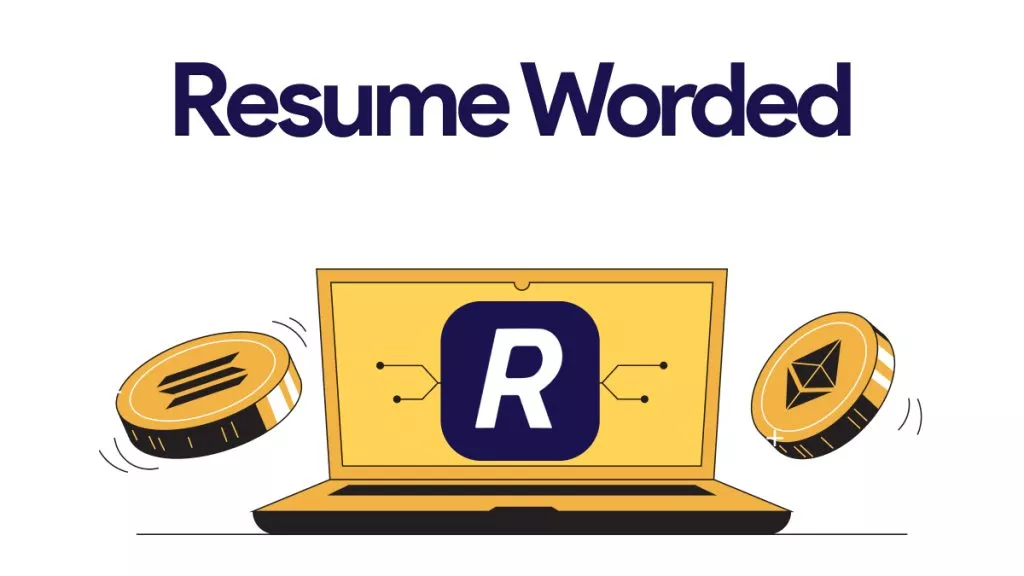
 Engelbert White
Engelbert White 
 Enid Brown
Enid Brown 
 Enola Miller
Enola Miller 
 Grace Curry
Grace Curry 