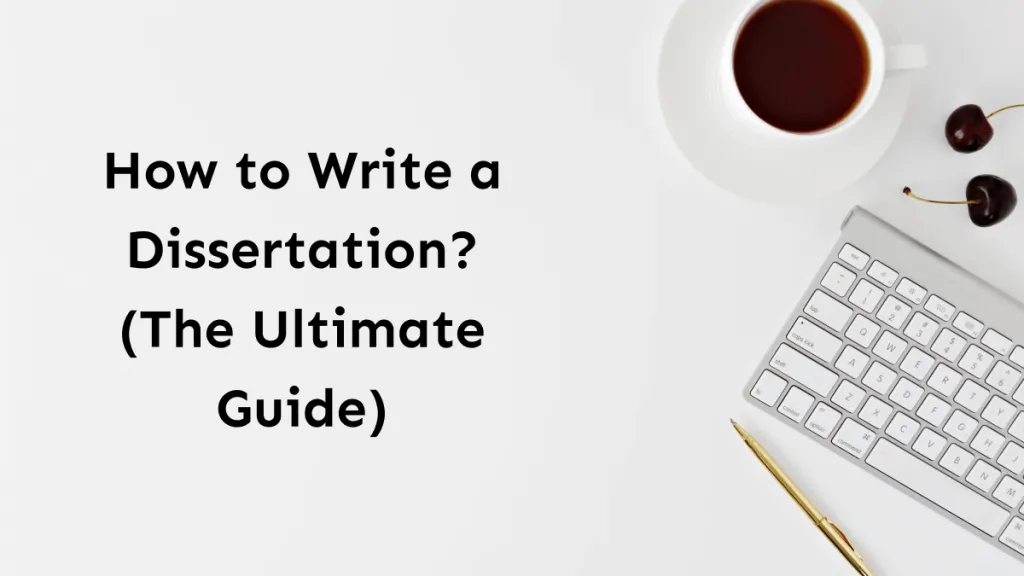Every year, thousands of students around the globe who are in love with coding get a chance to showcase their talent and passion through Swift Student Challenge. Create an exciting app on Swift Playgrounds based on your chosen topic and get a chance to win a free ticket to WWDC 2023 and introduce yourself worldwide.
This Swift Student Challenge 2025 guide will show you the way to participate, compete, and win the magnitude of prizes. Also, follow the tips at the end to make your app stand out. In this article, we also introduce a must-have PDF editor for students - UPDF, which will help them improve productivity during their studies and competitions. You can try it now.
Windows • macOS • iOS • Android 100% secure
Part 1. What is the Swift Student Challenge?
Swift Student Challenge is a yearly programming competition for students around the globe. Those students who are programming language enthusiasts and enjoy creating various apps on Apple devices to convey information or bring innovation are the ones for whom this challenge is organized.
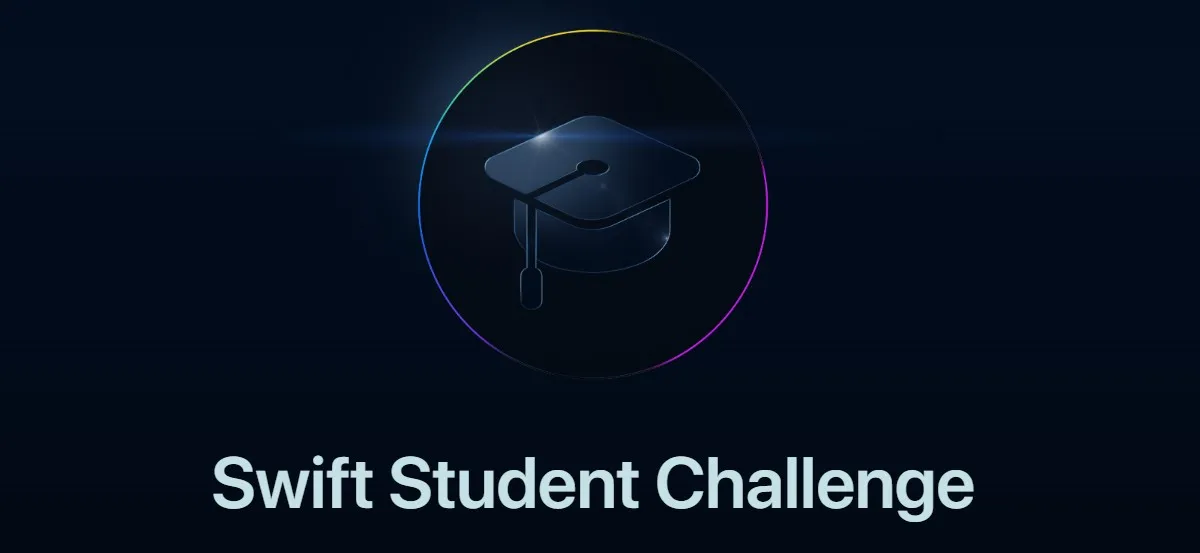
This WWDC Student Challenge is announced in the 1st quarter of the year. Hence, the students get a few weeks to develop, perform, run, and submit their projects. Ensure your project falls in Swift development technology, such as tvOS, macOS, iOS, iPadOS, watchOS, or Swift Playgrounds.
Moreover, students are highly encouraged to utilize their passion and skills in full swing. The students should fully keep the focus on coding, design, and problem-solving skills and create a project that will do wonders for them.
Note: There is also a WWDC Scholarship for students to apply. The WWDC Scholarship and Swift Student Challenge are different things. One is a scholarship given by Apple in WWDC, while the other is a challenge that people apply for. They both happen in the same event but their purposes are different.
Part 2. What are the Prizes of the Swift Student Challenge?
Winning a Swift Challenge can help you earn a wide range of prizes. As of last year, this year, too, the winners are expected to receive an exclusive WWDC23 outwear, a customized pin set, Apple products, a one-year free membership in the Apple Developer Program, and a free ticket to the WWDC23 event.
Once your project is submitted successfully, remember to keep track of the result status. The winners are usually announced one month after the deadline, but it can change depending on the situation. Apart from the prizes, students also learn a new skill set when they meet with developers from around the globe and share their expertise.
Part 3. How to Participate in the Swift Student Challenge?
There are certain steps to follow to participate in this global challenge. Ensure to double-check the requirements listed below.
3.1 Check Eligibility Criteria Before Applying
To participate in the Swift Student Challenge, you must be a full-time or part-time student in a school, university, or other educational institution. Additionally, you must be at least 13 years old and a resident of one of the eligible countries.
3.2 Create an Interactive Swift Playground
To join the Swift Student Challenge, students must create an interactive playground using the Swift Playgrounds app on a Mac or an iPad, which is available for free. This playground should showcase your programming abilities and creativity.
3.3 Playground Project Submission
Once you finish building your playground project, you can submit it for evaluation to participate in the Swift Student Challenge. You can visit the designated website during the allotted period, usually in the 1st quarter of every year.
3.4 Keep Track of the Results
Apple Inc. will review all applicants, and the winners will be selected based on the level of creativity, technical proficiency, and overall quality demonstrated in their Swift Playgrounds. If you win the challenge, you will be awarded various prizes, as mentioned above.
Part 4. How Many Students Can Win the Swift Student Challenge?
Apple does not impose a specific limit on the number of students who can win the Apple Student Challenge, and hundreds of winners have been selected in the past. However, the final number of awardees may vary, depending on factors such as the level of difficulty of the submissions, the total number of entries, and the value of the prizes.
After the project submission period ends and the finalizing process concludes, Apple usually announces the total number of winners and the awards they will receive.

Part 5. How Do You Win the Swift Student Challenge? The Ultimate Tips for You
Winning the WWDC Swift Student Challenge requires innovation, coding skills, and attention to detail. Follow the tips below to maximize your chances of winning.
5.1 Make Your Projects Entirely Unique
Bring unique and innovative ideas to the world that showcase your creativity and coding skills. Avoid copying existing projects or ideas and develop something new and fresh. Your submission must be entirely original or customized from a template to qualify. Hence, any group work will not be considered.
5.2 Build Project on Updated Platforms
Apply technical skills in your playground using Swift programming language. Make use of advanced Swift features for better results. To create and launch your Swift Playgrounds application, you will require Xcode 14.2 on macOS 13.0 or Swift Playgrounds 4.2.1 on iPadOS 16.0.
If you intend to design the app for iPadOS, it must be optimized for all iPad Pro models. In addition, the use of Apple Pencil is allowed.
5.3 Pay Attention to Every Detail
Your playground must be professionally executed. Ensure that your code is properly organized, uncluttered, and easily accessible and that your playground is comprehensively documented. Your app project's ZIP archive must contain all necessary files to run the program, and your work should not depend on an active internet connection. Submissions will be evaluated in an offline setting.
5.4 Make Your App User-Friendly
Your playground must be engaging, interactive, and user-friendly. Incorporate animations, sound effects, and other multimedia elements to enhance the user's experience. Also, keep in mind to write all the content in English.
5.5 Think About Accessibility
Consider various methods to make your playground accessible to the widest possible audience, including children and adults. Ensure that your playground is designed with accessibility, allowing it to be used by individuals with different abilities and levels of expertise.
5.6 Run Your App and Test it Thoroughly
Conduct thorough testing on your playground to ensure it is error-free and functions as expected. You may obtain feedback on your playground by having individuals you know, such as friends or family members, test it out.
5.7 Follow the Guidelines and the Format
Ensure to strictly adhere to all of the guidelines for the Swift Student Challenge, including the submission process and the deadline.
Part 6. Easily Accessible New PDF Editor for Apple Devices
Regarding submission, you have to edit your project samples, keep track of them, or convert them into multiple formats with a single click each time. In such a scenario, the UPDF is your one-stop solution. Why not have a glaze at its essential features? Click the button below to try it instantly.
Windows • macOS • iOS • Android 100% secure
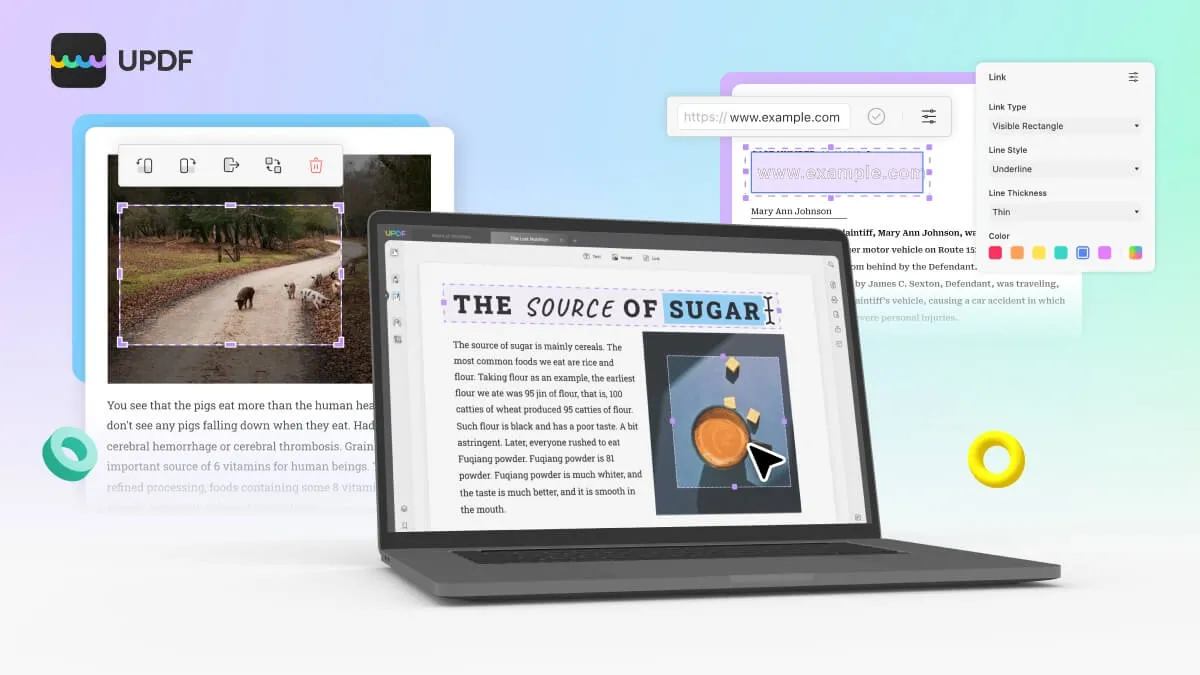
How Can This PDF Editor Can Help You
- Annotating Documents: If you want to keep track of your project samples or add some sticky notes to track their changes, then UPDF is the best pick. Now you can highlight, underline, and strikethrough texts easily. In addition, you can add comments to PDF, or add sticky notes to convey the message more effectively.
- Converting Documents: As required by Apple Inc. in their Swift Student Challenge, submit enrollment proof in PDF, PNG, or JPG format. The UPDF helps you convert your PDFs into various formats. Moreover, it also supports combining different images and files into a single PDF document.
- Editing Documents: If you want to change the complete layout of your project, then this editing feature works like a one-person army. Now, you don't have to switch tabs or hover over; you can easily edit PDF texts, links, images, and the needed background hassle-freely.
- Organizing Documents: If the Apple Swift Student Challenge is nearby and your documents are cluttered, UPDF can solve that task quickly. The tool has all the necessary functions to organize your PDF project in the perfect and desired shape.
If you also want this game-changer lightweight PDF toolkit on your system, press the "Free Download" button below and install it on your device. The even better news is that it is offering a big sale. You can get a 60% discount to upgrade it. With one single license, you can use it on 4 devices at the same time, and you can choose from Windows, Mac, iOS, and Android.
Windows • macOS • iOS • Android 100% secure
If you want to learn more about this Mac app, watch the dedicated video below:
Part 7. FAQs about Swift Student Challenge?
Is Swift good for kids and students?
In response to your inquiry, Swift is an excellent language for beginner programmers and students. Apple designed it to be easy for beginners to learn, making it an ideal language for those new to programming. Swift's programming is simple and concise, which helps with understanding and reduces the likelihood of errors.
Is Swift hard for beginners?
Necessarily not! Even though Swift is for developing applications for Apple devices, it was designed to be approachable and easy to learn, even for beginners. The syntax in Swift is easy and concise, making even the coding easy to read and write.
Is it worth studying Swift for students?
It can be worth studying Swift for students fluent in developing iOS and macOS apps. The market system of Swift is that skilled developers are in high demand. Swift is the best pick to learn valuable skills and grow exceptionally in the field if you are interested in software development.
How long does it take to learn Swift?
The time it takes to learn the Swift varies from person to person. A beginner might usually take around several months and one with prior programming knowledge might pick up the Swift algorithm early.
Conclusion
When you investigate the previous year's data, the Swift Student Challenge is held every year in the early spring. So, gear up your game, think of an innovative project, and organize it comprehensively with UPDF on your Apple devices. Click the button below to download it.
Windows • macOS • iOS • Android 100% secure
Following the tips mentioned in this article is important to stand some chance of winning the challenge. Swift does take some time to learn, but once you master it, then there is no stopping you. Also, keep an eye on the rewards for this year's challenge to motivate yourself.
 UPDF
UPDF
 UPDF for Windows
UPDF for Windows UPDF for Mac
UPDF for Mac UPDF for iPhone/iPad
UPDF for iPhone/iPad UPDF for Android
UPDF for Android UPDF AI Online
UPDF AI Online UPDF Sign
UPDF Sign Read PDF
Read PDF Annotate PDF
Annotate PDF Edit PDF
Edit PDF Convert PDF
Convert PDF Create PDF
Create PDF Compress PDF
Compress PDF Organize PDF
Organize PDF Merge PDF
Merge PDF Split PDF
Split PDF Crop PDF
Crop PDF Delete PDF pages
Delete PDF pages Rotate PDF
Rotate PDF Sign PDF
Sign PDF PDF Form
PDF Form Compare PDFs
Compare PDFs Protect PDF
Protect PDF Print PDF
Print PDF Batch Process
Batch Process OCR
OCR UPDF Cloud
UPDF Cloud About UPDF AI
About UPDF AI UPDF AI Solutions
UPDF AI Solutions FAQ about UPDF AI
FAQ about UPDF AI Summarize PDF
Summarize PDF Translate PDF
Translate PDF Explain PDF
Explain PDF Chat with PDF
Chat with PDF Chat with image
Chat with image PDF to Mind Map
PDF to Mind Map Chat with AI
Chat with AI User Guide
User Guide Tech Spec
Tech Spec Updates
Updates FAQs
FAQs UPDF Tricks
UPDF Tricks Blog
Blog Newsroom
Newsroom UPDF Reviews
UPDF Reviews Download Center
Download Center Contact Us
Contact Us

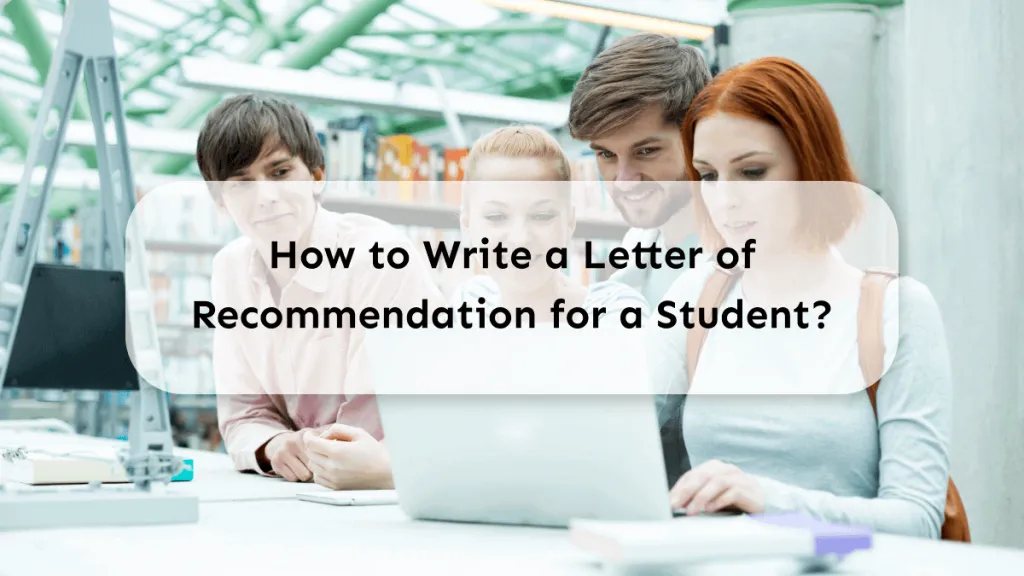

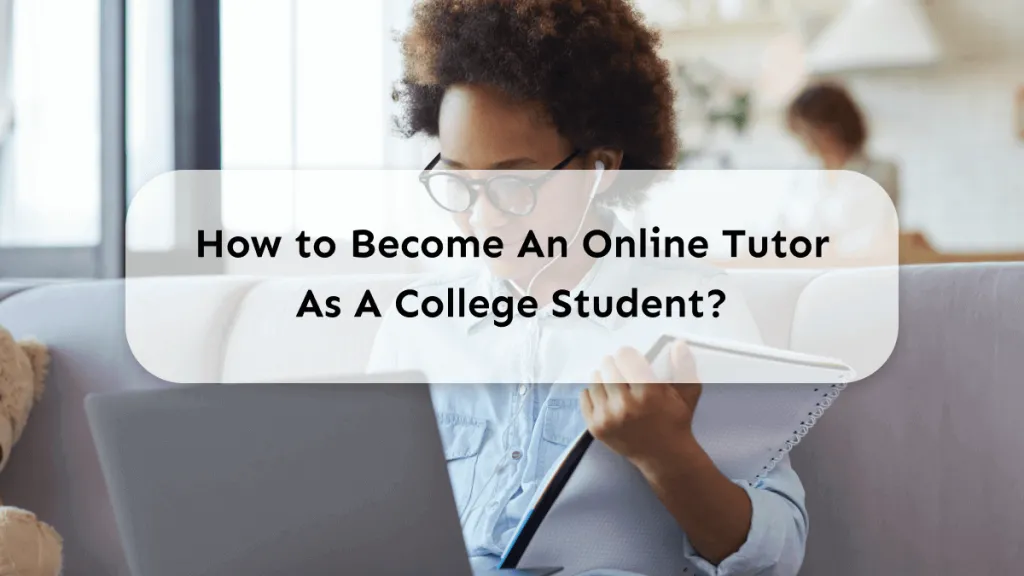




 Enid Brown
Enid Brown