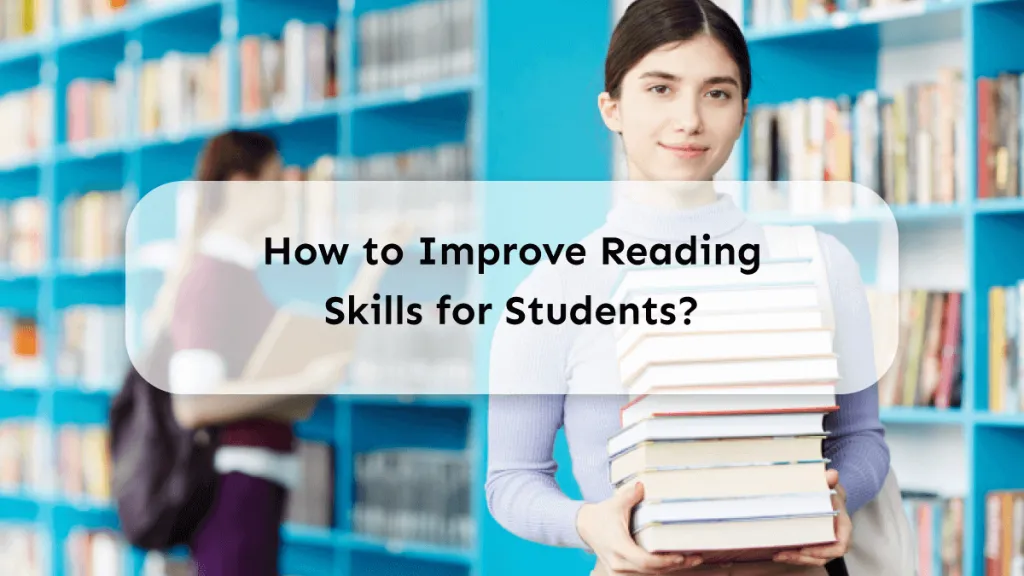It's unsurprising how important PDFs are for students, considering all educational documents are saved in PDF format. From assignment submissions to the academic syllabus to all other study-related files, PDF is the official and trusted file format in this education sector.
Students can use many paid PDF platforms for their respective study tasks, one is Foxit PhantomPDF. The price for Foxit PhantomPDF is not cheap. That is why so many students are searching for Foxit PhantomPDF student discounts. This article will discuss how students can get a Foxit PhantomPDF student discount and the best Foxit alternative - the UPDF student discount. You can click the button below to download UPDF and compare UPDF with Foxit and see why we recommend it.
Windows • macOS • iOS • Android 100% secure
Part 1: Is Foxit PhantomPDF Free for Students?
Currently, there's a lot of discussion on whether Foxit PhantomPDF is free for students. Well, the answer is no because Foxit PhantomPDF isn't a free-to-use PDF tool. However, it does provide a special Foxit student discount on a student package that is available at a discounted price.
Part 2: What Does Foxit PhantomPDF Discount Cost?
Foxit PhantomPDF is one of the best PDF tools available on the market. However, like many of its competitors, it isn't free, and you need to pay a specific price. Let's find out what it costs and what packages it offers:
- Foxit PDF Editor: This plan allows you to use the license on desktop and web. It has all the PDF editing features and AI Assistant features. The subscription plan is billed at $129.99/year with Admin Console, and $109.99 without Admin Console. Or 10.99 per month.
- Foxit PDF Editor Pro +: This plan includes all the features in Foxit PDF Editor and offers more, like supporting working on mobile, offering more cloud storage, and adding E-signature features. The subscription plan is billed at $159.99 per year with Admin Console and $139.99 without Admin Console. Or $13.99 per month.
And if you are a student, you can get the Foxit student discount. You can save 68% with $49.99 per year to buy Foxit PDF Editor +.
Part 3: Is Foxit Student Price Cheaper than Adobe?
Adobe Acrobat is a big rival to Foxit PhantomPDF, and there's a huge buzz about which is a better option for students. Although both tools are helpful for them, price comparison sets them apart.
Coming to the question, is Foxit student price Cheaper than Adobe? Well, indeed, it is. After all, Adobe's student price is at $19.99/month, which makes $239.88/year, much more than what Foxit is offering in its per-year plans for students ($49.99 per year).
However, Adobe is also providing 20+ Creative Cloud apps in its student plan that could be very helpful for students, which is not available on Foxit. Overall, the situation is evenly balanced, considering price and features.
Part 4: How to Get a Foxit Student Discount?
Are you looking for the instructions to get the Foxit Student Discount? In order to get a Foxit PDF student discount, follow these simple and easy steps below:
Step 1: Subscribe to the Package
Access the website of Foxit Education and tap on the “Buy Now” button. Afterward, click on the "Continue to billing"
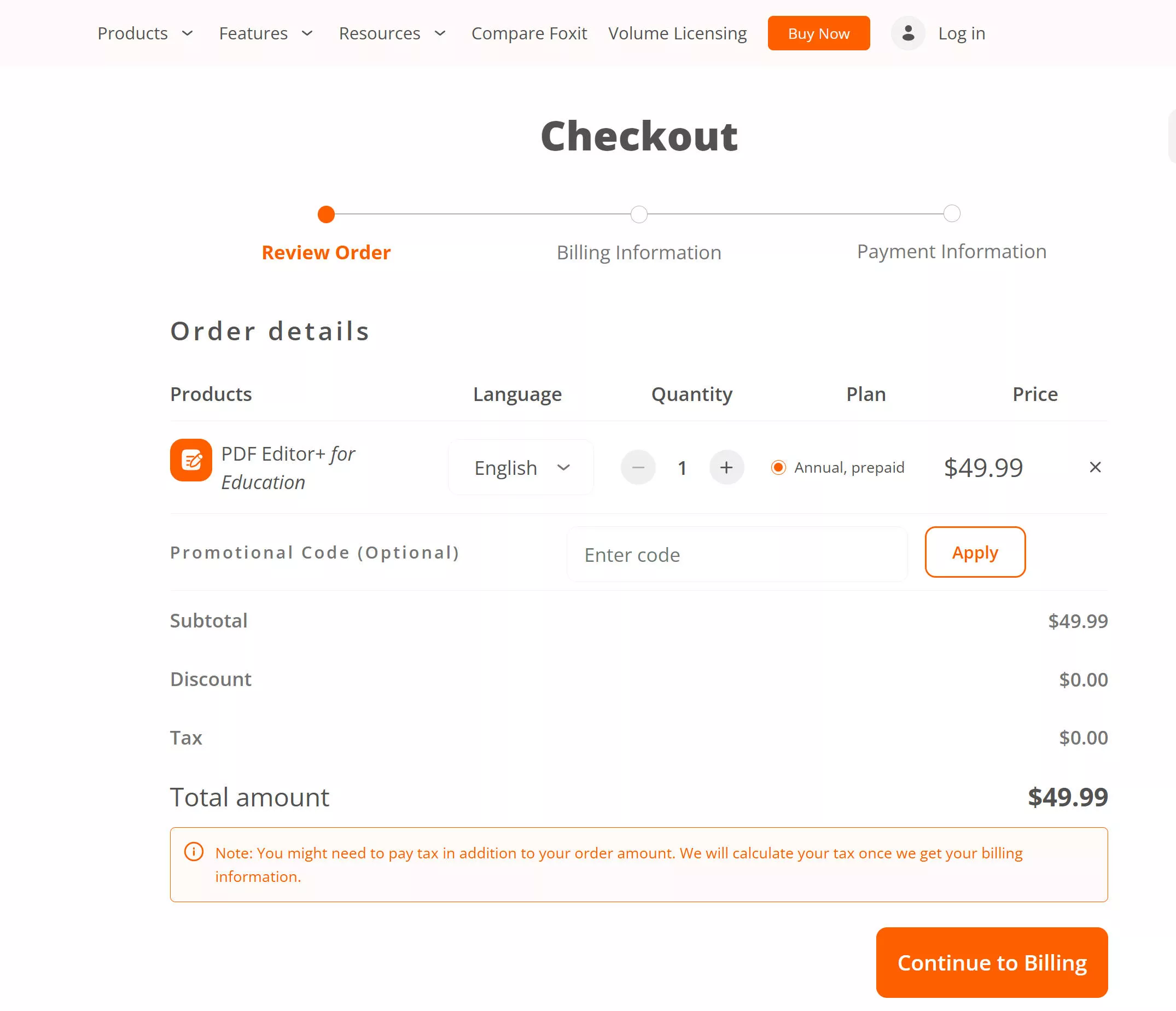
Step 2: Add AI Or Not
Now, it will pop up to ask whether you need AI or not. If yes, click on the "Add to Cart". If not, click "No Thanks, Proceed to Billing. "
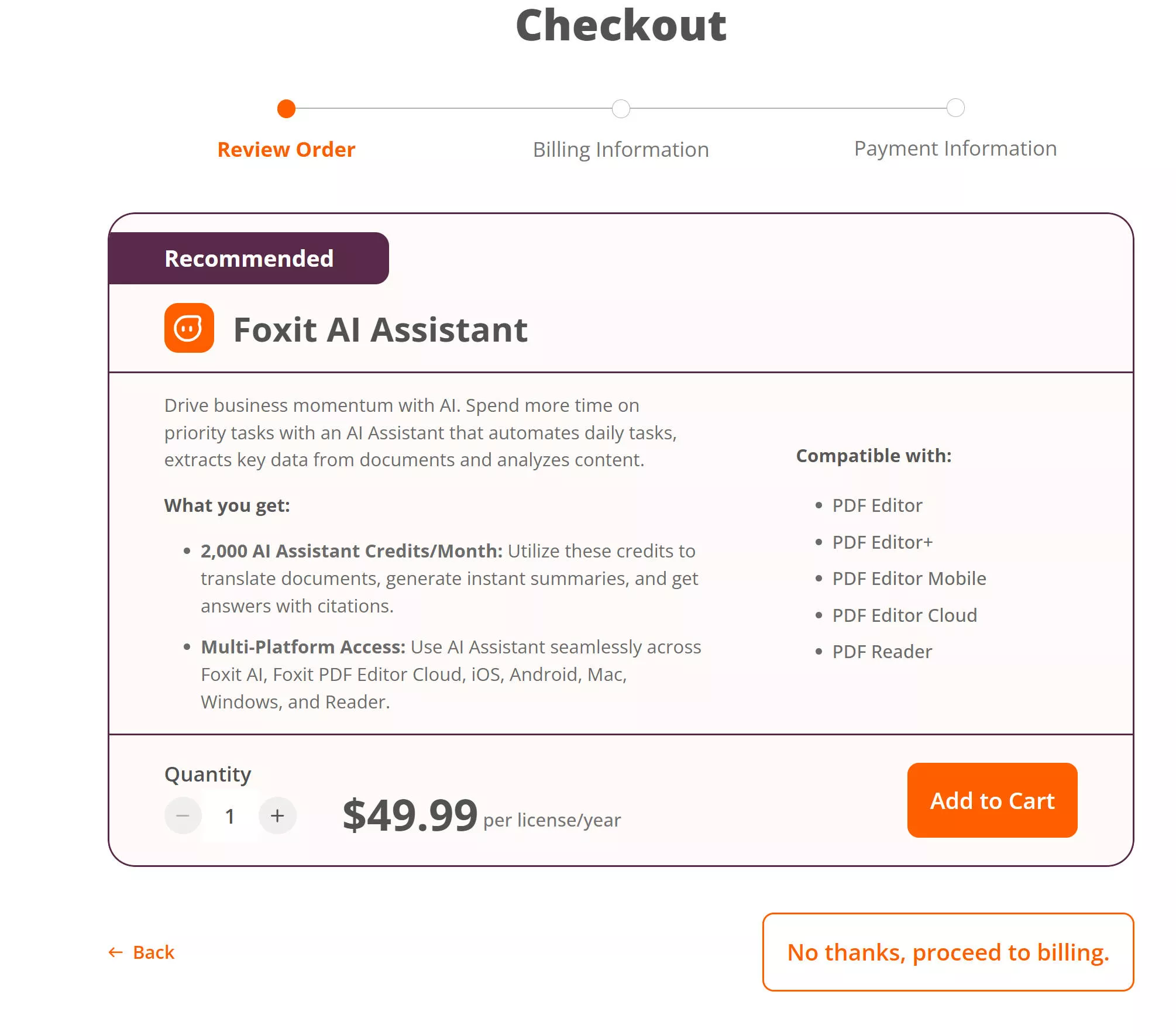
Step 3: Buy and Download Foxit PhantomPDF
Enter your billing information and click on the "Continue to Payment" to finish the payment.
Part 5: Is There Any Cheaper PDF Editor Than Foxit for Students?
Finding an affordable PDF editor is a major necessity among many students. Although Foxit is cheaper than Adobe. But is there any PDF tool that is even cheaper than Foxit? Meet UPDF PDF editor, which is much cheaper than Foxit Student Price ($49.99/year) as UPDF costs only USD29.99 per year for students and teachers. You can click the button below and give UPDF to check and find whether UPDF has all the features you need.
Windows • macOS • iOS • Android 100% secure
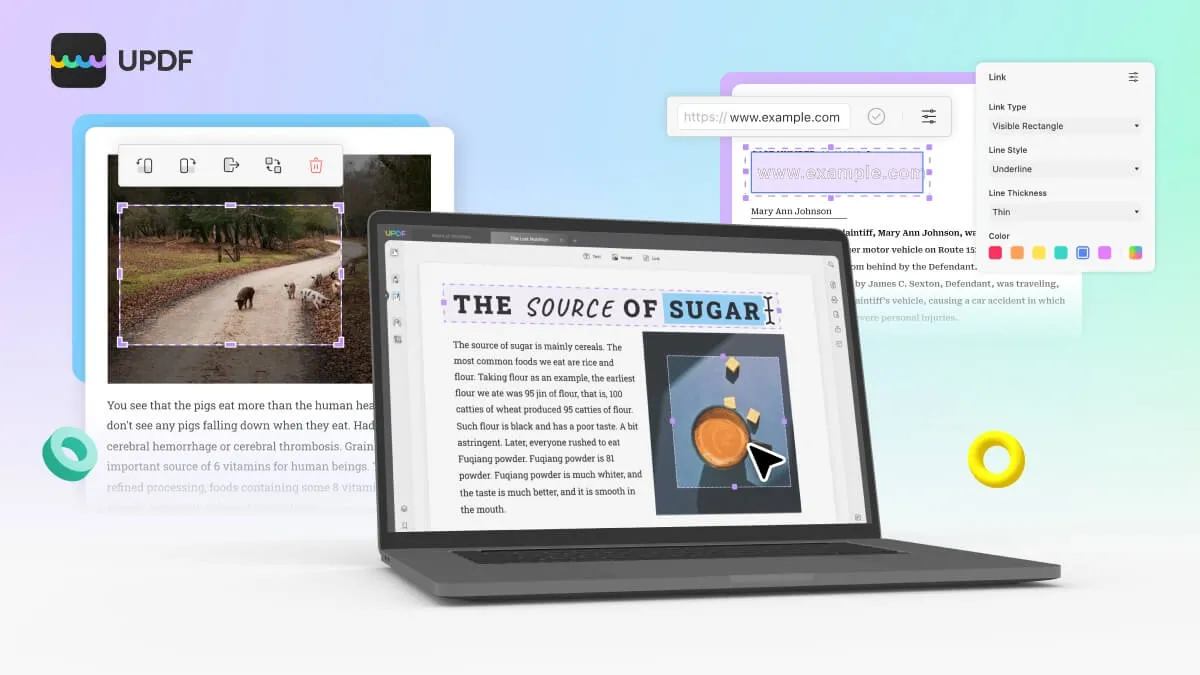
UPDF has all the features that Foxit has, like editing PDF, converting PDF, annotating PDF, compressing PDF, AI Assistant, and more.
Moreover, you can access all its features within 2 clicks. Although Foxit and UPDF are valuable PDF tools for students, UPDF provides more benefits than Foxit. The following are some of the benefits that make UPDF better than Foxit PhantomPDF:
| Feature | UPDF | Foxit PhantomPDF |
| Stickers | Yes | No |
| PDF Slideshow | Yes | No |
| Add Rich Text | Yes | No |
| Convert PDF to GIF | Yes | No |
| Batch Insert | Yes | No |
| Password Remover | Yes | No |
| OCR | Cost-Friendly | Expensive |
To know more about UPDF, you can watch the video below or read this review article.
Windows • macOS • iOS • Android 100% secure
Part 6: How to Get a Foxit PDF Editor Alternative Student Discount?
If you're a student and ultimately looking for ways to get a discount for the Foxit PDF editor alternative -UPDF, this step-by-step process is what you need to follow:
Step 1: Create your Student Account
Open the UPDF website from your browser and press the “Sign-Up” button. Next, enter your email and create your account on the UPDF platform. Afterward, tap on the “Solutions” tab and proceed with the “Education Plan” option.
Step 2: Apply for the Education Discount
Following this, you can select the plan you need. You can select the plan for students, decide whether you need 7 7-day free AI, then click on the "Verify and Buy". Now, enter your school email and school name to buy the license and enjoy the discount.
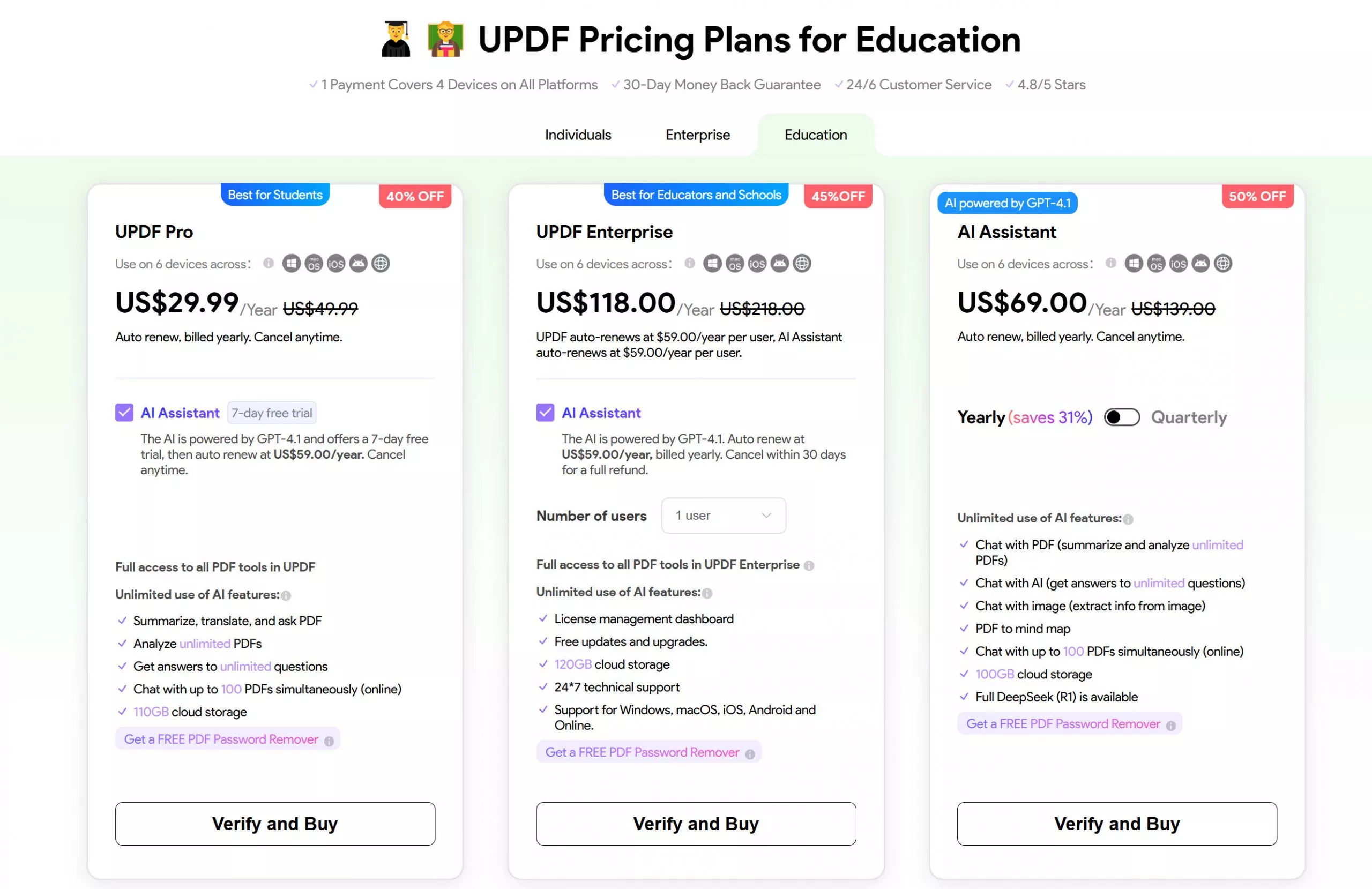
Conclusion
As a student, it's essential to have a PDF tool installed on your device for all study-related material. However, many students cannot afford the costly plans of popular PDF tools. Still, all these PDF platforms are trying their best to facilitate students by offering valuable discounts in specialized student packages. So, if you're also a student, utilize the Foxit PhantomPDF student discount or even avail UPDF discount package if you still think the Foxit PhantomPDF student discount is very expensive. You can download UPDF via the button below and test to see if it is what you need before purchasing the license.
Windows • macOS • iOS • Android 100% secure
 UPDF
UPDF
 UPDF for Windows
UPDF for Windows UPDF for Mac
UPDF for Mac UPDF for iPhone/iPad
UPDF for iPhone/iPad UPDF for Android
UPDF for Android UPDF AI Online
UPDF AI Online UPDF Sign
UPDF Sign Read PDF
Read PDF Annotate PDF
Annotate PDF Edit PDF
Edit PDF Convert PDF
Convert PDF Create PDF
Create PDF Compress PDF
Compress PDF Organize PDF
Organize PDF Merge PDF
Merge PDF Split PDF
Split PDF Crop PDF
Crop PDF Delete PDF pages
Delete PDF pages Rotate PDF
Rotate PDF Sign PDF
Sign PDF PDF Form
PDF Form Compare PDFs
Compare PDFs Protect PDF
Protect PDF Print PDF
Print PDF Batch Process
Batch Process OCR
OCR UPDF Cloud
UPDF Cloud About UPDF AI
About UPDF AI UPDF AI Solutions
UPDF AI Solutions FAQ about UPDF AI
FAQ about UPDF AI Summarize PDF
Summarize PDF Translate PDF
Translate PDF Explain PDF
Explain PDF Chat with PDF
Chat with PDF Chat with image
Chat with image PDF to Mind Map
PDF to Mind Map Chat with AI
Chat with AI User Guide
User Guide Tech Spec
Tech Spec Updates
Updates FAQs
FAQs UPDF Tricks
UPDF Tricks Blog
Blog Newsroom
Newsroom UPDF Reviews
UPDF Reviews Download Center
Download Center Contact Us
Contact Us