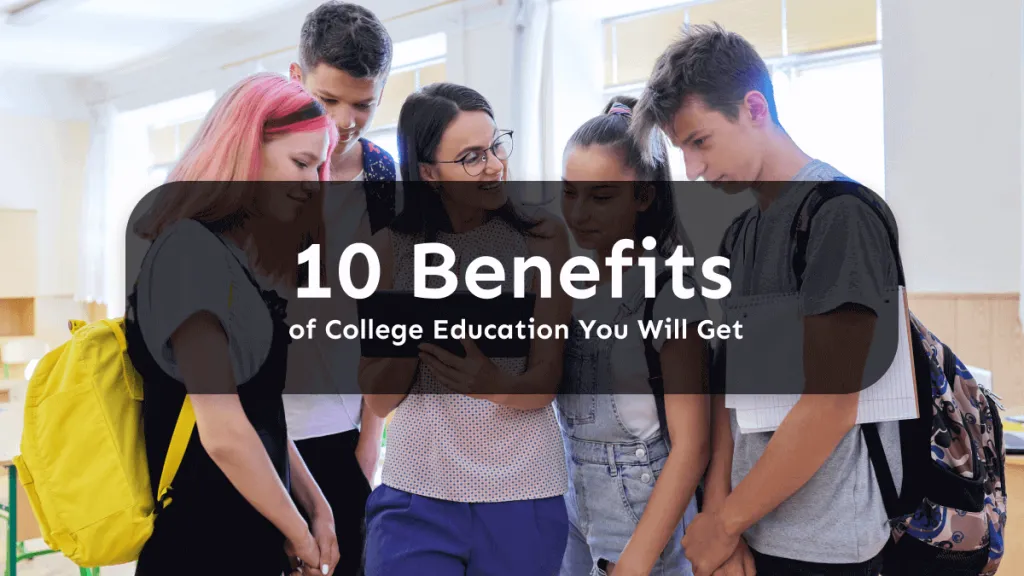Writing essays isn't an easy task, and as a student, you might be well familiar with this. To get a good grade, your essays must be of high quality with no errors and should meet all the requirements. Now, you must be wondering if there is any process for this.
This is where AI apps to write essays can be of great use to students and various other users. In this guide, we have compiled the 5 best AI apps to write essays to help students make their work more efficient and help them achieve great results.
Part 1. 5 Best AI Apps that Write Essays
Essay writing is considered an essential element that assists people in their critical thinking and other academic or professional aspects. In this fast-paced era, one might have a hectic routine or need urgent content to meet deadlines. For this purpose, trying AI apps that write essays accurately within no time is suggested. So, read further and find the best AI essay-writing Apps in detail.
1. UPDF - No.1 AI App to Write Essays
Now, as we proceed to discuss the best AI app for writing essays, UPDF tops the list here. With built-in AI features, this tool guarantees to generate the most reliable content based on your prompts. Using UPDF AI, users can give commands with some keywords, and this tool will write an entire essay. Moreover, if you have an already written essay but want its rewritten version, this tool helps you.
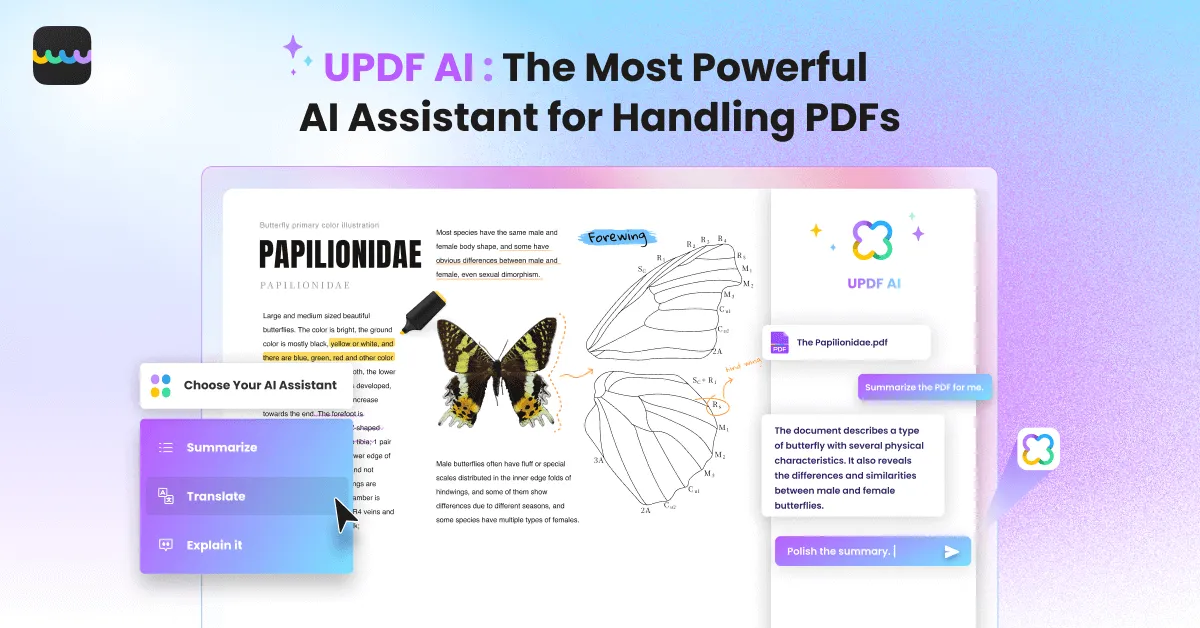
This, however, saves your time to rewrite it and even generates much better results. In addition, users can even ask some questions related to their essays rather than searching for them separately. Also, if you have downloaded lengthy essays or research papers online, this tool can easily summarize them. This will help you understand what is discussed in the entire content much more quickly.
Plus, in case of spelling doubts, you can give UPDF AI prompts to correct the spelling. In another case, UPDF AI has a translation feature that supports over 100 languages to help you translate the essay into various languages. UPDF also offers the features to let you edit those essays in PDF directly and apply the required annotations, such as integrating notes to remember the key points.
Now, with this much-advanced feature, download UPDF immediately on your device. This will enable you to use its UPDF AI feature and help you create the most creative essay for your projects.
Windows • macOS • iOS • Android 100% secure
Pricing Plans
| Plans | Pricing |
| UPDF Pro Yearly Plan + UPDF AI 7 Days Free Trial | US$25.99 |
| UPDF Pro Perpetual Plan + UPDF AI 7 Days Free Trial | US$43.99 |
| UPDF AI Add-On | US$5.00/Month US$45.99/Year |
None of the other tools offer the most advanced AI features at such a cost-effective rate, buy it now with big discount. And start using this tool right now by downloading it from UPDF's official website.
2. ChatGPT - The Most Popular AI App to Help Write Essays
ChatGPT refers to a chat generative pre-trained transformer and language-based chatbot model. It is designed to refine and research content, start natural conversations, and get real-time suggestions. Moreover, ChatGPT is trained to reject incorrect inputs and challenge inappropriate requests. This AI tool can write essays according to your desired structure, tone, style, length, and language.
You can get instant essays with accurate information, structure, statistics, and real-life examples due to its 175 billion built-in parameters. Moreover, with detailed instructions, users can get any essay containing a proper introduction, headings, and conclusions due to its 570GB dataset capability.
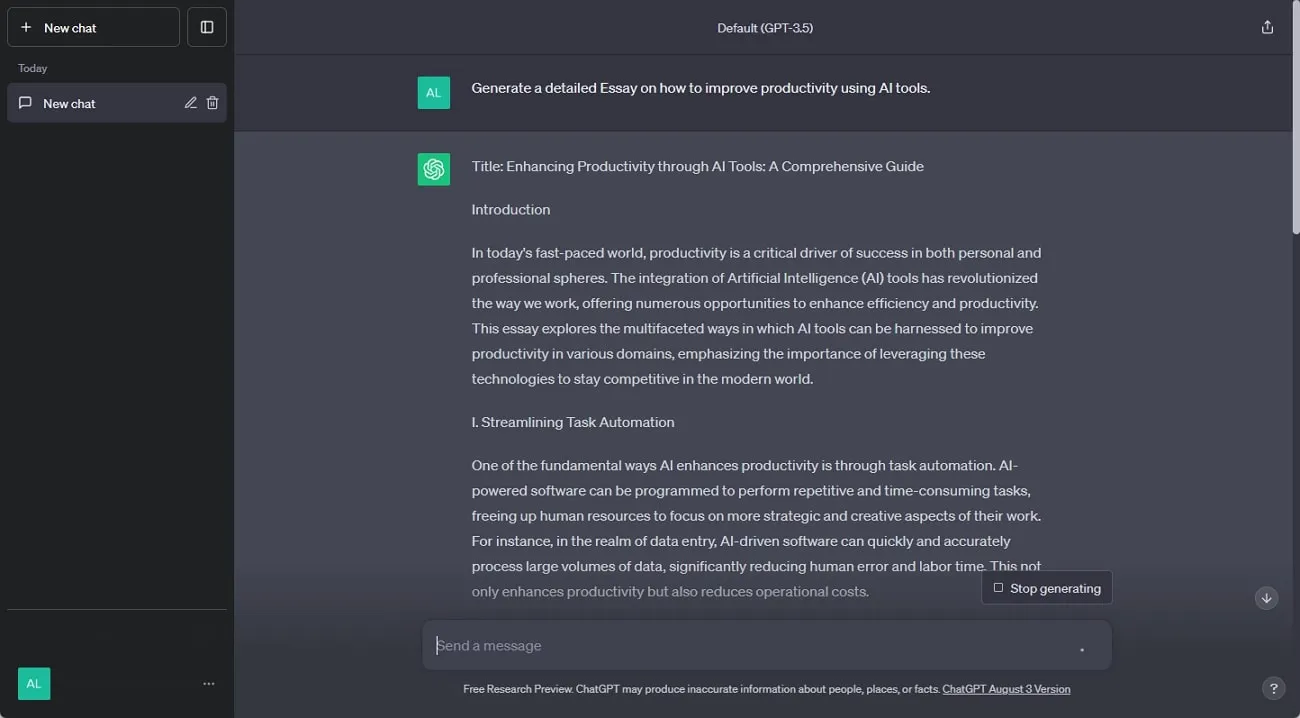
Pricing Plans
| Plans | Pricing |
| ChatGPT Plus | US$20/month |
3. Jasper AI
To generate ideas with the chatbot, Jasper AI can create content in a friendly manner while making you laugh. Jasper has an ability to conversate on complex subjects because of its built-in learning from articles, videos, or other billions of sources. Users can get original and high-quality essays with this AI tool as it extracts knowledge from multiple resources simultaneously.
In addition, this AI software supports over 30 languages and allows you to write an essay in your native language. For instance, you can prompt via using these words: "Write a 300-word essay on the topic of Artificial intelligence."
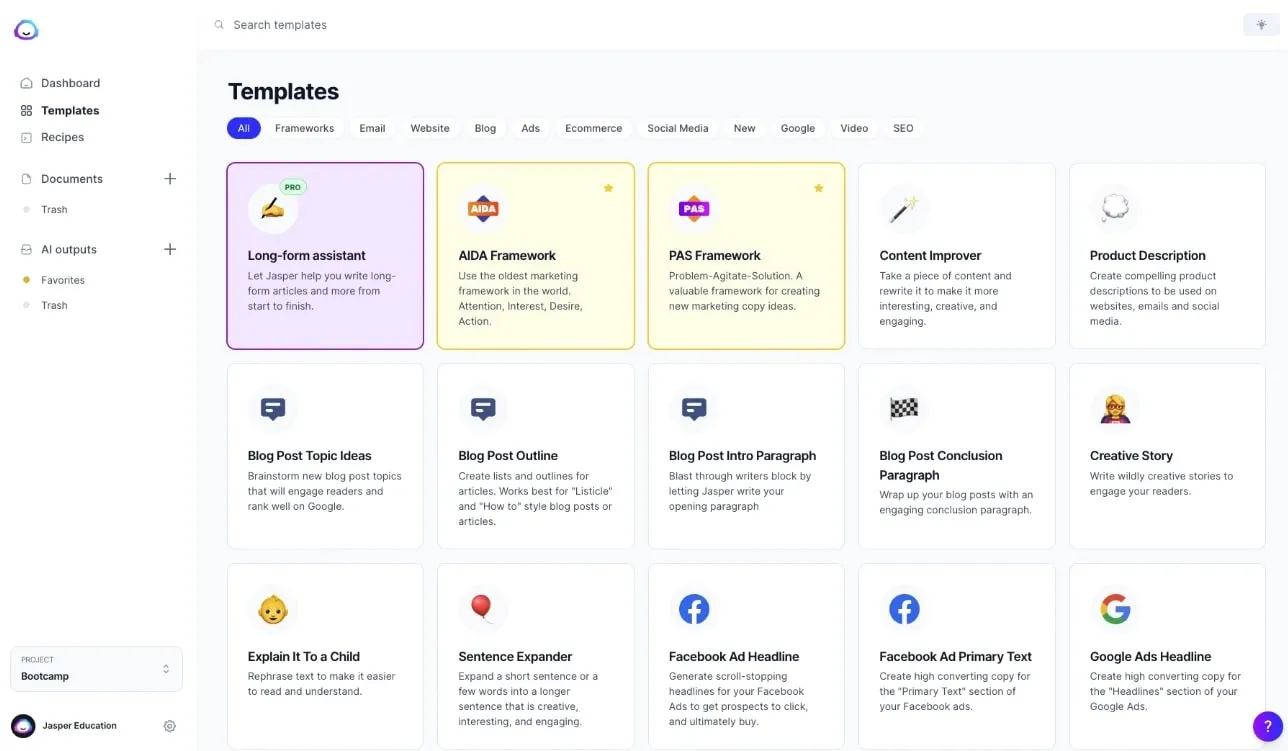
Pricing Plans
| Plans | Pricing |
| Creators | US$49/month |
| Teams | US$125/month |
4. Rytr
Another AI writing assistant is Rytr, which provides catchy, original, and versatile content for any niche. Incorporate the right emotions in your writing to engage readers, as this software supports over 20 voice tones. Writing essays produces content and also makes it grammatically mistakes-free.
Moreover, if your sentences are not engaging, users can reword, expand, and shorten the sentences. Despite generating essays, it can format your writings with various formatting options and make them presentable. Users can check for plagiarism in their essays with the pre-written texts available online.
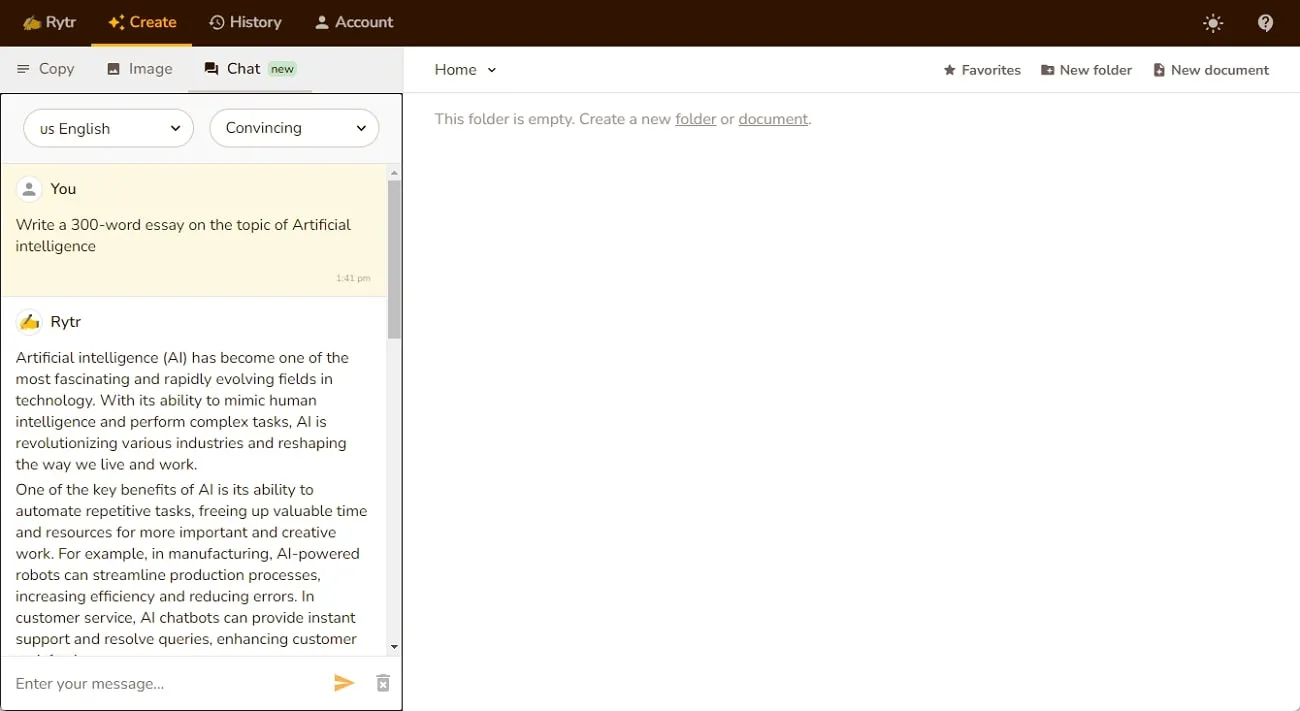
Pricing Plans
| Plans | Pricing |
| Saver Plan | US$9/month |
| Unlimited Plan | US$29/month |
5. Textero AI
Academic writing becomes convenient with Textero AI apps to write essays and generate new ideas within seconds. Text summaries of lengthy PDF documents can also be generated without compromising the overall meaning of the content. Apart from writing essays, it can write organized outlines and researched content with proper references. Moreover, in the free version, you can only use a maximum of 3000 words.
Furthermore, after the essay is generated, you can regenerate or download it on your device. There is also an option to preview it in the form of docs. If the generated essay suits your requirements, you can rate it to a maximum of 5 stars.
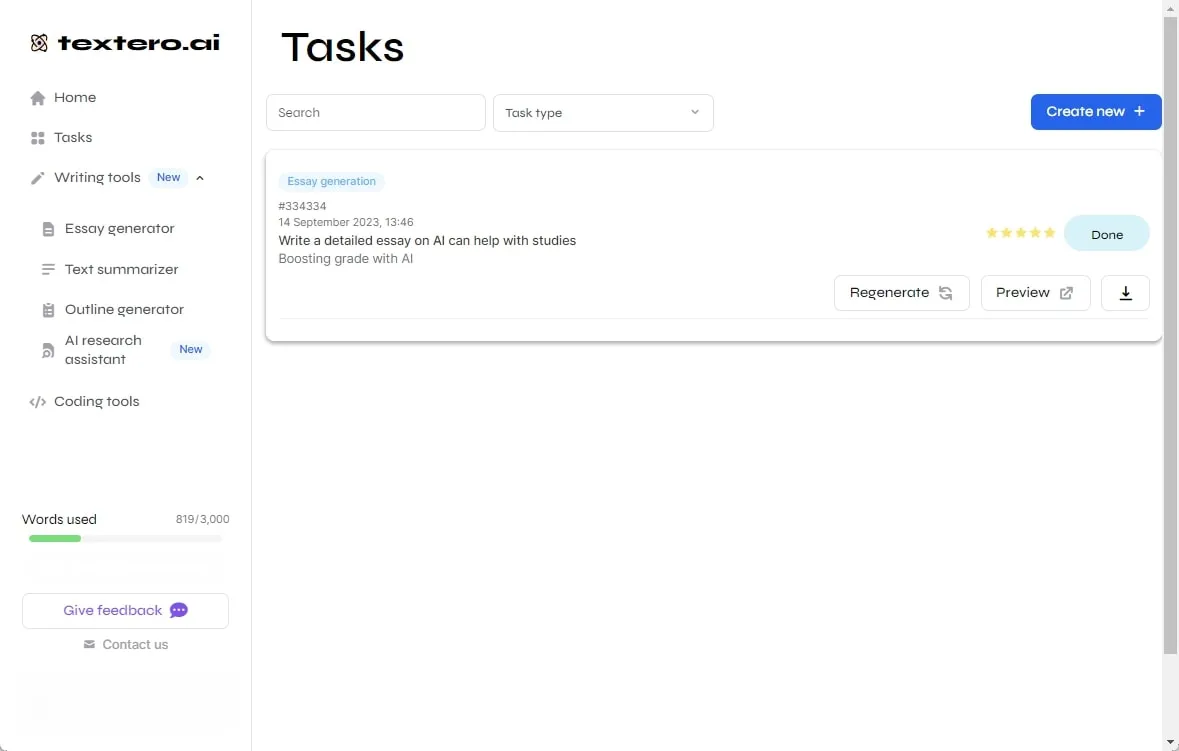
Pricing Plans
| Plans | Pricing |
| Unlimited | US$16.99/month |
Also Read: Top 5 AI Essay Graders (Easy and Fast)
Part 2. Which One is The Best AI Essay Writer App
After learning about all the tools in detail, are you still finding it challenging to choose the best tool? Refer to the table to make an informed decision about which tool to use. This table has compared all the five tools for you in detail:
| AI Essay Writer APP | UPDF | ChatGPT | Jasper AI | Rytr AI | Textero AI |
| Price | UPDF Pro Yearly + UPDF AI 7 Days Free Trial: US$25.99/Year UPDF Pro Perpetual + UPDF AI 7 Days Free Trail: US$43.99 UPDF AI: US$5.00/Month US$45.99/Year | ChatGPT Plus: US$20/month | Creators: US$49/month Teams: US$125/month | Saver Plan: US$9/month Unlimited Plan: US$29/month | Unlimited: US$16.99/month |
| Create PDF Essay | |||||
| Take Notes on Research Paper | |||||
| Write Essay | |||||
| Rewrite Essay | |||||
| Translate Research Paper | |||||
| Summarize Research Paper | |||||
| Explain Research Paper | |||||
| Ask for Anything | |||||
| Quick Prompt | |||||
| Share Essay | |||||
| Other PDF Editing Features |
Based on the results in this table, we can easily conclude that UPDF With AI is the best tool among all the tools discussed in this guide. This is because UPDF offers various advanced features, and one can even create PDFs and write essays from scratch. Moreover, the result accuracy of the UPDF AI essay writer app is top-notch, and the language support is very large. Moreover, users can get to use the other editing features along with UPDF AI, and with very low price.
Final Words
Writing essays for academic purposes has now become easier with the introduction of AI technology. Many students have benefited from AI apps to write essays, but finding reliable tools can be a major hassle. So, to help you out, we have discussed the top five tools AI tools in this guide. Moreover, keep a check on their pricing plans and related features to help you select the best tool for you.
However, we recommend UPDF AI to be the best tool among other options. This AI tool provides users with all the features to write essays smoothly and deal with research papers effectively. Furthermore, the AI Translation and Summarize features in this tool are significant benefits. So, let's download this AI-powered tool on your system and start using it today.
Windows • macOS • iOS • Android 100% secure
 UPDF
UPDF
 UPDF for Windows
UPDF for Windows UPDF for Mac
UPDF for Mac UPDF for iPhone/iPad
UPDF for iPhone/iPad UPDF for Android
UPDF for Android UPDF AI Online
UPDF AI Online UPDF Sign
UPDF Sign Read PDF
Read PDF Annotate PDF
Annotate PDF Edit PDF
Edit PDF Convert PDF
Convert PDF Create PDF
Create PDF Compress PDF
Compress PDF Organize PDF
Organize PDF Merge PDF
Merge PDF Split PDF
Split PDF Crop PDF
Crop PDF Delete PDF pages
Delete PDF pages Rotate PDF
Rotate PDF Sign PDF
Sign PDF PDF Form
PDF Form Compare PDFs
Compare PDFs Protect PDF
Protect PDF Print PDF
Print PDF Batch Process
Batch Process OCR
OCR UPDF Cloud
UPDF Cloud About UPDF AI
About UPDF AI UPDF AI Solutions
UPDF AI Solutions FAQ about UPDF AI
FAQ about UPDF AI Summarize PDF
Summarize PDF Translate PDF
Translate PDF Explain PDF
Explain PDF Chat with PDF
Chat with PDF Chat with image
Chat with image PDF to Mind Map
PDF to Mind Map Chat with AI
Chat with AI User Guide
User Guide Tech Spec
Tech Spec Updates
Updates FAQs
FAQs UPDF Tricks
UPDF Tricks Blog
Blog Newsroom
Newsroom UPDF Reviews
UPDF Reviews Download Center
Download Center Contact Us
Contact Us