Students and professionals alike have to deal with a significant quantity of PDFs on a daily basis. They all feel the need for PDF markup software to highlight important text or add sticky notes so that they do not have to go through the whole PDF repeatedly.
Various PDF editors came up with a solution to this issue with the help of various annotation tools to smoothen their users' workflow. In this article, we will discuss 5 such PDF markup tools available in the market.
Part 1. 5 Best PDF Markup Software
PDF markup software provides a way for students to memorize the content of PDF with the help of annotation tools. Moreover, professionals can utilize sticky notes or comments to review the work of their subordinates and provide necessary feedback. We have come up with a list of the 5 best PDF markup software available to help you choose the most appropriate one for your needs.
1. UPDF
Difficulty Level: 1 out of 5
Budget: $20 –$50
UPDF is the best AI-powered PDF editor available for users. It finds its utilization in convenient editing, converting, and protecting PDF files. Moreover, its annotation features make it stand out from the other free PDF markup tools. With a wide range of options, UPDF has established itself as a go-to PDF annotator for highlighting and adding comments to a PDF.
Users can effortlessly add sticky notes and signatures to their documents for the purpose of personalization. Additionally, this tool gives you the option to insert shapes and stickers into your PDF if you want to do something fun with it. The other key features of this convenient tool may include:
- Edit PDF to alter text and image to fit your requirements.
- Convert PDF into any other desirable format.
- Upload your documents on UPDF Cloud to save disk space.
- Utilize UPDF AI for better comprehension of text.
- Edit Form allows users to create or edit any form.

Advantages of Using UPDF
- UPDF has one of the most user-friendly interfaces available in the PDF market.
- It takes literally seconds to apply any changes to your PDF.
- The main goal of UPDF is to provide cost-effective PDF solutions to its users.
- With its new Edit Forms feature, this tool has expanded its utility in office work.
If you are satisfied with all the discussion of UPDF and want to try its features, click on the Download button below to try all the annotation features free of cost.
Windows • macOS • iOS • Android 100% secure
2. PDFescape
Difficulty Level: 2 out of 5
Budget: $3 - $6 Per Month
PDFescape is an online free PDF markup software with a paid desktop version for Windows users. It allows its users to edit and annotate any PDF document online without any cost. However, the free version comes with many limitations. It is recommended to purchase the desktop version for the maximum utility of this tool.
The best feature of this tool is that it automatically checks the spelling of the entire document content and provides suggestions to fix it. Moreover, you can easily edit, merge, or convert any PDF document using this online tool. With its easy-to-use interface, PDFescape provides an opportunity for users with no knowledge of this tool to operate it smoothly.
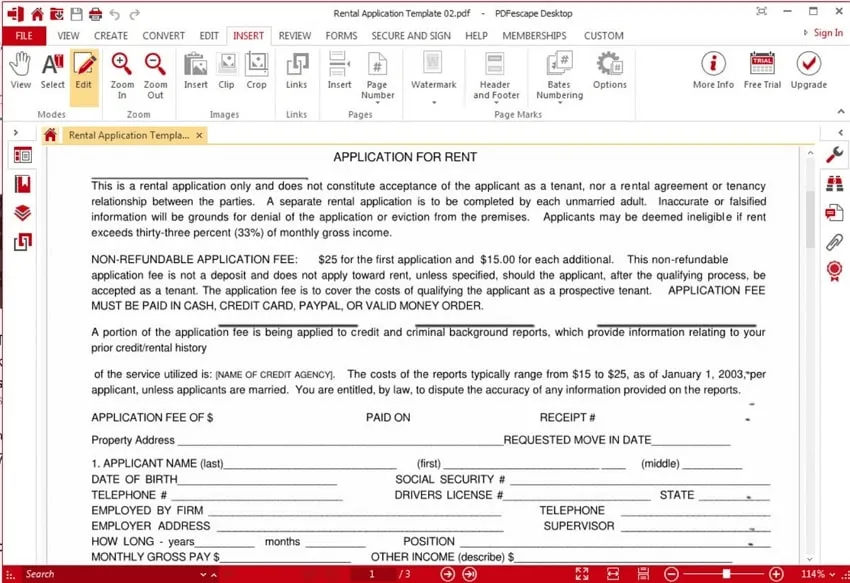
3. PDF Annotator
Difficulty Level: 2 out of 5
Budget: $50 - $70
PDF Annotator is a specialized free PDF markup tool designed to help users customize their documents. This tool is accessible on all Windows OS-supported devices to maximize its utility for students. Furthermore, its unique presentation mode can help students deliver interactive presentations using the best PDF markup tools on a digital whiteboard.
Additionally, the Tablet PC version of this tool has this amazing feature of Handwritten annotation to take the personalization of PDFs to the next level. However, its UI is outdated, which can cause problems while navigating through this PDF editor. With a family of over 320,000 users, PDF Annotator is serving people to solve their PDF-related issues.
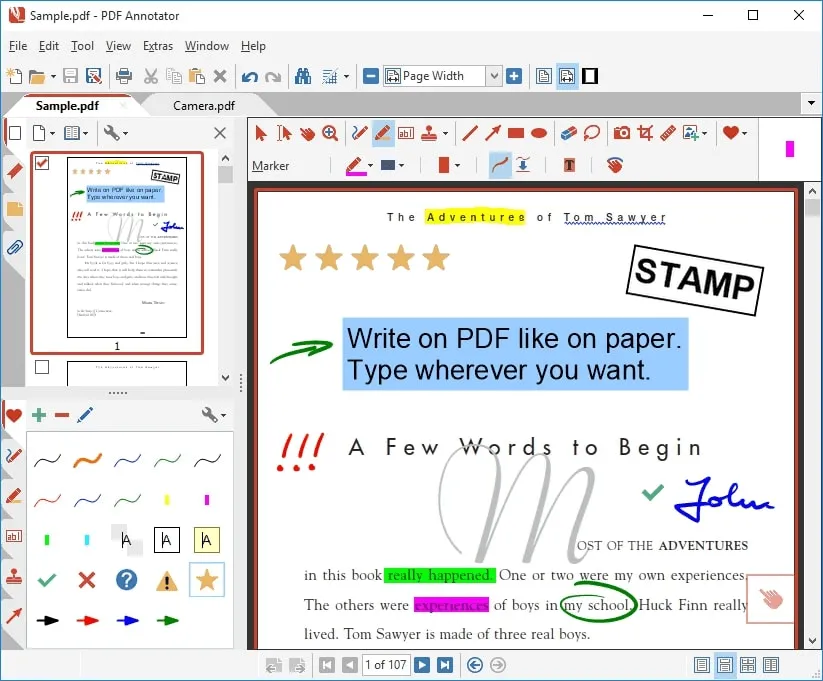
4. Markup Hero
Difficulty Level: 2 out of 5
Budget: $4 - $5 Per Month
Markup Hero is a free-to-use online and offline PDF markup software for Windows, Mac, Linux, and Chrome, making annotation tools available for everyone. Users just have to sign up for this online tool to enjoy the customization of their documents. However, the free version only allows up to 10 documents in a month, which will surely limit the workflow of most professionals.
Keeping in view all the limitations of free PDF markup software, you should buy the paid version to enjoy limitless operations. Markup Hero allows you to collaborate with your team with a shared markup file. Moreover, this tool can take screenshots of your desktop screen and provides you an opportunity to edit these screenshots for better productivity.
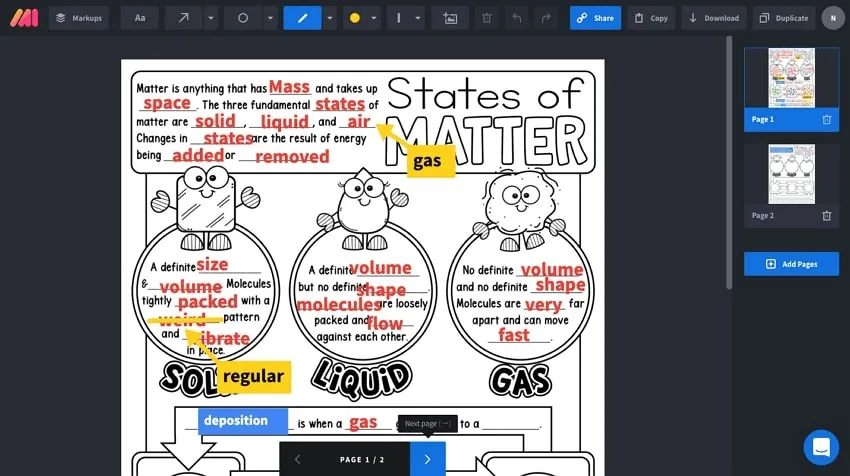
5. WPS PDF
Difficulty Level: 2 Out of 5
Budget: $20 - $40
WPS is your all-in-one PDF editor catering to every PDF management issue that you may encounter. It is a lightweight PDF markup tool that provides a plethora of features to its users. Moreover, it claims to serve the PDF needs of every individual belonging to any industry. Additionally, WPS can edit Word, Excel, and even PowerPoint files to make collaboration easy over different formats.
However, all these excessive features can make it difficult to perform even the most basic tasks. Users have to search through the excessive features to utilize the tool they actually need. Nevertheless, no one can deny the multifunctionality of this productive PDF markup software.
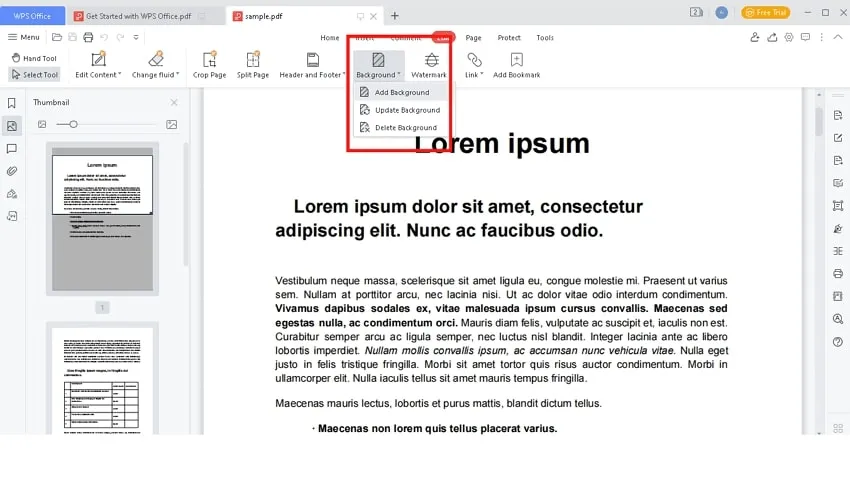
Part 2. Comparison of 5 Best PDF Markup Software
After all this discussion, you might have gotten an initial understanding of all the best PDF markup software. If you still need clarification about which PDF markup software is the best for your daily use, have a glimpse of this comparison table to make the choice easier for yourself.
| Metrics | UPDF | PDFescape | PDF Annotator | Markup Hero | WPS PDF |
| Supported Systems | Windows, macOS, iOS, Android | Online, Windows | Windows (PC, Laptop, Tablet) | Online, Windows, Linux, Chrome | Mac, Windows, Linux, Android, iOS |
| AI Feature | |||||
| User-Friendly | 4.8/5 | 4.1/5 | 4.3/5 | 4.4/5 | 4.4/5 |
| Cost-Friendly | |||||
| Forms Creation |
Now that everything is clear in front of your eyes, you can confidently select UPDF as your work companion to handle all the PDF problems. With its easy-to-navigate interface and AI feature, UPDF stands at the forefront of the PDF market. This tool formulates the perfect mix of utility and cost-effectiveness to deliver the optimum PDF editor to the users.
Final Words
All-in-all, we can all agree on the utility of these PDF markup software for perfectly customizing our documents. Users can trust any of these tools to get the job done for them. However, when it comes to quality features and customer satisfaction, UPDF stands out compared to the other free PDF markup tools.
You can trust us when we say that UPDF is the best PDF markup software to manage professional workflow. If you are hesitant to believe our words, download the free version of this software and upload your PDF file to see the results for yourself. UPDF will surely satisfy you in every regard.
Windows • macOS • iOS • Android 100% secure
 UPDF
UPDF
 UPDF for Windows
UPDF for Windows UPDF for Mac
UPDF for Mac UPDF for iPhone/iPad
UPDF for iPhone/iPad UPDF for Android
UPDF for Android UPDF AI Online
UPDF AI Online UPDF Sign
UPDF Sign Edit PDF
Edit PDF Annotate PDF
Annotate PDF Create PDF
Create PDF PDF Form
PDF Form Edit links
Edit links Convert PDF
Convert PDF OCR
OCR PDF to Word
PDF to Word PDF to Image
PDF to Image PDF to Excel
PDF to Excel Organize PDF
Organize PDF Merge PDF
Merge PDF Split PDF
Split PDF Crop PDF
Crop PDF Rotate PDF
Rotate PDF Protect PDF
Protect PDF Sign PDF
Sign PDF Redact PDF
Redact PDF Sanitize PDF
Sanitize PDF Remove Security
Remove Security Read PDF
Read PDF UPDF Cloud
UPDF Cloud Compress PDF
Compress PDF Print PDF
Print PDF Batch Process
Batch Process About UPDF AI
About UPDF AI UPDF AI Solutions
UPDF AI Solutions AI User Guide
AI User Guide FAQ about UPDF AI
FAQ about UPDF AI Summarize PDF
Summarize PDF Translate PDF
Translate PDF Chat with PDF
Chat with PDF Chat with AI
Chat with AI Chat with image
Chat with image PDF to Mind Map
PDF to Mind Map Explain PDF
Explain PDF Scholar Research
Scholar Research Paper Search
Paper Search AI Proofreader
AI Proofreader AI Writer
AI Writer AI Homework Helper
AI Homework Helper AI Quiz Generator
AI Quiz Generator AI Math Solver
AI Math Solver PDF to Word
PDF to Word PDF to Excel
PDF to Excel PDF to PowerPoint
PDF to PowerPoint User Guide
User Guide UPDF Tricks
UPDF Tricks FAQs
FAQs UPDF Reviews
UPDF Reviews Download Center
Download Center Blog
Blog Newsroom
Newsroom Tech Spec
Tech Spec Updates
Updates UPDF vs. Adobe Acrobat
UPDF vs. Adobe Acrobat UPDF vs. Foxit
UPDF vs. Foxit UPDF vs. PDF Expert
UPDF vs. PDF Expert

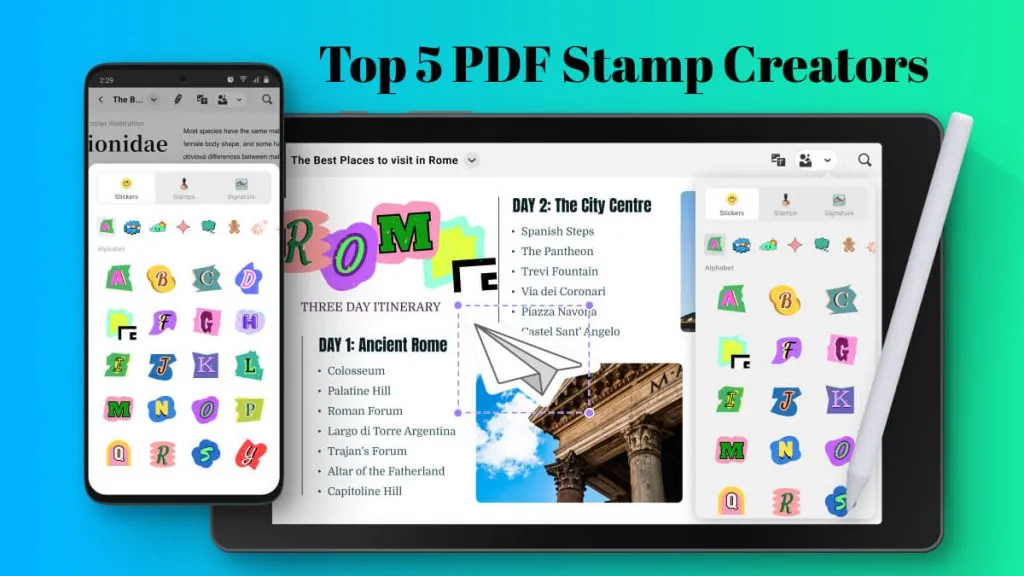


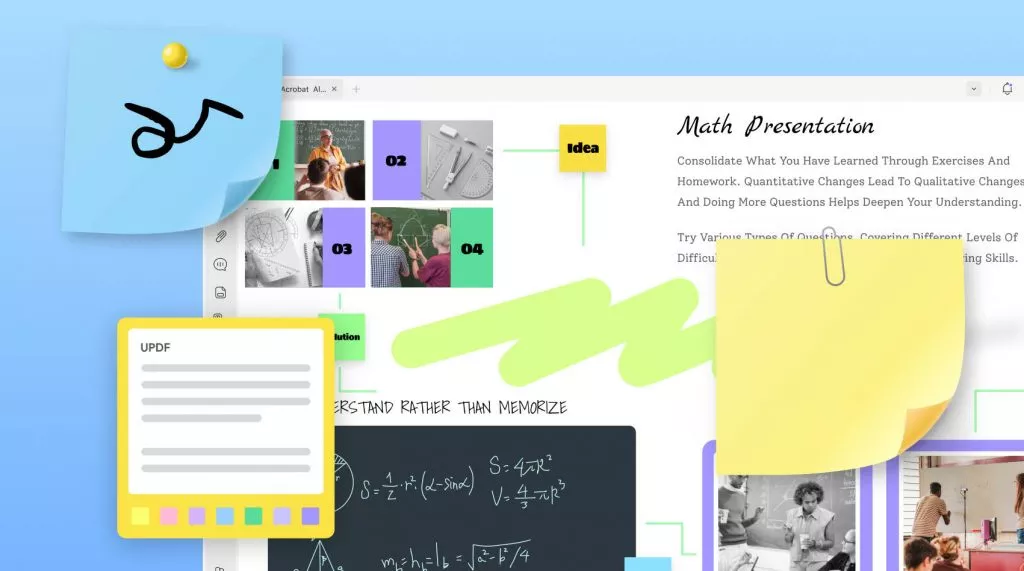


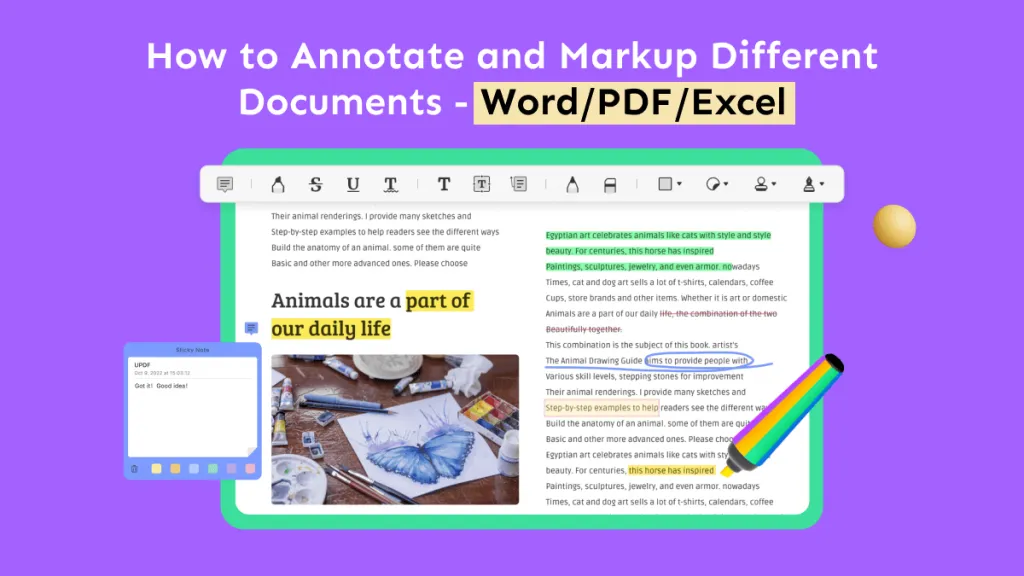
 Engelbert White
Engelbert White 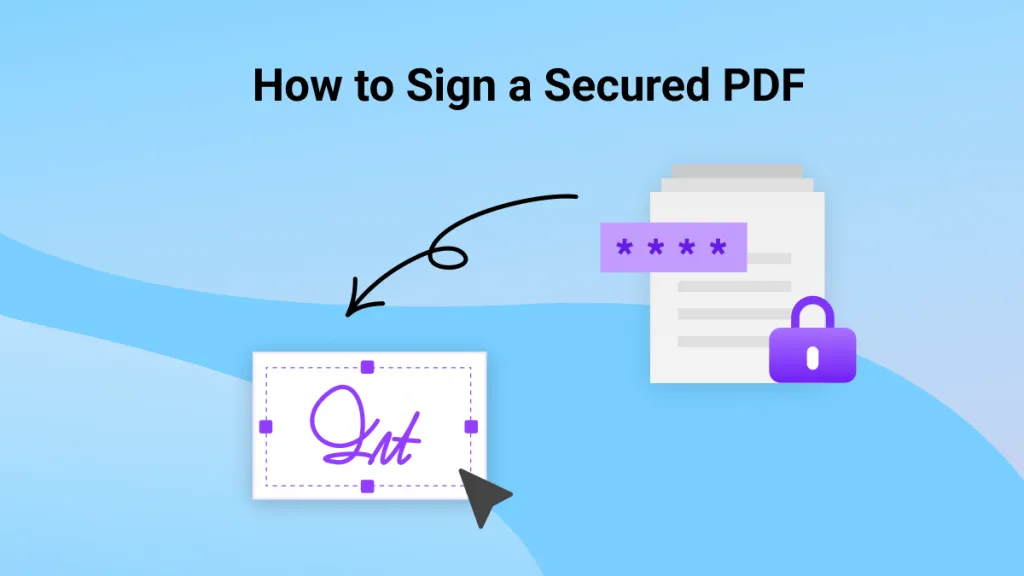
 Enrica Taylor
Enrica Taylor 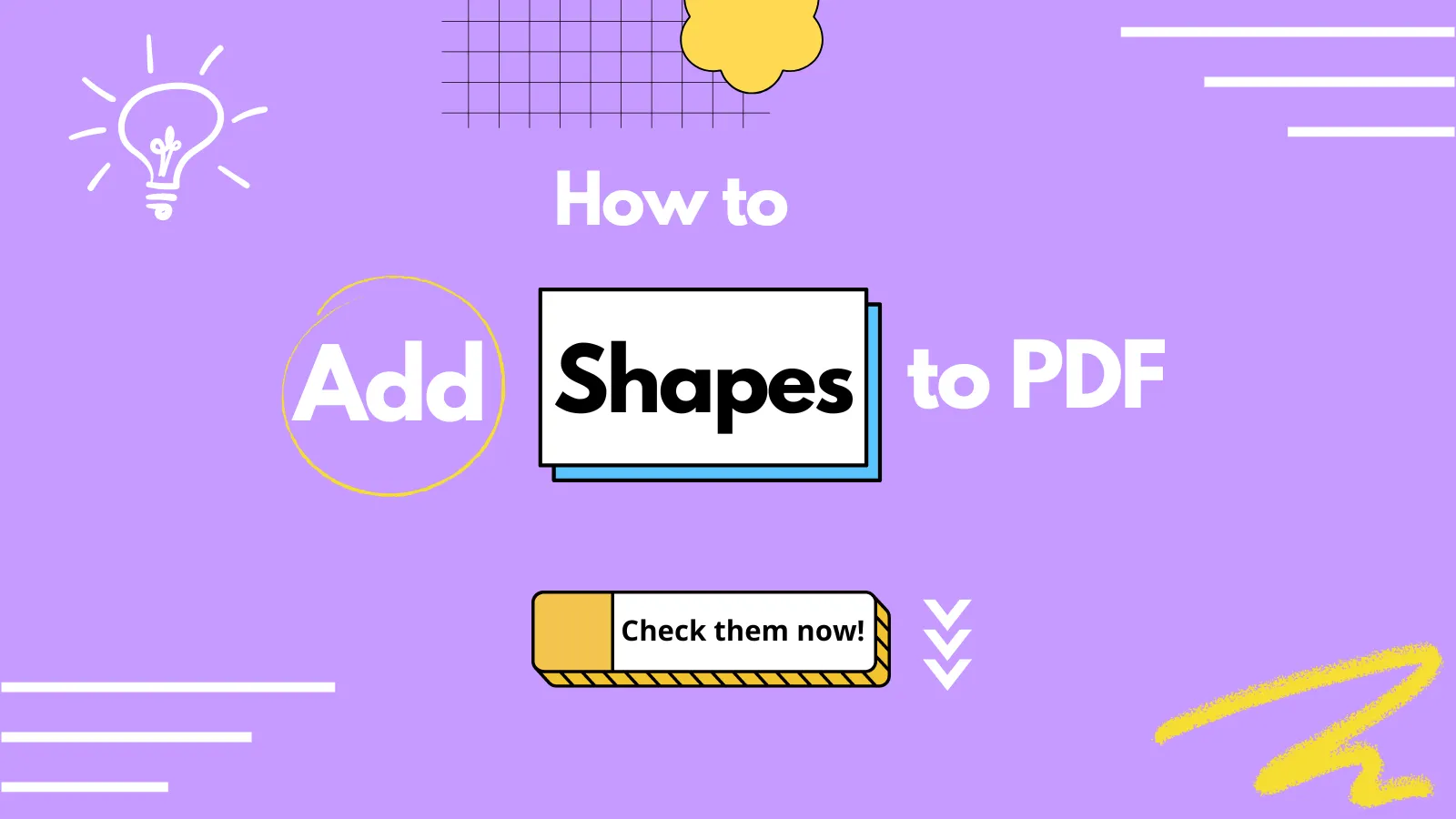


 Lizzy Lozano
Lizzy Lozano