Introduction of UPDF for iOS
UPDF for iOS is a versatile and easy-to-use PDF editor with extensive features to help you create, edit, annotate, convert, OCR and organize your digital files. With its AI-powered features, you can revolutionize your PDF management (AI summarizing, translating, explaining, rewriting, brainstorming, etc.), boosting your productivity and creativity. You can also download UPDF for iOS from App Store or click the button below.
Windows • macOS • iOS • Android 100% secure
Below is a complete guide for UPDF for iOS. Before reading the text content, you can also watch the video to learn more about it.
Exclusive Features of the UPDF iOS
The following are the exclusive features of UPDF for iOS.
Note: Consider upgrading your account to unlock all premium features and AI benefits for a streamlined PDF management experience.
- Edit PDF: Edit text, images, links, and watermark in a PDF like a pro.
- ZIP Archive: Select the PDF files you need and into a zip archive.
- Set Password: Set an open password for your PDF file to protect PDF.
- Annotate PDF: Use smart annotation tools (e.g. highlight, underline, strikethrough, squiggly, text comment, text box, text callout, sticky note, pencil, etc,.) to express your thoughts. You can also add stickers, shapes and stamps or e-signature.
- AI Chat: Powered by ChatGPT-5 and Deepseek R1, UPDF AI lets you summarize, translate, explain, rewrite, and chat with PDFs.
- Create PDF: UPDF for iOS allows you to create a blank PDF; scan documents or ID Card to PDF; create PDFs from other file formats, including Word, Excel, PPT, and images.
- OCR PDF: Powerful OCR PDF feature that helps users extract or copy text and images from scanned documents. You can select multiple languages to perform OCR if the document contains text in more than one language. UPDF for iOS support recognizing 42 languages.
- Fill and Sign PDF Form: Conveniently sign and fill PDF on the go.
- Convert PDF: UPDF for iOS now allows users to convert PDFs to Word, Excel, PowerPoint, image formats (PNG, JPEG, BMP, GIF, TIFF). UPDF for iOS also lets you put all PDF pages into one long image.
- Security Space: Enable FaceID and Passcode Security for the app and Security Space access.
- Read PDF: 7 display themes, 2 page view mode, 4 zooming options, and a slideshow feature.
- Combine PDF: Combine multiple PDFs.
- Organize PDFs: Rotate, extract, insert, copy, paste, move, delete, or share pages.
- Cloud Integration: Upload files to the UPDF Cloud or share them via email and other mediums. You can also connect your Dropbox files to UPDF for iOS.
- Compress PDF: Compress PDF documents with ease.
- Manage PDF: Add and manage folders; import files/photos from the local device, photo albums, and from your computer over Wi-Fi; trash management helps find deleted items.
- Others: A powerful file search function; two-finger support for selecting, zooming in/out and other operations; print PDF.
If you're looking for an intuitive and powerful PDF management solution, try UPDF. The iOS-friendly design ensures fluid operation and seamless connection to your desktop, making PDF processing easy, secure, and hassle-free.
Windows • macOS • iOS • Android 100% secure
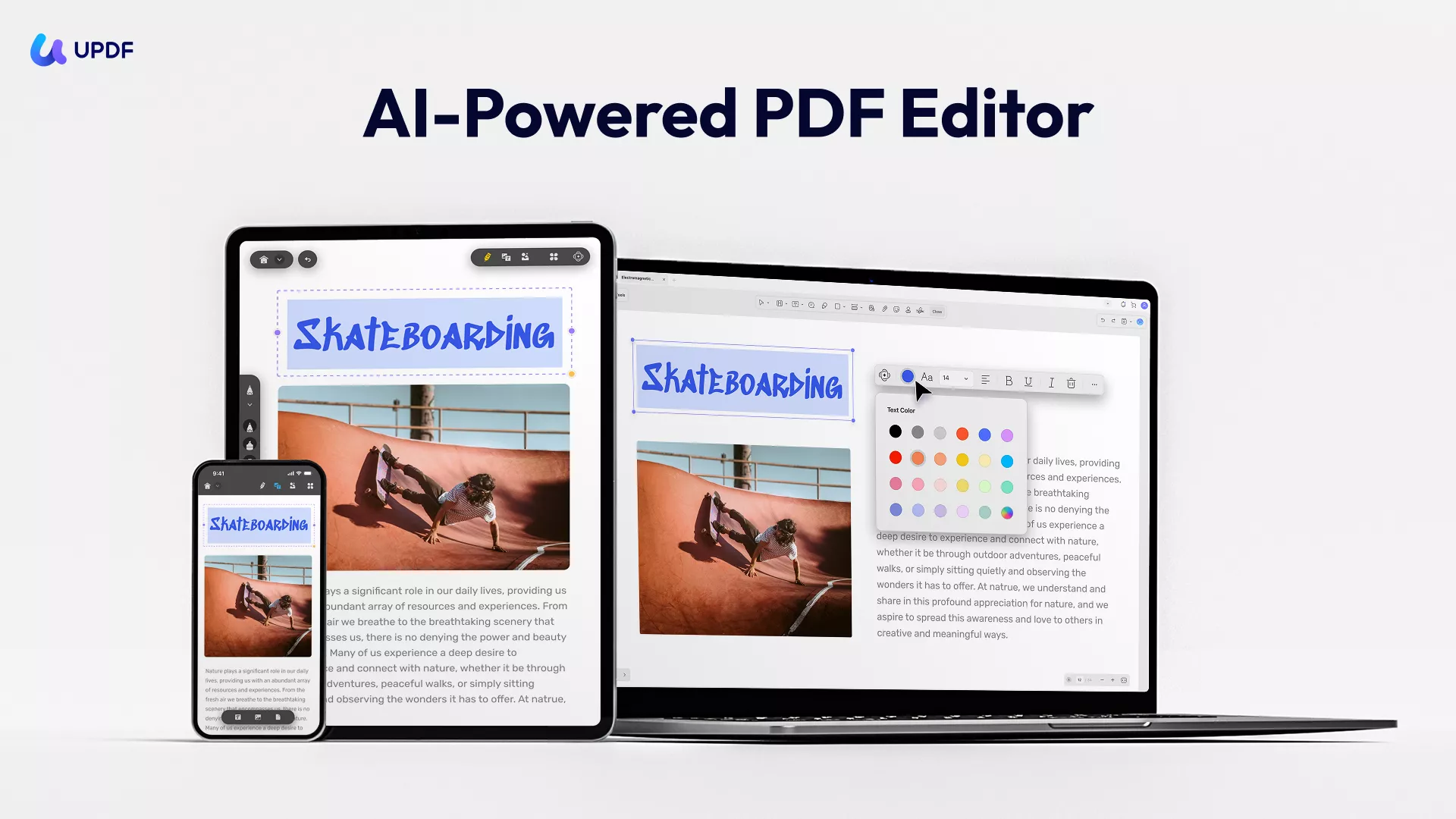
To supplement the user guide for UPDF software, we have included an introductory PDF below. This document visually outlines the key features and functionalities of UPDF, showcasing its intuitive design, advanced tools, and extensive language support. Users can quickly learn about UPDF's powerful capabilities for PDF viewing, editing, conversion, OCR, and more on iOS devices through this PDF presentation.
 UPDF
UPDF
 UPDF for Windows
UPDF for Windows UPDF for Mac
UPDF for Mac UPDF for iPhone/iPad
UPDF for iPhone/iPad UPDF for Android
UPDF for Android UPDF AI Online
UPDF AI Online UPDF Sign
UPDF Sign Edit PDF
Edit PDF Annotate PDF
Annotate PDF Create PDF
Create PDF PDF Form
PDF Form Edit links
Edit links Convert PDF
Convert PDF OCR
OCR PDF to Word
PDF to Word PDF to Image
PDF to Image PDF to Excel
PDF to Excel Organize PDF
Organize PDF Merge PDF
Merge PDF Split PDF
Split PDF Crop PDF
Crop PDF Rotate PDF
Rotate PDF Protect PDF
Protect PDF Sign PDF
Sign PDF Redact PDF
Redact PDF Sanitize PDF
Sanitize PDF Remove Security
Remove Security Read PDF
Read PDF UPDF Cloud
UPDF Cloud Compress PDF
Compress PDF Print PDF
Print PDF Batch Process
Batch Process About UPDF AI
About UPDF AI UPDF AI Solutions
UPDF AI Solutions AI User Guide
AI User Guide FAQ about UPDF AI
FAQ about UPDF AI Summarize PDF
Summarize PDF Translate PDF
Translate PDF Chat with PDF
Chat with PDF Chat with AI
Chat with AI Chat with image
Chat with image PDF to Mind Map
PDF to Mind Map Explain PDF
Explain PDF Scholar Research
Scholar Research Paper Search
Paper Search AI Proofreader
AI Proofreader AI Writer
AI Writer AI Homework Helper
AI Homework Helper AI Quiz Generator
AI Quiz Generator AI Math Solver
AI Math Solver PDF to Word
PDF to Word PDF to Excel
PDF to Excel PDF to PowerPoint
PDF to PowerPoint User Guide
User Guide UPDF Tricks
UPDF Tricks FAQs
FAQs UPDF Reviews
UPDF Reviews Download Center
Download Center Blog
Blog Newsroom
Newsroom Tech Spec
Tech Spec Updates
Updates UPDF vs. Adobe Acrobat
UPDF vs. Adobe Acrobat UPDF vs. Foxit
UPDF vs. Foxit UPDF vs. PDF Expert
UPDF vs. PDF Expert