Are you looking for a way to share PDFs securely and on the go? Then, PDF QR code generators are the way to go!
These tools let you create a unique QR code directly linked to your PDF. Your PDF can then be easily accessed by scanning the QR code using a mobile phone.
When choosing your PDF QR code generator, consider its expiration date and file-sharing options. This article dives into the top five tested tools so you can choose the best. Some of these tools, like UPDF, provide advanced PDF editing.
If you need to share the PDF QR code quickly, we recommend you to download the best tool – UPDF here to use directly.
Windows • macOS • iOS • Android 100% secure
So, continue reading and discover the best tools to streamline document sharing!
Part 1. 5 Best PDF QR Code Generators
Let’s explore the five most reliable PDF QR code generators. Firstly, let’s explore the all-in-one solution: UPDF!
1. UPDF - The Best PDF QR Code Generator with All PDF Features
UPDF is a versatile PDF management tool known for its reliability. In addition to editing PDFs, it lets users generate QR codes to share their documents.
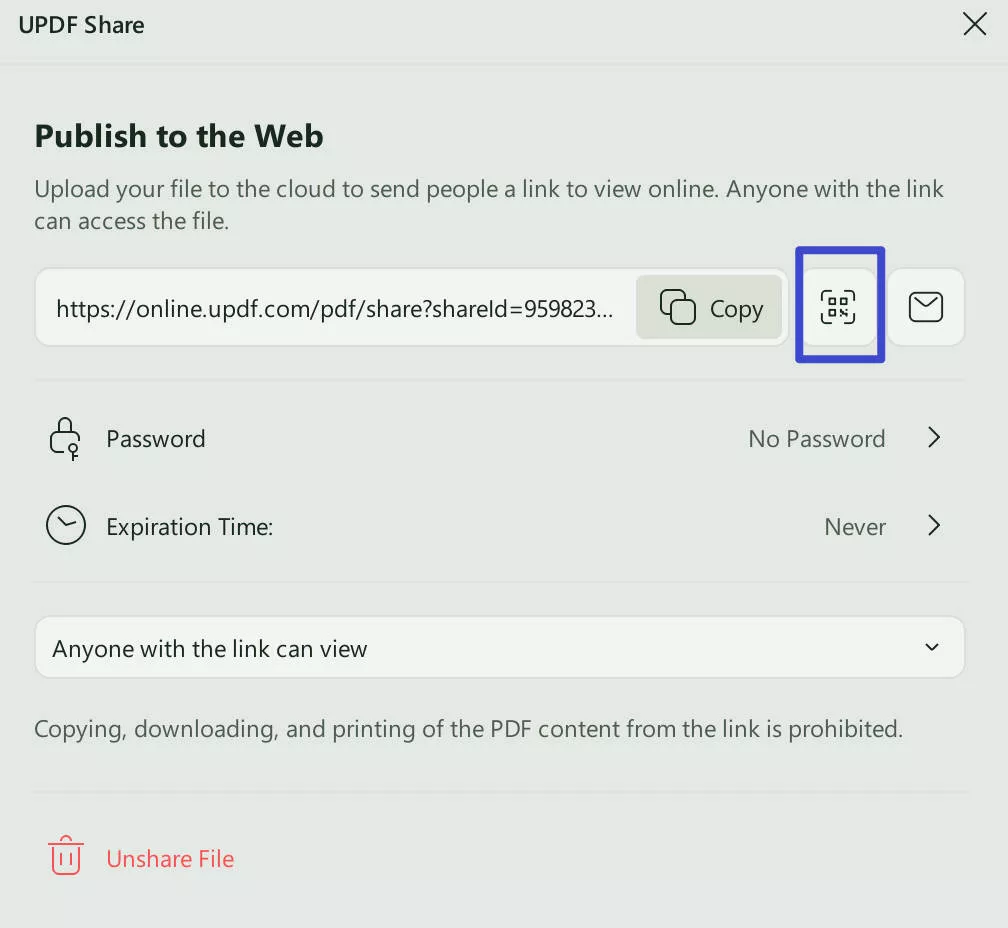
Its PDF QR code generator has these incredible features:
- Customizable Expiration: You can generate QR codes that never expire! You can also set the expiration date. The expiration date can be set at any time.
- QR Code and Link Generation: UPDF uploads your file to the cloud for sharing. Then, it generates a unique QR code and a link you can share without a hassle! You can download it as an image and then share the QR code. When the QR code is scanned, it redirects to the document link.
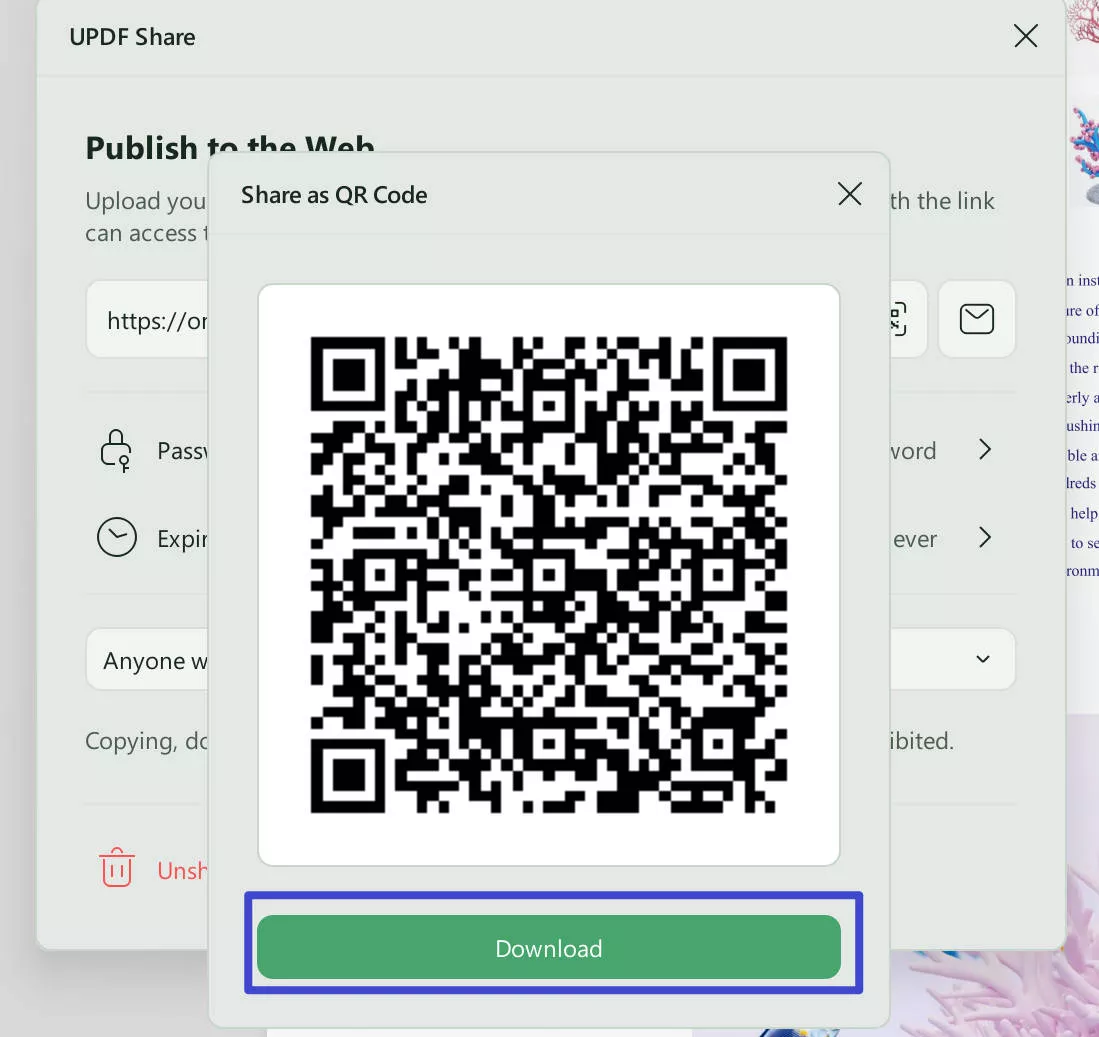
- Unshare File Anytime: Users have the option to unshare the file at any time after QR code generation. After unsharing, they can reshare it by generating a new QR code.
- Copy/Download/Print Option: UPDF lets you choose whether to allow the copying, downloading and printing of your document, or not.
UPDF offers much more than these powerful PDF-sharing features. Let’s find out!
Other Features:
Before sharing your PDFs, you can also benefit from these features:
- Editing PDFs: You can add and edit text and images with ease. You can also add form fields, sort or delete pages, and arrange and split PDFs.
- Annotating PDFs: You can add text comments and sticky notes. UPDF also lets you highlight, underline, and strike through text.
- Signing PDFs: You can sign PDF documents with the signatures you need.
- AI Assistant: Its advanced AI Assistant lets you translate and summarize PDFs. It also allows you to convert PDFs into mind maps for a greater visual appeal.
- Scanning and Conversion: You can scan the paper into PDF, then, share it.
- Combining PDFs: In order to share multiple files, you can first combine them using UPDF. Then, you can create a single QR code and share it with ease!
All of these reliable features make UPDF worth every penny. So download UDPF here to test and upgrade to pro version if you like it. In case you need more details about UPDF’s exciting features, watch this video:
Windows • macOS • iOS • Android 100% secure
Read this comprehensive article to discover what UPDF can help you with this review article.
Next, let’s highlight the reliable Adobe PDF QR code generator!
2. Adobe PDF QR Code Generator
Adobe is also an easy-to-use PDF QR code generator. Users can use Adobe Acrobat to upload a document to the cloud and generate its shareable link. They can unshare the file if needed.
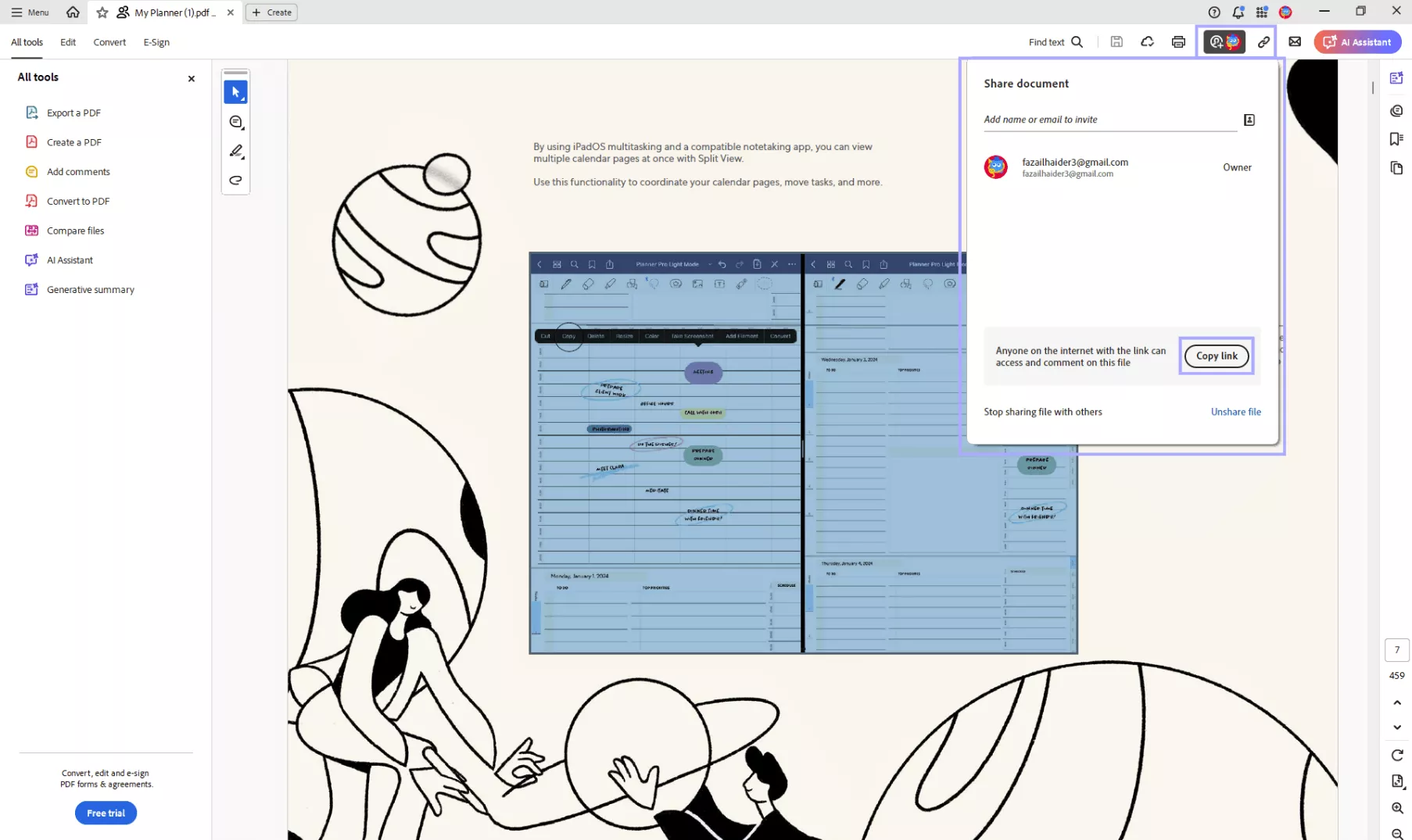
Users can paste that link into the Adobe PDF QR code generator to create a unique QR code. They can customize its style and color and export it in PNG, JPG, and SVG formats.
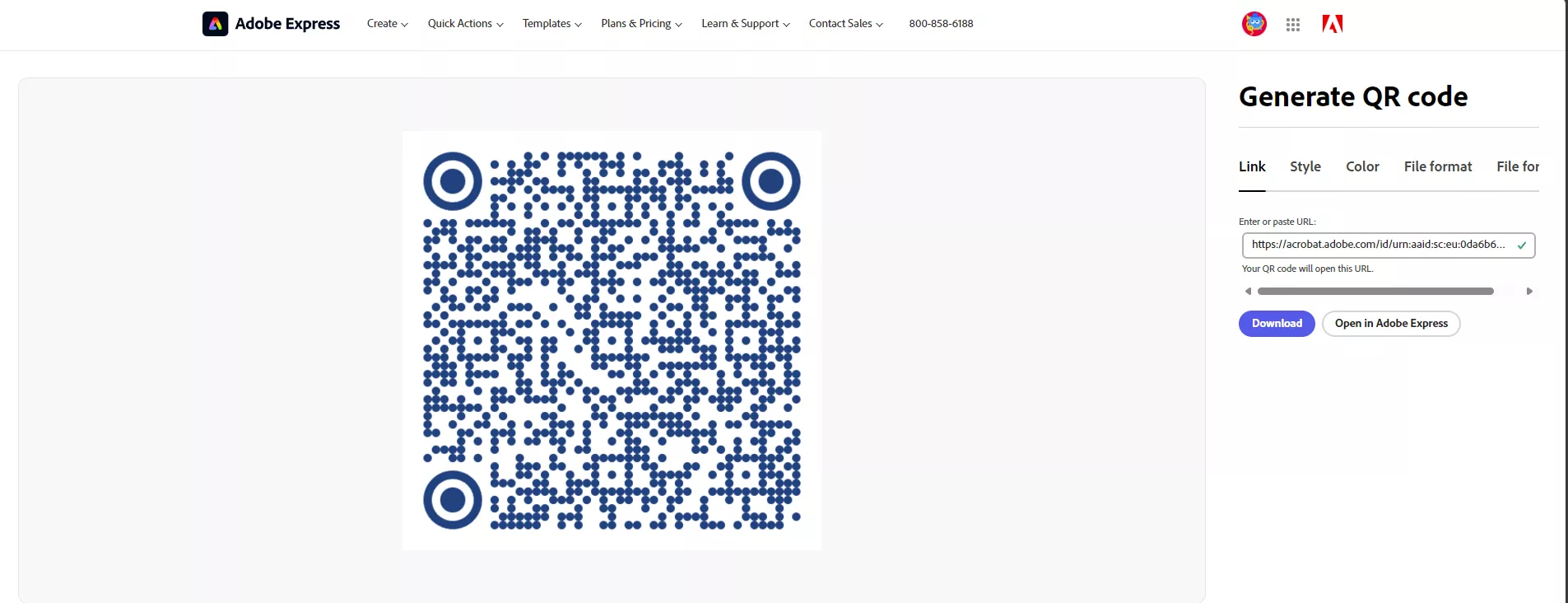
Though it provides more options for styling, it has a few issues:
- Difficulty of Use: Adobe QR code generator is separate from Adobe Acrobat, Adobe’s PDF editor. So, this requires PDF editing in a tool different from its PDF QR code generator, requiring more effort.
- No Expiration Date Customization: Users cannot set the expiration date of the QR code to control the access of their document.
- No Option to Limit Copy/Download/Print: Users do not have the option to share their document with limits on copying, downloading, and printing.
Other Features:
Adobe Suite offers exciting PDF management features, some of which are:
- PDF Editing and Signing: Users can add/edit text, images, form fields, digital signatures, and comments. They can also rearrange, delete, and sort pages, as well as split and combine PDFs.
- Scanning and Conversion: Its OCR features let users scan paper documents into editable PDFs. They can further be converted into other formats such as images, Word, or text files.
- Cloud Integration: Integration with Google Drive and Dropbox allows greater productivity. This is because users can access their documents at any time, from anywhere.
After highlighting the ever-reliable Adobe PDF QR code generator, let’s explore another exciting tool!
3. Qr-code-generator
QR Code Generator is an online tool to create custom QR codes. The tool is very simple to use and provides many customization options.
After uploading your PDF, it lets you name the QR code. You can also edit its frame, color, QR code design, and preview design. You can download the code as an image or a PDF, and then share it.
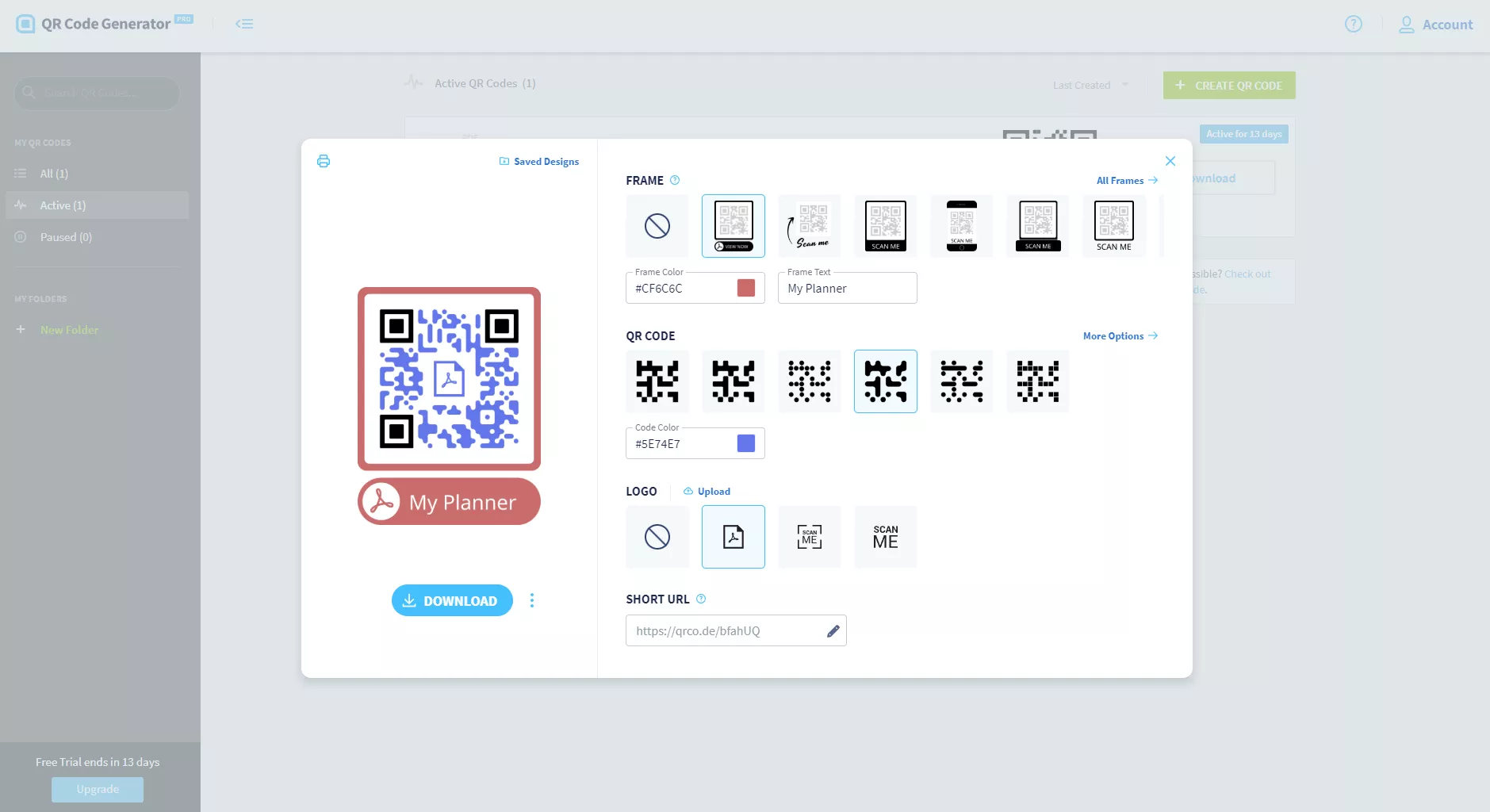
Though effective and simple, this PDF QR code generator has some problems, as listed below:
- No Expiration Date Customization: Users cannot set a custom expiration date of the code.
- No Option to Limit Copy/Download/Print: Users cannot disable copying, downloading, and printing of the document. Therefore, sharing access is not fully controlled.
Other Features:
This tool lets you add basic information to your PDF, such as company and description. It also allows editing the welcome screen: you can choose to display an image while the PDF is loading.
Next, let’s explore another simple tool!
4. QR Code Unlimite5
QR Code Unlimited is another simple online PDF QR code generator with impressive features.
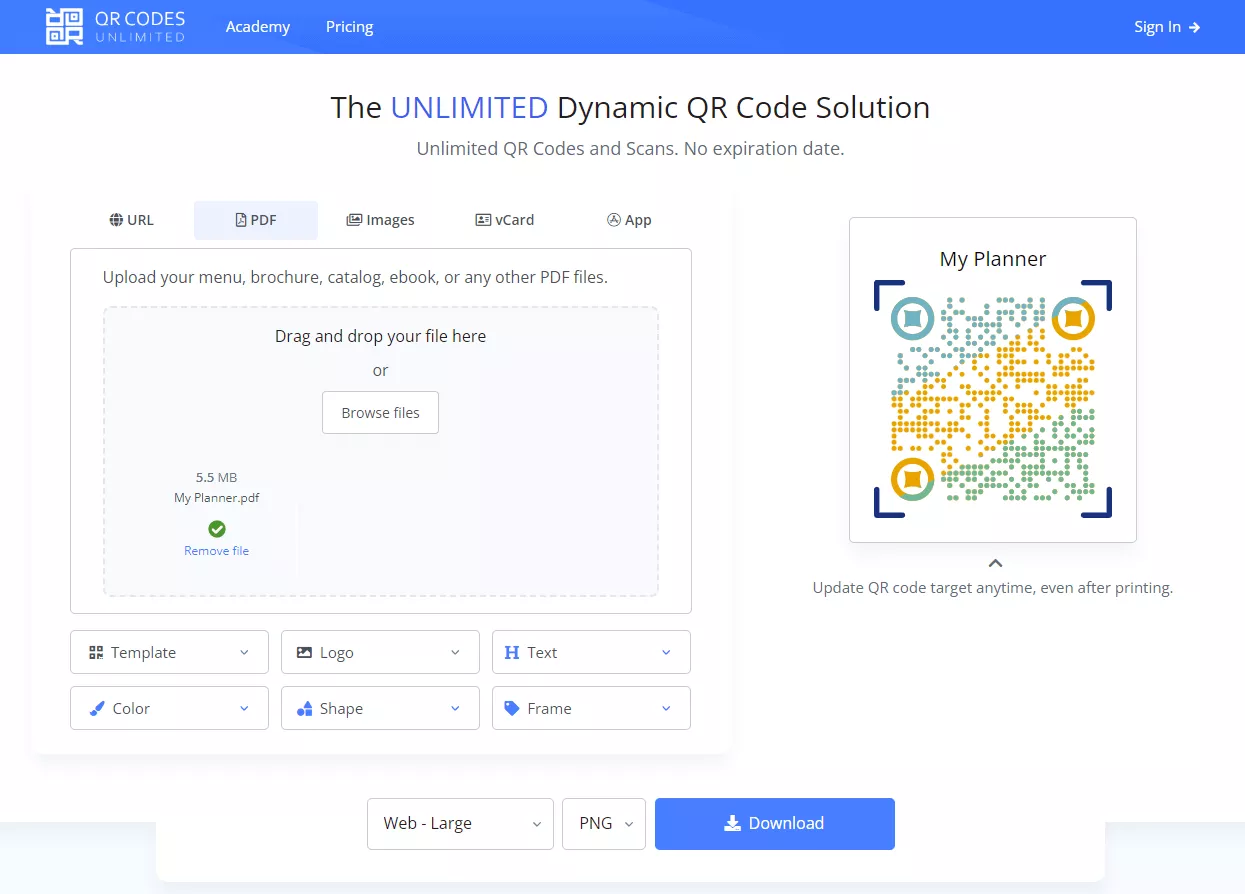
Users can easily choose a template, and set the color, shape and frame. They can also edit text to be displayed on top, bottom, left and right. They can download the QR code in different sizes as a PNG, JPG or SVG.
One problem with this tool is that users cannot set the code’s expiration. Another issue is that users cannot prevent file copying, downloading, and printing.
Other Features:
Its generated QR codes can be updated from anywhere at any time. Moreover, the codes are secure due to SSL certificate usage.
Lastly, let’s highlight the QR Tiger!
5. QR Tiger
QR Tiger is another robust online PDF QR code generator. You can choose a QR code template of your choice. Or, you can edit the color, frame, code pattern, eyes and add a logo too. Then, you have the option to export it as an image or a PDF.
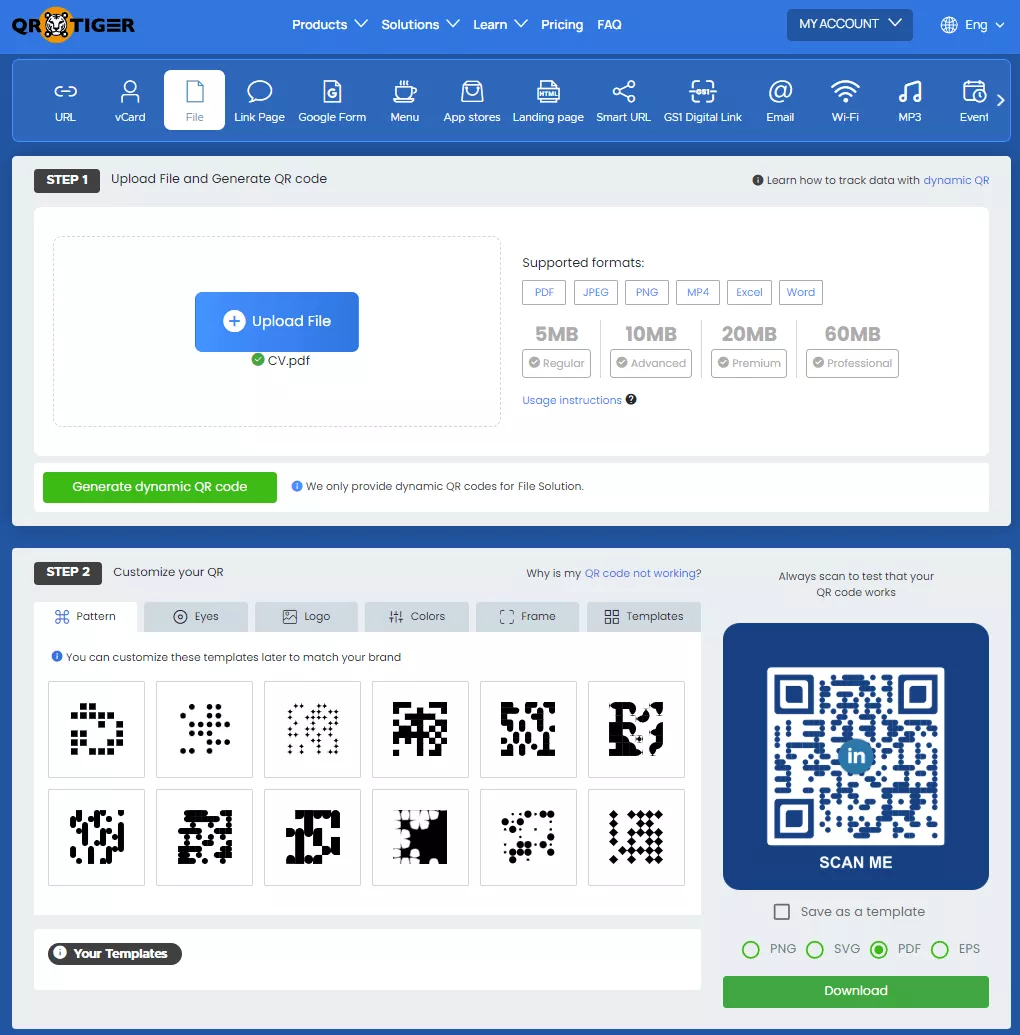
A major issue with this tool is that you cannot set a custom expiration date. Moreover, you can not limit the copying, downloading, and printing of the file.
Other Features:
It offers real-time QR code statistics so that you can monitor their performance. Additionally, it boosts productivity by integrating with other useful tools such as Canva.
Now, let’s find out the best PDF QR code generator!
Part 2. Which QR Code Generator for PDF is Better?
To find out which one is best, let’s compare these five tools:
| Feature | UPDF | Adobe | QR-Code-Generator | QR Code Unlimited | QR Tiger |
| Expiration Date | Customizable | Not Customizable | Not Customizable | Not Customizable | Not Customizable |
| Unshare Document | Available | Available | Available | Available | Available |
| PDF Editing | Available | Available but in Adobe Acrobat | Unavailable | Unavailable | Unavailable |
| QR Code for Multiple File | Available | Available | Unavailable | Available | Available |
| Design Customization | Unavailable | Available | Available | Available | Available |
| Limit on Copy/Print/Download | Available | Unavailable | Unavailable | Unavailable | Unavailable |
UPDF stands out on top as it provides more controlled sharing and PDF editing in a single solution!
Final Words
This article highlighted the five best PDF QR code generators, out of which UPDF ranks best! UPDF not only generates the QR code but also provides advanced PDF editing options. It also sets limits on the document’s usage and QR code expiration date. Moreover, UPDF lets you unlink the QR code and the document to prevent its access.
Due to its unparalleled reliability, UPDF is our go-to option for a PDF QR code generator! Download UPDF now and share your PDFs with ease!
Windows • macOS • iOS • Android 100% secure
 UPDF
UPDF
 UPDF for Windows
UPDF for Windows UPDF for Mac
UPDF for Mac UPDF for iPhone/iPad
UPDF for iPhone/iPad UPDF for Android
UPDF for Android UPDF AI Online
UPDF AI Online UPDF Sign
UPDF Sign Edit PDF
Edit PDF Annotate PDF
Annotate PDF Create PDF
Create PDF PDF Form
PDF Form Edit links
Edit links Convert PDF
Convert PDF OCR
OCR PDF to Word
PDF to Word PDF to Image
PDF to Image PDF to Excel
PDF to Excel Organize PDF
Organize PDF Merge PDF
Merge PDF Split PDF
Split PDF Crop PDF
Crop PDF Rotate PDF
Rotate PDF Protect PDF
Protect PDF Sign PDF
Sign PDF Redact PDF
Redact PDF Sanitize PDF
Sanitize PDF Remove Security
Remove Security Read PDF
Read PDF UPDF Cloud
UPDF Cloud Compress PDF
Compress PDF Print PDF
Print PDF Batch Process
Batch Process About UPDF AI
About UPDF AI UPDF AI Solutions
UPDF AI Solutions AI User Guide
AI User Guide FAQ about UPDF AI
FAQ about UPDF AI Summarize PDF
Summarize PDF Translate PDF
Translate PDF Chat with PDF
Chat with PDF Chat with AI
Chat with AI Chat with image
Chat with image PDF to Mind Map
PDF to Mind Map Explain PDF
Explain PDF Scholar Research
Scholar Research Paper Search
Paper Search AI Proofreader
AI Proofreader AI Writer
AI Writer AI Homework Helper
AI Homework Helper AI Quiz Generator
AI Quiz Generator AI Math Solver
AI Math Solver PDF to Word
PDF to Word PDF to Excel
PDF to Excel PDF to PowerPoint
PDF to PowerPoint User Guide
User Guide UPDF Tricks
UPDF Tricks FAQs
FAQs UPDF Reviews
UPDF Reviews Download Center
Download Center Blog
Blog Newsroom
Newsroom Tech Spec
Tech Spec Updates
Updates UPDF vs. Adobe Acrobat
UPDF vs. Adobe Acrobat UPDF vs. Foxit
UPDF vs. Foxit UPDF vs. PDF Expert
UPDF vs. PDF Expert

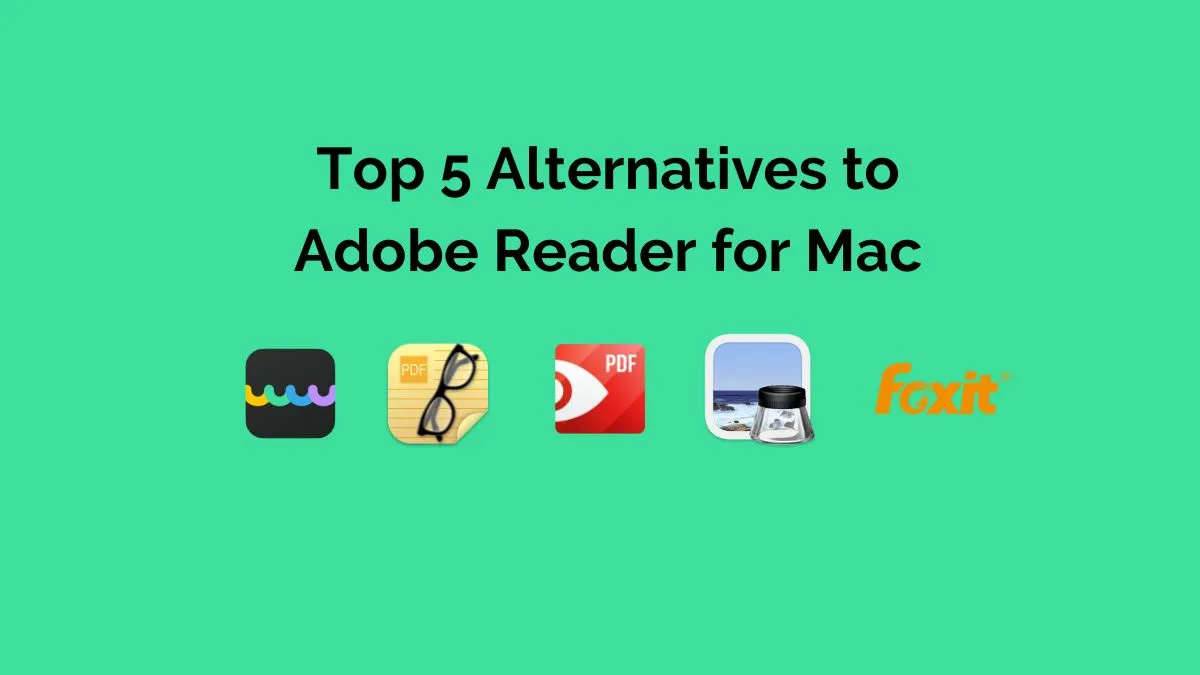
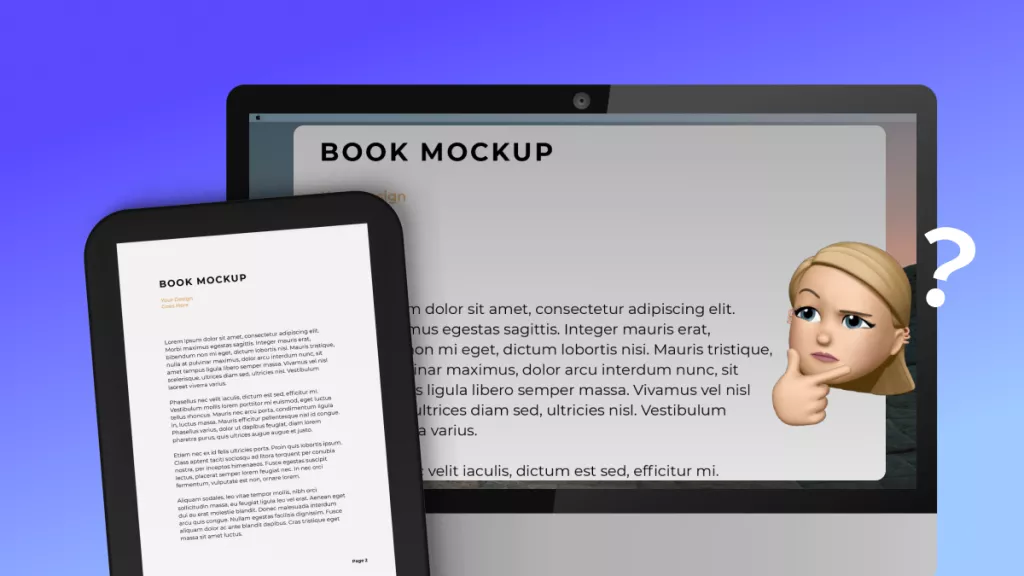




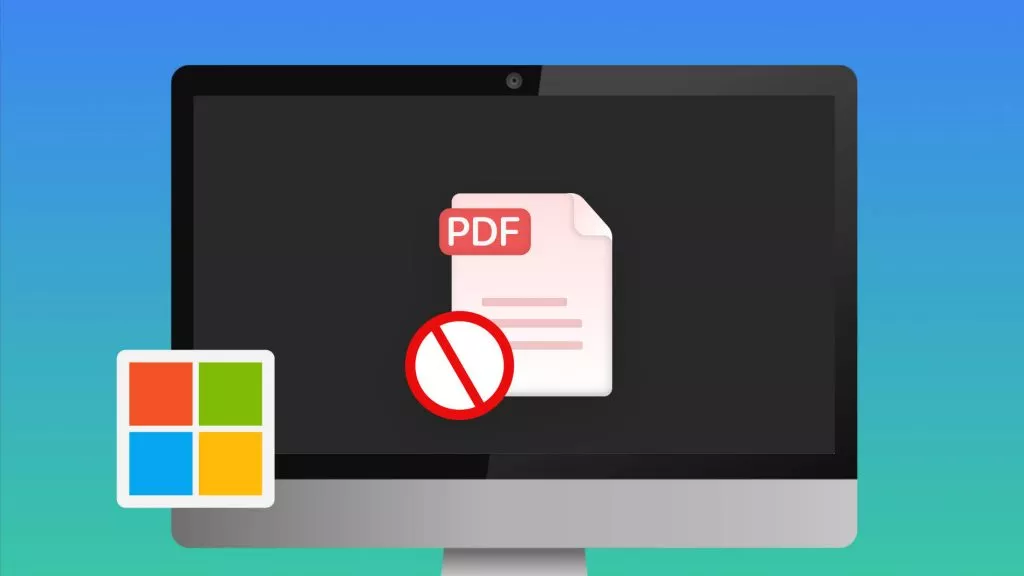
 Enola Davis
Enola Davis 
 Lizzy Lozano
Lizzy Lozano 
 Delia Meyer
Delia Meyer 