Do you consider yourself a bookworm even in today's digitalized era? Like everything else around the world, technology has greatly revolutionized the way we handle books. More and more people are now shifting towards eBooks instead of spending money on hardcovers and paperbacks.
Like PDFs, EPUB (Electronic Publication) is an eBook file format that is compatible with many eBook readers. So this article provides the 10 best EPUB readers on Android, helping you read EPUB books effortlessly. Many formats of e-books are still PDF format, and we have carefully prepared software for reading PDF books.
Part 1: Top 10 EPUB Readers for Android
The online market is filled with dedicated software to help you access eBooks for free. The following is an extensive list of some of the top eBook readers for Android that the internet has to offer, along with their advantages and disadvantages.
1. Google Play Books
Powered by Google, this Android eReader contains everything that you might need to possess and enjoy all your favorite books in your pocket. Google Play Books features millions of eBooks, audiobooks, comics, and more in PDF and EPUB format. Its versatility and simplicity easily make it the best free eBook reader for Android.
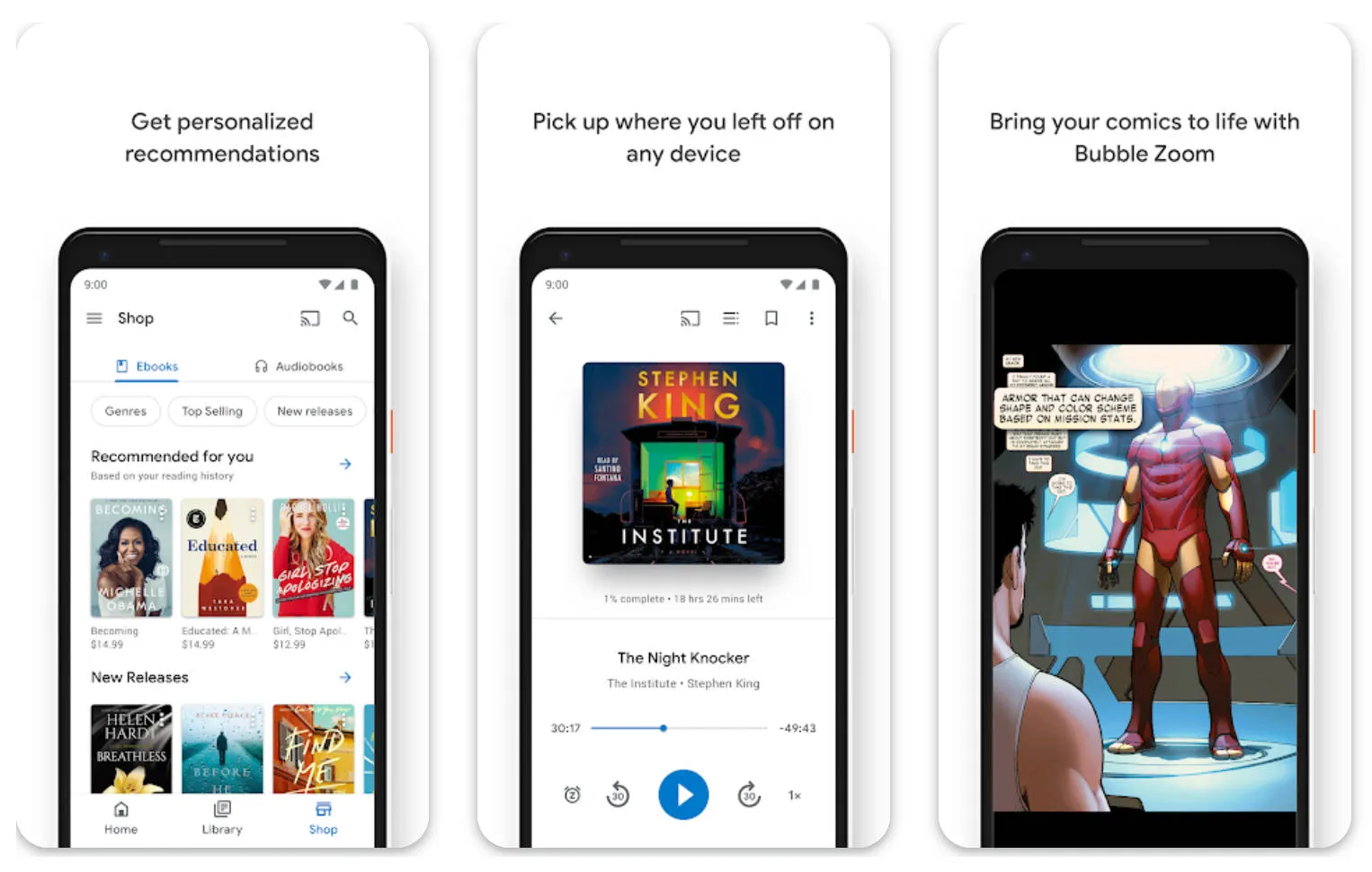
Pros
- Besides EPUB books, you can also find eBooks in PDFs, audiobooks, graphic novels, and more on Google Play Books.
- You can add bookmarks and easily pick up where you last left off your eBook without any hassle.
- Google Play Books allows users to customize their reading experience by adjusting the font size and type, page margins, screen brightness, alignment, and more.
Con
- There is no "read aloud" option for PDFs and EPUB formats on Google Play Books.
2. FullReader
If you are looking for a multifunctional program that can act as the best free EPUB reader on Android, you might like FullReader. With multi-format support for eBooks and an interactive interface, FullReader can help significantly enhance your reading experience. The program offers easy navigation and an intuitive toolset to help you get the best reading experience.

Pros
- FullReader supports a wide range of eBook formats, including PDF, EPUB, DOCX, TXT, HTML, ZIP, MP3, and more.
- The Android application offers a cloud storage integration service so you can save space on your phone.
- The app comes with a built-in translator that supports up to 95 languages without any additional installations.
Con
- Readers will give feedback that there are too many ads in the software, which detracts from the viewing experience.
3. FB Reader
Favorite Book Reader (aka FBReader) is a free EPUB reader for Android that supports multiple file formats and also works offline. It is a complete library for your eBooks, offering all the different features you might look for in a free Android eReader. From its quick and efficient service to the easy customization options, FBReader is a good choice for an eBook reader.

Pros
- FBReader supports a variety of eBook formats by default and offers free plugins for others, such as DjVu and comics.
- You can access popular books from English, Russian, French, and Polish libraries on the app.
- The app offers useful integration with multiple external dictionaries.
Con
- The synchronization feature on the app is faulty and often renders files inaccessible to users.
4. Moon+ Reader
Moon+ Reader is a popular and innovative EPUB reader for Android. The app features an extensive library containing thousands of eBooks that you can access for free. Moon+ also works well with locally stored PDF, EPUB, and other eBook formats. You can use the app to get a pleasant and interactive reading experience for your EPUB books in real time.

Pros
- Moon+ Reader offers multiple scroll modes with real-time and efficient speed control.
- You can control the brightness of the screen using gestures on the app.
- It supports all the various screen orientations and also offers multimedia content support for EPUB files.
Con
- The search function on Moon+ Reader does not incorporate tags in the results, so it is often difficult to find the right book.
5. Cool Reader
An app that you can easily render as the best eBook reader on Android is Cool Reader. With its interactive interface and handy features, Cool Reader is undoubtedly a great choice for eBook readers. The app comes loaded with some valuable tools that can help construct a smooth and hassle-free reading experience.

Pros
- You can choose from a page view or scroll view on Cool Reader, which also offers creative page-flipping animations.
- The app offers efficient text-to-speech support so you can read eBooks aloud.
- A wide range of customization options is available, including adjusting the brightness, background texture, key actions, and more.
Con
- You cannot lock the screen while reading in portrait mode on Cool Reader.
6. NOOK
The NOOK app by Barnes & Noble is a versatile software that is strategically designed for you to enjoy all your preferred digital content on one platform. With a vast library of eBooks, graphic novels, magazines, audiobooks, and more, NOOK is one of the biggest libraries you can use as a free eBook reader for Android.

Pros
- You can add bookmarks, highlights, and notes to your eBook and audiobook easily.
- When listening to an audiobook, you can set a Sleep Timer according to your schedule.
- NOOK allows users to organize their digital books into customized shelves.
Con
- As the app isn't free, purchasing eBooks on NOOK can tend to be hard on the wallet.
7. OverDrive
If you are looking for an Android PDF eBook reader to help quench the thirst of your inner bookworm, you can try OverDrive. It is a premium collection of numerous eBooks, audiobooks, and more, all at your fingertips. You can use the app to borrow a title of your choice or even view and read local EPUB and PDF books.

Pros
- Managing your eBook collection on OverDrive is relatively easy and simple.
- Books are automatically returned after their due date, so you do not have to worry about a late fee.
- You can easily sync your bookmarks and annotations across different devices using OverDrive.
Con
- You need a valid account authorized by a supported library or institution to access the books on OverDrive.
8. Kobo Books
Kobo Books is a discerning app meant for EPUB on Android. The software lets you create your very own portable library with millions of books that are only a few taps away. Readers and listeners alike can enjoy their EPUB books easily on Kobo Books. With numerous books available in every genre, Kobo Books make a worthwhile choice as a free eBook reader for Android.

Pros
- You can rate and review books you have read on Kobo or read the reviews before choosing one for yourself.
- Kobo Books offers eBooks in multiple languages, including English, Italian, German, French, Spanish, Japanese, and more.
- The app allows easy navigation for eBooks and timers for listening to audiobooks before going to sleep.
Con
- Users have often complained about the app crashing often and being deficient in performance.
9. PocketBook
Searching for the best EPUB reader on Android? With PocketBook Reader, your search is fortunately over. This Android application offers free and seamless streaming and reading of eBooks, comics, audiobooks, and other e-content. PocketBook Reader also supports offline functionality along with other features that make it a complete and well-suited eBook reader.

Pros
- The app offers a PDF reflow text function which makes it easier to fit content on the screen so you can read it without much trouble.
- PocketBook supports integration with cloud services to help easily access and sync your files and data.
- It features an ISBN scanner that helps you search for eBooks using barcodes.
Con
- The annotation tool does not offer a freehand drawing option.
10. Lithium
An eBook reader specially designed for the EPUB format, Lithium is a one-of-a-kind eBook reader for Android devices. The app comes with a full range of features that are intended to provide a smooth and trouble-free reading experience. From academic to personal or professional use, Lithium is an EPUB Android reader suited for all.

Pros
- You can easily customize the reading themes, background, highlight colors, and more on Lithium.
- The app features a minimalist interface that is user-friendly and very easy to use.
- Lithium’s lightweight toolset can automatically scan and detect your device for EPUB files, so you do not have to put in any extra effort.
Con
- You cannot change the font type or themes in the free version of the app.
Part 2: The Best PDF Book Reader on Android - UPDF
EPUB is a famous format of eBook. Not only EPUB format, but PDF is also a distinguished format. If you are looking for a well-suited all-rounder PDF eBook reader that can work on multiple platforms and support different PDF ebook formats, the answer might lie in UPDF. It is a unique and productive PDF reader on Android that you can use as a free PDF eBook reader for your device.
With an attractive user interface and some powerful PDF-related tools, UPDF can act as a one-stop solution for all your PDF needs. Learn more about UPDF by downloading it now!
Windows • macOS • iOS • Android 100% secure
Key Features of UPDF PDF Reader on Android
- There are multiple viewing modes available for PDF documents, including single-page and two-page views, along with easy scrolling. The navigation toolbar at UPDF has also made it increasingly easy to jump through a document.
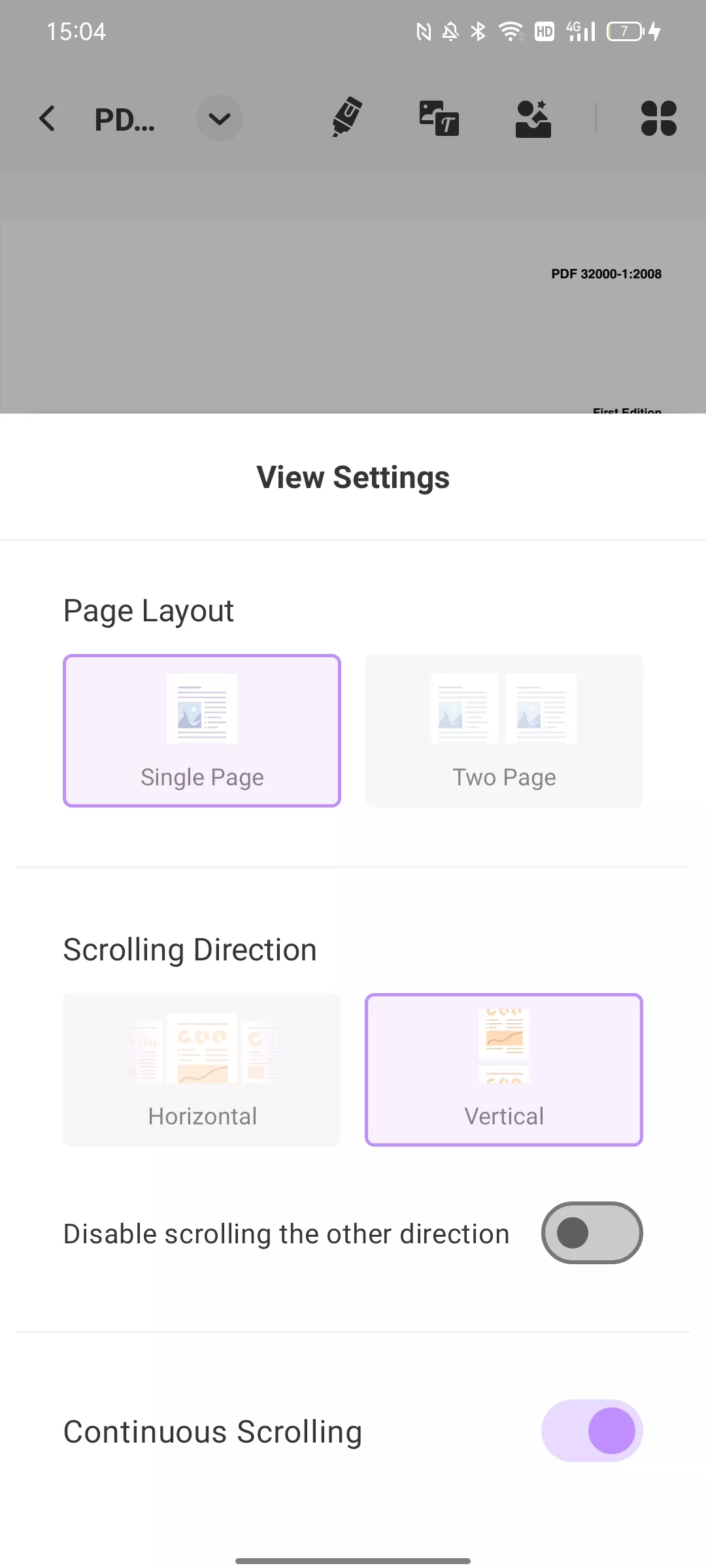
- UPDF offers several useful features such as easy page management, bookmarks, and more to make your PDF Book reading experience hassle-free and unproblematic.
- This intuitive tool offers full-fledged editing and optimization options for your PDF documents. You can now annotate PDF books and highlight your favorite quotes using its robust toolset. Its powerful annotation tools will also greatly enhance your reading experience. Commenting tools include highlight, strikethrough, underline, squiggly line, text box, text comment, sticky note, shapes, pencil, eraser, stickers, and stamps. Every tool can help you annotate PDF books better.

With its comprehensive toolset and whimsical elements, UPDF certainly makes an attractive choice for an eBook reader. For personal, academic, and professional needs, you can use UPDF to manage your load easily.
The software is compatible with Windows, Mac, Android, and iOS devices. If you feel tired from reading on your mobile phone, you can replace it with a computer device for reading. The UPDF functions on Windows and Mac are more colorful. There is also an intimate dark mode on the Mac version.
This is the best PDF reader you can't miss. The beautiful interface will really make the reading experience excellent. All kinds of little details can grab your heart. Want to discover the full potential of UPDF? Upgrade to Pro and transform your reading experience!
Conclusion
Technology has come a long way from the traditional method of printing words on paper. Although the printing press was one of the biggest technological revolutions of its time, nothing can beat the wonders that the internet has bestowed on us.
With eBooks gaining popularity by the day, developers have come out with various Android eReaders that can help you out. With the top EPUB readers mentioned above, you can now hopefully choose the best EPUB reader for Android without any difficulty. In addition to e-books in EPUB format, there are many more e-books in PDF format. This article also introduces UPDF, a software for reading PDF e-books. It can certainly help make your reading process easier. Try it free by clicking the button below:
Windows • macOS • iOS • Android 100% secure
 UPDF
UPDF
 UPDF for Windows
UPDF for Windows UPDF for Mac
UPDF for Mac UPDF for iPhone/iPad
UPDF for iPhone/iPad UPDF for Android
UPDF for Android UPDF AI Online
UPDF AI Online UPDF Sign
UPDF Sign Read PDF
Read PDF Annotate PDF
Annotate PDF Edit PDF
Edit PDF Convert PDF
Convert PDF Create PDF
Create PDF Compress PDF
Compress PDF Organize PDF
Organize PDF Merge PDF
Merge PDF Split PDF
Split PDF Crop PDF
Crop PDF Delete PDF pages
Delete PDF pages Rotate PDF
Rotate PDF Sign PDF
Sign PDF PDF Form
PDF Form Compare PDFs
Compare PDFs Protect PDF
Protect PDF Print PDF
Print PDF Batch Process
Batch Process OCR
OCR UPDF Cloud
UPDF Cloud About UPDF AI
About UPDF AI UPDF AI Solutions
UPDF AI Solutions FAQ about UPDF AI
FAQ about UPDF AI Summarize PDF
Summarize PDF Translate PDF
Translate PDF Explain PDF
Explain PDF Chat with PDF
Chat with PDF Chat with image
Chat with image PDF to Mind Map
PDF to Mind Map Chat with AI
Chat with AI User Guide
User Guide Tech Spec
Tech Spec Updates
Updates FAQs
FAQs UPDF Tricks
UPDF Tricks Blog
Blog Newsroom
Newsroom UPDF Reviews
UPDF Reviews Download Center
Download Center Contact Us
Contact Us



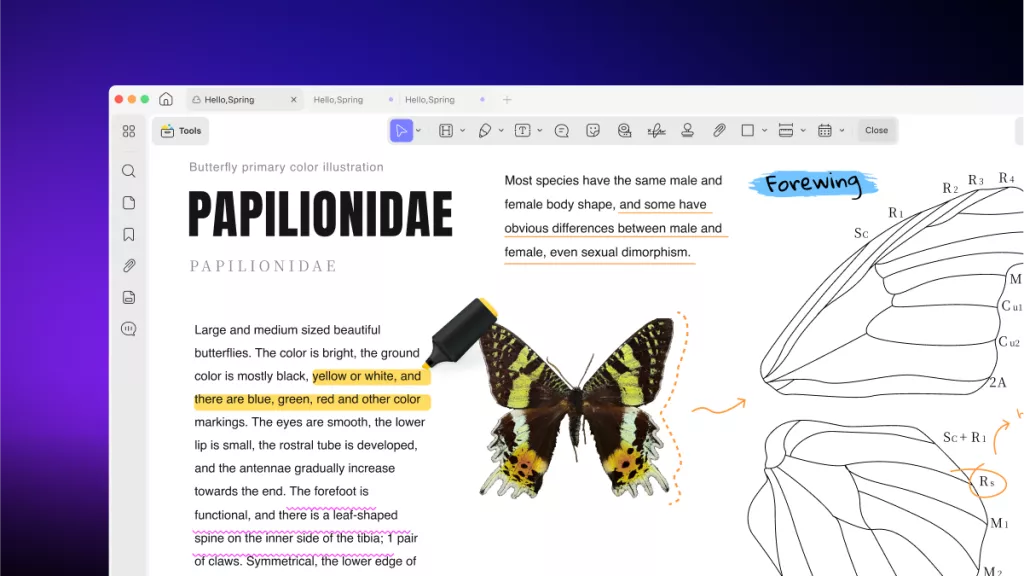



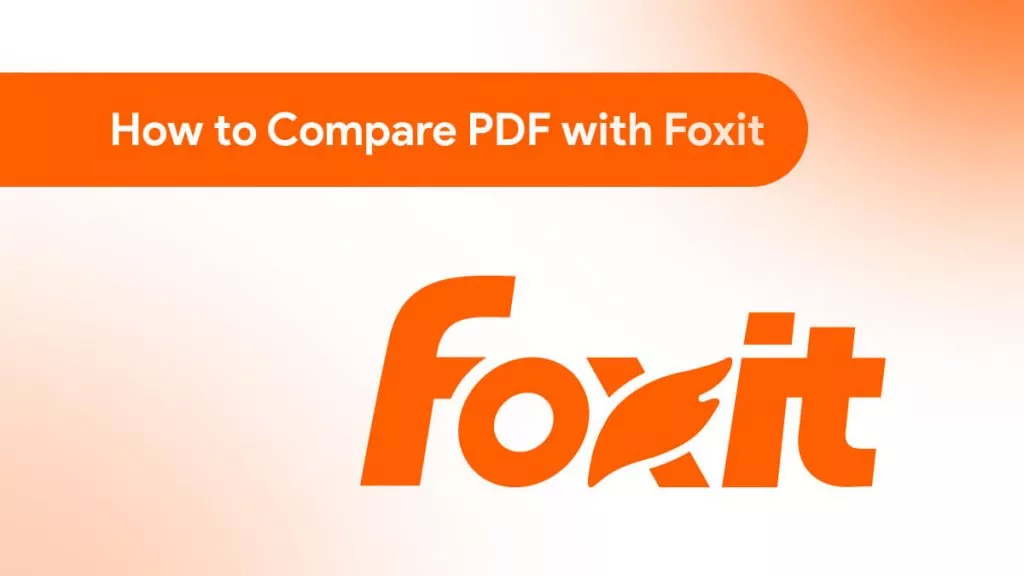

 Delia Meyer
Delia Meyer 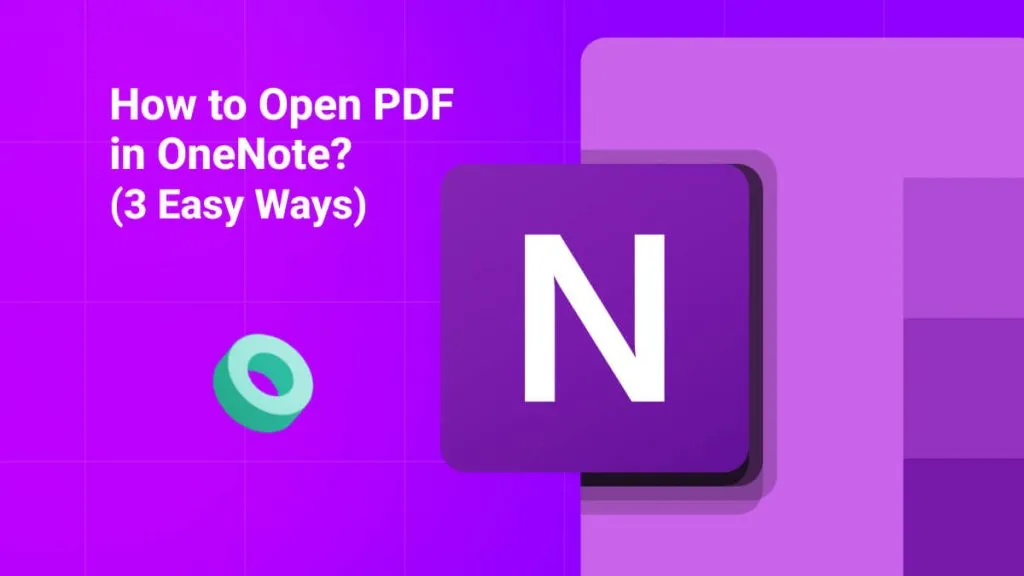
 Cathy Brown
Cathy Brown 
 Lizzy Lozano
Lizzy Lozano 