Audiobooks are an excellent way to fulfill your love for reading on the go. They deliver a plethora of knowledge without reading through a bunch of paper books. You can drive to work while catching up on important topics for your meeting, or do household chores while enjoying creative non-fiction.
So, we felt inspired to gather the best apps for audiobooks for all your reading needs! If you also like to read ebooks, you're in for a treat! At the end of this post, we will introduce the best ebook reader, UPDF. So, download it now and enhance your reading experience!
Windows • macOS • iOS • Android 100% secure
Now, let's dive in and explore the top audiobook apps.
Part 1. Top 5 Best Audio Books Apps in 2026
With a lot of research, we have gathered the five best audiobook apps for you. We have listed their pros, cons, ratings, and user reviews so you can choose the best one. Let's start and explore these apps.
1. Audible
When it comes to the best audiobook apps, Amazon-owned Audible takes the top spot. Audible is available for both Android and iOS. You can select a title to read every month with one credit after buying any of the two subscription plans.
Audible offers a large variety of audiobooks with various categories like self-care, sci-fi, entertainment, etc. You can also listen to Originals and Exclusives from A-list celebrities.
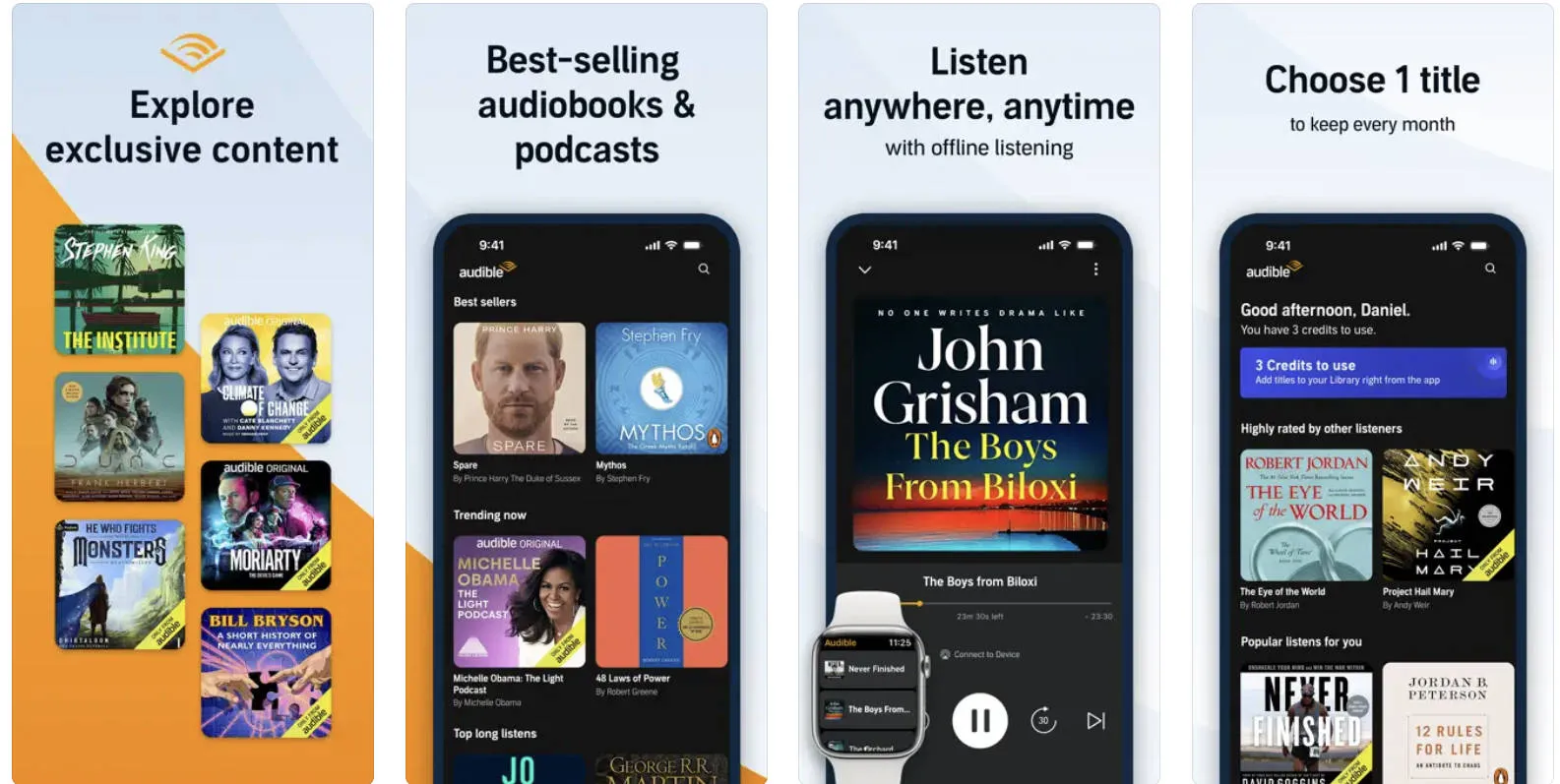
Here are some pros and cons of using Audible.
Pros:
- Access to the audiobooks even after canceling your subscription.
- Free credits for Amazon Prime members.
- Covers a broad range of topics and even Originals.
- Built-in credit system.
Cons:
- No free version is available.
- Limited benefits without the premium subscription.
Ratings
- 4.6/5 on Google Play Store.
- 4.9/5 on the App Store.
- 4.4/5 on Amazon.
Real user review
"I'm probably never purchasing a physical copy of a book again! Great app! Great audio! Great features, love sleep timer! I just wish the "plus catalog" was more readily available, after I read my "credit" selection I stumbled upon the other selections accidentally. It also does not seem to pick up where I left off on my Echo versus my cell, this does not bother me too much, however, it is a function that could be considered." as seen on Google Play.
2. Apple Books
Next, we have Apple Books! If you are an iOS user who is not a fan of monthly subscriptions for audiobooks, this app is your go-to solution. Unlike other audiobook apps, Apple Books does not require any subscription. You can buy books individually and avoid unused subscriptions.
Apple Books offers millions of ebooks and audiobooks that span various genres. You can read and listen to biographies, memoirs, finance, fiction, history, and more.
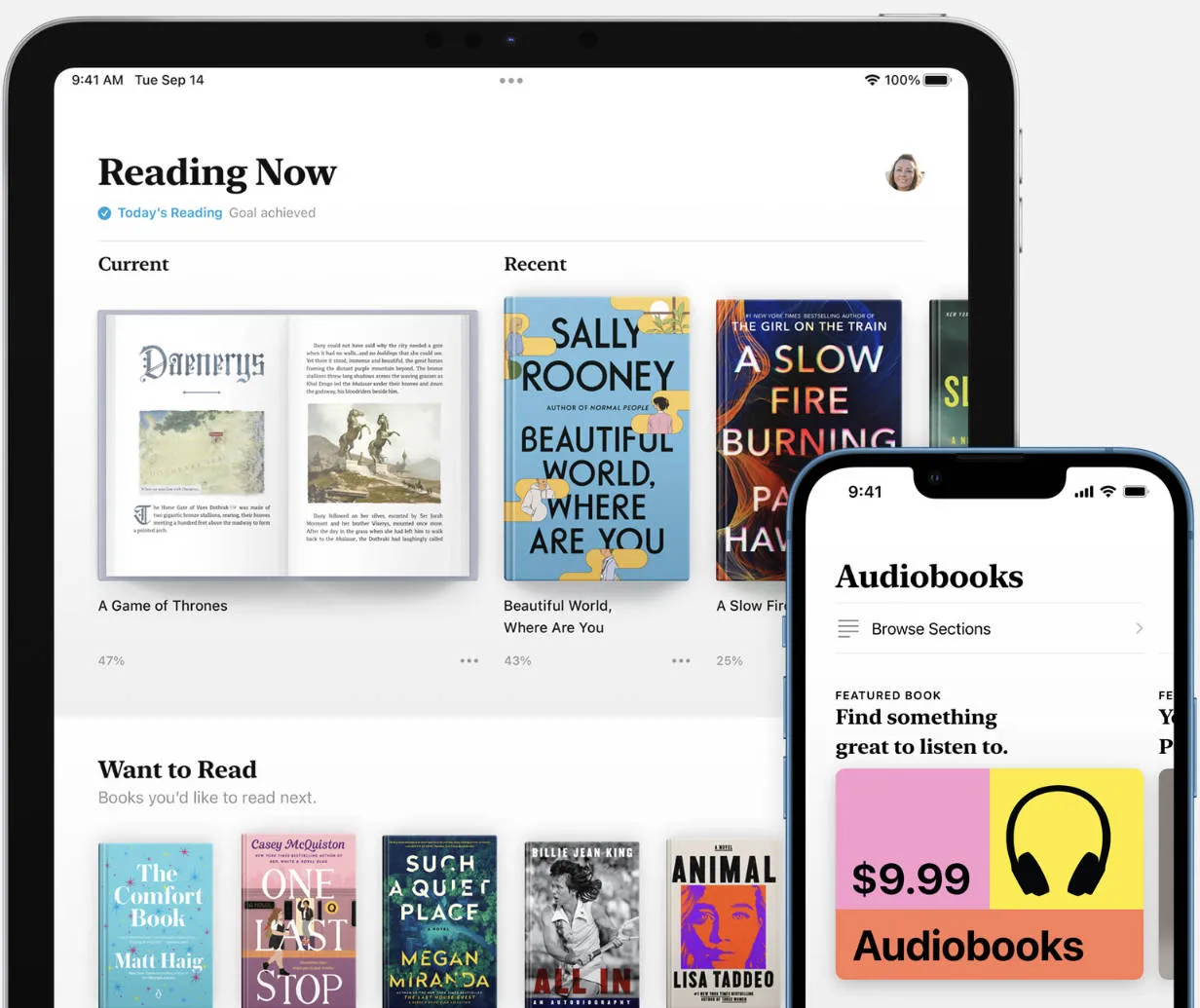
Let's find out some pros and cons of using this app.
Pros:
- No need for monthly subscriptions.
- A large variety of audiobooks as well as eBooks on one platform.
- Seamless syncing across all Apple devices.
- Supports download and import of Audible titles.
Cons:
- Only works for iOS devices.
- Limited customization options compared to other audiobook apps.
Ratings
3.6/5 on the App Store.
Real User Review
"I do love this app. I did like it when I could put large PDFs in here. My favorite thing to do is have the book read to me via the read function (….) Recently using the read function has been glitchy and it's been skipping parts, especially in the end of the chapters. I'm not sure if this is what other reviewers were talking about, but this is what I experience when using the read function." as read on the App Store.
3. LibriVox
Now, let's talk about LibriVox. If you are on a tight budget looking for a free audiobook app, LibriVox does the job for you! It is a free books-on-tape app for both iOS and Android. It offers a large variety of public-domain audiobooks.
The books are narrated by volunteers from all over the world. So, you can also volunteer to read a book as well. LibriVox lets you browse catalogs by author's name, title, genre, and language. Currently, it has audiobooks in more than 100 languages.
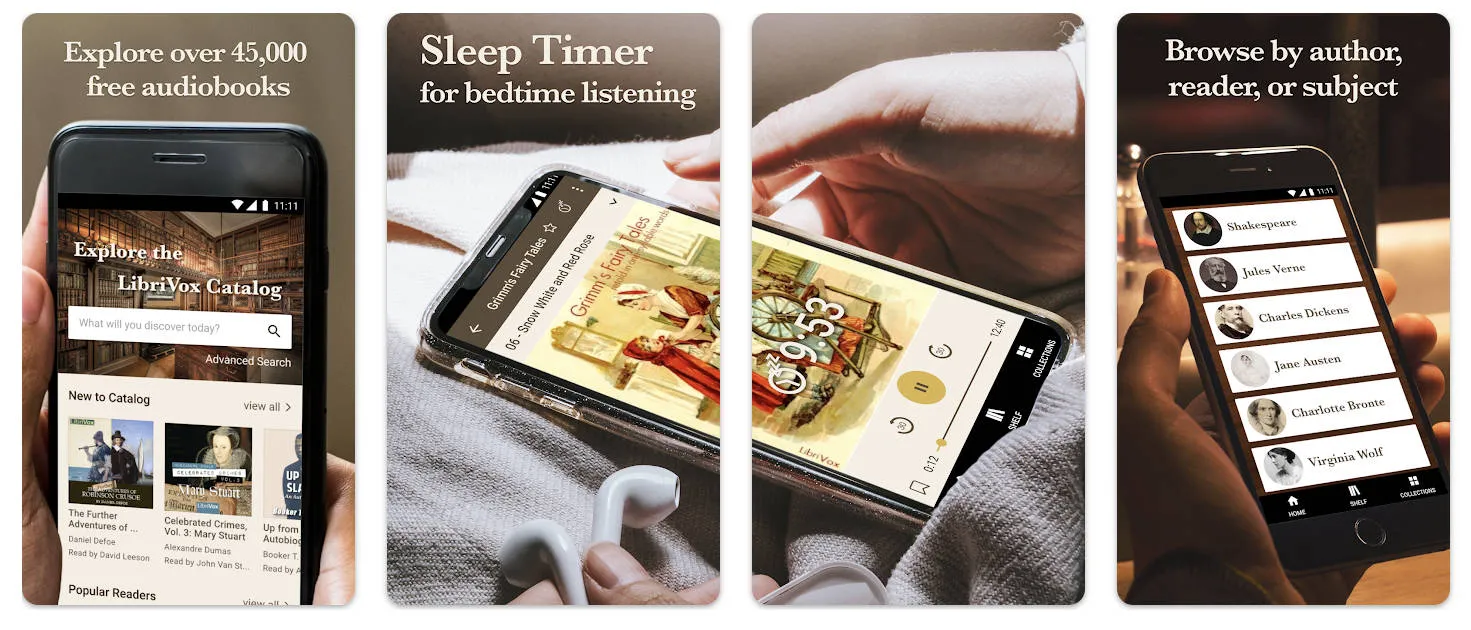
Let's look at some pros and cons of this app for free audiobooks.
Pros:
- Free and legal audiobooks.
- You can volunteer to read a book yourself.
- Over 45,000 public-domain audiobooks are available.
- You can download audiobooks to listen offline.
Cons:
- Lackluster user interface.
- You cannot find the latest audiobooks.
- Narration quality may not be good depending on the volunteers.
Ratings
- 4.7/5 on Google Play Store.
- 4.3/5 on the App Store.
Real User Review
"The books are great and I love that it's free, but sometimes the readers are difficult to understand, and sometimes the ads are poorly timed and annoying. I would pay, say, $6-$10/month if the readers were slightly more consistent, but I don't want to pay for something when I don't enjoy chunks of the content fairly often. Therefore, I just tolerate the weird ads." as read on the Google Play Store
4. Spotify
Spotify is yet another best apps for audiobooks, mostly known for its music playlists. But, you can also listen to audiobooks and podcasts. Whether you want to indulge in sci-fi, romance, or anything in between, Spotify offers over 200,000 audiobooks to choose from.
Premium Spotify subscribers can enjoy 15 hours of audiobooks per month. However, you cannot purchase audiobooks through the Spotify app. They can only be bought on Spotify web and added to your app library after purchase.
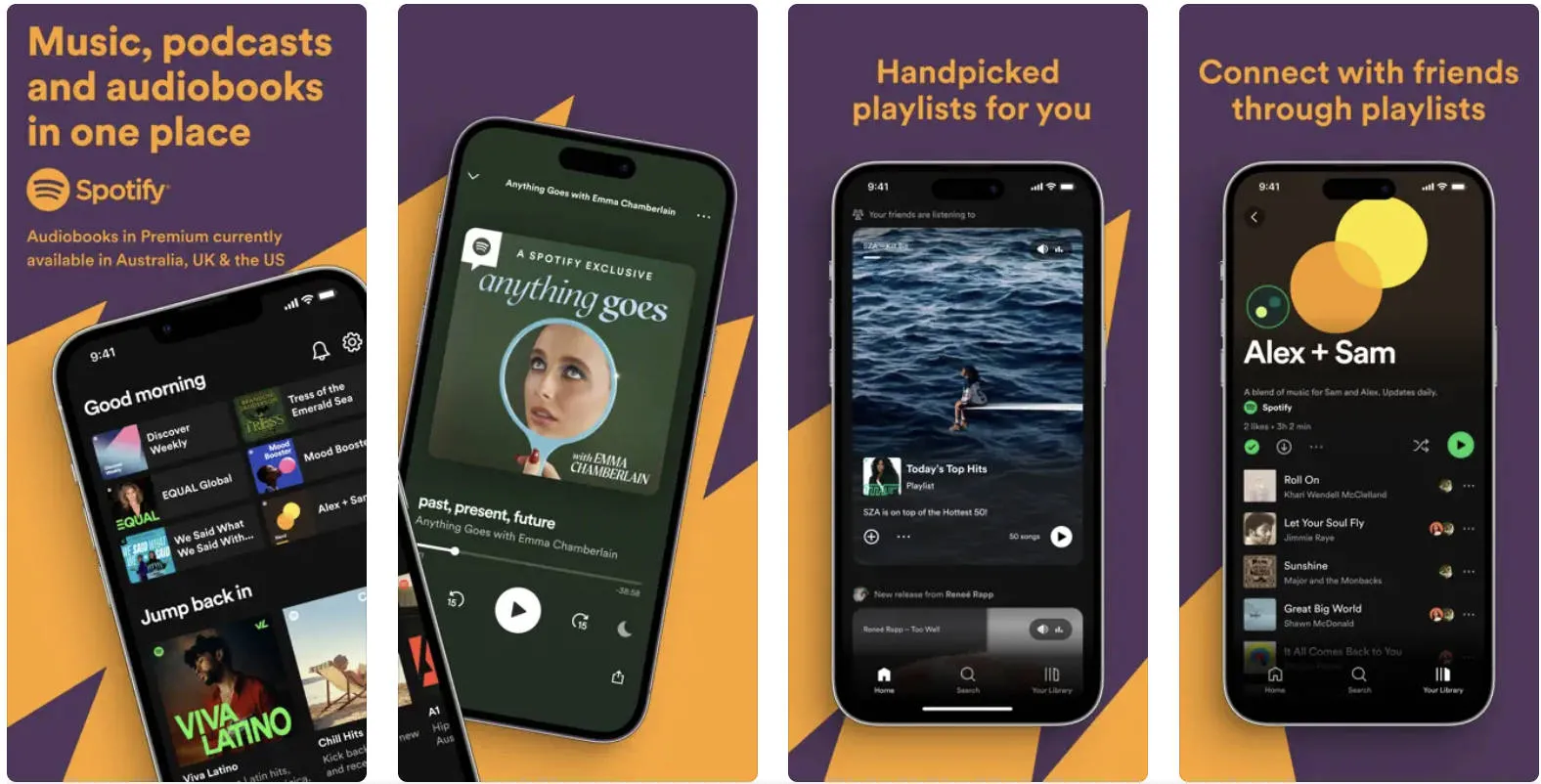
Here are some good and bad of using Spotify.
Pros:
- You can purchase audiobooks individually.
- 15 hours of free audiobooks for premium members.
- Premium users can download audiobooks for offline listening.
- Automatic bookmarking to save where you left off.
Cons:
- Limited features and ads in the free version.
- Audiobooks are regionally limited.
- You cannot buy audiobooks within the app.
Ratings
- 4.4/5 on the Google Play Store.
- 4.8/5 on the App Store.
- 4.7/5 on Product Hunt.
Real User Review
"Absolutely love it! It's one of my daily apps and I could never see myself getting rid of it 🙂 Some folks say the recommendations are off, but mine have always been pretty solid." as read on Product Hunt.
5. Audiobooks.com
Audiobooks.com is one of the best audiobook apps for iOS and Android. It is also available online. The platform lets you use credits or individual payments. You can also subscribe to monthly plans and enjoy member-exclusive deals.
Audiobooks.com offers over 450,000 premium audiobooks and dedicated booklists like New York Times Bestsellers. Plus, you can explore various genres such as Mystery, horror, romance, biographies, and more.
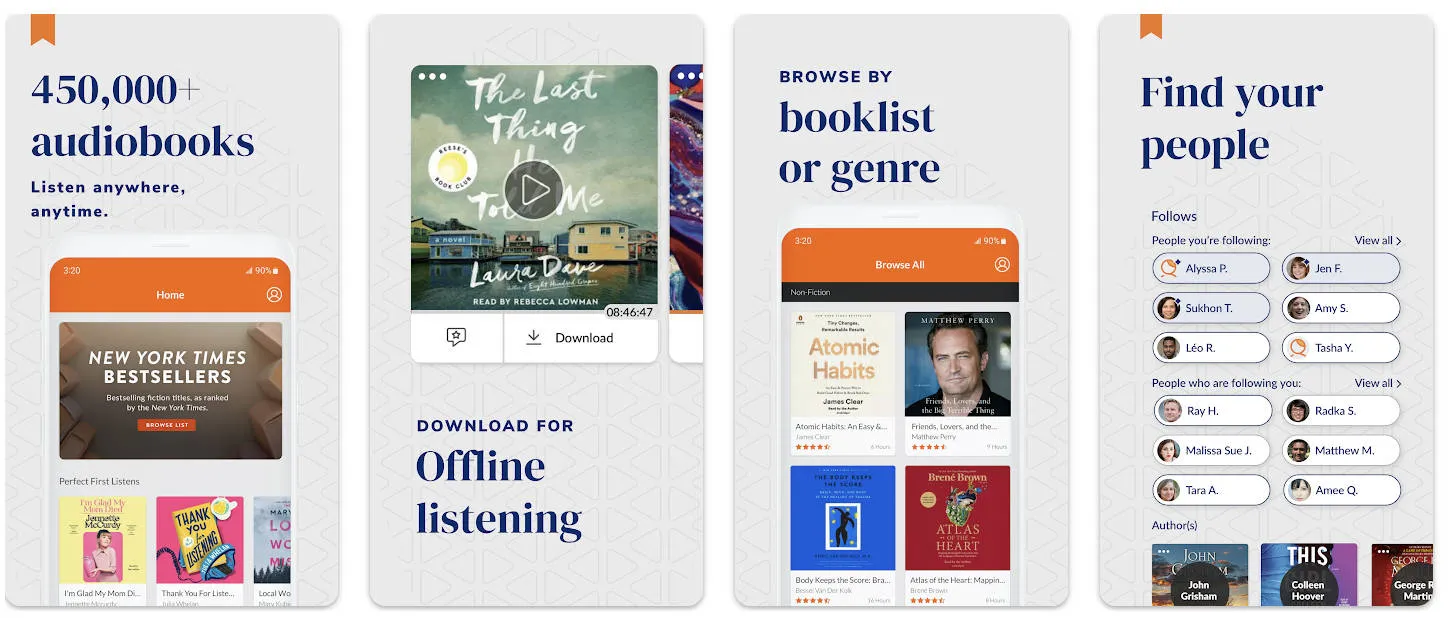
Let's find out the pros and cons of using Audiobooks.com
Pros:
- Flexible pricing options using payments and credits.
- Various deals and discounts for different types of genres.
- Extra free audiobook from VIP selection to subscribers.
- You can download audiobooks for offline listening.
Cons:
- Lesser variety of books compared to competitors like Audible.
- Occasional issues with offline listening.
- Customer service is not very responsive.
Ratings
- 4.7/5 on the App Store.
- 4.1/5 on the Google Play Store.
Real User Review
"I went from audible to audiobooks, and it's the exact same thing when it comes to who's reading a book which I'm thrilled about, but it's still pricey, I ended up canceling my subscription after one book because it's a bit much for my wallet I'm not going back to audible though, because they are really ridiculous. Talk about pricey overall it was an okay if I had to choose between the two I'd go back to this one." as read on the Google Play Store.
That's all about the best audiobook apps! Next, we've shared a comparison of different forms of books you can use!
Part 2. Audiobooks vs. eBooks vs. Paper Books
Whether you are an avid reader or just getting started, it is natural to get curious about all forms of books you can read. Apart from audiobooks, a lot of people also like to read eBooks and physical books.
So, if you're curious about which form of book is better, we have compared them from different aspects. Let's have a look!
Cost-effectiveness
- Audiobooks: They are expensive when bought individually as they are not just books but have also been narrated. But monthly subscriptions can be cheaper and may include discounts.
- eBooks: eBooks tend to be cheaper than audiobooks and paper books. Because they do not include printing or narration costs. Subscription services like Kindle Unlimited reduce the expense even more.
- Paper Books: They are the priciest option especially if you want to buy old classics and books with hard covers. However, second-hand books or libraries can reduce the cost.
Portability
- Audiobooks: These are highly portable and let you multitask while listening to them. However, you'll need to wear headphones in public, making it difficult to stay alert of your surroundings.
- eBooks: They are the ideal choice when it comes to portability. You can carry multiple ebooks in your pocket and read them anywhere you want without using headphones.
- Paper Books: You can take paper books anywhere with you. But they tend to be heavier especially if you want to read more than one book.
Accessibility
- Audiobooks: They require more storage space compared to eBooks. Plus, Audiobooks require narrators. So, you'll be missing out on some great books if they're not narrated.
- eBooks: You can access multiple eBooks on a single device just like audiobooks. But, they have more titles and a larger variety of content available.
- Paper Books: Paper books need physical space for storage which is not affordable for everyone. Alternatively, you can travel to public libraries to read these books.
Comprehension
- Audiobooks: It is easy to get distracted while listening to audiobooks making them a poor choice for retaining information.
- eBooks: You can use a large variety of annotations to retain key information. eBook readers let you add highlights, comments, stickers, and more for better comprehension.
- Paper Books: Annotations can also be used on paper books. But you'll need to buy the tools separately. Plus, they can reduce the page quality as they're not easily removable.
Immersive experience
- Audiobooks: These are a great choice if you want a more immersive experience. Narrators have a talent for evoking emotions with unique voices and sounds.
- eBooks: Most eBook readers let you adjust backgrounds, and change font style, size, or color for enhanced reading experience.
- Paper Books: People who are blessed with a strong imagination by nature may prefer reading paper books. The nostalgic feel and the smell of paper can offer an immersive reading experience.
So, there you have it! A full rundown of all forms of books. Of course, choosing the right one would depend on your personal preference. However, eBooks seem to be a clear winner here. So, here is the best free eBook reader to enhance your reading experience!
Part 3. The Best Free PDF eBook Reader
Audiobooks are great for entertainment and multitasking, but they're not the best choice for consuming content. It is easy to get distracted and lose track of your progress. However, ebooks do not only offer better comprehension and immersion but also a more cost-effective reading solution.
Take it a step further and enhance your reading experience with UPDF, the best AI-powered PDF ebook reader. UPDF is a cut above in the world of eBook readers. Beyond reading, you can customize, annotate, convert, compress, and even edit PDFs. Try it now by clicking the button below.
Windows • macOS • iOS • Android 100% secure
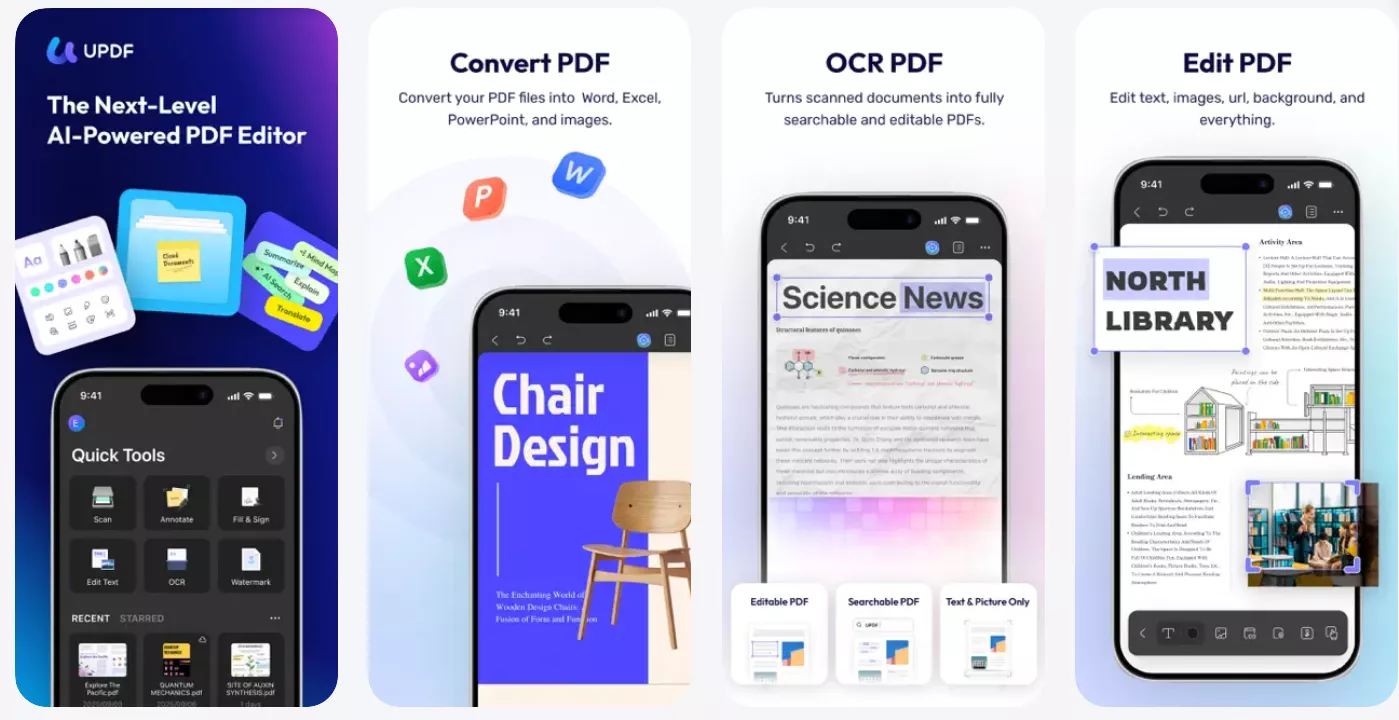
Here are some stand-out features of UPDF for reading eBooks.
Key Features of UPDF
- Set Multiple Page Layouts: Personalize your eBook layouts and view them in single-page, scrolling, double-page, or two-page scrolling layouts.
- Use Light or Dark mode: Switch between light and dark modes according to the lighting levels. You can also change PDF background color as you like, such as warm yellow, cool blue etc.
- Add or Remove Bookmarks: UPDF lets you jump to any part of your ebook by adding or removing bookmarks for different pages. Even if you forget where you read, you can quickly retrieve that page.
- Edit Your PDFs: You can edit every aspect of your PDFs from cropping, splitting, and extracting pages to editing text, images, links, headers, footers, watermarks, etc.
- Annotate with Creative Tools: Understand and retain your eBook's content by adding highlights, squiggly lines, underlines, shapes, stamps, comments, or sticky notes!
- Batch Compress PDF eBooks: If your PDF eBooks are too large for the space on your device, UPDF offers 3 levels of compression without formatting loss.
- Batch Convert PDFs to Other Formats: UPDF lets you convert your eBooks from PDF format to .text, .docx, .rtf, .jpeg, .png, and vice versa in seconds.
- Powerful AI Assistant: UPDF AI lets you summarize complex ebooks, define words, explain intricate paragraphs, translate from 38+ languages, and ask questions about the book.
Bonus Tip: UPDF can Read Your eBook Aloud!
In addition to reading and adding annotations to eBooks, we recommend that you don’t miss UPDF’s full-text read‑aloud feature on iPhone and iPad. Simply tap Reading and select Read Aloud, and UPDF will effortlessly read your eBooks for you.
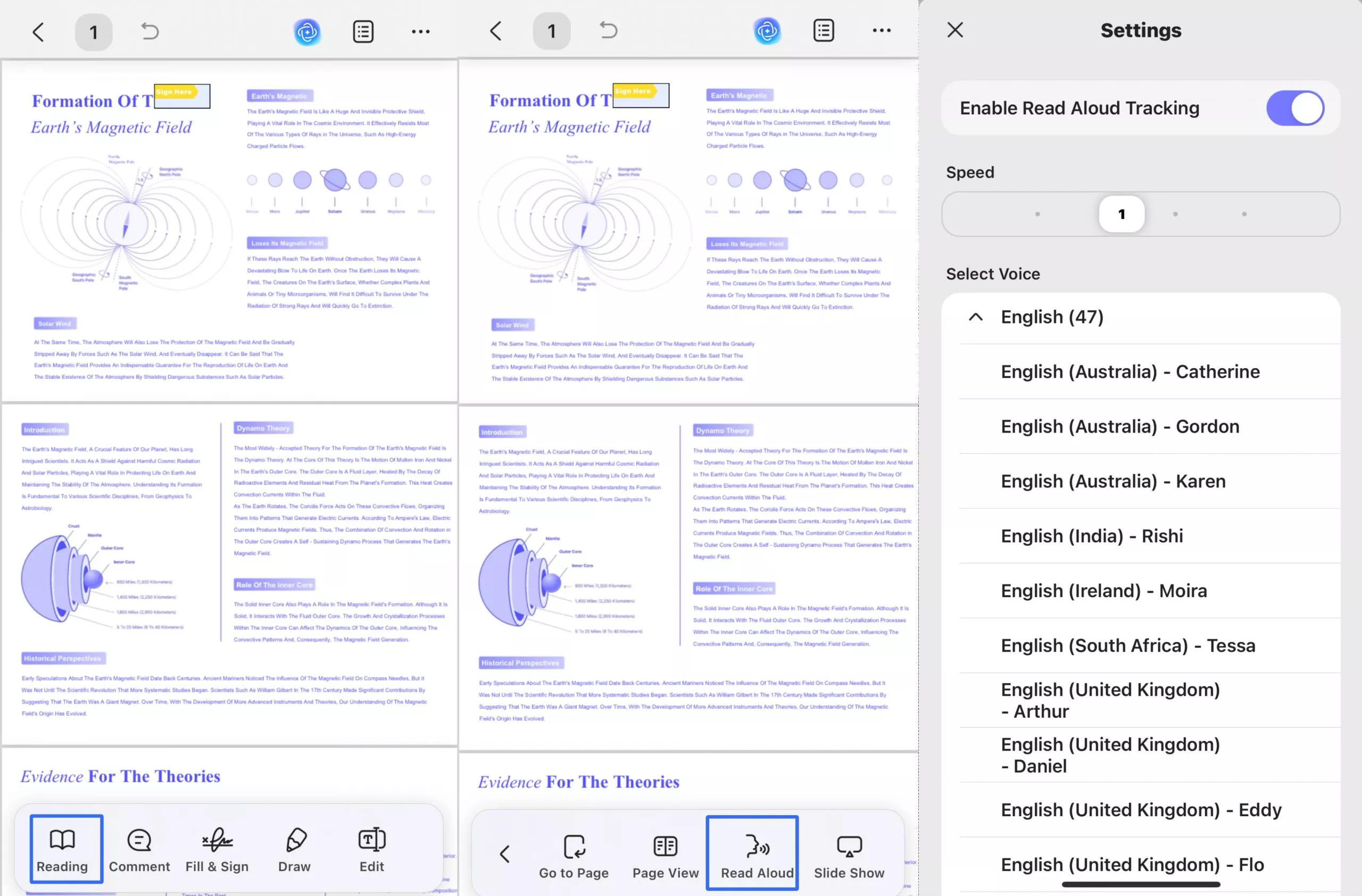
This new feature supports 39 different languages, and for English in particular, it offers 47 distinctive voices from various regional accents, delivering an unprecedented personalized reading experience. In addition, you can also adjust the reading pace to your preference at Speed, significantly enhancing your PDF reading efficiency.
Try More Convinent Feature
Conclusion
Audiobooks add an element of fun and immersion when consuming creative content. We have provided a list of the best apps for audiobooks. You can use their pros, cons, ratings, and reviews to select your next best audiobook app.
But audiobooks are not the ideal solution when it comes to engagement, comprehension, and affordability of books. They are also limited in terms of variety and range of titles. In contrast, eBooks offer an enhanced reading experience at your fingertips.
Add more warmth to your book reading with UPDF's delightful reading solutions. It is available for all platforms and at an incredible discount right now! Don't miss this golden chance. Download now to try the full features of UPDF at a pocket-friendly price!
Windows • macOS • iOS • Android 100% secure
 UPDF
UPDF
 UPDF for Windows
UPDF for Windows UPDF for Mac
UPDF for Mac UPDF for iPhone/iPad
UPDF for iPhone/iPad UPDF for Android
UPDF for Android UPDF AI Online
UPDF AI Online UPDF Sign
UPDF Sign Edit PDF
Edit PDF Annotate PDF
Annotate PDF Create PDF
Create PDF PDF Form
PDF Form Edit links
Edit links Convert PDF
Convert PDF OCR
OCR PDF to Word
PDF to Word PDF to Image
PDF to Image PDF to Excel
PDF to Excel Organize PDF
Organize PDF Merge PDF
Merge PDF Split PDF
Split PDF Crop PDF
Crop PDF Rotate PDF
Rotate PDF Protect PDF
Protect PDF Sign PDF
Sign PDF Redact PDF
Redact PDF Sanitize PDF
Sanitize PDF Remove Security
Remove Security Read PDF
Read PDF UPDF Cloud
UPDF Cloud Compress PDF
Compress PDF Print PDF
Print PDF Batch Process
Batch Process About UPDF AI
About UPDF AI UPDF AI Solutions
UPDF AI Solutions AI User Guide
AI User Guide FAQ about UPDF AI
FAQ about UPDF AI Summarize PDF
Summarize PDF Translate PDF
Translate PDF Chat with PDF
Chat with PDF Chat with AI
Chat with AI Chat with image
Chat with image PDF to Mind Map
PDF to Mind Map Explain PDF
Explain PDF Scholar Research
Scholar Research Paper Search
Paper Search AI Proofreader
AI Proofreader AI Writer
AI Writer AI Homework Helper
AI Homework Helper AI Quiz Generator
AI Quiz Generator AI Math Solver
AI Math Solver PDF to Word
PDF to Word PDF to Excel
PDF to Excel PDF to PowerPoint
PDF to PowerPoint User Guide
User Guide UPDF Tricks
UPDF Tricks FAQs
FAQs UPDF Reviews
UPDF Reviews Download Center
Download Center Blog
Blog Newsroom
Newsroom Tech Spec
Tech Spec Updates
Updates UPDF vs. Adobe Acrobat
UPDF vs. Adobe Acrobat UPDF vs. Foxit
UPDF vs. Foxit UPDF vs. PDF Expert
UPDF vs. PDF Expert


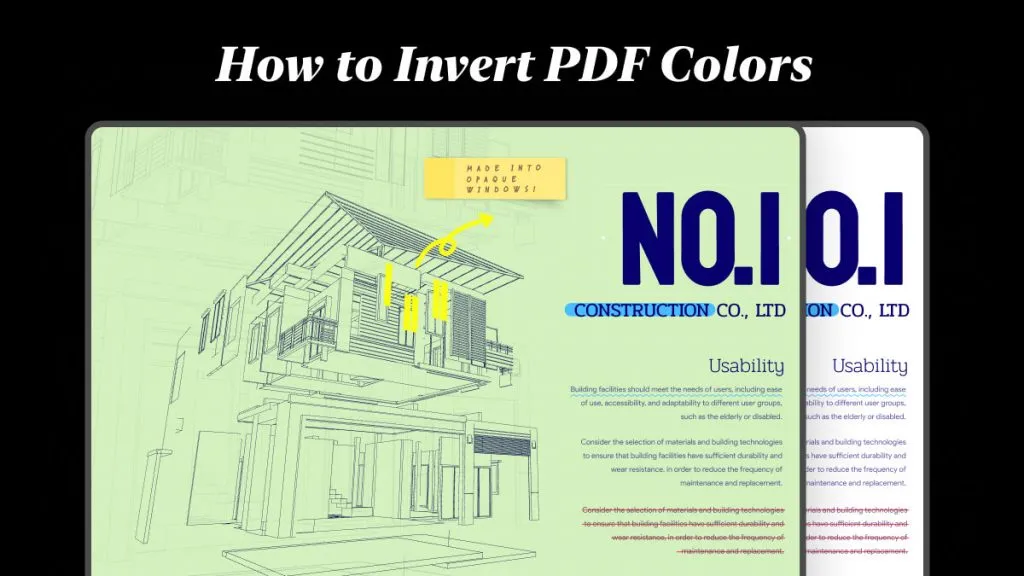
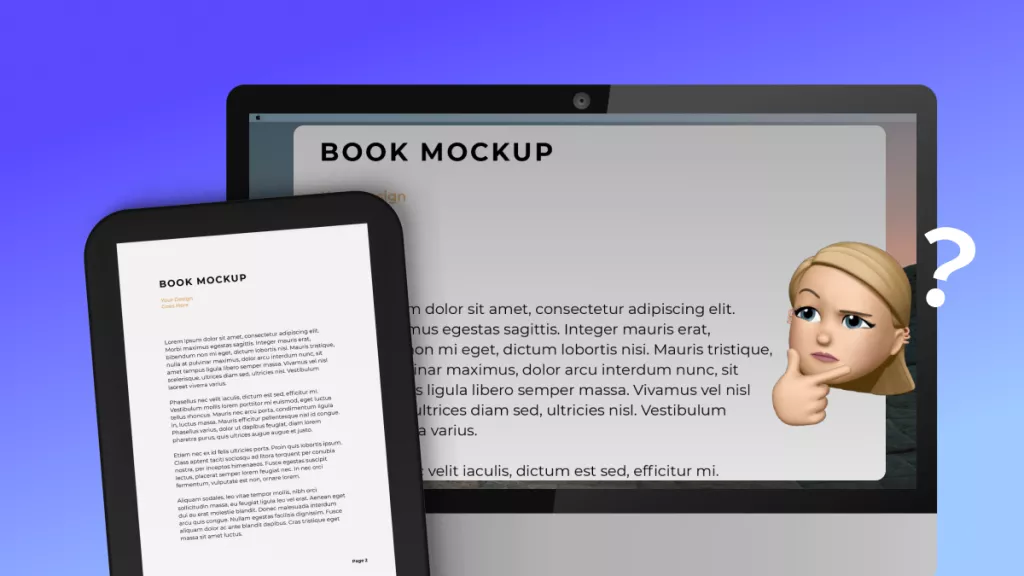


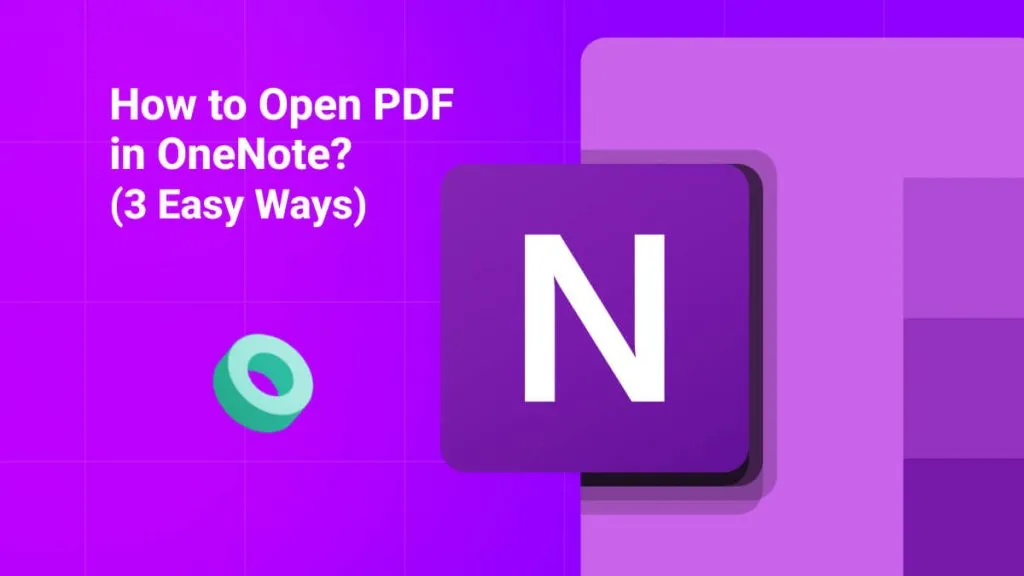


 Enola Miller
Enola Miller 



 Enola Davis
Enola Davis 