When it comes to printing documents, it is very important that you have the right size of paper. It will help you to get the look and feel that is right for the document. Legal and letter are two common types of sizes. These are used depending on the requirements of the activities to be carried out.
In this guide, you will learn the key differences between legal vs letter size papers and their application. We will also include the steps in which you can easily print your documents in these sizes through UPDF.
Part 1. Legal Paper Size vs Letter: What Are They?
Legal and letter sizes are two of the most used paper sizes for official documentation worldwide, and here is all you need to know about them.
Legal Paper Size
Legal size paper is used where legal work is involved. The legal size of the paper has a length dimension differentiated from the standard letter size by three inches. It provides the capability to type more information on a single page.
That would assist when producing large documents, contracts, or any substantial document. Although this paper size is known to be linked to legal works, it is also employed where more space is required on the paper. Legal-size paper can be used with most of the printers and filing systems available in the market.
Letter Paper Size
Letter size is the most used paper size in the United States and Canada among all the paper size standards worldwide. This size is considered normal for many use cases. It includes multi-column documents, business letters, academic papers, and personal letters. It is portable since it is relatively small and thus fits easily into standard printer trays, binders, and folders.
Its dimensions for regular use are just enough to accommodate a lot of text while not being too big to send or store somewhere. Letter-size paper is the most common format for most ordinary printing tasks.
Part 2. Legal Paper Size vs Letter: Size and Samples
They share the width, but their height differs because of the different use cases.
Let’s examine the exact sizes of these papers and their samples, which show how they show information in print format.
Legal Paper Size
The legal paper size is 8.5 x 14 inches
Letter Paper Size
The letter paper size is 8.5 x 11 inches
Legal vs Letter Size Sample
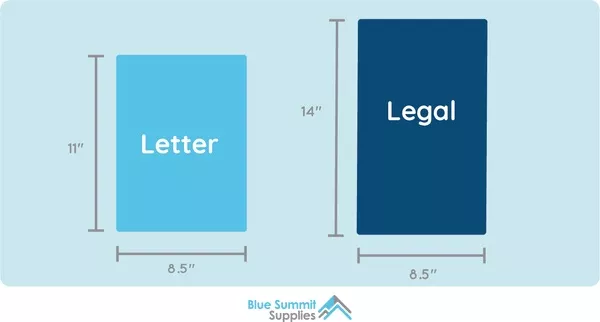
Part 3. Legal Paper Size vs Letter: When to Use?
When selecting between legal vs. letter size, you must consider the document you are working on. Since it is the standard size, letter size is most appropriate for routine letters, company and industrial reports, academic papers and assignments, and personal letters.
They are appropriate for bookmarkable content that comfortably fits a standard canvas size. Therefore, they apply to most printed documents where space constraints are not a major issue. Moreover, letter size is used for formal submissions because it is popular and compatible with many organizational devices in the office.
On the other hand, legal-size paper is used where extra space is required, for example, in situations where more detailed information needs to be presented on a single site. That is why it is used rather frequently in legal practices for contracts, agreements, and different forms that demand more time for documentation.
In addition to the actual content, the additional inch in height can cover more terms of use, the signing area, or even a good description. It works without having to extend it on an extra sheet of paper. Besides the legal, this size is suitable for spreadsheets, technical drawings, and any document that you wish to have a large and spacious appearance.
Picking legal size also prevents overcrowding and improves readability in these circumstances.
Part 4. Legal Paper Size vs Letter: How to Print
If you want to print your documents in legal or letter paper size, you can use UPDF. Although UPDF is a useful tool for working on PDFs, it can also print other formats like word, excel, ppt and more as it can create PDF from these formats. With UPDF, you can print one by one or in batches.
UPDF provides complete control over your printing settings. It allows us to create printing presets that can be used in the future. Similarly, there is an option to select different pages or only a specific page range for a document. Moreover, it provides options like printing orientation, layout settings, paper handling, and scaling.
UPDF works great for legal and letter. While UPDF is a paid software, the PDF printing feature is free for everyone. You can print your documents without any restrictions.
So, if you want to print your documents in different page sizes, too, you must download UPDF on your devices and try it today!
Windows • macOS • iOS • Android 100% secure
Way 1. How to Print One Legal Paper Size or Letter?
If you want to print individual documents with UPDF, the process will be straightforward with the following steps only:
Step 1:
Start UPDF software on your computer by clicking its desktop icon. Now, open the PDF you want to print by clicking “Open File" and selecting it from the file explorer window. After you have selected the file, click "Open," and it will open in the UPDF window. If you have file in other formats, you can drag them to UPDF and open.
Step 2:
When the PDF is opened, press the "Ctrl/Cmd + P" button combination on your keyboard to access print settings. Here, you need to select the printer first. Set the paper size between legal, letter, or any other option using the “Paper Size" dropdown. To begin printing, click the "Print" button, and your document will print right away.
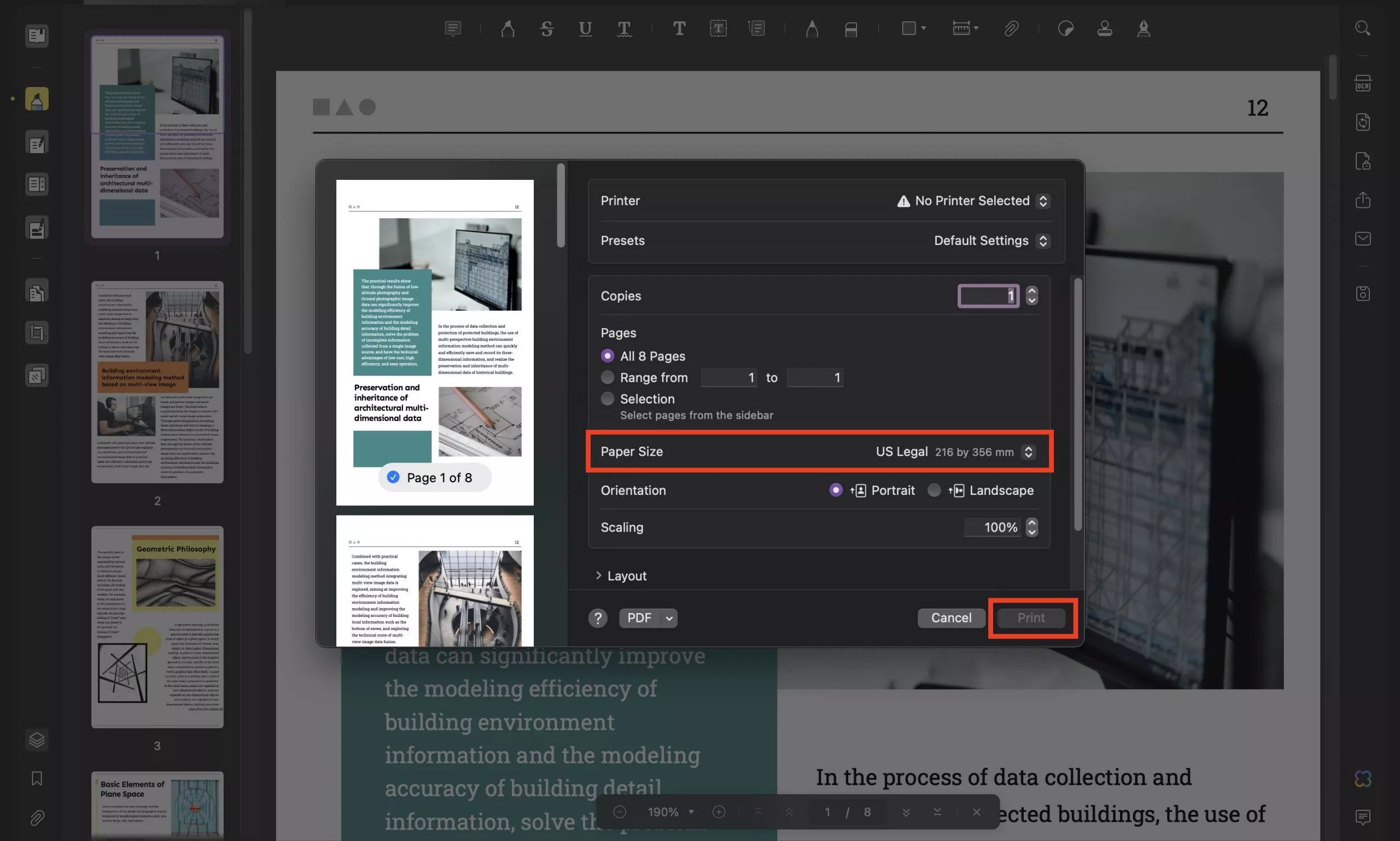
Way 2. How to Print Legal Paper Size or Letter in Batch?
As mentioned above, UPDF supports batch PDF file printing. It means you can print your documents without opening and printing each file individually. However, before you proceed with the steps, it is essential to note that the batch printing feature is only available in Windows OS and not in macOS right now.
Step 1:
Run the UPDF application on your PC by double-clicking the desktop icon and clicking "Batch PDFs" from the home screen. You will then see all the available batch processing features, from which you will click the "Print” option.
Step 2:
Now, UPDF will display the "Add Files” button along with a dropdown option. If you want to add files individually, you may click the "Add Files” button. However, clicking the dropdown option and clicking “Add Folders" will allow you to add a whole folder in one click to UPDF for printing. Click on a file/folder to select it and click "Open” to add it to UPDF.
Step 3:
UPDF will now show all the added files on the left side, with the printing options on the right. Here, select your desired printer. Click “Paper Size” and select letter, legal, or any other paper size from the dropdown menu. Similarly, you may tweak other printing options like “Orientation" and "Page Sizing and Handling." When you are done, click "Apply," then select a location and click "Save."

You can watch this video to learn more about how to batch print PDF.
Apart from making printing jobs more accessible for you, UPDF brings much more value to you. It offers UPDF AI, OCR, PDF Annotations, Editing, and many more features. You can learn more about its features by reading this review article from laptopmedia. Download UPDF on your computers and smartphones today to enjoy these features. Unlock even more features by purchasing UPDF Pro.
Windows • macOS • iOS • Android 100% secure
Final Words
To an average user, it might seem that legal vs letter size papers are of the same size. In professional practice, there are differences between the sizes of legal and letter paper. So, with UPDF, you can easily adjust and print your PDFs and other files in the appropriate scale to guarantee obedience to the required requirements.
UPDF is a program that can improve your productivity at work. So, take the chance to try it and learn its features by downloading it.
 UPDF
UPDF
 UPDF for Windows
UPDF for Windows UPDF for Mac
UPDF for Mac UPDF for iPhone/iPad
UPDF for iPhone/iPad UPDF for Android
UPDF for Android UPDF AI Online
UPDF AI Online UPDF Sign
UPDF Sign Read PDF
Read PDF Annotate PDF
Annotate PDF Edit PDF
Edit PDF Convert PDF
Convert PDF Create PDF
Create PDF Compress PDF
Compress PDF Organize PDF
Organize PDF Merge PDF
Merge PDF Split PDF
Split PDF Crop PDF
Crop PDF Delete PDF pages
Delete PDF pages Rotate PDF
Rotate PDF Sign PDF
Sign PDF PDF Form
PDF Form Compare PDFs
Compare PDFs Protect PDF
Protect PDF Print PDF
Print PDF Batch Process
Batch Process OCR
OCR UPDF Cloud
UPDF Cloud About UPDF AI
About UPDF AI UPDF AI Solutions
UPDF AI Solutions AI User Guide
AI User Guide FAQ about UPDF AI
FAQ about UPDF AI Summarize PDF
Summarize PDF Translate PDF
Translate PDF Explain PDF
Explain PDF Chat with PDF
Chat with PDF Chat with image
Chat with image PDF to Mind Map
PDF to Mind Map Chat with AI
Chat with AI User Guide
User Guide Tech Spec
Tech Spec Updates
Updates FAQs
FAQs UPDF Tricks
UPDF Tricks Blog
Blog Newsroom
Newsroom UPDF Reviews
UPDF Reviews Download Center
Download Center Contact Us
Contact Us


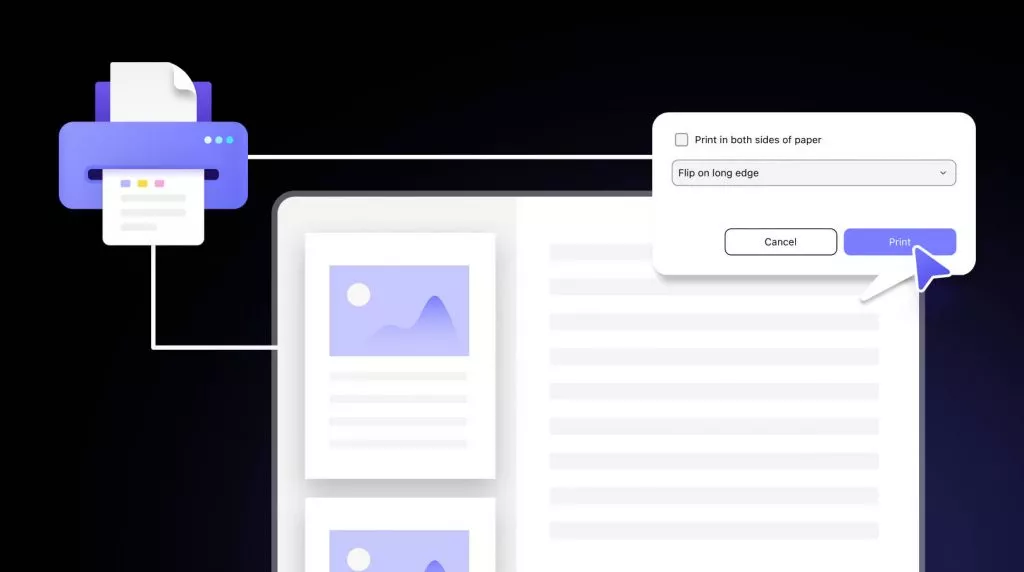





 Enid Brown
Enid Brown  Lizzy Lozano
Lizzy Lozano 
 Grace Curry
Grace Curry 
