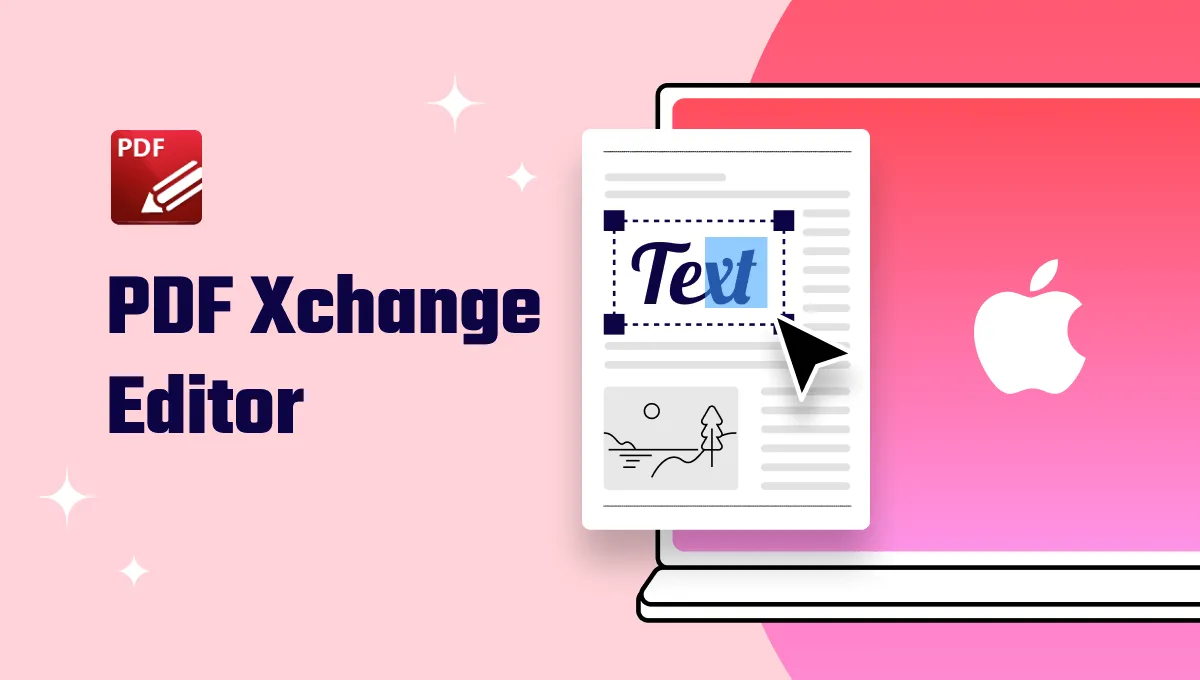Adobe Acrobat remains one of the best solutions when it comes to creating, editing, and managing PDF documents. However, not everyone can afford this expensive PDF editor. For this reason, there are a lot of more cost-effective Adobe Acrobat alternatives in the market to choose from. We have analyzed as many as we could get our hands on and the following are our top recommendations.
Part 1. 5 Best Alternatives to Adobe Acrobat
1. UPDF - The Most Cost-Effective Adobe Acrobat Alternative for Windows, Mac, Android and iOS
UPDF is a low-cost, but highly functional PDF editor that has all the features you would find on Adobe Acrobat. Pricing at only 16% of the cost of Acrobat, UPDF allows users to use one license on 4 devices, across all platforms including Windows, Mac, Android, and iPhone. It has a free trial version. We recommend you download it via the below button to test all features on your own.
Windows • macOS • iOS • Android 100% secure
Although the price is low, it does not reduce its features. It combines all the editing, PDF reading, annotating, combining, batch, OCR, protecting, sharing, and more features you would need into a single user-friendly user interface. There are no limits on the size or the number of pages that your PDF can have and whatever function you need.
Moreover, UPDF offers more features than Adobe Acrobat. That is UPDF AI which can help you chat with PDFs, chat with images, chat on any topic, and convert PDFs to mind maps.
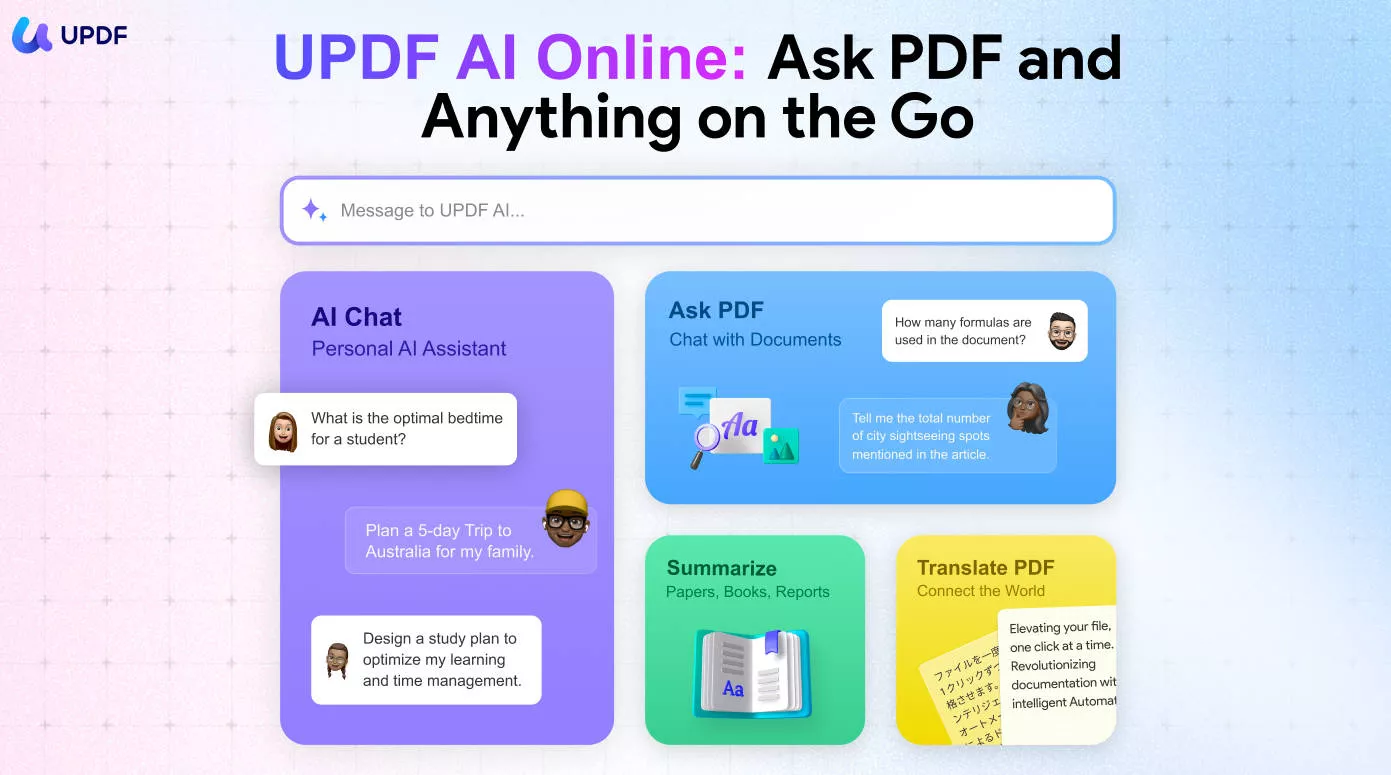
To have a better understanding of what UPDF can work for you, here are some of the key features except those mentioned above for you to check:
- You can use it to edit PDF documents in various ways. You can add and remove text, modify the font and color of the text and even add and edit images/links.
- It is also one of the best PDF readers in the market, allowing you to open and view PDFs. Powerful annotation features allow you to add highlights, underline text, and even add notes and comments as you read. What makes it different is that it can play the PDF in a slideshow.
- It has an OCR feature to help you edit scanned PDFs. Moreover, it offers an advanced way to extract information, understand images, and ask questions about the screenshots of scanned documents - with AI OCR through UPDF AI online
- You can fill, create, and edit PDF forms. It allows you to convert non-fillable PDF forms into fillable ones.
- It is also one of the best ways to convert from or to popular formats.
- UPDF has a batch process that can help you proceed with PDF quickly.
- The newly released UPDF AI assistant helps you summarize a 1000-page PDF file within seconds, and translate the PDF into any language. You can also use it to write, rewrite, explain, and chat with your PDF document.
There are too many features that cannot be explained in one article. So we highly recommend you download the software to check on your own. Or you can read this UPDF review from Laptopmedia.
Windows • macOS • iOS • Android 100% secure
Pros:
- Cost-effective and supports one license for all platforms.
- Almost has all the features that users need like OCR, creating and editing PDF forms, combining PDF, batch process, etc.
- UPDF is integrated with AI which can help you translate, summarize, explain, write, rewrite, and chat.
- User-friendly UI design.
- Free trial version to test all features.
- Frequent updates to add new features and fix bugs.
Cons:
- It has some limitations in the free version.
Interested users can upgrade to the Pro version or buy the AI assistant to unlock more features or benefits.
Also Read: Top 5 Adobe Reader Alternatives to Upgrade Your PDF Experience
2. Foxit PDF Editor - A Popular Adobe Acrobat Alternative
Foxit PDF Editor is a well-known Adobe Acrobat alternative. It also has many advanced features that Adobe Acrobat provides like eSign, OCR, Form Creating, Cloud, and more. In fact, the Foxit PDF editor is not cheap, the cheapest version costs $129.99/year.
This PDF editor has been around for almost as long as Adobe Acrobat and is in many ways similar. Its main advantage is that it easily integrates with other apps and tools to create a very useful collaborative tool. Moreover, it also has the AI assistance that Adobe Acrobat does not have.
Unlike Adobe Acrobat, Foxit is also very easy to use as its all tools can be seen at one glance.
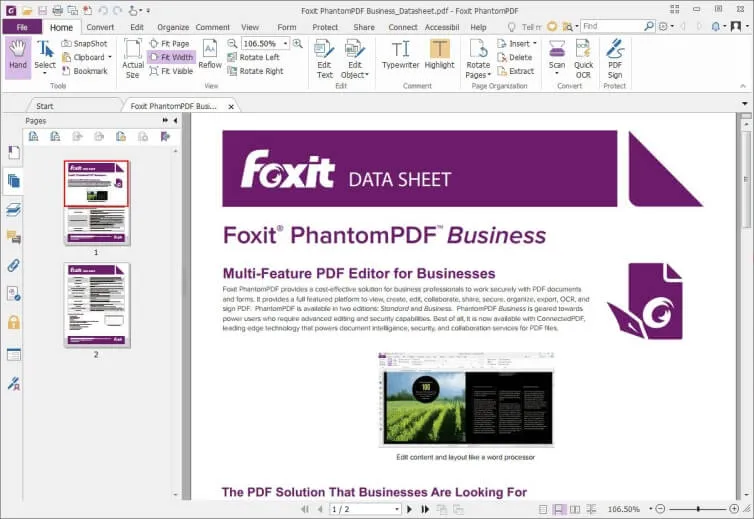
Pros:
- Foxit has almost advanced features that Adobe has.
- AI integrated into Foxit to help you improve working efficiency.
- It has a very simple user interface.
- It comes with a free trial.
Cons:
- Foxit can be very expensive and the license is limited to one device.
- It is very annoying if you want to download the free trial version as you have to leave your information.
3. Nitro PDF Pro - Adobe Acrobat Alternative on Windows and Mac
Another highly sophisticated Adobe Acrobat alternative that you can use is Nitro PDF Pro. This is a PDF program that allows you to create, edit, combine, annotate, and convert PDFs to other formats. But perhaps its most praised feature is its e-signature capabilities. It was one of the first PDF tools to allow users to create a valid and binding signature to PDF documents.
Nitro PDF also easily integrates with cloud storage and other tools to facilitate collaboration. Its powerful annotation features make it much easier for a team to work on the same document.
And when it comes to its price, Nitro PDF Pro is also cheaper than Adobe Acrobat. It costs $179.99 for perpetual.
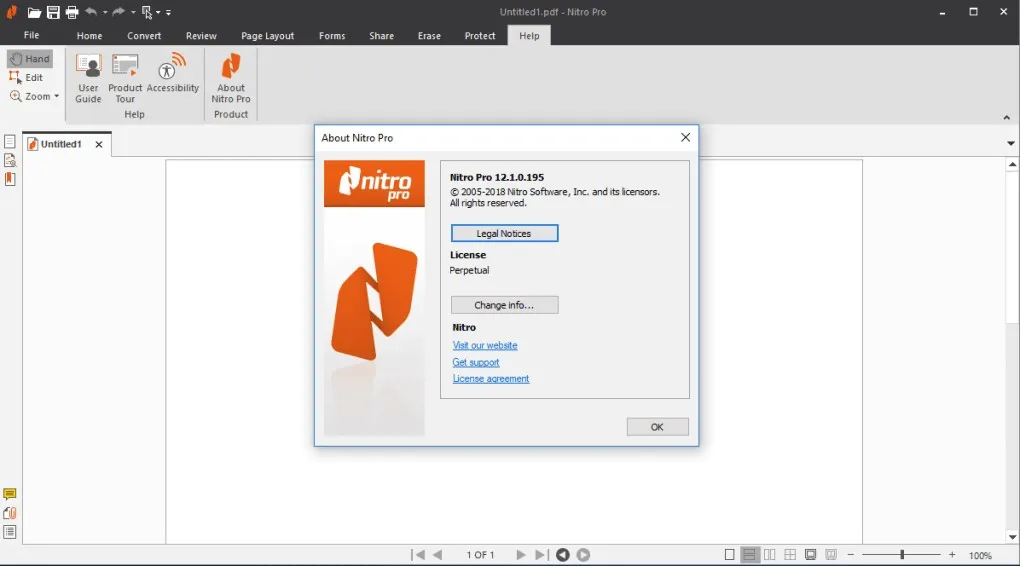
Pros:
- It can create PDF documents by simply opening a document in the program.
- It can also be used to edit both the text and images on the document.
- Integrates easily with Google Drive, OneDrive, Dropbox, and Box for easier collaboration.
- It has e-signature capabilities.
Cons:
- The Mac version doesn't have enough features when compared with the Windows version.
- It only has a 14-day free trial. When the trial expires, you can't access its tools.
4. PDF Reader Pro - A Simple Alternative to Adobe Acrobat
PDF Reade Pro is a great simple alternative to Adobe Acrobat that you can use to not just open and read PDF documents but also has numerous features to edit PDFs in various ways. For instance, it has powerful annotation features that allow you to highlight text in the document, underline text, and add comments and notes.
It also has e-signature features, allowing you to add a binding and valid signature to any section of the PDF document. It is also one of the best ways to combine multiple PDF documents into one, without losing the quality of the original documents and adding a watermark and other security features to the document.
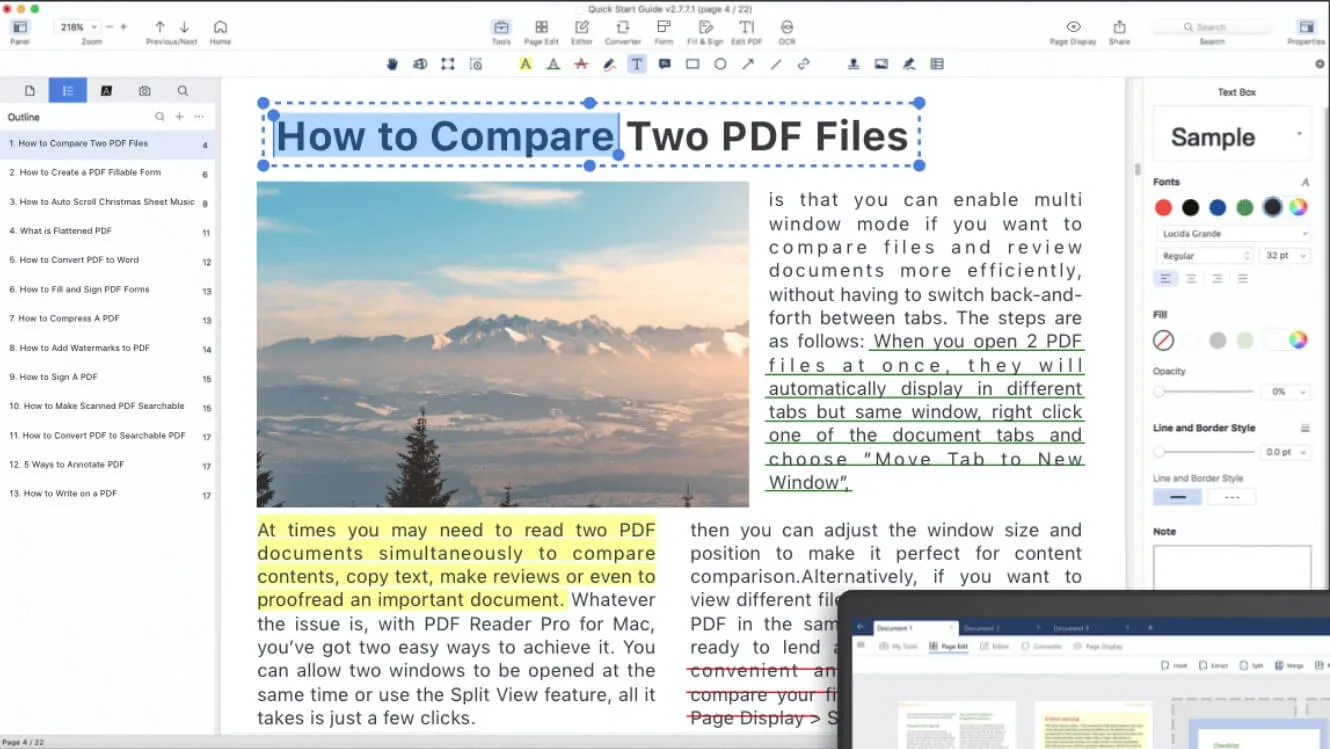
Pros:
- It can be used to create and edit PDFs.
- You can combine as many PDFs as you want into a single document.
- The OCR function makes it easy to work with scanned documents.
- It is a lightweight tool that doesn't require too much space on your computer.
Cons:
- The user interface can take a little getting used to.
- Some of the features, particularly security features are only available on the premium version.
5. Smallpdf - The Online Adobe Acrobat Alternative
Smallpdf proofs that you don't need to install any programs on your computer to create and efdit PDF documents. This easy-to-use and free online Adobe Acrobat alternative can do many things that Adobe Acrobat can do, but completely on your browser. You can use this online tool to create, edit, combine, merge, and even convert PDFs to other formats, all without installing any programs on your computer.
And because it is deployed completely online, on a cloud-based platform, it presents unprecedented collaborative capabilities, allowing you to share the PDFs that you are working on widely and more easily.
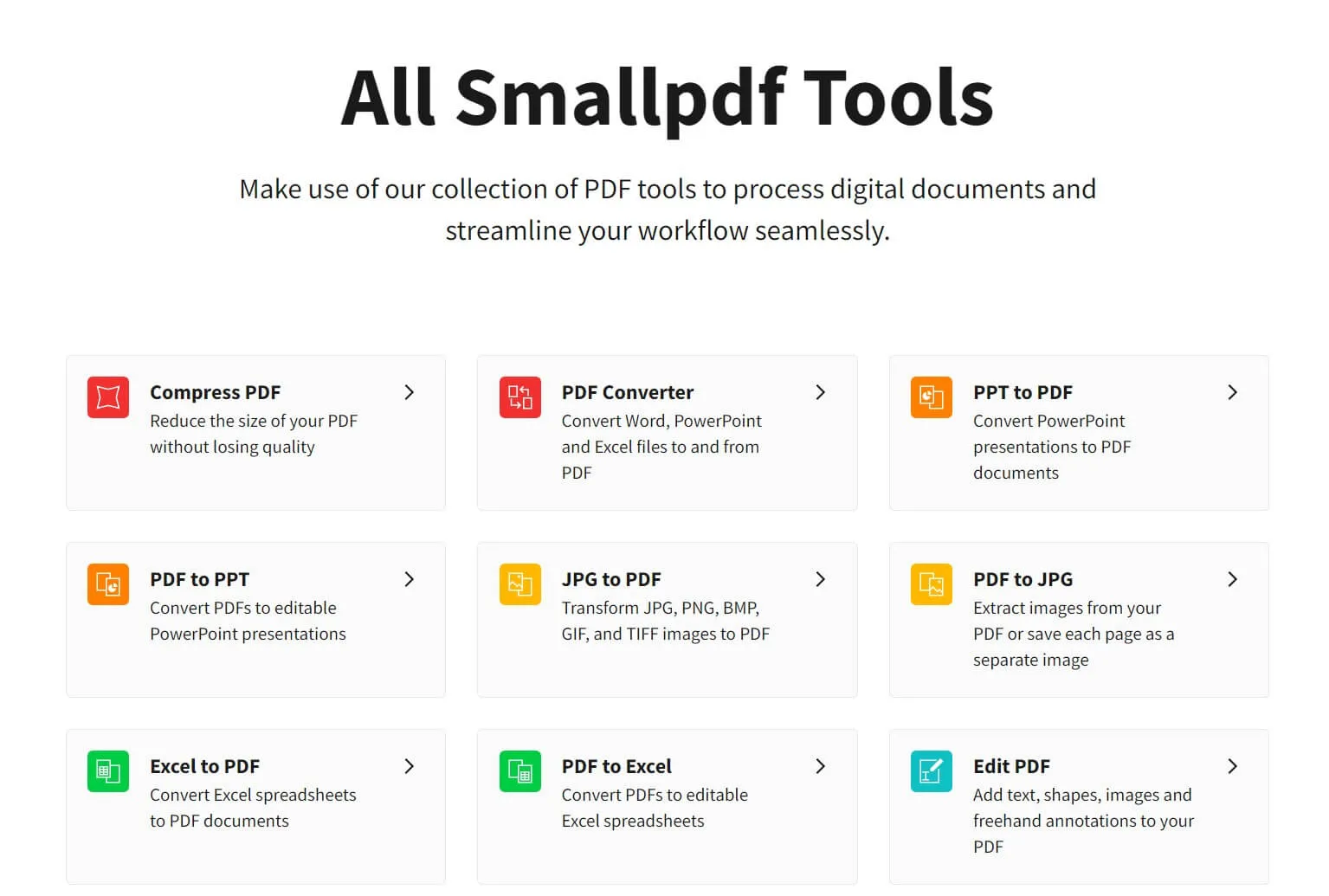
Pros:
- Online tool and do not need to install the software on your device.
- It offers many features like converting, editing, compressing, and more.
- Has e-signature capabilities.
Cons:
- Most advanced features are available on a paid subscription plan.
- Users have reported that they have seen errors when converting files to other formats.
Part 2. 5 Best Adobe Acrobat Alternatives vs. Adobe Acrobat
After going through all these features, you may still not know which tool is better. If you have any difficulties picking up the desired one, you can check the below comparison table to get a good idea.
| UPDF | Foxit | Nitro | PDF Reader Pro | Smallpdf | Adobe Acrobat Pro | |
| Price | US$49.99/Year US$79.99/Perpetual (One license for all platforms) | US$129.9/Year | US$179.99/Perpetual | $39.99/Perpetual | US$83.42/Year | USD$239.88/Year |
| Rating | 4.8 | 4.5 | 4.6 | 4.5 | 4.5 | 4.5 |
| AI Integrated | ||||||
| Create PDF | ||||||
| Convert PDF | ||||||
| OCR | ||||||
| Edit PDF | ||||||
| Organize PDF | ||||||
| Annotate PDF | ||||||
| Fill, Create, and Edit PDF Forms | ||||||
| Protect PDF | ||||||
| Share PDF | ||||||
| Batch Process |
From the above comparison table, we can clearly know UPDF is the best and most cost-effective Adobe Acrobat alternative when compared with other ones. The price is cheap and one license can be used for 4 devices. Moreover, it has all the features that you may need and the ChatGPT integrated can help you improve your PDF document handling efficiency. Buy it now if you like it.
Conclusion
Adobe Acrobat charges incredibly high which may not be affordable for general users. So we list the 5 best Adobe Acrobat alternatives for you to choose from. Although each one in the above is great, it does not need to have them all. From the comparison table, we can find that UPDF is a cost-effective editor, it only charges US39.99 a year, 1/6 of the price of Adobe but with the same high-performance features that are friendly to users. Download it today, and enjoy your working time with UPDF!
Windows • macOS • iOS • Android 100% secure
 UPDF
UPDF
 UPDF for Windows
UPDF for Windows UPDF for Mac
UPDF for Mac UPDF for iPhone/iPad
UPDF for iPhone/iPad UPDF for Android
UPDF for Android UPDF AI Online
UPDF AI Online UPDF Sign
UPDF Sign Edit PDF
Edit PDF Annotate PDF
Annotate PDF Create PDF
Create PDF PDF Form
PDF Form Edit links
Edit links Convert PDF
Convert PDF OCR
OCR PDF to Word
PDF to Word PDF to Image
PDF to Image PDF to Excel
PDF to Excel Organize PDF
Organize PDF Merge PDF
Merge PDF Split PDF
Split PDF Crop PDF
Crop PDF Rotate PDF
Rotate PDF Protect PDF
Protect PDF Sign PDF
Sign PDF Redact PDF
Redact PDF Sanitize PDF
Sanitize PDF Remove Security
Remove Security Read PDF
Read PDF UPDF Cloud
UPDF Cloud Compress PDF
Compress PDF Print PDF
Print PDF Batch Process
Batch Process About UPDF AI
About UPDF AI UPDF AI Solutions
UPDF AI Solutions AI User Guide
AI User Guide FAQ about UPDF AI
FAQ about UPDF AI Summarize PDF
Summarize PDF Translate PDF
Translate PDF Chat with PDF
Chat with PDF Chat with AI
Chat with AI Chat with image
Chat with image PDF to Mind Map
PDF to Mind Map Explain PDF
Explain PDF Scholar Research
Scholar Research Paper Search
Paper Search AI Proofreader
AI Proofreader AI Writer
AI Writer AI Homework Helper
AI Homework Helper AI Quiz Generator
AI Quiz Generator AI Math Solver
AI Math Solver PDF to Word
PDF to Word PDF to Excel
PDF to Excel PDF to PowerPoint
PDF to PowerPoint User Guide
User Guide UPDF Tricks
UPDF Tricks FAQs
FAQs UPDF Reviews
UPDF Reviews Download Center
Download Center Blog
Blog Newsroom
Newsroom Tech Spec
Tech Spec Updates
Updates UPDF vs. Adobe Acrobat
UPDF vs. Adobe Acrobat UPDF vs. Foxit
UPDF vs. Foxit UPDF vs. PDF Expert
UPDF vs. PDF Expert


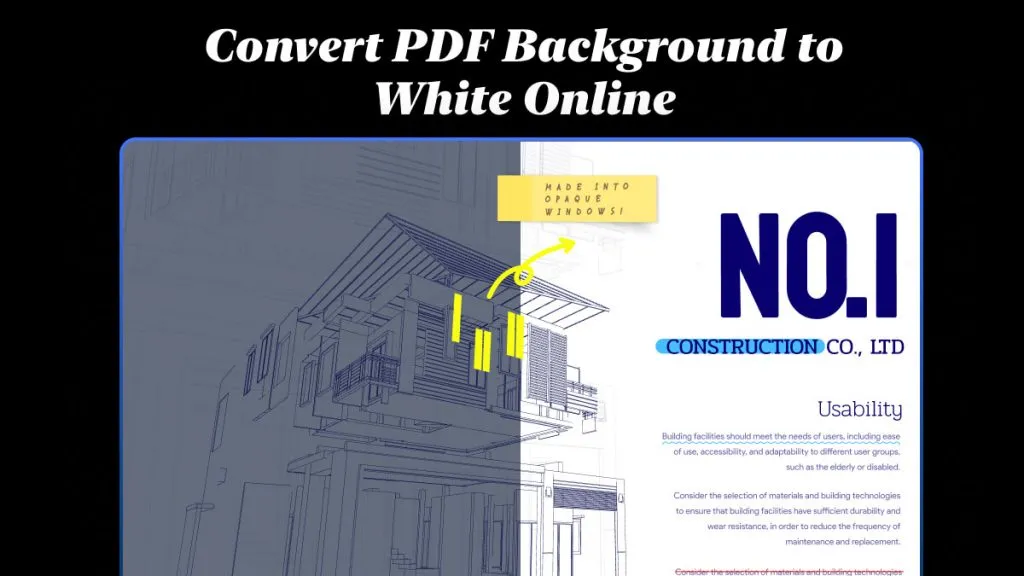



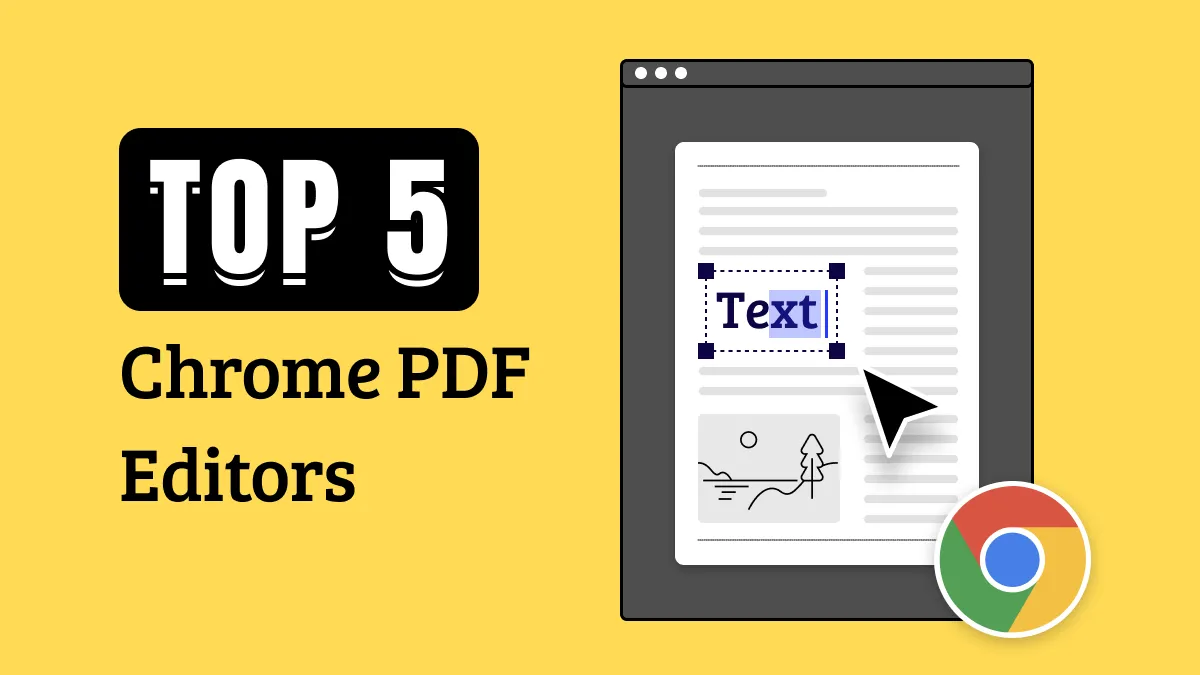





 Delia Meyer
Delia Meyer