EPUB file format faces challenges as it is not designed to handle complex layouts efficiently. This can be a problem for documents that rely on detailed designs or specific formatting to emphasize visual aesthetics. A practical solution to overcome these issues involves converting EPUB files into PDF format. Moreover, PDFs excel in preserving the precise design and formatting of the document with their fixed layout.
In addition, this conversion is crucial for materials demanding high-quality prints and intricate graphics to ensure consistency across devices. So, we'll familiarize you with the best EPUB to PDF converters and the best PDF editor in this article.
Part 1: 5 Free EPUB to PDF Converters for Download
The necessity to switch between formats can arise for diverse purposes. There are instances where converting EPUB files to PDFs proves beneficial despite the widespread use of EPUB formats for eBooks. To simplify this conversion, numerous tools are accessible with distinct features. Let's discuss the 5 best EPUB to PDF format converters to facilitate a seamless transition between these file formats.
1. SysTools
SysTools is an EPUB to PDF converter software that facilitates the efficient conversion of files. Users can add a folder containing numerous EPUB files simultaneously and streamline the process of converting content from the web or other sources. Moreover, the tool allows comprehensive PDF file management and ensures the authentication of your documents.
Plus, this converter is designed for simplicity, which ensures data integrity and swift execution without loss. You can choose a preferred location for the converted PDFs to meet your requirements. Additionally, the software accommodates EPUB files of any size and eliminates restrictions on file size during the conversion process.
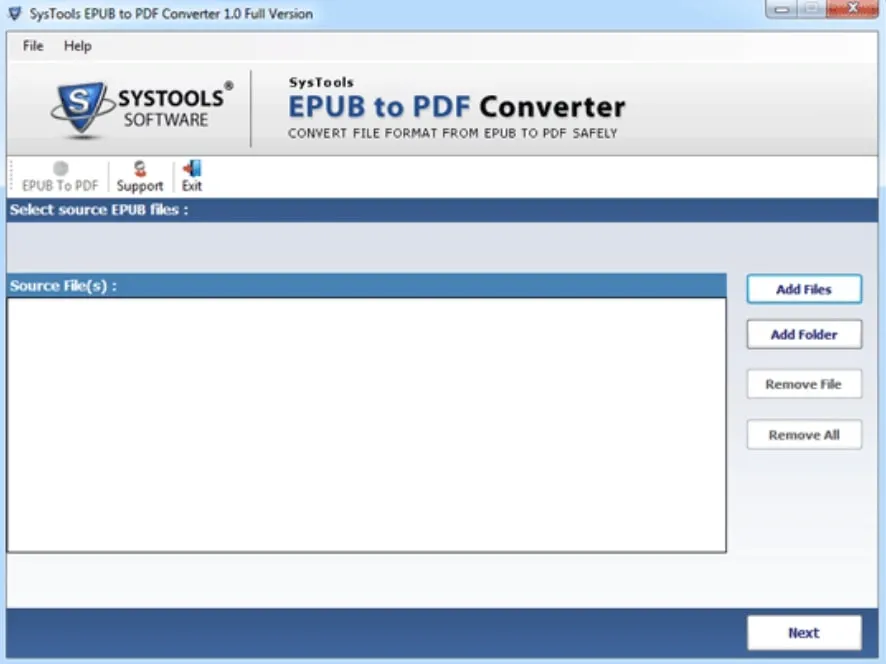
Key Features
- The software supports bulk conversion with its batch conversion feature by adding entire folders. Additionally, it accommodates diverse files downloaded from various sources with ease.
- Users can ensure complete PDF file security with the ability to set individual passwords for each output file or apply a uniform password to enhance control.
- It allows customization of storage location and the creation of new folders for organized file saving.
Support Systems
- Microsoft Windows
Pricing Plans
- Personal License: US$49
- Business License: US$129
- Enterprise License: US$399
Rating
- 4.4/5
2. Epubor
Epubor provides comprehensive solutions for converting and editing books across various devices. The software features top-notch eBook conversion and transfer capabilities for both Windows and Mac platforms. Furthermore, it specializes in converting standard ePub files to PDF while preserving the original layout and quality. This EPUB to PDF converter can exclusively process DRM-free EPUB files.
Because EPUB is an open-source format, individuals can create an EPUB file using raw HTML files or specific software. However, not everyone can produce an EPUB file that adheres to standards and successfully passes validation.
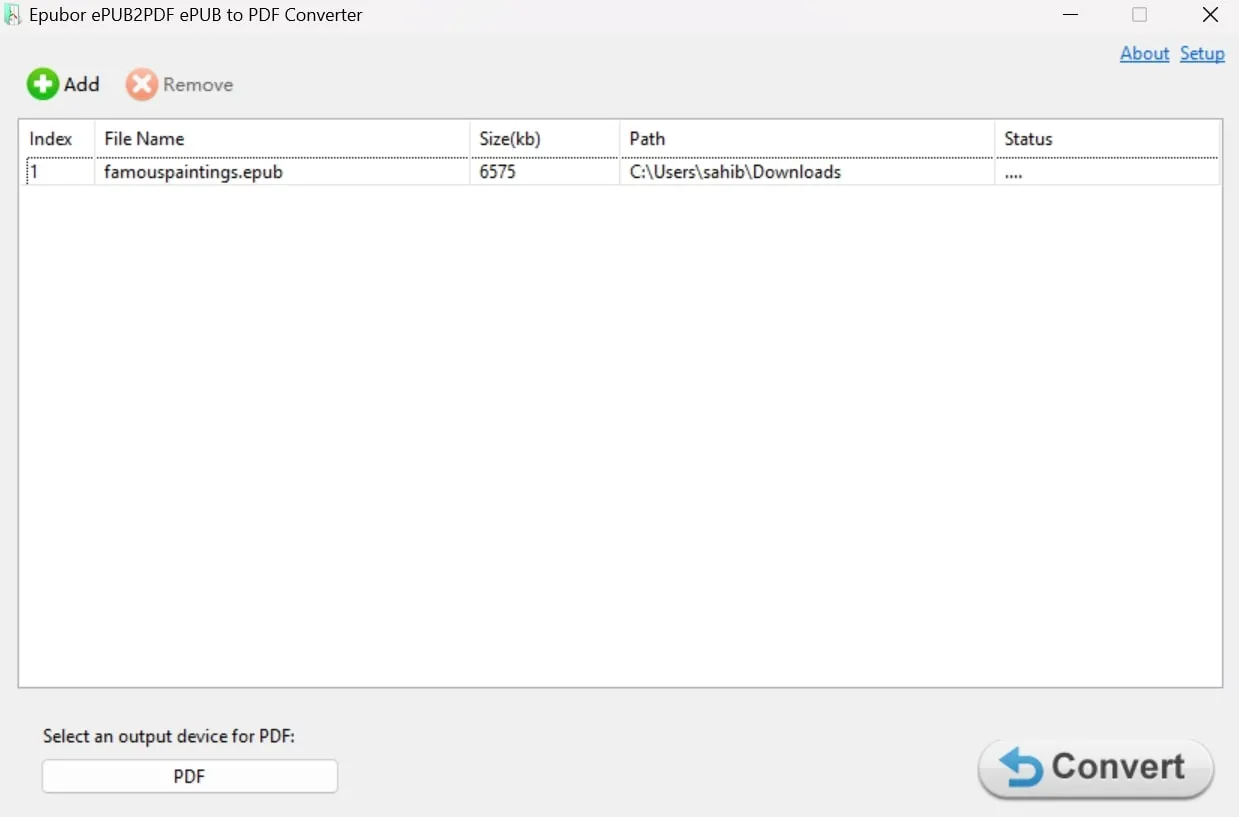
Key Features
- It provides a range of output choices based on the reading devices you utilize, such as Amazon devices, Kindle, Kobo, and custom devices.
- This EPUB to PDF converter also supports multiple languages, such as English, Chinese, and Japanese.
- It has an advanced conversion eCore to ensure a conversion speed that is 60 times faster than comparable converters.
Support System
- Windows, Mac
Pricing Plans
- Free
Rating
- 4.3/5
3. Calibre
Calibre stands out as an e-book tool renowned for its effective EPUB to PDF conversion and versatility in handling various formats. Not only is it user-friendly, but it also includes a range of features that position it as a preferred option for managing digital libraries. Plus, its intuitive offers customization options such as font and layout adjustments to suit individual preferences.
Moreover, it works well with various e-readers and devices to ensure your converted PDFs are compatible across different platforms. Its dedication to open-source principles makes it a trustworthy option for anyone wanting a free, powerful free EPUB to PDF converter to manage and convert their e-books.
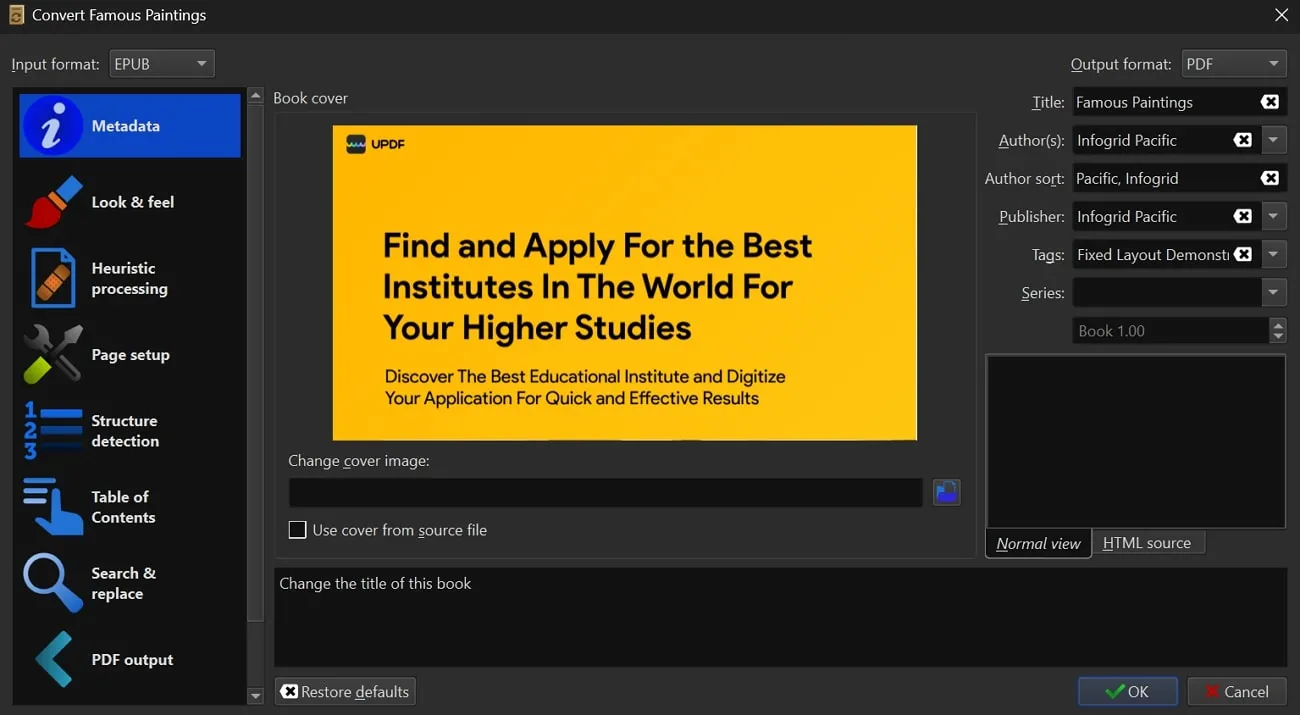
Key Features
- One standout feature of Calibre is its supportive community, which regularly contributes to updates and improvements.
- Plus, you can edit metadata by copying, deleting, or merging and managing data files using this free EPUB to PDF converter.
- Users can add books through single or multiple sources and store them in existing selected book records.
Support System
- Windows, macOS, Portable, Android, iOS, and Linux
Pricing
- Free
Rating
- 4.6/5
4. DRS EPUB to PDF Converter
When you need to convert EPUB files to PDF, DRS EPUB to PDF Converter is a handy solution. Apart from converting single documents, it even supports converting multiple EPUB files to PDF. You can make some changes to your EPUB files by managing the width and height of the files. After converting the files to PDF, this tool lets you protect them via a password protection feature.
Moreover, while saving the converted PDFs, users can choose the output location or path folder as per requirements. This tool is highly trustworthy as it even offers a 30-day money-back guarantee to make users' experience more stress-free. Users can even save files as original and without any watermark while using a full version of DRS EPUB to PDF Converter.
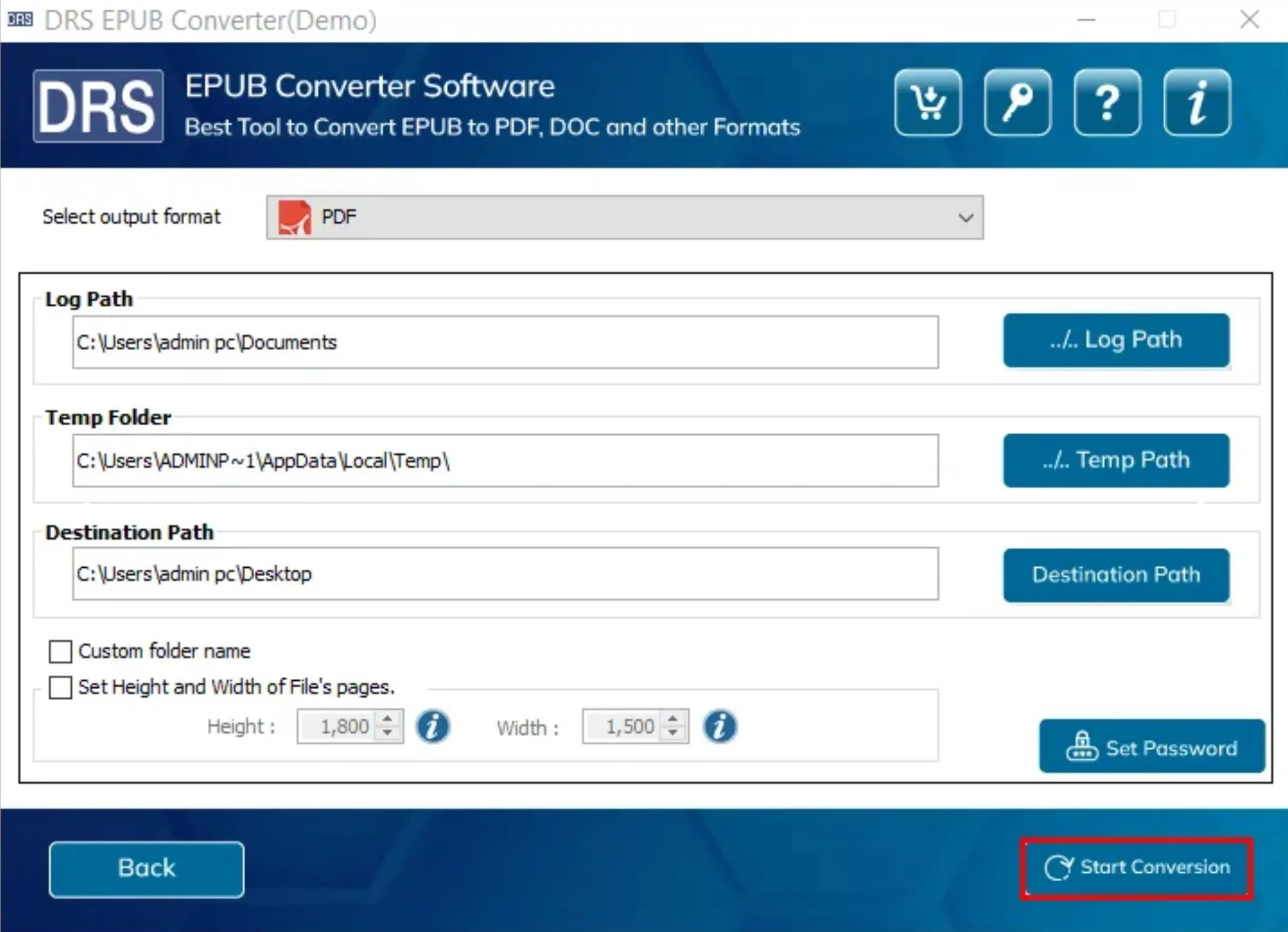
Key Features
- This tool offers a very user-friendly interface so that even users from non-technical departments can use it without any added guidance.
- In order to help users avoid any hassle, DRS Softech offers 24/7 technical support so that your queries related to file conversion get resolved promptly.
- To get more comprehensive details of your EPUB files, this tool extracts and displays the user's names, original file path, and file size before heading to convert them to PDF.
Support System
- Windows, macOS
Pricing Plans
- Home License: US$49
- Administrator License: US$199
- Technician License: US$299
- Enterprise License: US$399
Rating
- 4.9/5
5. PDFMate
PDFMate eBook Converter is a highly efficient tool designed to convert a large number of eBooks swiftly. It is proficient in converting eBooks from various sources such as Kindle, Adobe, Kobo, and Nook into formats compatible with your device. Plus, this ensures you can conveniently enjoy your eBooks at any location and time.
This EPUB to PDF format converter is versatile and supports over 200 devices, including eReaders, tablets, and mobile phones that are equipped to open eBooks. In addition, PDFMate eBook Converter Professional effortlessly handles the diverse eBook formats from various sources. You can get support for 24 input formats like PRC, HTMLZ, DOCX, PDF, AZW, TPZ, RB, MOBI, EPUB, TCR, and more.
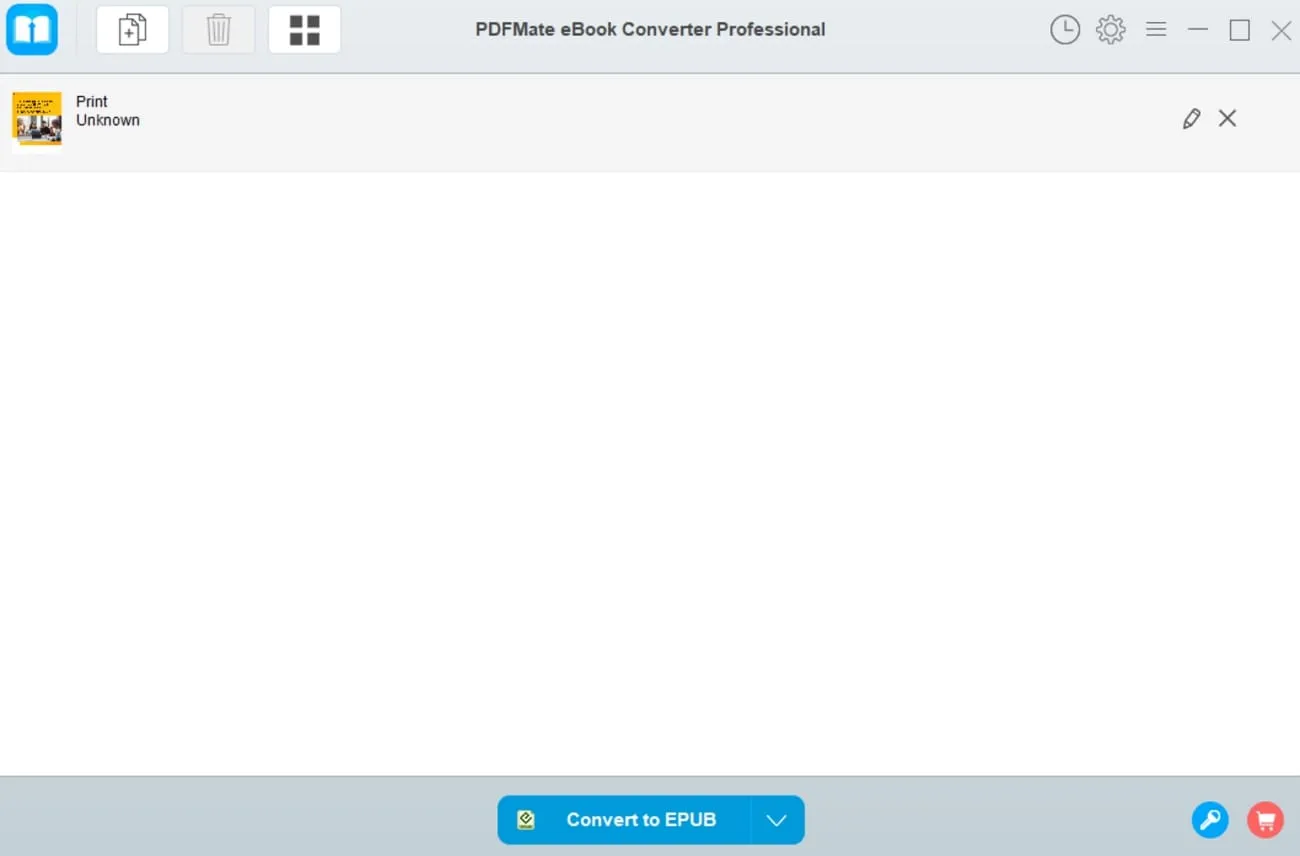
Key Features
- PDFMate EPUB to PDF converter allows you to add eBooks from your computer and automatically detects and recognizes e-reader files when connected.
- It maintains original quality and metadata, including title, author, publisher, and date, during conversion and ensures an enhanced reading experience.
- The support team offers responsive assistance, free upgrades, and updates post-purchase for an enhanced experience with timely support.
Support System
- macOS, Windows (eBook Converter Only Available on Windows)
Pricing
- Monthly Plan: US$14.95
- 1-Year Plan: US$29.99
- Lifetime Plan: US$59.99
Rating
- 4.5/5
Part 2: Best PDF Editor You Will Never Want to Miss
UPDF stands as the premier PDF editor that is renowned for its unmatched features and user-friendly layout. It enables users to edit, annotate, and handle PDF documents seamlessly with an intuitive interface and comprehensive toolkit. Moreover, the powerful functionalities include text and image editing, form filling, and smooth conversion across formats.
Whether you're a professional seeking precise edits or a casual user favoring simplicity, UPDF provides an outstanding PDF editing experience that you'll find crucial. Moreover, it supports innovative and robust AI-powered features to summarize, translate, explain, or rewrite PDF content with high efficiency.
Key Features
- Convert Documents: It transforms your PDFs into other popular formats, including Word, Excel, and PPT. Additionally, it supports conversion into RTF, HTML, and XML and alters a scanned PDF into editable formats. You can also convert your files into image formats such as PNG, BMP, and GIF.
- Edit PDF: UPDF allows users to edit the text and images across PDFs in the most efficient way. It enables you to modify the text of files and add or remove the desired content. With its innovative functionalities, you can insert the links and connect them to webpages.
- Compress Files: You can compress your files to reduce the file size by lowering quality to high, medium, or low. The tool lets you compress documents by retaining the quality and sharing them directly through emails.
- Organize PDF: The tool swiftly handles the documents by adding, deleting, rotating, and replacing pages in PDFs. It can rapidly organize PDF pages by selecting the thumbnail and dragging it to its new position. Moreover, you can adjust the visible PDF page area using the Crop Page tool and control the margin of cropped pages.
We strongly suggest incorporating UPDF into your system to experience the advantages of an outstanding PDF solution that streamlines your workflow. Click the Download button below to access this innovative tool. Moreover, users can realize considerable cost savings by upgrading to UPDF Pro now.
Windows • macOS • iOS • Android 100% secure
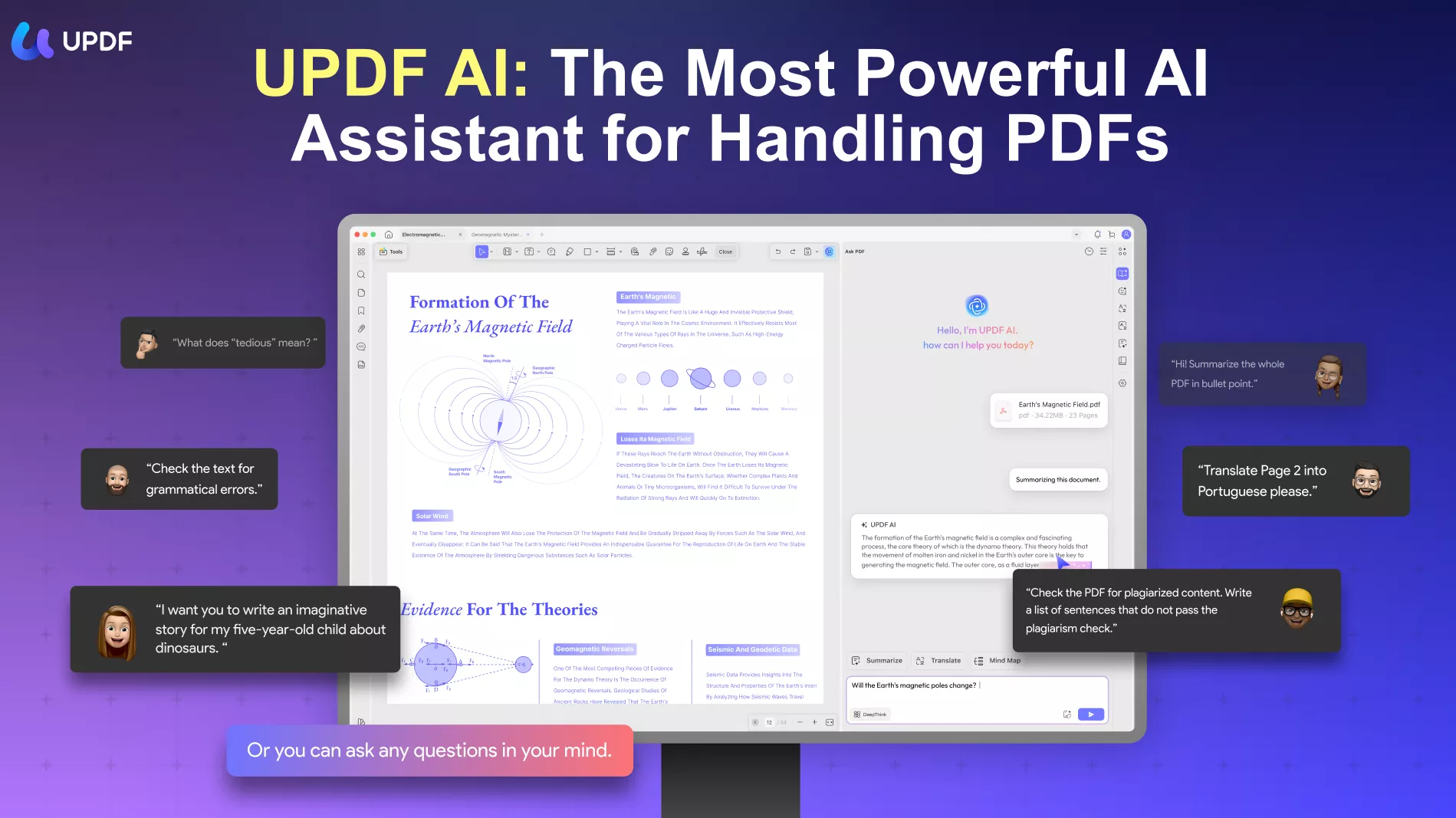
Part 3: Frequently Asked Questions
1.How do you use the EPUB to PDF converter?
Install the EPUB to PDF converter software on your device and launch the program. Now, pick the desired EPUB file, designate PDF as the output format, and start the conversion. Once it is completed, retrieve the converted PDF from the specified output folder to access the transformed file.
2.Is there an EPUB to PDF converter online?
Certainly, there are numerous online EPUB to PDF converters that are easily discoverable through search engines. Users just need to upload their EPUB file, and these platforms will efficiently transform it into PDF format. Moreover, if you want to learn more about the best online converters, click this link to learn about them in detail.
Conclusion
We conclude that transforming EPUB to PDF is essential for cross-device and platform compatibility. PDFs maintain formatting, ensure consistent displays, and perform diverse functions. Additionally, it is valuable for sharing documents with a standardized layout, especially when the original EPUB format might lack universal compatibility. Acknowledging the significance of universally acceptable format, we discovered the 5 best EPUB to PDF converters.
Moreover, we discussed their features, pricing, and rating among users and finally explored the best PDF editor, UPDF. We highly recommend integrating UPDF into your system to enjoy the benefits of an excellent PDF solution that enhances your workflow. Click the download button below to acquire this innovative tool. For more unbiased reviews of UPDF, visit this iGEEKSBLOG website.
Windows • macOS • iOS • Android 100% secure
 UPDF
UPDF
 UPDF for Windows
UPDF for Windows UPDF for Mac
UPDF for Mac UPDF for iPhone/iPad
UPDF for iPhone/iPad UPDF for Android
UPDF for Android UPDF AI Online
UPDF AI Online UPDF Sign
UPDF Sign Edit PDF
Edit PDF Annotate PDF
Annotate PDF Create PDF
Create PDF PDF Form
PDF Form Edit links
Edit links Convert PDF
Convert PDF OCR
OCR PDF to Word
PDF to Word PDF to Image
PDF to Image PDF to Excel
PDF to Excel Organize PDF
Organize PDF Merge PDF
Merge PDF Split PDF
Split PDF Crop PDF
Crop PDF Rotate PDF
Rotate PDF Protect PDF
Protect PDF Sign PDF
Sign PDF Redact PDF
Redact PDF Sanitize PDF
Sanitize PDF Remove Security
Remove Security Read PDF
Read PDF UPDF Cloud
UPDF Cloud Compress PDF
Compress PDF Print PDF
Print PDF Batch Process
Batch Process About UPDF AI
About UPDF AI UPDF AI Solutions
UPDF AI Solutions AI User Guide
AI User Guide FAQ about UPDF AI
FAQ about UPDF AI Summarize PDF
Summarize PDF Translate PDF
Translate PDF Chat with PDF
Chat with PDF Chat with AI
Chat with AI Chat with image
Chat with image PDF to Mind Map
PDF to Mind Map Explain PDF
Explain PDF Scholar Research
Scholar Research Paper Search
Paper Search AI Proofreader
AI Proofreader AI Writer
AI Writer AI Homework Helper
AI Homework Helper AI Quiz Generator
AI Quiz Generator AI Math Solver
AI Math Solver PDF to Word
PDF to Word PDF to Excel
PDF to Excel PDF to PowerPoint
PDF to PowerPoint User Guide
User Guide UPDF Tricks
UPDF Tricks FAQs
FAQs UPDF Reviews
UPDF Reviews Download Center
Download Center Blog
Blog Newsroom
Newsroom Tech Spec
Tech Spec Updates
Updates UPDF vs. Adobe Acrobat
UPDF vs. Adobe Acrobat UPDF vs. Foxit
UPDF vs. Foxit UPDF vs. PDF Expert
UPDF vs. PDF Expert








 Engelbert White
Engelbert White 

 Lizzy Lozano
Lizzy Lozano 
 Enola Miller
Enola Miller 
 Enya Moore
Enya Moore