Academic professionals preparing for certification exams may need to transform static PDF-based study documents into interactive formats. While traditional PDFs are excellent for reading and sharing, they lack interactive features that can enhance learning. VCE files are specifically designed for exam preparation to provide a more immersive learning experience.
Moreover, this interactive exam format enables users to experience real exam conditions with features like timed exams and instant feedback on performance. In this article, we'll review multiple converters and UPDF as a powerful PDF management tool to see how it can assist you before converting PDF to VCE.
Part 1. Understanding the VCE Format and The Need for Converting PDF to VCE
The VCE (Visual CertExam) is specifically designed for interactive exam simulations. It enables creating and managing practice exams that closely mimic accurate certification tests. VCE files include features such as multiple-choice questions and other interactive elements that reflect the structure of actual exams. Follow this simple process to convert your PDF into VCE format.
This format is used with VCE exam simulators, which provide a platform for users to practice in an exam environment. Let's explore some key benefits of converting PDF to VCE, highlighting how this conversion enhances study effectiveness:
- This format allows learners to engage with the content through interactive question types, such as multiple-choice, drag-and-drop, and fill-in-the-blank.
- VCE files replicate the structure and timing of real-time certification exams, providing true-to-life stimulation.
- After completing a test, users receive detailed results, including explanations for correct and incorrect answers.
- The interactive nature of VCE practice exams makes studying more engaging than traditional PDF documents.
Users often need to modify or update their PDF documents before conversion. For this purpose, an advanced PDF editor, such as UPDF, is essential, as it allows users to edit, annotate, and refine their PDF files. This ensures that the documents are properly prepared for conversion. Download UPDF today to take full advantage of its features and enhance document management.
Windows • macOS • iOS • Android 100% secure
Part 2. Basic Solutions to Convert PDF to VCE in 2026
With the growing demand for interactive exam formats, numerous tools are available in the digital market designed to convert PDFs to VCE. Whether you're looking for simple conversion options or more advanced features, the following tools provide practical solutions to meet your needs:
1. Exam Formatter
Exam Formatter is one of the top tools for creating interactive exams for students and research professionals. It offers a range of question number formats to cater to different testing needs. Users can also specify a custom question format using regular expressions or select one of the predefined options. Furthermore, the tool includes a feature that automatically determines the question number format based on the source file's content.
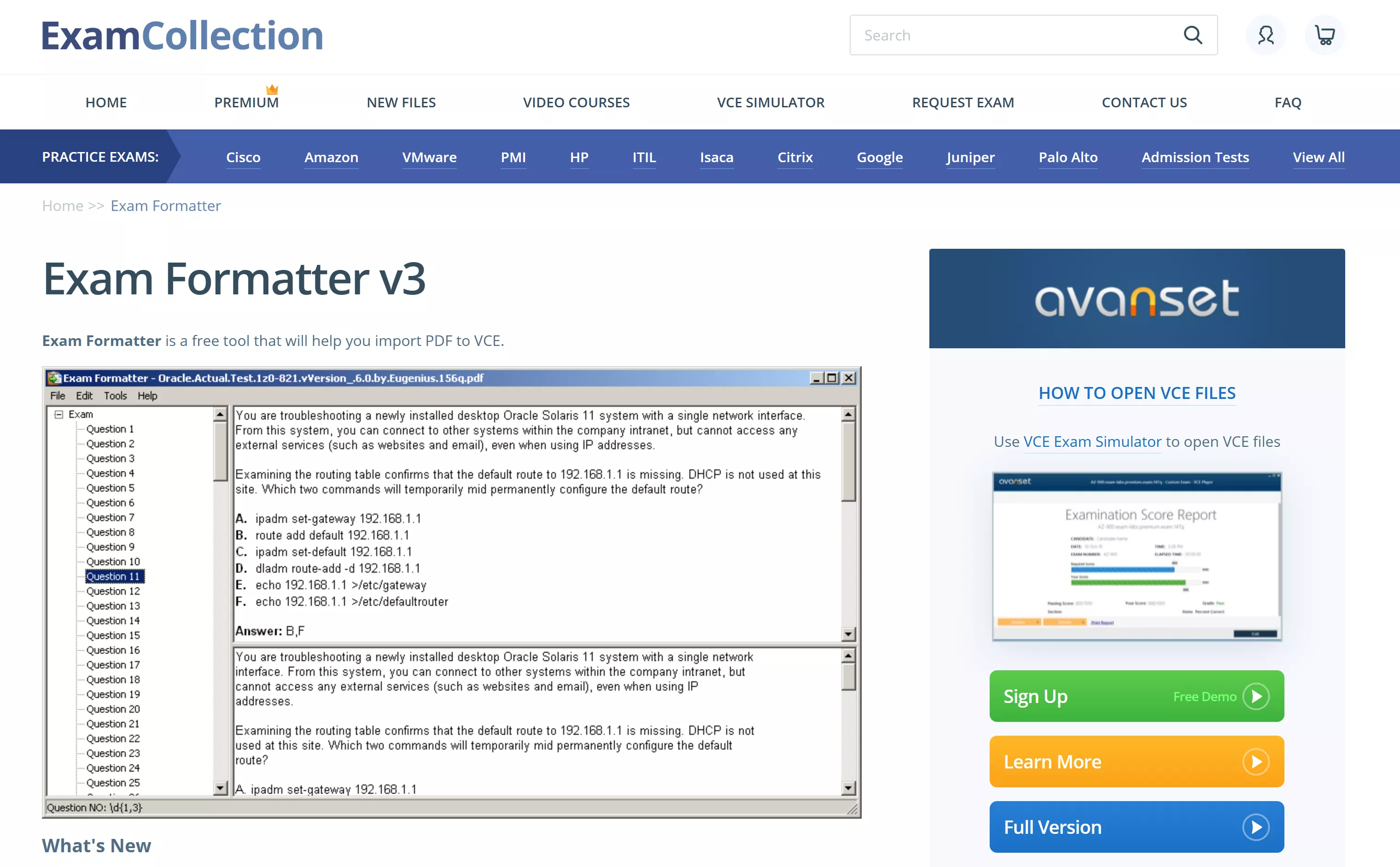
Step 1. Import Your PDF File
Open Exam Formatter and navigate to the "File" menu. Select "Import" and choose the PDF file you wish to convert. Click "Open" to proceed.
Step 2. Edit Questions
On the left panel, you'll see a list of all questions in the PDF. Select any question number to modify its content. Make your changes before proceeding to conversion.
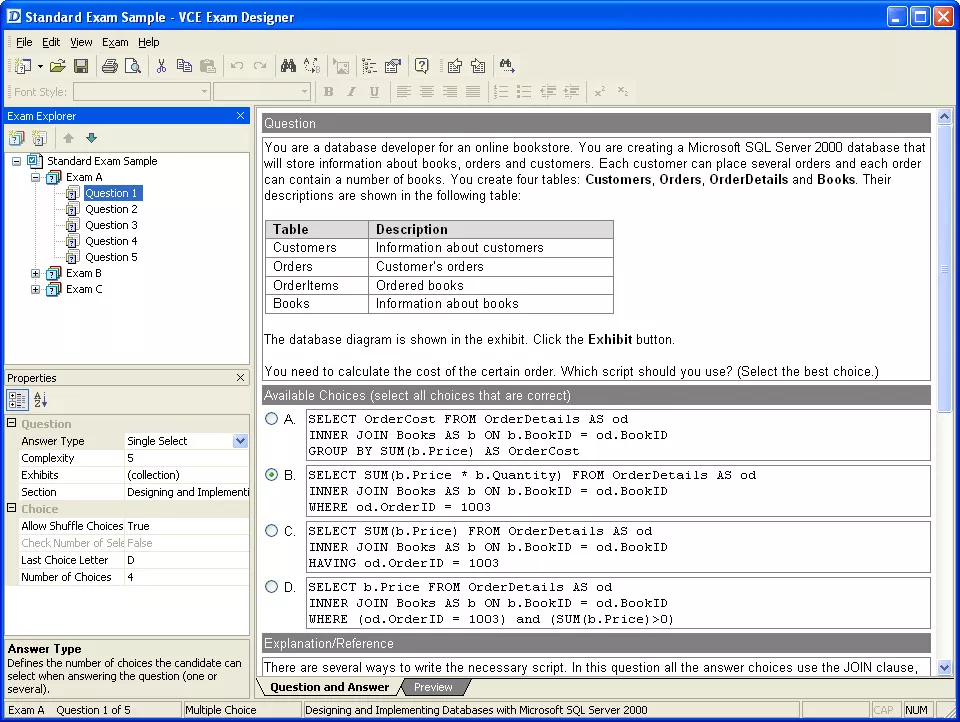
Step 3. Save as VCE File
Go to the "File" menu and select "Save As." Choose your desired file name and click "Save." Your PDF is now converted to VCE format.
Pros:
- The smart line break removal feature automatically detects and removes unnecessary line breaks from the text.
- This tool can extract images from a PDF and save them as JPG files.
Cons:
- The interface can be challenged due to its complex settings that are difficult for users to navigate and adjust features.
- Without essential editing capabilities, this tool serves only to convert PDFs to VCE format.
2. pdfFiller
pdfFiller is an online platform that enables users to easily generate exam questions directly through their web browsers without needing any additional software installation. Additionally, you can prepare your document before you convert PDF to VCE using its advanced editing tools. The tool also includes a search function to locate specific information within your PDFs, ensuring that all the relevant content is accurately represented in the final exam stimulation.
Bonus
Windows • macOS • iOS • Android 100% secure
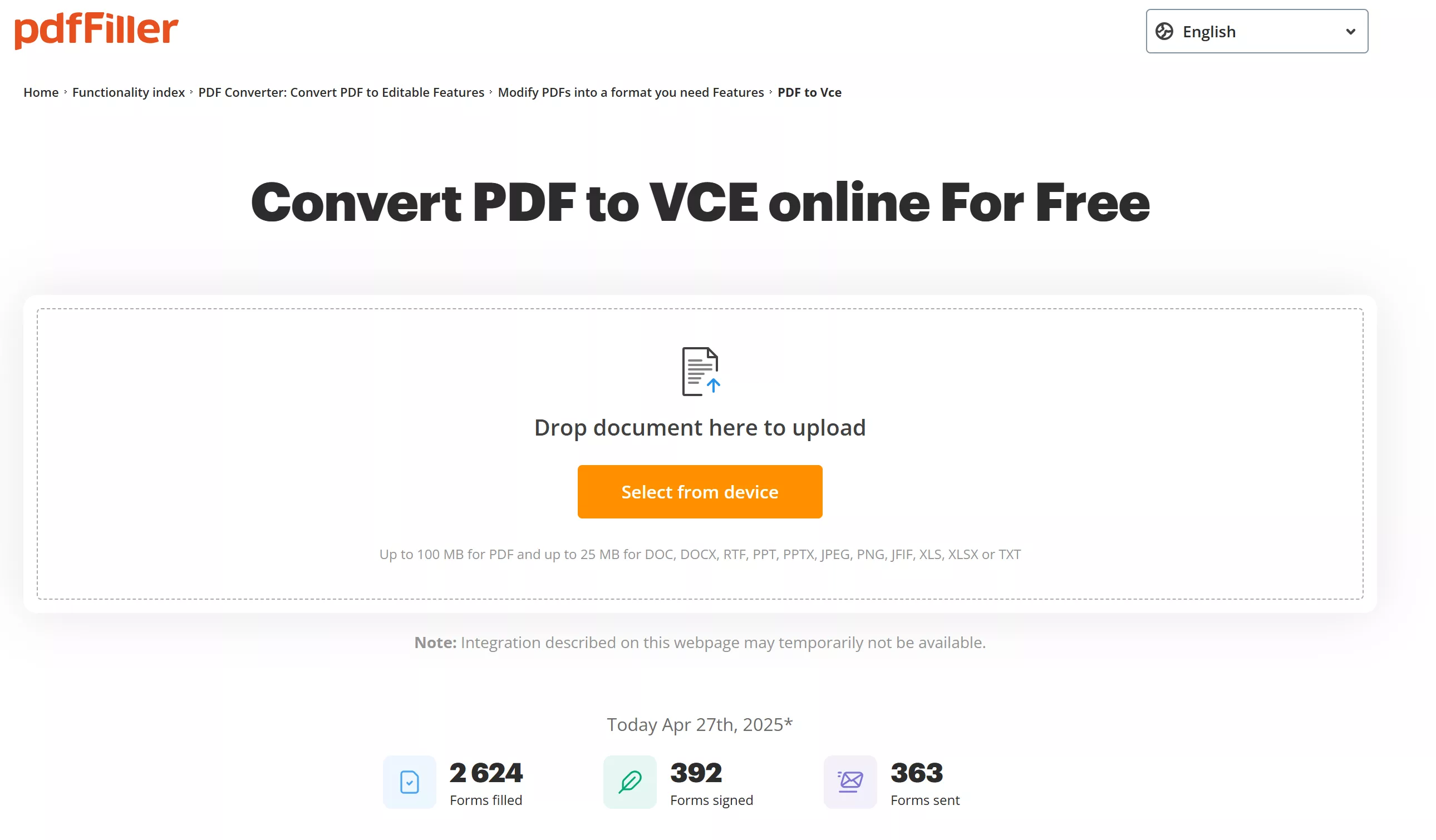
Pros:
- In addition to PDF, you can also convert your Word documents to VCE format.
- The spell check feature highlights typos to let users correct errors and ensure accurate text in your documents.
Cons:
- pdfFiller imposes a maximum file size limitation of up to 100 MB.
3. FilePDF
FilePDF is an efficient online service that offers the utility of converting PDF to VCE, simplifying the process of creating engaging and interactive exam simulations. You can choose from multiple question number formats and select from different packages based on your needs. After selecting a package, simply email your PDF documents and wait for the converted exams to be delivered directly as soon as the conversion is complete.
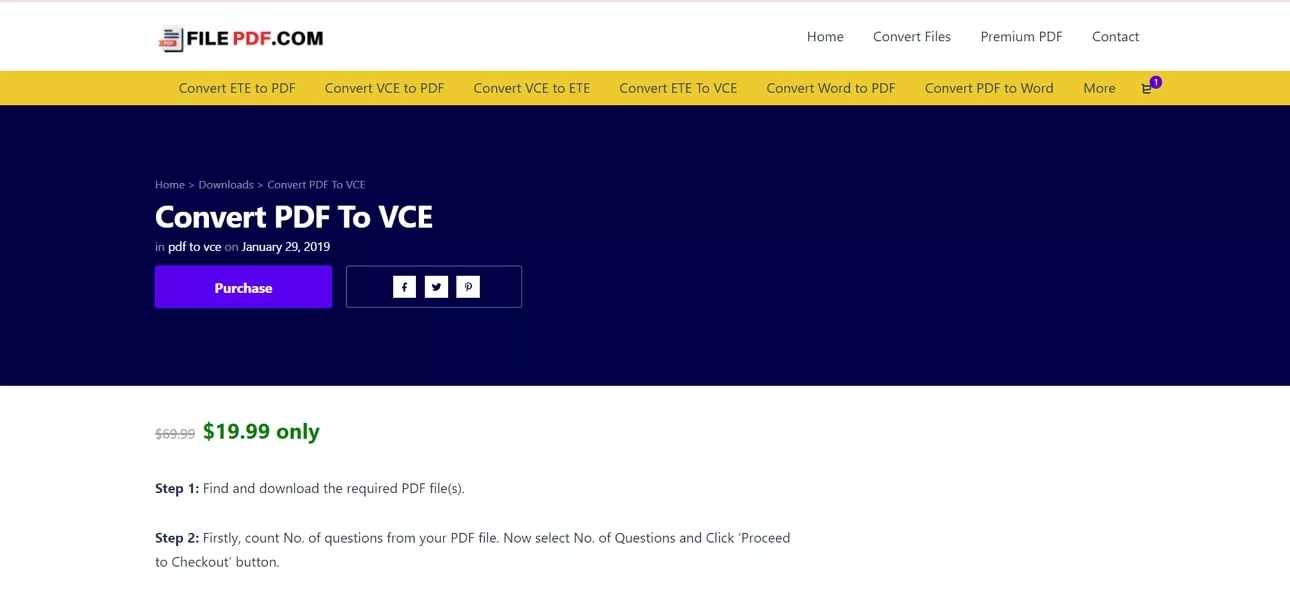
Pros:
- The converted exams are delivered directly to your email, saving time and effort.
- Beyond PDF to VCE, you can convert your documents into ETE format for a different range of interactive exam simulations.
Cons:
- The time taken to complete the conversion and deliver the result can vary, which might delay urgent needs.
Bonus Part. An All-in-One PDF Conversion Solution: UPDF
In addition to converting PDF to VCE, users often need various other conversion formats. UPDF caters to diverse conversion needs by offering support for multiple file formats, making it a versatile tool for all your document transformation requirements. With UPDF, you can convert PDFs into image formats, such as JPG and PNG, which is ideal for integrating visual content into reports.
It also allows for the conversion of documents into editable Word files to make text modifications without compromising the layout. For data management, this tool can convert PDF tables into Excel spreadsheets, facilitating easy data analysis. Additionally, you can transform PDFs into PowerPoint presentations, enabling the use of PDF content in dynamic slide decks. Not only that, but users also get the option to perform conversions of other file formats into PDF.
Windows • macOS • iOS • Android 100% secure
How to Utilize UPDF's Conversion Feature
Key Features of UPDF
- Optimize PDF: Before converting PDF to VCE, users can utilize the compression feature to decrease the file size of the document. This helps in optimizing the file for faster processing and smoother performance during conversion.
- Protect Documents: To safeguard the sensitive information within PDF, you can secure it with password protection and add digital signatures. This ensures that authorized users cannot only access the document but also verify its authenticity.
- AI Integration: UPDF also includes advanced AI features, such as PDF to mind map, summarization, translation, and AI Q&A. These capabilities enhance users’ understanding of content and provide access to information in multiple languages.
- Editing Functionality: Using the editing tools, users can modify, delete, or add text within a PDF document. Moreover, you can edit images, adjust formatting, and make other changes to ensure the document meets your needs.
Conclusion
Converting documents to exam format is crucial for creating realistic and interactive exam simulations. In this article, we have discussed various solutions that allow you to convert PDF to VCE with ease. While these tools effectively handle the conversion process, they often lack support for other types of document transformations. Among all options, UPDF stands out as the top choice due to its support for multiple file formats and conversions.
 UPDF
UPDF
 UPDF for Windows
UPDF for Windows UPDF for Mac
UPDF for Mac UPDF for iPhone/iPad
UPDF for iPhone/iPad UPDF for Android
UPDF for Android UPDF AI Online
UPDF AI Online UPDF Sign
UPDF Sign Edit PDF
Edit PDF Annotate PDF
Annotate PDF Create PDF
Create PDF PDF Form
PDF Form Edit links
Edit links Convert PDF
Convert PDF OCR
OCR PDF to Word
PDF to Word PDF to Image
PDF to Image PDF to Excel
PDF to Excel Organize PDF
Organize PDF Merge PDF
Merge PDF Split PDF
Split PDF Crop PDF
Crop PDF Rotate PDF
Rotate PDF Protect PDF
Protect PDF Sign PDF
Sign PDF Redact PDF
Redact PDF Sanitize PDF
Sanitize PDF Remove Security
Remove Security Read PDF
Read PDF UPDF Cloud
UPDF Cloud Compress PDF
Compress PDF Print PDF
Print PDF Batch Process
Batch Process About UPDF AI
About UPDF AI UPDF AI Solutions
UPDF AI Solutions AI User Guide
AI User Guide FAQ about UPDF AI
FAQ about UPDF AI Summarize PDF
Summarize PDF Translate PDF
Translate PDF Chat with PDF
Chat with PDF Chat with AI
Chat with AI Chat with image
Chat with image PDF to Mind Map
PDF to Mind Map Explain PDF
Explain PDF Scholar Research
Scholar Research Paper Search
Paper Search AI Proofreader
AI Proofreader AI Writer
AI Writer AI Homework Helper
AI Homework Helper AI Quiz Generator
AI Quiz Generator AI Math Solver
AI Math Solver PDF to Word
PDF to Word PDF to Excel
PDF to Excel PDF to PowerPoint
PDF to PowerPoint User Guide
User Guide UPDF Tricks
UPDF Tricks FAQs
FAQs UPDF Reviews
UPDF Reviews Download Center
Download Center Blog
Blog Newsroom
Newsroom Tech Spec
Tech Spec Updates
Updates UPDF vs. Adobe Acrobat
UPDF vs. Adobe Acrobat UPDF vs. Foxit
UPDF vs. Foxit UPDF vs. PDF Expert
UPDF vs. PDF Expert








 Enid Brown
Enid Brown 
 Lizzy Lozano
Lizzy Lozano 
 Enola Davis
Enola Davis 
