Converting CAJ to Word can be a useful process for several reasons. While CAJ files are commonly used within academic circles, they may not be easily accessible or editable. By converting them to Word format, you can have the ability to edit, share, and collaborate on documents.
In this guide, we will discuss three tools that can help you convert CAJ files to Word, making your professional work more accessible and flexible.
Part 1. How to Convert CAJ to Word Via UPDF?
UPDF AI PDF Editor is a user-friendly software that allows you to convert CAJ to Word effortlessly. This handy tool is available for both Windows and macOS. Users can convert their CAJ files to various professional office formats and even images by hitting a few clicks. Due to its user-friendly and advanced user interface, using the UPDF converter is simple.
Windows • macOS • iOS • Android 100% secure
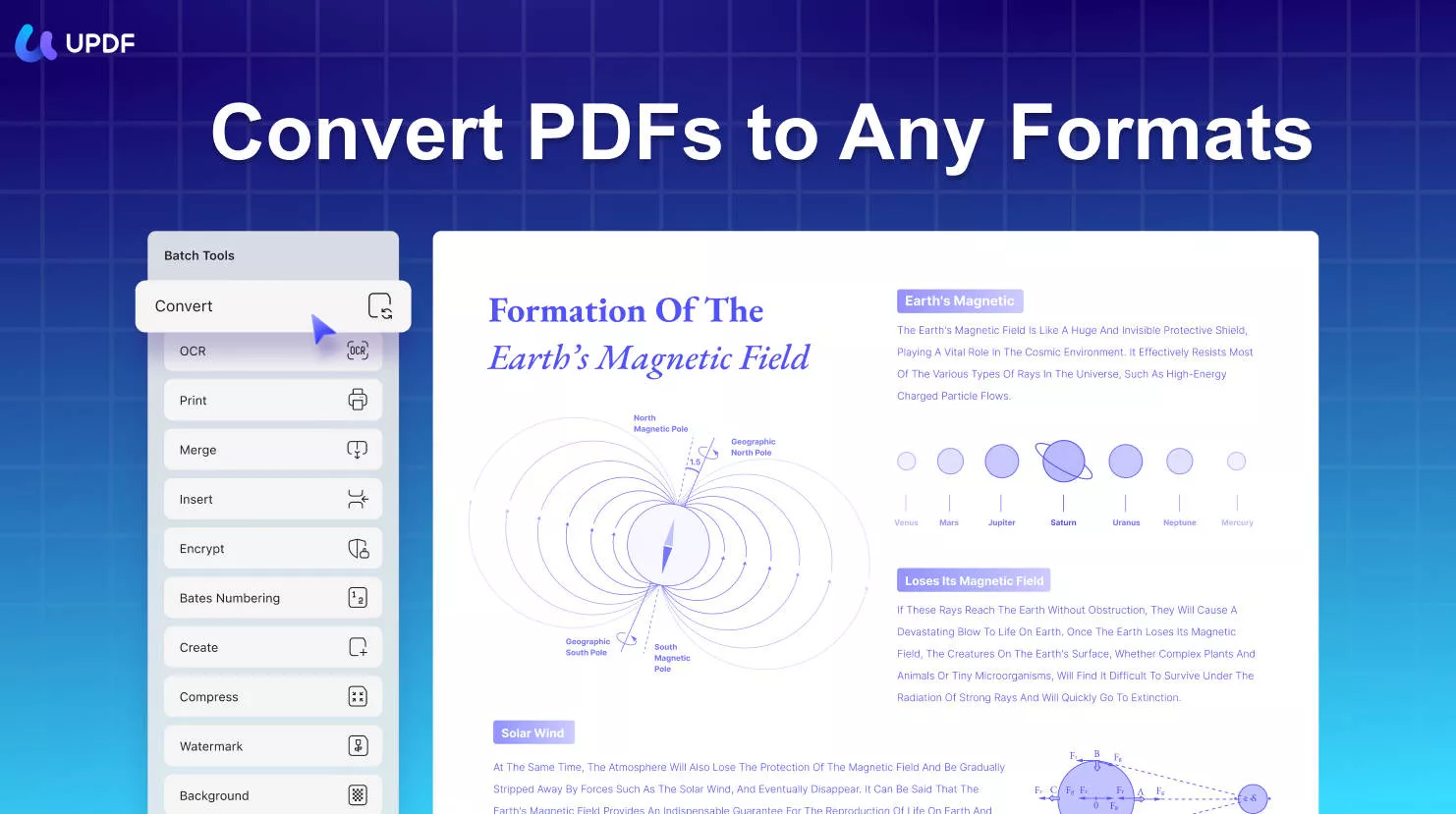
Moreover, this tool ensures high-quality conversions, speedy processing, and affordability for businesses of all sizes. Furthermore, it has a built-in OCR module for converting scanned PDF into editable and searchable text formats like Word. If you want to convert CAJ to Word smoothly, read the step-by-step process we have outlined below:
Step 1: Launch UPDF Tool and Click Preferred Tab
At the very first, locate the UPDF tool on your device and open it. Next, move the cursor to the “Tools” tab at the bottom, and press it. As the list appears, place the cursor on the "Create" option, and then from the extended options, click on "PDF from CAJ (.caj)." Navigate the CAJ file and double-click to import it.
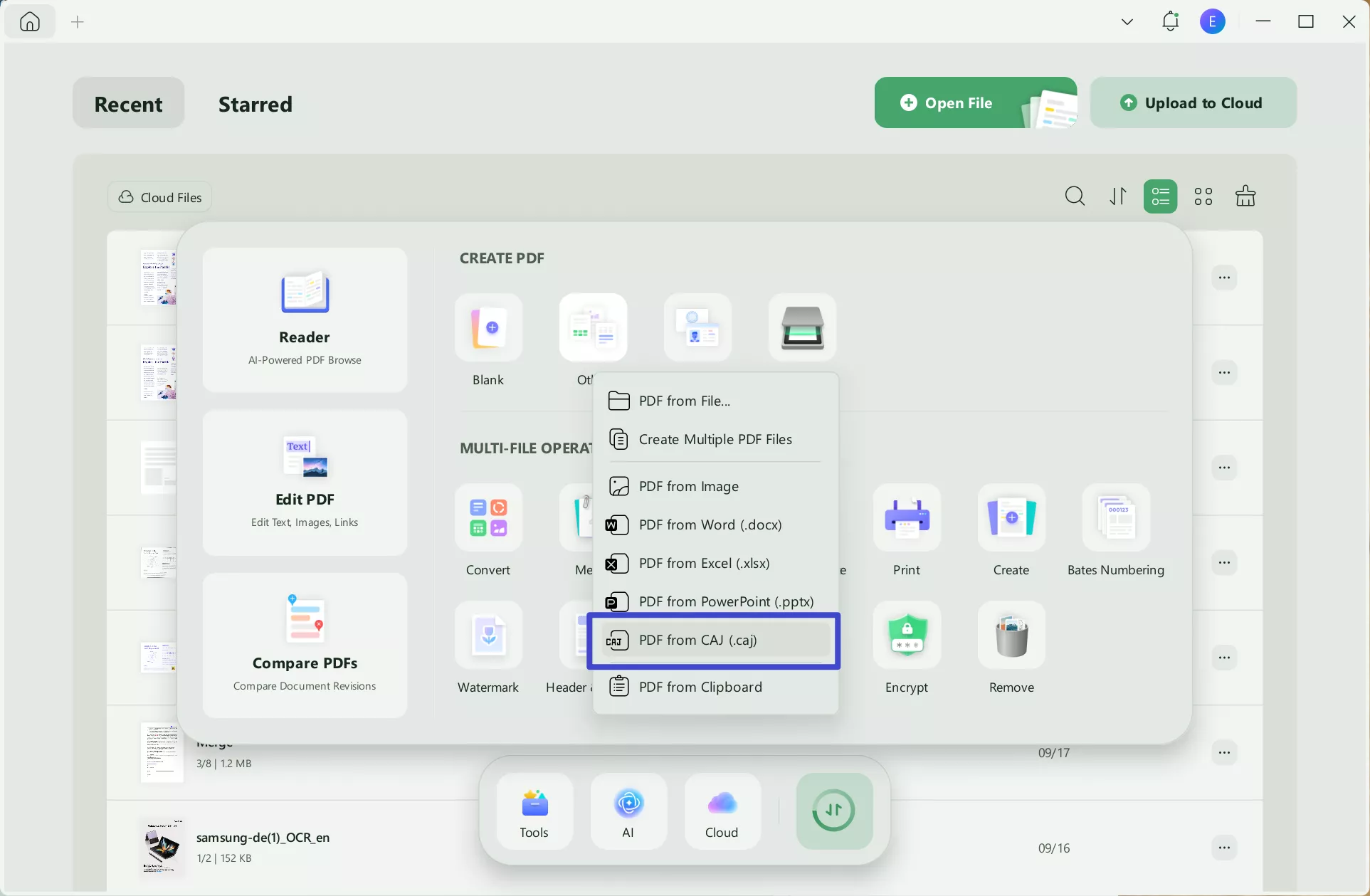
Step 2: Export the File After Conversion to PDF
Afterward, as you import the file, it will be automatically converted to PDF format. Once it is done, hit the “More” button in the "Tools" and click “Word (.docx)” format. Here, you can easily customize the settings for output and page range as per needs. Lastly, press the "Apply" button and save the Word file after choosing the desired export location.
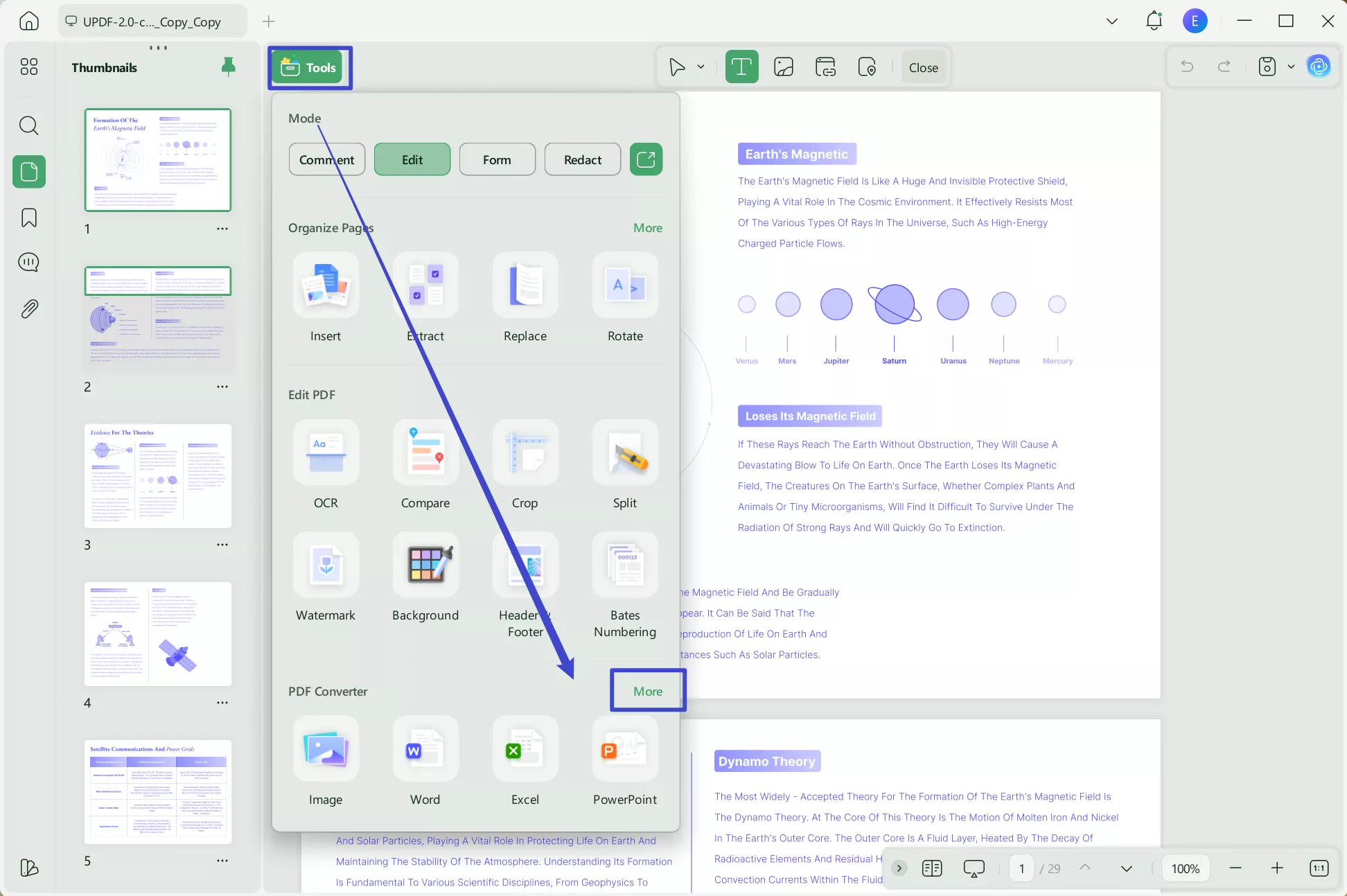
Windows • macOS • iOS • Android 100% secure
Part 2. How to Convert CAJ to Word Online Free Via Speedpdf?
Speedpdf is an online document management tool that allows users to convert CAJ to Word online for free and quickly. While converting files on this tool, you will not need to sign up or follow any registration process. Simply upload your CAJ files, which will be converted to Word format without restrictions.
Continuing this, the files you upload are completely secure, as they are deleted within 24 hours of upload, and your personal information remains private. This tool also ensures that the original formatting of your CAJ files will be preserved accurately. Furthermore, look at the highlighted instructions below so that you can carry out an efficient conversion:
Step 1: Head to Speedpdf CAJ to Word Converter interface using your web browser on any device. Then, tap on the "Choose Files" button and import the CAJ file from file explorer. After importing the file, hit the "Convert" button below the "Choose Files" box.
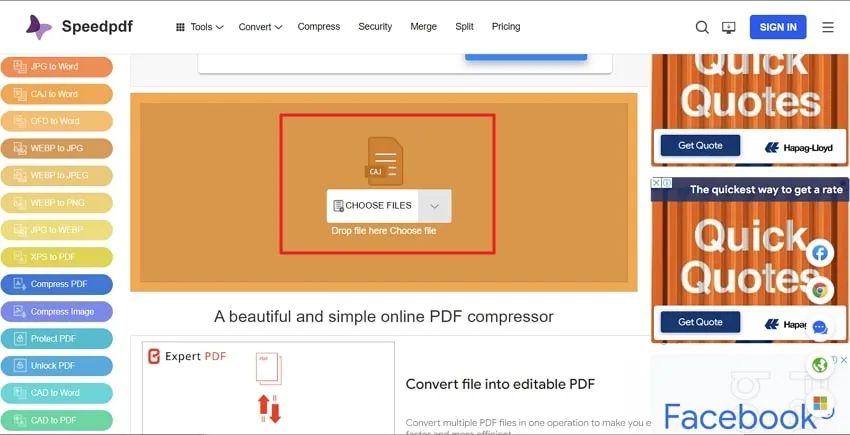
Step 2: Once the process is complete and you notice the "Completed" written against the file, hit the "Download" icon. Following this, press the "Download Word" button again, and your file will be downloaded to your Downloads folder.
Part 3. How to Convert CAJ to Word Online Free Via JisuPDF?
Converting CAJ to Word online for free is now easier than ever with the JisuPDF editor. Using this online tool, you can easily drag and then drop files onto the website, and within seconds, they will be compressed, and then users can simply perform the required function on them.
You can use this online tool on any platform, whether Linux, Mac, or Windows. JisuPDF also offers various settings to protect your files, such as password protection and authorizations. It's also the perfect solution for reducing PDF size for easy web uploads and emailing. Moreover, head to the steps below to make full use of this free online tool for CAJ to Word conversion:
Step 1: First, search and open JisuPDF official website on your browser and choose the “CAJ to Word” conversion tool. Then, scroll down and look for the “Choose Files” option and press it.
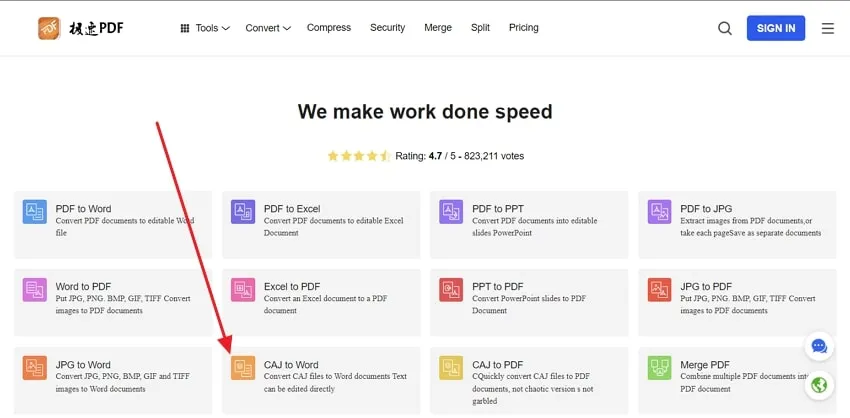
Step 2: Now, import the CAJ file from your system. Afterward, users have to follow the on-screen instructions to "Convert" and then "Download" the Word file as per requirements. This also includes creating an account on the platform.
Final Words
In the end, when you convert CAJ to Word, it can offer many benefits. One major benefit is that it allows you to easily edit and work with the documents using the familiar MS Word software. To add up more, all the tools we discussed in this easy-to-follow guide are designed to be user-friendly and easy to handle. They provide simple steps to convert CAJ to Word effectively.
However, if you are looking for a highly recommended tool, UPDF stands out for its versatility and convenient batch processing feature. It offers a comprehensive solution for converting multiple CAJ files to Word efficiently.
Windows • macOS • iOS • Android 100% secure
 UPDF
UPDF
 UPDF for Windows
UPDF for Windows UPDF for Mac
UPDF for Mac UPDF for iPhone/iPad
UPDF for iPhone/iPad UPDF for Android
UPDF for Android UPDF AI Online
UPDF AI Online UPDF Sign
UPDF Sign Edit PDF
Edit PDF Annotate PDF
Annotate PDF Create PDF
Create PDF PDF Form
PDF Form Edit links
Edit links Convert PDF
Convert PDF OCR
OCR PDF to Word
PDF to Word PDF to Image
PDF to Image PDF to Excel
PDF to Excel Organize PDF
Organize PDF Merge PDF
Merge PDF Split PDF
Split PDF Crop PDF
Crop PDF Rotate PDF
Rotate PDF Protect PDF
Protect PDF Sign PDF
Sign PDF Redact PDF
Redact PDF Sanitize PDF
Sanitize PDF Remove Security
Remove Security Read PDF
Read PDF UPDF Cloud
UPDF Cloud Compress PDF
Compress PDF Print PDF
Print PDF Batch Process
Batch Process About UPDF AI
About UPDF AI UPDF AI Solutions
UPDF AI Solutions AI User Guide
AI User Guide FAQ about UPDF AI
FAQ about UPDF AI Summarize PDF
Summarize PDF Translate PDF
Translate PDF Chat with PDF
Chat with PDF Chat with AI
Chat with AI Chat with image
Chat with image PDF to Mind Map
PDF to Mind Map Explain PDF
Explain PDF Scholar Research
Scholar Research Paper Search
Paper Search AI Proofreader
AI Proofreader AI Writer
AI Writer AI Homework Helper
AI Homework Helper AI Quiz Generator
AI Quiz Generator AI Math Solver
AI Math Solver PDF to Word
PDF to Word PDF to Excel
PDF to Excel PDF to PowerPoint
PDF to PowerPoint User Guide
User Guide UPDF Tricks
UPDF Tricks FAQs
FAQs UPDF Reviews
UPDF Reviews Download Center
Download Center Blog
Blog Newsroom
Newsroom Tech Spec
Tech Spec Updates
Updates UPDF vs. Adobe Acrobat
UPDF vs. Adobe Acrobat UPDF vs. Foxit
UPDF vs. Foxit UPDF vs. PDF Expert
UPDF vs. PDF Expert


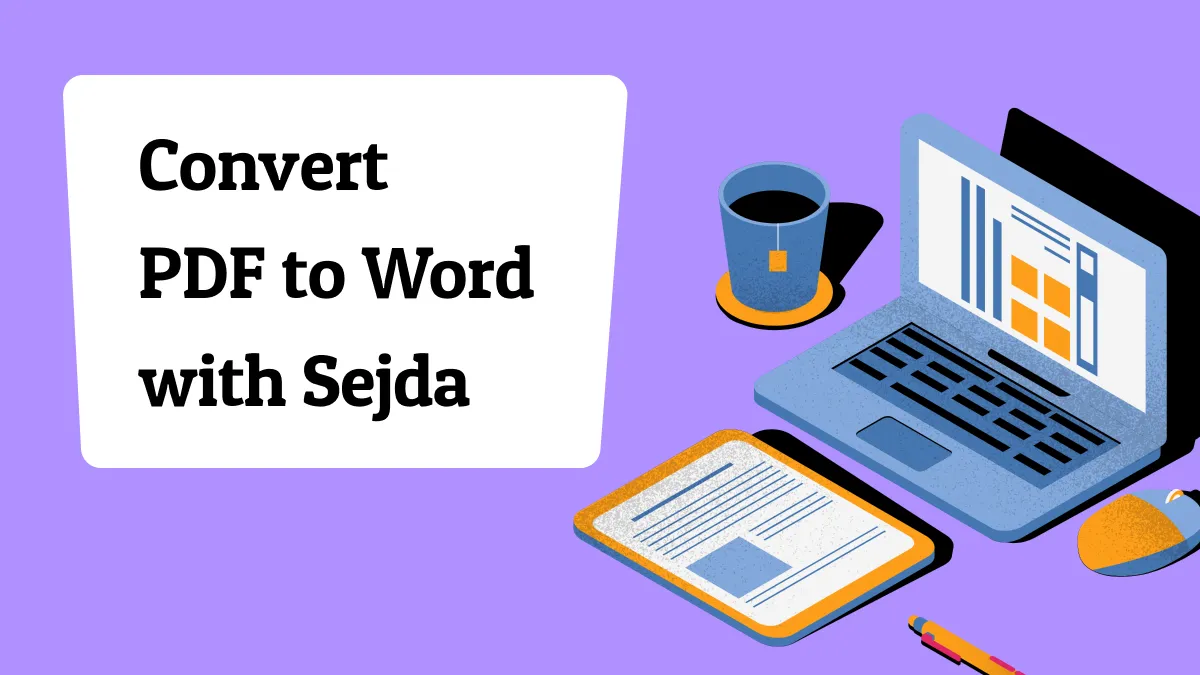
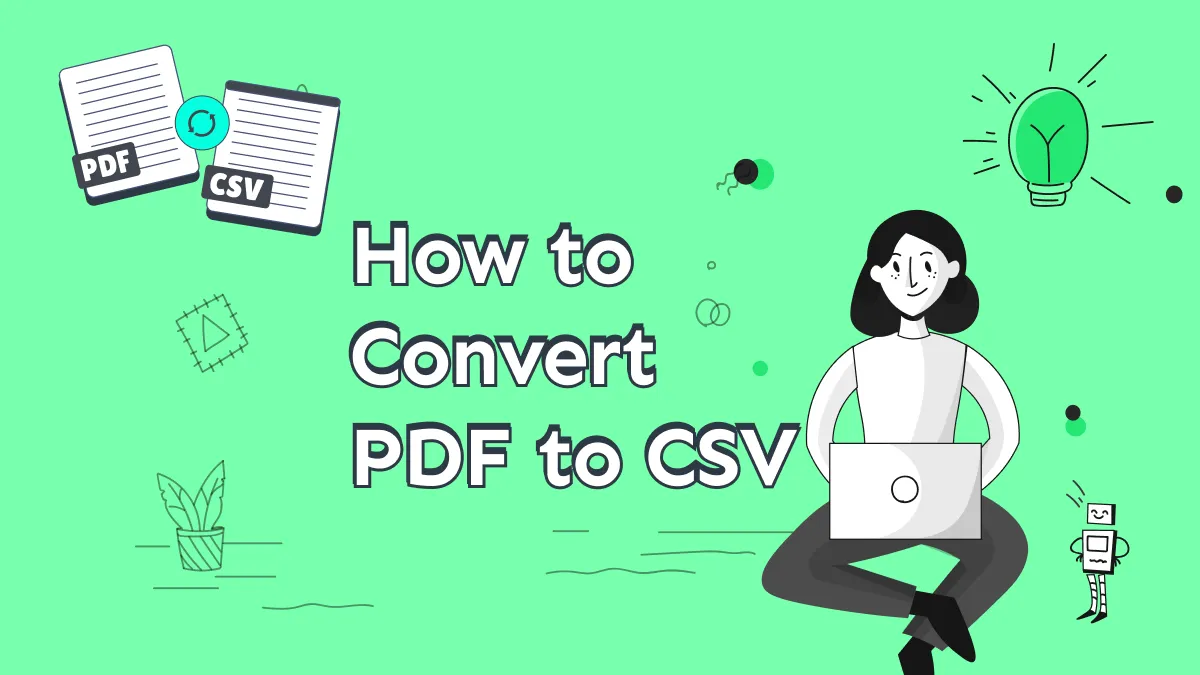
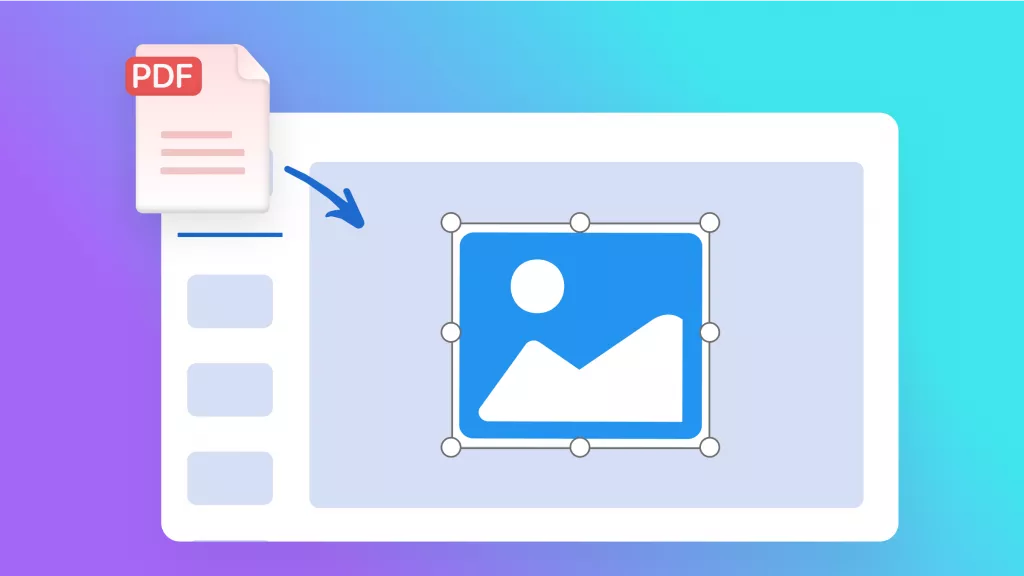
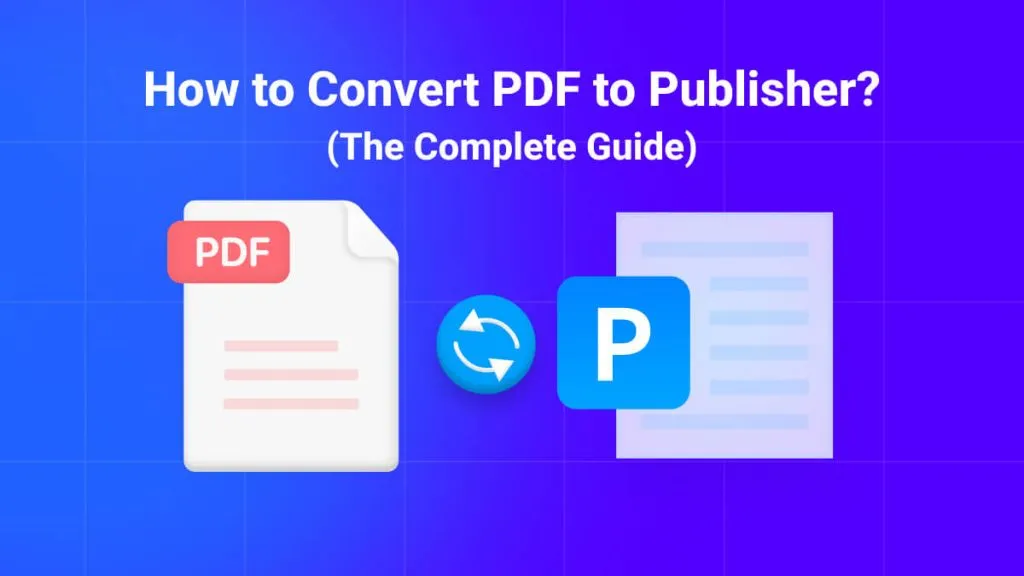
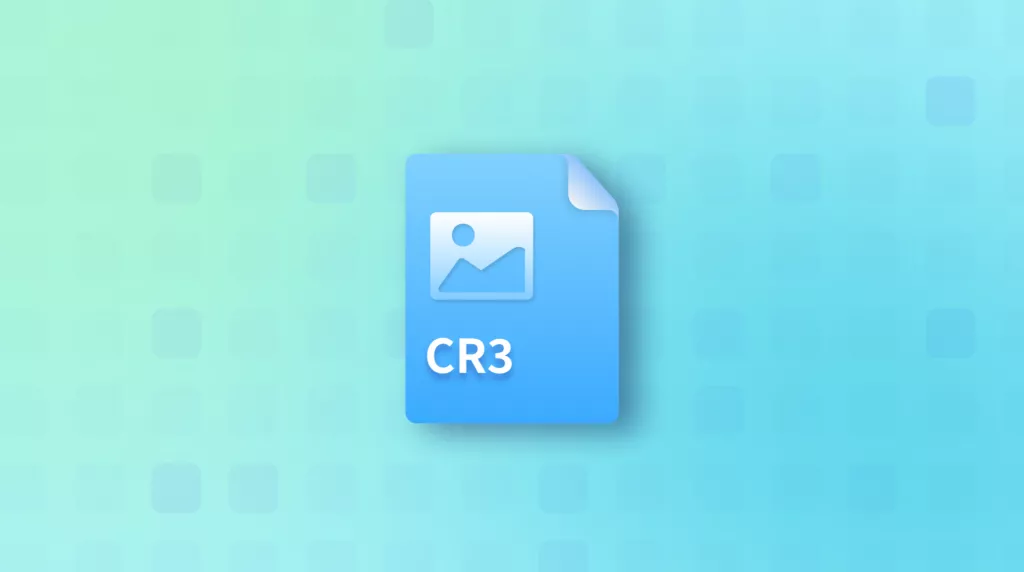

 Lizzy Lozano
Lizzy Lozano 
 Enrica Taylor
Enrica Taylor 
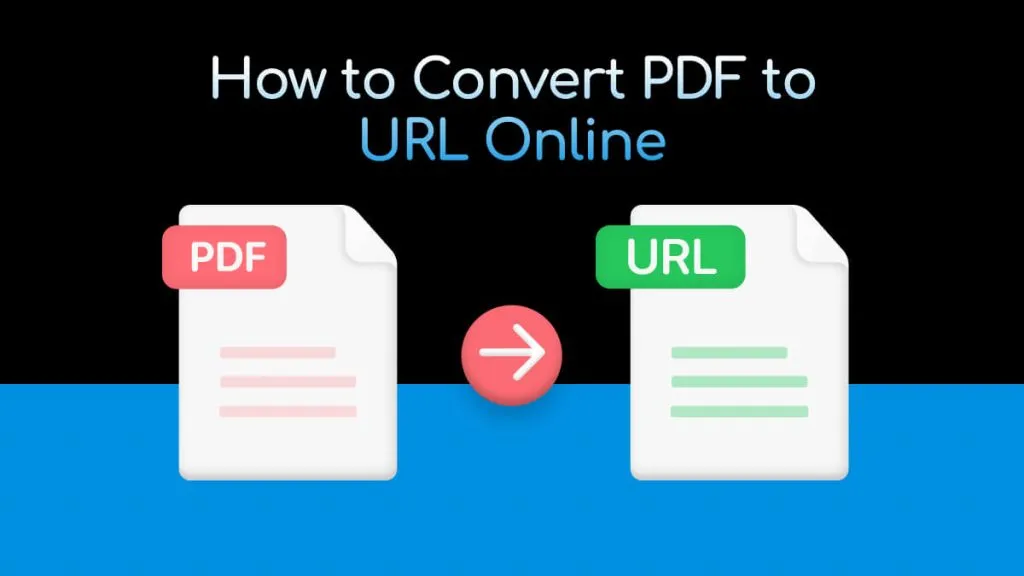
 Grace Curry
Grace Curry 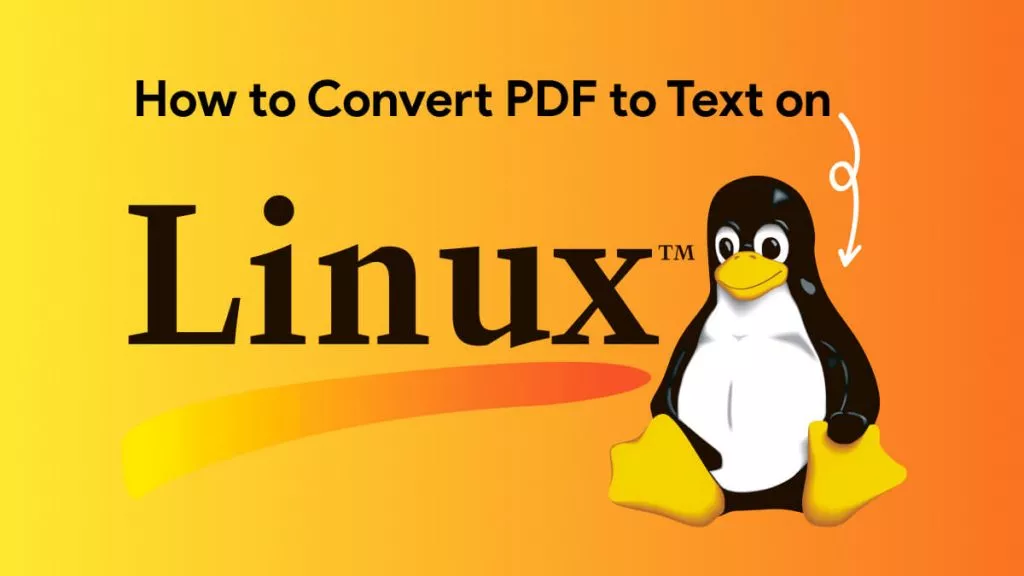
 Enola Miller
Enola Miller