A well-crafted summary isn't just a pathway to understanding a book, but it's an invitation to fall in love with it. Most of the time, readers look for a summary before purchasing or choosing a book. But if you can't properly summarize a book, the book won't catch more book lovers.
Book summarization is often a time-consuming process. But no worry, there is an AI tool that helps you summarize a book instantly and efficiently. And if you do not like using AI, you can also follow our guide to summarize on your own.
Part 1. How to Summarize a Book Using AI in Seconds
In a fast-paced world, only some have the time to read every book. Summarizing a book allows individuals to swiftly grasp key ideas, themes, and plot developments.
Moreover, students, researchers, and professionals often encounter voluminous texts. Summaries provide a concise overview, making referencing and integrating crucial information into assignments, presentations, or reports easier.
Tons of AI book summarizers are now available on the internet. But choosing a dependable one is mandatory. Here, we recommend you use UPDF AI - the bonus feature of UPDF. It is an AI summarizer that summarizes books of multiple pages at a glance. You can click the below button to download UPDF and summarize the book in one click.
Windows • macOS • iOS • Android 100% secure
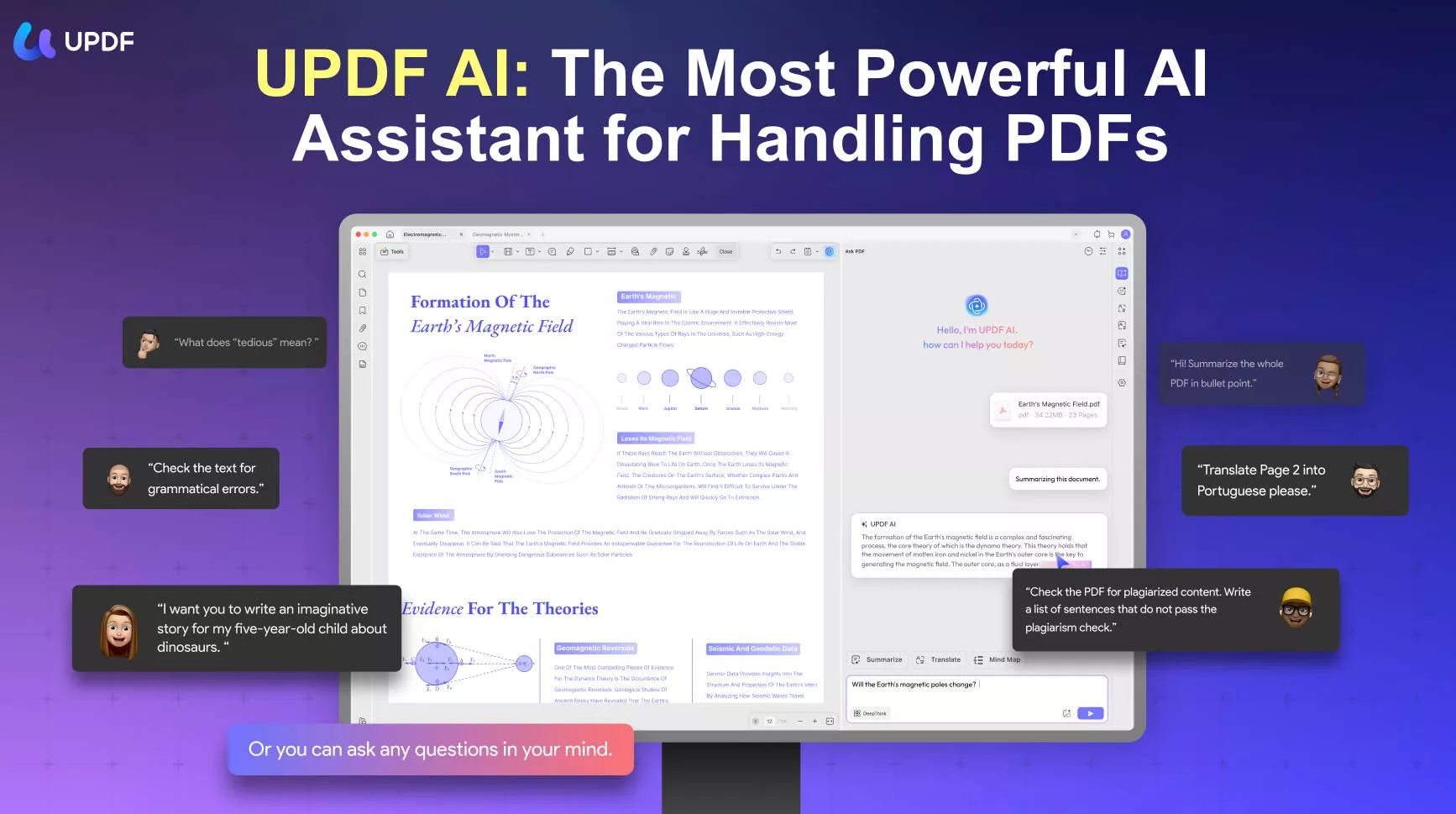
You may feel confused about why we recommend you to use UPDF AI. After checking the below valuable benefits, then, you can understand.
Instant Insightful Responses: Enter simple suggested command prompts and receive immediate, thoughtful responses. With this feature, you can swiftly gather valuable insights about the book summary without unnecessary delays.
Selective Summarization: Take control of your reading experience by selecting specific sentences or paragraphs in a book. Once chosen, the AI will provide concise summaries of your highlighted content, streamlining your understanding.
Comprehensive Clarifications: Beyond just summaries, you can delve deeper into the material. The AI chat is at your service if you have questions or uncertainties about the book. It can explain, translate, or even rephrase the content, ensuring you grasp the nuances effectively.
Now, do you want to know how to summarize a book with UPDF? You can follow the below guide and there are two scenarios for you. One is that you have a digital version book, you can find the PDF format books to download from PDF searcher tools , or the AI is familiar with the book name. The other is that you have a paper version book. You can also summarize the book with UPDF AI. We will show the guide for the two methods here.
How to Summarize a Book in PDF?
If you have a PDF format book you can follow the below guide directly. If you do not have PDF format, you can search the book name by visiting the PDF book download websites like PDF Drive to download the PDF book you need. Then, follow the below guide.
Option 1. By ASK PDF Mode
- First, you have to download and install UPDF on your computer by clicking the below button.
Windows • macOS • iOS • Android 100% secure
- Then, open the digital book that you want to summarize. If your books are in different formats like Word, then click Open File to open it with UPDF.
- Now, tap the UPDF AI icon at the right bottom corner, and the AI sidebar will appear. Click on the Chat with PDF. A summary of your book will display automatically.
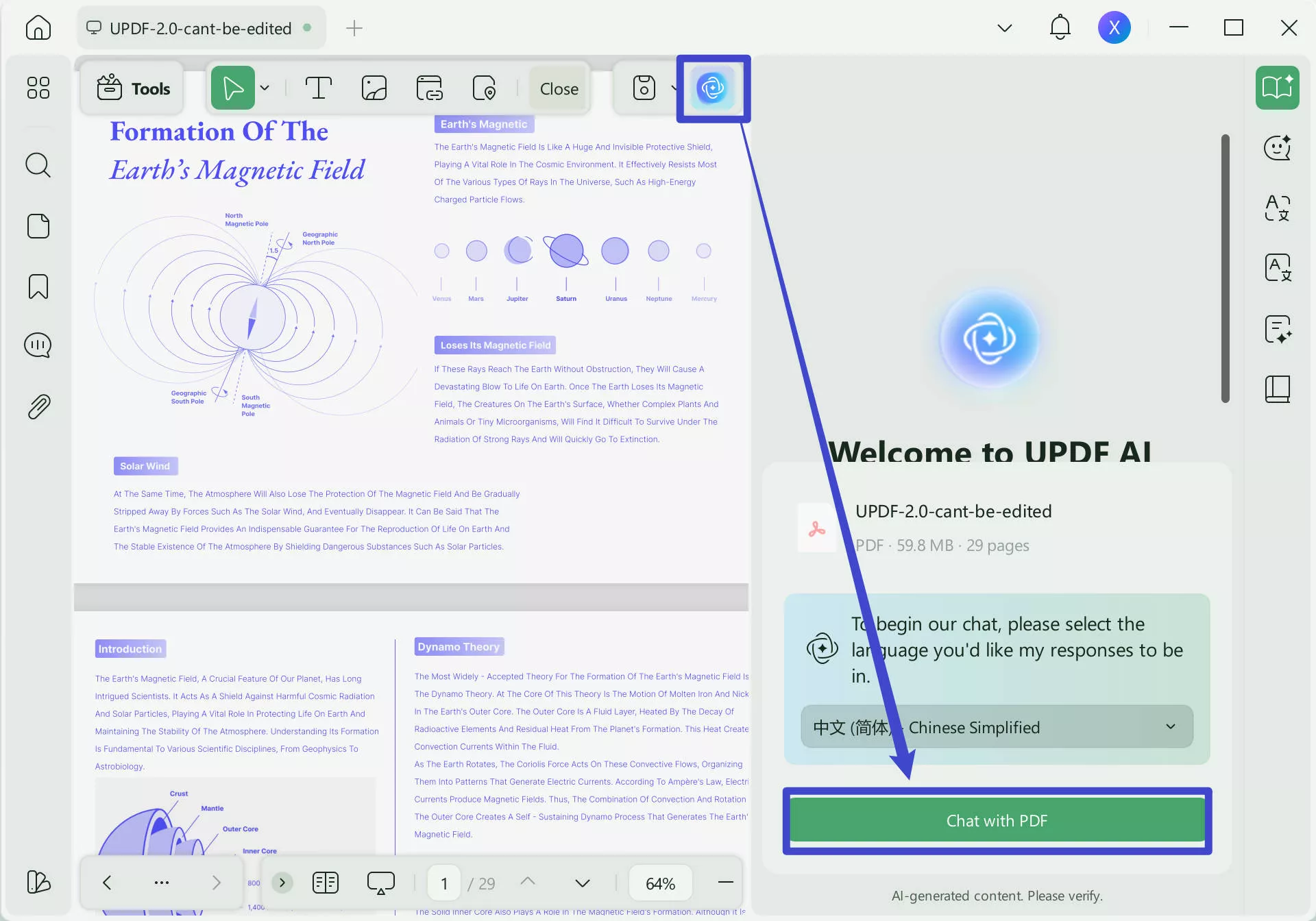
- You can customize the generated summary of your book by commanding with prompts. At the bottom, you will notice the Ask Something and write "Summarize Page 3" or "Summarize this paragraph: [paste your specific paragraph]" and press enter.
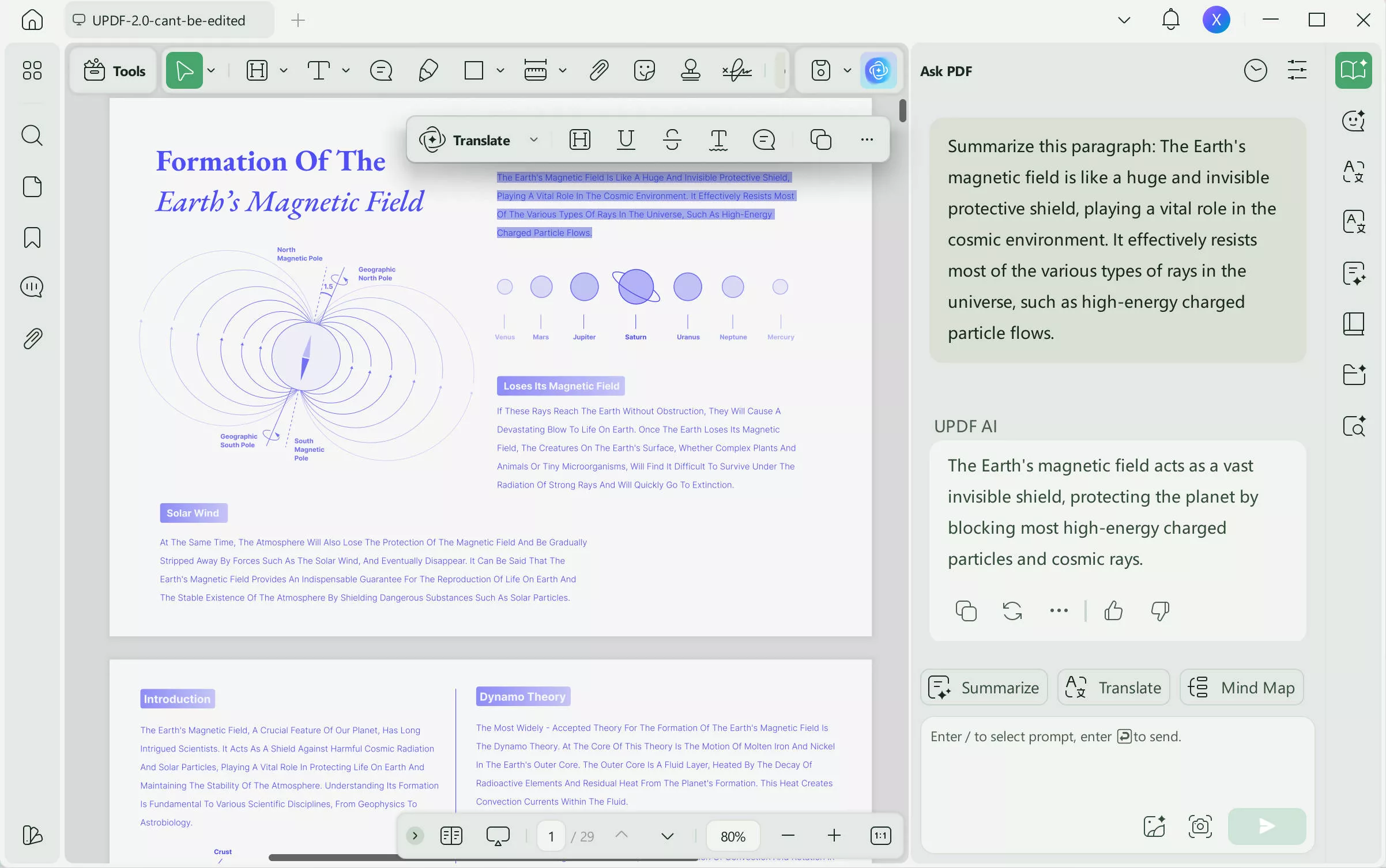
Alternatively, you can select the tip icon in the Ask Something Box, choose "Summarize by Page", enter the page number, and click "Summarize" to start summarizing the page you need.
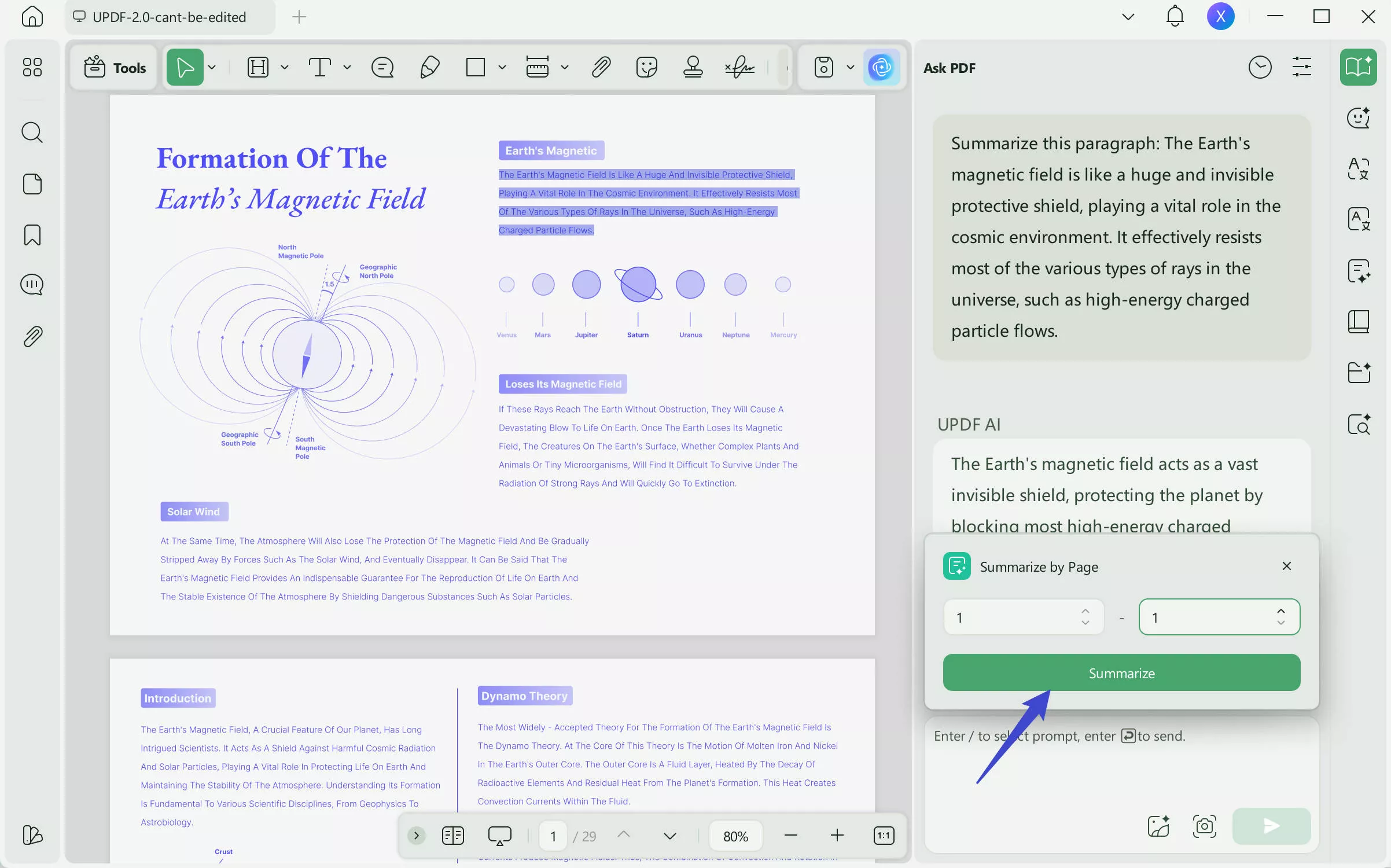
Option 2. By CHAT Mode
You can also use the CHAT Mode for summarizing. Just follow these simple steps:
- Copy the book content you want to summarize.
- Click on the Chat tab over in the UPDF AI sidebar. See that Summarize option in the drop-down right above the chat box. Please give it a tap.
- Now paste what you've got into the chat box and press Enter.
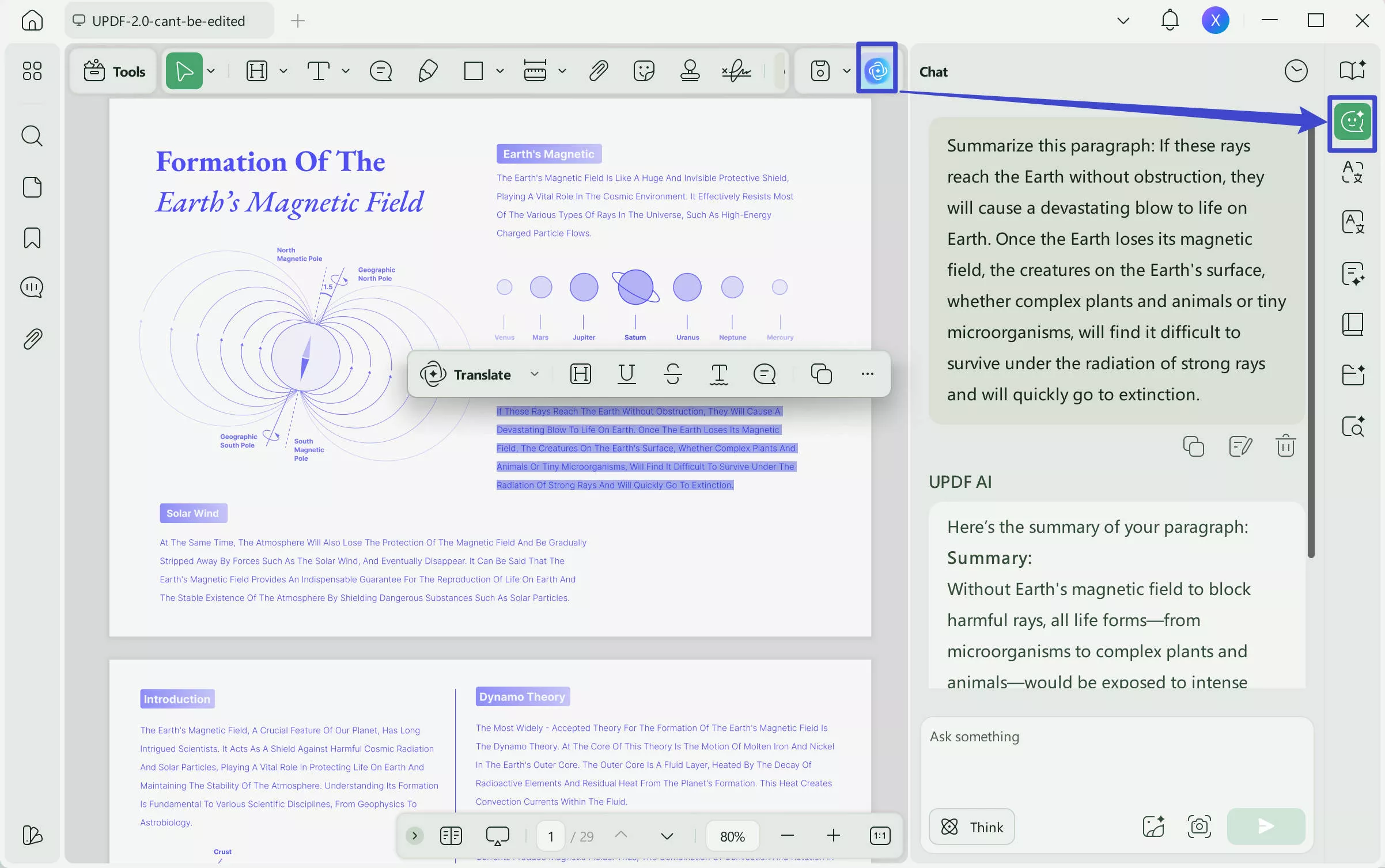
And guess what? UPDF AI will whip up a genuine summary for you in a jiffy! Easy peasy, right?
Option 3. By Enter the Prompt with Book Name
If the book is famous and AI has the information about it. You can open any PDF with UPDF, click UPDF AI, go to "Chat" mode, enter the prompt "Summarize the book: [Paste the book name]". Now, the UPDF AI will generate the summary for you.
Hurry up! Purchase UPDF Pro and its AI add-on now and enjoy a big discount!
How to Summarize a Paper Book With UPDF
If you have a paper book, you can take a picture of the contents with your Phone. Then, use google drive or other tools to access them on the computer. Now, click the below button to download UPDF on your Windows and Mac. Select all images and drag them to the UPDF home interface. Now, combine all images into one PDF. Click "OCR" in "Tools", select the document language, and perform the ocr on the PDF file. Once the process is done, the OCRed PDF file will open automatically in UPDF. Click UPDF AI icon, click "Chat with PDF" to upload the PDF, and then, UPDF AI will summarize the book automatically.
Windows • macOS • iOS • Android 100% secure
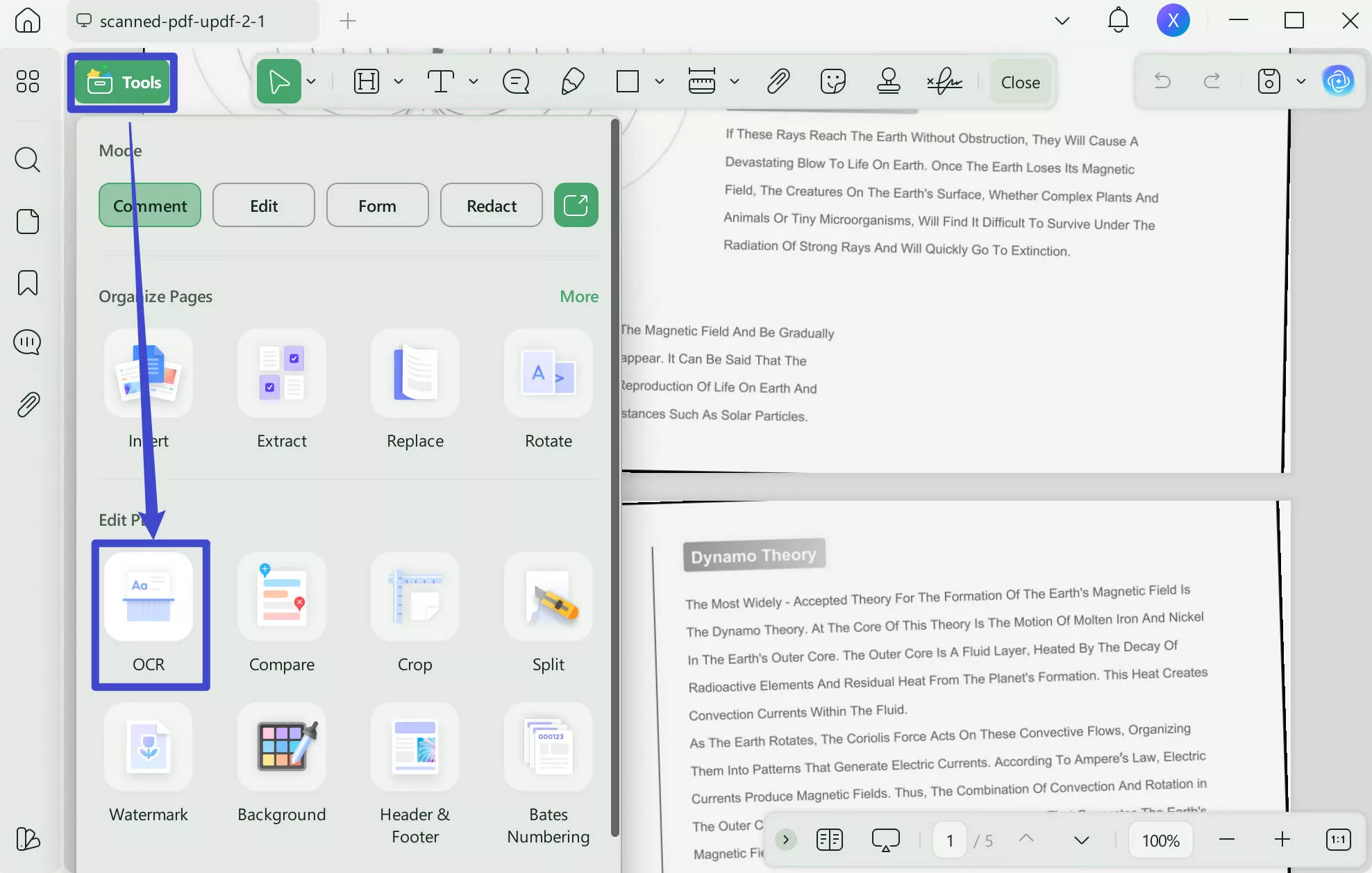
Except summarizing, UPDF has many other features, such as generating book titles.
You can watch the below video, read this UPDF review article or download UPDF via the below button to test to know more about it.
Part 2. How to Summarize Books Without AI: A Perfect Step-by-Step Guide
Although summarizing a book with UPDF AI is less time-consuming, sometimes, you want to summarize on your own after reading the book. If you don't know how to summarize a book without AI, here are the step-by-step process to follow:
Step 1. Read and Absorb the Essentials
Begin your journey by immersing yourself in the pages. Read carefully, understand the nuances, and remember key details.
Step 2. Write Down Your Insights
Our memory indeed does a decent job. Notes make sure we get everything crucial. Whether marking important parts or maintaining a special notebook, these key points become your goldmine of insights.
During the process, you can effortlessly annotate the book with UPDF and markup tools.

Are you interested in UPDF's annotation tools to take notes on your books? Download it for a free trial now!
Windows • macOS • iOS • Android 100% secure
Step 3. Characters and Chronology Matter
Characters play a vital role in the case of summarizing a book. Record each character's traits and how they shape the storyline. A chronological timeline is your compass. It anchors your summary and ensures every crucial event.
Step 4. Segments and Core Ideas
Divide the book into segments. From each component, distill the core idea. This approach elevates your summary by encapsulating the book's evolution.
Step 5. The Central Theme and Plot Twists
Midway through, you'll grasp the central theme. Note it down, and it's the compass guiding your summary. Don't forget those pivotal plot twists – the book unveils secondary pieces that enrich your narrative.
Step 6. Crafting the Summary of Your Book
Here's where your preparation blossoms. Complete the book before attempting your summary. Now, let's get down to writing:
- Introduce the book, the author, and its core theme concisely yet engagingly.
- Weave in the significant story points and the characters who shape them.
- Conclude elegantly by extracting the book's primary essence. Capture its central idea and any overarching themes.
Step 7. Polishing Your Gem
Remember, perfection lies in the details. Once your summary is complete, please give it a careful read-through. Polish any rough edges, refine phrasing, and ensure a seamless flow. UPDF AI allows you to quickly polish your book summaries. Download it for a hassle-free grammar-checking and polishing experience!
Part 3. FAQs About Summarizing A Book
Q1. What is it called when you summarise a book?
When you condense a book's content into a brief yet comprehensive overview, it's known as "book summarization". This skill involves extracting and presenting key ideas concisely, making it easier to grasp the book's essence without reading the whole text.
Q2. What are the three types of summarization?
There are three main types of summarization:
- Extractive: It picks essential sentences from the original text.
- Abstractive: It rephrases content to condense ideas.
- Mixed: Combines extraction and summarizing for balance.
Q3. Is summarizing a reading or writing strategy?
Summarizing is primarily considered a reading strategy. It involves condensing a text's main points and essential details into a shorter version while retaining its core meaning. This strategy helps readers comprehend and remember the primary information from the original text.
Q4. How can you summarize a PDF?
Summarizing a PDF becomes effortless with UPDF's innovative features. First, you have to import the PDF into UPDF. Then, utilize UPDF AI's advanced summarization capabilities to condense the content while retaining its essence automatically. This empowers you to swiftly grasp the PDF's core insights, saving time and enhancing comprehension. Also, you can command prompts to modify the PDF if needed.
Q5. How to Summarize a Book with ChatGPT?
To summarize a book with ChatGPT, you need to visit ChatGPT officile website, enter the prompt "Summarize the book: [Paste the book name]" and press enter here. Now, the ChatGPT will summarize for you.
Q6. How to Summarize a Book Without Reading It?
You can use UPDF AI to summarize a book without reading it. What you need to do is to open any PDF with UPDF, then, click "UPDF AI" , enter the Prompt "Summarize the book: [Paste the book name]". Then, you can get the summarized contents you need.
Conclusion
Now, you know how to summarize a book. You can use the AI method and do not use AI. However, AI can make it easy. Here, we recommend you to use UPDF AI. You can summarize a book without putting extra effort into UPDF AI's advanced features. Download now to enjoy and buy to get the advanced AI features now.
Windows • macOS • iOS • Android 100% secure
 UPDF
UPDF
 UPDF for Windows
UPDF for Windows UPDF for Mac
UPDF for Mac UPDF for iPhone/iPad
UPDF for iPhone/iPad UPDF for Android
UPDF for Android UPDF AI Online
UPDF AI Online UPDF Sign
UPDF Sign Edit PDF
Edit PDF Annotate PDF
Annotate PDF Create PDF
Create PDF PDF Form
PDF Form Edit links
Edit links Convert PDF
Convert PDF OCR
OCR PDF to Word
PDF to Word PDF to Image
PDF to Image PDF to Excel
PDF to Excel Organize PDF
Organize PDF Merge PDF
Merge PDF Split PDF
Split PDF Crop PDF
Crop PDF Rotate PDF
Rotate PDF Protect PDF
Protect PDF Sign PDF
Sign PDF Redact PDF
Redact PDF Sanitize PDF
Sanitize PDF Remove Security
Remove Security Read PDF
Read PDF UPDF Cloud
UPDF Cloud Compress PDF
Compress PDF Print PDF
Print PDF Batch Process
Batch Process About UPDF AI
About UPDF AI UPDF AI Solutions
UPDF AI Solutions AI User Guide
AI User Guide FAQ about UPDF AI
FAQ about UPDF AI Summarize PDF
Summarize PDF Translate PDF
Translate PDF Chat with PDF
Chat with PDF Chat with AI
Chat with AI Chat with image
Chat with image PDF to Mind Map
PDF to Mind Map Explain PDF
Explain PDF Scholar Research
Scholar Research Paper Search
Paper Search AI Proofreader
AI Proofreader AI Writer
AI Writer AI Homework Helper
AI Homework Helper AI Quiz Generator
AI Quiz Generator AI Math Solver
AI Math Solver PDF to Word
PDF to Word PDF to Excel
PDF to Excel PDF to PowerPoint
PDF to PowerPoint User Guide
User Guide UPDF Tricks
UPDF Tricks FAQs
FAQs UPDF Reviews
UPDF Reviews Download Center
Download Center Blog
Blog Newsroom
Newsroom Tech Spec
Tech Spec Updates
Updates UPDF vs. Adobe Acrobat
UPDF vs. Adobe Acrobat UPDF vs. Foxit
UPDF vs. Foxit UPDF vs. PDF Expert
UPDF vs. PDF Expert






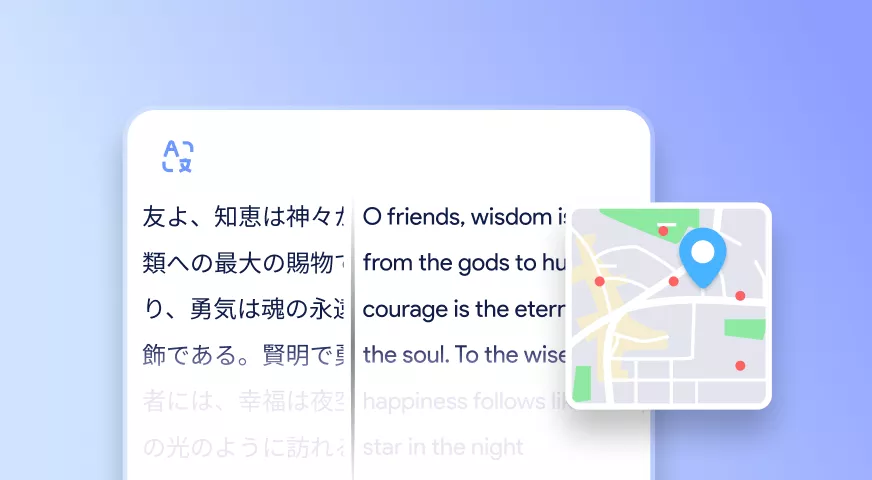

 Engelbert White
Engelbert White 
 Lizzy Lozano
Lizzy Lozano 
