Are you trying to use DeepSeek and finding yourself face-to-face with the frustrating DeepSeek server is busy error? You're not alone. Many users, like you, are experiencing the same difficulties when using the service. This error can be particularly aggravating, especially when you have time-sensitive tasks that require AI assistance.
In this blog, we’ll list the most common reasons that you could be experiencing this error, provide in-depth guides to fix the complication, and introduce a powerful DeepSeek alternative in UPDF AI Online, which you can try for free today with the link below.
Part 1. Why is My DeepSeek Server Always Busy?
Understanding why you’re getting the DeepSeek server is busy error is the first step in finding a solution to your difficulties with the AI service. Once you’re able to pinpoint the cause, you can take appropriate action. Below are some of the most common reasons for the DeepSeek error:
- Server Issues: DeepSeek could be suffering from a temporary server outage.
- Too Many Requests: Sending too many requests in a short period can lead to the server is busy error.
- High Traffic: During peak times, the servers may become overloaded with too many users.
- Browser Issues: Sometimes, browser updates or settings can interfere with DeepSeek.
- Network Congestion: Slow or unstable network connections can cause requests not to be appropriately processed.
Also Read: DeepSeek Login Not Working? 100% Fixed
Part 2. 10 Effective Ways to Fix “The Server is Busy. Please Try Again Later.”
After identifying the most common reasons for DeepSeek’s server is busy error, it’s time to look at some practical steps you can take to begin fixing the issue. In the following sections, we’ve compiled several in-depth guides to get your AI assistant back up and running as quickly as possible, bringing you the relief you’ve been looking for.
Fix 1. Use AI Tool with DeepSeek Model
If you’re stuck with the DeepSeek server is busy error and have an urgent task to finish, there’s a quick and reliable solution available in UPDF AI Online— integrated with the DeepSeek model.
UPDF AI Online is free to use for the first 100 prompts, and unlike DeepSeek, UPDF AI isn’t hindered by the ‘server is busy’ error, so you can confidently finish your tasks. If you find that UPDF suits your needs, you can upgrade to the pro version for an affordable price. Rest assured, UPDF AI is a reliable and secure alternative. Why not try UPDF for yourself using the link below?
How to Use DeepSeek in UPDF AI Online
If you haven’t already, head to UPDF AI Online website. Go to “Chat Bot” and to enable the DeepSeek model, click the ‘DeepThink’ button in the chat box. Input anything you’d like into the chat box, and you’ll get a reply within seconds.
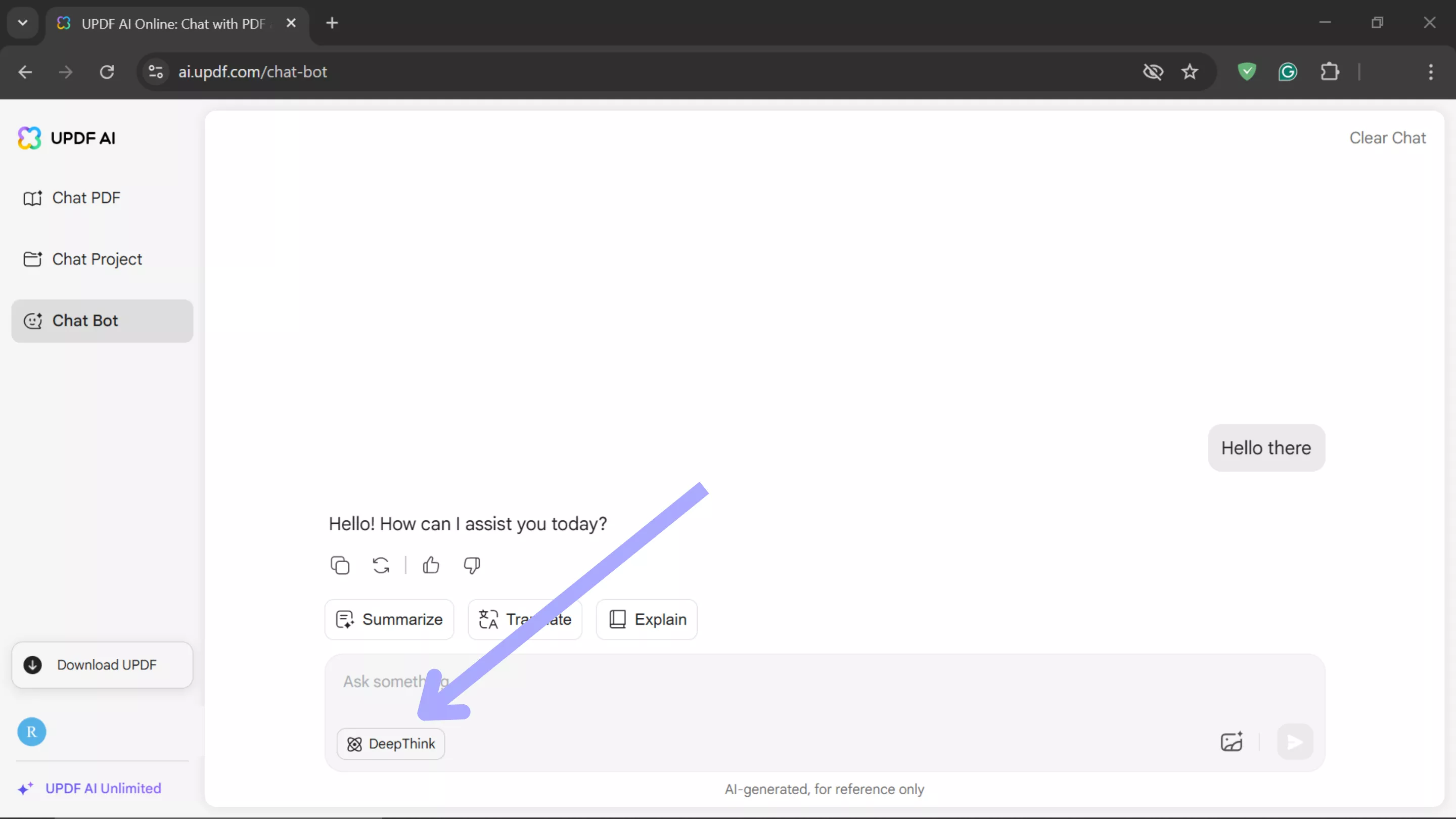
Not only is UPDF AI Online budget-friendly, reliable, and easy to use, but it also has a wide range of additional features that can enhance your AI experience, such as:
- Document Summarization: Upload a PDF, and UPDF AI can summarize the entire document in seconds.
- Document Translation: Translate text or documents with a single prompt.
- Chat with Images: Extract information and insights from an uploaded image.
- PDF to Mind Map: Turn your documents into easily digestible Mind Maps in seconds.
- Chat with AI: Get answers to any queries you have.
These are just a few of the many features UPDF AI offers. Want to see the full range of features? Check out the video below to learn why UPDF AI Online is the best alternative to DeepSeek.
UPDF AI is available on Windows, Mac, Android, iOS, and online via browser. If you’d like to purchase UPDF AI yourself at an incredible budget-friendly price, click the link here.
Fix 2. Check the Server Status
Because we’re troubleshooting the DeepSeek server is busy error, it’s essential to rule out potential server issues on DeepSeek’s end. Sometimes, server complications are temporary due to outages or heavy traffic.
Checking DeepSeek’s Status Page
Head over to DeepSeek Server Status, and if there’s an outage, it should be visible here.
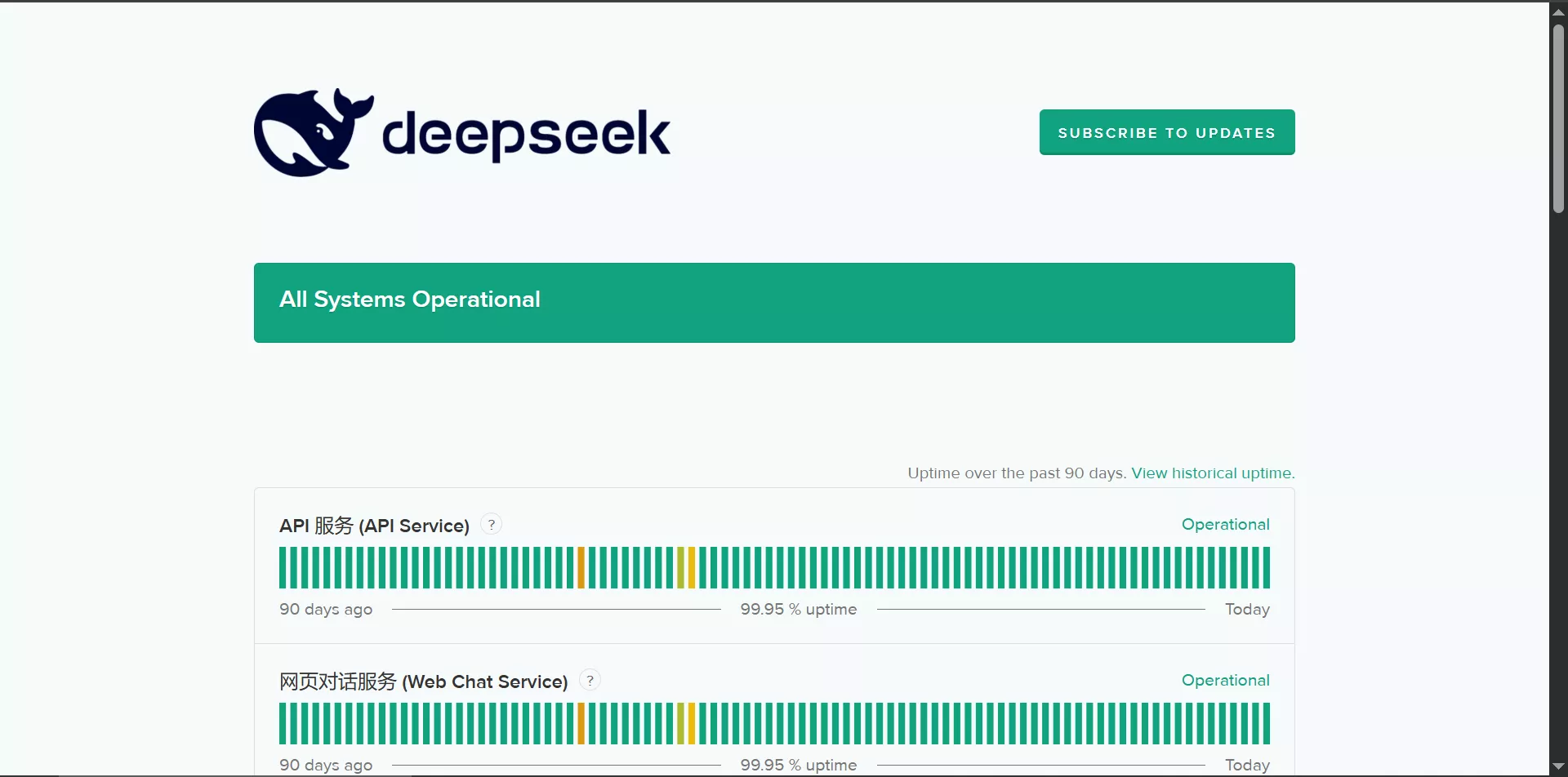
Checking DownDetector
If the above shows no outage, you can check DownDetector to see if other users have reported any issues. Begin by heading over to DownDetector and putting DeepSeek into the search bar. If other users are experiencing technical difficulties, they’ll report it here.
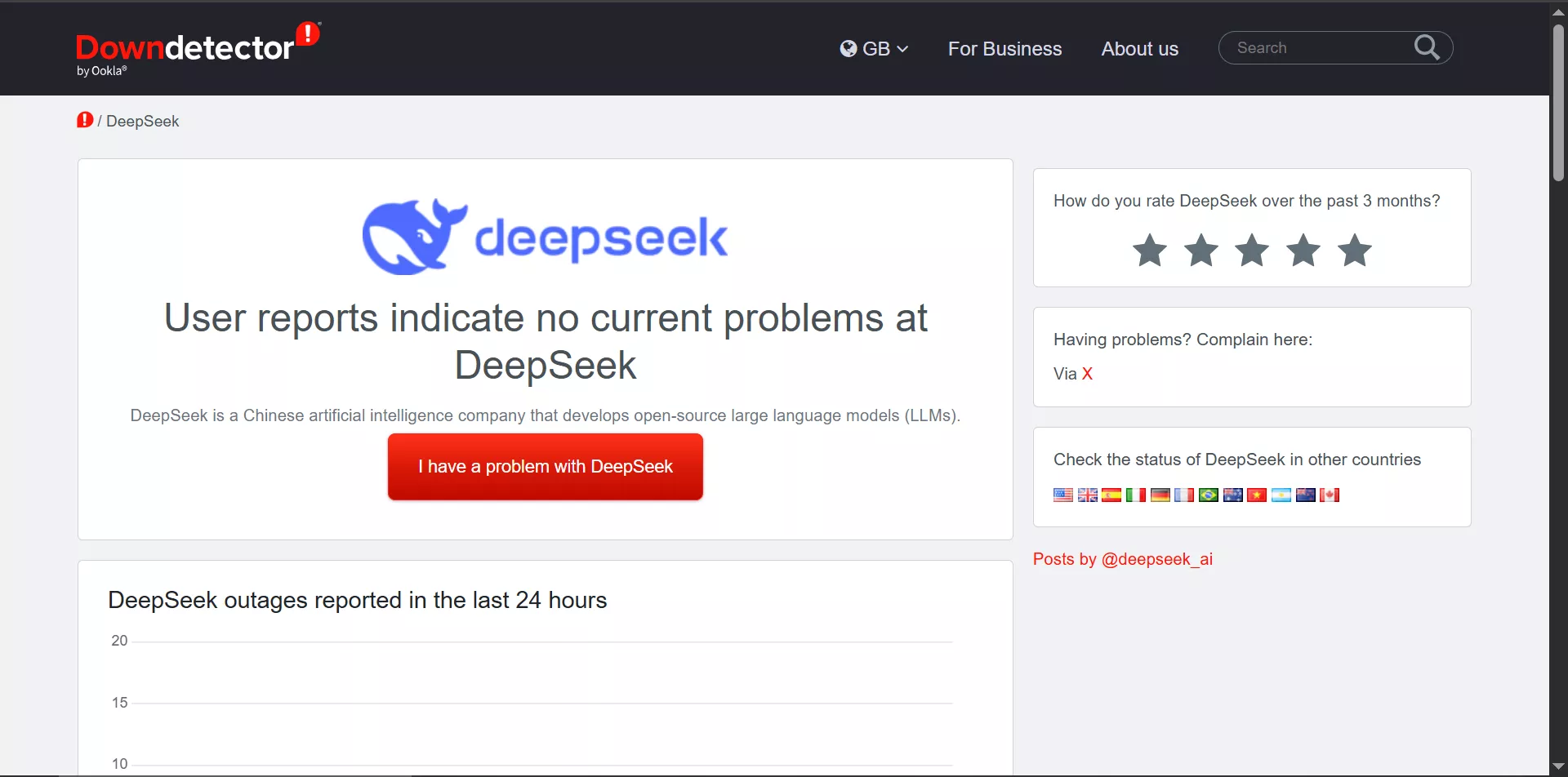
Fix 3. Create a New Chat
Sometimes, DeepSeek’s server is busy error may be linked to the current chat session. If this is the cause, creating a new chat session will resolve the issue and bypass any difficulties you were experiencing.
Starting a New Chat in DeepSeek
Open the sidebar in DeepSeek and simply click the ‘New Chat’ button to start a brand new, fresh chat with DeepSeek. Now, send a message and see if the issue has been resolved.
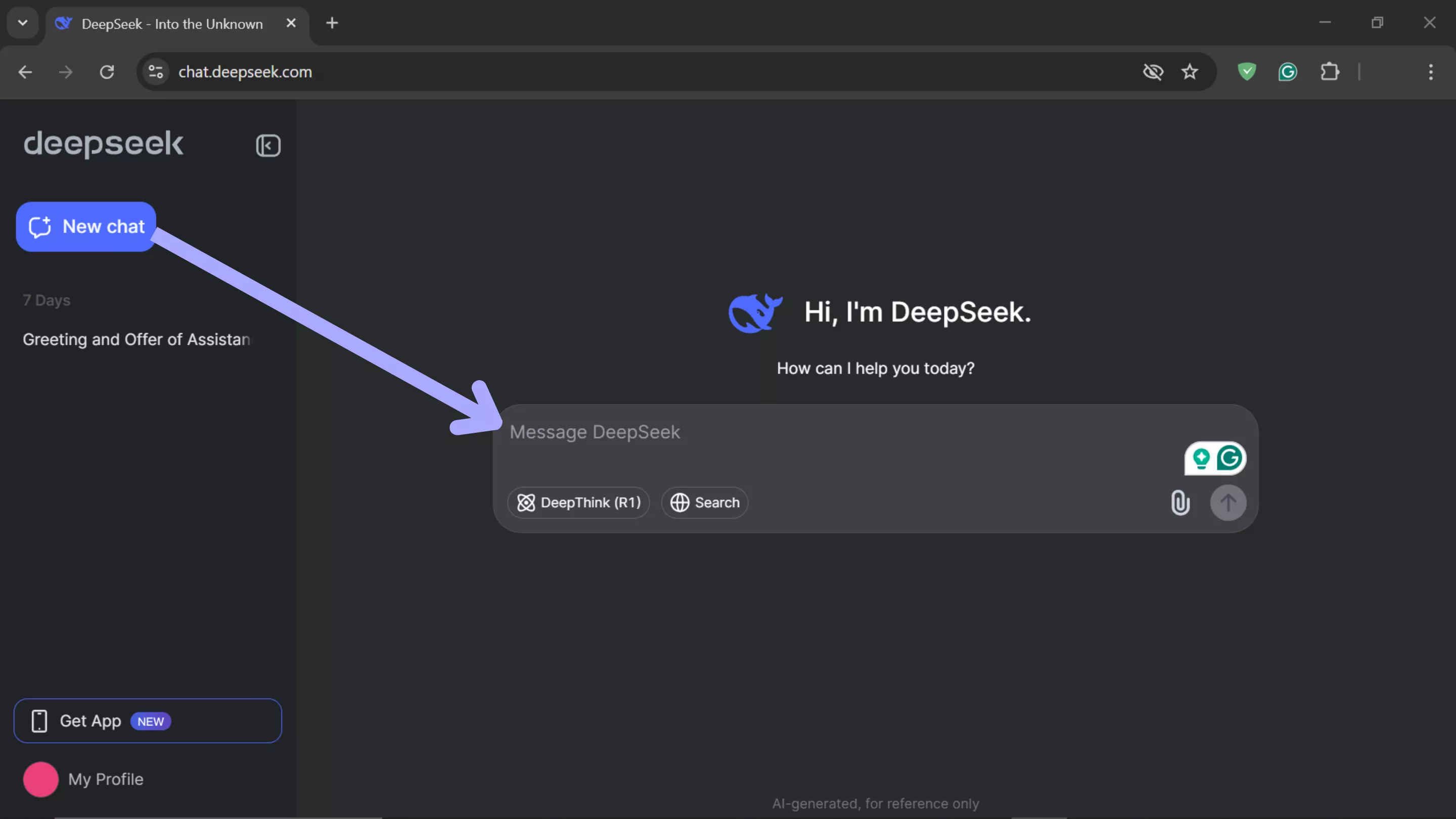
Fix 4. Log Out and Log In
Another quick fix is to log out of your account and log back in. This can help reset the connection with DeepSeek’s server and clear any temporary glitches by refreshing your session.
Logging Out of DeepSeek
Begin by clicking your profile icon at the bottom left of the screen, followed by ‘Log out.’ Next, log back in via Google or using your email address and see if the error persists.
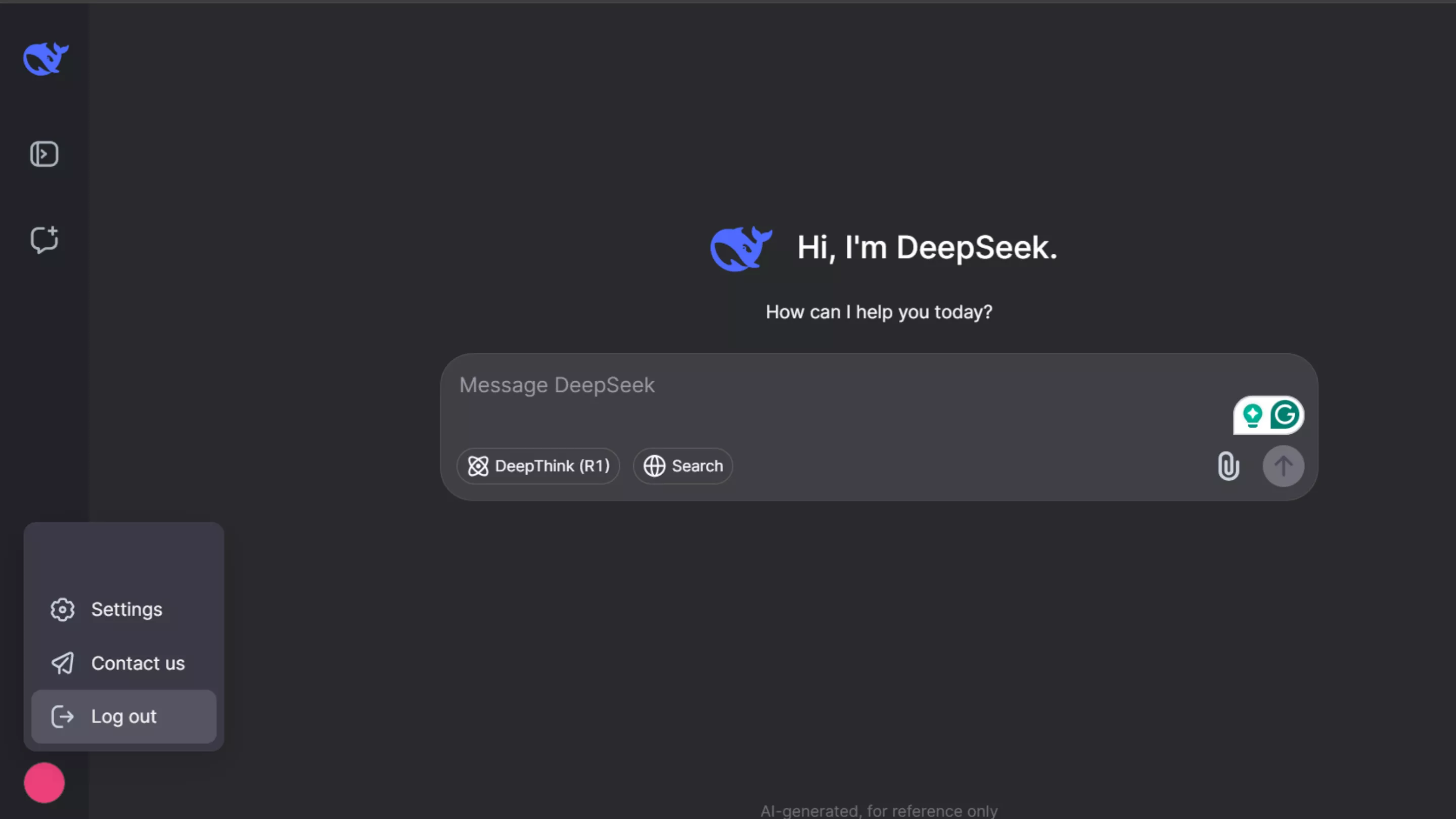
Fix 5. Use Another Browser or Device
The difficulties you’re facing with DeepSeek’s server is busy error could also be browser-related. Your browser could be experiencing issues with specific websites due to a recent update, plugins, or compatibility issues. Try switching to another browser, logging in on another device, or using incognito mode.
Fix 6. Switch to the App or Browser
Using either the browser or app version could be causing compatibility issues on your device. By switching from the browser to the app or vice versa, you could quickly resolve the problems you’re having with DeepSeek.
Fix 7. Turn Off DeepSeek R1 & Search and Retry
Conflicts within DeepSeek’s R1 model or its web search functions could be causing the server is busy error. By turning off the R1 model, you can attempt to refresh the connection and prevent the server from being overloaded with search requests.
Turning off DeepSeek’s R1 model
In your DeepSeek chat box, click the ‘DeepThink (R1)’ button if it’s enabled, and do the same for the ‘Search’ button next to it.
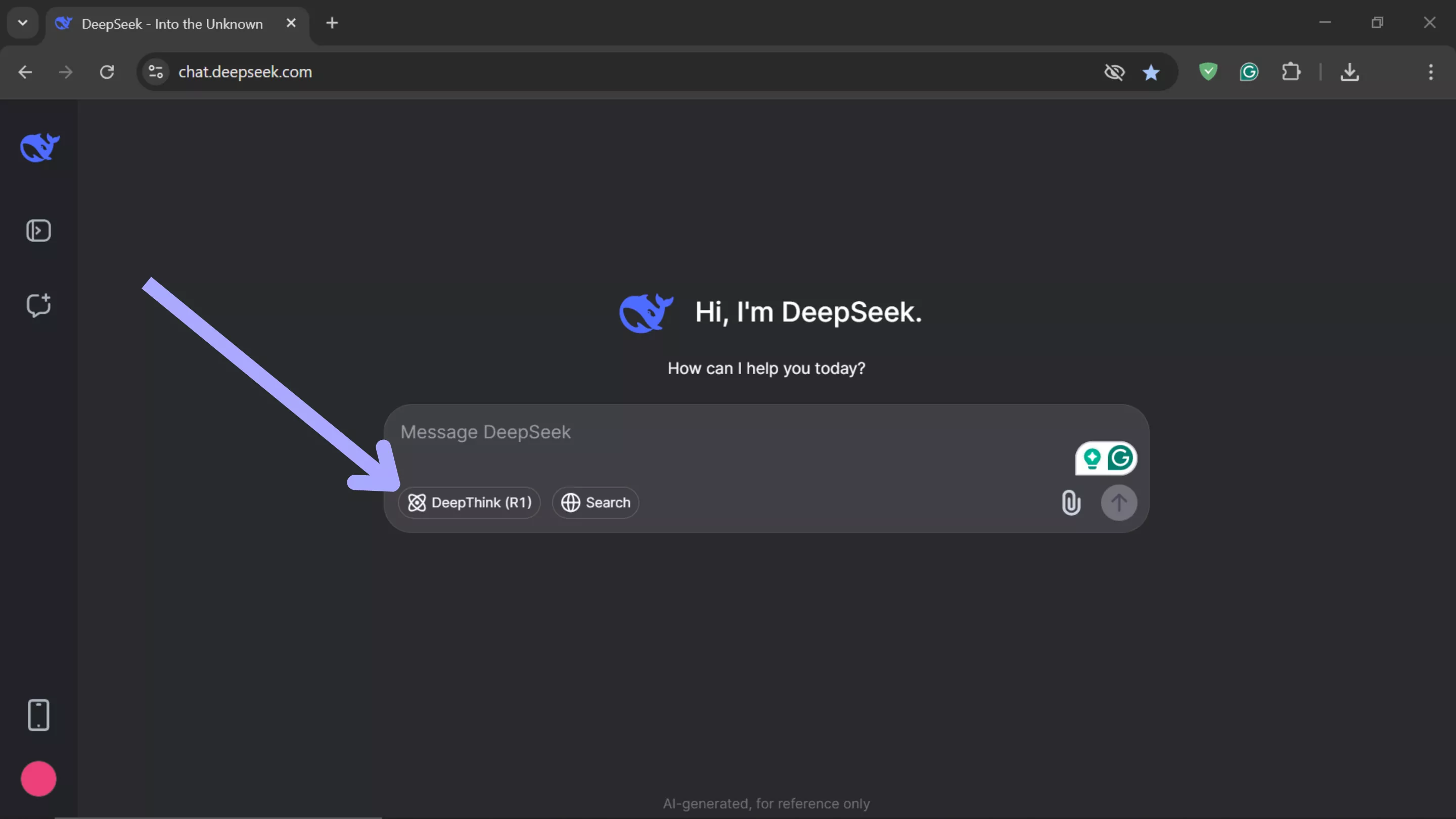
Fix 8. Say “Hi” and Call Out the Issue to DeepSeek
Interacting with DeepSeek in the chat is an easy workaround for any glitches caused by its AI. You can prompt the AI to refresh or reset and help re-establish the connection by initiating a simple greeting and calling out the issue directly.
Interacting with DeepSeek About the Issue
Start by greeting the AI; something like ‘Hi’ will work. Next, tell it directly that you’ve made attempts to communicate and that it has responded that the servers are busy. If DeepSeek was stuck in a loop or had another temporary glitch, this should have resolved the problem.
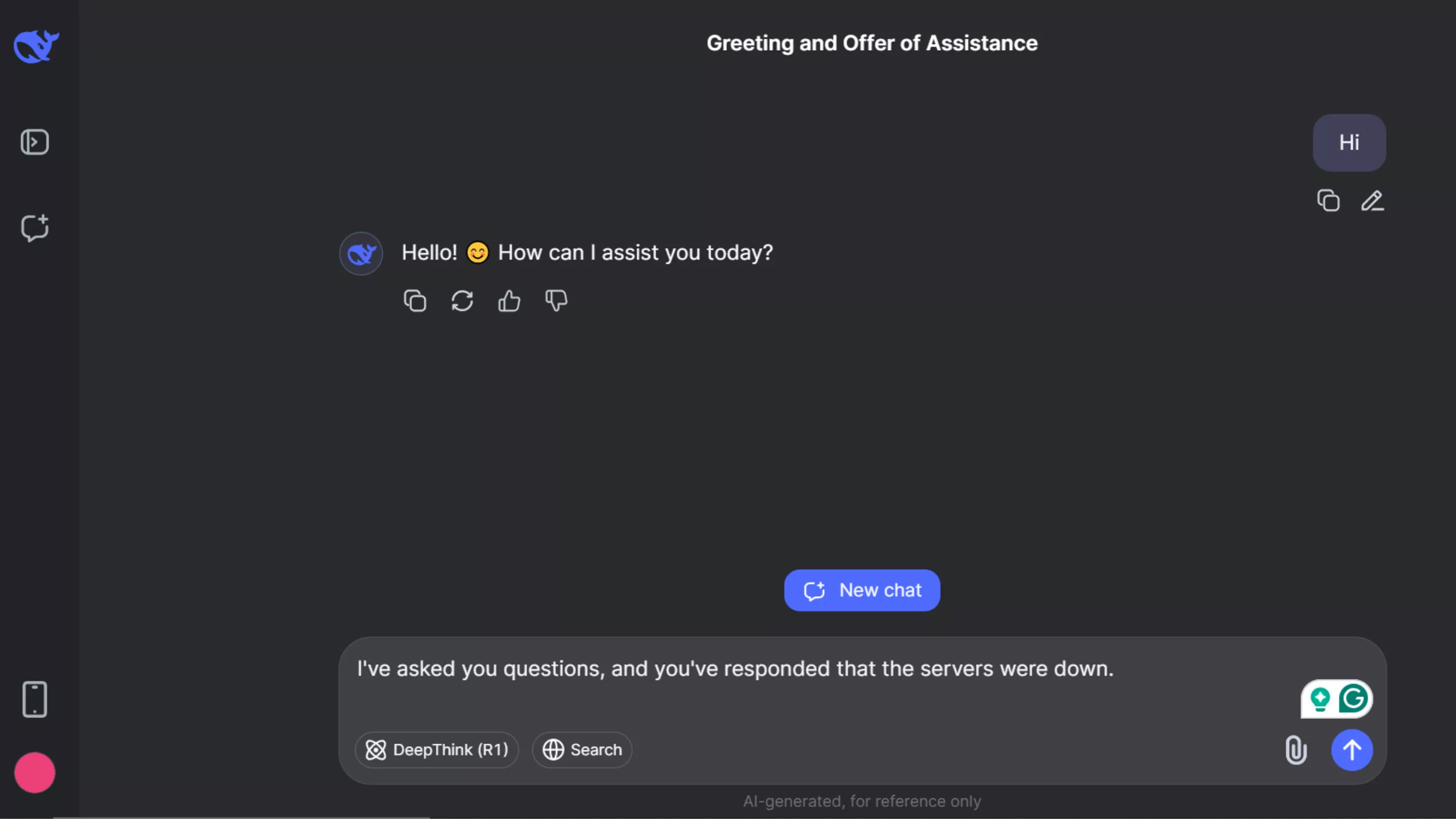
Fix 9. Close and Reopen to Continue
If you’re still experiencing the DeepSeek server is busy error after trying the above fixes, another quick solution to try is to close and reopen the browser or application. This fix will allow temporary errors or resource conflicts to resolve themself and give you a fresh start.
Fix 10. Enable/Disable VPN and Try Again
A VPN changes your IP address and routes your internet traffic through a secure server, which can help avoid regional restrictions or server-side congestion. Enabling a VPN can help solve the problems you’re facing if you’re accessing DeepSeek from a country with restrictions.
On the flip side, if you’re already using a VPN to mask your IP address, it could be interfering with DeepSeek, blocking traffic, or flagging it as suspicious activity. Try temporarily turning off your VPN when using DeepSeek.
Also Read: Why Can’t I Upload Images to DeepSeek? Here are the Reasons and Fixes
Final Thoughts on the DeepSeek Server is Busy Error
In summary, the DeepSeek server is busy error can be stressful and impact productivity. Still, by following the fixes we’ve covered above, you can resolve the difficulty you’re having and get back to working efficiently with AI.
However, if you’re looking for a quick and effective solution without server issues that allows you to work with peace of mind, we recommend trying out UPDF AI today. UPDF AI offers access to the DeepSeek R1 model and GPT 4.1, giving you full flexibility for all your needs. For a fast and reliable experience at a budget-friendly price, consider purchasing UPDF AI today!
 UPDF
UPDF
 UPDF for Windows
UPDF for Windows UPDF for Mac
UPDF for Mac UPDF for iPhone/iPad
UPDF for iPhone/iPad UPDF for Android
UPDF for Android UPDF AI Online
UPDF AI Online UPDF Sign
UPDF Sign Read PDF
Read PDF Annotate PDF
Annotate PDF Edit PDF
Edit PDF Convert PDF
Convert PDF Create PDF
Create PDF Compress PDF
Compress PDF Organize PDF
Organize PDF Merge PDF
Merge PDF Split PDF
Split PDF Crop PDF
Crop PDF Delete PDF pages
Delete PDF pages Rotate PDF
Rotate PDF Sign PDF
Sign PDF PDF Form
PDF Form Compare PDFs
Compare PDFs Protect PDF
Protect PDF Print PDF
Print PDF Batch Process
Batch Process OCR
OCR UPDF Cloud
UPDF Cloud About UPDF AI
About UPDF AI UPDF AI Solutions
UPDF AI Solutions FAQ about UPDF AI
FAQ about UPDF AI Summarize PDF
Summarize PDF Translate PDF
Translate PDF Explain PDF
Explain PDF Chat with PDF
Chat with PDF Chat with image
Chat with image PDF to Mind Map
PDF to Mind Map Chat with AI
Chat with AI User Guide
User Guide Tech Spec
Tech Spec Updates
Updates FAQs
FAQs UPDF Tricks
UPDF Tricks Blog
Blog Newsroom
Newsroom UPDF Reviews
UPDF Reviews Download Center
Download Center Contact Us
Contact Us



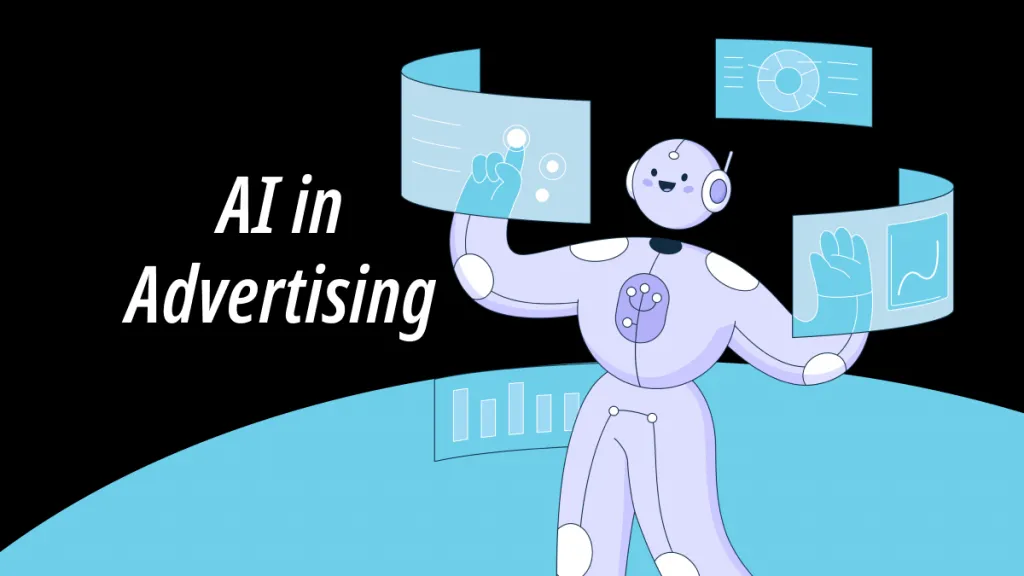


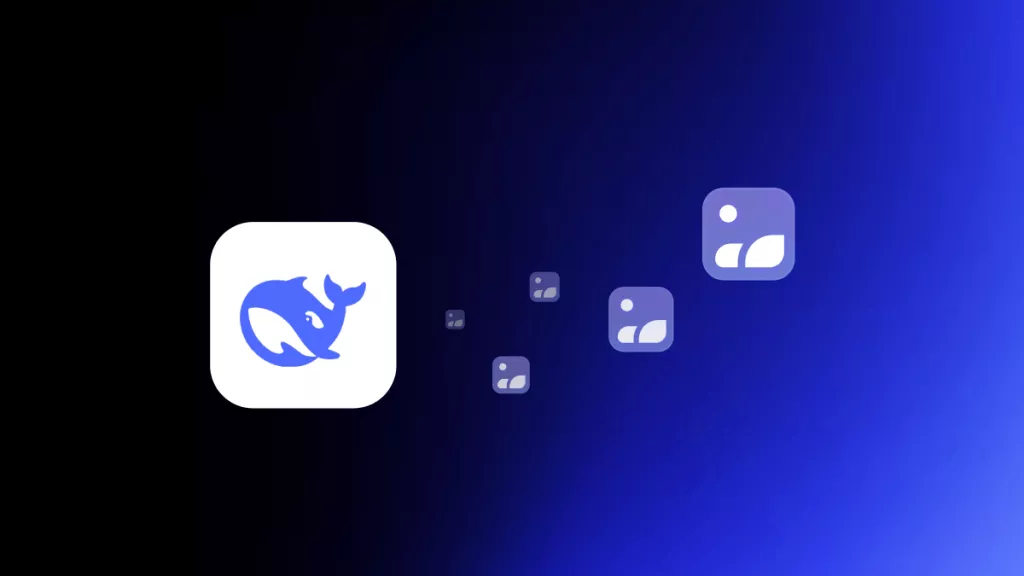
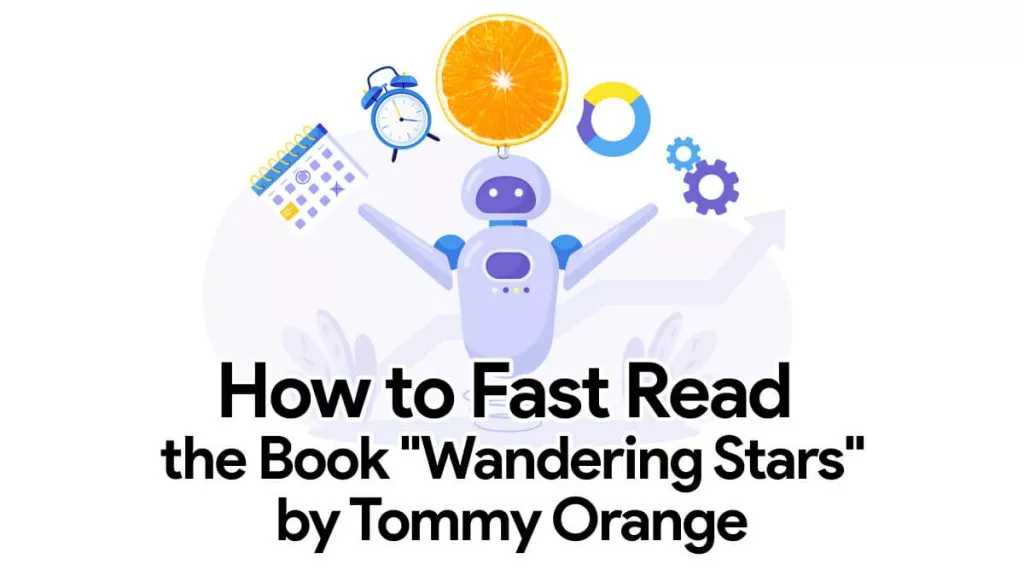
 Katherine Brown
Katherine Brown 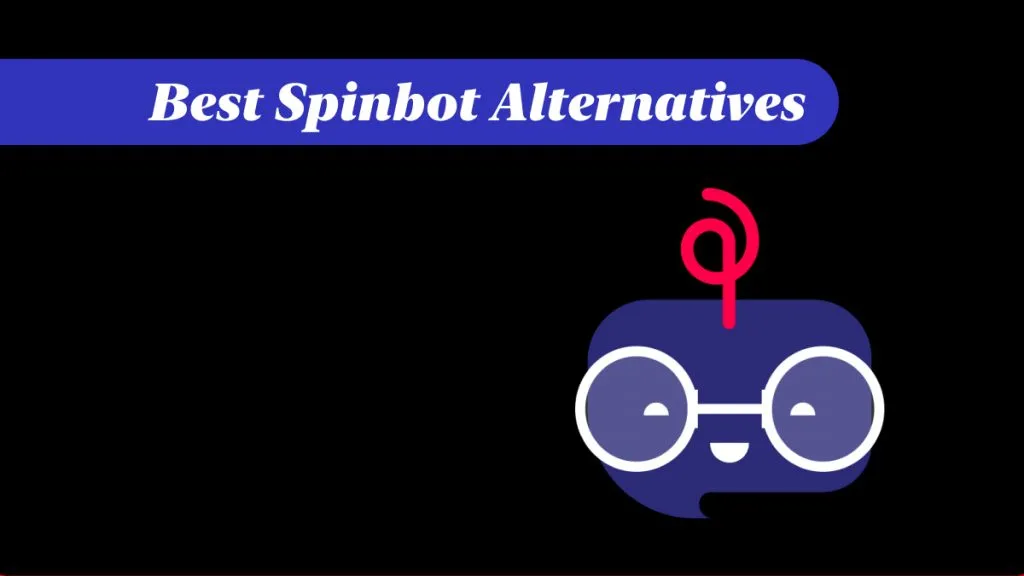
 Lizzy Lozano
Lizzy Lozano 


 Cathy Brown
Cathy Brown