AI-generated content has taken over the digital world. Freelancers, students, and content writers are all using AI writing software for content generation. Although they make the job easy, they pose a threat to the integrity and uniqueness of the content.
In light of these circumstances, a question arises: is it possible to detect AI content in all formats, especially a PDF document?
Well, AI Detectors for PDF, come to the rescue! Much like plagiarism checkers, they review the PDF and detect AI-generated content in it.
Once you have the report, you can use our secret weapon - UPDF, to make changes after AI detection. Download this amazing PDF editor ahead by clicking the button below.
Windows • macOS • iOS • Android 100% secure
In this article, we will present to you our top 5 PDF AI detectors! But first, let's learn a little more about AI detectors and PDFs.
Part 1: Can AI Detectors Detect PDFs?
Now, let's talk about PDFs - those handy documents that we all use. PDFs are known for their security and integrity. But you might wonder, can AI detectors detect AI-generated content in PDFs?
Absolutely!
AI detectors are like digital detectives. They don't just skim through the document; rather, they study it thoroughly. By using fancy algorithms and language analysis, they detect whether the content is AI-generated or human-written.
They look at how sentences are put together, if the words make sense in context, and other sneaky patterns AI tends to leave behind.
With amazing PDF AI detectors at your service, you no longer need to worry about the AI in your content.
Part 2: Can I Upload PDF to AI Detectors?
AI Detectors have advanced enough to support all file formats, including PDFs. The detectors are extremely user-friendly. In most cases, all you have to do is upload your file for digital inspection.
Once your PDF is in, the AI detectors kick into action. They dissect every nook and cranny of your document, scanning for signs of AI-generated content. It's like having a tech-savvy buddy who reads through your stuff and says, "Hey, this part seems a bit too robot-like!"
You can also get a report that highlights all the AI-generated content for you to fix.
But before we get to the fixing bit, we will reveal our top 5 PDF AI Detectors.
Part 3: Top 5 PDF AI Detectors
With a wide set of PDF AI detectors, it may be difficult to select one for use. But worry not! We have narrowed it down to the top 5 AI detectors for PDFs.
You will get to learn about the basics, pros, cons, and pricing of each one.
So, let's begin!
1. SciSpace
Overview
SciSpace by Typeset is a very popular PDF AI detector. It catches GPT-4, ChatGPT and other AI writing software present in your PDFs. It is best for teachers and researchers to detect the AI content in papers and assignments.
Once you upload your PDF file, it scans and analyzes it. Then, it gives you an ChatGPT detection report.
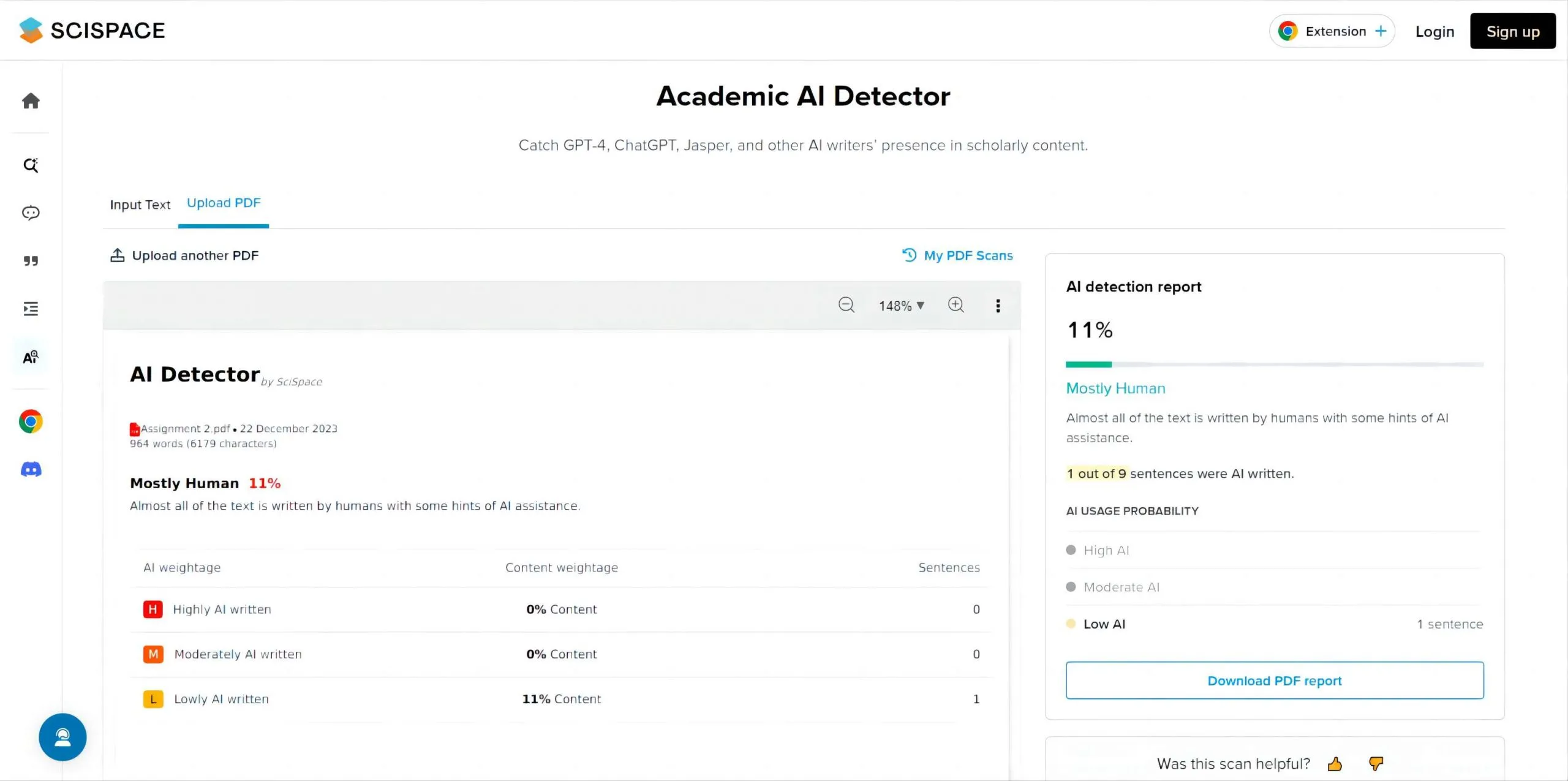
Limitations of the Free Version
SciSpace AI Detection is a great tool to start with. However, it has certain limitations. You can only upload files which are 100 MB or less and have 50 pages or less.
| Pros | Cons |
| Simple interface. | 100 MB file size limit. |
| More features are also available. | Only 50 pages per file are allowed. |
| Supports only .pdf, .docx, and .doc formats. |
Pricing Plan
SciSpace has a basic plan that is free to use and costs no money. Alternatively, it also has an annual premium plan, which costs 12 USD per month. It rounds up to 144 USD per year.
If you are a regular user of PDF AI detectors, SciSpace might not be the one for you, considering its price and the limitations of the free version.
So, let's check out the next one.
2. Detecting-AI
Overview
Detecting AI uses advanced detection capabilities to analyze your AI content. You can add text, a URL, or a PDF file and click on Detect to generate a report. On the left side, it will show the percentage of your AI-generated content.
You can then either share the results or humanize them.
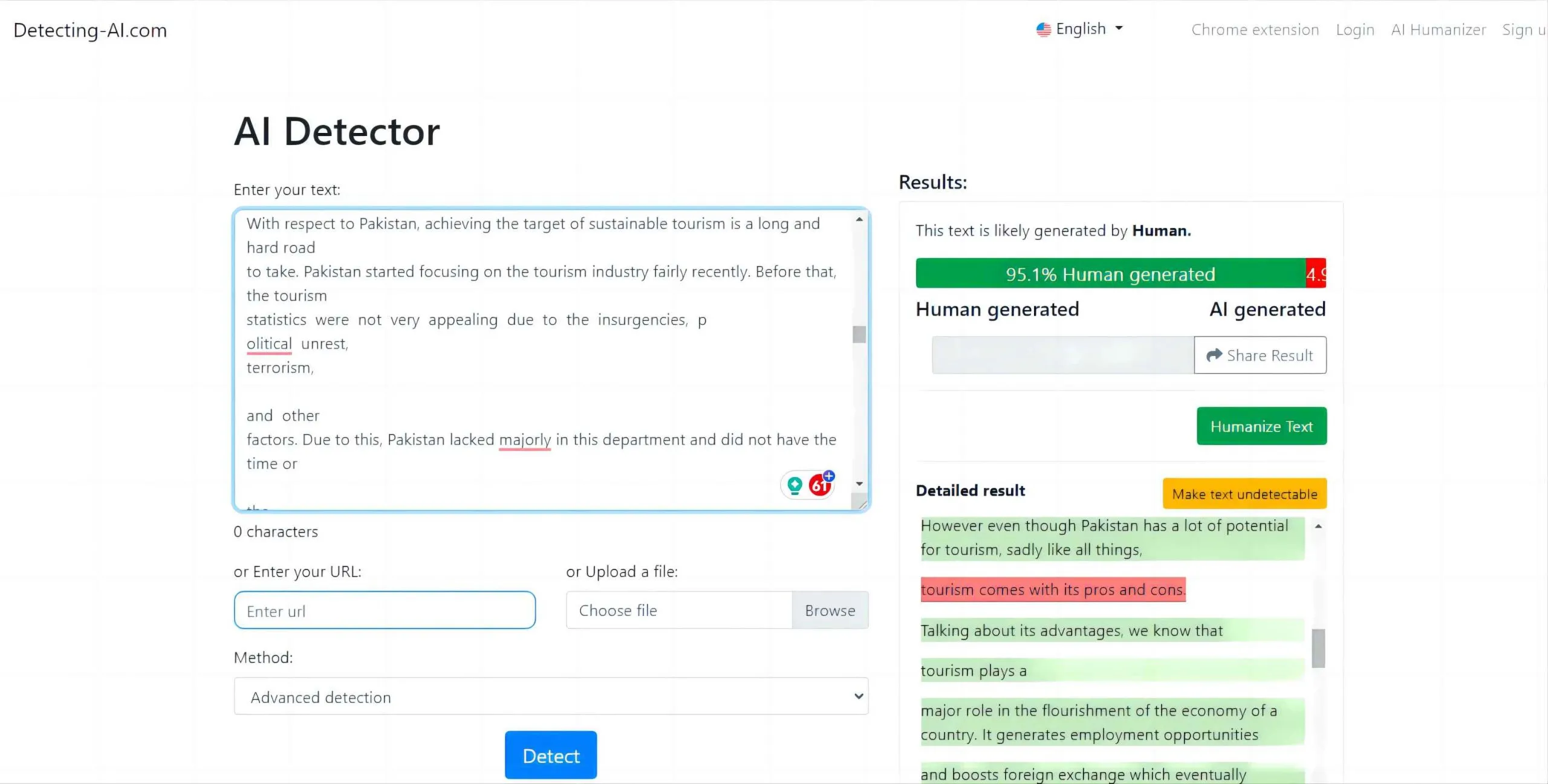
Limitations of the Free Version
With every free thing, there comes a limitation. Such is the case with Detecting-AI. Even though its AI detection is pretty accurate, it does have some limits to the file size and number of pages.
Moreover, you can't use the Humanize Text feature to its fullest when signing in.
| Pros | Cons |
| Supports 8 different languages. | Restriction on file size. |
| A browser extension is available. | Need to sign it for more features. |
Pricing Plan
(Couldn't find a pricing plan).
3. GPTZero
Overview
GPTZero is another useful AI detector for PDF. You can upload your PDF file and click on "Check Origin." You then get the probability of your AI-generated content.
It provides ideal use for educators and helps in assessing the uniqueness of the content.
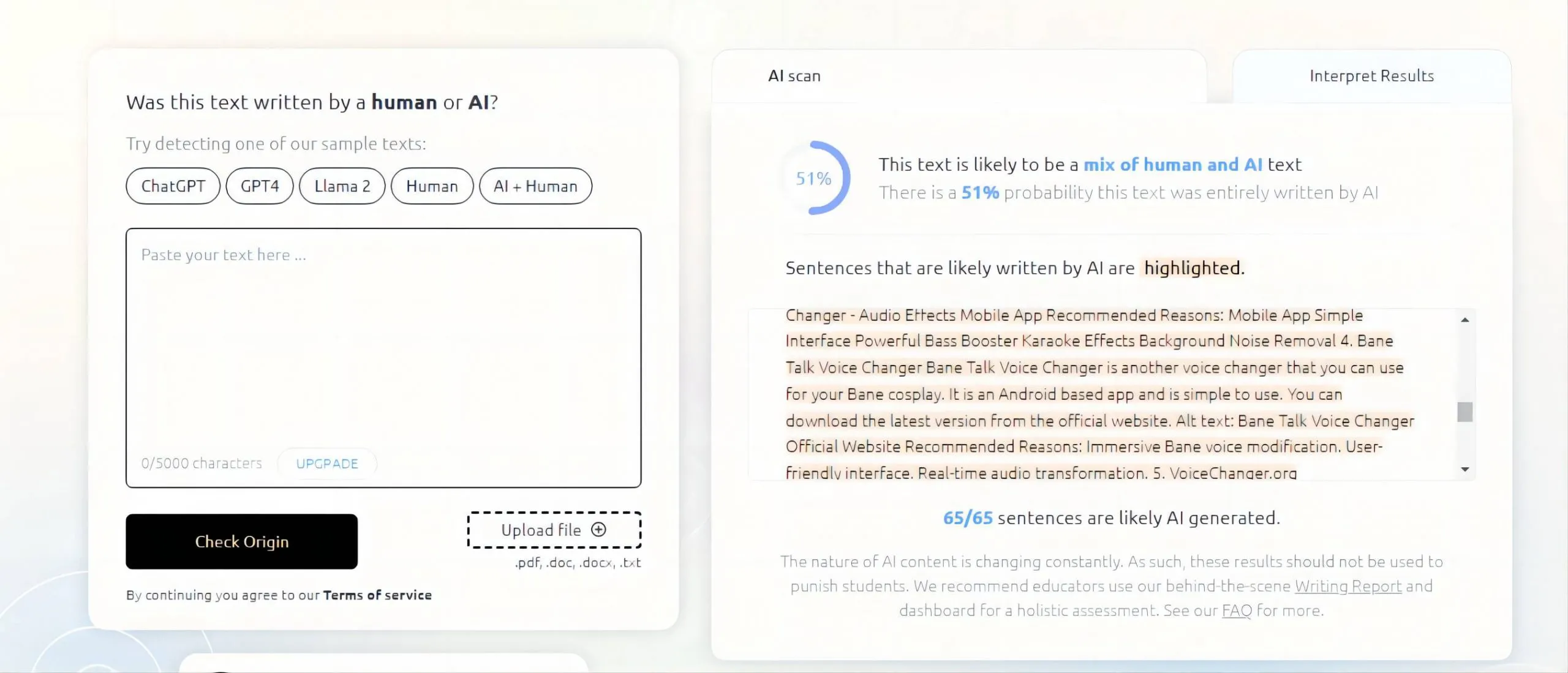
Limitations of the Free Version
There are certain limitations with this AI detector. The biggest is that you can not go beyond 5000 characters. Moreover, you can't upload more than twice without creating an account.
| Pros | Cons |
| Quick and easy to use. | Only permits 5000 characters. |
| Speedy processing. | Sign-in required. |
| Low accuracy. |
Pricing Plan
The pricing plan of GPTZero consists of a monthly plan that starts at 9.99 USD per month. You get unlimited characters and actions with the premium plan.
4. ZeroGPT
Overview
Fourth on our list is ZeroGPT. It is a simple and easy-to-use AI detector that ensures that you get accurate results regarding your AI content. With simple and quick results, it ensures that you know the uniqueness of your content.
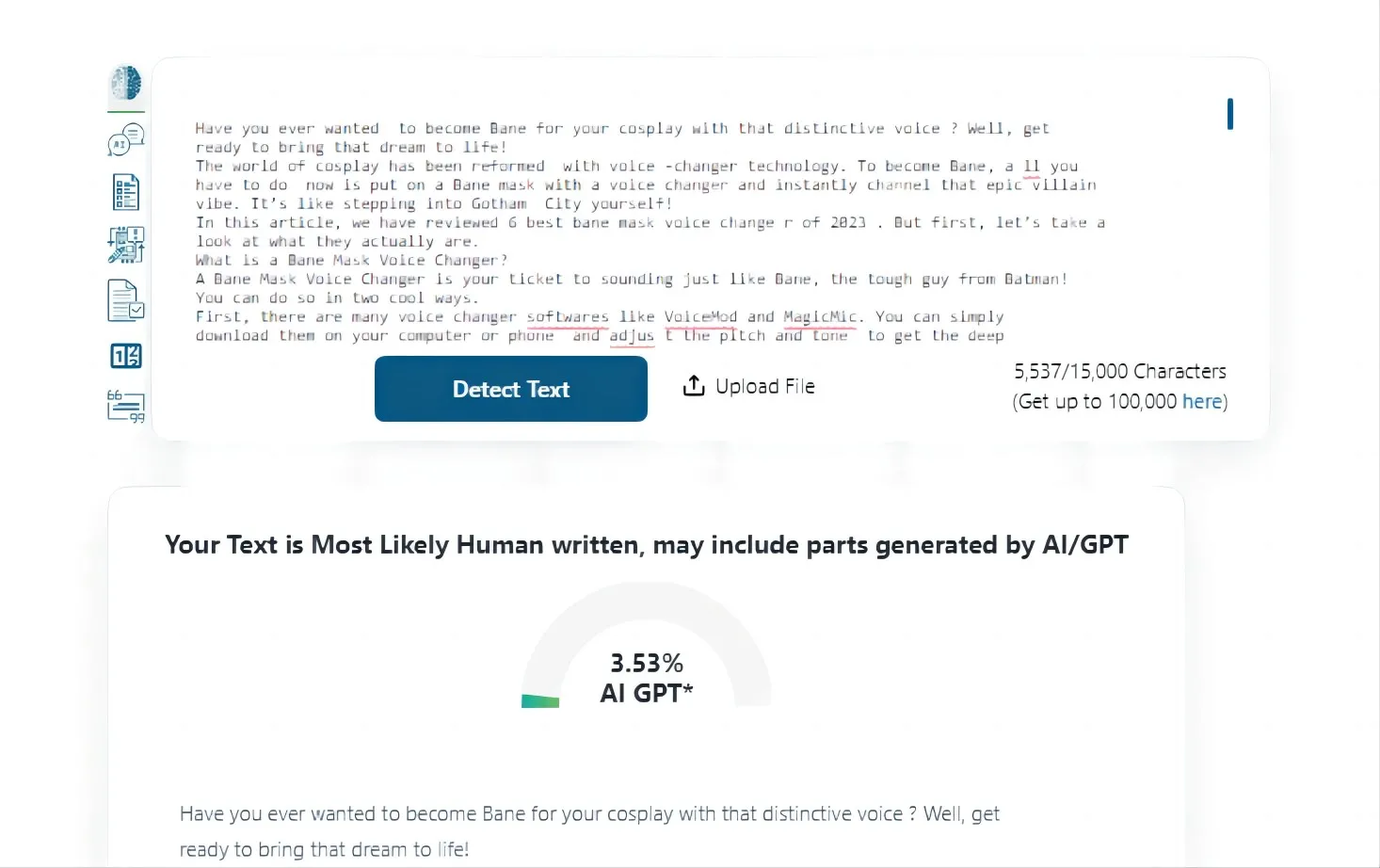
Limitations of the Free Version
Although ZeroGPT gives pretty accurate results, it does have a restriction of 15000 characters. So, if your word count is greater than that, then you won't be able to run the PDF file on ZeroGPT.
| Pros | Cons |
| More accurate. | Restriction of 15000 characters. |
| Simple interface. | Very basic features in the free version. |
Pricing Plan
For advanced features and unlimited characters, you can use the ZeroGPT Premium plans. There are two plans that you can choose from: the Pro plan, priced at $8.49/month, and the Plus plan, priced at $22.49/month. Each plan offers different features.
If all these AI detectors are not up to your speed, then the last option is Smodin IO.
5. Smodin
Overview
Last but not least is Smodin. It is a multi-lingual AI content detector that is fairly accurate. It also offers many other AI features such as rewrite, summarizer, AI grader, etc.
Once you upload your file, it shows the likelihood of AI content. The content is divided into groups, and a percentage is shown against each group.
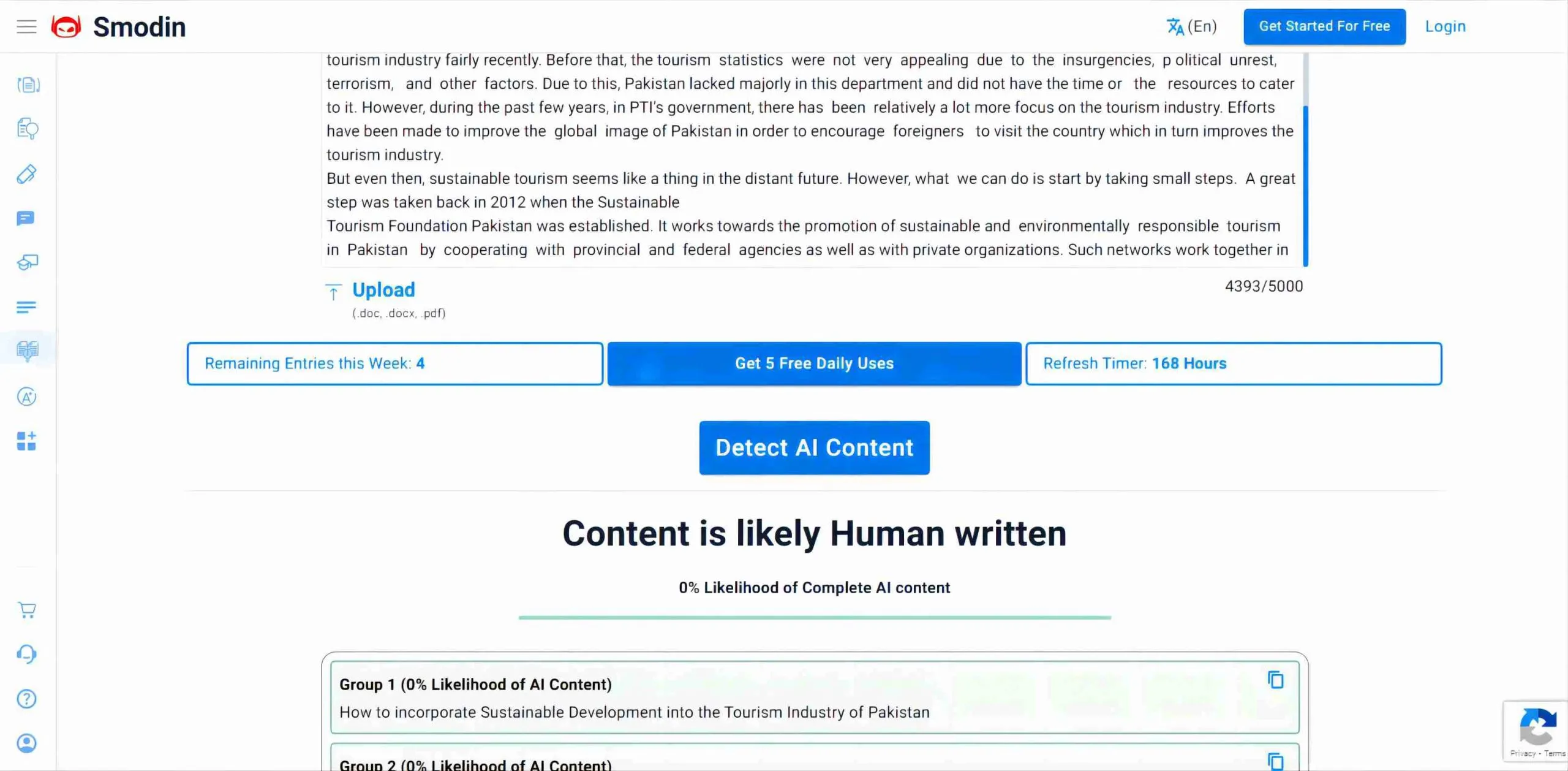
Limitations of the Free Version
As far as the limitations are concerned, there are multiple. Starting with the 5000-word limit and ending with only five entries per week. This can be annoying, especially if you deal with large PDFs regularly.
| Pros | Cons |
| Quick and speedy. | 5000 words limit. |
| Accurate. | 5 entries per week. |
| Supports multiple languages. | Supports only 3 formats. |
Pricing Plan
Smodin, the PDF AI detector, offers two different premium plans: Essentials and Productive. The Essentials plan costs about 10 USD per month, whereas the Productive plan costs 29 USD per month.
However, with respect to features, the Productive plan is better.
Now that you know all about the top 5 AI detectors for PDFs, it's time to see what to do once the AI content is detected.
Part 4: The Best PDF Editor to Make Changes after Detection
Once you have used one of the PDF AI detectors to get your AI report, you better make changes to it. How to do that?
Well, UPDF is the answer! It is the best PDF editor to make changes after AI detection.
What is UPDF?
UPDF is an AI-integrated PDF editor which uplifts your PDF experience. It is developed by Superace Software and works on all your devices, including Windows, Mac, iOS, Android.
With its basic and advanced features, you can easily edit your AI content to make it sound human-like. It is a great tool for quick and easy document handling.
Moreover, you can use the UPDF editor across 4 multiple devices with just a single account or license.
Click the button below to download UPDF now.
Windows • macOS • iOS • Android 100% secure
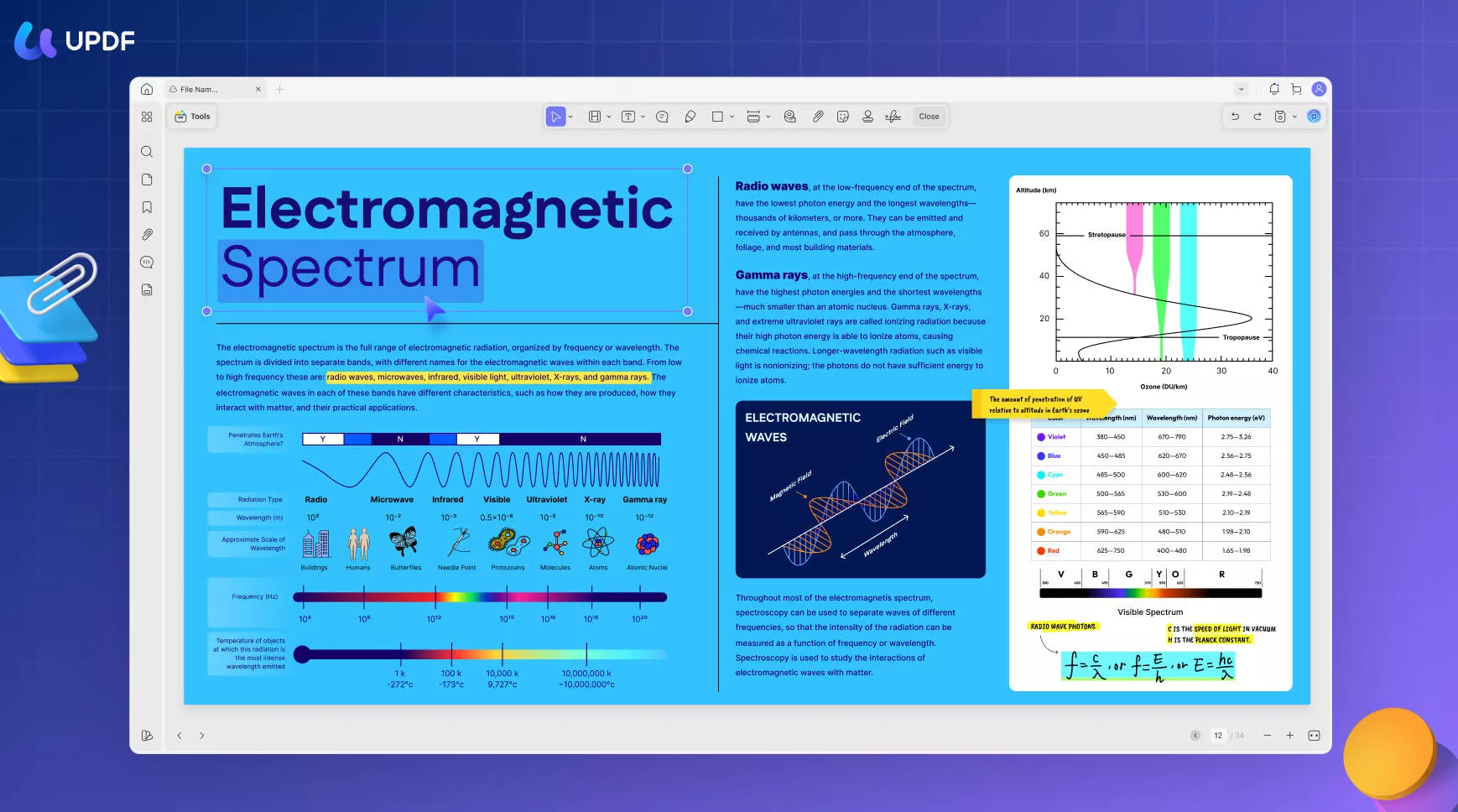
Key Features:
UPDF offers many amazing features. Check out its key features to see what you're missing out on!
- PDF Editing: Edit your PDFs by adding comments, annotations, or highlights. Make changes to your text by adding text boxes or striking it. For fun elements, you can also add stickers and stamps. If you want to move your text or images around, you can also do that with UPDF.
- Organize and Crop Pages: With this feature, you can change the position of your pages, insert new ones, or split the current ones. It gives you the freedom to make adjustments and customize your PDFs as you like. Your PDFs will no longer be limited to their original state!
- Recognize Text Using OCR: Do you have a scanned page as a PDF? Do you want to edit it somehow? UPDF's OCR feature can help you with that. Just open the file and click on the OCR icon. Your scanned document will then convert to an editable PDF file.
- Convert PDF: If you want to convert your PDF into any other format, UPDF provides the Export PDF icon. You will get a list of numerous file formats that you can select. You can convert your PDF to Excel, Word, PPT and more.
- Password Protection: Some PDF documents are highly confidential and important. For their security, it is best to add password protection. With UPDF, you can do so and also set the encryption level for your file. Once the password is set, no one else will be able to mess with your important documents!
- AI-Integration: UPDF AI uses machine learning techniques to provide you with the perfect PDF Assistant. You can easily summarize, translate, explain, or rewrite content. However, if you're removing AI content from your PDF, then using UPDF AI is not the best option. But, apart from that, it is a must-have!
These are some of the basic features of UPDF. However, if you want advanced features and settings, purchase UPDF's premium edition!
Part 5: FAQs about AI Detection in PDF
Are the AI PDF detectors accurate?
Research shows that AI PDF detectors may not be very accurate. When dealing with human-written content, there are bound to be inconsistencies, false positives, and uncertain classifications. So, you can't rely completely on the results of these PDF AI detectors. After detecting AI results, you can find a AI humanzier to improve your content if needed.
Are the PDF AI detectors free?
Yes, there are many free PDF AI detectors available online and offline. Just submit your PDFs to the detector and get AI reports instantly. However, you may face certain limitations in the free AI detectors for PDFs.
Why do you need to detect AI content in PDF?
AI detection in PDFs is important to preserve the authenticity and originality of content. You can ensure academic integrity and compliance with ethical standards. Moreover, they provide protections against the misuse of AI-generated content for deceptive or unethical purposes.
Conclusion
With the top 5 PDF AI detectors at your fingertips, no AI-generated content will be left undetected. Compare and contrast our top 5 picks and go with the one that suits you best.
Once the AI content is detected, download UPDF to edit and remove it from your PDFs. Using UPDF's efficient and effective tools, you can make as many changes as you like. So, get moving! Buy or download UPDF now!
Windows • macOS • iOS • Android 100% secure
 UPDF
UPDF
 UPDF for Windows
UPDF for Windows UPDF for Mac
UPDF for Mac UPDF for iPhone/iPad
UPDF for iPhone/iPad UPDF for Android
UPDF for Android UPDF AI Online
UPDF AI Online UPDF Sign
UPDF Sign Edit PDF
Edit PDF Annotate PDF
Annotate PDF Create PDF
Create PDF PDF Form
PDF Form Edit links
Edit links Convert PDF
Convert PDF OCR
OCR PDF to Word
PDF to Word PDF to Image
PDF to Image PDF to Excel
PDF to Excel Organize PDF
Organize PDF Merge PDF
Merge PDF Split PDF
Split PDF Crop PDF
Crop PDF Rotate PDF
Rotate PDF Protect PDF
Protect PDF Sign PDF
Sign PDF Redact PDF
Redact PDF Sanitize PDF
Sanitize PDF Remove Security
Remove Security Read PDF
Read PDF UPDF Cloud
UPDF Cloud Compress PDF
Compress PDF Print PDF
Print PDF Batch Process
Batch Process About UPDF AI
About UPDF AI UPDF AI Solutions
UPDF AI Solutions AI User Guide
AI User Guide FAQ about UPDF AI
FAQ about UPDF AI Summarize PDF
Summarize PDF Translate PDF
Translate PDF Chat with PDF
Chat with PDF Chat with AI
Chat with AI Chat with image
Chat with image PDF to Mind Map
PDF to Mind Map Explain PDF
Explain PDF Scholar Research
Scholar Research Paper Search
Paper Search AI Proofreader
AI Proofreader AI Writer
AI Writer AI Homework Helper
AI Homework Helper AI Quiz Generator
AI Quiz Generator AI Math Solver
AI Math Solver PDF to Word
PDF to Word PDF to Excel
PDF to Excel PDF to PowerPoint
PDF to PowerPoint User Guide
User Guide UPDF Tricks
UPDF Tricks FAQs
FAQs UPDF Reviews
UPDF Reviews Download Center
Download Center Blog
Blog Newsroom
Newsroom Tech Spec
Tech Spec Updates
Updates UPDF vs. Adobe Acrobat
UPDF vs. Adobe Acrobat UPDF vs. Foxit
UPDF vs. Foxit UPDF vs. PDF Expert
UPDF vs. PDF Expert



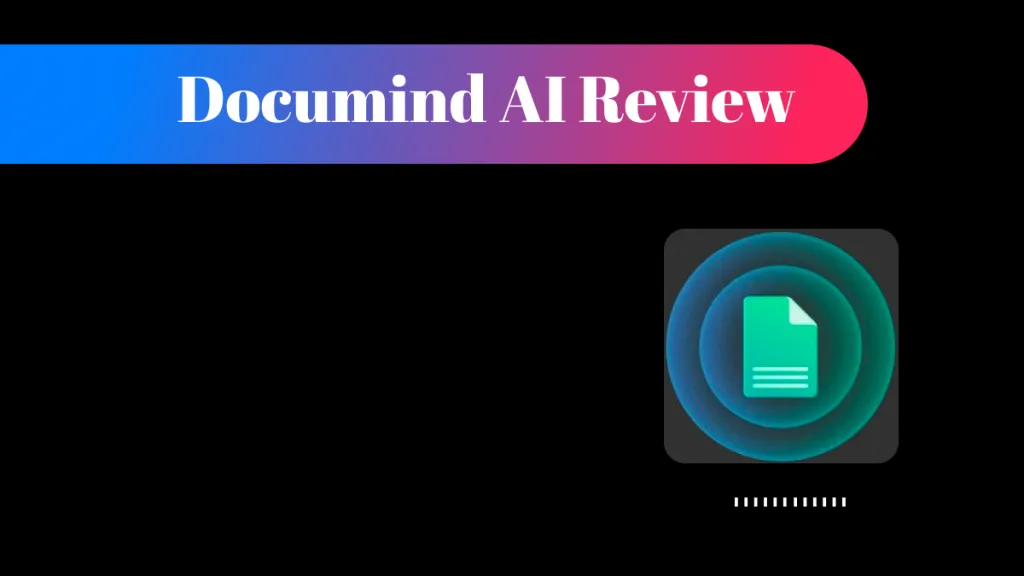


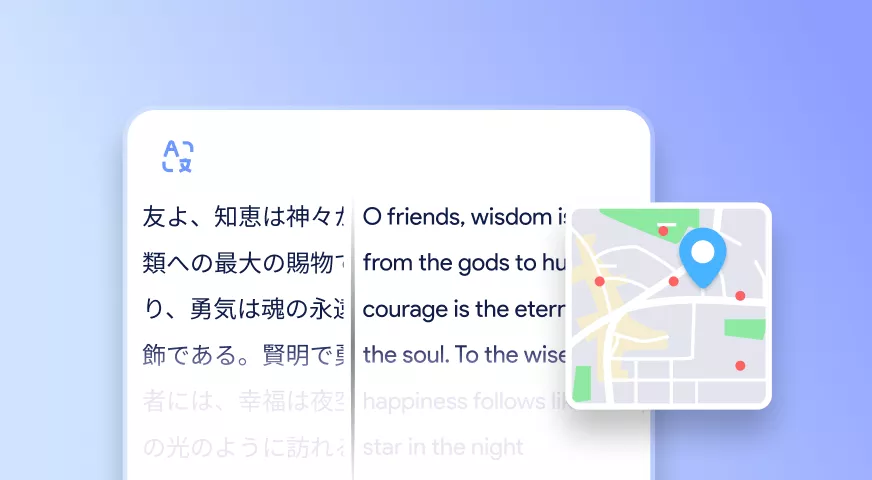

 Enola Davis
Enola Davis 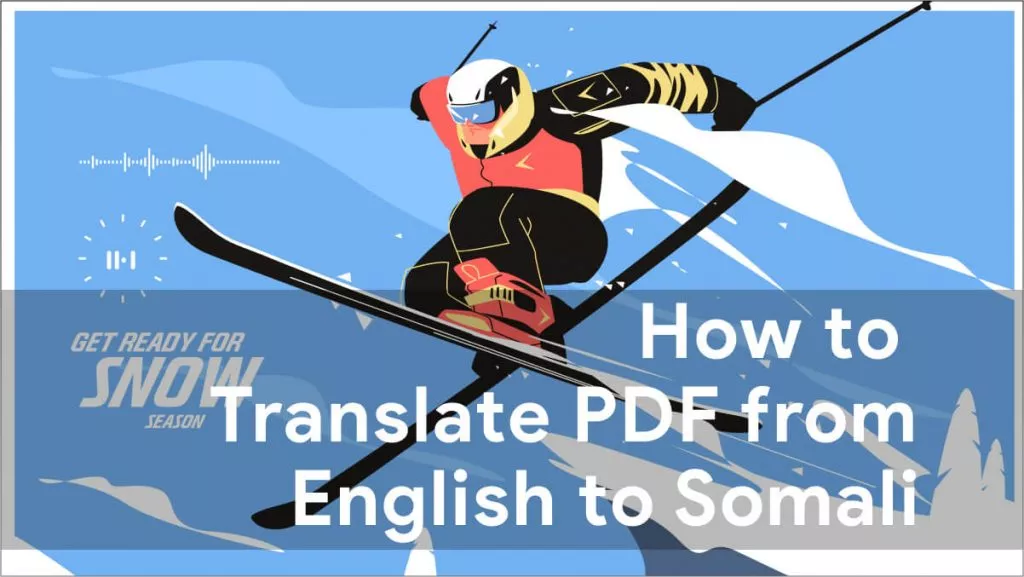
 Enola Miller
Enola Miller 
 Enrica Taylor
Enrica Taylor 
 Enid Brown
Enid Brown 