some legal requirements compel you to delete specific signatures from the file. In all these situations, you may tend to remove the signature from the PDF online. However, online tools are not suitable to undertake this task due to their security issues and unreliable results.
For this purpose, we will introduce you to the best PDF signature remover available in the market to fulfill your needs. With the help of UPDF, you can perform this task without any problems. So, after going through this article, download UPDF now to avoid the issues associated with free PDF signature removers online.
Windows • macOS • iOS • Android 100% secure
Part 1: Disadvantage of Using Online Tools to Remove Signatures from PDF
If you want to remove your signature from a PDF online for free, review these disadvantages to lower your expectations from these tools. All these cons should compel you to move away from these online tools and choose offline PDF signature remover.
- Require Internet Connection: If you have a slow internet connection, using PDF signature remover online can really be frustrating. You have to upload and download all the files using the internet, and in case of a weak connection, your workflow gets limited.
- Limited Customization Options: Online signature removers present limited customization opportunities compared to other offline tools. While adding or removing signatures online, you can get restricted in terms of design and formatting options.
- Security and Privacy Concerns: When you remove a signature from a PDF online, you can face security concerns due to unauthorized access. Users have to take some preventive measures while uploading these private documents online.
- PDF File Size Limitations: Online signature remover tools have a certain PDF file size limitation and often restrict users from uploading large-size PDF documents.
Considering all these limitations, if you still want to use online tools, go to Part 3 to get a better idea of the workings of these PDF signature removers online for free.
Part 2: How to Remove Signatures from PDF Offline?
UPDF is an AI-integrated PDF annotator with diverse features, including adding or removing signatures. All of this can be done via UPDF comment mode. Moreover, users can also access the signature tool to create hand-drawn or electronic signatures. You can also change the thickness and color of the signatures using this tool.
After adding the signature using this PDF annotator, you can play around with its orientation and opacity settings. Users also get to remove unwanted signatures from the PDF using UPDF. You do not need any online connection to do so with the help of this offline PDF signature remover.
Simplified Step-by-Step Guide to Remove Signatures with UPDF
If you usually remove PDF signatures online, you have to try this simplistic offline tool to get the job done in a more convenient manner. Using the following steps, anyone can remove a PDF signature with the help of UPDF:
Step 1: Download UPDF on Your Device
To get the process started, you have to download the UPDF PDF signature remover on your device to begin the process.
Windows • macOS • iOS • Android 100% secure
Once the setup is downloaded, install this offline tool on your computer to access all the tools present for PDF handling.
Step 2: Remove Electronic or Digital Signature on PDFs
- Access the Electronic Signature to Delete
Hit the "Open File" option from the main interface and upload your file. Finally, all you have to do is right-click on the signature to access a new toolbar containing several options. Here, hit the "Delete" icon to remove the electronic signature present in your PDFs using UPDF.
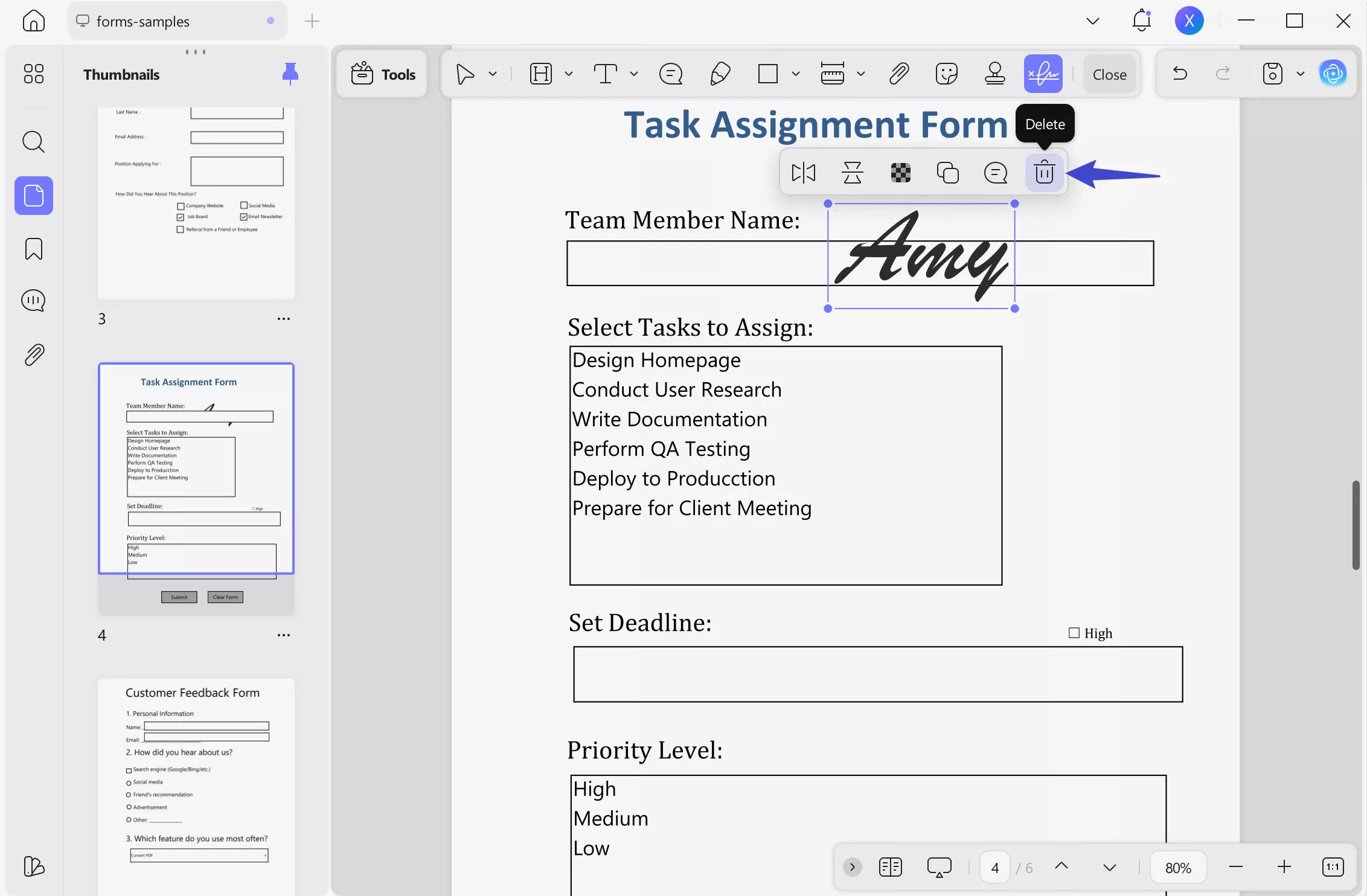
- Delete Digital Signature Fields from Documents
In addition to the electronic signatures, you can also remove digital signature fields from the PDF file using UPDF. To do so, click on the "Form" icon in "Tools" on the left toolbar on your screen to access a variety of options. Now, right-click on any signature field you want to remove and choose the "Delete" option to successfully remove that digital signature from the file.
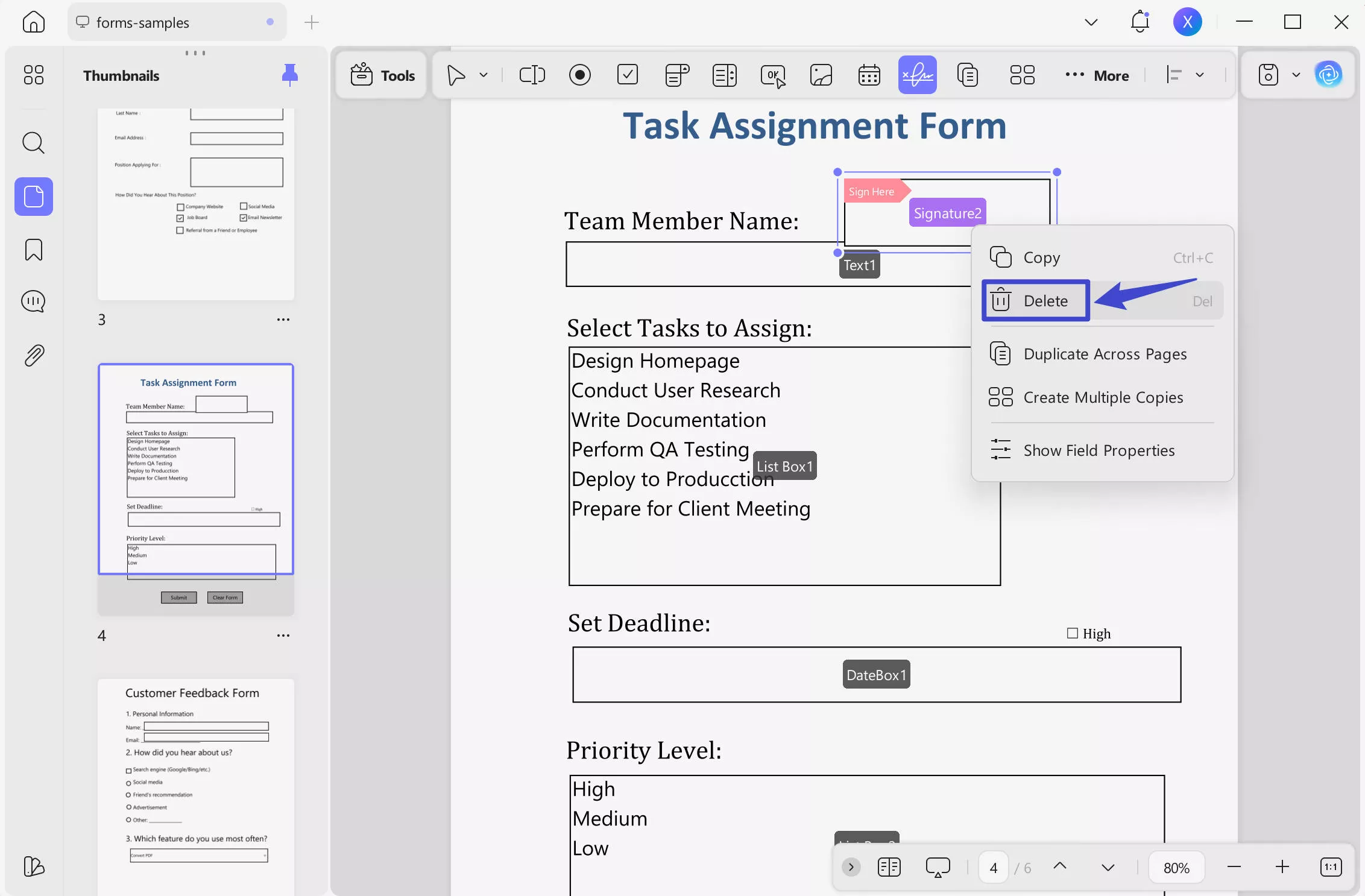
If you also want to add or remove digital signatures from your PDFs, click on the "Free Download" button below to add this tool to your workflow. You can choose to upgrade to the UPDF Pro version if you want to remove signatures without any limitations.
Windows • macOS • iOS • Android 100% secure
Part 3: How to Remove Signatures from PDF Online?
We have already discussed the drawbacks of PDF signature remover online free in this article. If you are still adamant about using these online signature removers, PDFzorro can make your life easier. It is an online tool with the ability to remove the signatures from your PDF documents in various ways. You can either crop out the signature if it is present on the edges of the PDF page.
In case the signature is in the middle of the document, make use of the "Erase" tool to get the job done. However, it is not a proper signature remover tool because it only erases the document's content. If you still want to use this tool, the following simple steps will help you remove signatures from PDF online free using PDFzorro:
Step 1: After opening the PDFzorro website on your browser, upload the PDF containing the signatures on its servers by tapping the "Upload" button. Now, click on the "Start PDF Editor" button to enter a new window with all the editing options to remove a signature from PDF online.
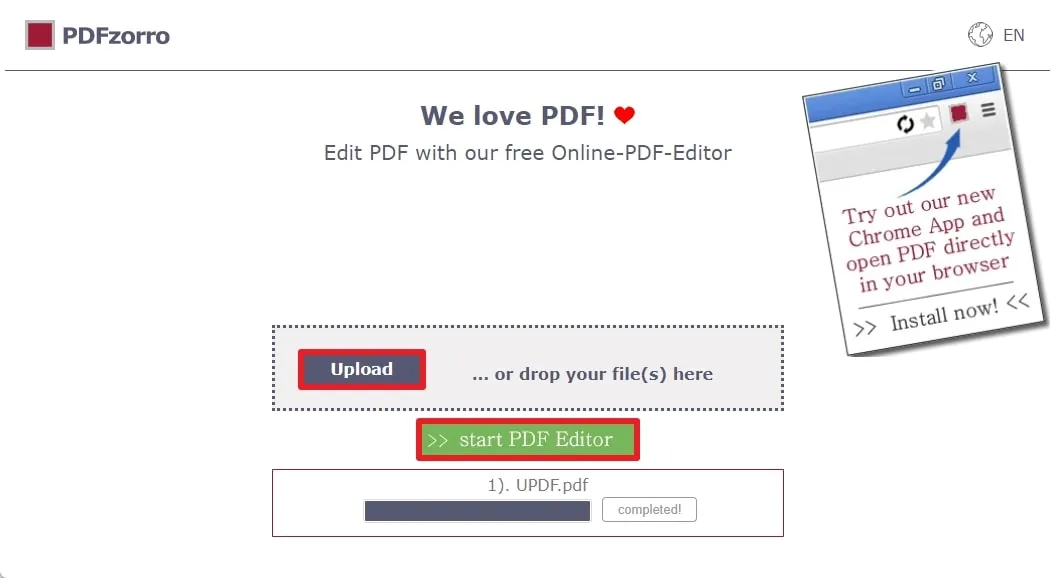
Step 2: Click on the page from which you want to remove the signature to access a new toolbar beside that page. From that toolbar, hit the "Erase" button to draw a box to hide your signature. Afterward, you can utilize the "Write" tool if the "Erase" feature hides any PDF content.
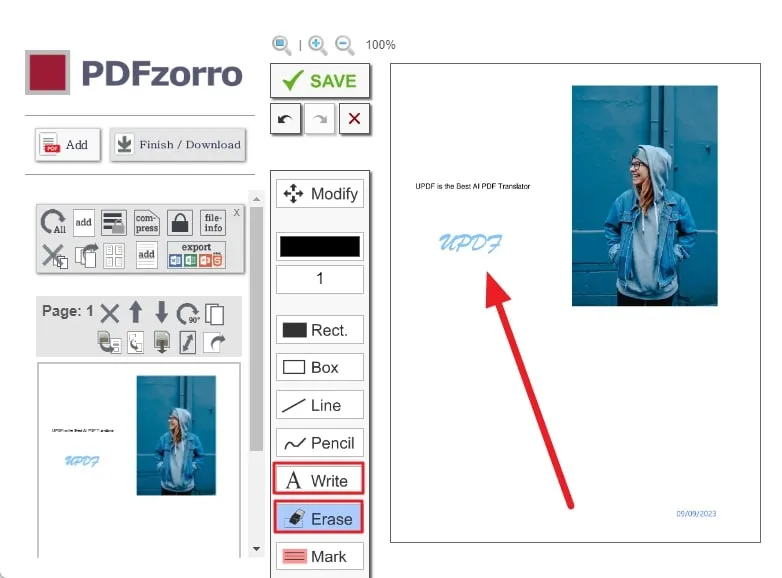
Part 4: Comparison Between Offline and Online Tools
As discussed throughout the article, online tools face limitations while removing signatures from PDF documents. If you still need more clarification relating to the utility of online tools as compared to offline tools like UPDF, this comparison table will clear up all such doubts. In order to use this tool, you will need to click the "Free Download" button given below and install it before heading to the table below:
Windows • macOS • iOS • Android 100% secure
| Metrics | UPDF | Online Tools |
| Pricing | Yearly Plan: US$39.99 Perpetual Plan: US$55.99 UPDF AI Add-on: US$59/Year | Vary depending upon the features offered by the tool. |
| System Support | Windows, Mac, Android, iOS | Online |
| PDF Signature Remover | Proper tool to add or remove the roughly drawn or electronic signature from PDF | Most tools lack proper PDF signature remover tools and use outdated ways |
| Fast-Processing Speed | ||
| Safe to Use | ||
| Offline Usage | ||
| File Size Limitation | No file size limitation | Every online tool has certain file size limitations |
All the comparison points in this table clearly indicate that UPDF is far superior to all the online tools available in the market. With its secure and limitation-free uploading process, users can remove signatures from their PDFs without hassle. Moreover, the pricing plan of UPDF is very budget-friendly, considering the features it offers.
Conclusion
Everything mentioned in this article shows that online tools are unsuitable for removing signatures from your PDFs. So, if you are using these tools to remove signatures from PDF online, shift to better offline tools such as UPDF to make the task easier for you.
For this, you will need to download the UPDF tool by pressing the “Free Download” button below. After the installation, try this tool on your system and start removing signatures hassle-free.
Windows • macOS • iOS • Android 100% secure
 UPDF
UPDF
 UPDF for Windows
UPDF for Windows UPDF for Mac
UPDF for Mac UPDF for iPhone/iPad
UPDF for iPhone/iPad UPDF for Android
UPDF for Android UPDF AI Online
UPDF AI Online UPDF Sign
UPDF Sign Edit PDF
Edit PDF Annotate PDF
Annotate PDF Create PDF
Create PDF PDF Form
PDF Form Edit links
Edit links Convert PDF
Convert PDF OCR
OCR PDF to Word
PDF to Word PDF to Image
PDF to Image PDF to Excel
PDF to Excel Organize PDF
Organize PDF Merge PDF
Merge PDF Split PDF
Split PDF Crop PDF
Crop PDF Rotate PDF
Rotate PDF Protect PDF
Protect PDF Sign PDF
Sign PDF Redact PDF
Redact PDF Sanitize PDF
Sanitize PDF Remove Security
Remove Security Read PDF
Read PDF UPDF Cloud
UPDF Cloud Compress PDF
Compress PDF Print PDF
Print PDF Batch Process
Batch Process About UPDF AI
About UPDF AI UPDF AI Solutions
UPDF AI Solutions AI User Guide
AI User Guide FAQ about UPDF AI
FAQ about UPDF AI Summarize PDF
Summarize PDF Translate PDF
Translate PDF Chat with PDF
Chat with PDF Chat with AI
Chat with AI Chat with image
Chat with image PDF to Mind Map
PDF to Mind Map Explain PDF
Explain PDF Scholar Research
Scholar Research Paper Search
Paper Search AI Proofreader
AI Proofreader AI Writer
AI Writer AI Homework Helper
AI Homework Helper AI Quiz Generator
AI Quiz Generator AI Math Solver
AI Math Solver PDF to Word
PDF to Word PDF to Excel
PDF to Excel PDF to PowerPoint
PDF to PowerPoint User Guide
User Guide UPDF Tricks
UPDF Tricks FAQs
FAQs UPDF Reviews
UPDF Reviews Download Center
Download Center Blog
Blog Newsroom
Newsroom Tech Spec
Tech Spec Updates
Updates UPDF vs. Adobe Acrobat
UPDF vs. Adobe Acrobat UPDF vs. Foxit
UPDF vs. Foxit UPDF vs. PDF Expert
UPDF vs. PDF Expert





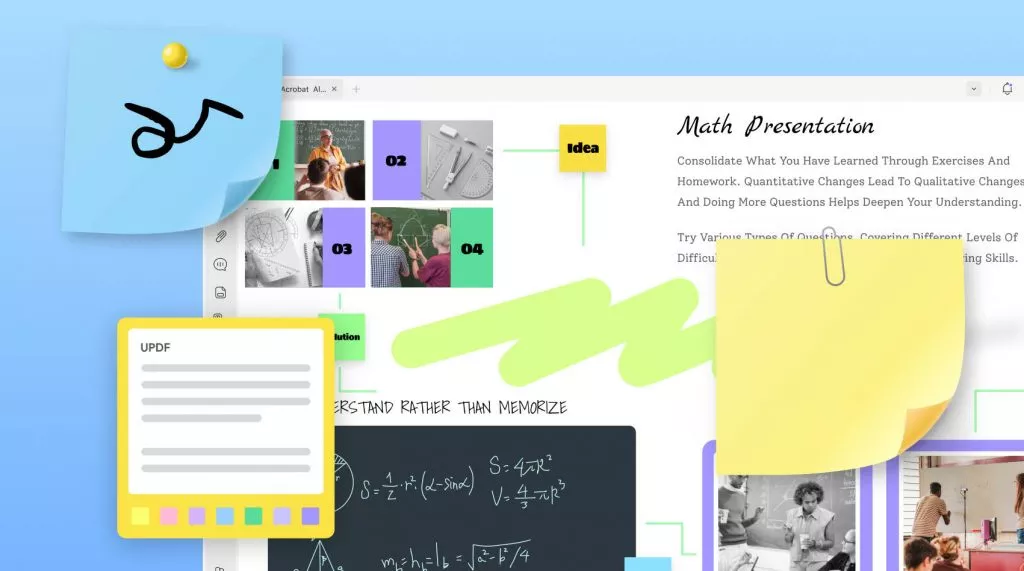


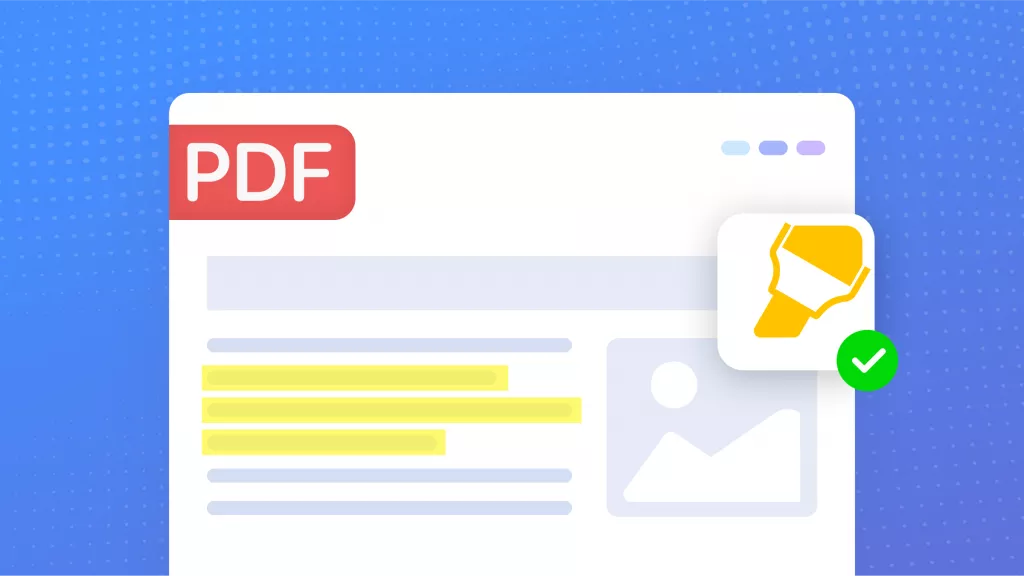
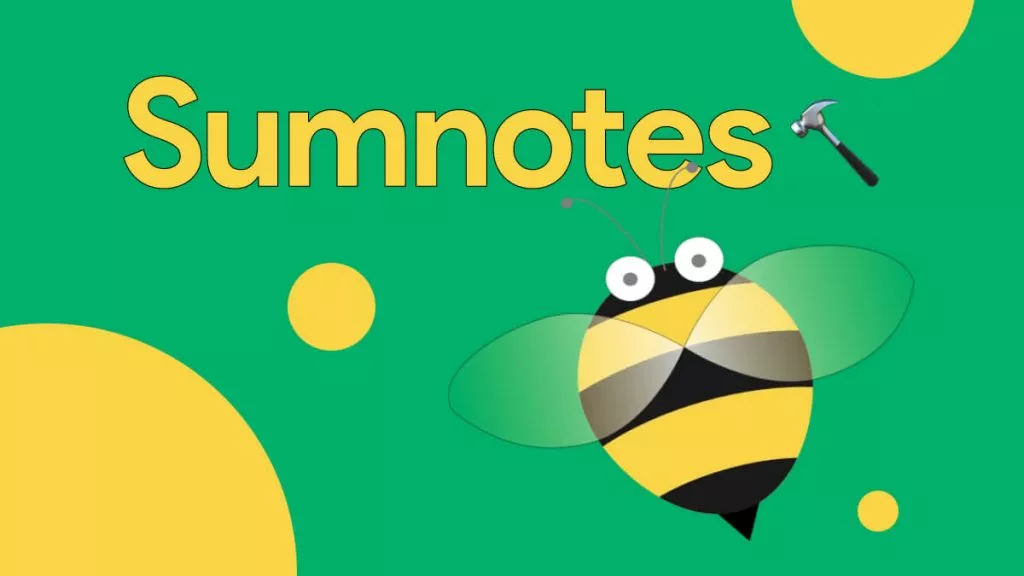

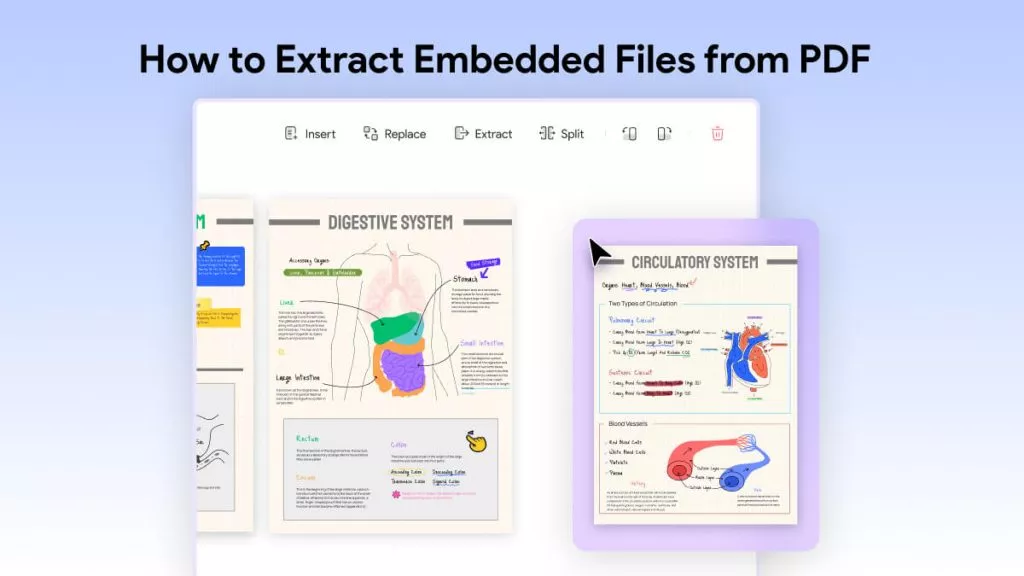
 Delia Meyer
Delia Meyer  Engelbert White
Engelbert White 