Annotate PDF on iOS
UPDF is a powerful iOS application that allows users to annotate and sign PDF documents on their iOS mobile devices efficiently. Combined with the ability to import files from diverse sources, this effectively gives you complete mobility to handle any document workflow easily from your iPhone or iPad. If you want to try it, click the download button below.
Windows • macOS • iOS • Android 100% secure
How to Annotate PDF
Selecting annotation tools
- Import a PDF by tapping the "+" symbol in the bottom-right corner or choosing any existing PDF files.
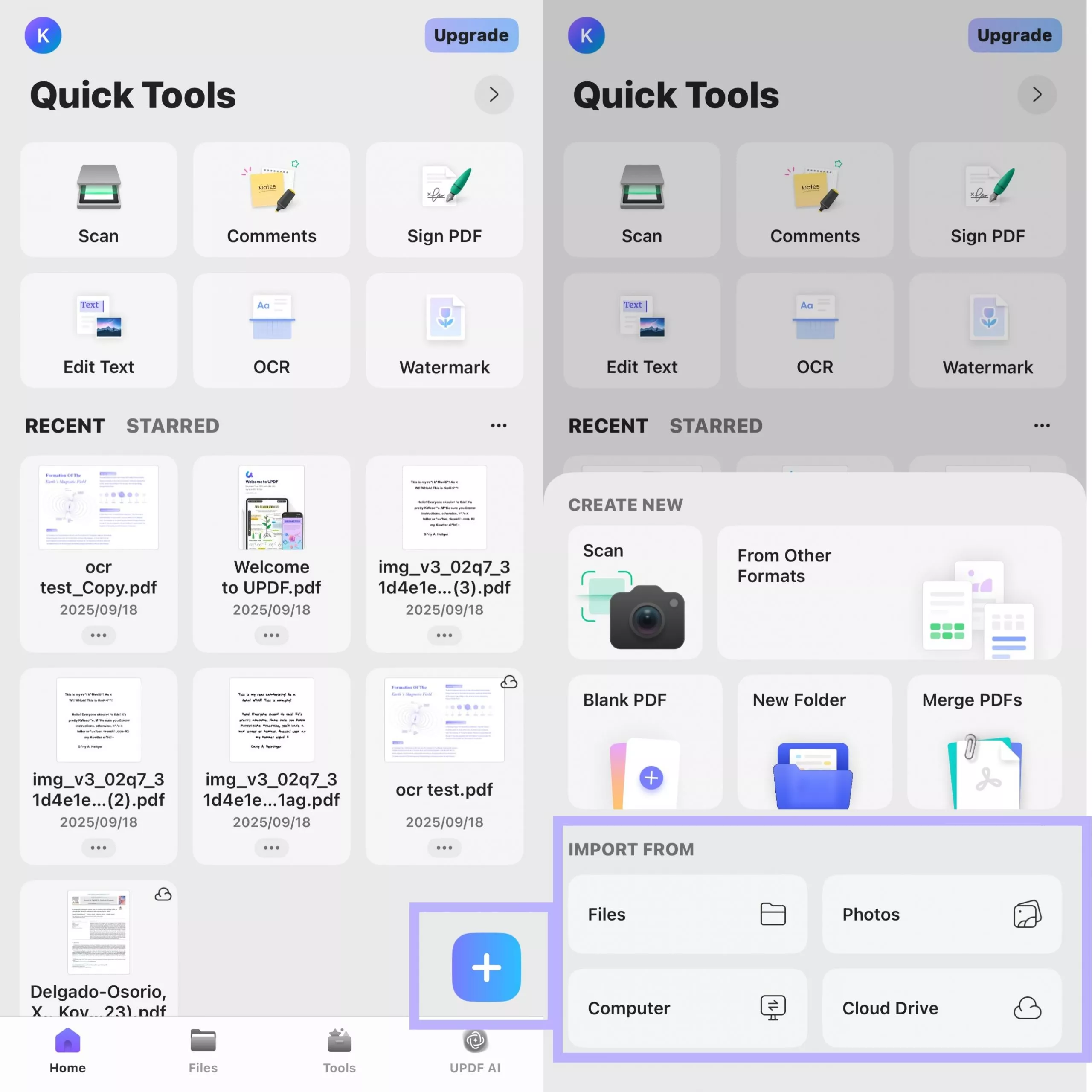
1.1 Annotate with Drawing tools
- On the Toolbar, tap the Draw icon.
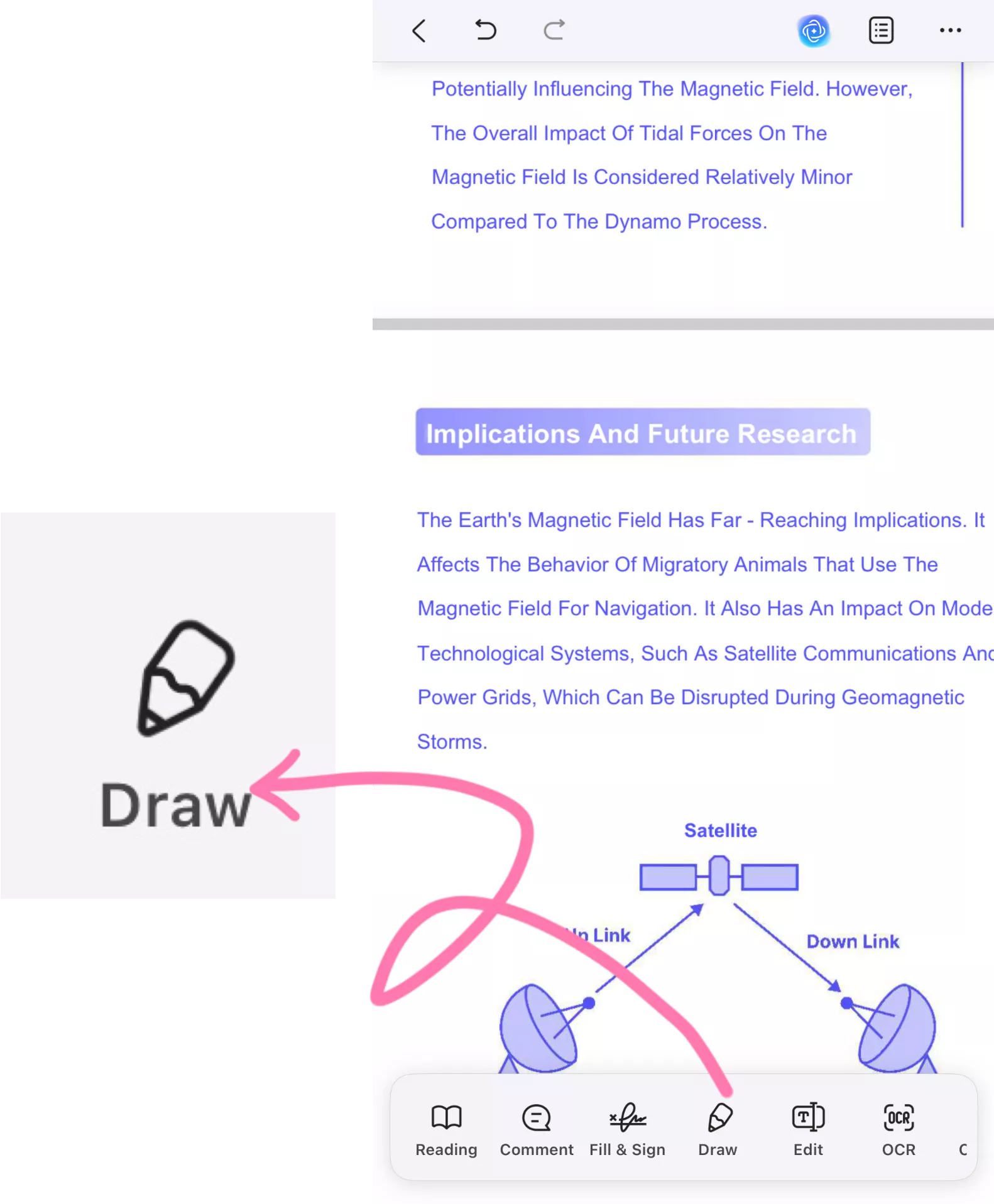
- Below, you'll see a banner displaying all drawing tools. You can select from a pen marker, highlighter, dotted line marker, an eraser.
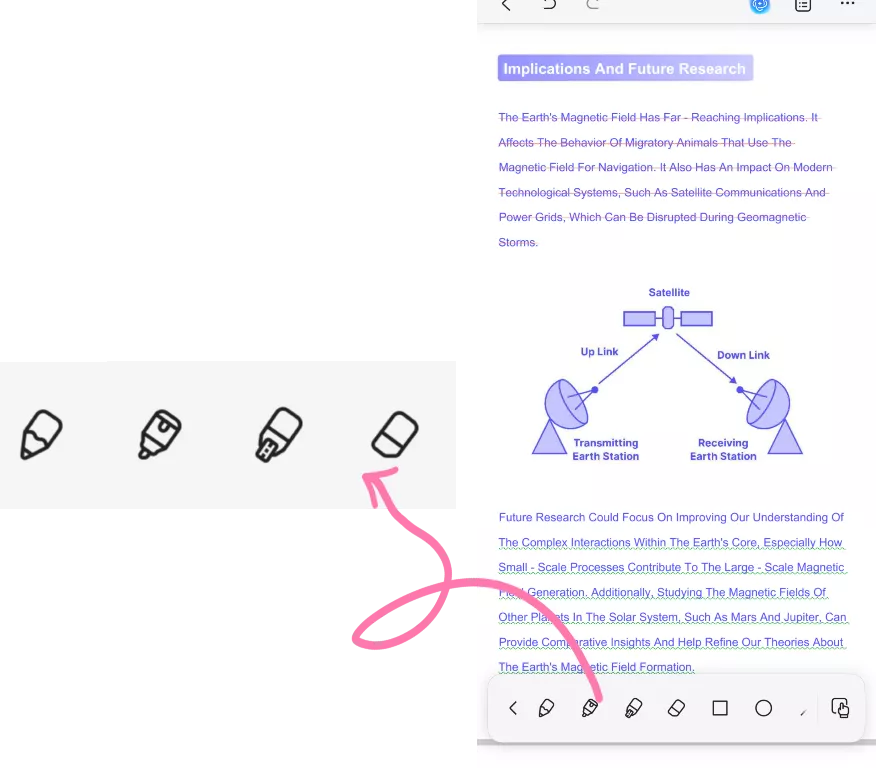
- Tap any of the icons, the default color effects will be displayed next to these tools. To change the color, click the color icon next to the corresponding tool and you can view a detailed screen of that drawing tool.
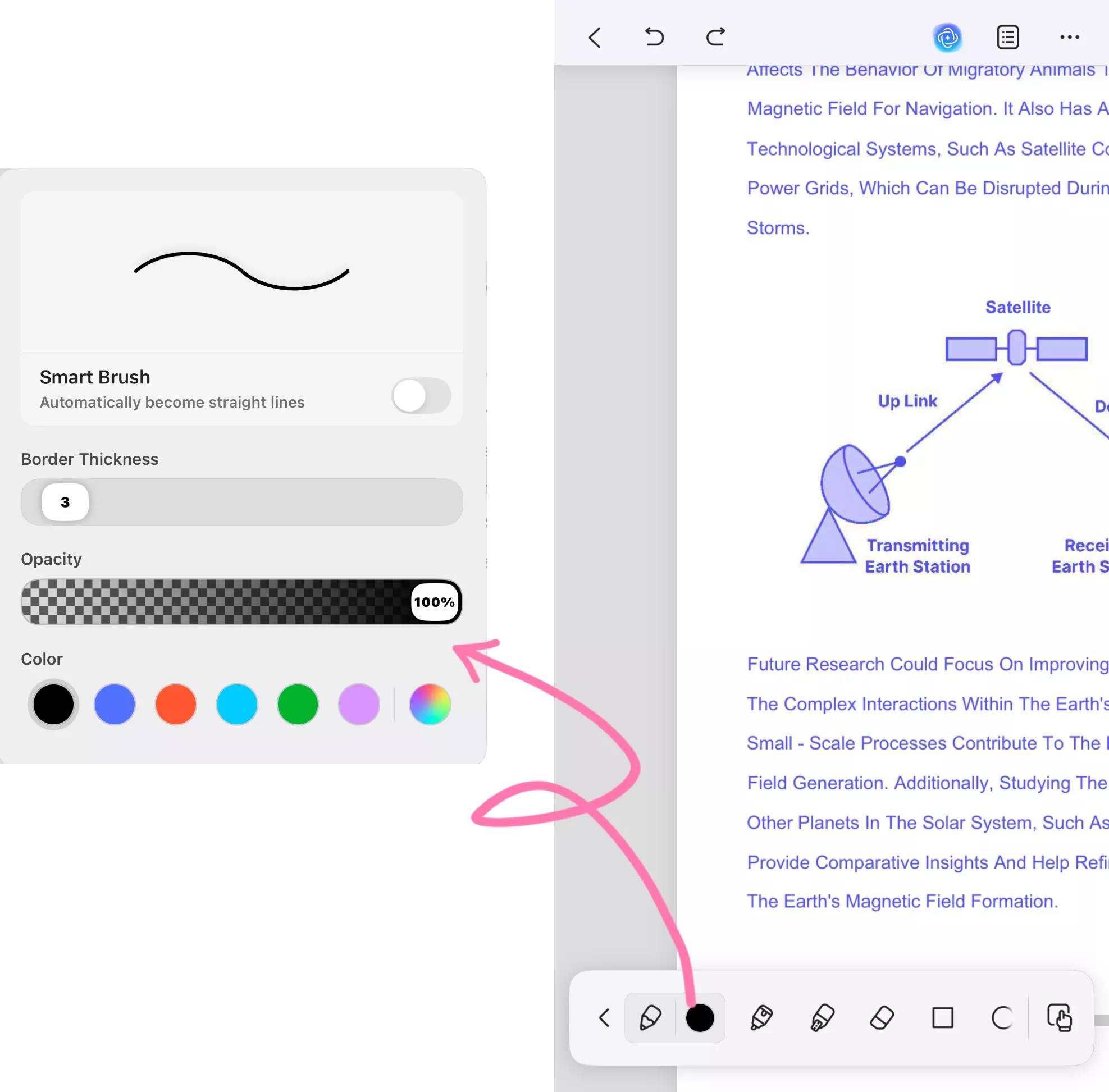
- You can enable the Smart Brush tool, so the marks you make will automatically become straight lines, making your annotations cleaner and more professional.
- You can then adjust the marker’s thickness, transparency, and color according to your preference. If the default colors provided by UPDF do not meet your needs, you can tap the palette icon on the far right. It will show a color grid, you can then choose the color from the grid.
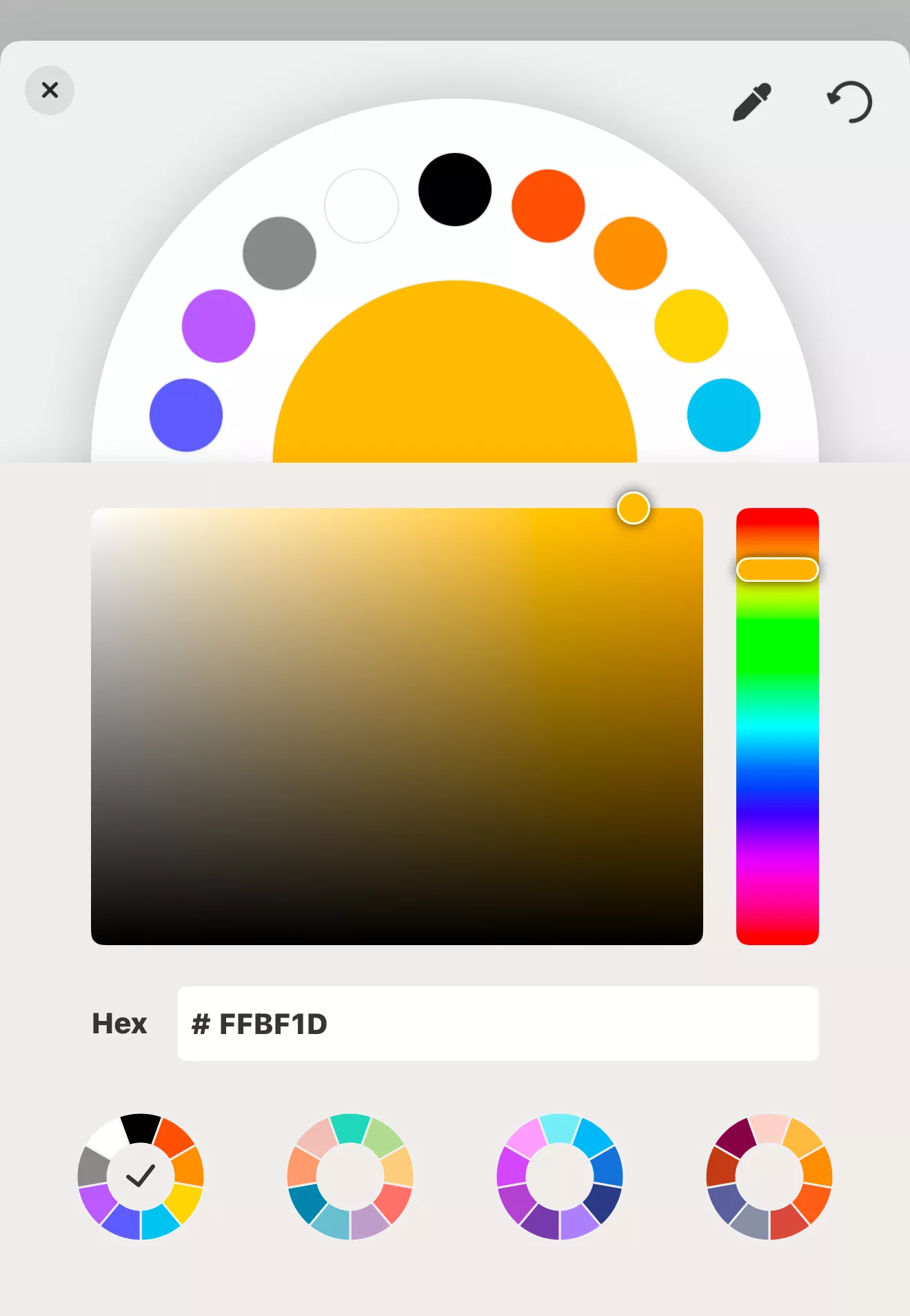
- Apply the annotations to your document.
- If you need to copy or delete multiple annotations in the document at once, we recommend tapping the Hand Icon at the bottom toolbar, selecting the area containing the annotations you want to copy or delete, and then tapping Copy or Delete.
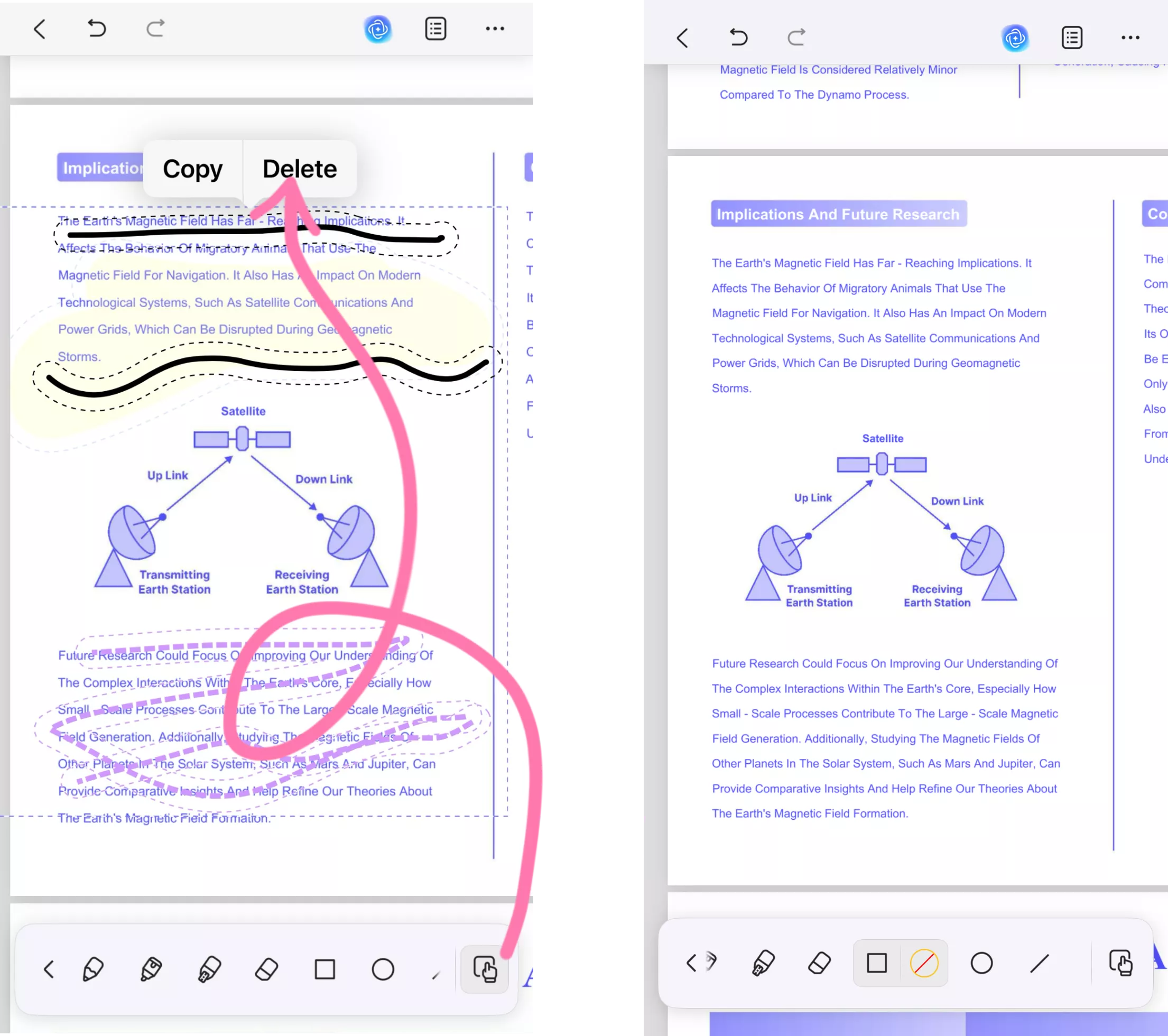
- Tap the "..." symbol on the top-right corner of the screen and tap Save to save your changes.
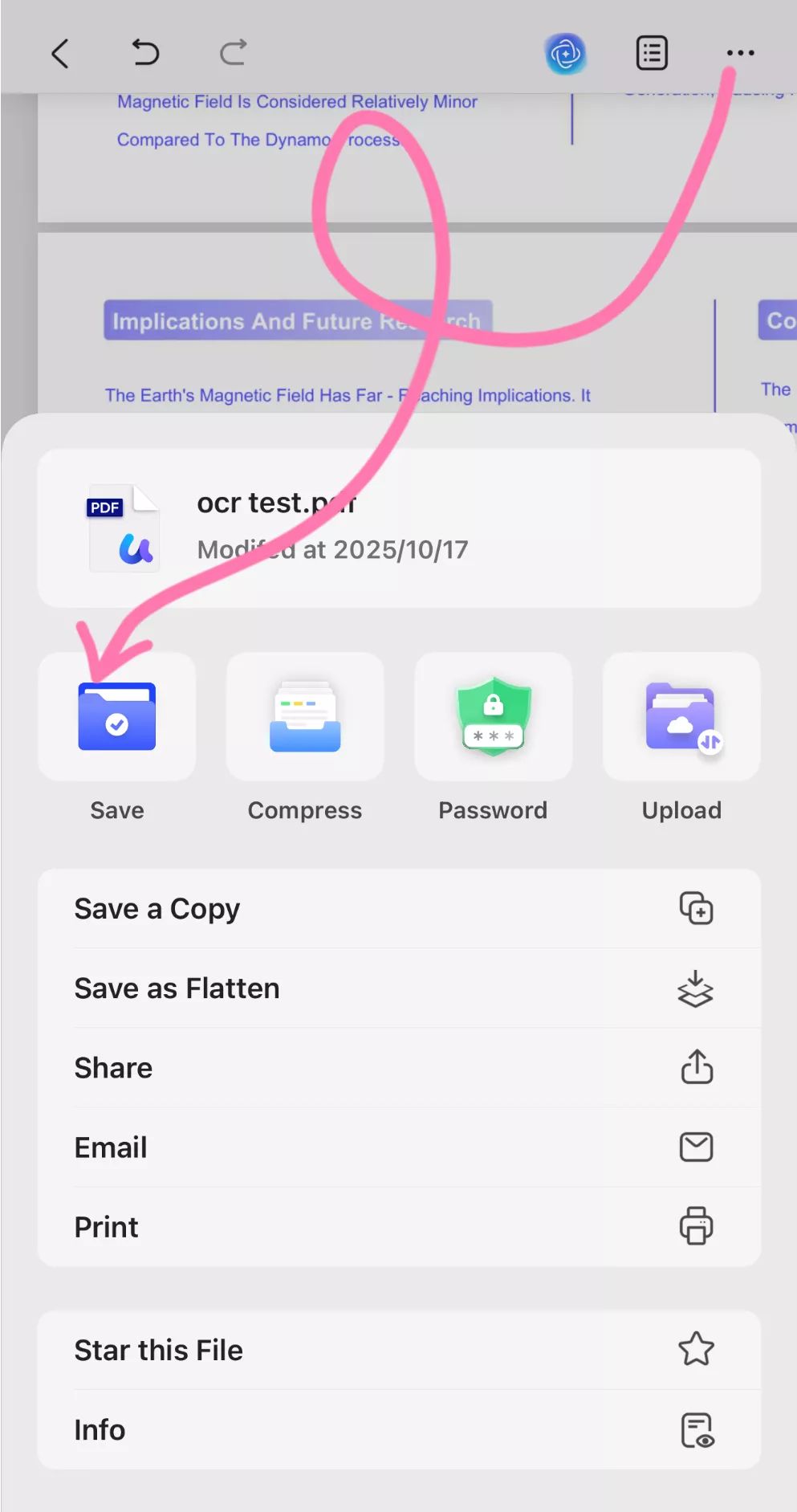
1.2 Annotate with Markup tool
- Tap the Comment Icon on the bottom-left corner of the screen.
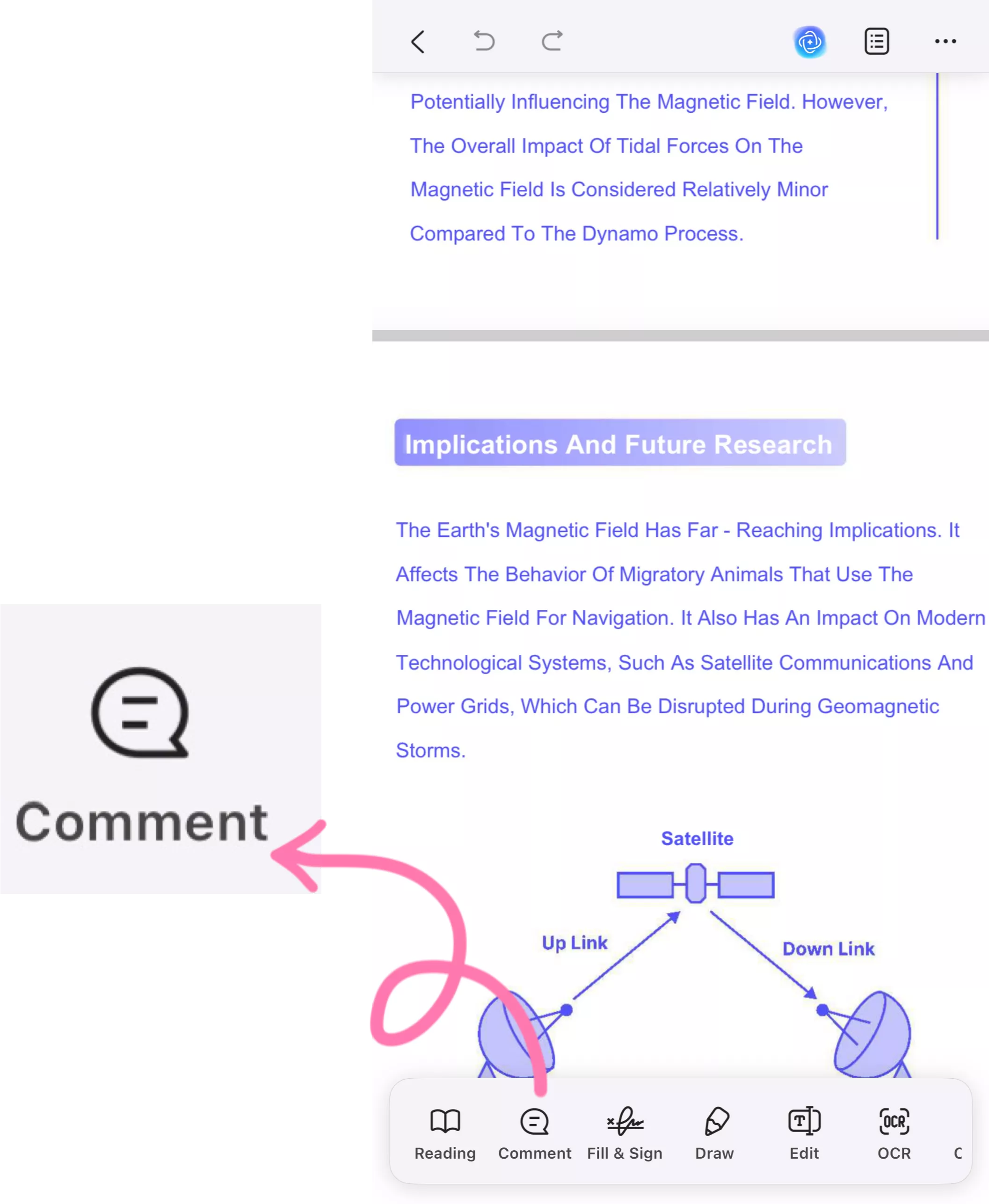
- Below, you'll see a banner displaying all annotating tools. You can select from highlight, strikethrough, underline, and squiggly line.
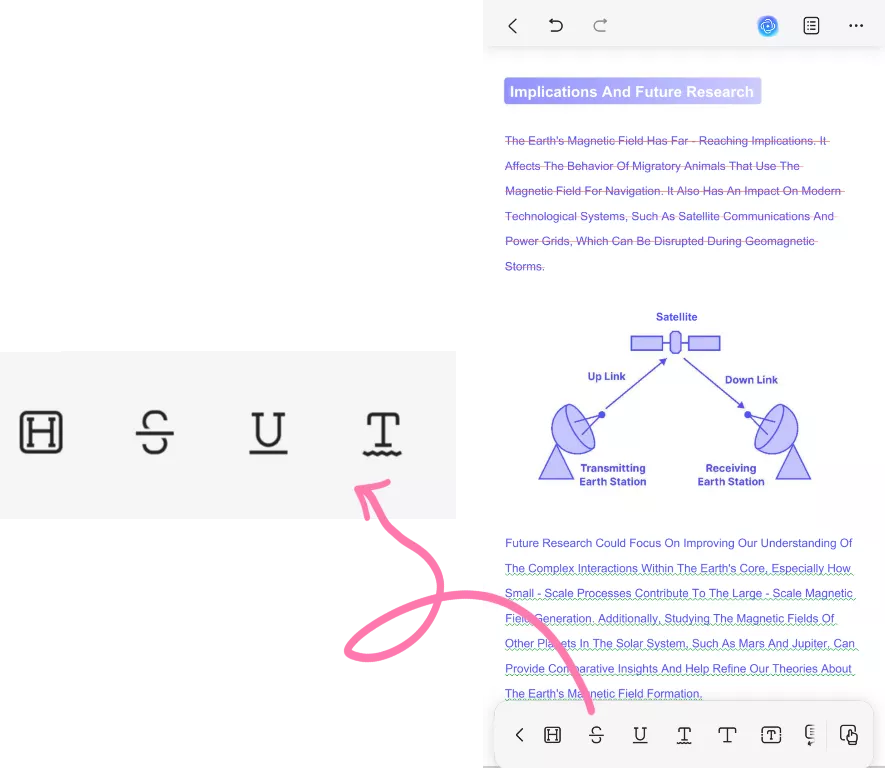
- Tap any of the icons, the default color effects will be displayed next to these tools. To change the color, click the color icon next to the corresponding tool and you can view a detailed screen of that markup tool.
- You can then adjust the opacity and color according to your preference.
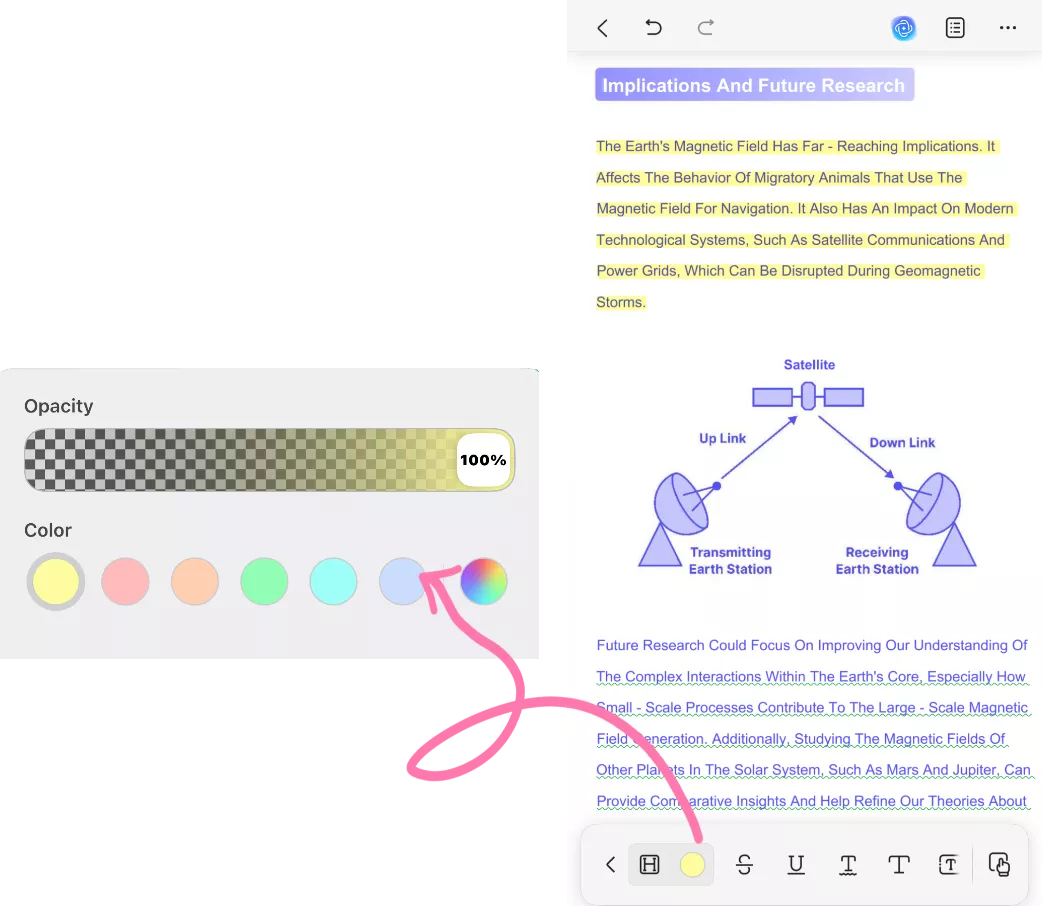
- Apply the annotations to your document and save your changes.
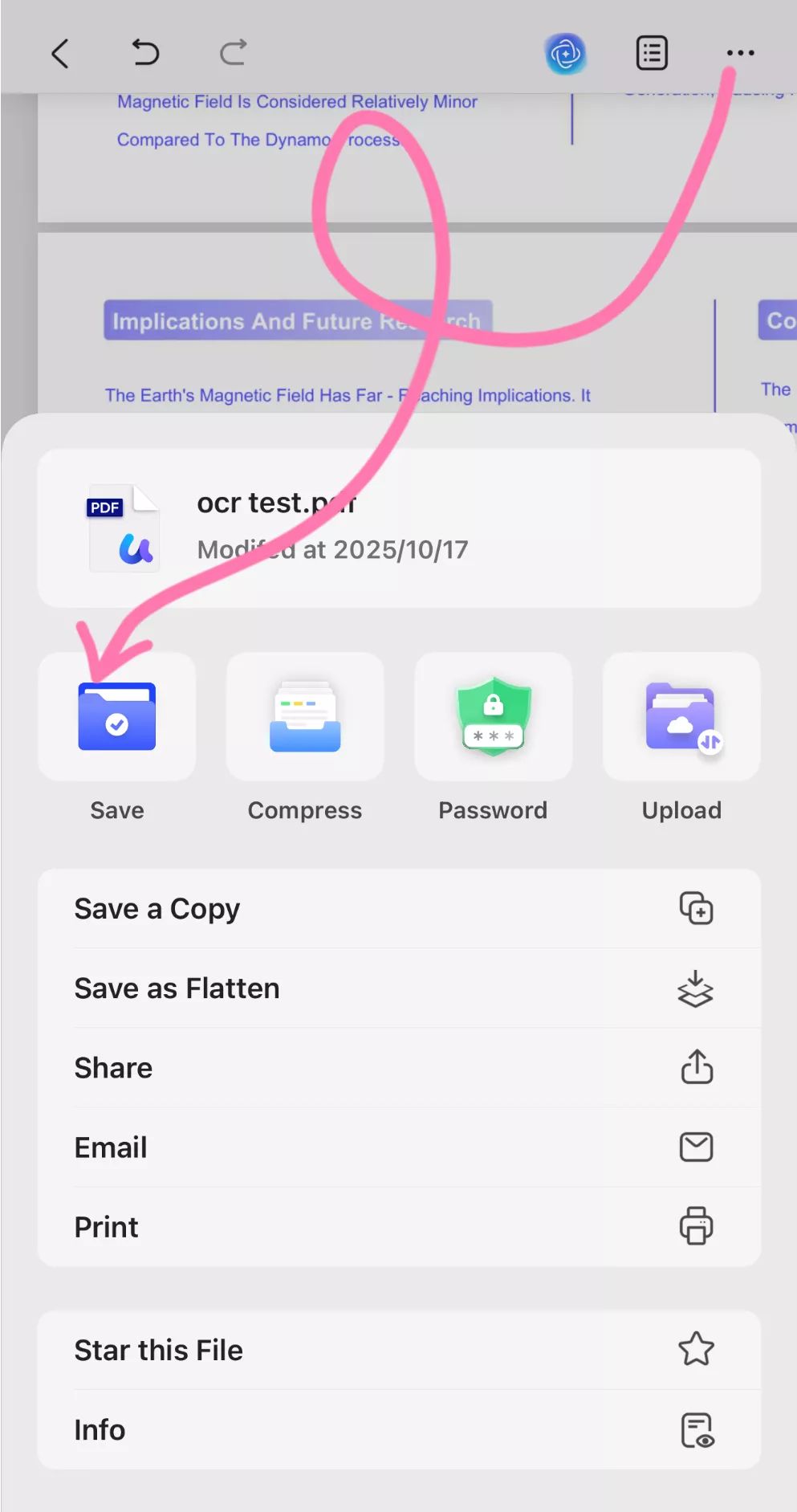
1.3 Annotate with Text tool
- Tap the Comment Icon on the bottom-left corner of the screen.
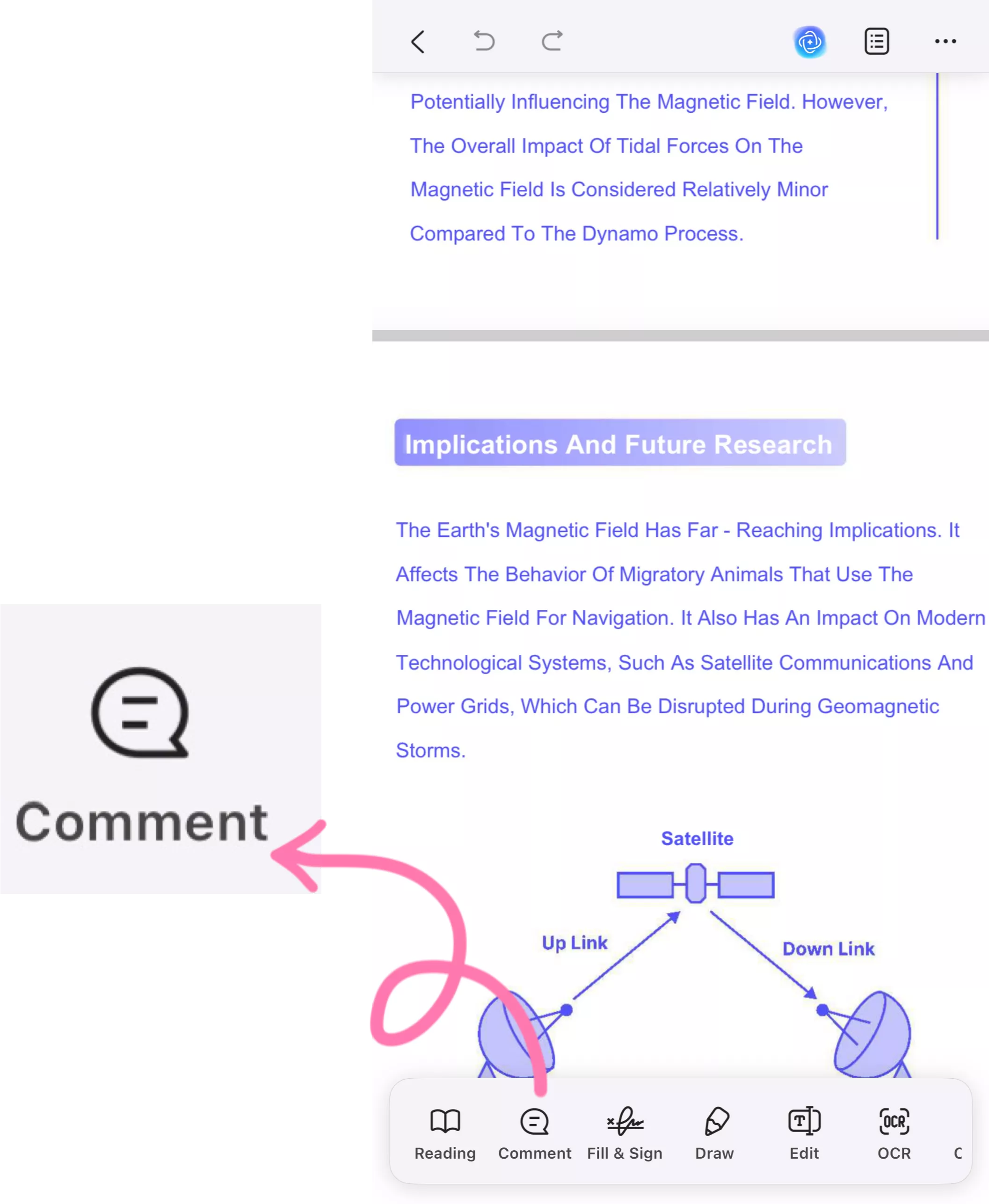
- Below, you'll see a banner displaying all annotating tools. You can select any text tool from the given options: text comment, text box, text callout.
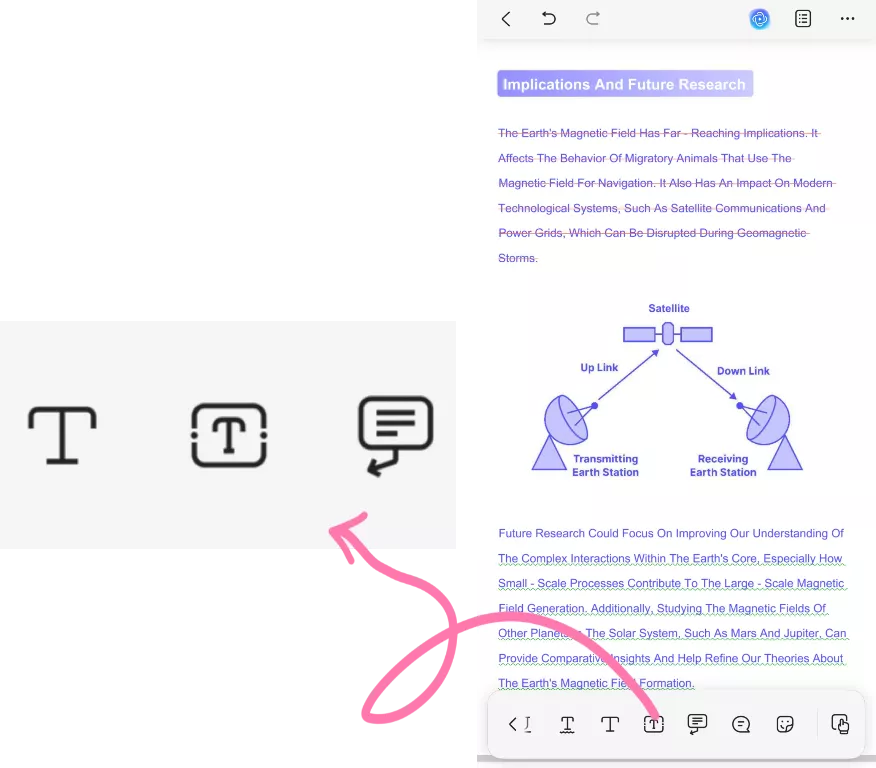
- Tap any of the icons, the default color effects will be displayed next to these tools. To change the color, click the color icon next to the corresponding tool and you can view a detailed screen of that text tool.
- You can then adjust the typeface, font size, border thickness, opacity, text color, border color, and background color according to your preference.
- Apply the annotations to your document and save your changes.
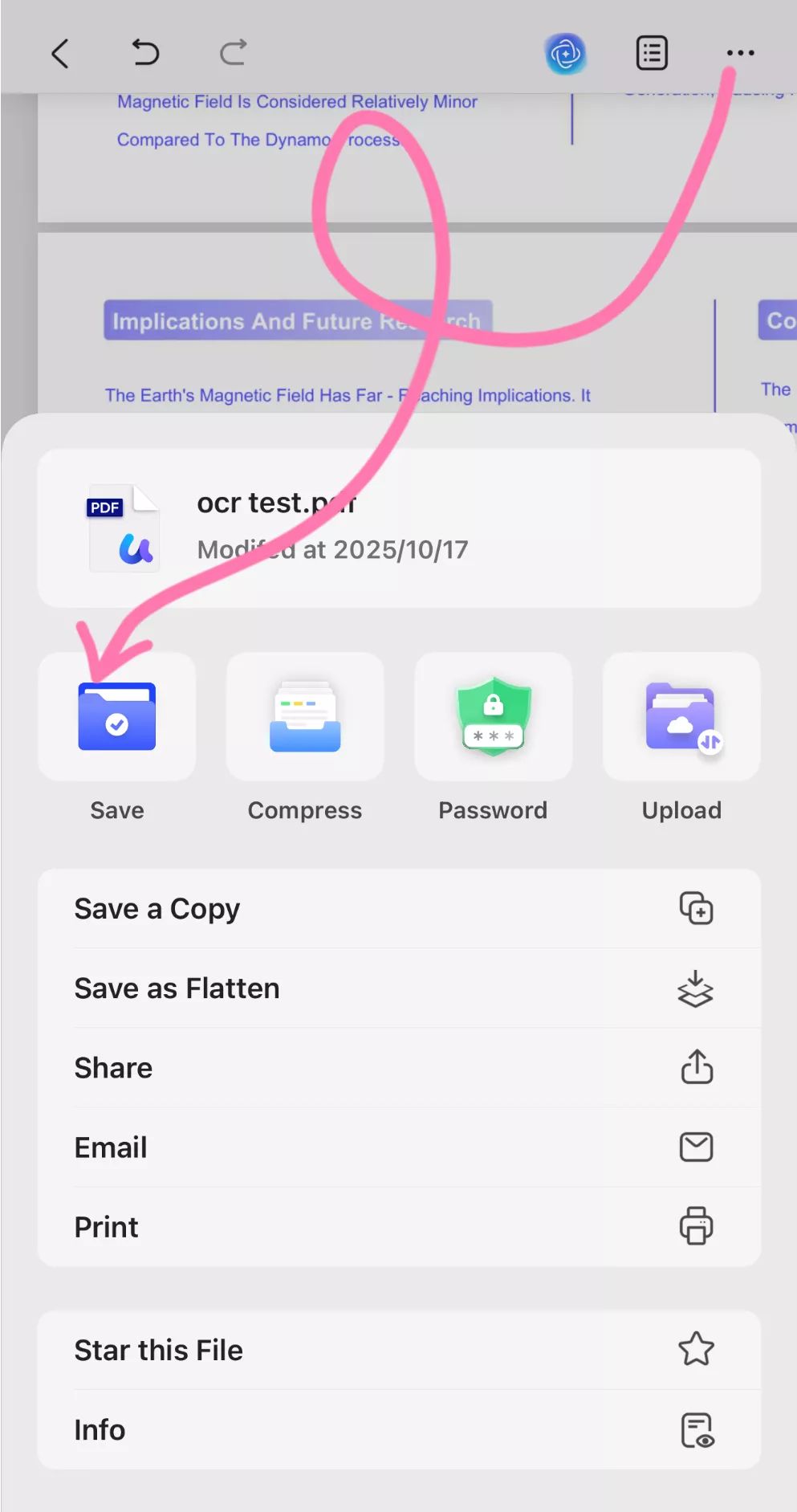
1.4 Annotate with Shape tool
- Tap the Draw Icon on the bottom-left corner of the screen.
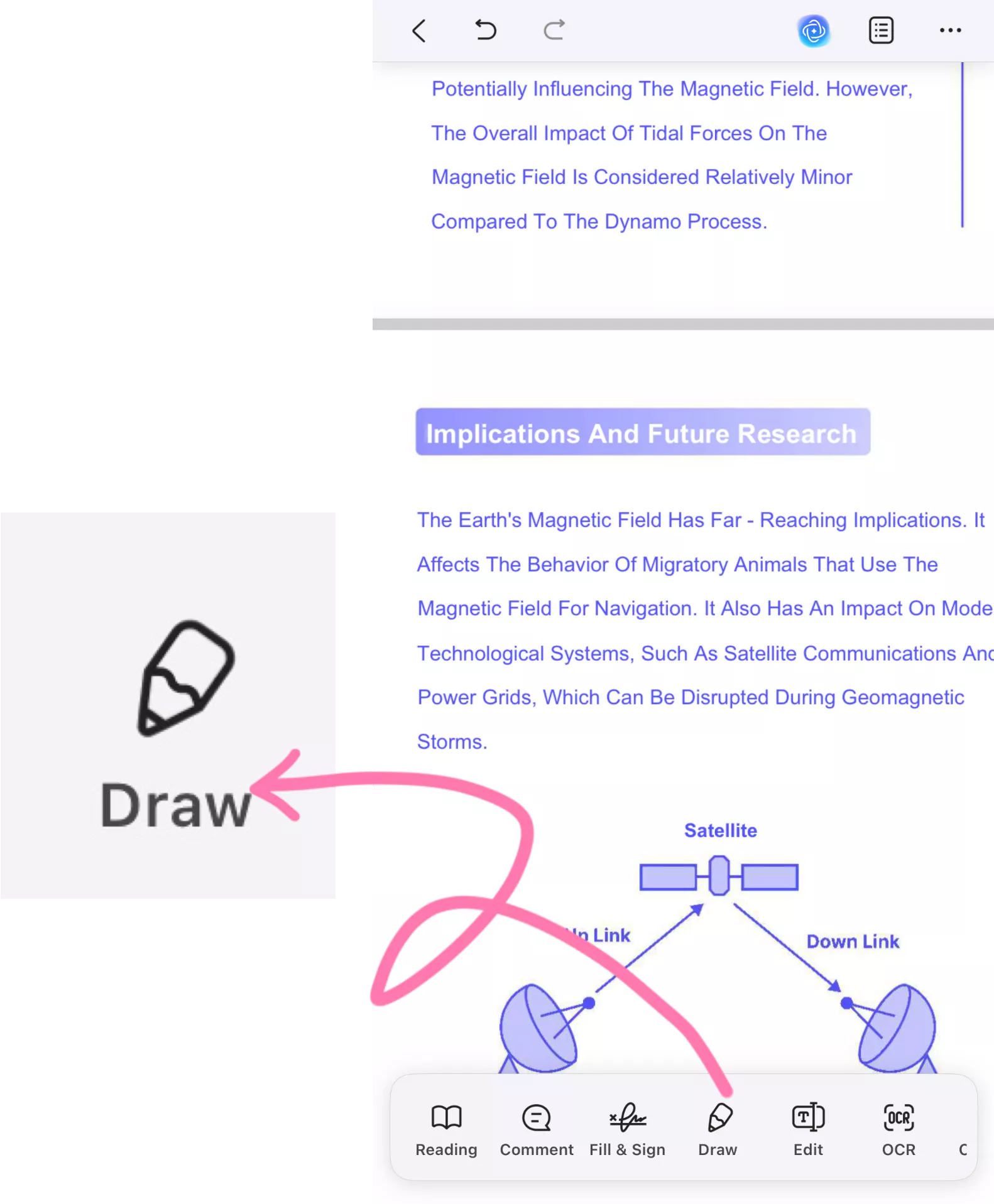
- Below, it then opens another menu, showing you multiple shapes and arrows, including a circle, square, straight line, and arrow.
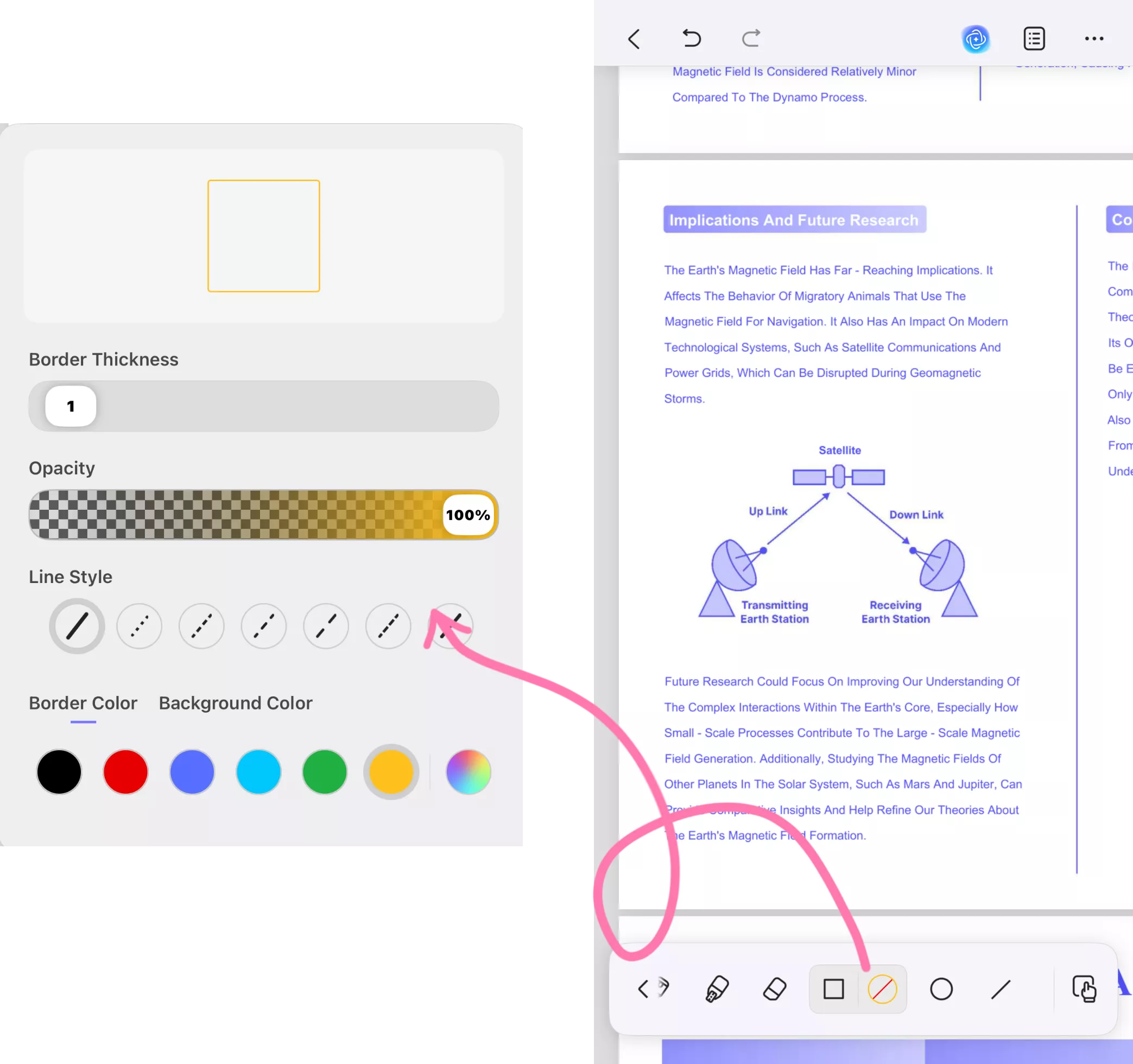
- The default color effects will be displayed next to these tools. To change the color, click the Color icon next to the corresponding tool. You can then customize the border thickness, opacity, line style, and fill all the shapes with color.
- If the default colors provided by UPDF do not meet your needs, you can tap the palette icon on the far right. It will show a color grid, you can then choose the color from the grid.
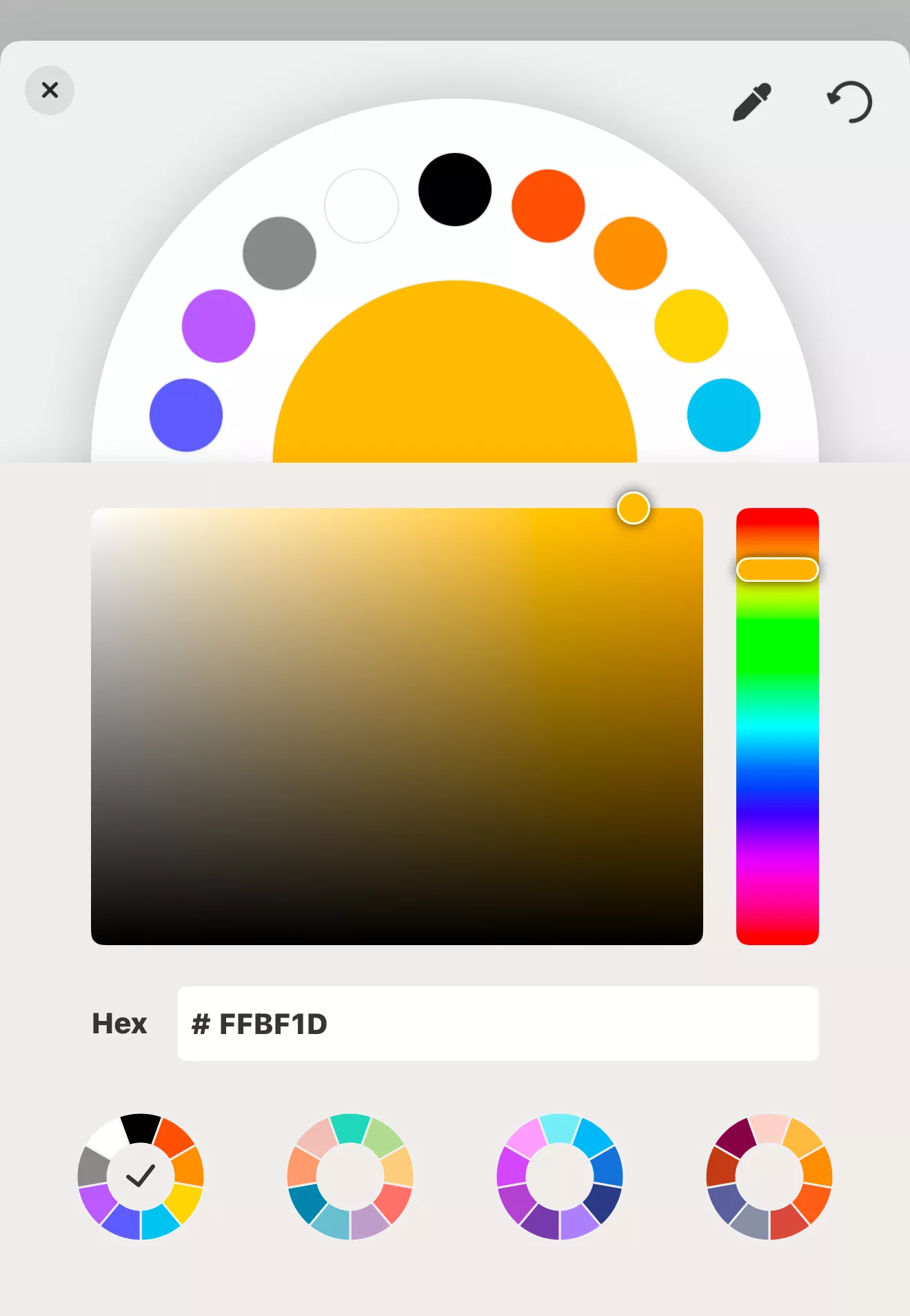
- After selecting your desired color, you can tap on the screen wherever you want to add the shapes. When you need to add multiple shapes, UPDF makes it easy for you. Simply select the corresponding shape icon, then tap anywhere on the screen — UPDF will automatically add the shape for you without requiring manual placement. After the shapes are added, you can manually adjust their size as needed, greatly improving your efficiency.
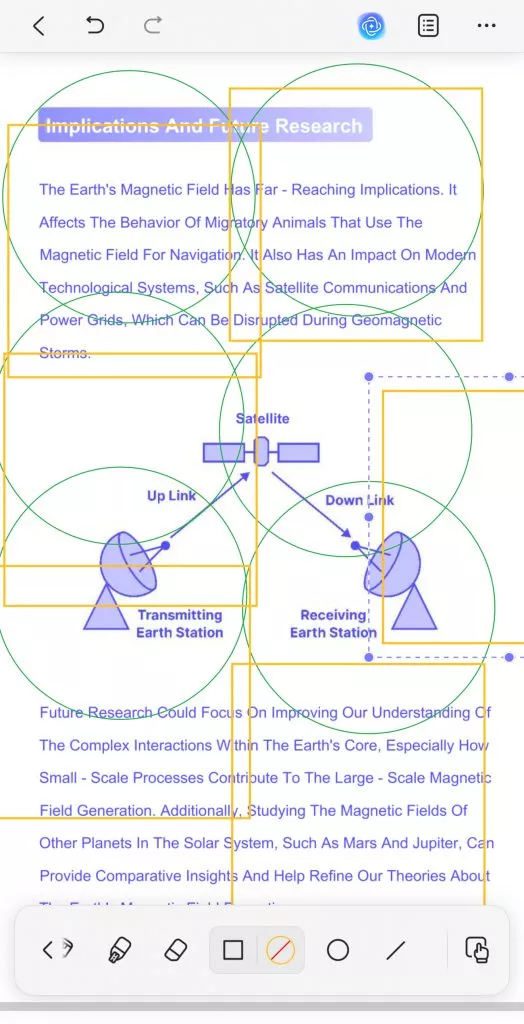
- If you need to copy or delete multiple annotations in the document at once, we recommend tapping the Hand Icon at the bottom toolbar, selecting the area containing the annotations you want to copy or delete, and then tapping Copy or Delete.
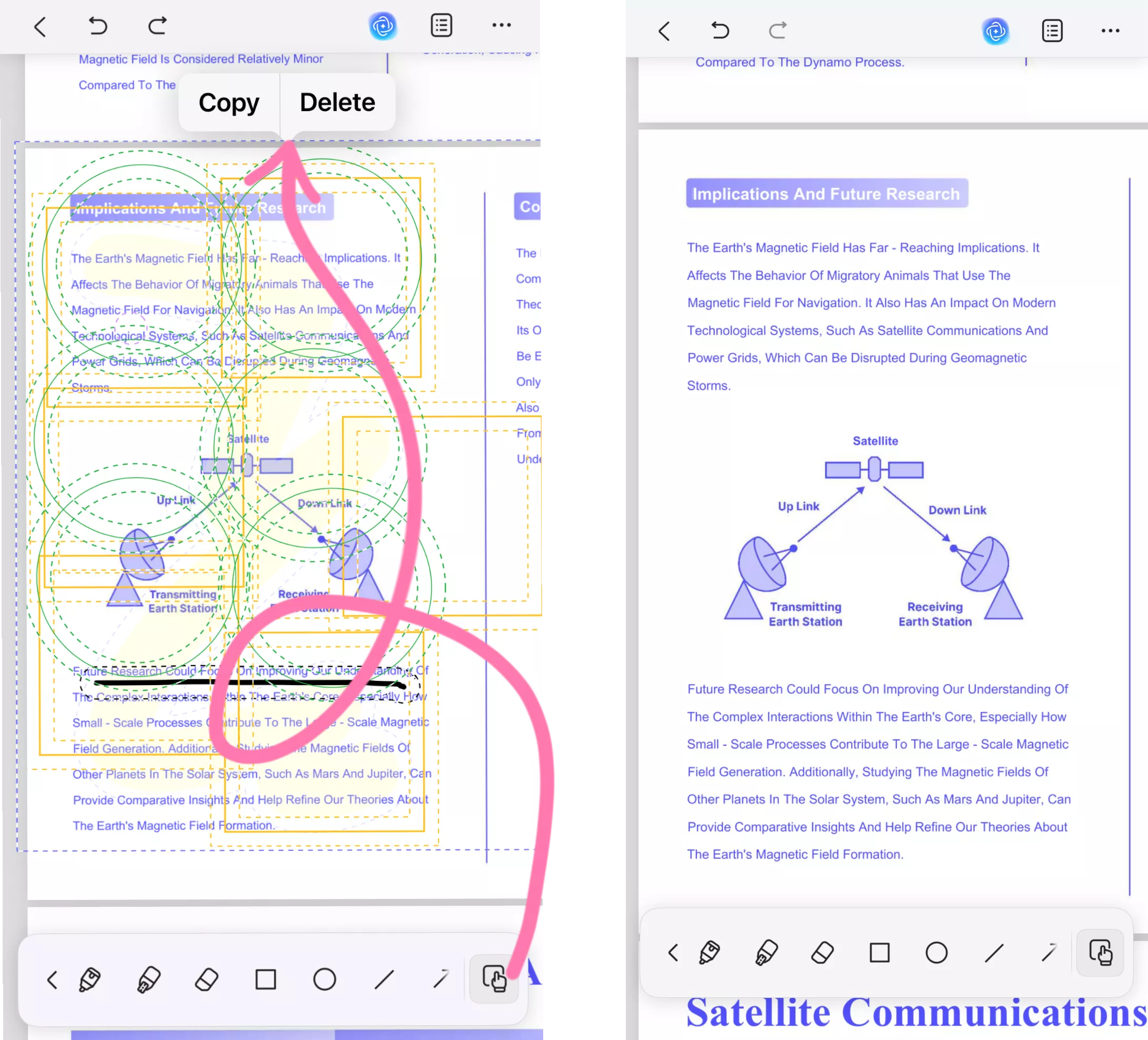
- Apply the annotations to your document and save your changes.
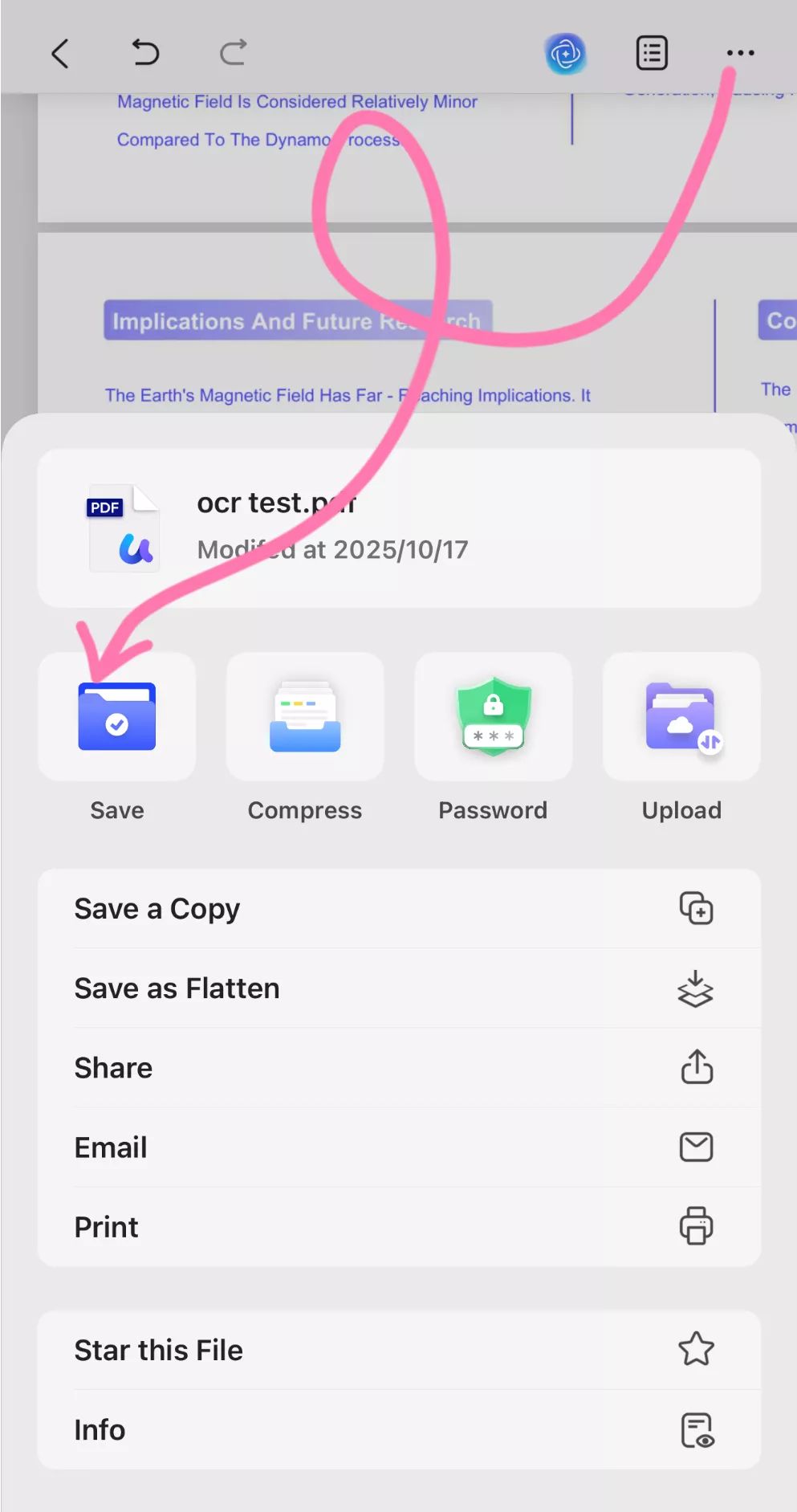
1.5 Annotate with Note
- Tap the Comment Icon on the bottom-left corner of the screen.
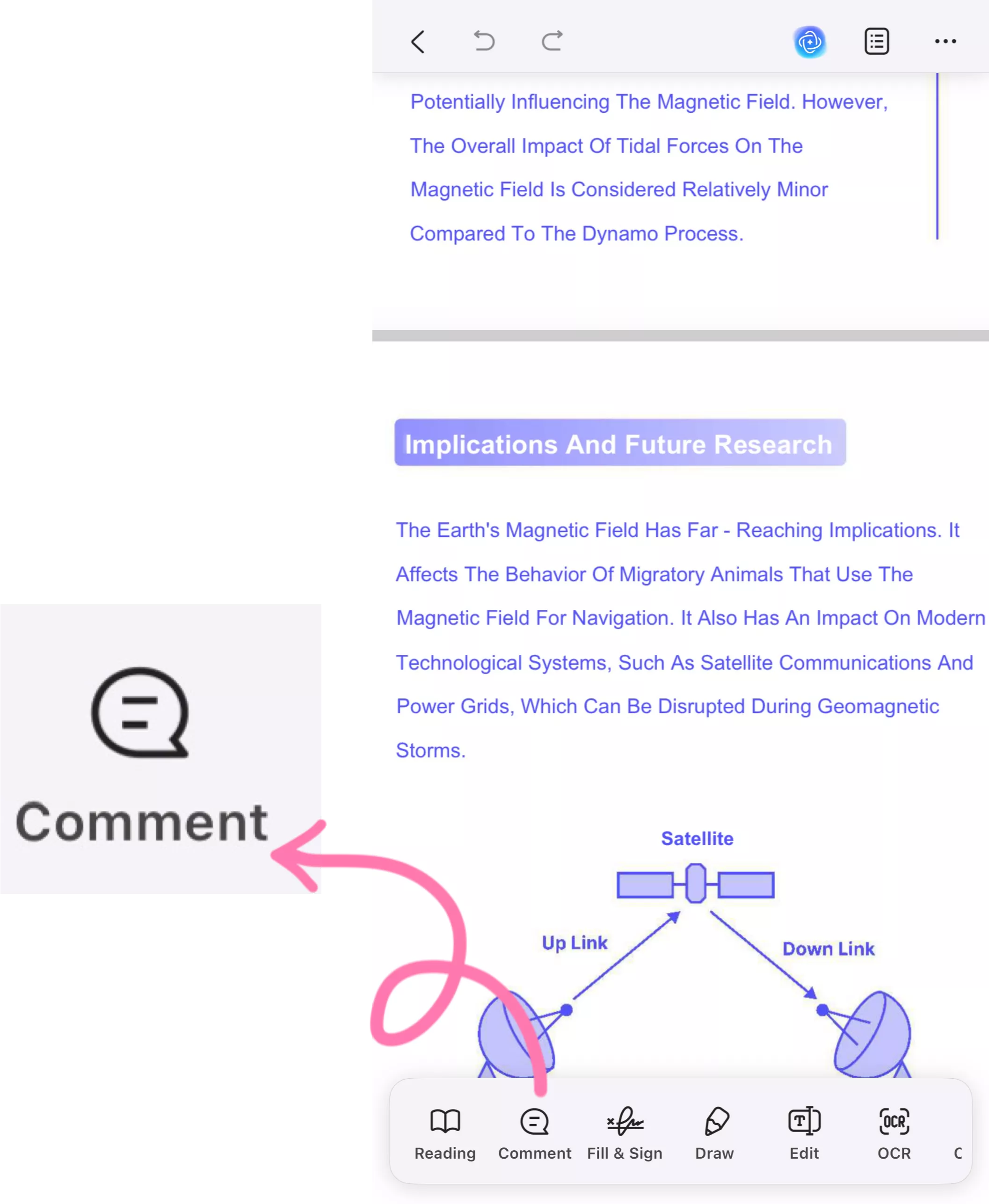
- Below, tap on the Sticky Note Icon, and click the Color icon next to the Note Icon. You can choose the style of the sticky notes you want to add and change the color to your liking.
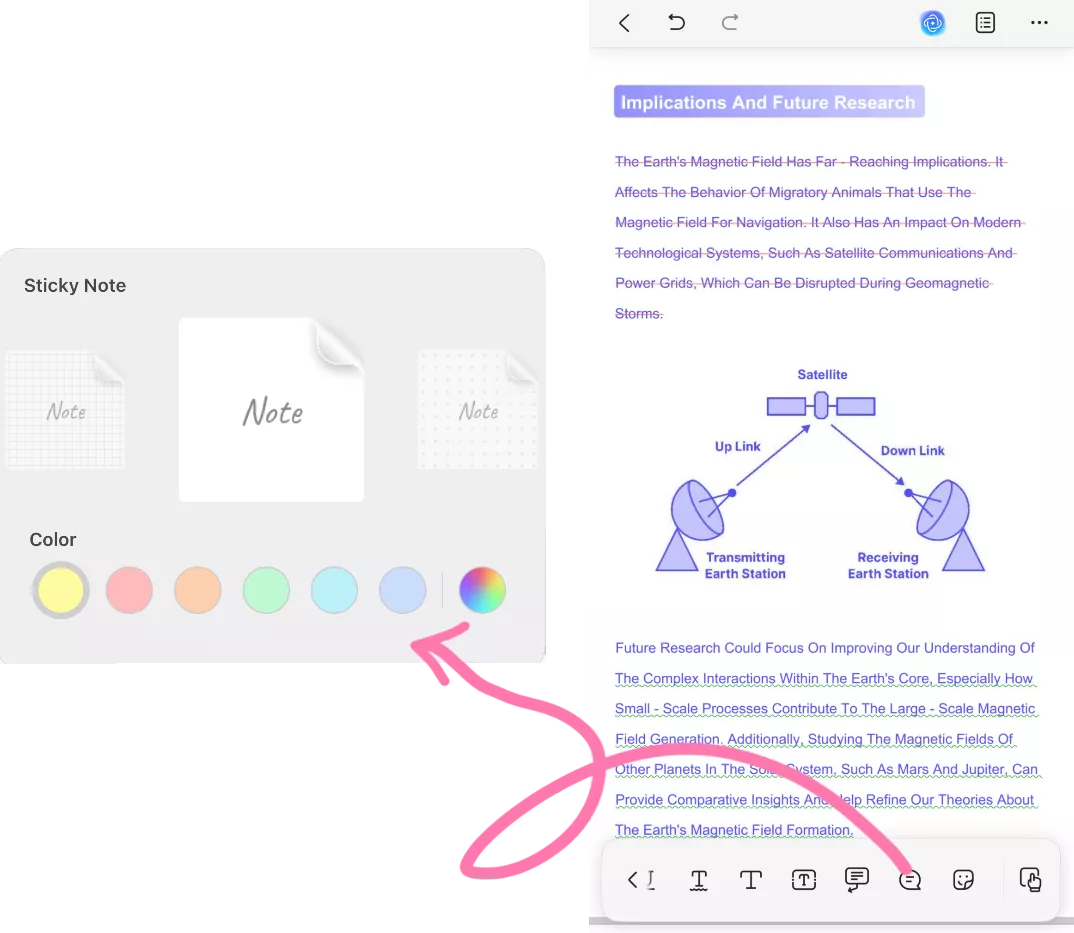
- You can add the note wherever you want on the document.
- You can type anything on the note and save your changes.
- Apply the annotations to your document and save your changes.
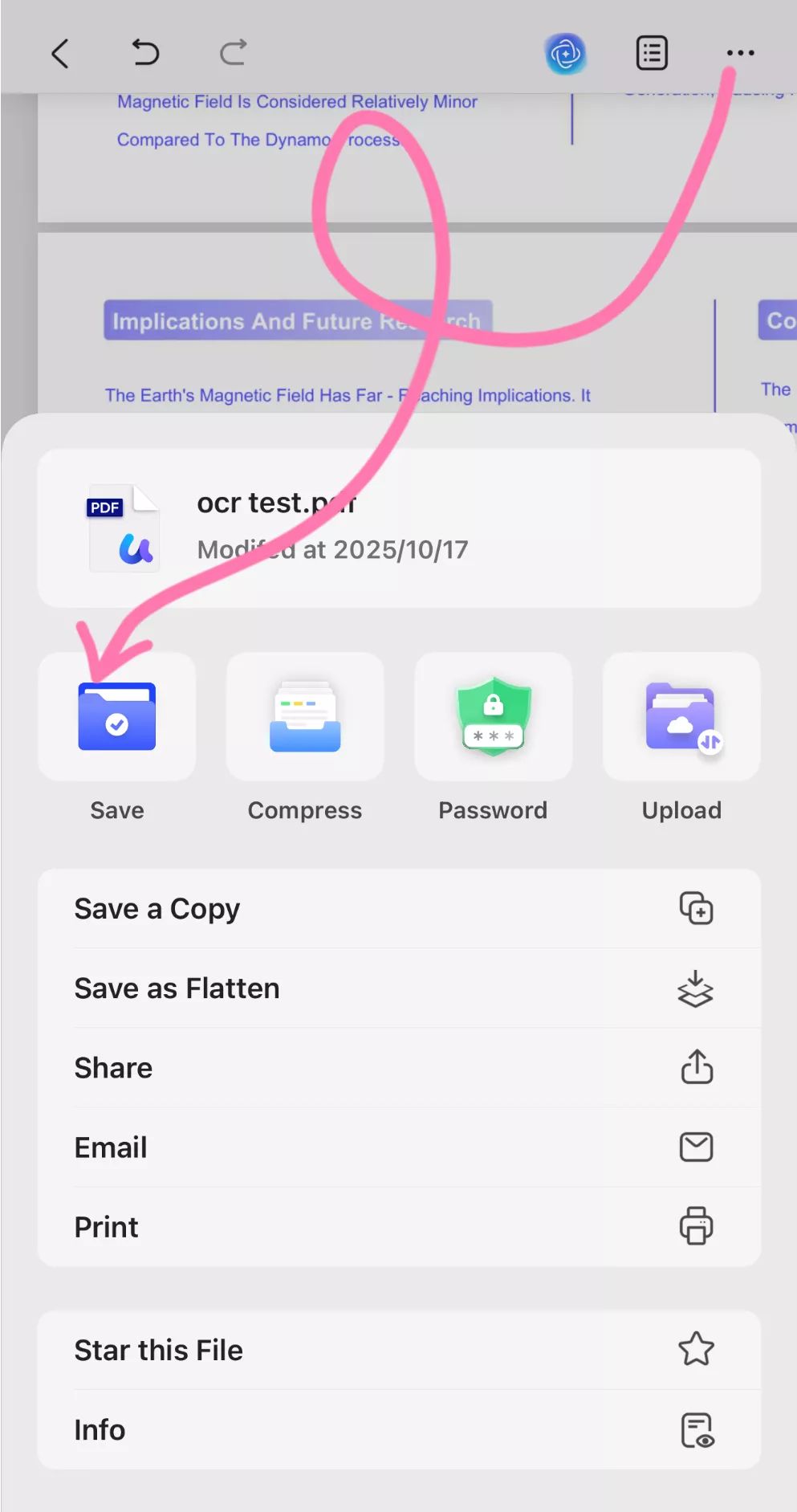
1.6 Annotate with Stickers
- Tap the Comment Icon on the bottom-left corner of the screen.
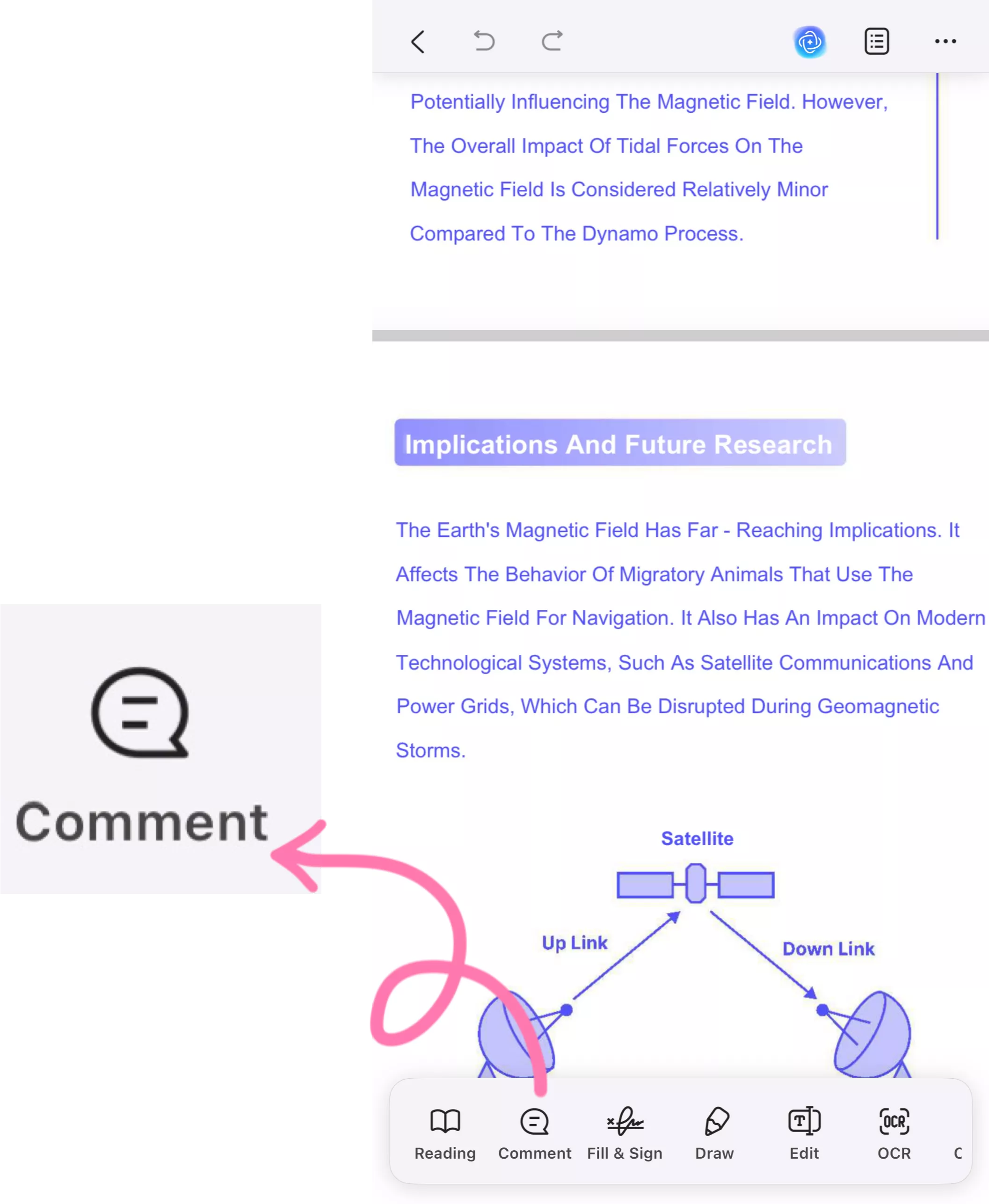
- Below, from the banner displayed, tap on the Sticker button.
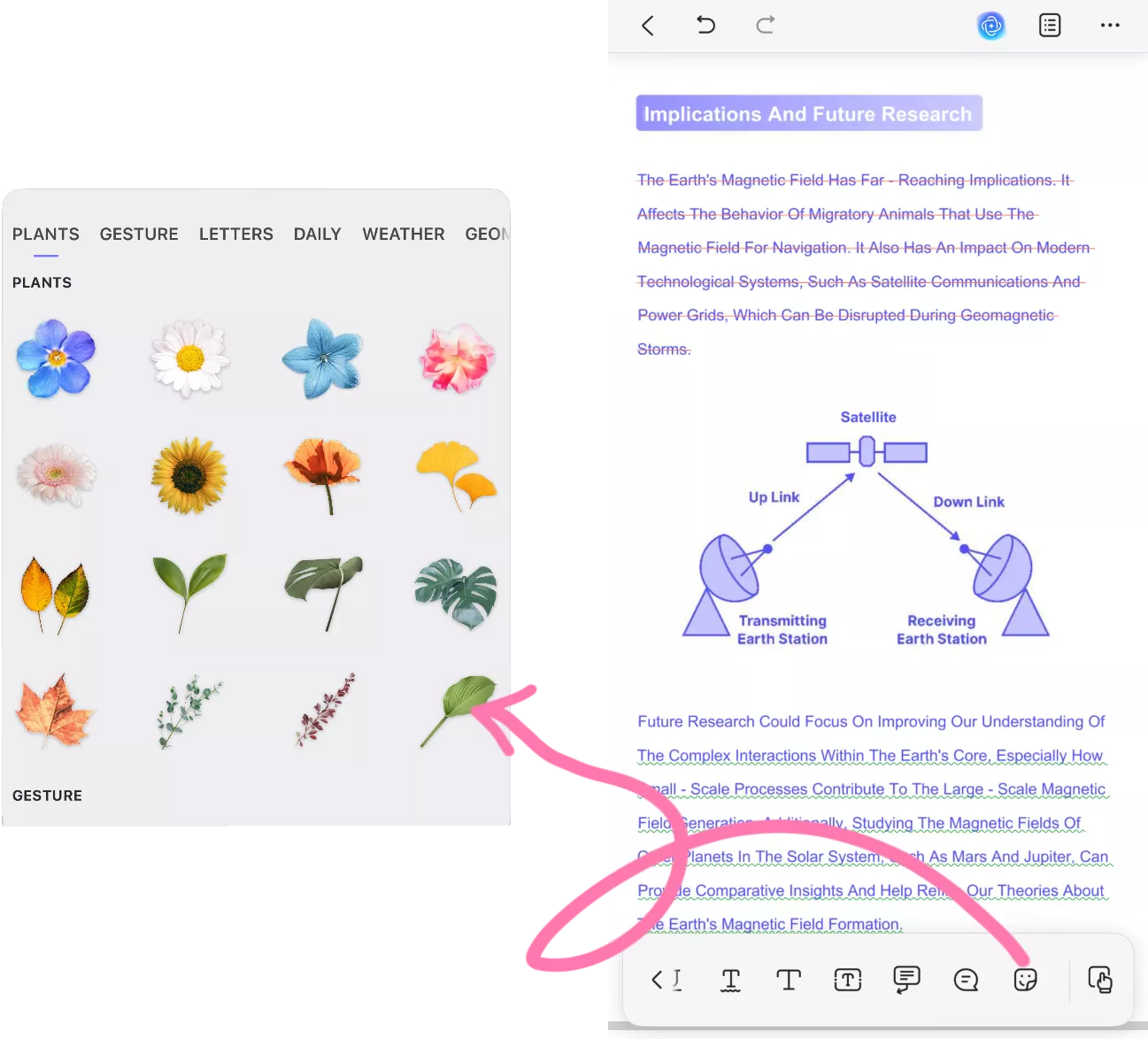
- Choose the Sticker you wish to apply to your document.
- Position the Sticker on your document and save the changes.
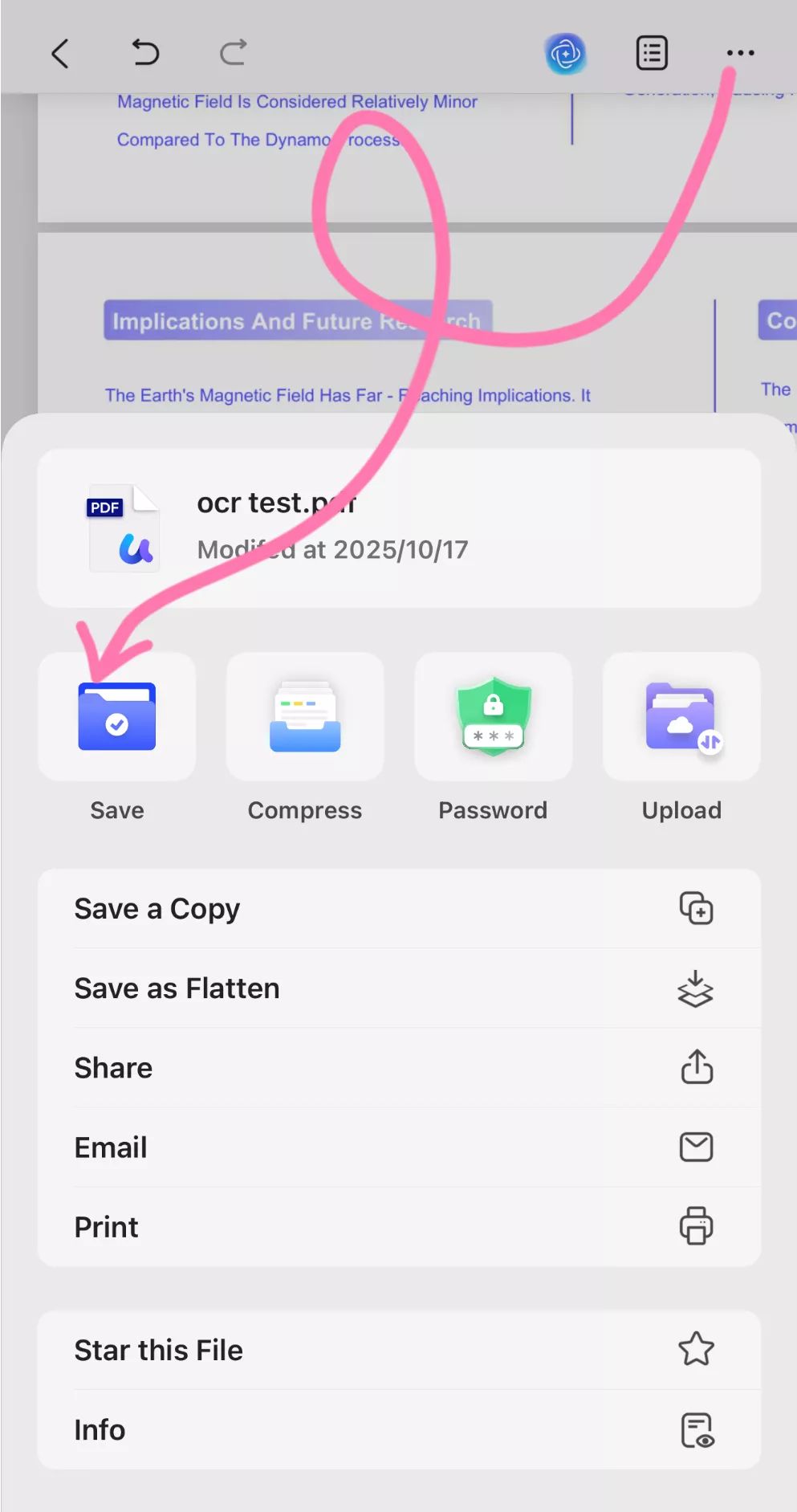
1.7 Annotate with Stamps
- Hit on "Fill & Sign" icon from the bottom on the Toolbar.
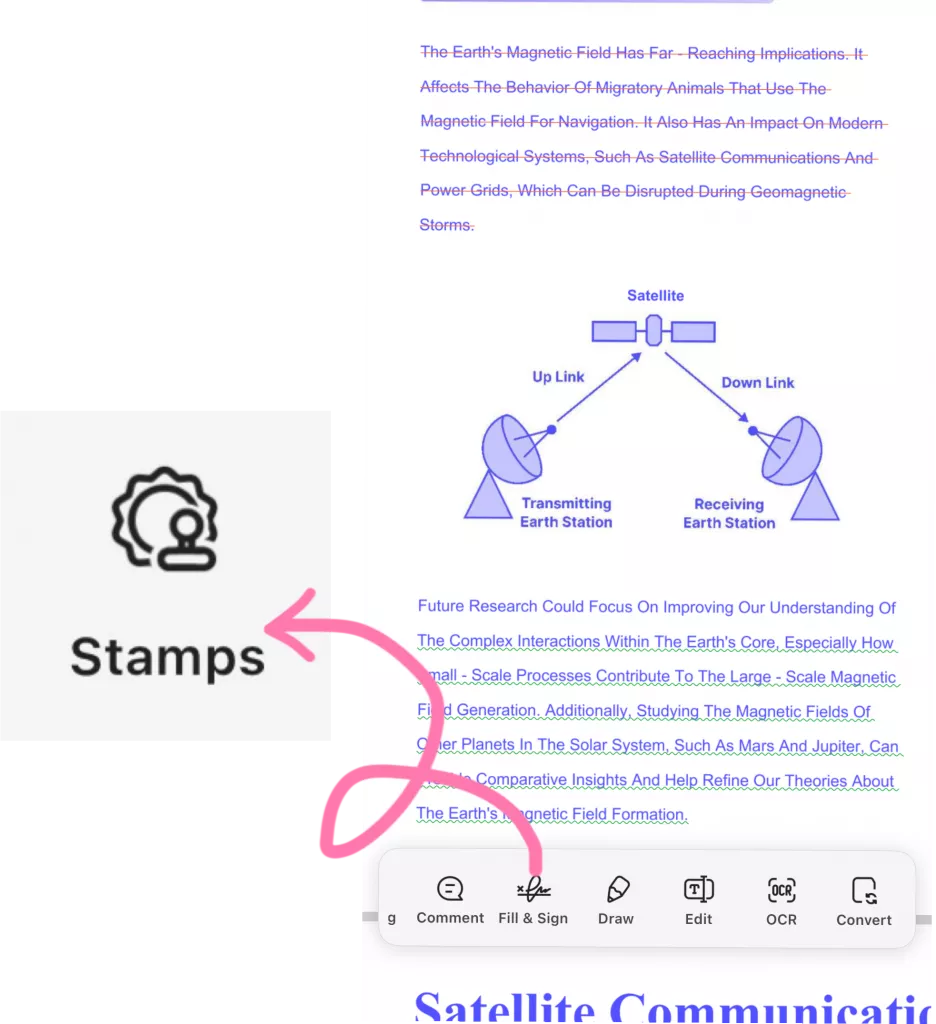
- From the banner displayed, tap on the Stamp button.
- Choose the Stamp you wish to add to your document.
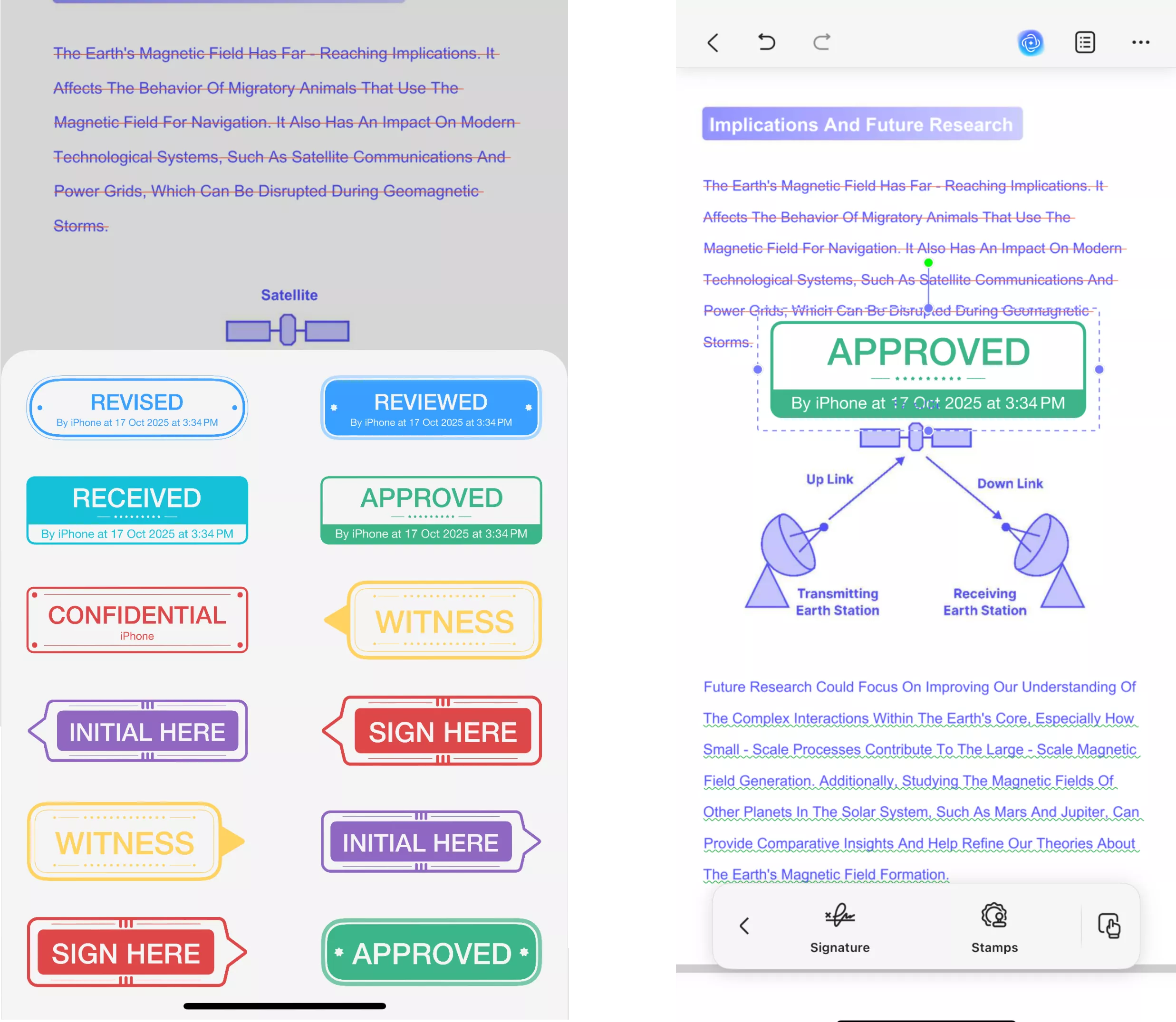
- Resize and position the Stamp on your document and save the changes.
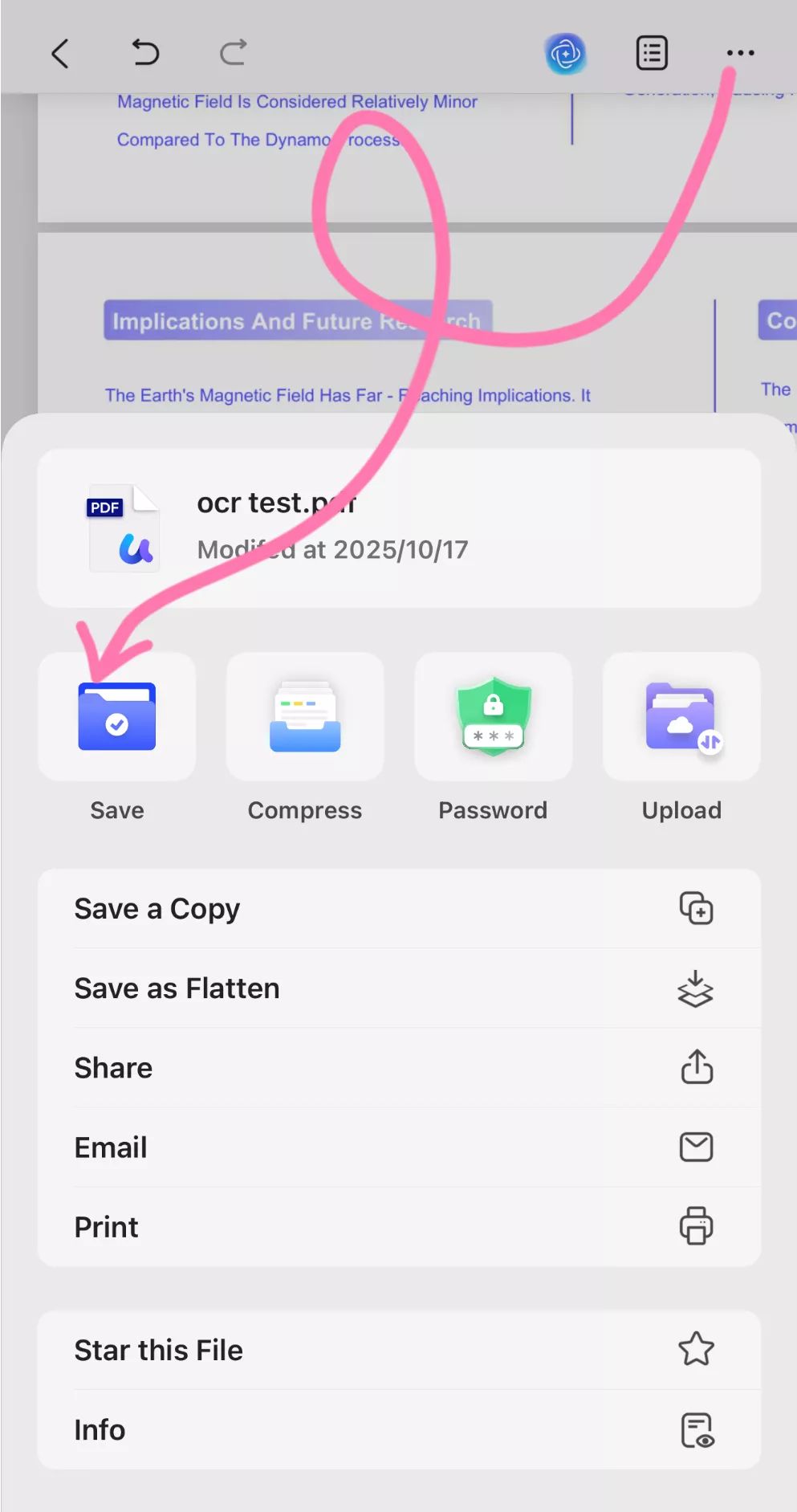
Tip: Except for adding a stamp provided in UPDF, you can also import your own stamps to UPDF.
1.8 Measure a PDF
UPDF is also designed with measuring features on mobile. Follow the steps below to measure a PDF in UPDF:
Step 1. Download and install UPDF on your mobile device.
Step 2. Open the PDF that you want to measure and click the "Measure" on the bottom.
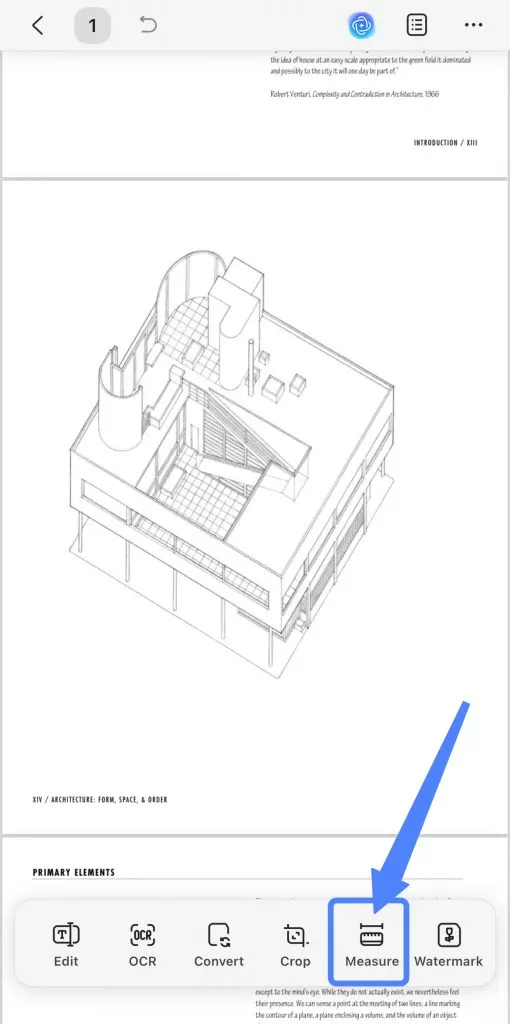
Step 3. There are also three tools for measurement: Distance tool, Perimeter tool and Area tool. In this guide, we select the "Perimeter". When you choose "Perimeter", the color icon will appear. You can click the color icon to set the border thickness, opacity, line style, border color and background.
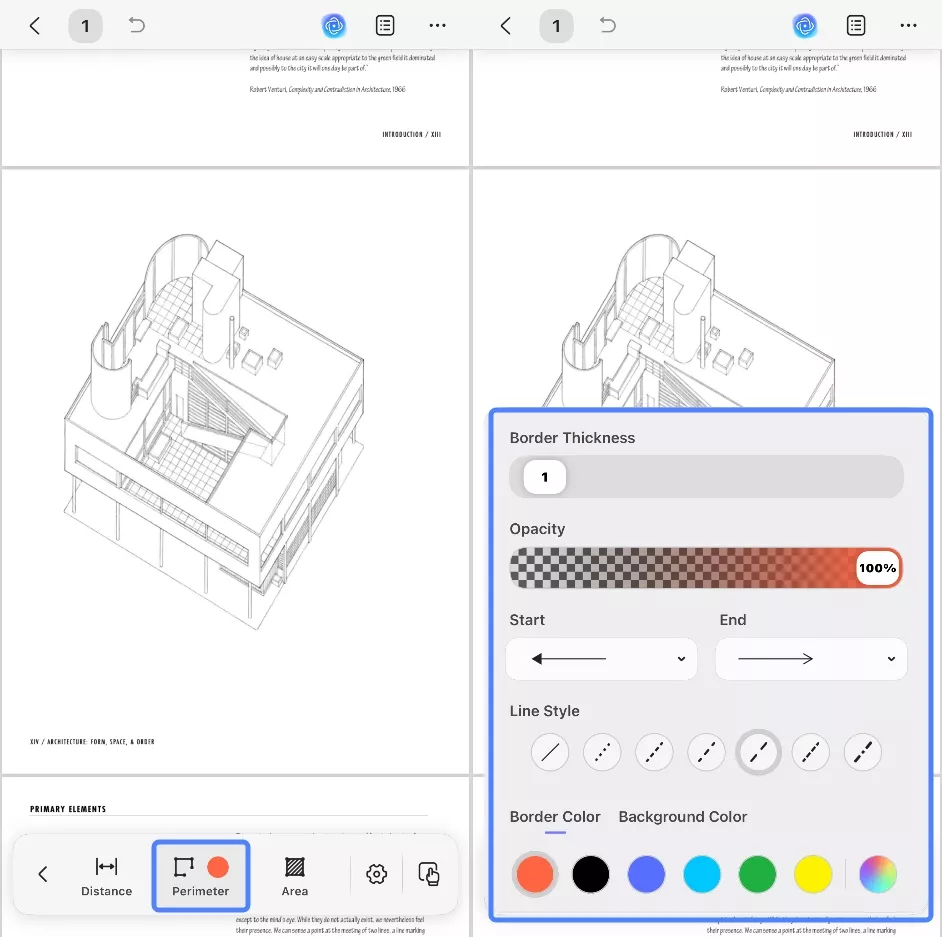
Step 4. Now, click on the the document to complete the path. Once done, click the "Done" button to complete or click the "Cancel" button to restart.
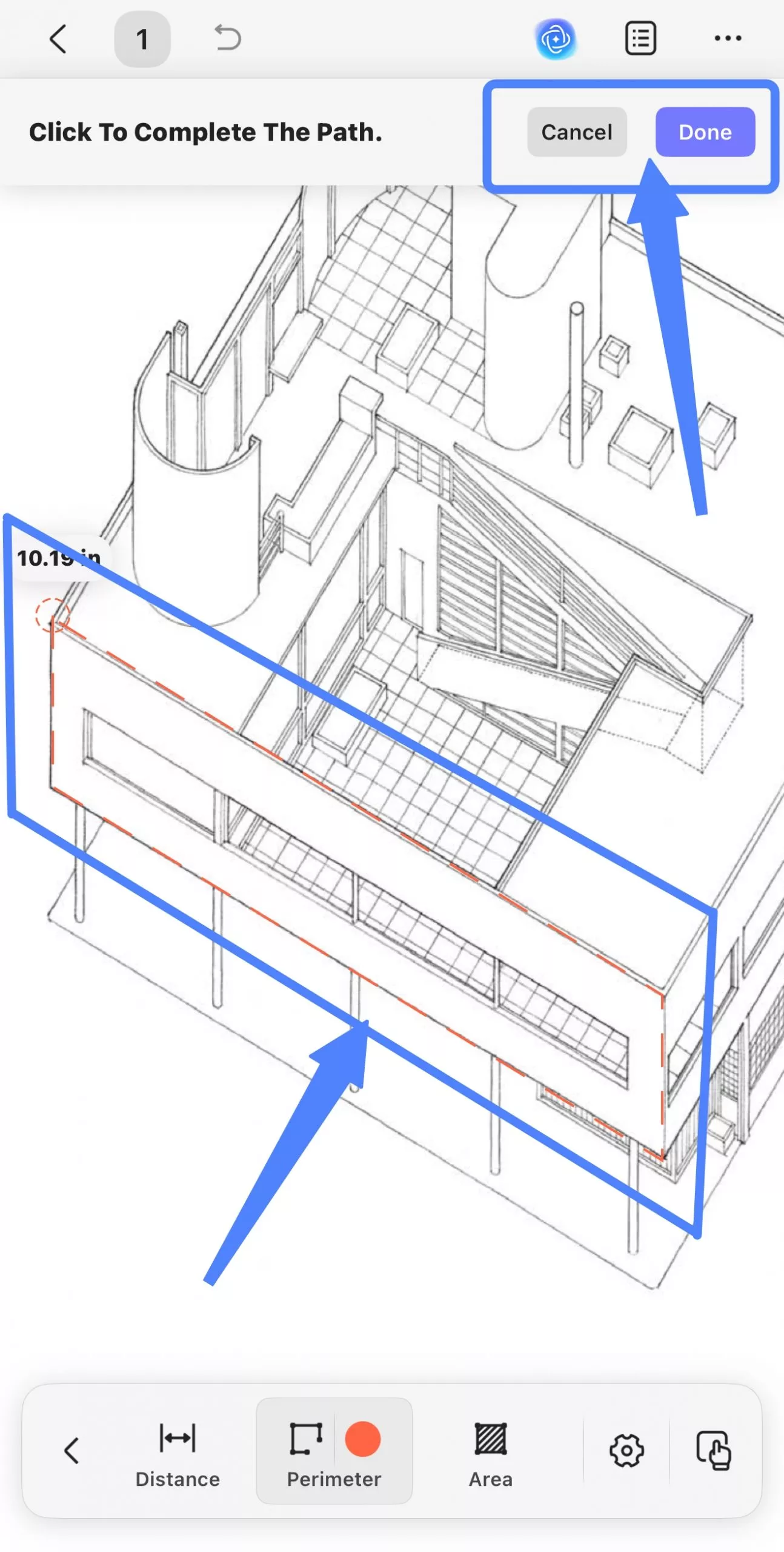
Step 5. You can click the gear icon in the lower right corner to access more settings for this measurement result, such as Ratio, Precision, Mark (with or without value and unit), and more.
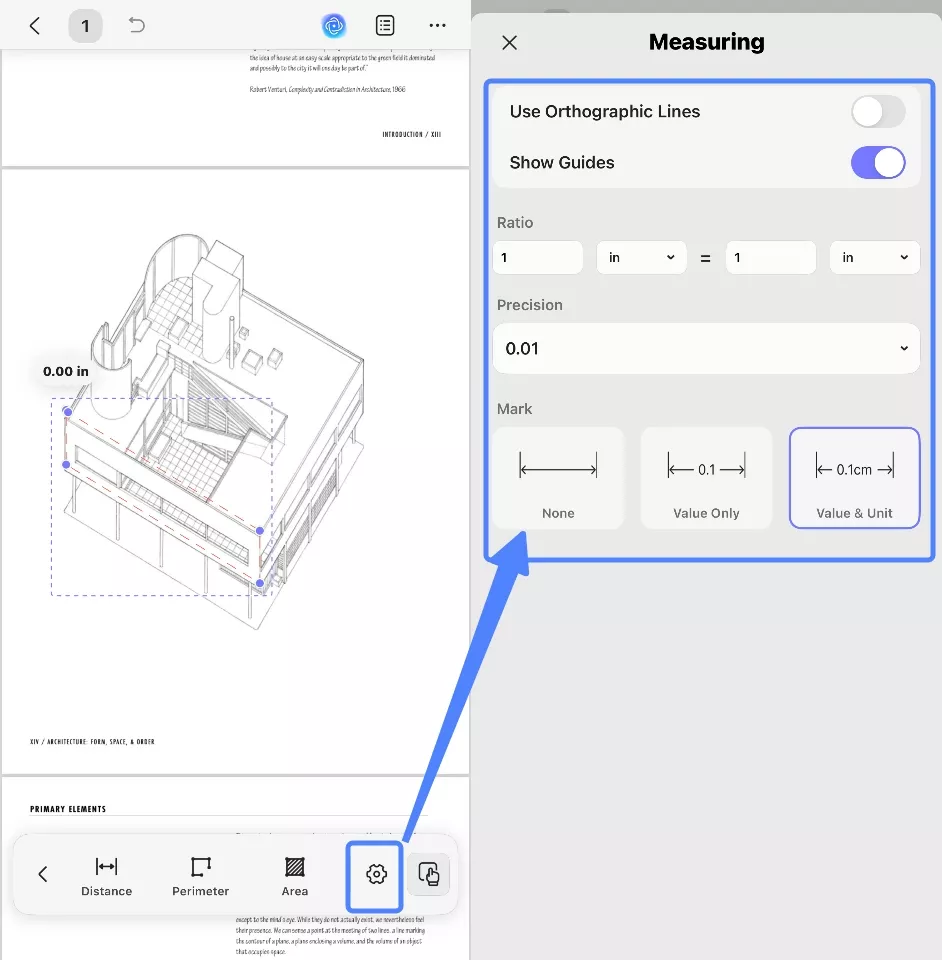
Step 6. To calibrate the page, select the Hand icon in the toolbar, choose "Calibrate" from the floating toolbar, and follow the on‑screen instructions to add a known measurement.
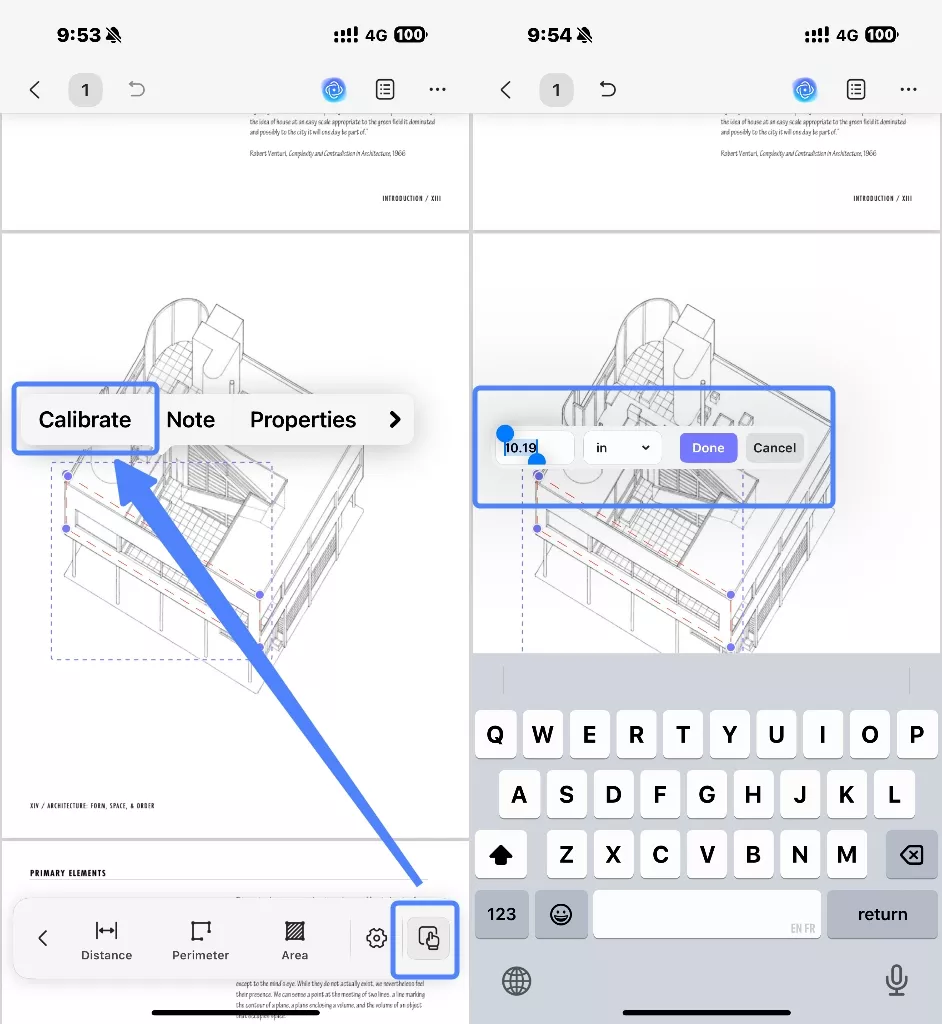
Customizing Annotations
UPDF allows the user to alter the annotations. Here are the steps to do so:
- Simply select the annotation on the document you want to edit or delete.
- Tap on Properties to adjust the specifications of the particular annotation.
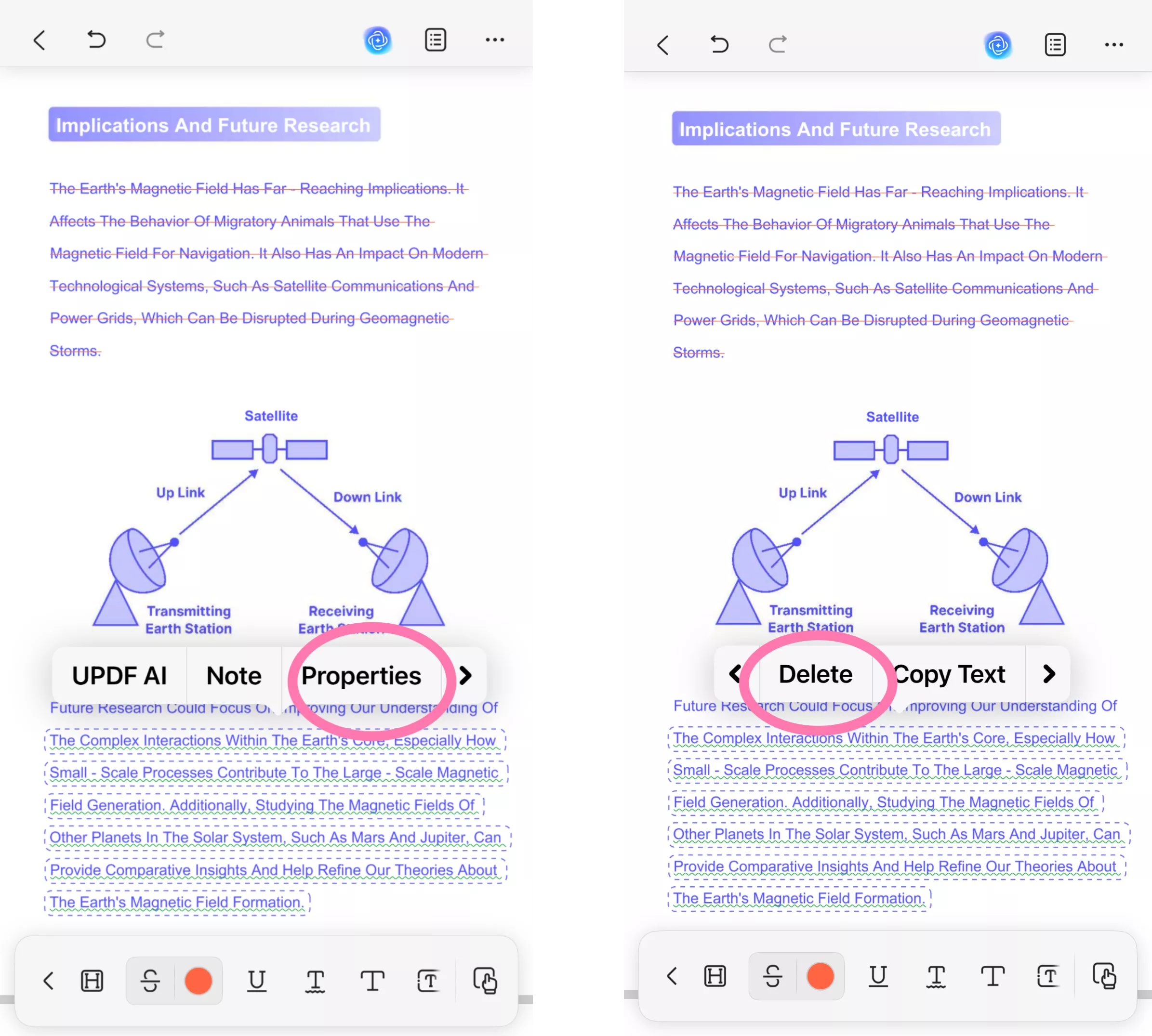
- To delete an annotation, Tap on Delete.
You already annotate for free. If you’d like to unlock more advanced features on your iPhone or iPad ——such as full editing tools, unlimited annotations, AI assistance, and cross-platform access——you can upgrade to UPDF Pro.
Just go to the pricing page choose a plan that fits your workflow to enjoy a more complete, efficient PDF experience.
 UPDF
UPDF
 UPDF for Windows
UPDF for Windows UPDF for Mac
UPDF for Mac UPDF for iPhone/iPad
UPDF for iPhone/iPad UPDF for Android
UPDF for Android UPDF AI Online
UPDF AI Online UPDF Sign
UPDF Sign Edit PDF
Edit PDF Annotate PDF
Annotate PDF Create PDF
Create PDF PDF Form
PDF Form Edit links
Edit links Convert PDF
Convert PDF OCR
OCR PDF to Word
PDF to Word PDF to Image
PDF to Image PDF to Excel
PDF to Excel Organize PDF
Organize PDF Merge PDF
Merge PDF Split PDF
Split PDF Crop PDF
Crop PDF Rotate PDF
Rotate PDF Protect PDF
Protect PDF Sign PDF
Sign PDF Redact PDF
Redact PDF Sanitize PDF
Sanitize PDF Remove Security
Remove Security Read PDF
Read PDF UPDF Cloud
UPDF Cloud Compress PDF
Compress PDF Print PDF
Print PDF Batch Process
Batch Process About UPDF AI
About UPDF AI UPDF AI Solutions
UPDF AI Solutions AI User Guide
AI User Guide FAQ about UPDF AI
FAQ about UPDF AI Summarize PDF
Summarize PDF Translate PDF
Translate PDF Chat with PDF
Chat with PDF Chat with AI
Chat with AI Chat with image
Chat with image PDF to Mind Map
PDF to Mind Map Explain PDF
Explain PDF Scholar Research
Scholar Research Paper Search
Paper Search AI Proofreader
AI Proofreader AI Writer
AI Writer AI Homework Helper
AI Homework Helper AI Quiz Generator
AI Quiz Generator AI Math Solver
AI Math Solver PDF to Word
PDF to Word PDF to Excel
PDF to Excel PDF to PowerPoint
PDF to PowerPoint User Guide
User Guide UPDF Tricks
UPDF Tricks FAQs
FAQs UPDF Reviews
UPDF Reviews Download Center
Download Center Blog
Blog Newsroom
Newsroom Tech Spec
Tech Spec Updates
Updates UPDF vs. Adobe Acrobat
UPDF vs. Adobe Acrobat UPDF vs. Foxit
UPDF vs. Foxit UPDF vs. PDF Expert
UPDF vs. PDF Expert