Are you looking for a systematic way to evaluate employee performance in an organization? An ordered process can evaluate the past performance of employees and articulate the future expectations of the job. So, the annual review template is the document that helps to collect the information to create the individual development plans of the employee.
In addition, the review template contains different sections covering different aspects, including work, achievement, and employee behavior. This article will teach you how to create a report from the employee annual review template to assess performance.
Part 1: Three Free Employee Annual Review Templates
UPDF has a template library that contains several employee yearly review templates. With this multi-dimensional tool, you can customize these documents for evaluating employee performance. For now, it offers three different annual performance review templates that you can choose depending on the organization's requirements. Download the UPDF in your system by clicking the "Free Download" button to explore these templates and edit them as needed.
Windows • macOS • iOS • Android 100% secure
1. Annual Performance Review
Employers can conduct a comprehensive evaluation of employee performance with the help of an annual performance review template. It includes a section on the yearly performance of employees and areas to improve by the employee. Other than that, there is a section of reviewer comments to know their perspective regarding the overall performance of employees.
Moreover, employee comments are taken in the section of the yearly performance review templates. This helps the employees to improve their shortcomings and focus on the next year's expectations. Also, it becomes a constructive dialogue between the employee and the employer.
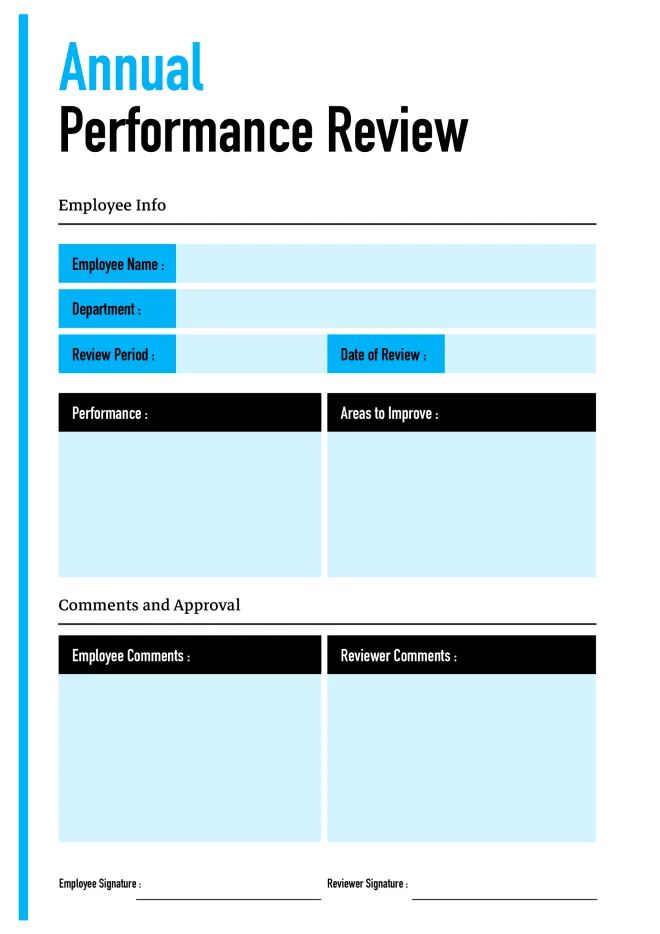
Download Employee Annual Review to Edit
2. Employee Performance Review
The employee performance review template is the structured framework to assess the performance of individuals in the organization. This includes the examination of employee goal achievement and ability to accomplish responsibilities.
A review template like this is useful to analyze the performance of an individual in a specific period of time. Moreover, this annual review template is a way to give constructive reviews to employees for their betterment. Managers can identify the contribution of the employee with this review template.
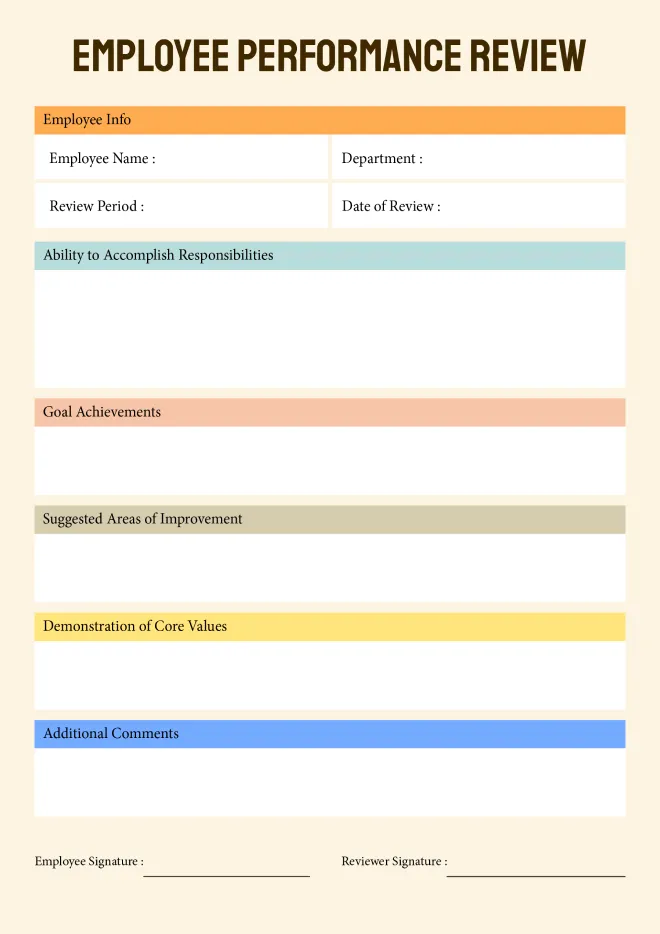
Download Employee Annual Review to Edit
3. Quarterly Performance Review
This review template helps the organization evaluate employees' performance on a monthly basis. A quarterly review of employee performance ensures that individual and company goals are achieved. Companies can recognize the accomplishments and areas of improvement in an employee in a timely manner to adjust them.
Furthermore, it provides a systematic way to give regular feedback on employee leadership and communication skills. On this template, there is a section on company values to inform the employee about company rules and values. Typically, the organization does this review after every three months for performance evaluation.
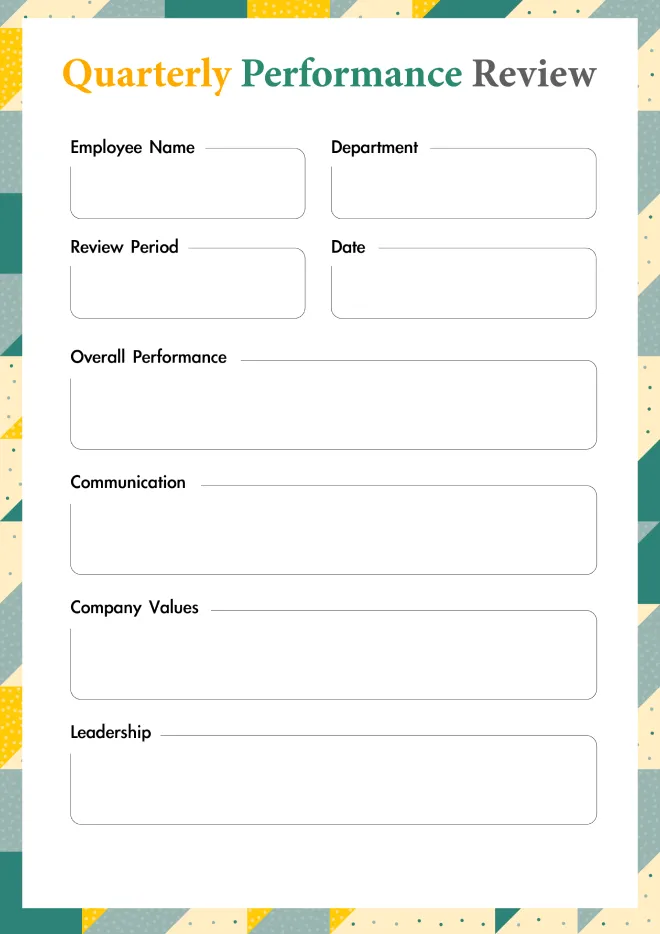
Download Employee Annual Review to Edit
Part 2: How to Edit the Employee Annual Review Template
As we discussed above, UPDF provides the employee annual review template and makes the evaluation process easier. Apart from that, you can edit the PDF document with the features, including adding text and images. Additionally, information on PDF documents can be changed by using the editing feature of the tool. Other than that, the user can add and change the information of the employee in the UPDF-provided templates.
The fillable templates allow the user to make adjustments and make a professional document for employee performance evaluation. So, follow the easy-to-follow steps to edit the employee annual review template via UPDF.
Step 1: Download the UPDF Employee Annual Review Template
To start the process, hit the "Free Download" button to download the UPDF in your system. After this, browse the above templates and download the desired employee annual review template. Then, launch the UPDF and import the downloaded template to the tool.
Windows • macOS • iOS • Android 100% secure
Step 2: Add Text to Employee Annual Review Template
Now, start the process by hitting the "Edit" icon in "Tools" present on the left side of the editing interface. Afterward, click the text box to which you want to add the text and drag it to the specific area in the template. Then, edit the information in the remaining sections of the template with this process. You can also edit the text of the boxes directly in the Reader mode because the template is entirely editable.
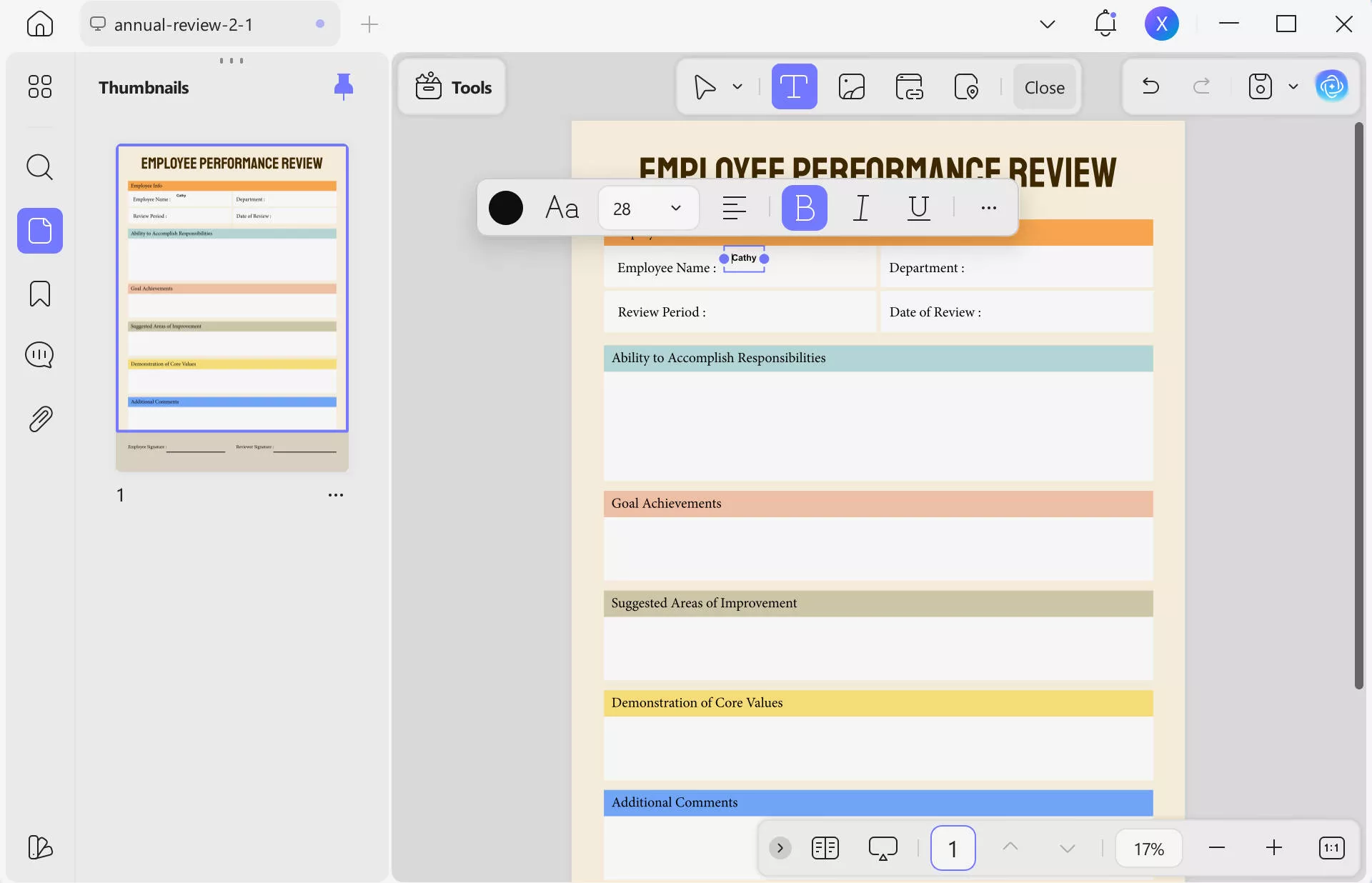
Step 3: Add Image to Make Employee Annual Review Template Effective
The template can be more effective by adding a picture of the employee whose performance you want to evaluate. For this, hit the "Image" feature next to the "Text" feature on the editing interface and add the required picture in the template wherever you want.
Part 3: How to Share or Print the Employee Annual Review Templates
After following the step-by-step guide, you can print or share the final template with other managers and employees whose performance is evaluated. UPDF allows the user to share the customized annual review template via link or email. Moreover, you can print this template in various paper sizes and settings using your desired printer. The steps for sharing and printing the employee annual review template are discussed below:
Firstly, download the UPDF in your system by clicking the "Free Download" button below to explore the print and sharing tools. Then, launch UPDF and import the already filled annual performance review template to the main interface.
Windows • macOS • iOS • Android 100% secure
- Share Employee Annual Review Template to Employee
Now, hit the "Share this file with others" icon on the right toolbar so you can share the template with the employee. After this, click the narrow next to "Save" and choose "UPDF Share" to generate a link for sharing a PDF. Then, copy the link and share it with other managers and employees so they can also see the evaluation document. You can also share with others by emails or the QR code.
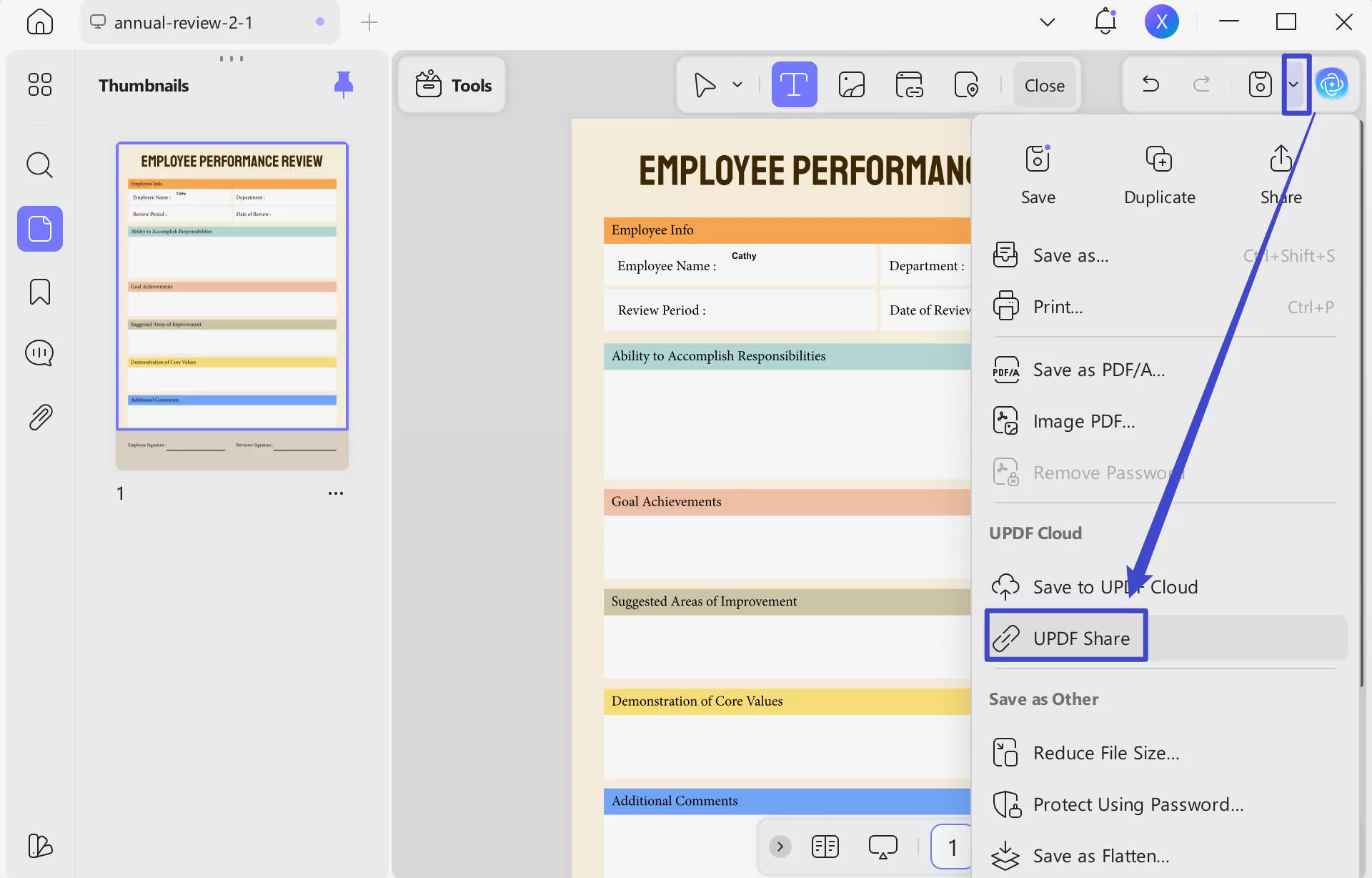
- Print the Employee Annual Review Template for Employee
Also, you can print the performance review document and hand it over to the employee. To do so, click the narrow next to "Save" and then select the "Print" option from its drop-down menu. After this, access the "Print" drop-down menu to choose your linked printer.
Now, select the required size of paper from the "Size" drop-down list and perform other required settings. Then, hit the "Print" button to get the print of the annual performance review template.
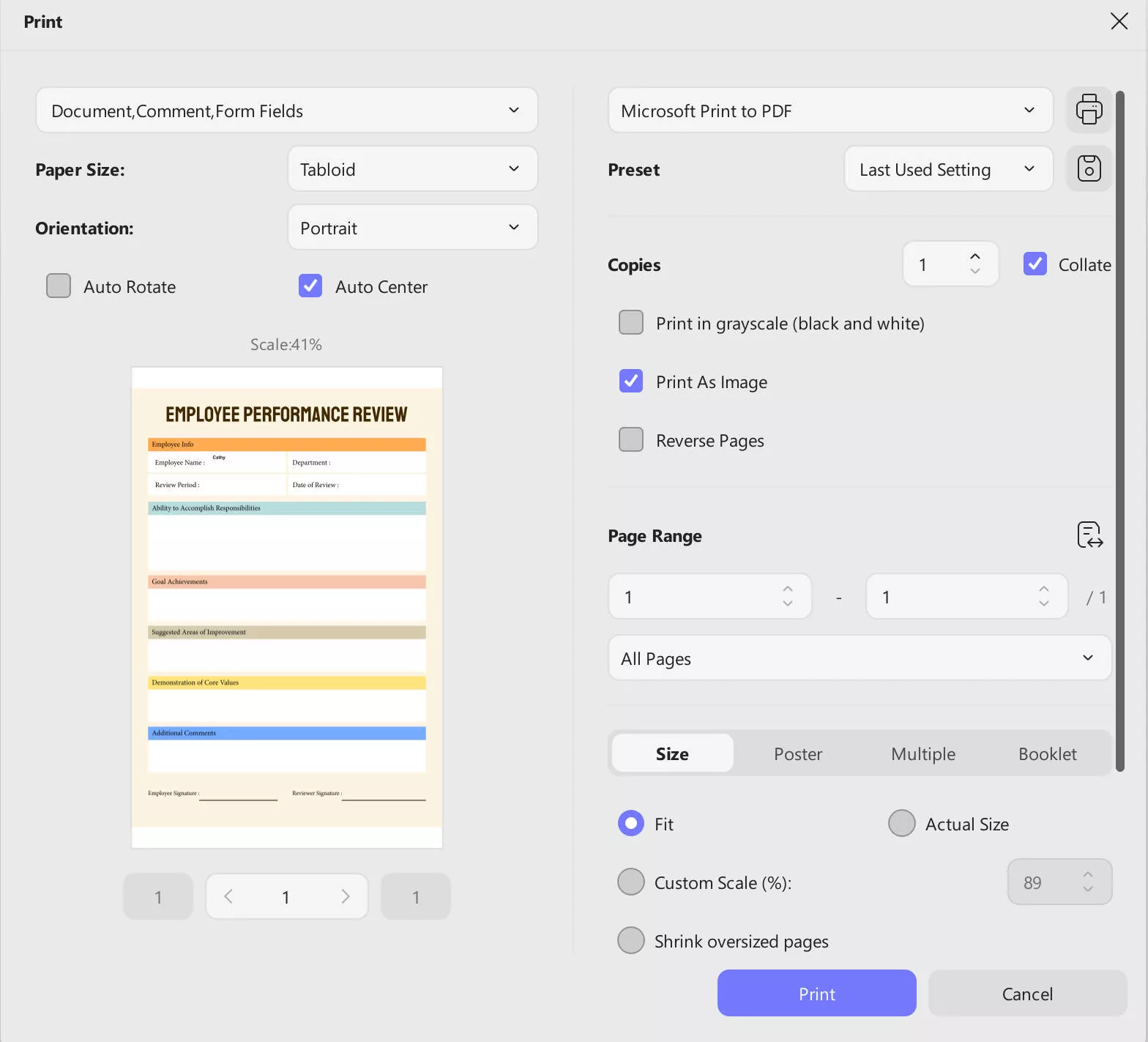
Part 4: Benefits of Using the Annual Performance Review Template
The annual review template helps the employer to get a concise and systematic review of individual performance. In addition to that, there are many benefits of using the annual performance review template. The benefits are discussed below, so you are compelled to use them in your organization for employee performance evaluation.
- Communication: It provides the chance for open communication between employees and employers with this formalized feedback structure. Also, the template is constructive dialogue to discuss the strengths, weaknesses, and responsibilities of the employee.
- Professional Development: The employee annual review templates highlight the opportunity for employee development and growth by covering areas of improvement. Additionally, discuss the way of career and skill enhancement.
- Employee Engagement: The organization can engage employees by involving them in this performance assessment process. Ultimately, it makes them feel valued and heard in the professional environment.
- Organization Success: The yearly performance review template ensures that the employee's efforts align with the organization's goals. In addition, employees work on continuous improvement to play for the organization's overall success.
- Documentation: With the help of such templates, an organization can keep a record of the employee's achievements. They can also track the progress with this paperwork to decide the future perspective.
Conclusion
Conclusively, the employee yearly review template helps employers assess the performance of employees in a systematic way. It can be annually or quarterly to find out employee responsibilities and areas to improve. People can find out the progress and shortcomings of the employee in a timely manner and decide the future perspective according to this. Moreover, the fantastic templates to review employee performance are provided by UPDF.
These templates are editable and can be shared or printed easily to other involved people via the UPDF PDF management tool. So, download the UPDF and buy the Pro version of this tool to get an upgraded version at amazing discounts. Furthermore, hit the link for a detailed iGEEKSBLOG review of this PDF editing tool.
Windows • macOS • iOS • Android 100% secure
 UPDF
UPDF
 UPDF for Windows
UPDF for Windows UPDF for Mac
UPDF for Mac UPDF for iPhone/iPad
UPDF for iPhone/iPad UPDF for Android
UPDF for Android UPDF AI Online
UPDF AI Online UPDF Sign
UPDF Sign Edit PDF
Edit PDF Annotate PDF
Annotate PDF Create PDF
Create PDF PDF Form
PDF Form Edit links
Edit links Convert PDF
Convert PDF OCR
OCR PDF to Word
PDF to Word PDF to Image
PDF to Image PDF to Excel
PDF to Excel Organize PDF
Organize PDF Merge PDF
Merge PDF Split PDF
Split PDF Crop PDF
Crop PDF Rotate PDF
Rotate PDF Protect PDF
Protect PDF Sign PDF
Sign PDF Redact PDF
Redact PDF Sanitize PDF
Sanitize PDF Remove Security
Remove Security Read PDF
Read PDF UPDF Cloud
UPDF Cloud Compress PDF
Compress PDF Print PDF
Print PDF Batch Process
Batch Process About UPDF AI
About UPDF AI UPDF AI Solutions
UPDF AI Solutions AI User Guide
AI User Guide FAQ about UPDF AI
FAQ about UPDF AI Summarize PDF
Summarize PDF Translate PDF
Translate PDF Chat with PDF
Chat with PDF Chat with AI
Chat with AI Chat with image
Chat with image PDF to Mind Map
PDF to Mind Map Explain PDF
Explain PDF Scholar Research
Scholar Research Paper Search
Paper Search AI Proofreader
AI Proofreader AI Writer
AI Writer AI Homework Helper
AI Homework Helper AI Quiz Generator
AI Quiz Generator AI Math Solver
AI Math Solver PDF to Word
PDF to Word PDF to Excel
PDF to Excel PDF to PowerPoint
PDF to PowerPoint User Guide
User Guide UPDF Tricks
UPDF Tricks FAQs
FAQs UPDF Reviews
UPDF Reviews Download Center
Download Center Blog
Blog Newsroom
Newsroom Tech Spec
Tech Spec Updates
Updates UPDF vs. Adobe Acrobat
UPDF vs. Adobe Acrobat UPDF vs. Foxit
UPDF vs. Foxit UPDF vs. PDF Expert
UPDF vs. PDF Expert



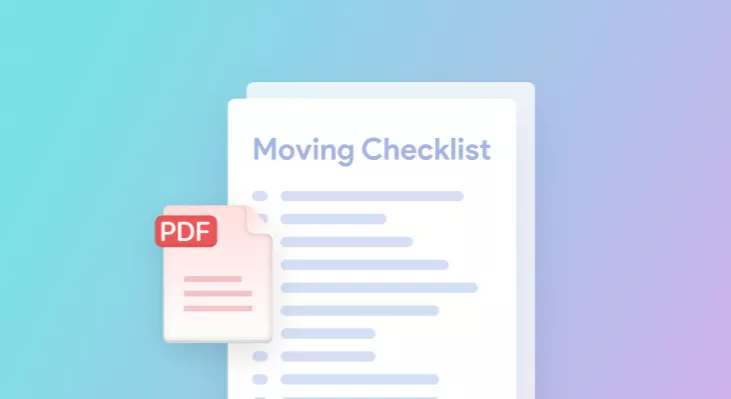




 Enya Moore
Enya Moore 
 Enrica Taylor
Enrica Taylor 

 Delia Meyer
Delia Meyer 