Task management is a crucial aspect of any project, and it can be challenging to keep track of all the tasks and deadlines without the right tools. That's where task management software comes in. Task management software is designed to help users organize, prioritize, and assign tasks, set deadlines, and track progress. These tools are suitable for individuals, small teams, and large organizations looking to streamline their workflow and improve efficiency. Task management software has also helped businesses to improve their productivity, reduce errors, and increase accountability.
Another tool that will improve productivity is UPDF. UPDF makes working with PDFs easier. This type of program is beneficial to anyone working as a freelancer or to companies that need to allow individuals to save contacts or collaborate on projects with one another. Or, if a company is working to protect its employees and customers UPDF helps encrypt and protect data within documents. Finding the one program that can do it all may be the key to task management in the workplace.
Windows • macOS • iOS • Android 100% secure
What is a Task Management App

A task management app is exactly what it sounds like. It is designed to help individuals or agencies keep track of their tasks, deadlines, and progress in one place. The purpose of a task management app is to help users become more organized, efficient, and productive. Task management apps typically include features such as task creation, task assignment, due dates, reminders, and progress tracking. Some apps may also include collaboration tools, such as commenting, file sharing, and team communication.
Task management software comes with various features such as task lists, calendars, reminders, and notifications to ensure that users never miss a deadline. Some task management software also includes collaboration tools that enable team members to work together on tasks, share files, and communicate in real time. This makes it easier for teams to collaborate on projects and ensures that everyone is on the same page.
The main benefit of using a task management app is that it helps users stay on top of their workload and prioritize tasks. By having all tasks in one place, users can easily see what needs to be done and when it is due. This can help reduce stress and prevent tasks from falling through the cracks.
Task management apps can be used by individuals, teams, and businesses in various industries, such as marketing, software development, and project management. They can be accessed from multiple devices, including desktop computers, laptops, tablets, and smartphones, making it easy for users to work from anywhere.
With the increasing demand for remote work and flexible work arrangements, task management software has become more popular among businesses. These tools have made it easier for teams to work remotely and stay connected, regardless of their location. Whether you're an individual or a team looking to improve your productivity and streamline your workflow, task management software is an excellent investment that can help you achieve your goals.
What Features Should We Look for in a Task Management Software?
Task management software has become an essential tool for individuals and teams looking to stay organized, productive, and efficient. With so many options available, it can be challenging to know what features to look for. Here are some essential features that people should consider when choosing a task management software:
- Task creation and organization: The software should allow users to create and organize tasks easily. This includes features such as creating sub-tasks, adding due dates, setting priorities, and categorizing tasks.
- Collaboration: For teams, collaboration features are crucial. The software should allow team members to assign tasks to each other, communicate about tasks, and share files and documents.
- Integration: The software should integrate with other tools and services that users frequently use, such as email, calendars, cloud storage, and project management software.
- Customization: Users should be able to customize the software to fit their specific needs. This includes features such as customizing task views, creating cushion fields, and setting up notifications and reminders.
- Time Tracking: Time tracking features are essential for individuals and teams looking to manage their time effectively. The software should allow users to track time spent on tasks, set time estimates and generate reports. Check time management tips here.
- Mobile accessibility: With the increasing use of mobile devices, task management software should offer a mobile app that allows users to manage tasks on the go.
- Security: The software should have robust security features to protect sensitive data and ensure that users' information is secure.
All of these aspects are important to consider, but the biggest thing when selecting a task management software is to consider the features of the software that meet the needs of the user, team, or organization. By choosing a software with these features users can increase productivity, stay organized, and effectively manage their tasks and projects.
Top 6 Task Management Software
There are several effective task management software options available, each with its own unique features and benefits. Here are some of the best task management software options:
1. Trello
Trello is a popular task management software that uses boards, lists, and cards to organize tasks and projects. It allows users to collaborate with team members, set deadlines, and track progress. This wall is the whole main feature of Trello. It's simple to the point and companies can use a version of Trello for free, however, if your company is 50 or more people the cost is 210 for a whole year.
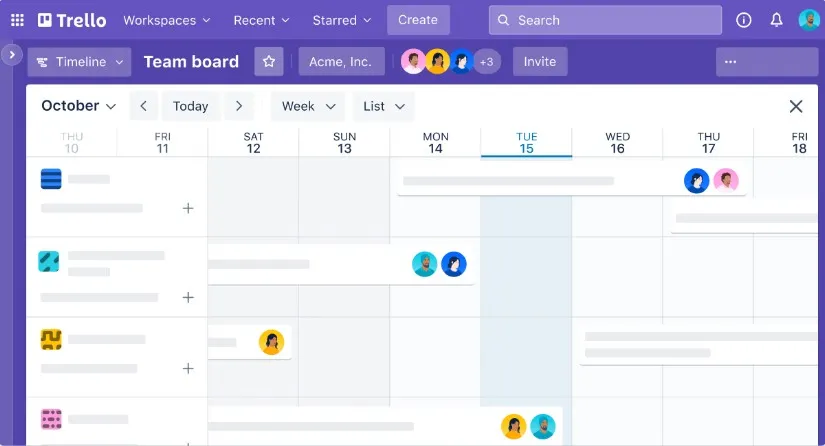
2. Asana
Asana is another popular task management software that allows users to organize tasks and projects, assign tasks to team members, and track progress. It also includes features such as calendars, timelines, and custom fields. Asana is a little more in-depth with time management planning that grows as companies continue to input data into Asana. Asana offers a free version, however, they don't have a flat rate for companies of bigger size; it's a flat monthly rate plus a monthly fee for how many Asana users there will be within the company.
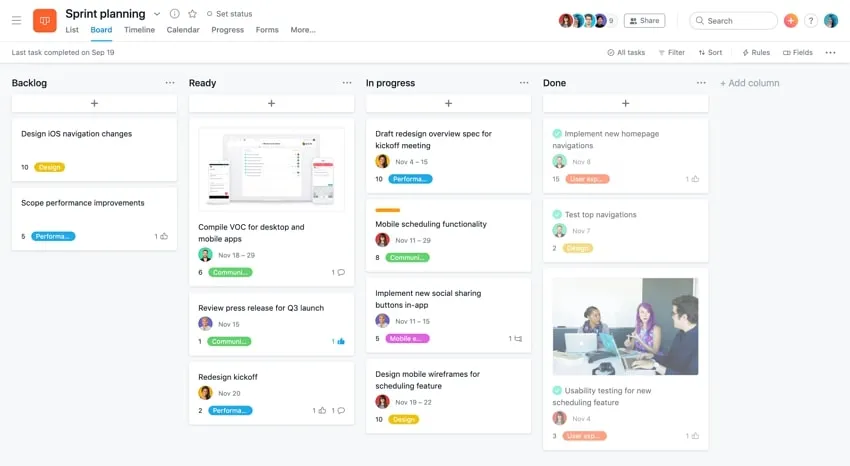
3. Todoist
Todoist is a simple and easy-to-use task management software that allows users to create tasks, set priorities, and track progress. It also includes features such as reminders, due dates, and project templates. Todoist is a big to-do list that is built inside a calendar. It looks a lot like a regular cell phone calendar.
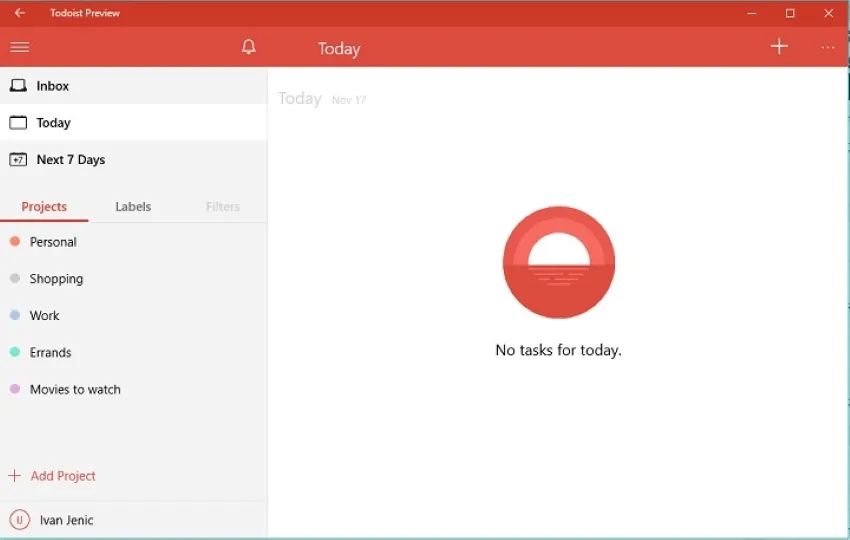
4. Wrike
Wrike is a comprehensive project management software that includes features such as task management, time tracking, collaboration tools, and project templates. It also integrates with other tools such as Google Drive and Dropbox. Wrike also has photo editing software and all kinds of bells and whistles that anyone looking to improve their workflow and wants all the details for every single thing outlined– Wrike would be the best software.
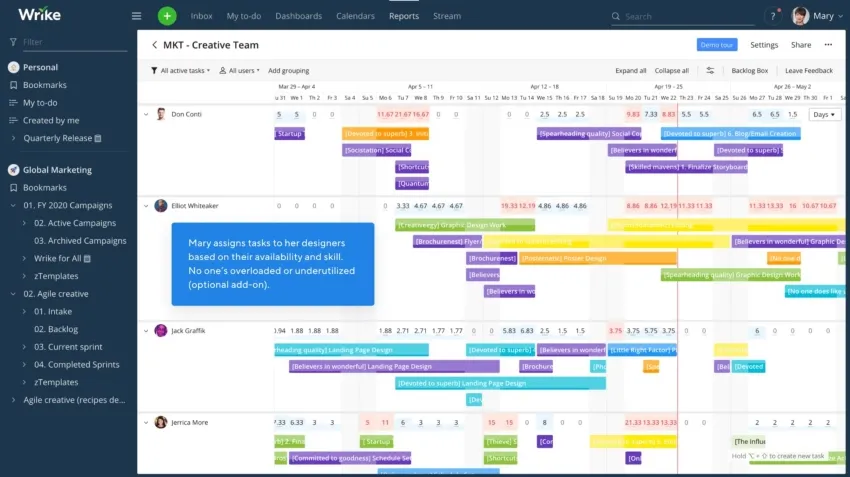
5. Microsoft To Do
Microsoft To Do is a simple task management software that integrates with other Microsoft tools such as Outlook and OneDrive. It allows users to create tasks, set due dates, and track progress. The best thing about Microsoft To Do is that it works with your existing files to help create those tasks. It also has a time management tool like the calendar to measure and track progress.
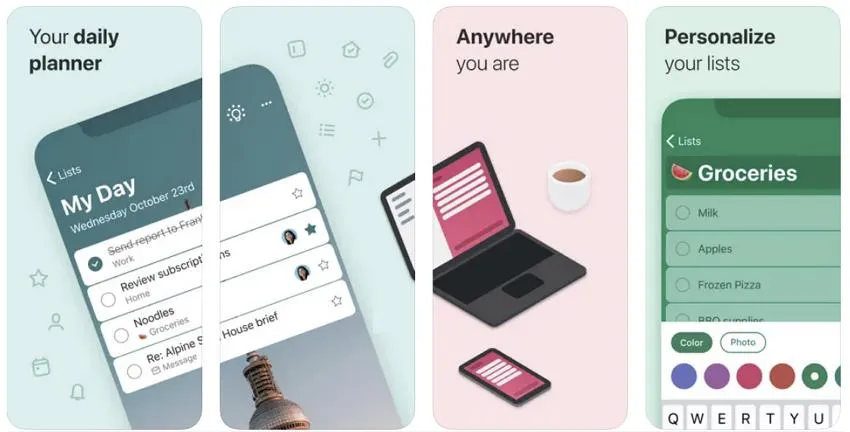
6. ClickUp
ClickUp is a versatile task management software that includes features such as task management, time tracking, and collaboration tools. It also includes customizable dashboards and integrations with other tools such as Slack and Trello.
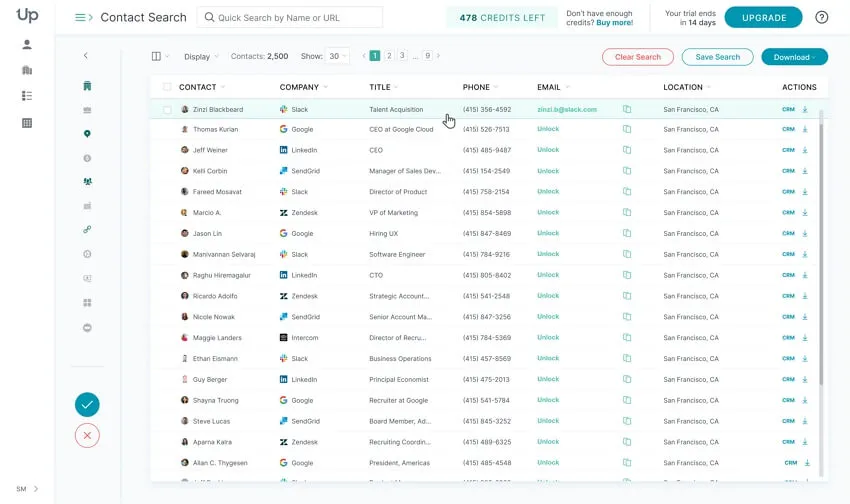
Ultimately, the best task management software for you will depend on your specific needs and preferences. It is important to research and compares different options before choosing the one that works best for you.
The Best Software to Do Excellent PDF Tasks
UPDF is a PDF editor platform that offers a range of productivity tools to help businesses and individuals work more efficiently. The software includes features such as editing PDF documents, annotating PDF documents, signing PDF documents, and document cloud storage, making it a useful tool for teams working remotely or in different locations.
Windows • macOS • iOS • Android 100% secure
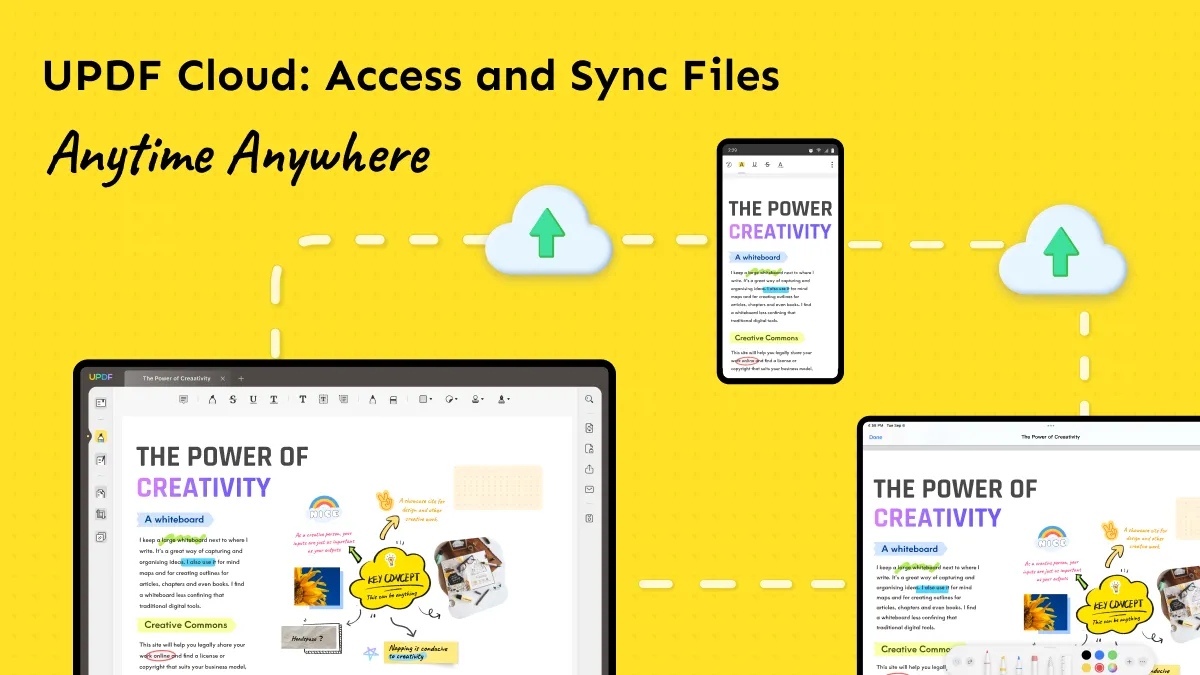
One of the key ways that UPDF helps improve productivity is by streamlining document management. Users can easily view, edit, and share PDF documents within the platform, eliminating the need for switching to multiple tools and ensuring that you can solve all the problems within the same app.
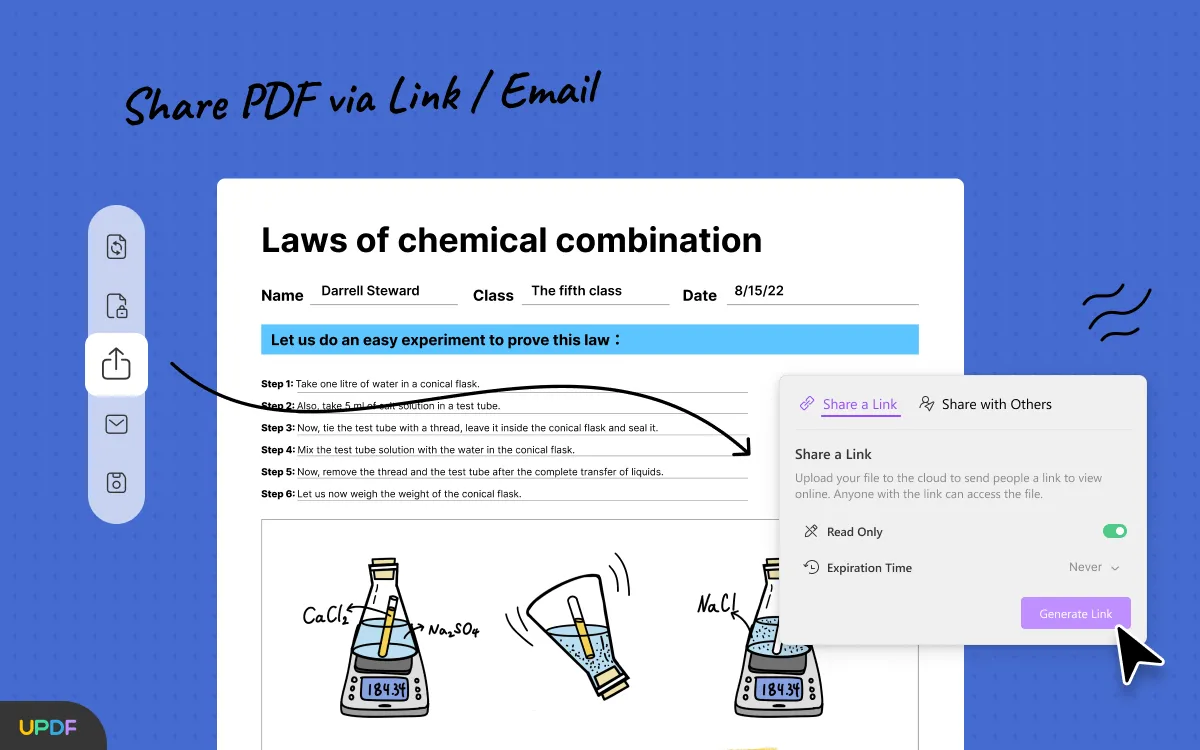
The platform also includes electronic signature functionality, allowing users to sign and send documents electronically, saving time and reducing the need for printing and scanning.
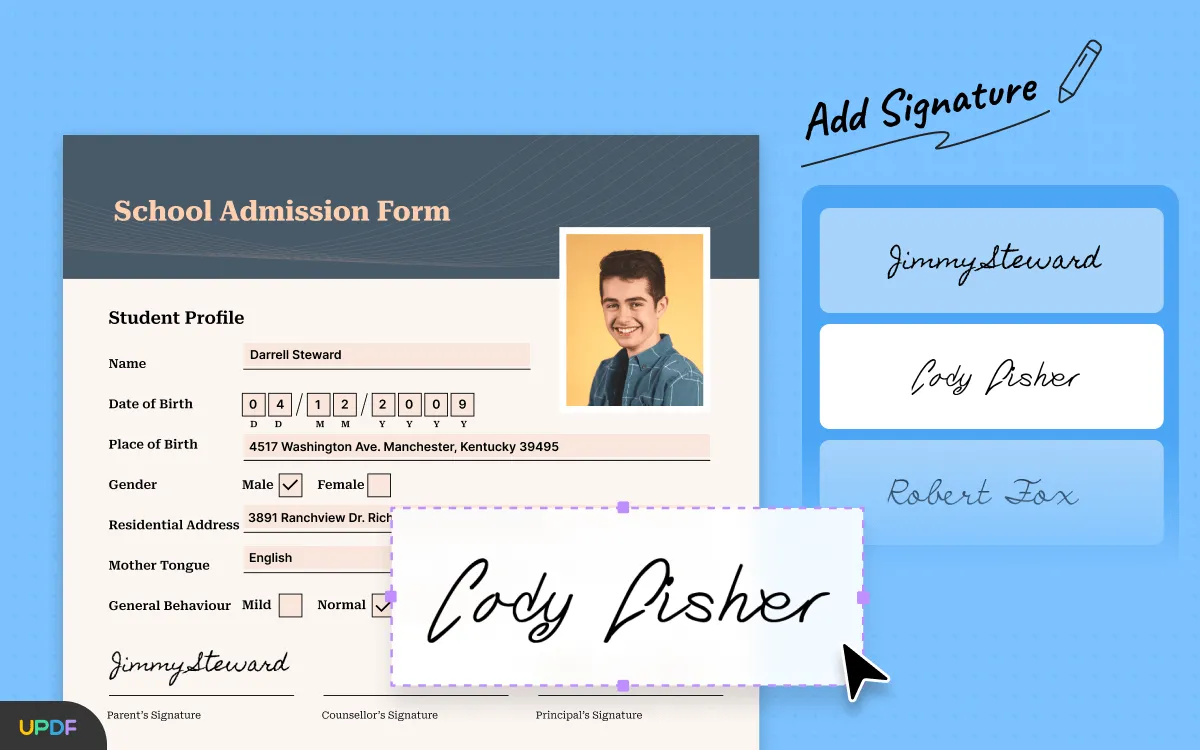
UPDF also offers rich annotation tools, including highlight, strikeout, underline, squirrely, text box, signature, stamp, and sticky note, making it easy for teams to communicate and collaborate on projects. The platform is designed to be intuitive and easy to use, with a clean interface that makes it simple to find and use the tools you need!
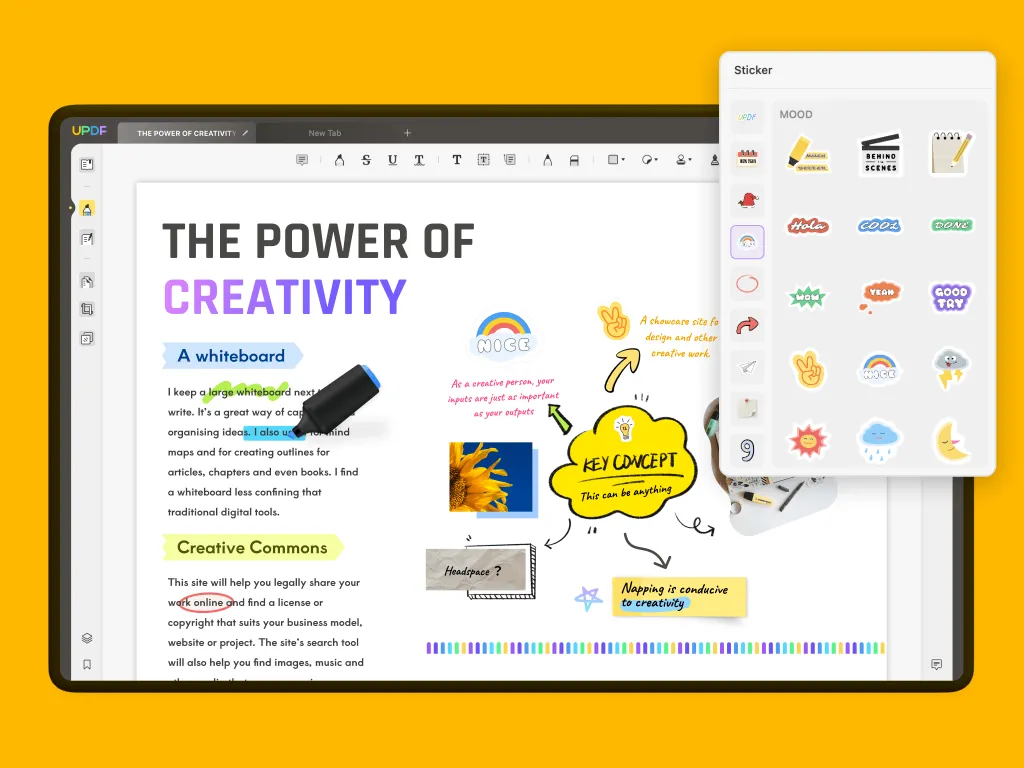
Conclusion
Now once you go and download UPDF and your new task management system you will be all set to create tasks and set priorities. Depending on which software you go with you may be able to assign tasks in a moment! Remember to pick the one that will go best with your workplace and the work you are facilitating.
Windows • macOS • iOS • Android 100% secure
 UPDF
UPDF
 UPDF for Windows
UPDF for Windows UPDF for Mac
UPDF for Mac UPDF for iPhone/iPad
UPDF for iPhone/iPad UPDF for Android
UPDF for Android UPDF AI Online
UPDF AI Online UPDF Sign
UPDF Sign Read PDF
Read PDF Annotate PDF
Annotate PDF Edit PDF
Edit PDF Convert PDF
Convert PDF Create PDF
Create PDF Compress PDF
Compress PDF Organize PDF
Organize PDF Merge PDF
Merge PDF Split PDF
Split PDF Crop PDF
Crop PDF Delete PDF pages
Delete PDF pages Rotate PDF
Rotate PDF Sign PDF
Sign PDF PDF Form
PDF Form Compare PDFs
Compare PDFs Protect PDF
Protect PDF Print PDF
Print PDF Batch Process
Batch Process OCR
OCR UPDF Cloud
UPDF Cloud About UPDF AI
About UPDF AI UPDF AI Solutions
UPDF AI Solutions FAQ about UPDF AI
FAQ about UPDF AI Summarize PDF
Summarize PDF Translate PDF
Translate PDF Explain PDF
Explain PDF Chat with PDF
Chat with PDF Chat with image
Chat with image PDF to Mind Map
PDF to Mind Map Chat with AI
Chat with AI User Guide
User Guide Tech Spec
Tech Spec Updates
Updates FAQs
FAQs UPDF Tricks
UPDF Tricks Blog
Blog Newsroom
Newsroom UPDF Reviews
UPDF Reviews Download Center
Download Center Contact Us
Contact Us







 Katherine Brown
Katherine Brown 
 Rachel Bontu
Rachel Bontu 
