If you are a person who loves to dive deep into the world of books and novels, you will get excited if there are free books to read online without downloading a software. Who doesn't love an offer to read full books online for free no download? In this article, we will introduce the top 10 book reading websites online free in 2024.
No doubt, online reading is convenient; however, there is a chance you do not get a stable reading experience. For this purpose, you should prefer to download books for a better reading time. UPDF is the best eBook reader for you that offers seamless offline book reading with various other features. Therefore, download this best PDF reader to enjoy your reading process.
Windows • macOS • iOS • Android 100% secure
Part 1. Top 10 Online Websites to Read Books for Free, No Download Required
If you want to continue your habit of reading and don't know which website is the best, look no further. However, before we start discussing the advanced features of the UPDF reader, let's explore book-reading websites. These websites can provide you with a great reading experience, in which you can find all the most entertaning books.
1. OpenLibrary
OpenLibrary is a great book-reading website where you can read books for free, with millions of books available. You can get the most trending books with this website and add them to your library. Moreover, you can search any book by subject, author, and text and can get the latest eBooks. This website is like your virtual library, where you can keep your books organized in your reading list, and you can make yearly reading goals here as well.
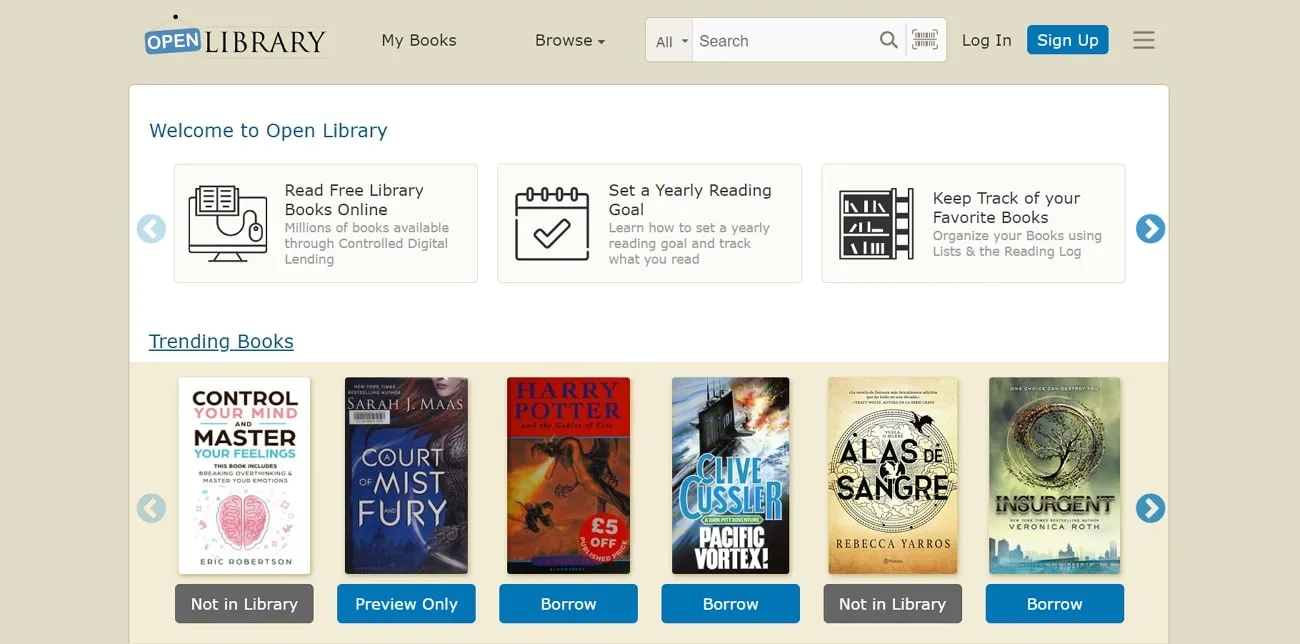
Pros:
- You can choose various viewing options, such as one-page and two-page views, while also zooming in and out, so it's easier to read.
- There are also various settings for adding bookmarks, adjusting visuals, and downloading books.
Con:
- Some books on OpenLibrary are restricted due to copyright laws and are unavailable for users to view online.
2. ManyBooks
ManyBooks is an interesting free book-reading site where you are welcomed by various categories and genres of novels and books. Moreover, you can easily navigate yourself to different categories, editor's choice of books, book deals, and trending books. There are books in different categories, such as romance, action & adventure, fantasy, and horror. You are provided with a detailed book description whenever you click on one.
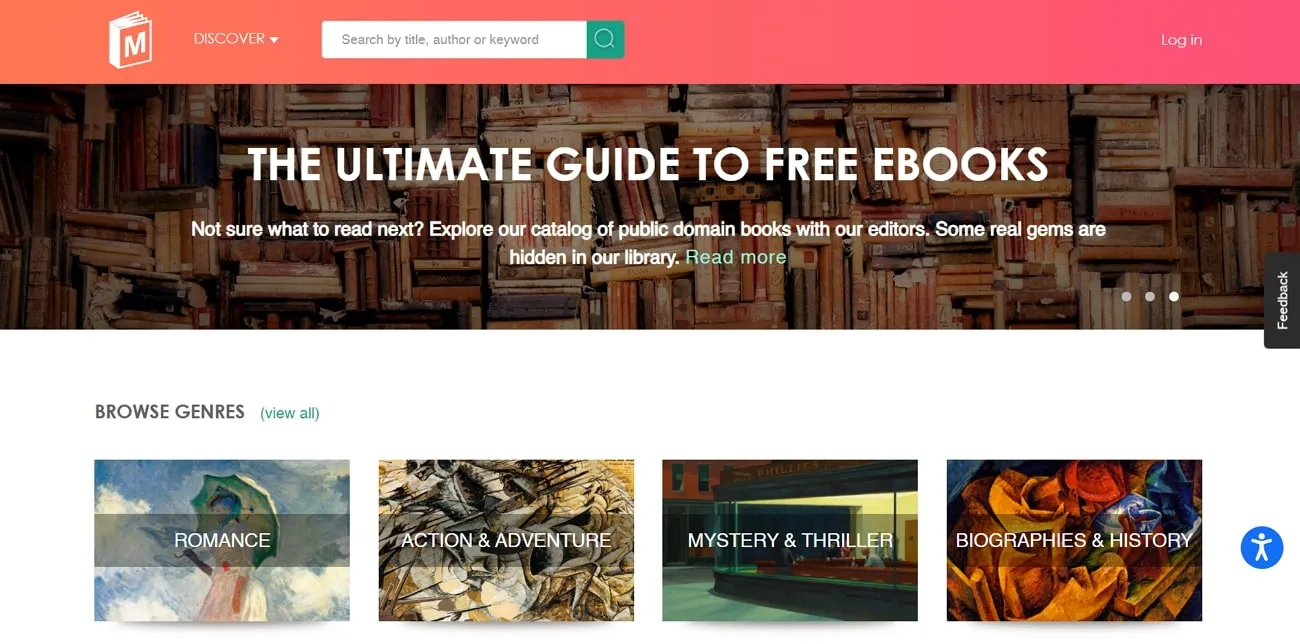
Pros:
- A unique feature of this website is its vast collection of books available in more than 45 different languages.
- You can change the font of your book and choose to jump over pages by writing in the provided box.
Con:
- There are no customization and personalization options that can let you change the viewing angle while reading online.
3. Read Any Book
Are you a book skeptic and only read books with a book rating? Therefore, Read Any Book is a website where you can read books for free, providing you with a proper rating system for each book you choose. Moreover, you can choose from over 19 categories and genres of books and novels by famous and classical authors. You can sign into their website to access various editing and personalization features.
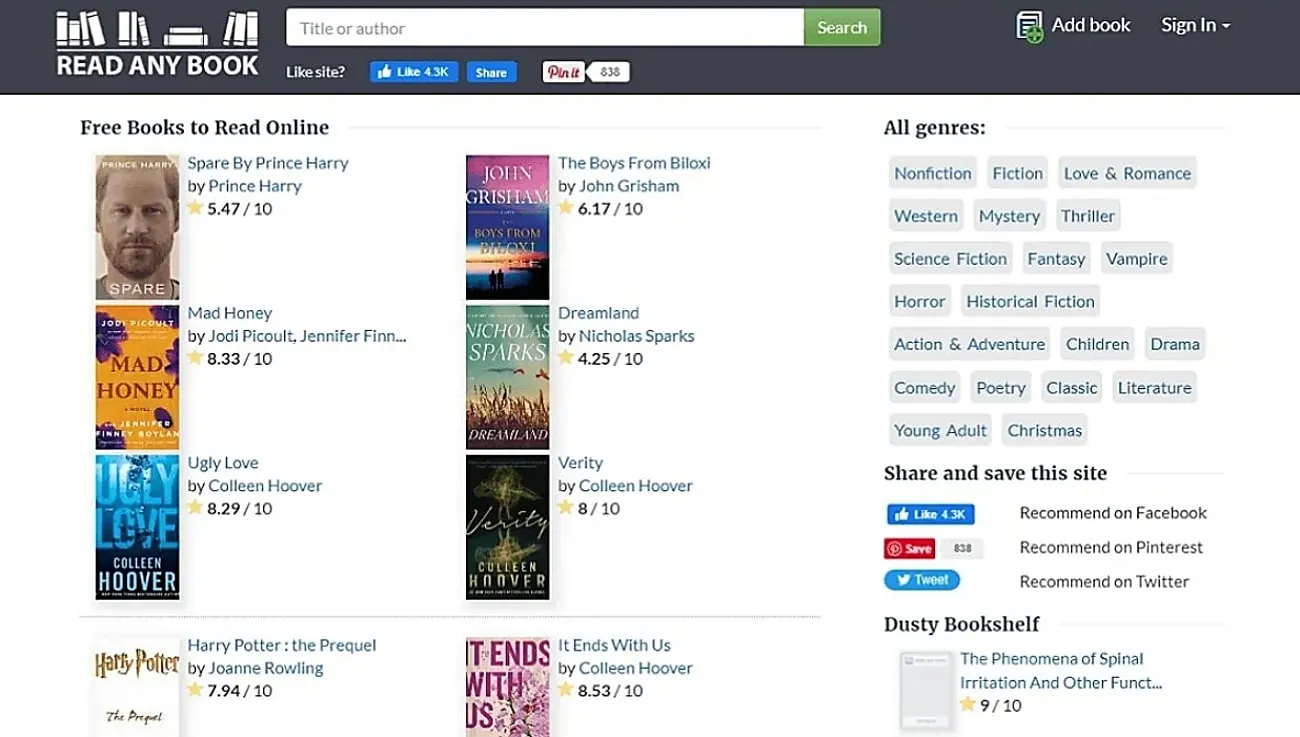
Pros:
- This website provides you with a full-screen and flip page feature where you can adjust your book according to your reading style.
- You can also convert the book into various other formats such as text, PDF, EPUB, and more with this free book reading site.
Con:
- Whenever you download a book on their website, you are provided with a firewall that stops the book from downloading.
4. ReadCentral
ReadCentral is an excellent free book reading site that provides you with over 5,000 free online books and several poems and quotes. Furthermore, there is no need to download and subscribe to the website, and you can read all the books you want online. In addition to that, this website provides you with a list of the most celebrated authors in both English and non-English versions. You can read any type of book on your PC, iMac, and iPhone without any disturbances.
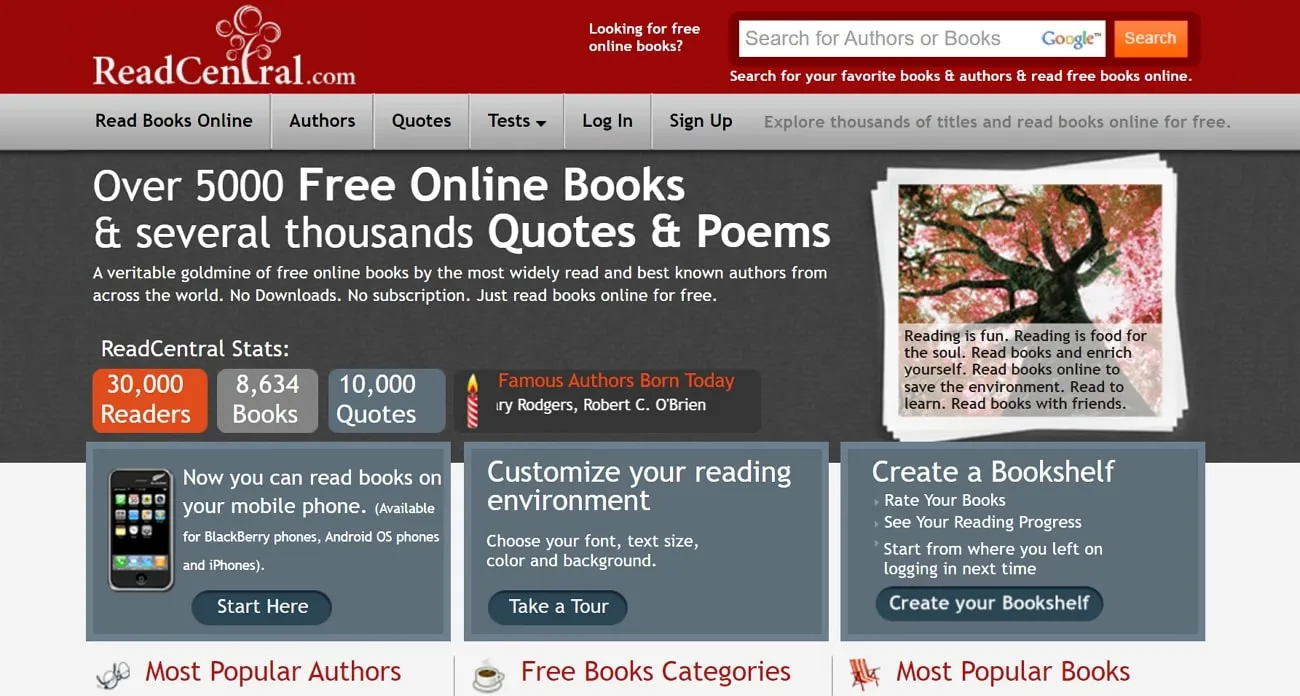
Pros:
- You can read full books online for free with no download from various categories such as fiction, non-fiction, short stories, and more.
- Other than that, you can read the book directly on the website or switch to a smart reader where you can access various features like editing your text color and font, among others.
Con:
- You cannot personalize your reading page in various layouts such as single-page and two-page views and scrolling options.
5. HathiTrust
HathiTrust is an advanced free book-reading site that provides you with a digital library with millions of digitized books and publications. Users can easily search for any book with text, ISSH, publisher, and more. Moreover, it also provides you with its featured collection with a brief description and item amount. There are also news, events, blogs, and help center pages for you to explore.
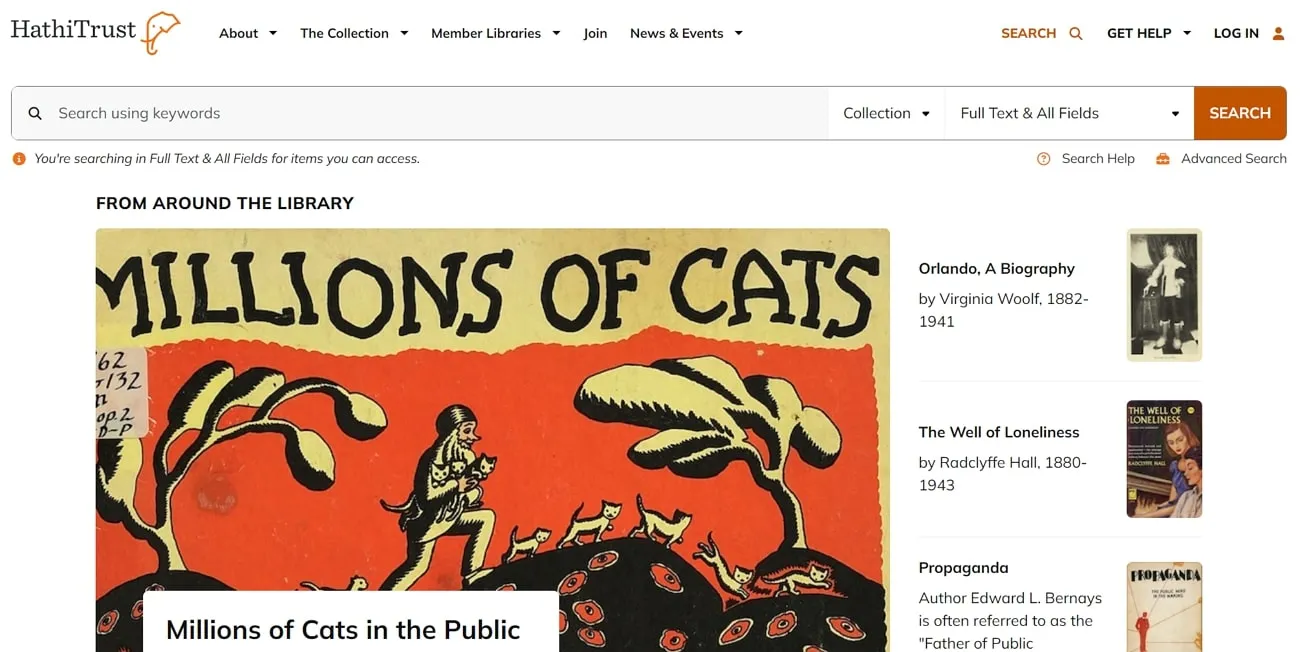
Pros:
- This free website provides various options, such as downloading the book as an eBook, text, and more.
- There are various other features for saving your book in your reading list, adding a bookmark, and changing the page format.
Con:
- You cannot personalize your text, such as highlighting the important lines, adding notes, and more, thus reducing the user reading experience.
6. BookRix
BookRix is another online free book reading site where you can find free books to read online. On this site, you can search for new books by choosing various categories such as thriller, fiction, and romance. Additionally, you can filter the results according to language, and it will provide you with the same language books and novels. You can find the bestsellers and authors' books in various genres on the main website.
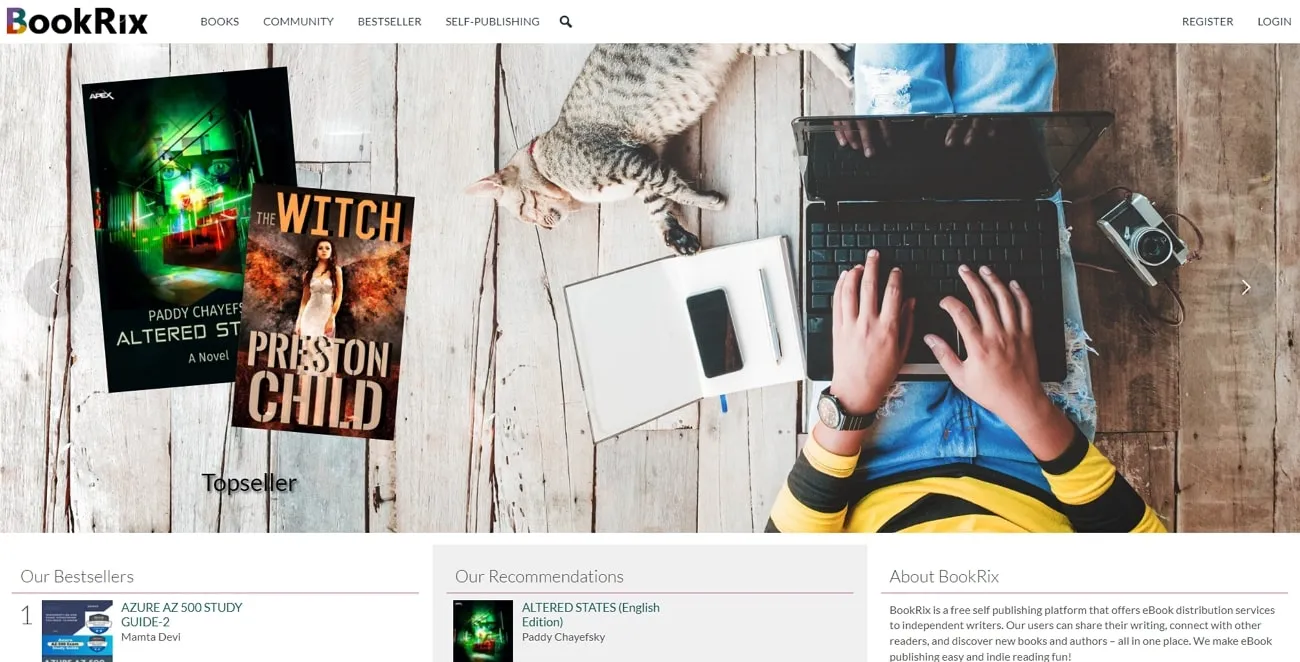
Pros:
- You can read the BookRix eBook in EPUB format on any device you have, like a smartphone, tablet, or eReader.
- There are options to review different chapters of the book, or you can scroll forward and back to the background with efficiency.
Con:
- The website is not entirely free, as many of the best sellers can be read through a paid subscription to the website.
IMPORTANT:
7. Childrens Library
Children's Library is an online free book-reading site where your kids can enjoy learning something new. The webpage is designed for users to find something they would enjoy. Furthermore, you can find various categories on this website, such as search by book, color, character, shape, and many more. It has an easy-to-use interface with better search options for people and children alike. Moreover, this website contains thousands of children's books back-to-back in the original language.
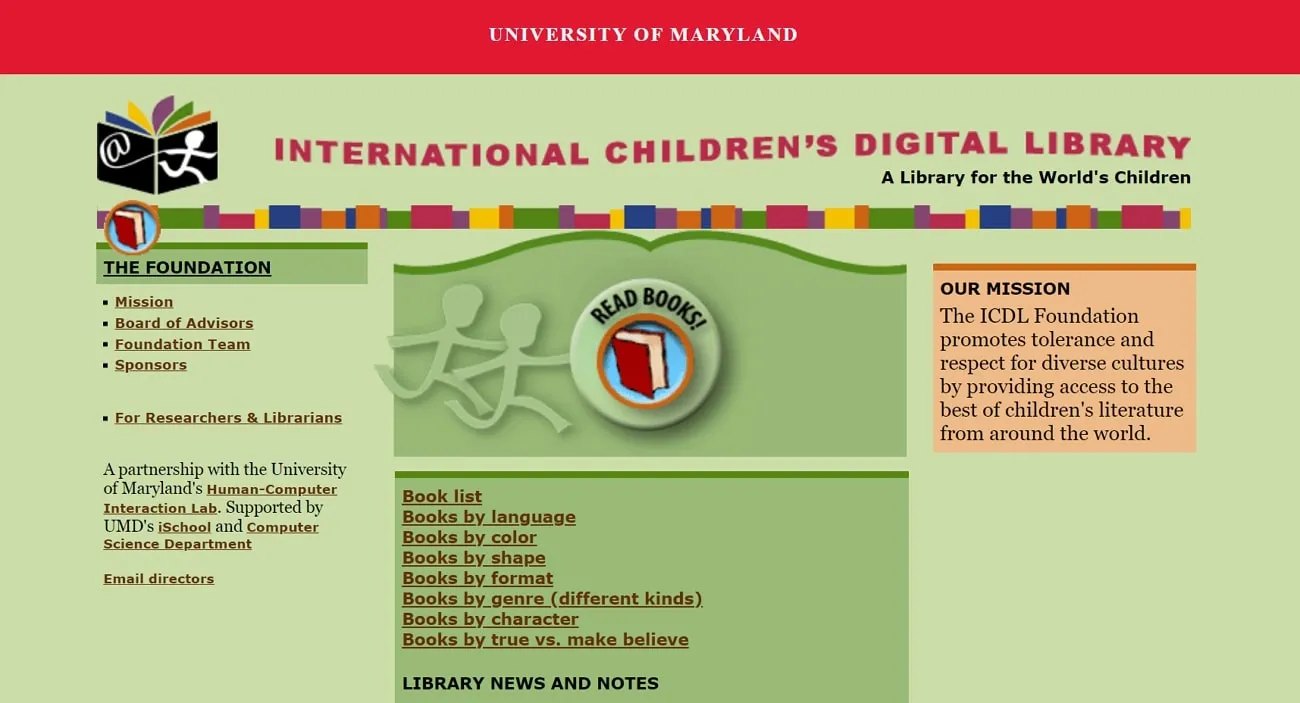
Pros:
- Children's Library is a great place to start, as it provides you with the most reliable source of books from all around the world.
- You can read various books on the full page with easy flip-back and forward options on the website.
Con:
- The website does not contain any annotation features to customize it, and while reading, the book does not have all the pages.
8. Internet Archive
The website includes over 25,000,000 fully accessible books and other files. You can use the search box to find your favorite book in various other genres and categories. Furthermore, you can sort the results by views, title, and date by adding the item to the catalog. There is an option to lay down the list of results by collection, media type, availability, language, or creator. What's worth highlighting is that the Internet Archive hosts a vast number of foreign-language books for you to enjoy.
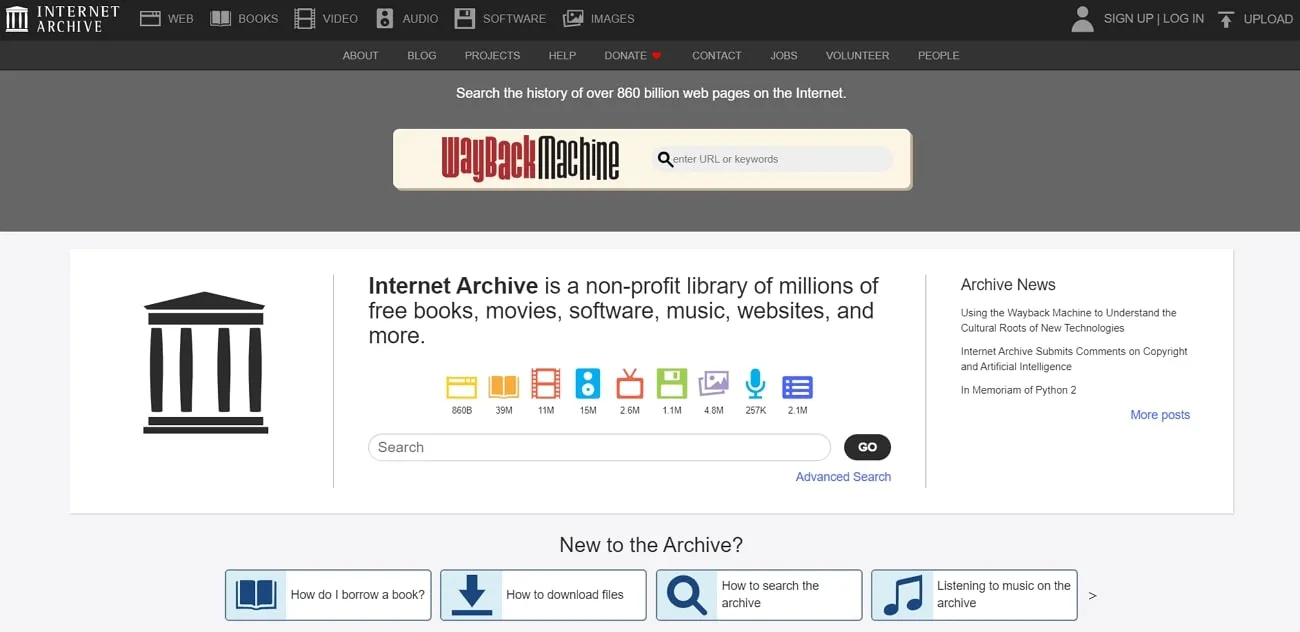
Pros:
- The online viewer of this website presents you with scanned pages of the book, including a one-page view and zooming.
- One of the most amazing features of Archive is the text-to-speech function. You can turn it on by clicking on the speaker icon and let it play the book for you.
Con:
- You may find it difficult to search for your desired book due to the availability of diverse data on this website.
9. Digitalbook.io
Digitalbook.io is an excellent free web novel website with millions of books to share with the world. If you are confused about where to get started, this website can help you. From the start, they provide you with the most popular and trending books that you can try reading. Furthermore, you have options to view the content of the book you are reading. It also lets you read your book in a constant and consistent manner without any interruption.
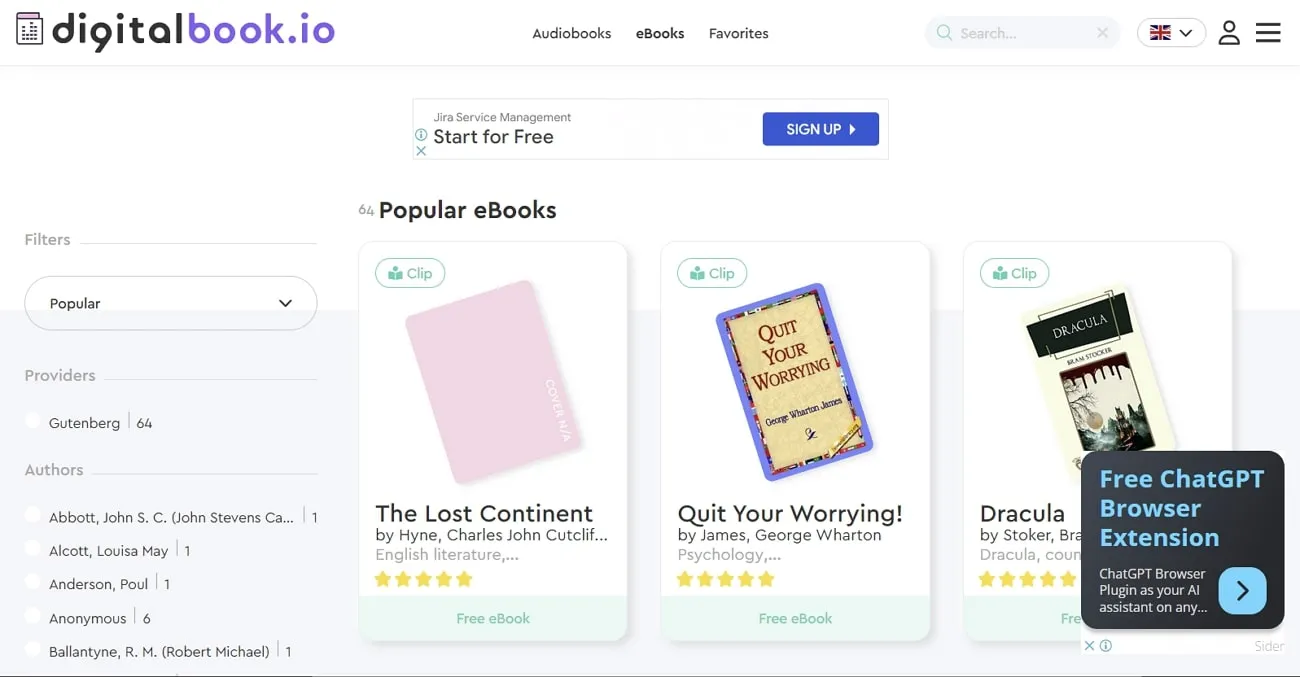
Pros:
- There are several genres to choose from for a book, such as young adult, romance, sci-fi, fantasy, and many more.
- You can also choose from thousands of eBooks in various languages, thus breaking the language barrier.
Con:
- You cannot adjust the background color or personalize your book pages with a highlight or underline option.
10. Open Culture
Open Culture is a magnificent historical library of books, movies, lessons, and audiobooks. Moreover, you can access up to 700 free eBooks in various categories and topics. This free book-reading site has various books by famous authors like Edgar Allan Poe and Stephen King. Furthermore, you can get an in-depth description of the book you want to read and also about the author as it recommends which book to start with first.
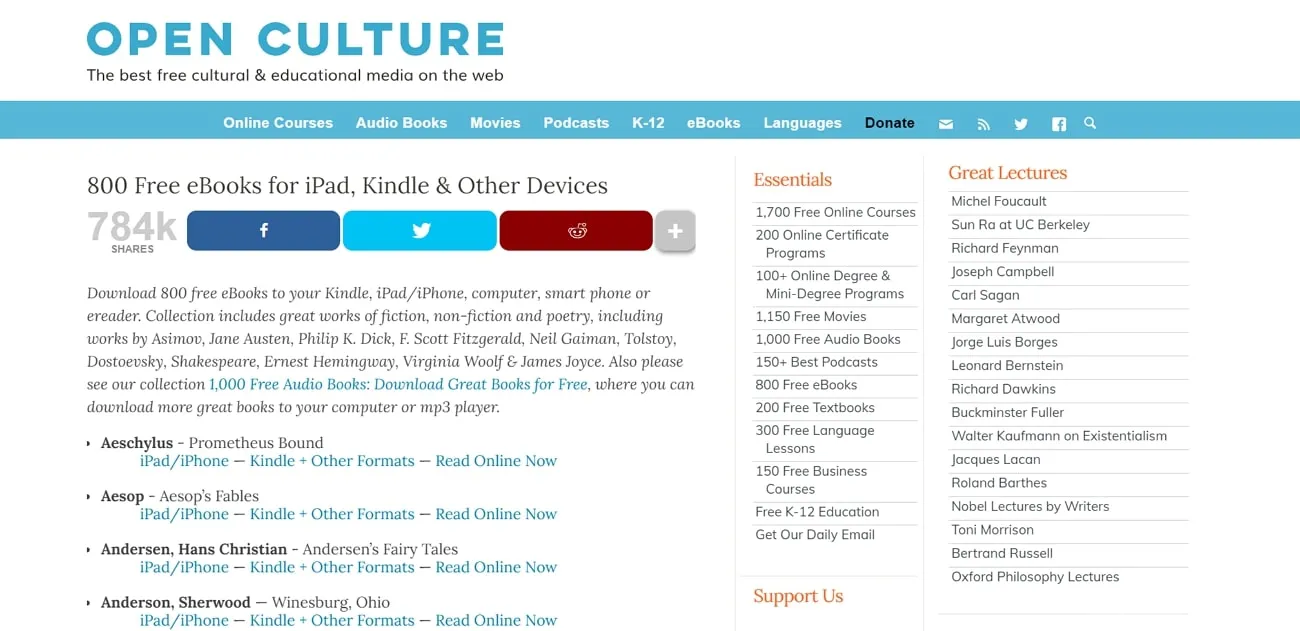
Pros:
- This website can provide you with several contents and courses free of charge; even signing in is free.
- Open Culture is a vast website with various free cultural content, eBooks, and novels and provides all types of content for all your book enthusiasts.
Con:
- Some books on this website claim to be free, but when you open them, it takes you to another website asking for the payment.
You can download the books you need to read with these 10 websites. We recommend you to write book review after checking these book review examples to help you understand the content better.
Part 2. Discover the Best Free Books Reader Offline for an Uninterrupted Reading Journey
Although we have explored various excellent free book-reading sites, there are still several drawbacks to reading online. Online reading is highly dependent on technology, and there will be cases when you don't have internet. Therefore, we provide you with the best free offline tool, UPDF, to read books offline easily. UPDF is the best free book-reading tool where users can read free books offline without interruptions.
Furthermore, it is a multi-purpose editor tool that can assist you in reading free web novels offline with various other features. You can read books offline on your Windows, Mac, iOS, and Android devices. Its AI tool seamlessly lets you choose different reading styles and formats so you can read in peace. Download it for free now.
Windows • macOS • iOS • Android 100% secure
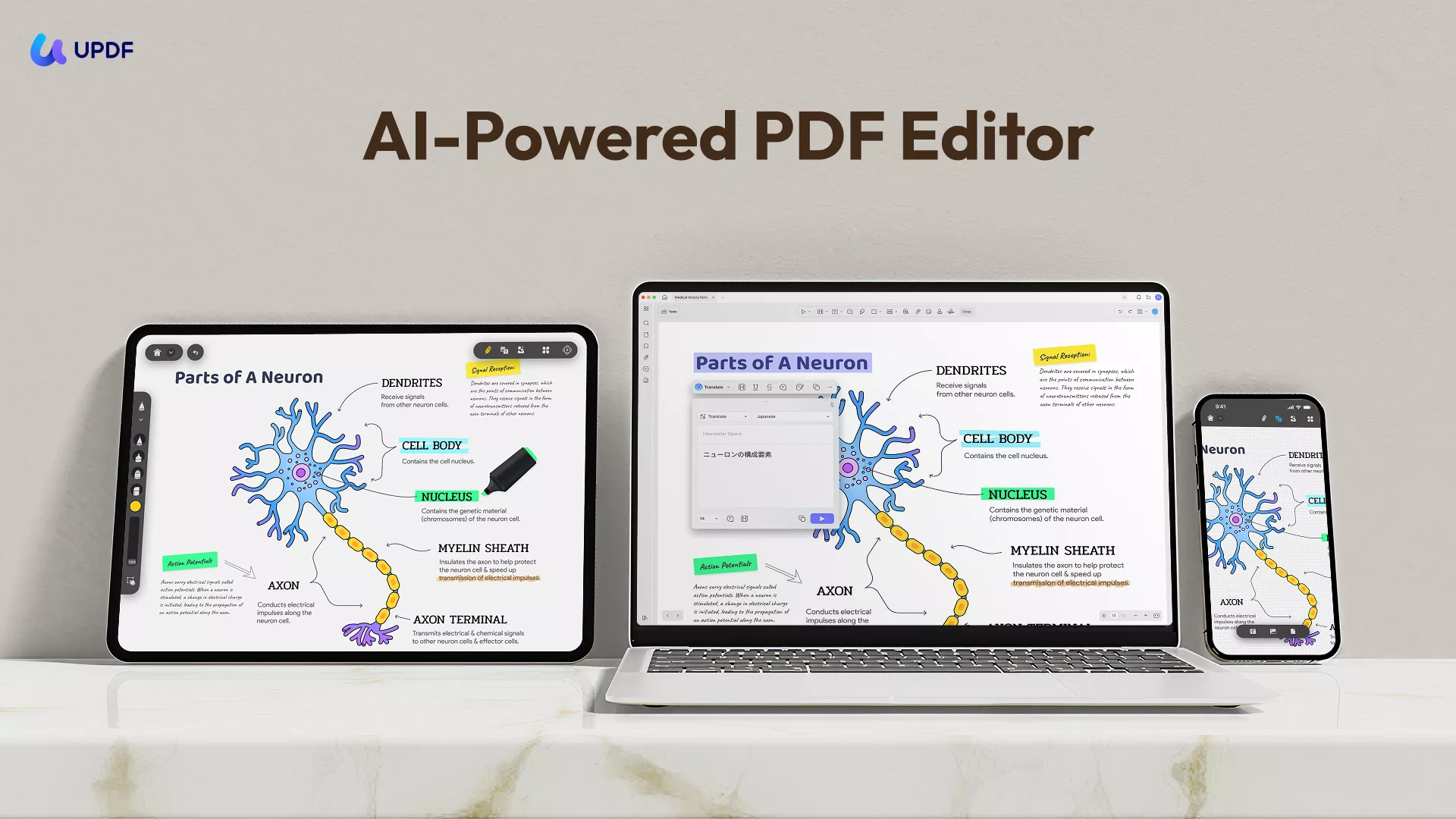
Key Features
In the following section, we have provided you with why UPDF is the best offline free book-reading tool. UPDF makes up for an excellent eBook reader with the following features:
- Read PDF Books with Multiple Layouts: With the View PDF feature, users can personalize their reading experience with multiple layout options. You can view your books in single-page and two-page views. Also, there are options for single-page scrolling and two-page scrolling as well.
- Read eBooks in Light/Dark Mode: You can switch to dark mode with UPDF advanced PDF features. Some people enjoy reading at night, and light mode can hurt their eyes. So, with UPDF, switch over to dark mode and you can also change the background of your PDF.
- Annotate eBooks and Novels: It is so much easier to personalize your books with sticky notes, comments, and shapes. The annotation feature provides it all, and you can add bookmarks to your favourite lines.
- AI-Integration Features: UPDF introduces the AI-integrated feature that makes it easy for you to read difficult novels. Furthermore, with UPDF AI, you can summarize text and let AI explain complicated terms for you. You can now enjoy books in other languages by translating them.
- Compress PDF eBooks: Sometimes, the book file size is too large for you to share. Therefore, with the compress feature, you can lower the file size to high, medium, and low. This fast-processing feature easily compresses your file without losing the quality.
- Convert PDF to Other Formats: This multi-dimensional PDF reader can help you convert PDF to and from any format. Moreover, it supports up to 14 formats in Word, PowerPoint, JPEG, HTML, and more. It also takes care of the page layout, margin, and spacing of your file content.
- Cloud Storage: You can upload the books you want to read and the ones you haven’t finished to UPDF Cloud. This way, you don’t have to worry about file damage, and you can read them anytime and anywhere on different devices.
If you are interested in UPDF's features, you can watch the video below:
Pro Tip:
Part 3. Advantages and Disadvantages of Reading Books Online?
Now that we know how various free book-reading sites can help you provide your life's best reading experience, let's learn more. That is understanding the advantages and disadvantages of reading books online. In the below section, we have provided some pros and cons of reading books online.
Advantages of Reading Books Online:
- Budget-Friendly: We know buying traditional books is expensive compared to reading them online. Therefore, if you want a rich reading experience without wasting too much money, read books online.
- Easy Accessibility of Content: With several books available online, you don't need to worry about going to a store and buying your favorite book. Moreover, you can access thousands of books on the internet in different categories and subjects.
- Environment-Friendly: Manufacturing books in factories is highly destructive for the environment as millions of trees are cut down every year. That is why digital books are the much better eco-friendly solution to reading books online.
- Highly Convenient: You know you cannot carry around a book all day, and it's a burden when you are in a hurry and leave your book at home. In this case, already having your books online is highly convenient for users as it is much easier to carry around your phone or laptop.
- Interactive Experience: If your books are digitalized, you cannot imagine how immersive and interactive you can make them. For example, you can highlight, underline, and add comments, stickers, and comments to your book document.
Disadvantages of Reading Books Online:
- Health Implications: It is factual that the latest technology, like laptops, tablets, and phones, emit harmful radiation that can lead to a decline in health. Moreover, staring at the screen too much can hurt your eyes and can lead to blindness.
- Technological Limitations: You don't always have access to an internet connection, and it can ruin your perfect moment while reading a suspense novel. Other than that, there can also be cases where you don't have any battery life.
- Minimum Happiness: Most people enjoy reading books through traditional means while turning pages and immersing themselves in the story. However, with online reading, users do not feel a certain level of happiness like they would with traditional books.
- Distractions: When you are reading online, there are chances of you getting distracted from other applications like Instagram. Other than that, it is much easier to focus on the content of the book while you are reading it in the traditional manner.
- Ownership Limitations: While readers can purchase their favorite eBook, there is still the issue of technically owning the book. Additionally, some eBooks are only available through specific platforms or devices, which can limit users' accessibility.
Conclusion
In the end, we have understood the importance of reading offline and online while utilizing various free book-reading sites. Moreover, the websites we discussed have their own specialty. However, UPDF emerges as the best offline eBook reader. This PDF editing software can take your reading experience to the next level by providing you with several advanced tools.
You can personalize your PDF book by highlighting important lines and adding stickers to make it more visual. Other than that, the AI features of UPDF can summarize, translate, and explain difficult terms in concise wording.
To get this innovative AI PDF toolkit on your system, press the "Free Download" and install it on your Windows, Mac, Android, or iOS device.
Windows • macOS • iOS • Android 100% secure
 UPDF
UPDF
 UPDF for Windows
UPDF for Windows UPDF for Mac
UPDF for Mac UPDF for iPhone/iPad
UPDF for iPhone/iPad UPDF for Android
UPDF for Android UPDF AI Online
UPDF AI Online UPDF Sign
UPDF Sign Edit PDF
Edit PDF Annotate PDF
Annotate PDF Create PDF
Create PDF PDF Form
PDF Form Edit links
Edit links Convert PDF
Convert PDF OCR
OCR PDF to Word
PDF to Word PDF to Image
PDF to Image PDF to Excel
PDF to Excel Organize PDF
Organize PDF Merge PDF
Merge PDF Split PDF
Split PDF Crop PDF
Crop PDF Rotate PDF
Rotate PDF Protect PDF
Protect PDF Sign PDF
Sign PDF Redact PDF
Redact PDF Sanitize PDF
Sanitize PDF Remove Security
Remove Security Read PDF
Read PDF UPDF Cloud
UPDF Cloud Compress PDF
Compress PDF Print PDF
Print PDF Batch Process
Batch Process About UPDF AI
About UPDF AI UPDF AI Solutions
UPDF AI Solutions AI User Guide
AI User Guide FAQ about UPDF AI
FAQ about UPDF AI Summarize PDF
Summarize PDF Translate PDF
Translate PDF Chat with PDF
Chat with PDF Chat with AI
Chat with AI Chat with image
Chat with image PDF to Mind Map
PDF to Mind Map Explain PDF
Explain PDF Scholar Research
Scholar Research Paper Search
Paper Search AI Proofreader
AI Proofreader AI Writer
AI Writer AI Homework Helper
AI Homework Helper AI Quiz Generator
AI Quiz Generator AI Math Solver
AI Math Solver PDF to Word
PDF to Word PDF to Excel
PDF to Excel PDF to PowerPoint
PDF to PowerPoint User Guide
User Guide UPDF Tricks
UPDF Tricks FAQs
FAQs UPDF Reviews
UPDF Reviews Download Center
Download Center Blog
Blog Newsroom
Newsroom Tech Spec
Tech Spec Updates
Updates UPDF vs. Adobe Acrobat
UPDF vs. Adobe Acrobat UPDF vs. Foxit
UPDF vs. Foxit UPDF vs. PDF Expert
UPDF vs. PDF Expert



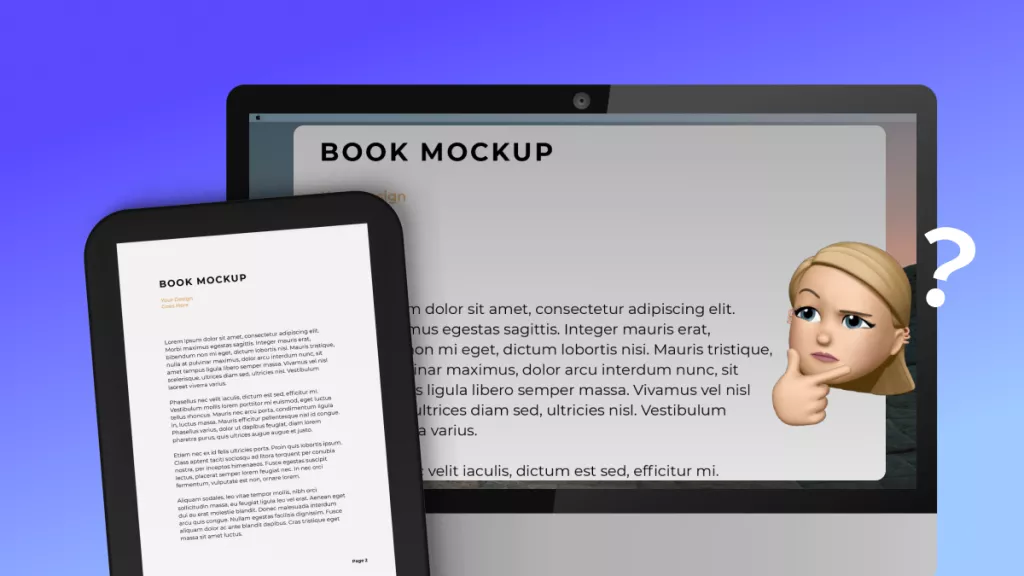






 Enrica Taylor
Enrica Taylor 
 Enola Miller
Enola Miller  Enola Davis
Enola Davis 