With PDF files becoming the most prominently used file type, software like PDF viewers has also been developed on a larger scale in order for you to conveniently manage your PDF files. Moreover, it is occasionally required to maximize the security of your documents from tampering or infiltration online and they are the real deals to rely on. But to find the best free PDF reader to suit the boundless internet, you may be forced to use inconsistent and incomplete tools that are sometimes costly and do not deliver the quality you desire.
Fortunately, you are now one step away from the edge of searching for a PDF viewer application for you to use for free and achieve an admirable standard for reading PDF files. Here is the list of free PDF readers that best suit your reading needs, among which UPDF is the one with the most delightful reading experience. It also has a detailed comparison table about these 15 readers at the end of the article.
Part 1. Top 15 Free PDF Readers Online and Offline
Detailed introduction of the 15 best free PDF readers:
1. UPDF - The Best AI-Integrated PDF Reader
Starting first in the line is UPDF which is considered the perfect PDF reader that suffices every quality you need in working with PDF on the simplest basis. The show's over with this software for it is engineered as an all-rounder application for PDFs as this is loaded with every feature you can find below. The reading feature in UPDF is totally free. You can try it by clicking the button below.
Windows • macOS • iOS • Android 100% secure
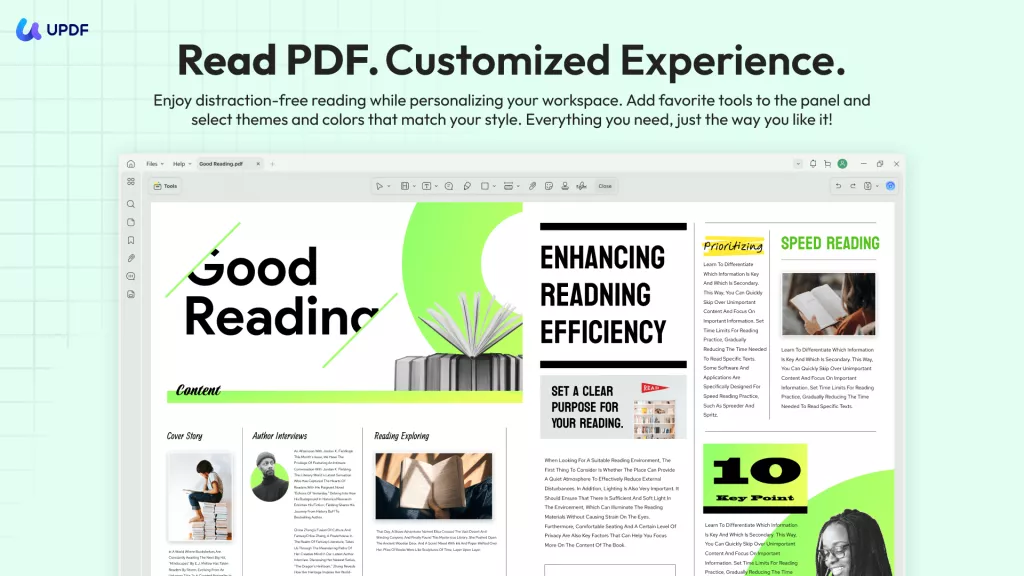
As a free PDF reader, UPDF allows you to conveniently read PDFs on both computers and smartphones. It provides an intuitive interface for a comfortable viewing experience. You can customize the viewing mode to single-page view, two-page view, single-page scrolling, and highly customizable single-page scrolling. Additionally, you can easily change the PDF background for a more comfortable viewing.
What sets UPDF apart from other PDF editors is its versatility, as recognized by many prominent media websites, including iGEEKSBLOG. Beyond reading PDF files, UPDF offers easy navigation and straightforward instructions for editing, annotating, converting, OCR, and organizing the contents of your document, as well as making changes to each page in the pro version. Additionally, it is integrated with the latest AI technology, enabling PDF summarizing, translating, and rewriting directly within the document. Moreover, you are allowed to chat with images, convert PDFs to Mind Map, and asking for anything.
To summarize its pros, as follows:
Pros:
- It is designed with the simplest and most user-friendly interface, making it extremely simple to use.
- It is free to use for reading PDF documents. You only need to upgrade when you need to edit and save your PDF documents.
- You do not need anything at all to maximize your experience. You can make annotations using various tools while reading.
- It supports multiple reading layouts to fulfill multiple reading needs, and the Mac version supports dark mode to help you protect your eyes.
- The PDF reading experience is excellent and you can open a large PDF document fast.
- You can edit the texts, images, and links in the PDF document easily.
- The AI features allow you to read PDF files quickly as it can help you summarize the main points of the PDF, translate the PDF into any language, and explain terms in your document.
After watching the tutorial video for the UPDF PDF reader, you may wonder where you can get it installed.
Click the button below and get it now.
Windows • macOS • iOS • Android 100% secure
Discount Notice
Also Read: 10 Free PDF Readers for Mac
2. Adobe Reader for Windows 10
Next is the powerful Adobe Reader for Windows 10 which is integrated with Adobe's advanced signature trademarks such as different reading modes, text highlighting, adding notes, filling forms, digital signatures, adding stamps, etc. which are all optional yet handy for most users' experience on managing PDF files. This app from Adobe also has a tabbed interface, allowing you to open several PDF files at the same time.

Pros:
- It is a reliable tool for professionalism.
- Simple functions, not too complicated to operate.
Cons:
- Can't convert to every file format with the highest quality
- Can't work collaboratively with multiple users
- Can't support sync on other Adobe software
3. Nitro PDF Reader
Nitro Reader is known for achieving a nice blend of usability and complex capabilities. The platform features an easy-to-use design, but it also includes a number of capabilities for creating, reviewing, securing, and sharing PDF files. All you have to do to make new PDFs is drag and drop your documents into the reader. Then you may customize the colors, font embedding, and orientation of your PDF document.
The nitro reader consists of a review window that assists you in editing, commenting, and responding to criticism when reviewing a document. Nitro Reader utilizes QuickSign to password-protect and sign your PDF files for security. Sharing documents is also straightforward and safe; the PDFs you make with Nitro Reader are compatible with practically every other PDF reader, so you can share them with anybody. Nitro Reader may be your best option if you're a heavy PDF user. You can buy the pro version at a one-time price of US$179.99.
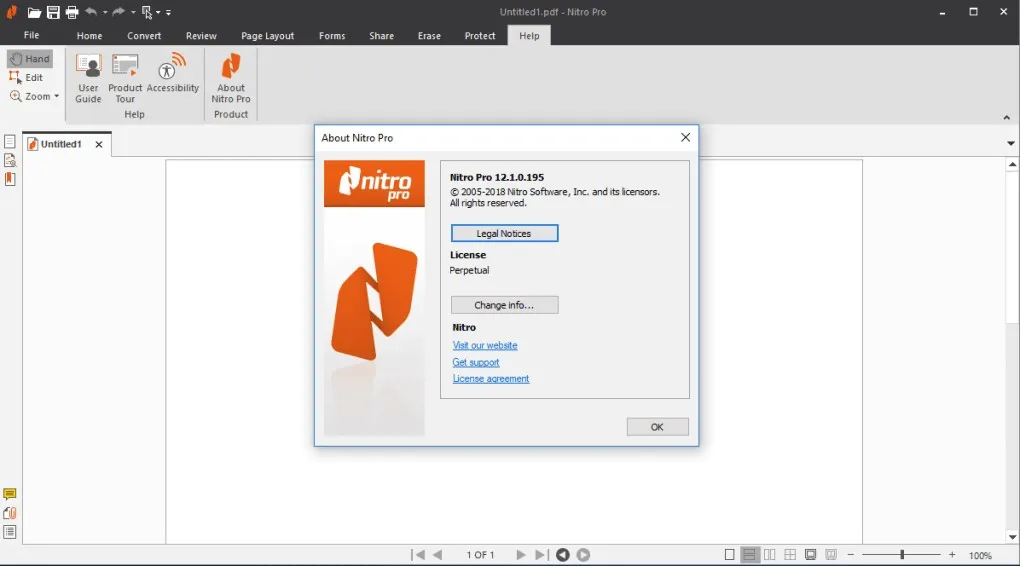
Pros:
- Fast and convenient PDF management
Cons:
- Limited some features on the free version including limited PDF conversions, edits, etc.
- Errors on the OCR feature
Also Read: Best PDF Readers for Android
4. Xodo PDF Reader & Editor
If you are looking for a feather-light tool that does more than just a single function to read PDFs, then try the Xodo PDF reader & editor which is a PDF reader, annotator, and editor all in one.
This is considered the quickest PDF viewer and has user-friendly navigation to highlight and underline text, write straight on a PDF, read and annotate MS Office Word, PowerPoint, and Excel files, then save as PDF, share real-time annotations on PDFs with others, sign documents and fill out PDF forms, make notes on PDFs that aren't filled in.
It is also integrated with a file organizer as well as full PDF capability, including normal PDF annotations, and compatibility with Adobe Acrobat and other PDF readers. It also has an extended version of Google Chrome for more convenient access.

Pros:
- Can do more than just view PDF files but also edit, and annotate other file formats
- Can share PDF files to multiple devices (phones, desktops)
Cons:
- Have software issues resulting in crashing and lagging
- May sometimes have bugs while editing/viewing PDFs.
5. PDF XChange Viewer
If you are still using a PDF reader for Windows 7 or earlier versions of Windows, the PDF-XChange viewer will guarantee you will not be left behind in your PDF experience. The successor to the renowned PDF-Xchange Viewer, PDF-XChange Editor is a free PDF editor with its design having been completely revamped, making it more user-friendly.
Aside from that, PDF-XChange Viewer has all of the same features as its predecessor, including text highlighting, selection, and strikeout capabilities. Stamps and commenting tools let you keep track of changes in documents - features that aren't always available in free PDF viewers.

Pros:
- Cost-efficient
- Compatible with the earlier versions of Windows(XP,7,8)
Cons:
- Messy interface(too many icons)
- Not ideal for beginners
6. ABBYY FineReader
Known to be the leading software in terms of Optical Character Recognition(OCR) quality is the ABBYY Finereader. Its interface is designed simple and intuitive, but you can dive down to a wealth of features and choices.
The main menu is divided into three sections: one for opening and converting current files, another for producing new documents from your scanner, and a third for document comparison. As I'll describe, each area contains in-depth features.
Purchasable one-time with a flat price of US$129, what greatly sets this software apart from the others is its OCR proofreading tools that let you clear up OCR errors faster, more conveniently, and more correctly than anything else.

Pros:
- Flexible OCR Settings
- Can perform higher-quality edits
Cons:
- Have accuracy issues on converting files to other formats.
- Expensive pricing
7. Microsoft PDF Reader
Microsoft may have released a faster browser for Windows which is the Microsoft Edge but they also included an extension for seamlessly managing your PDF files on the spot- the Microsoft PDF reader. The built-in PDF reader in Microsoft Edge allows you to open local PDF files, online PDF files, and PDF files embedded in web pages.
These files can be annotated with a pen and can also be highlighted. This PDF reader provides users with a single program that can handle both web pages and PDF documents. The Microsoft Edge PDF reader is a safe and dependable program that works on both Windows and Mac OS X.
With Microsoft's advancement and smart developments, you may now access a range of viewing settings, annotate PDFs with a digital pen, add digital signatures, utilize Windows Ink, and listen to a machine reading your document, in addition to fillable fields, orientation tools, and sticky notes.

Pros:
- Fast and simple interface.
- Have a "read-aloud" feature.
- Can draw and highlight PDFs.
Cons:
- Not an independent app, only a browser extension
- Cannot edit PDF files.
8. Sumatra PDF Reader
Next is the Sumatra PDF reader which is a free and lightweight PDF reader that you can download and install on your Windows PC. SumatraPDF, which is licensed under the GPLv3 license, also supports formats other than PDF, such as EPUB, MOBI, FB2, CHM, XPS, and DjVu.
As previously said, this free and best PDF reader is extremely lightweight, with a 64-bit installation that is just approximately 5MB in size. For users looking for advanced features, unfortunately, sophisticated capabilities such as annotations, document signing, and form filling are missing.
The application includes a number of keyboard shortcuts you can master to aid navigation and improve your reading experience. Sumatra also includes quick previewing of LaTeX documents, as well as the support to combine Sumatra with a variety of text editors.
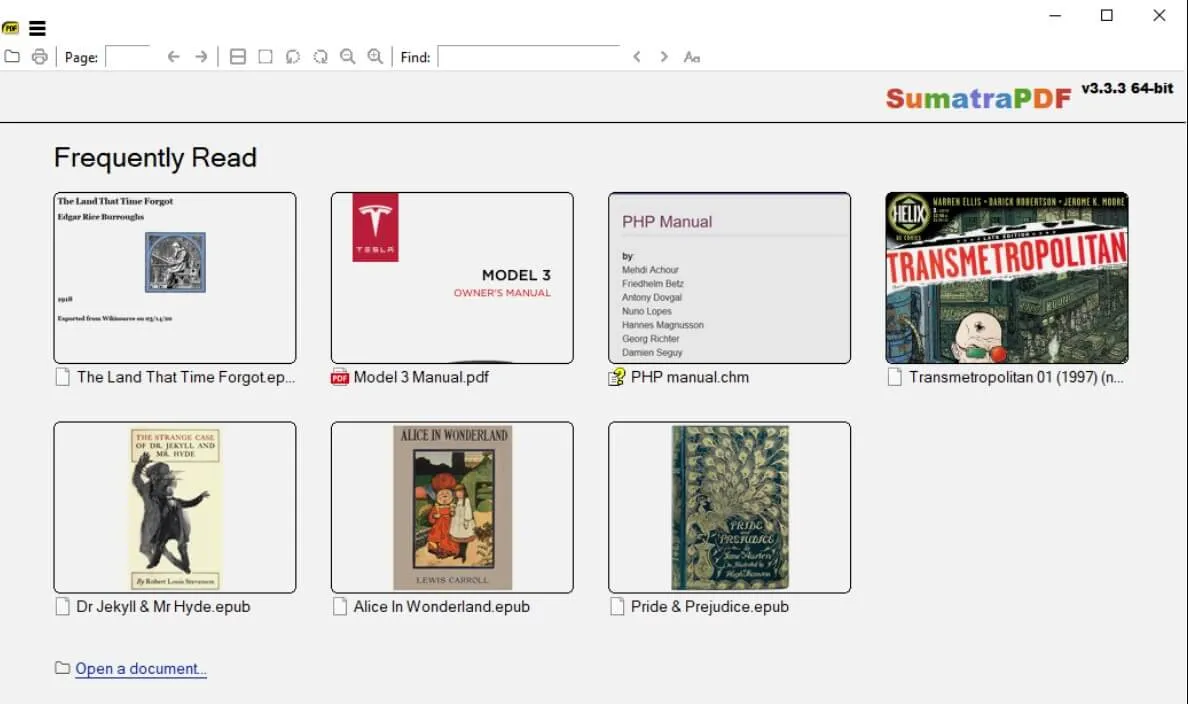
Pros:
- Only consumes a small portion of storage
- Simple yet comprehensible interface
- Supports eBook formats
Cons:
- Only limited to viewing PDF files, no editing
- Does not have advanced features such as highlighting, signing, form creation, etc.
9. Foxit Reader
Foxit Reader is a well-known name in the field of document readers, much like Adobe Acrobat Reader DC. Foxit, on the other hand, is far lighter than Adobe's PDF reader. Foxit also unveiled its new online ConnectedPDF Document Management System not long ago.
Its Text Viewer option eliminates complicated formatting and presents the file in a basic Notepad-like style. By allowing you to work online and share your PDF with others, the collaboration capabilities enhance your PDF experience even more.
The full version of the Foxit Reader is a sophisticated program for reading PDF files as well as arranging loads of documents for pleasurable work which can be bought at only US$89 one time.
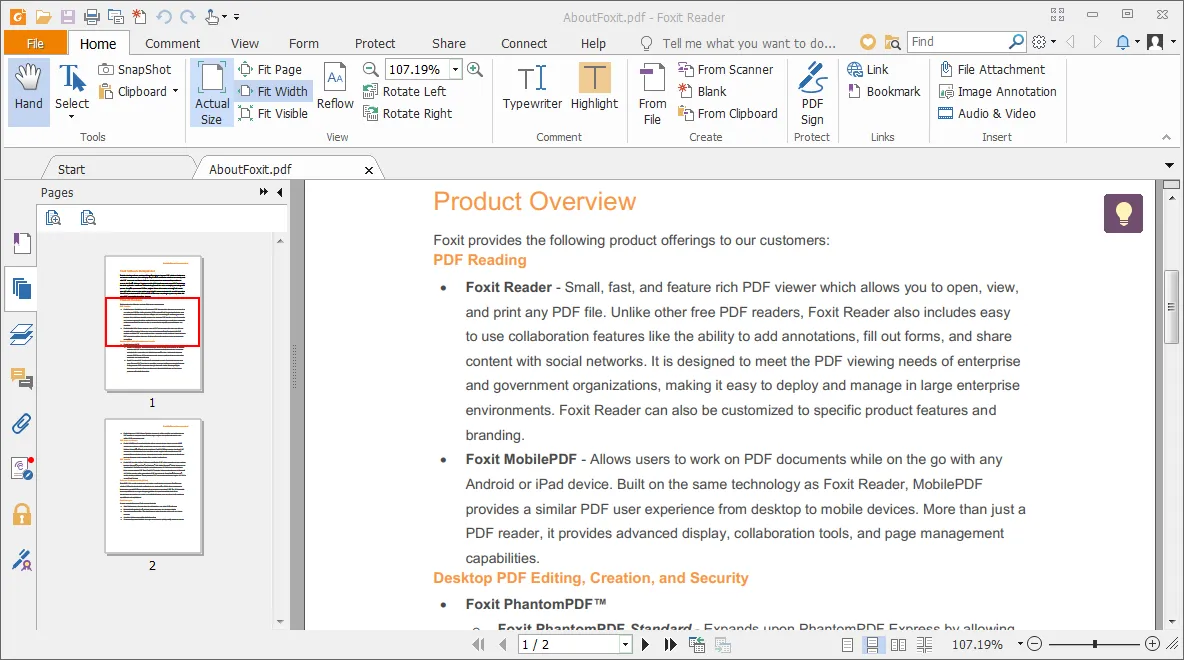
Pros:
- Integrated with cloud-based tools
- Can work collaboratively with multiple users
- Designed for quality editing and printing
Cons:
- Takes up quite resources and system processes
10. Google PDF Viewer
Next in line is a dependent tool that mainly serves as an extension for the browser Google Chrome, the Google PDF viewer. You will certainly not have such problems in accessing this application as long as you have your browser up and running so PDF files downloaded will easily be read through on a lightweight and fast basis.
As it only operates on a local level, bypassing the server, you can view PDF, DOC, XLS, and PPT files straight in your web browser using this free utility. To start reading PDF files, you do not need to install any additional software to get the job done.
The files or PDFs you upload are not saved or shared but can also be conveniently accessed on cloud-based platforms and other supported formats such as Dropbox, OneDrive, etc.
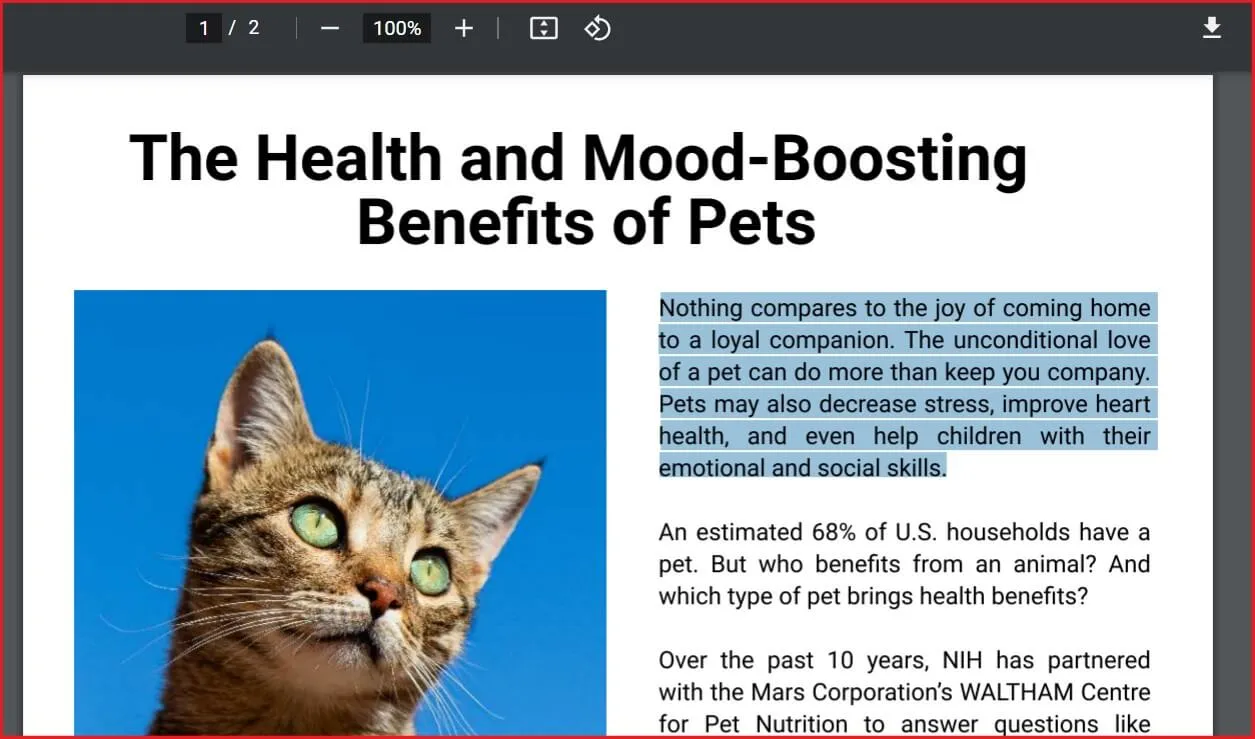
Pros:
- Read PDF files fast
- Convenient for most users
Cons:
- May lack the necessary features you need such as editing the actual PDF.
- Not an independent application, only a browser extension
Tip: How to Enable and Disable the Chrome PDF Viewer
You can enable the Chrome PDF reader extension at any moment as you desire by following these simple steps, whether you're using Chrome on Microsoft Windows, Linux, macOS, or any other major operating system:
- 1. First on your PC, use the Google Chrome web browser. This should be in the Windows Start menu's All Apps section. Meanwhile, this extension can be found in the Applications folder for macOS.
- 2. Next, click the three vertical dots in the top right corner of the Chrome browser. You should pick Settings from the drop-down menu that appears.
- 3. Scroll down to the bottom of the vertical menu on the left and click on "Advanced". You'll be taken to a submenu, where you'll select "Privacy and Security".
- 4. Select "Site" settings or "Content" settings from the drop-down menu that appears. Your browser will determine this.
- 5 Scroll to the bottom of the "Permissions" choices lists and choose PDF documents.
- 6. Slide the switch to the "OFF" position. That means you cannot download PDF files but can automatically open them in the Chrome browser.
To disable the Chrome PDF Viewer, simply slide the switch to the ON toggle otherwise.
11. Soda PDF Reader Online
The Soda PDF online is a software solution that provides you with all of the essential tools you will need to have complete control over any file, especially PDFs. Edit text and pages, convert to and from Word, Excel, and PowerPoint, as well as combine different file types, produce PDFs from hundreds of file formats, and much more.
Using its powerful, easy-to-use productivity boosters, you can make any work linked to your papers as easy as possible. You can even add sticker notes and comments right to any PDF document to make it a collaborative place. With one easy solution, the soda PDF online, you can create fillable forms, eliminate retyping images with OCR, and have e-sign contracts.

12. Adobe Reader Online
This Adobe Reader online from Adobe poses pretty much the same advanced features as the desktop version though you can access it by skipping the unnecessary system features to run, buying you enough time to work on other stuff online. The sign, track, and transmit built-in feature is one of Adobe's greatest features and is integrated into this online version of the software.
Each part of the PDF document may be color-coded and labeled for everyone to sign. It is simple to sort and insert/replace pages in huge documents without having to open numerous documents. It's a little more expensive, but the upgrade is well worth it; editing and converting to PDF is quite useful.
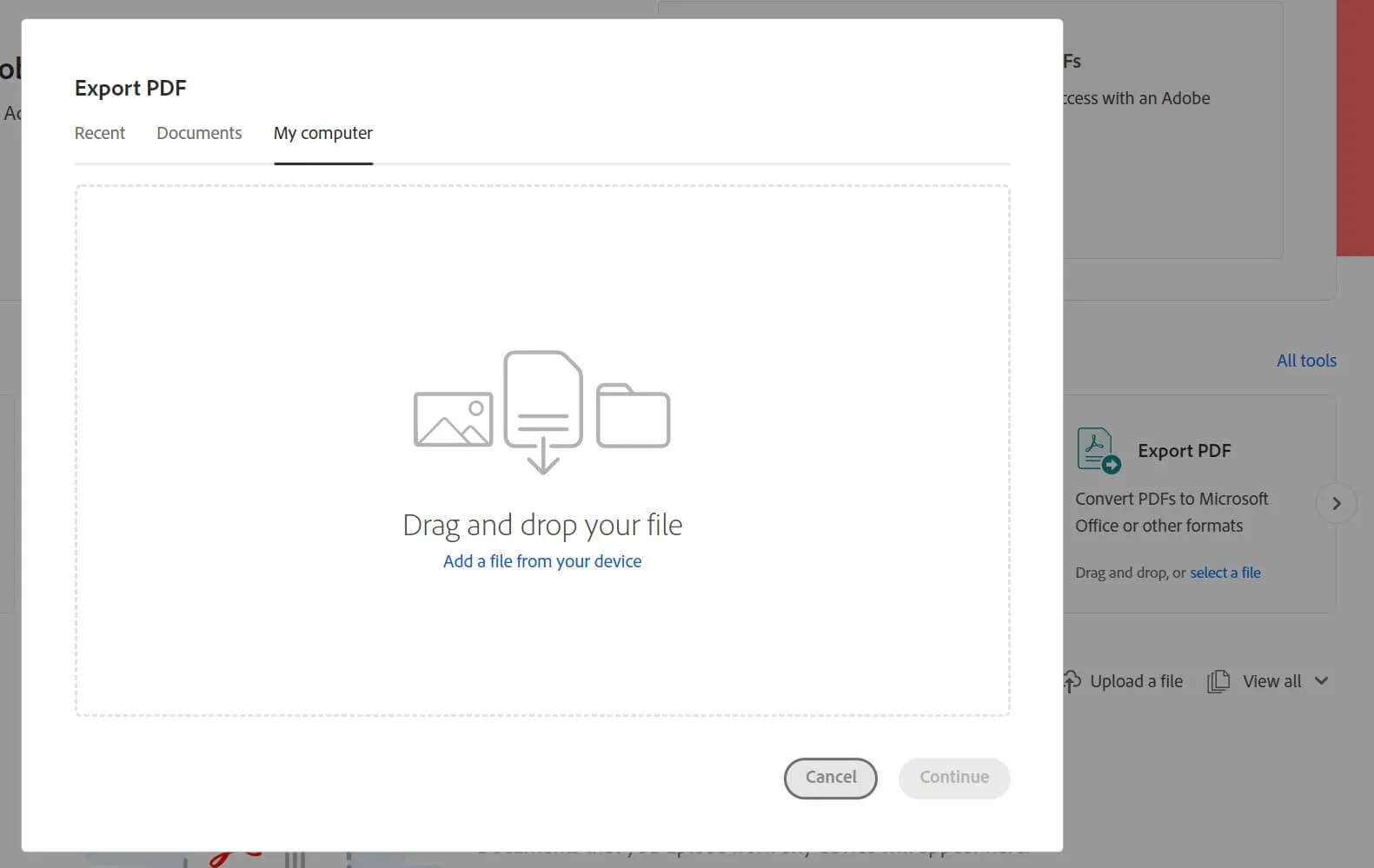
13. WPS Viewer Online
Similar to UPDF's reader mode, WPS PDF Reader offers an adaptable and user-friendly tool for an enhanced PDF reading experience. With it, you can enjoy various reading modes, annotate and highlight key sections, and effortlessly navigate through bookmarks and visual thumbnails. WPS PDF Reader ensures document security with advanced measures like encryption and secure connections, prioritizing the protection of your files and ensuring privacy and data integrity.

14. Foxit Reader Online
Foxit has also provided an online version for most users who prefer to access their browsers smoothly which is the Foxit Reader Online. You can still access the same features found on the desktop version like the application's functionalities such as commenting, scribbling, and annotating PDF texts.
While this also supports batch processing, this online tool you can easily access guarantees high-speed processing for every PDF you upload and read while also being able to navigate between tabs.
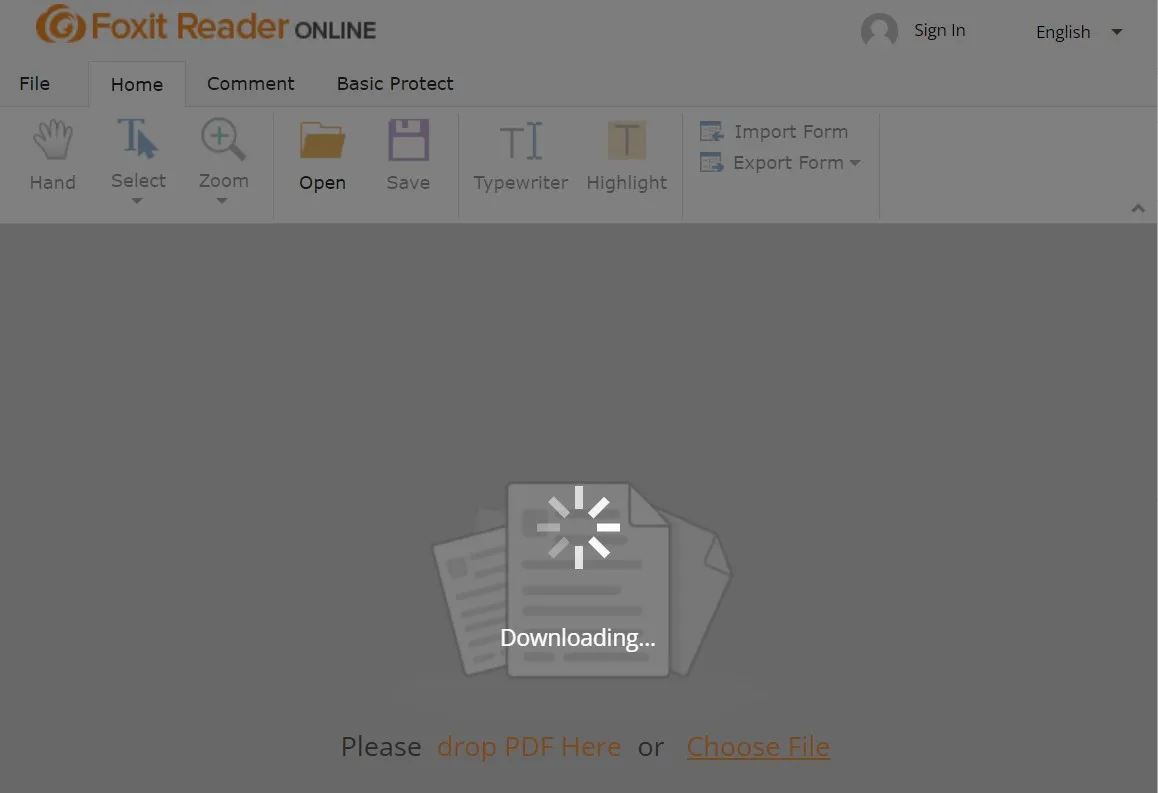
15. SmallPDF Reader Online
You might want to try the SmallPDF reader online which may be the only PDF software you'll ever need if you want everything to be done quickly. However, to achieve that expectation, you can buy the full version for US$121/month.
There is more to PDFs than merely being able to read them as you may highlight and add text, photographs, objects, and freehand comments to your documents. You may link to 20 more tools to further enhance your PDF experience. Extra pages can be eliminated or files can be combined and separated.
Indeed, you will not have to move between applications anymore because this consists of everything you need! Using this web platform online, you may save time by saving, organizing, and sharing data across several devices.

Also Read: 5 Proficient AI PDF Readers To Look Into
Part 2. Essential Tips to Improve Your PDF Reading Experience
Reading PDFs efficiently is not just about opening a file and scrolling through the pages—it’s about making use of tools and strategies that can enhance your reading comfort, save time, and help you better understand the content. Whether you’re a student, professional, or casual reader, the following tips will guide you to a more effective and enjoyable PDF reading experience.
- Use Bookmarks for Quick Navigation: Bookmarks help you jump to specific sections in your PDF without scrolling through multiple pages.
- Adjust Zoom and Page View Settings: Customizing zoom levels and choosing the right view mode (single page, continuous scrolling) can reduce eye strain and enhance focus.
- Highlight and Annotate Key Content: Highlighting text and adding notes makes it easier to review and retain critical information later.
- Search Efficiently Using Keywords: The search function allows you to find specific terms or phrases instantly without manually scanning each page.
- Leverage Free PDF Software to Enhance Productivity: Modern free PDF tools provide features like annotation, conversion, compression, and secure sharing at no cost. Selecting the right software can streamline your workflow and save money.
While we hope to successfully spare you on your quest to search and choose among the countless options for a good PDF reader, always remember that the standard you set or your preference is a crucial aspect to aid you in deciding which PDF reader best suits you. Your options will always differ depending on your use and requirements and that will summarize how to basically avoid the confusion of finding the right PDF reader application.
Part 3. Making the Wisest Choice: Picking the Best PDF Reader for you
We have to agree that there are so many PDF readers to choose from with varying qualities that range from powerful content-reading mechanisms of files to absolutely costless yet premium features. There is still no guarantee to subjectively consider what is the best PDF reader.
But as general as it may seem, you can still find that solid option that only you can know on picking the right PDF reader for you by assessing yourself based on your experience whether these qualities made the most out of your time such as:
- Whether the cost is reasonable for usage.
- Does it produce a satisfactory result to improve your reading of PDF files?
- Can you do more with it than just viewing or reading PDF files?
- Does it make your time worthwhile while navigating its interface?
- Will it allow me to suggest improvements to the platform for future development?
Comparing the Top 15 PDF Readers Online and Offline
We've prepared a comparison table chart of top PDF readers for both online and offline.
| Tool | Operating System | Rating | Key Features | Performance/ Speed |
| UPDF | Mac, Windows, iOS, Android, Online (AI Only) | 4.8 | Read, Slideshow, Edit Text, Annotate, Convert PDFs, Organize Pages, OCR PDFs, Print, AI features | Excellent |
| Adobe Reader | Windows | 4.6 | Read, Print Documents, Convert PDFs | Excellent |
| Nitro PDF Reader | Windows, Mac, Linux | 4.5 | Read, Comment, Fill Forms, Annotate, Convert | Good |
| Xodo PDF Reader | Windows, Web, Android, iOS | 4.6 | Read, Annotate, Sign PDF & Fill Forms, Create PDFs | Good |
| PDF-Xchange | Windows | 4.4 | Read, Dynamic Form Creation, Annotate, Fill Forms | Good |
| Abbyy FineReader | Windows, Mac | 4.5 | Read, Edit, Scan, Protect, Organize, Create Fillable Forms, Annotate | Good |
| Microsoft PDF Reader | Windows, Mac, iOS, Android | 4.7 | Read, Annotate | Good |
| Sumatra PDF Reader | Windows | 4.5 | Read, Find Text, Zoom in/out | Fair |
| Foxit Reader | Windows, Mac | 4.5 | Read, Scan, Protect, Organize, Create Fillable Forms, Annotate | Good |
| Google PDF Viewer | Chrome Extension | 4.0 | Read | Fair |
| Soda PDF | Online Tool | 4.4 | Read, Scan, Protect, Organize, Create Fillable Forms, Annotate | Good |
| Adobe Reader Online | Online Tool | 4.5 | Read, Annotate, Scan, Protect, Organize, Create Fillable Forms | Fair |
| WPS Viewer | Online Tool | 4.0 | Read | Fair |
| Foxit Reader Online | Online Tool | 4.5 | Read, Scan, Protect, Organize, Create Fillable Forms, Annotate | Good |
| Smallpdf | Online Tool | 4.0 | Read, Edit Text Images | Fair |
Making a decision just got easier, right? The chart encompasses every feature a top-notch PDF reader should have. With global acclaim and advanced features, UPDF proudly claims the top spot. Choosing a tool from the top shouldn't be difficult at all. Ready to experience the best in PDF reading? Download UPDF now!
Conclusion
If you read the whole article and watch the comparison table carefully, you will find that UPDF stands out among these 15 PDF readers. UPDF has a unique and beautiful interface, as well as an excellent reading experience. Every detail is why UPDF is number one. If you want the best PDF reader, UPDF is the way to go. Download it now and enjoy the delightful reading experience right away!
Windows • macOS • iOS • Android 100% secure
 UPDF
UPDF
 UPDF for Windows
UPDF for Windows UPDF for Mac
UPDF for Mac UPDF for iPhone/iPad
UPDF for iPhone/iPad UPDF for Android
UPDF for Android UPDF AI Online
UPDF AI Online UPDF Sign
UPDF Sign Edit PDF
Edit PDF Annotate PDF
Annotate PDF Create PDF
Create PDF PDF Form
PDF Form Edit links
Edit links Convert PDF
Convert PDF OCR
OCR PDF to Word
PDF to Word PDF to Image
PDF to Image PDF to Excel
PDF to Excel Organize PDF
Organize PDF Merge PDF
Merge PDF Split PDF
Split PDF Crop PDF
Crop PDF Rotate PDF
Rotate PDF Protect PDF
Protect PDF Sign PDF
Sign PDF Redact PDF
Redact PDF Sanitize PDF
Sanitize PDF Remove Security
Remove Security Read PDF
Read PDF UPDF Cloud
UPDF Cloud Compress PDF
Compress PDF Print PDF
Print PDF Batch Process
Batch Process About UPDF AI
About UPDF AI UPDF AI Solutions
UPDF AI Solutions AI User Guide
AI User Guide FAQ about UPDF AI
FAQ about UPDF AI Summarize PDF
Summarize PDF Translate PDF
Translate PDF Chat with PDF
Chat with PDF Chat with AI
Chat with AI Chat with image
Chat with image PDF to Mind Map
PDF to Mind Map Explain PDF
Explain PDF Scholar Research
Scholar Research Paper Search
Paper Search AI Proofreader
AI Proofreader AI Writer
AI Writer AI Homework Helper
AI Homework Helper AI Quiz Generator
AI Quiz Generator AI Math Solver
AI Math Solver PDF to Word
PDF to Word PDF to Excel
PDF to Excel PDF to PowerPoint
PDF to PowerPoint User Guide
User Guide UPDF Tricks
UPDF Tricks FAQs
FAQs UPDF Reviews
UPDF Reviews Download Center
Download Center Blog
Blog Newsroom
Newsroom Tech Spec
Tech Spec Updates
Updates UPDF vs. Adobe Acrobat
UPDF vs. Adobe Acrobat UPDF vs. Foxit
UPDF vs. Foxit UPDF vs. PDF Expert
UPDF vs. PDF Expert


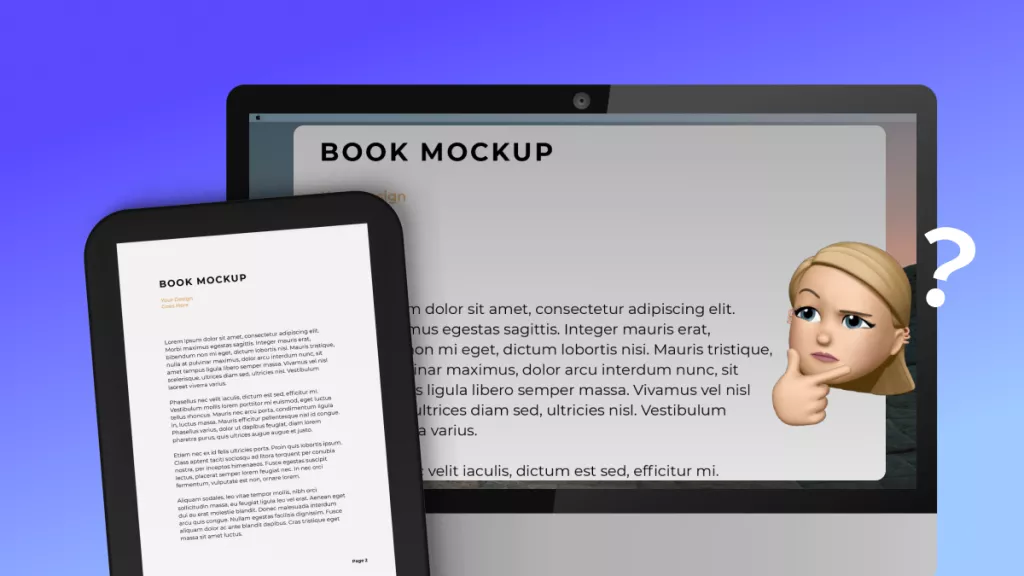







 Engelbert White
Engelbert White 
 Enola Miller
Enola Miller 
 Enola Davis
Enola Davis