Sometimes, you may need to cut out certain portions of PDF pages without affecting other content of your file. It is quite possible with the help of PDF Cropper, which is a tool to let you remove any extra or personal content while sharing it with the public. Moreover, you can also crop the images present in your documents by utilizing these top 5 PDF file cropper tools available in the market.
Part 1. Top 5 PDF Cropper You Will Regret to Miss
Nowadays, editing PDFs has become as easy as working on a Word file with the emergence of these amazing editors in the PDF industry. Users can utilize any of the following best PDF page cropper tools to personalize the pages of their files.
1. UPDF - The No. 1 PDF Cropper for You
UPDF is one of the most advanced PDF editors, with its AI-powered system and multiple features to let you play with your documents. It has a PDF cropper feature that you can access on the left toolbar of the software's window. Moreover, this tool allows users to modify the margin control settings. With this feature, you can easily adjust margins around PDF text according to your requirements. We recommend you download UPDF to try out the crop feature yourself to make all your pages align with the document formatting.
Windows • macOS • iOS • Android 100% secure
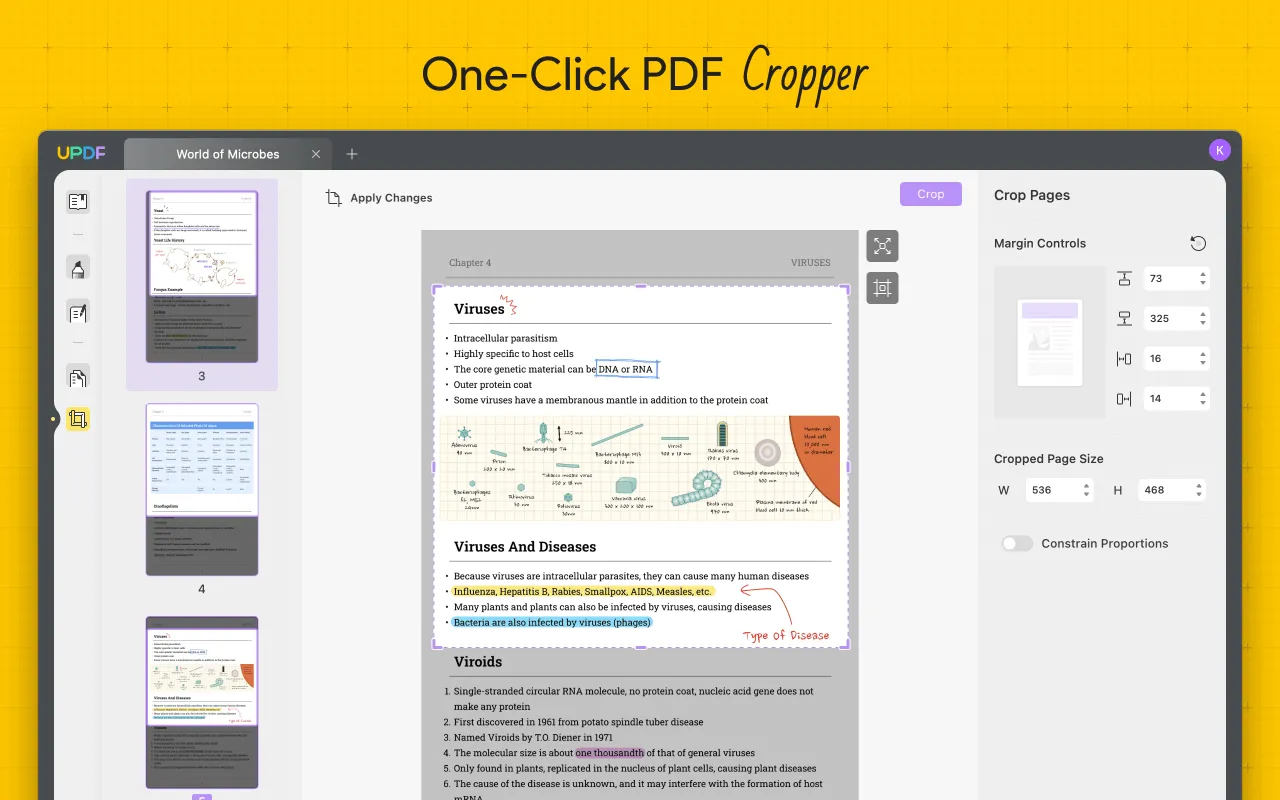
Additionally, you can change the width and height of the cropped page to adjust the size of the PDF page. Users are also allowed to constrain the proportions of the page to get the pages with the same proportions while cropping them. Additionally, if any changes go wrong, you can revert the changes at any time.
Let's observe the pros and cons of this tool to get a better idea about the utility of this PDF cropper software.
Pros
- You can apply the page settings like margin controls and page size to custom page ranges.
- You can cropper a single page as well as crop multiple pages or all pages by the same margin.
- The user interface of this tool is easy-to-navigate with proper instructions leading to the next step while editing or cropping PDFs.
- The tool is pretty affordable if we compare it to other PDF page croppers available.
Con
- Some editing features may take time to save changes.
If you are interested in how to use this tool to crop PDF pages, you can watch the video below.
Other Features of UPDF PDF Cropper
- This PDF cropper lets you organize the PDF pages in different ways, such as rotating, removing, adding, extracting, or splitting them.
- It can also help you reduce the size of a large-sized document according to the platform's requirement on which you are uploading the file.
- UPDF can also help you annotate and edit the PDF file with multiple enhanced features. It also has 100+ stickers to make the document more captivating.
- This tool also consists of multiple AI features that can improve your efficiency by 90%, such as translating, summarizing, or explaining PDF content.
2. Adobe Acrobat
Adobe Acrobat is one of the most reliable PDF editors with multiple features, including PDF page cropper and PDF image cropper. It can help you hide personal or useless information in your PDF files. Moreover, users can also control and remove the margins of the page with options such as CropBox, ArtBox, and TrimBox.
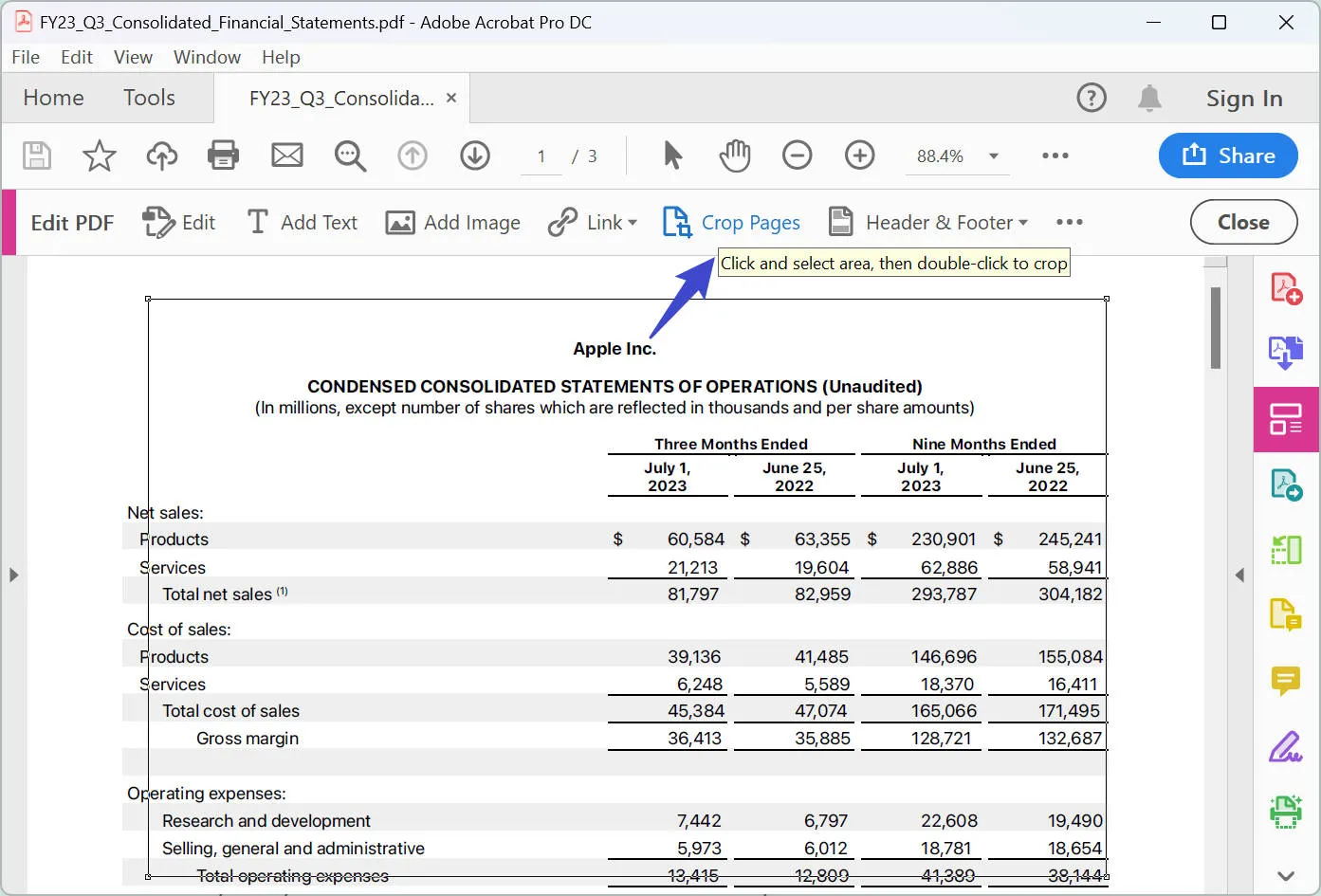
Pros
- It gives you features to remove the white margins of all PDF pages with just a few clicks.
- This PDF page cropper is one of the oldest PDF tools in the market.
Con
- Cost is on the higher side, which shrinks its user base.
- It is a complicated software and beginners get confused on the interface.
3. Foxit PDF Editor
Foxit is quite similar to Adobe when it comes to the PDF page cropper tool. Utilizing this tool, users can make customized pages of various sizes. Moreover, you can select a range of pages to which you want to apply the cropping feature. Similar to Adobe, it provides CropBox, TrimBox, and remove white margins features to facilitate PDF handling for users.
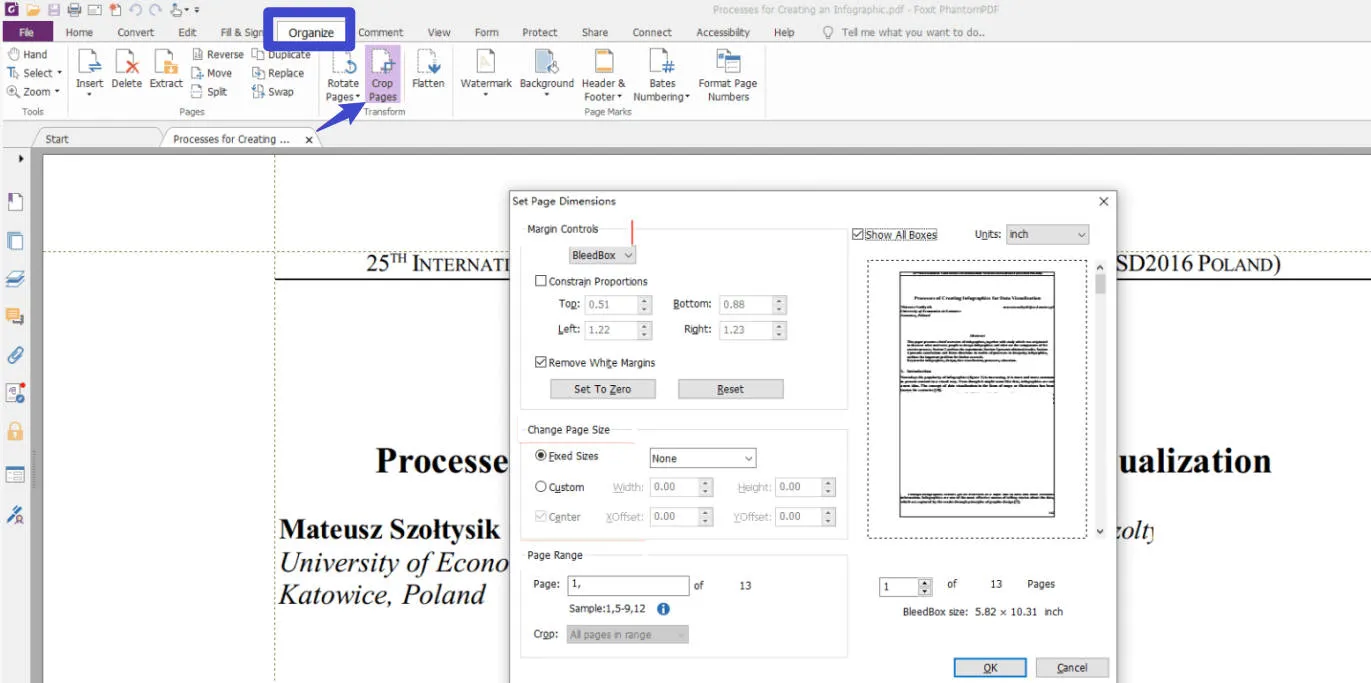
Pros
- Provides you with flexible editing options to crop your PDF pages.
- Pricing looks quite reasonable when we consider the features it offers.
Con
- A learning curve is required to fully operate the tool.
4. Nitro Pro
Nitro Pro is another PDF page cropper utilized widely to crop PDF pages. It offers you the feature to manually put the dimensions for the top, bottom, left and right margins. In addition, users can also select a customized range to apply these changes to fix a number of pages. This feature prevents you from adding crop settings to each page individually.
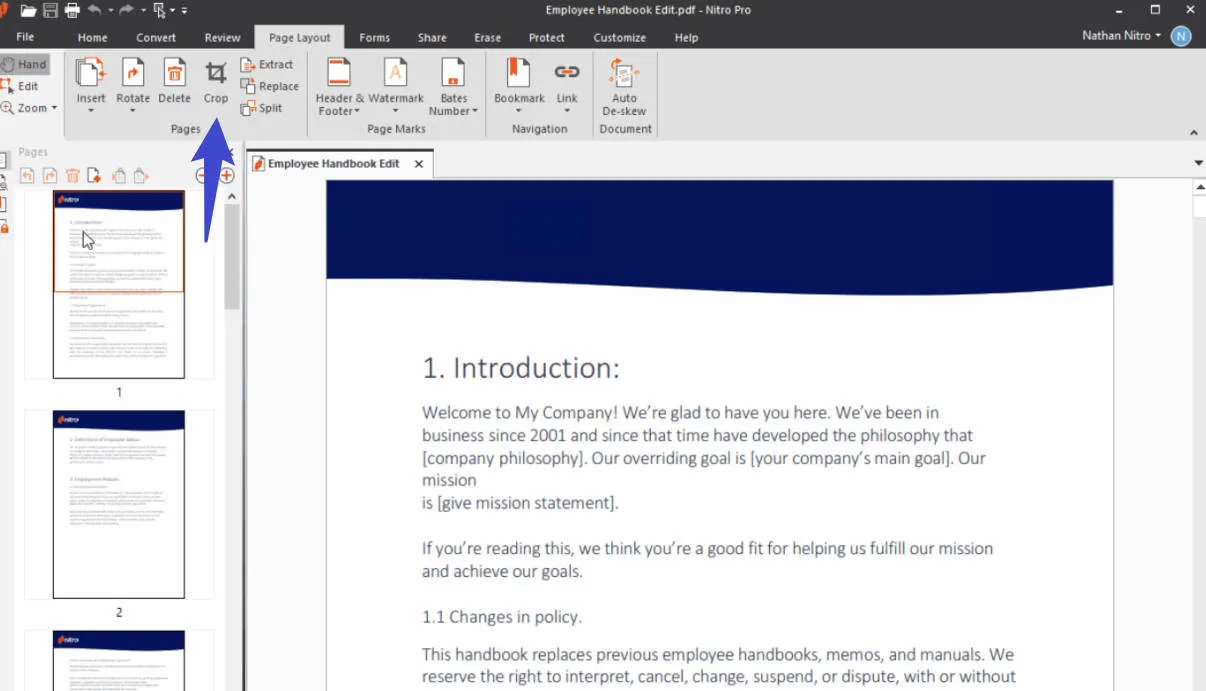
Pros
- Add signatures to your cropped PDF pages with this specialized tool.
- Batch conversion of multiple cropped files at low rates.
Con
- The user interface can cause some problems and needs improvement.
- It is also expensive for you to use.
5. SwifDoo PDF
SwifDoo is an easy-to-use PDF page cropper with an option to remove the white margins from your PDFs automatically. Moreover, you can make manual changes to crop out a particular area with the help of an adjustment feature. It also has pre-adjusted page sizes like A4 to fulfill any printing needs. With the constrain proportion option, you can even fix the ratio of the width and height of the page.
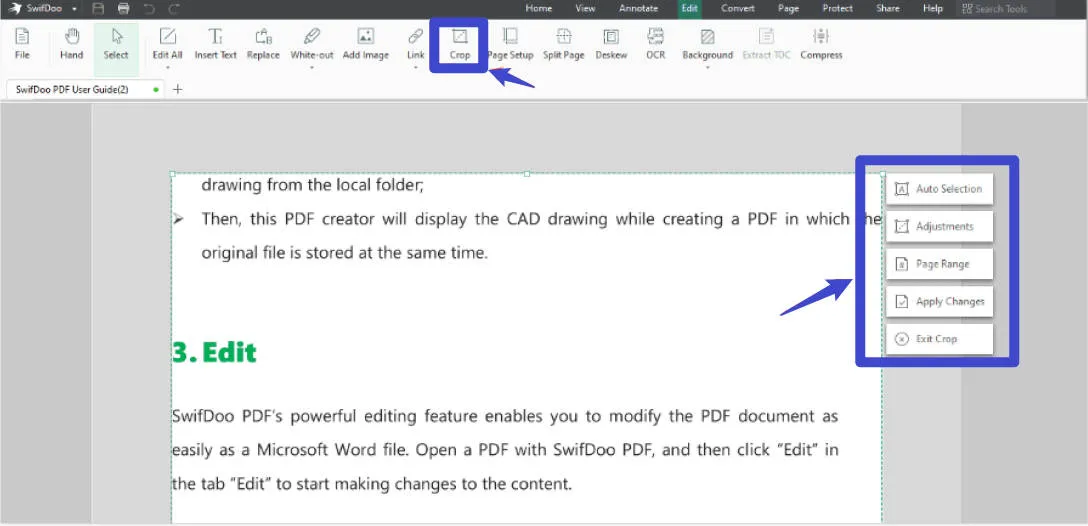
Pros
- UI is simple and intuitive to guide users at each step of its application.
- Option to apply changes to customized pages.
Con
- Application speed gets slow sometimes.
- The user interface is a little outdated.
- Only available for Windows.
Part 2. Comparing the Top 5 PDF Croppers
We've already mentioned the major pros and cons of different PDF croppers to make the selection process convenient for you. If you're still feeling confused about the choice, let's explore this comparison table to get a proper understanding of each of these tools.
| Metrics | UPDF | Adobe Acrobat | Foxit PDF | Nitro Pro | SwifDoo |
|---|---|---|---|---|---|
| Supported Systems | Windows, macOS, iOS, Android | Windows, macOS, Android, iOS | Windows, macOS, iOS, Android | Windows, Mac, and iOS | Windows |
| Pricing | Annual Plan: $35.99 Perpetual Plan: $55.99 | Standard: $155.88 per year Pro: $239.88 per year | US$149/year | Pro: $179.99 (one-time) | Quarterly: $16/month Yearly: $69 Perpetual: $103.2 |
| Margin Control | |||||
| Constrain Proportions | |||||
| User-Friendly | |||||
| Customized Page Range | |||||
| Cost-Effective | |||||
| Efficiency | 4.8 | 4.8 | 4.7 | 4.6 | 4.2 |
After going through all these comparison points, you must've realized that UPDF is the best among these tools. With its multiple features at the lowest cost, this tool has become the automatic choice for most businesses and individuals handling PDFs daily.
You can try out UPDF by yourself to agree with our testimonial. After being satisfied with the features of UPDF, we recommend you upgrade to Pro to use all its features without any limitations.
Windows • macOS • iOS • Android 100% secure
How to Choose a Good PDF Page Cropper
The choice of the optimal PDF cropper is not that easy. You've to consider multiple factors to ensure whether a certain PDF page cropper fits your requirements or not. Consider the following points while choosing the best tool for a smooth cropping experience.
- User Interface: You need to choose the PDF editor with the best and most intuitive user interface to avoid any difficulty while operating the PDF cropper.
- Compatibility: Look for the PDF file cropper that is compatible with almost every operating system available in the market, including Windows, macOS, iOS, and Android.
- Crop Precision: A perfect PDF cropper software will allow you to enter the exact dimensions for cropping the pages or images in your document. This feature is a must to consider when you have to fulfill specific page size requirements.
- Output Formats: Keep a special eye on all the available output file formats offered by the PDF editor to save yourself from extra hassle after cropping the pages of PDF.
- Cost and Pricing Model: It is of utmost importance to find a PDF cropper that is within your budget. Always choose the tool offering good value at a lower cost.
UPDF ticks all these boxes to provide you with the best PDF page cropping features at the most affordable rates possible.
Conclusion
Considering everything we've discussed in this article, one thing is sure you'll not find a better PDF cropper than UPDF in the industry. Users can conveniently remove any extra or personal content with the help of this all-in-one tool. We strongly recommend you try out UPDF yourself before coming to any conclusion.
Windows • macOS • iOS • Android 100% secure
 UPDF
UPDF
 UPDF for Windows
UPDF for Windows UPDF for Mac
UPDF for Mac UPDF for iPhone/iPad
UPDF for iPhone/iPad UPDF for Android
UPDF for Android UPDF AI Online
UPDF AI Online UPDF Sign
UPDF Sign Edit PDF
Edit PDF Annotate PDF
Annotate PDF Create PDF
Create PDF PDF Form
PDF Form Edit links
Edit links Convert PDF
Convert PDF OCR
OCR PDF to Word
PDF to Word PDF to Image
PDF to Image PDF to Excel
PDF to Excel Organize PDF
Organize PDF Merge PDF
Merge PDF Split PDF
Split PDF Crop PDF
Crop PDF Rotate PDF
Rotate PDF Protect PDF
Protect PDF Sign PDF
Sign PDF Redact PDF
Redact PDF Sanitize PDF
Sanitize PDF Remove Security
Remove Security Read PDF
Read PDF UPDF Cloud
UPDF Cloud Compress PDF
Compress PDF Print PDF
Print PDF Batch Process
Batch Process About UPDF AI
About UPDF AI UPDF AI Solutions
UPDF AI Solutions AI User Guide
AI User Guide FAQ about UPDF AI
FAQ about UPDF AI Summarize PDF
Summarize PDF Translate PDF
Translate PDF Chat with PDF
Chat with PDF Chat with AI
Chat with AI Chat with image
Chat with image PDF to Mind Map
PDF to Mind Map Explain PDF
Explain PDF Scholar Research
Scholar Research Paper Search
Paper Search AI Proofreader
AI Proofreader AI Writer
AI Writer AI Homework Helper
AI Homework Helper AI Quiz Generator
AI Quiz Generator AI Math Solver
AI Math Solver PDF to Word
PDF to Word PDF to Excel
PDF to Excel PDF to PowerPoint
PDF to PowerPoint User Guide
User Guide UPDF Tricks
UPDF Tricks FAQs
FAQs UPDF Reviews
UPDF Reviews Download Center
Download Center Blog
Blog Newsroom
Newsroom Tech Spec
Tech Spec Updates
Updates UPDF vs. Adobe Acrobat
UPDF vs. Adobe Acrobat UPDF vs. Foxit
UPDF vs. Foxit UPDF vs. PDF Expert
UPDF vs. PDF Expert





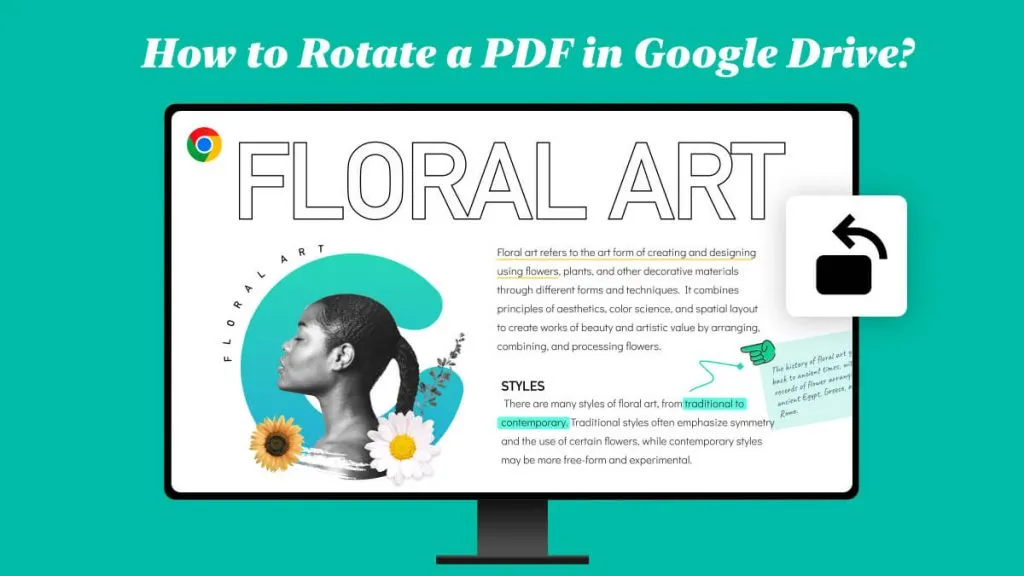

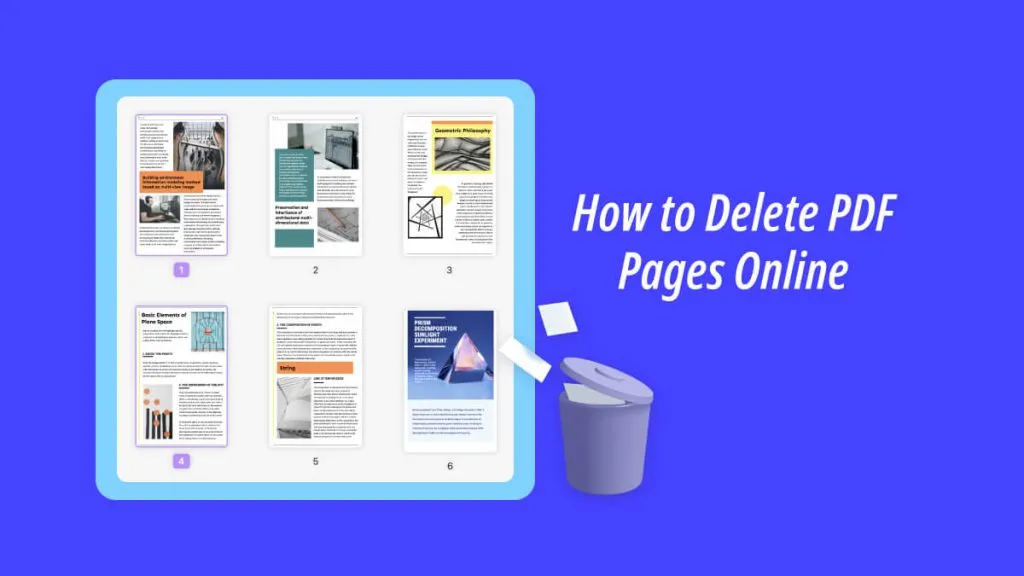


 Enya Moore
Enya Moore 
 Enola Miller
Enola Miller 
 Enid Brown
Enid Brown 
 Delia Meyer
Delia Meyer 