A German OCR software is essential for everyone who has to work with scanned documents or images with texts in German language. Whenever they come across an image of German text or some scanned PDF with text in German, the OCR can help them quickly convert that into editable text and that can be edited, searched, translated, etc. However, at the same time it is essential to pick the right tool since not every tool offers the reliability and all features you need. So, this article covers the top 5 OCR software you can use for German language.
Part 1. 5 Best German OCR Software
Here are the 5 best OCR software that support working on German language. We will introduce them and compare the most technical things about them to help you in decision making.
1. UPDF - The Best German OCR Software
The best OCR software for working on scanned PDF documents or images having German text in them is UPDF. It offers lots of other features as well which include an OCR feature. When performing OCR with UPDF you don’t go through any complex process thanks to the easy-to-use user interface provided by it.
UPDF OCR maintains formatting when making the scanned document/image into editable and lets you edit right there after performing OCR. If you need that text in other formats, you can use exporting features to convert that OCRed file into the format of your choice.
Moreover, you can even translate the scanned German document to other language without lossing the original layouts by using its New Translation feature.
Download UPDF on your devices to try its OCR feature with 99% accuracy on Windows and Mac. Meanwhile, UPDF also supports use on iOS and Android mobile ports, allowing you to conveniently reach OCR function using your phone.
Windows • macOS • iOS • Android 100% secure
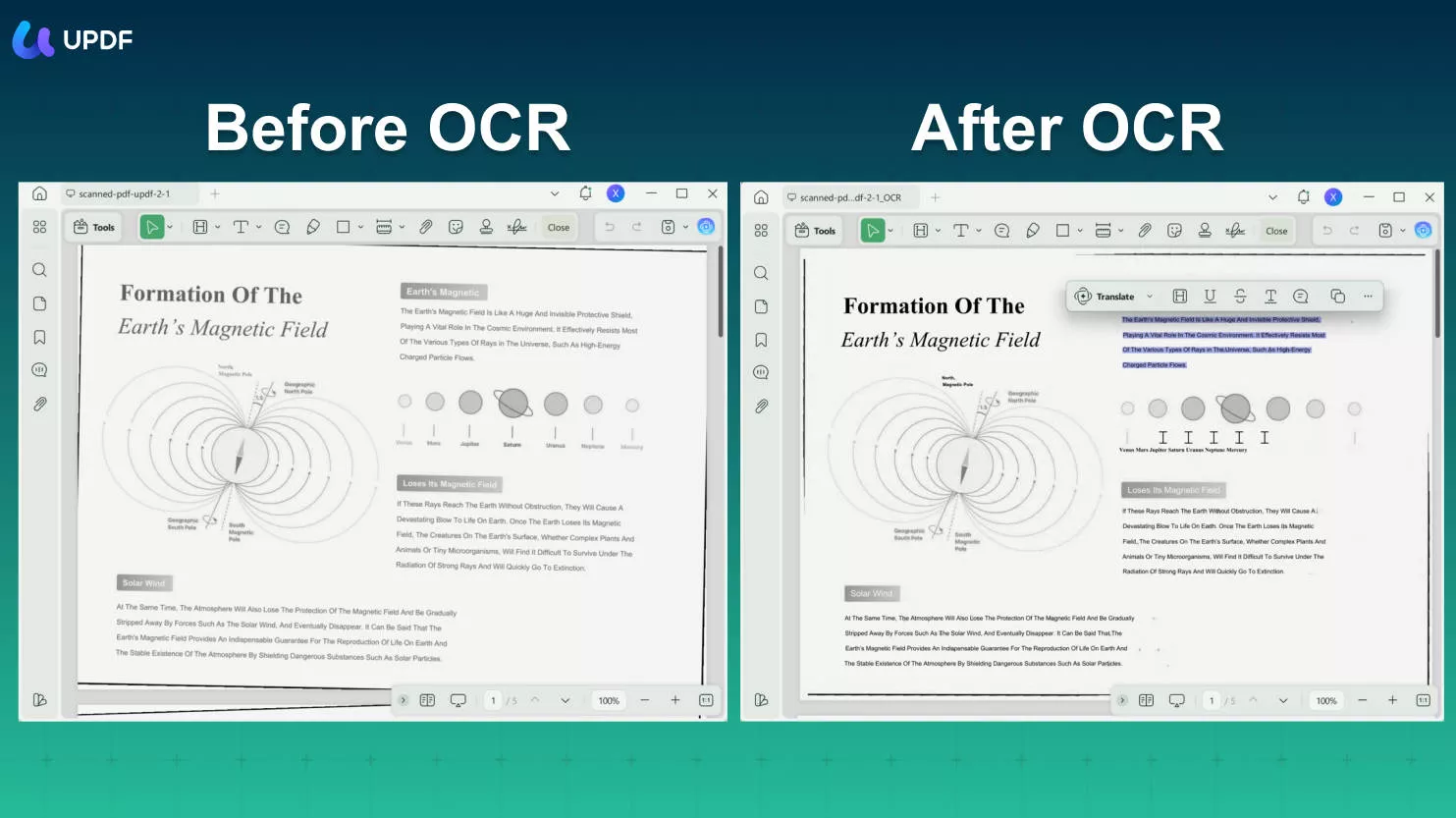
Customer Rating: 4.5/5
Platforms Supported: Windows, Android, iOS, Mac
Price: UPDF offers a variety of plans and packages to be picked as per your needs. Below are the details about its pricing:
| Plan | Price |
| UPDF Pro | US$39.99 per year |
| UPDF Pro perpetual | US$69.99 one-time payment |
Why Is It the Best German OCR Software
When comparing UPDF to other OCR tools available out there, it makes a very impressive option thanks to its below advantages.
- UPDF not only makes performing OCR very easy but provides multiple OCR features like selecting layout setting in OCR with 3 different configurations.
- With UPDF, you can also convert editable German text into non-editable text so nobody can edit it.
- On top of everything, UPDF application supports OCR on Windows and Mac so almots all users can use it.
- UPDF offers a complete range of other useful features that you can use after performing OCR which include PDF editing, converting, UPDF AI, page management, etc.
- If you simply want to extract text from a German image, you can use the Chat with Image feature of UPDF to do it for you.
Moreover, UPDF is an all-in-one PDF editor with many practical tools, interested users can learn more about it by reading the wccftech review of UPDF or watch this video review of UPDF to learn more about how it works. Download UPDF on your devices to try OCR and get complete access after you purchase UPDF Pro.
Windows • macOS • iOS • Android 100% secure
2. OLOCR - The Best Free German OCR Software
OLOCR is a free OCR software designed specifically for German language documents. It distinguishes itself by accurately identifying German text from many sorts of documents such as scanned PDF files and images then converting them into editable and searchable digital formats. This software excels at dealing with the complexity of the German language such as special characters and umlauts.
Its user-friendly design makes navigation and operation simple, making it usable even by people with less technical knowledge. It supports German language in the list of other languages supported and tools to improve the user experience for German-speaking users.
This program is a good solution for anyone looking for trustworthy and free OCR capabilities for German text since it boasts offline conversion without transferring any data to servers. Its website is in English, but it can be translated to German by your browser.
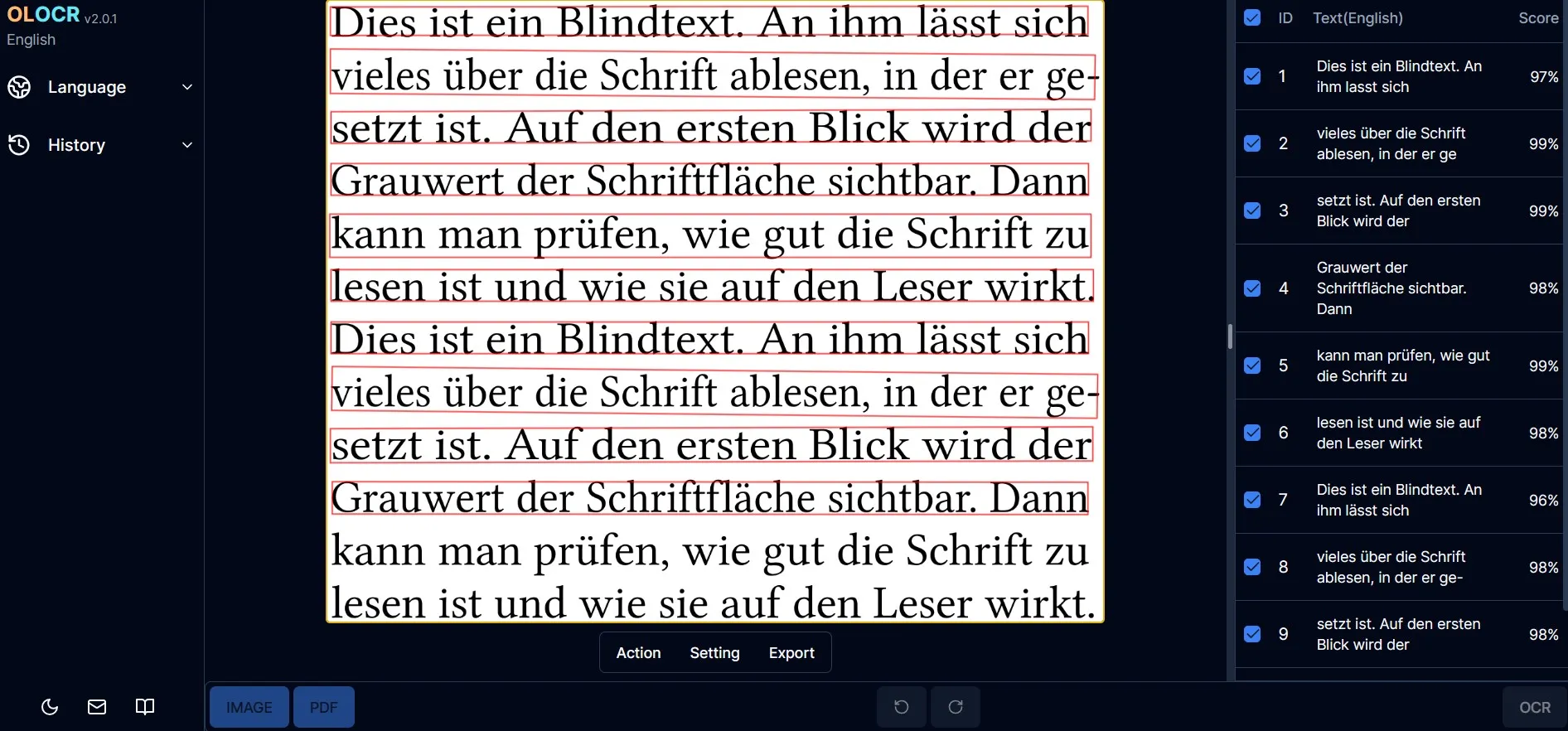
Customer Rating: 4/5
Platforms Supported: Web
Price: Free
Pros
- Online tool but works with local processing
- Offers converting files to different formats post OCR
- Web interface works on all devices
3. Google OCR - The Easy and Simple German OCR Software
Google OCR is a simple and easy-to-use OCR tool built into Google Drive that provides a simple solution for turning German text from scanned documents and images into editable text. It is extremely easy and effortlessly integrates with the Google space. Google OCR is suitable for customers who need quick and basic OCR functionality without much control over technicalities.
Google OCR recognizes German language text and its interface is in German language as well. This guarantees that German-speaking users have a comfortable and familiar experience, allowing them to explore and utilize the application efficiently in their home language.
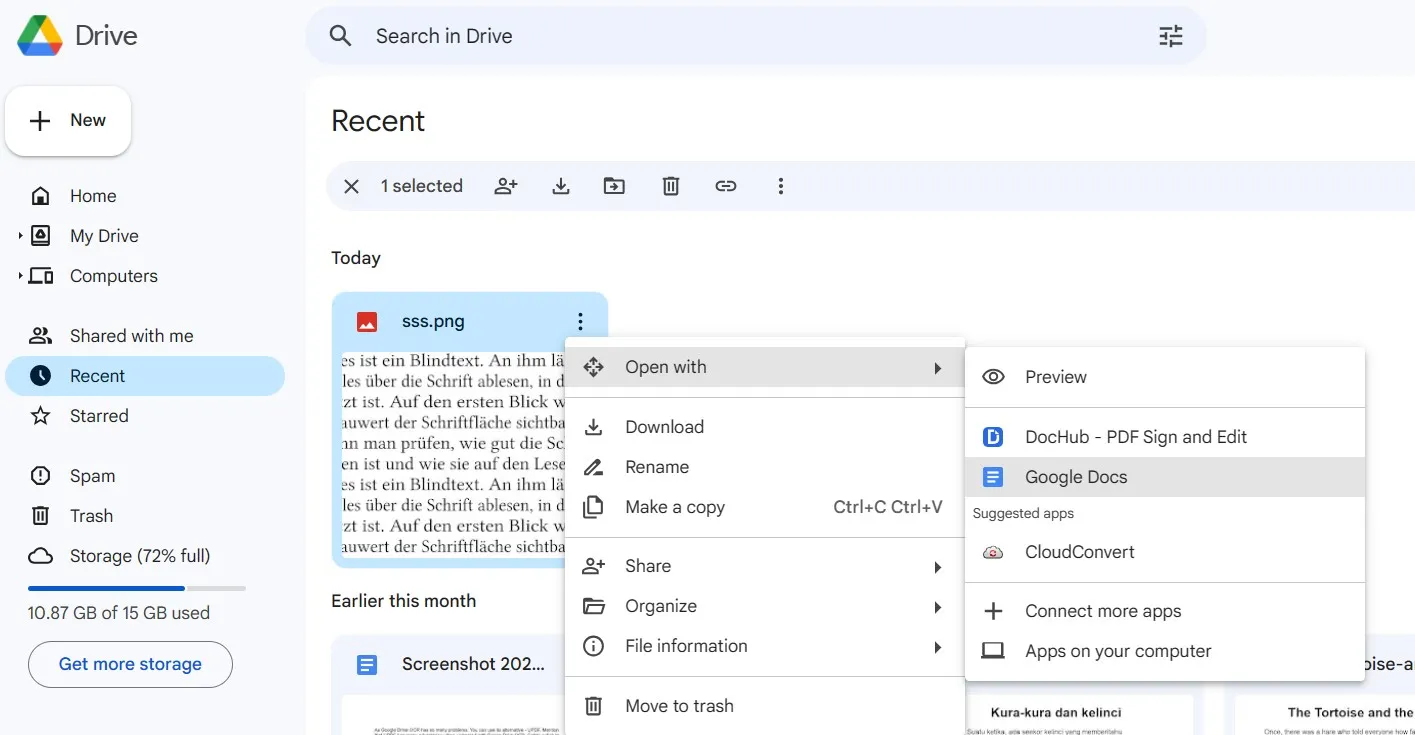
Customer Rating: 3.8/5
Platforms Supported: Windows, Android, Web, Mac, iOS
Price: Free
Pros
- Security and reliability by Google
- Works anywhere on any device without any installation
- Get editing access right after performing OCR.
4. OCRSpace
OCRSpace is an online OCR application that enables users to accurately convert photos and PDFs into editable text formats. OCRSpace can process several languages, including German, making it a handy tool for people worldwide.
The interface is simple, resulting in a stress-free document conversion experience. While the major feature is centered on OCR processing, the availability of the OCRSpace online interface in German may vary. Its website is usually available in English but most browsers can translate that to German for users. It's user-friendly, with features like uploading files or pasting URL and PDF output options to meet a wide range of OCR requirements.
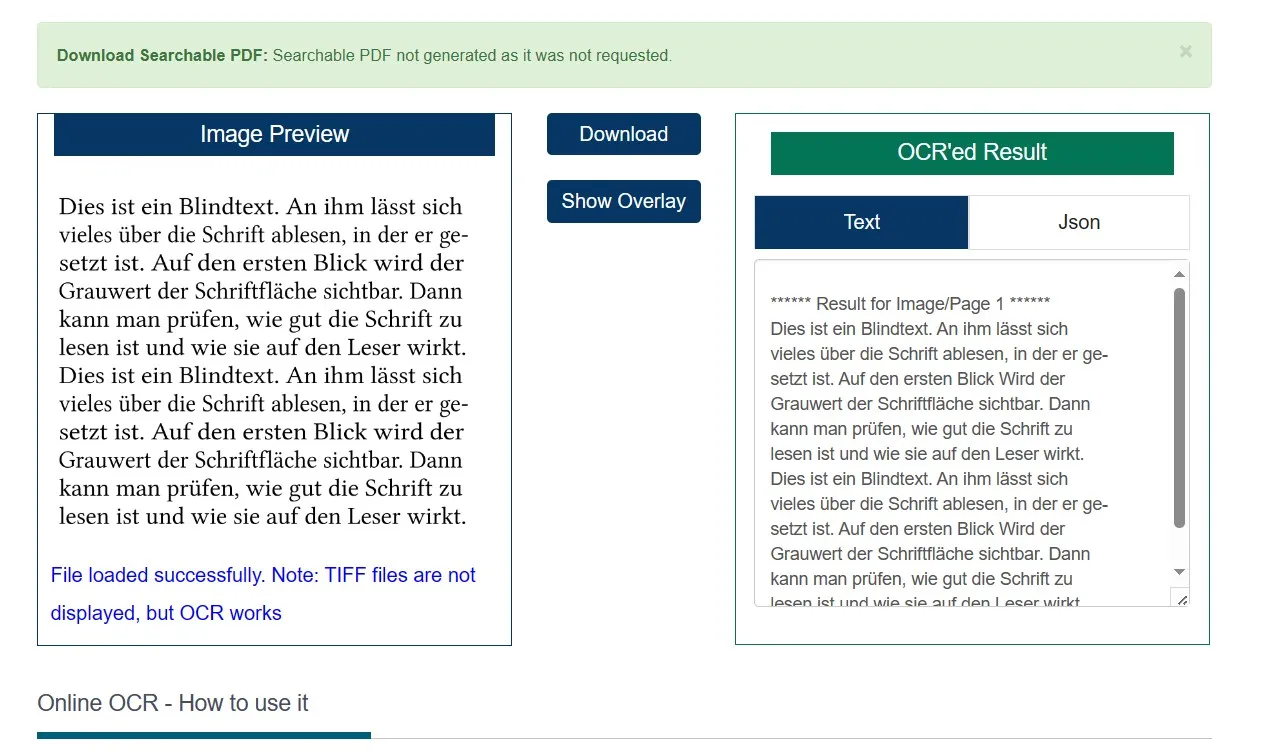
Customer Rating: 3.8/5
Platforms Supported: Web
Price: Free
Pros
- Works with 3 OCR engines and all 3 OCR engines support German OCR
- Intuitive features like auto rotation for OCR
- Batch processing is available
5. ABBYY
ABBYY FineReader is a high-end OCR program known for its advanced text recognition skills and accuracy. It excels at converting scanned PDFs and images into editable digital formats while preserving the original structure and formatting. FineReader supports a wide range of languages including German and software's interface is available in in German as well providing a user-friendly experience for German-native users.
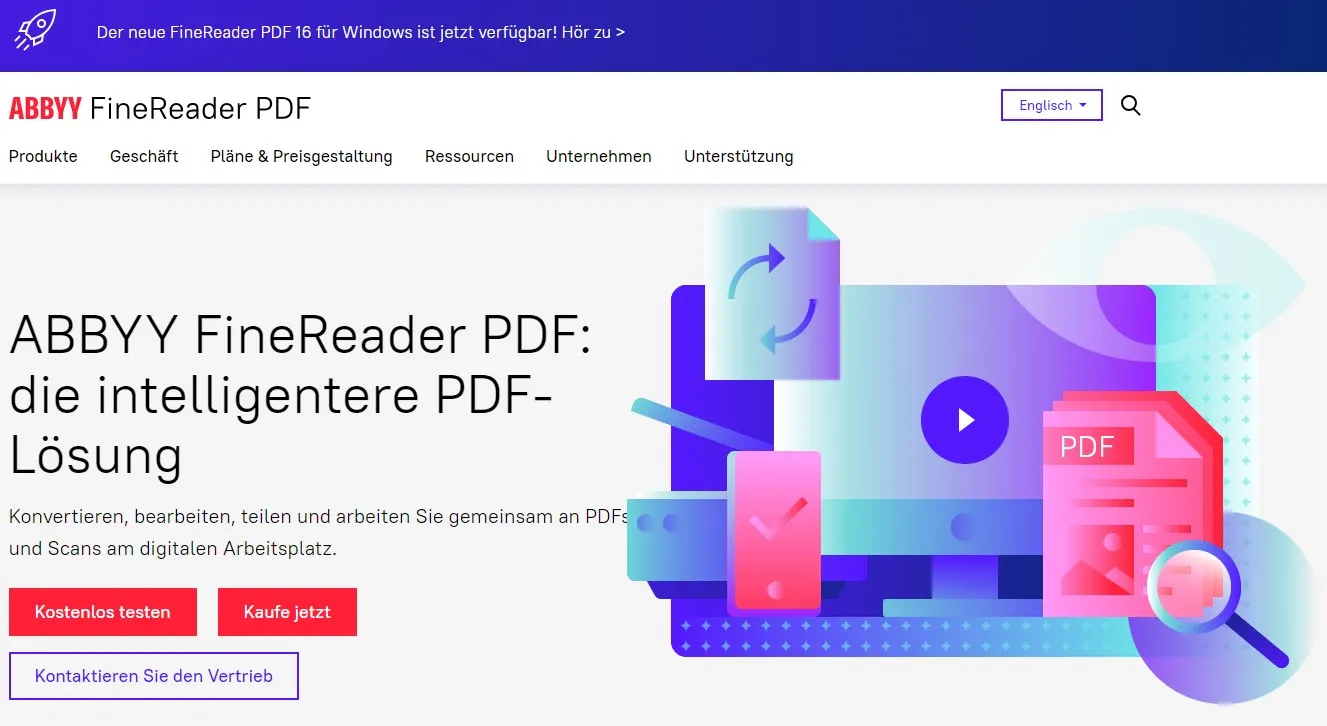
Customer Rating: 4.8/5
Platforms Supported: Windows, Mac, iOS
Price: 16€/month and 99€/year
Pros
- Integration with other tools
- Supports converting files after OCR
- Batch processing
Part 2. Which German OCR is An Ideal Option?
UPDF makes an ideal option even when it is not a free OCR software for processing German scanned or image files. UPDF comes at a minimal price and considering all other features and benefits you get with it, it offers great value for your money. OCR German documents and other language files provides over 99% accuracy, and it also maintains the formatting in original document provided.
Moreover, UPDF supports performing OCR on 38 different languages and it works on Windows and Mac with just one account including. With UPDF, you can select different modes of performing OCR to get your desired results.
Apart from its OCR features, it also offers other PDF features including editing, annotating, cloud, UPDF AI, PDF organization, fill and sign PDF forms, and many other useful features.
Final Words
Finding the right German OCR software is an easy job because you don't want to ruin your experience by using wrong tools that don’t perform very well. Hopefully this comparison has helped you in deciding which OCR is best for your German scanned PDF documents and images. In our opinion, UPDF is the top choice considering the value and features it offers. It packs multiple user-friendly features like AI features, editing, annotating, converting and more. Download UPDF to test its all features on your own.
Windows • macOS • iOS • Android 100% secure
 UPDF
UPDF
 UPDF for Windows
UPDF for Windows UPDF for Mac
UPDF for Mac UPDF for iPhone/iPad
UPDF for iPhone/iPad UPDF for Android
UPDF for Android UPDF AI Online
UPDF AI Online UPDF Sign
UPDF Sign Edit PDF
Edit PDF Annotate PDF
Annotate PDF Create PDF
Create PDF PDF Form
PDF Form Edit links
Edit links Convert PDF
Convert PDF OCR
OCR PDF to Word
PDF to Word PDF to Image
PDF to Image PDF to Excel
PDF to Excel Organize PDF
Organize PDF Merge PDF
Merge PDF Split PDF
Split PDF Crop PDF
Crop PDF Rotate PDF
Rotate PDF Protect PDF
Protect PDF Sign PDF
Sign PDF Redact PDF
Redact PDF Sanitize PDF
Sanitize PDF Remove Security
Remove Security Read PDF
Read PDF UPDF Cloud
UPDF Cloud Compress PDF
Compress PDF Print PDF
Print PDF Batch Process
Batch Process About UPDF AI
About UPDF AI UPDF AI Solutions
UPDF AI Solutions AI User Guide
AI User Guide FAQ about UPDF AI
FAQ about UPDF AI Summarize PDF
Summarize PDF Translate PDF
Translate PDF Chat with PDF
Chat with PDF Chat with AI
Chat with AI Chat with image
Chat with image PDF to Mind Map
PDF to Mind Map Explain PDF
Explain PDF PDF AI Tools
PDF AI Tools Image AI Tools
Image AI Tools AI Chat Tools
AI Chat Tools AI Writing Tools
AI Writing Tools AI Study Tools
AI Study Tools AI Working Tools
AI Working Tools Other AI Tools
Other AI Tools PDF to Word
PDF to Word PDF to Excel
PDF to Excel PDF to PowerPoint
PDF to PowerPoint User Guide
User Guide UPDF Tricks
UPDF Tricks FAQs
FAQs UPDF Reviews
UPDF Reviews Download Center
Download Center Blog
Blog Newsroom
Newsroom Tech Spec
Tech Spec Updates
Updates UPDF vs. Adobe Acrobat
UPDF vs. Adobe Acrobat UPDF vs. Foxit
UPDF vs. Foxit UPDF vs. PDF Expert
UPDF vs. PDF Expert


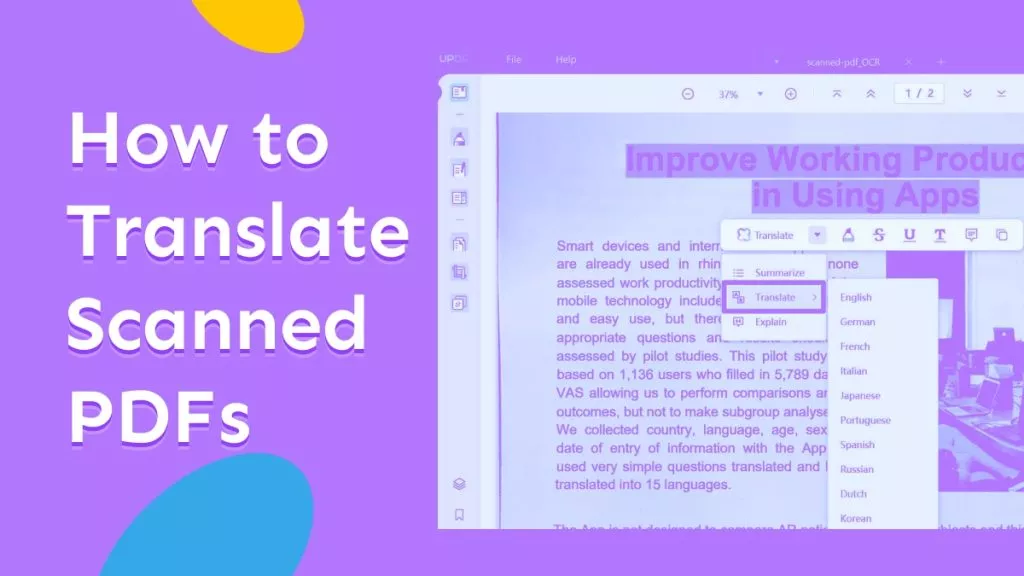


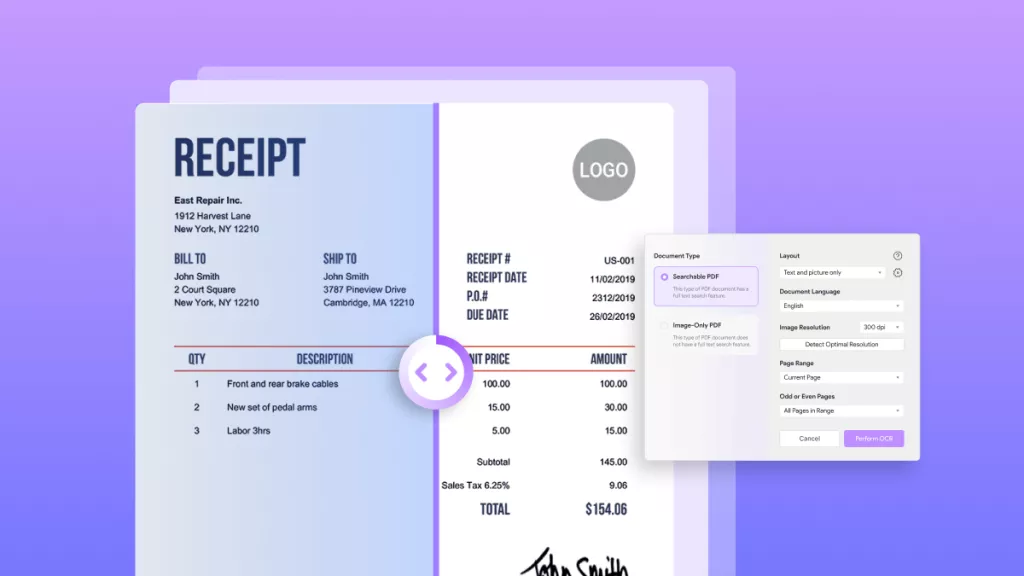

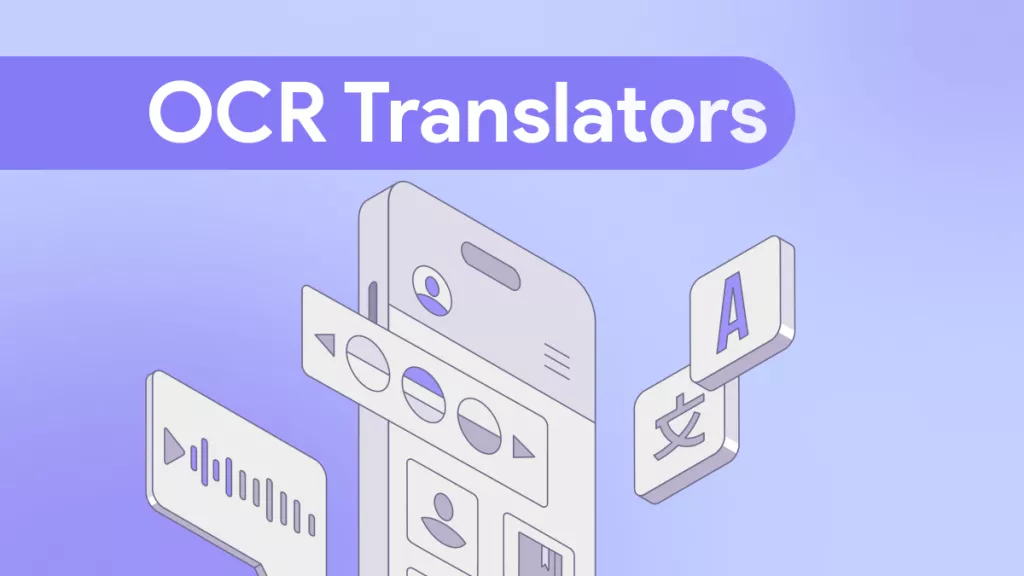

 Grace Curry
Grace Curry 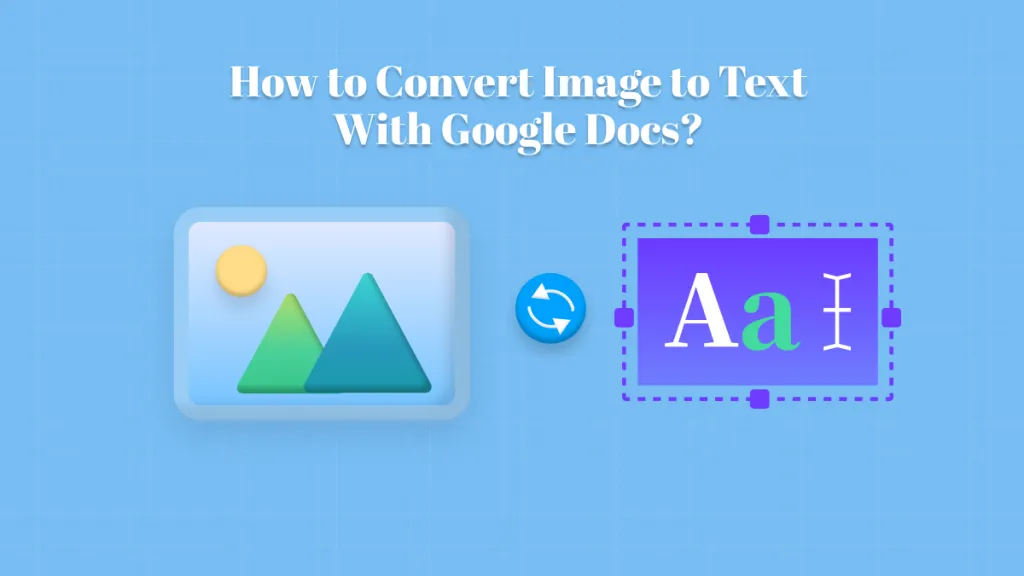
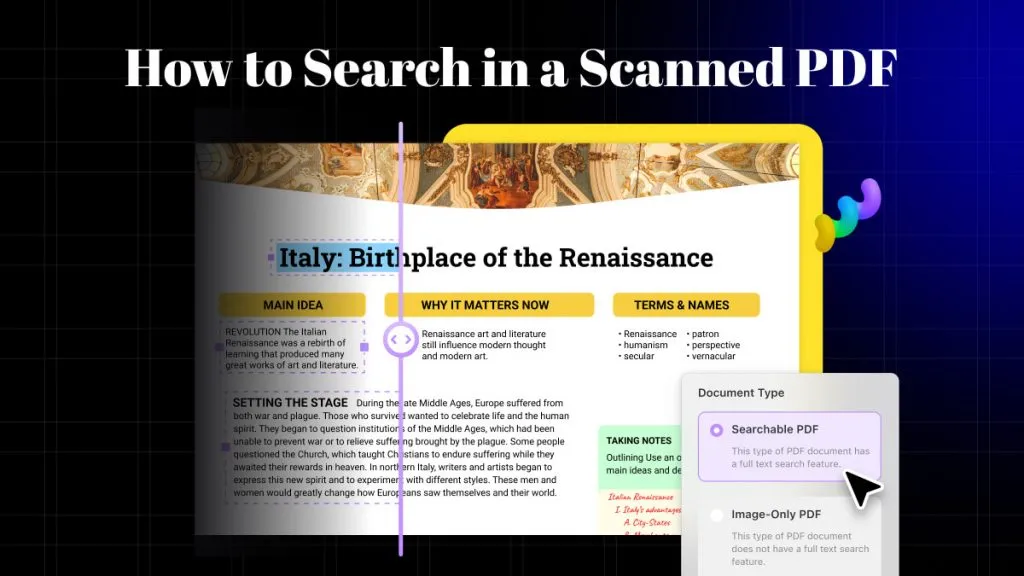
 Lizzy Lozano
Lizzy Lozano 
 Enola Miller
Enola Miller 
 Enola Davis
Enola Davis 