PS (PostScript) is a type of vector graphics file designed by Adobe. It describes the layout of text, vector graphics, or bitmaps for printing and display, and tells a printer how to render a document.
You can open a PS file through Adobe applications and a few others. However, many Windows users have struggled to open it. So, if you convert PS to PDF, you get better compatibility with almost all apps and devices.
Today, we will learn how to convert PS file to PDF using the four best online and free methods. But we won't stop there. You will also learn about UPDF - the best PDF for converting and editing PDF.
Windows • macOS • iOS • Android 100% secure
Part 1. Export to PDF (Print) from InDesign
Did you know you can directly export the project file as a PDF from InDesign? So, if you are using InDesign for creating print or digital publications, follow the steps below to export the design file as a PDF:
Step 1. From the InDesign project, click File > Export.
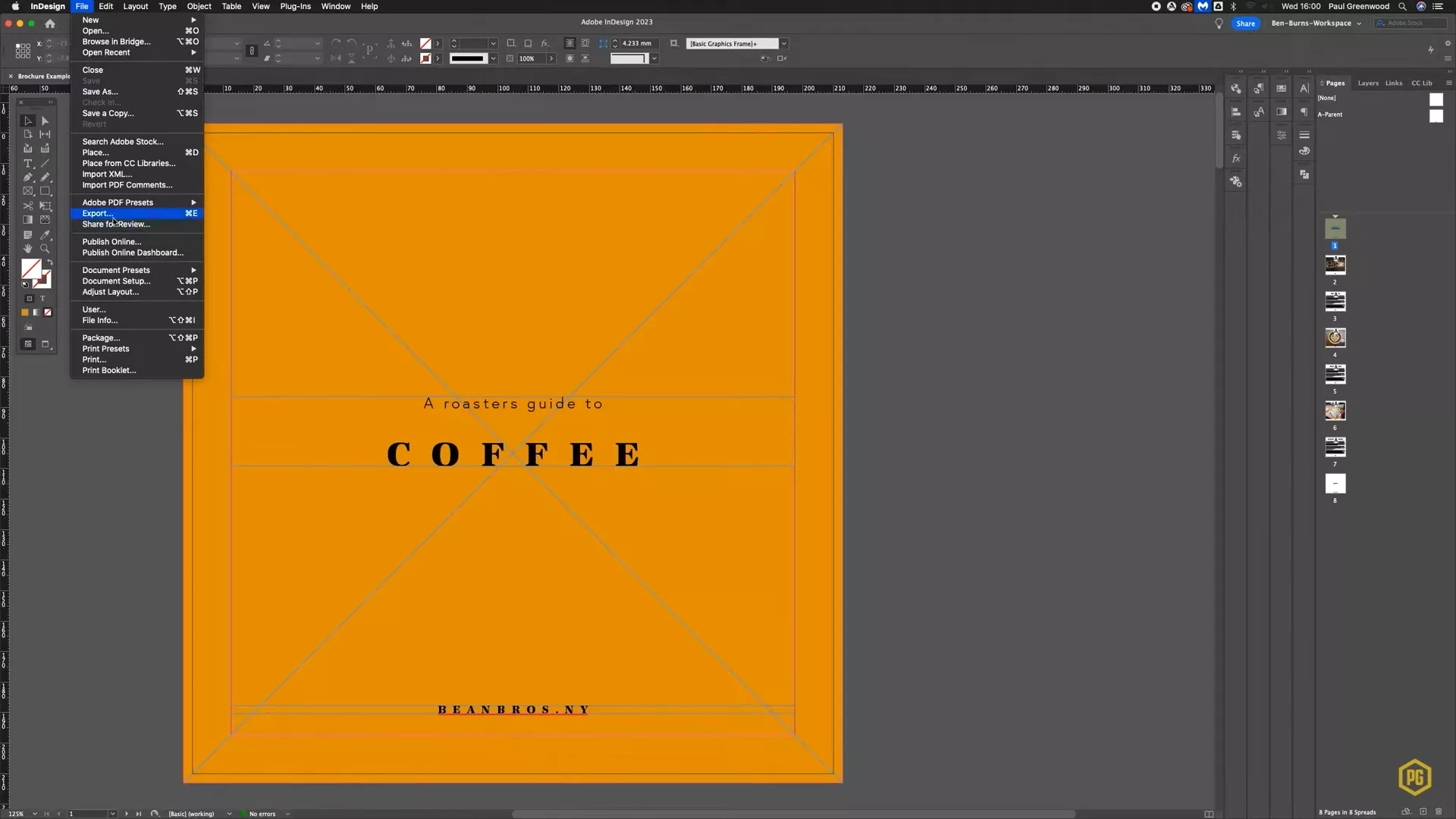
Step 2. Select "Adobe PDF (Print)" as the export format and click "Save".
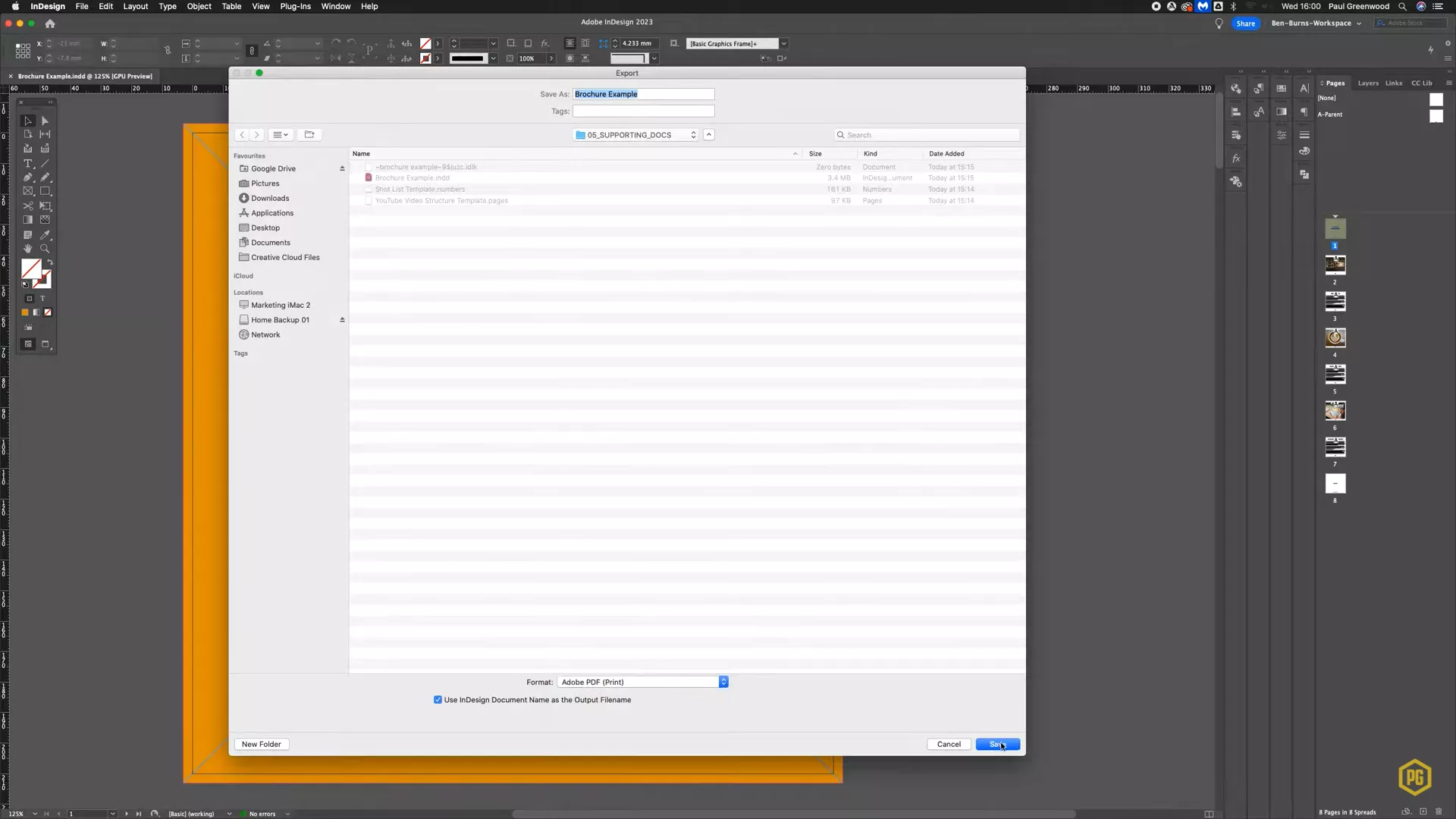
Step 3. Set your desired PDF presets.
Step 4. Click "Export".
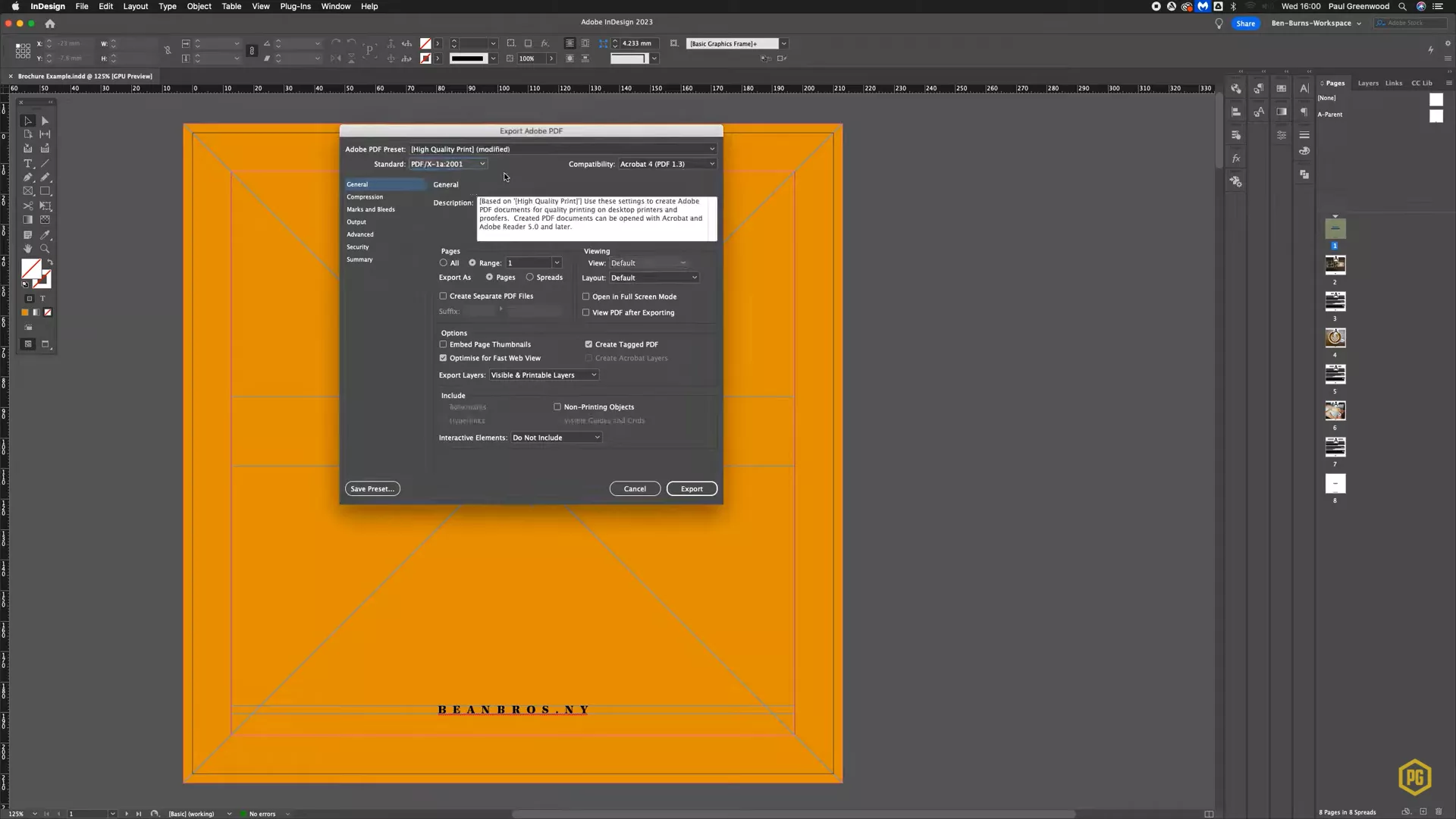
This method provides print-ready PDFs without the need for PS files.
Part 2. Convert PS to PDF Using CloudConvert
CloudConvert is a web-based converter that provides an intuitive, fast, and efficient way to convert PS to PDF. It simply requires you to upload the PS file, perform the conversion, and download the PDF. It can also convert multiple PS files at once and generate separate PDFs for each.
Follow the steps below to convert PS format to PDF using CloudConvert:
Step 1. Open your browser and navigate to the CloudConvert PS to PDF Converter webpage. Click "Select File" and upload the PS file to convert.
Step 2. After the upload, click "Convert" to begin the conversion.
Step 3. Once you have the PDF version of the file, click "Download" to save it.
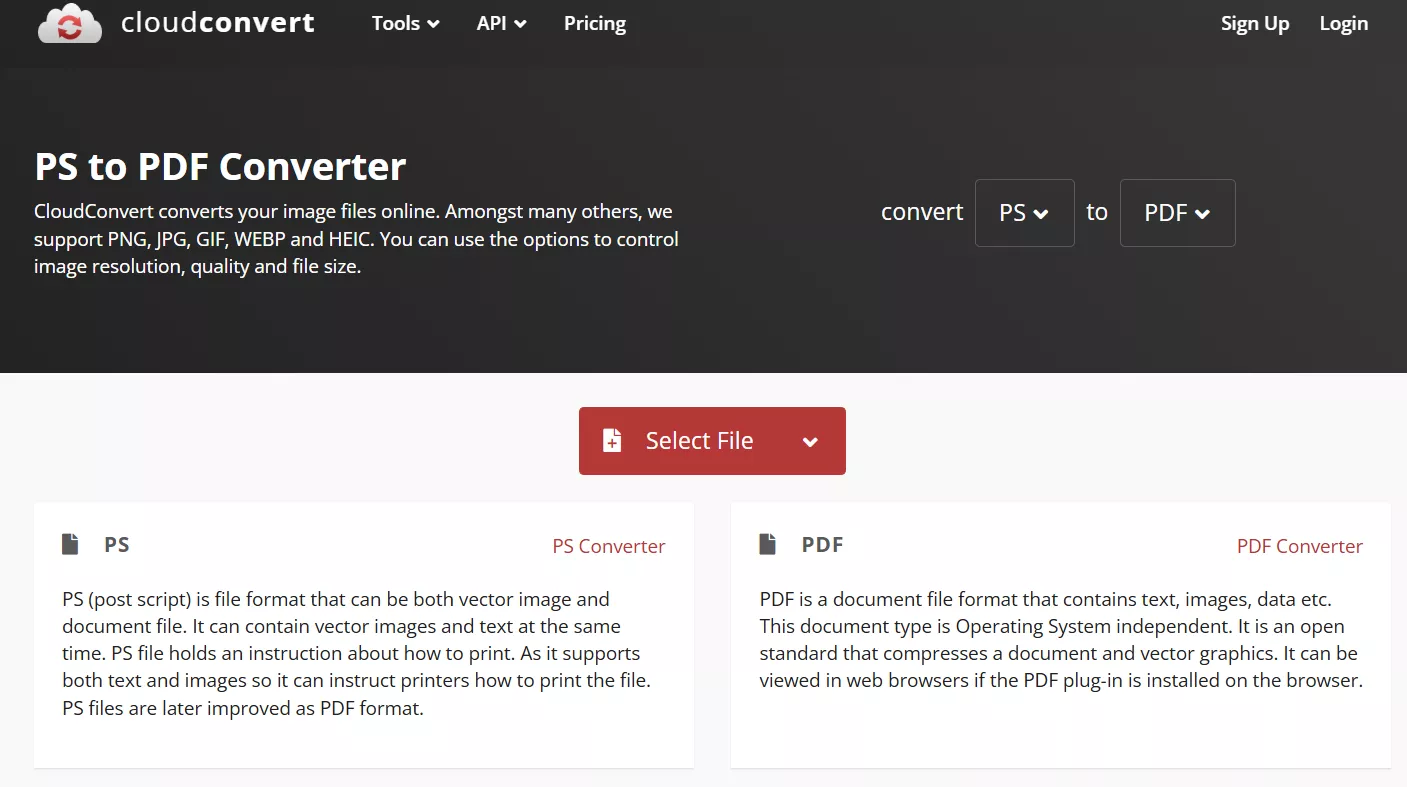
Part 3. Convert PS to PDF Using Zamzar
Zamzar is another online and powerful tool to convert PS to PDF. It allows you to upload the file from your device, Dropbox, Google Drive, and other cloud services. Afterward, it performs high-quality conversion to PDF without losing data or formatting.
Here are the quick three steps to convert PS file to PDF using Zamzar:
Step 1. Go to the Zamzar PS to PDF conversion webpage. Click "Choose Files" and upload the PS file.
Step 2. Click "Convert Now" to initiate the conversion to PDF format.
Step 3. Click "Download" after conversion to save the PDF file.
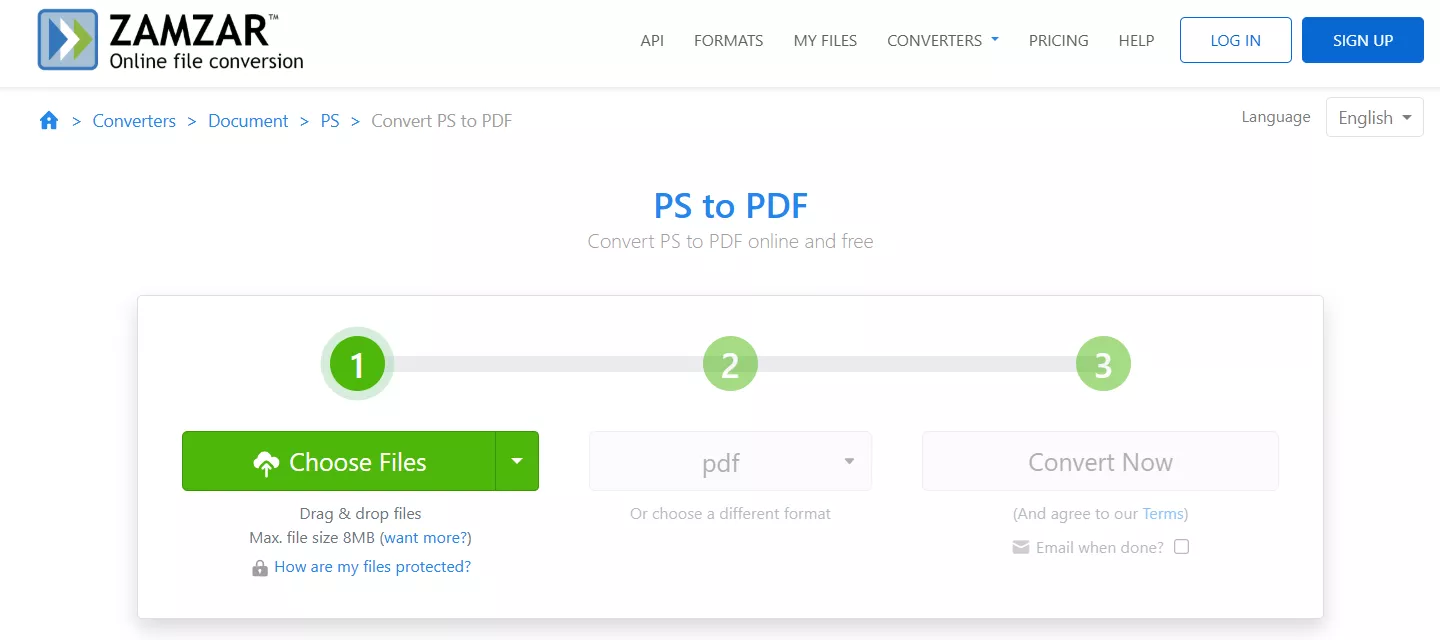
Part 4. Convert PS to PDF Using FreeConvert
FreeConvert is your go-to PS to PDF converter if you have a large PS file to convert. It supports converting up to a 1GB file size without a sign-up. It also lets you upload single or multiple files at once. Moreover, you can upload files directly from a URL, Dropbox, Google Drive, and OneDrive.
Follow the steps below to convert PS to PDF using FreeConvert:
Step 1. Go to the FreeConvert PS to PDF conversion webpage. Drag and drop the PS files you want to convert.
Step 2. After successful uploading, click the "Convert to PDF" button.
Step 3. Once the status changes to "Done", tap the "Download PDF" button.
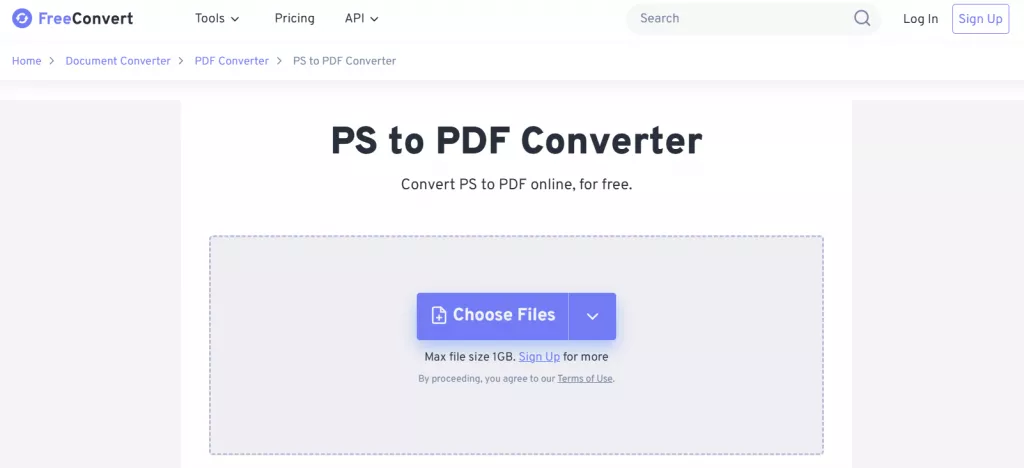
Part 5. Recommended PDF Converter & Editor: UPDF
PDF format has become the standard file format in the business world for saving, sharing, and printing documents. In addition to the PS format to PDF conversion, there are times when we have to convert other formats to PDF or have PDF converted to other formats. We may also sometimes want to edit the text, images, or other elements of the PDF. All that and much more is possible with UPDF.
UPDF is a leading PDF converter and editor tool that offers a modernized interface and AI-integrated features to handle PDF-centric activities. Its PDF converter can convert other formats of files (Word, PPT, Excel, Blank Pages, Images, Mac clipboard, etc.) to PDF. Similarly, it can also convert PDF to other formats (Word, Excel, PPT, HTML, JPEG, PNG, PDF/A, etc.). All you have to do is select the conversion format and get a high-quality conversion in seconds.
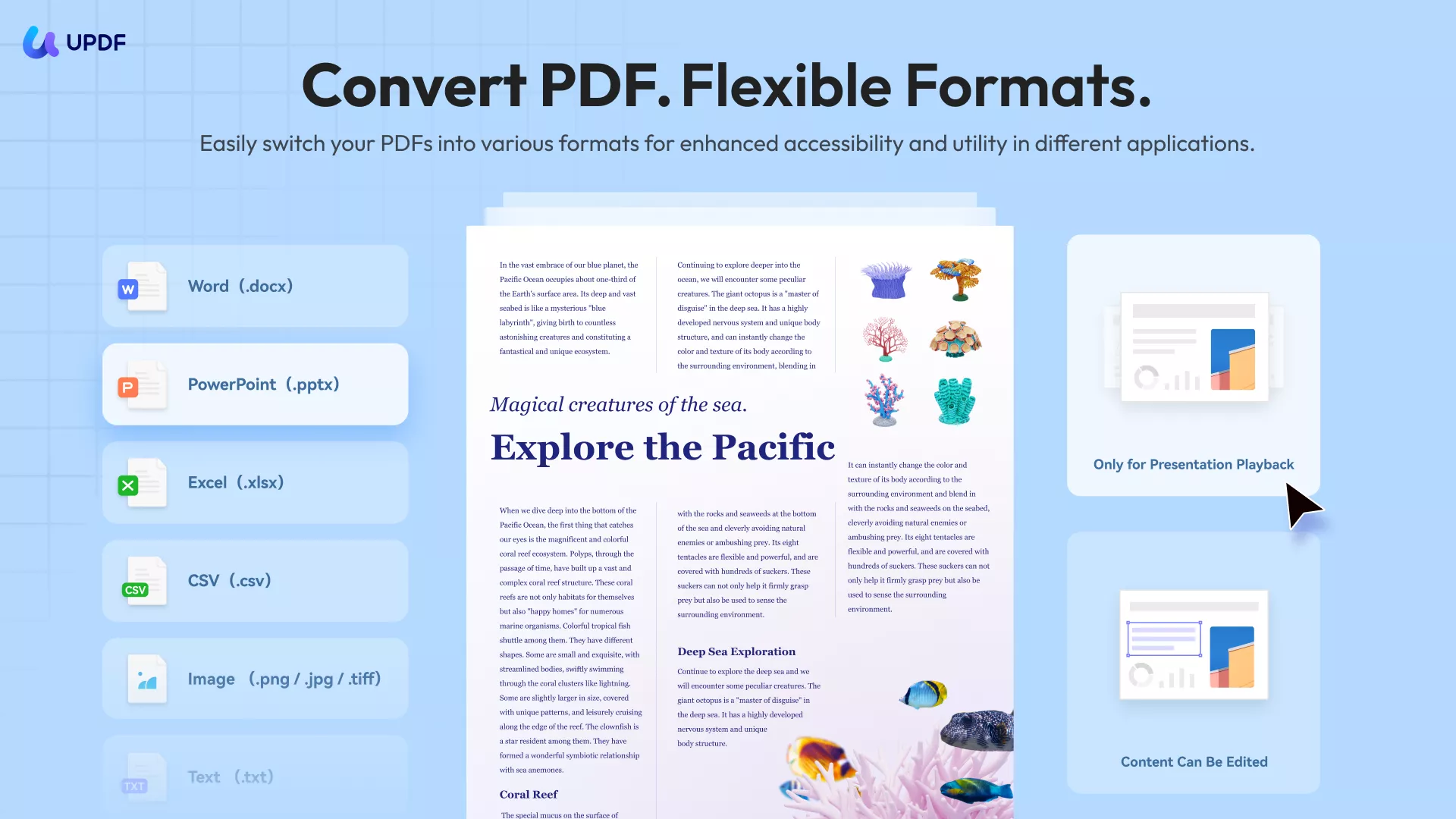
UPDF is also a top-notch PDF editor. It lets you edit PDFs, such as:
- Add, remove, or change text
- Change text color, font, size, etc.
- Add, replace, rotate, crop, or delete images
- Add web or internal links
- Change the PDF's background
- Add watermark
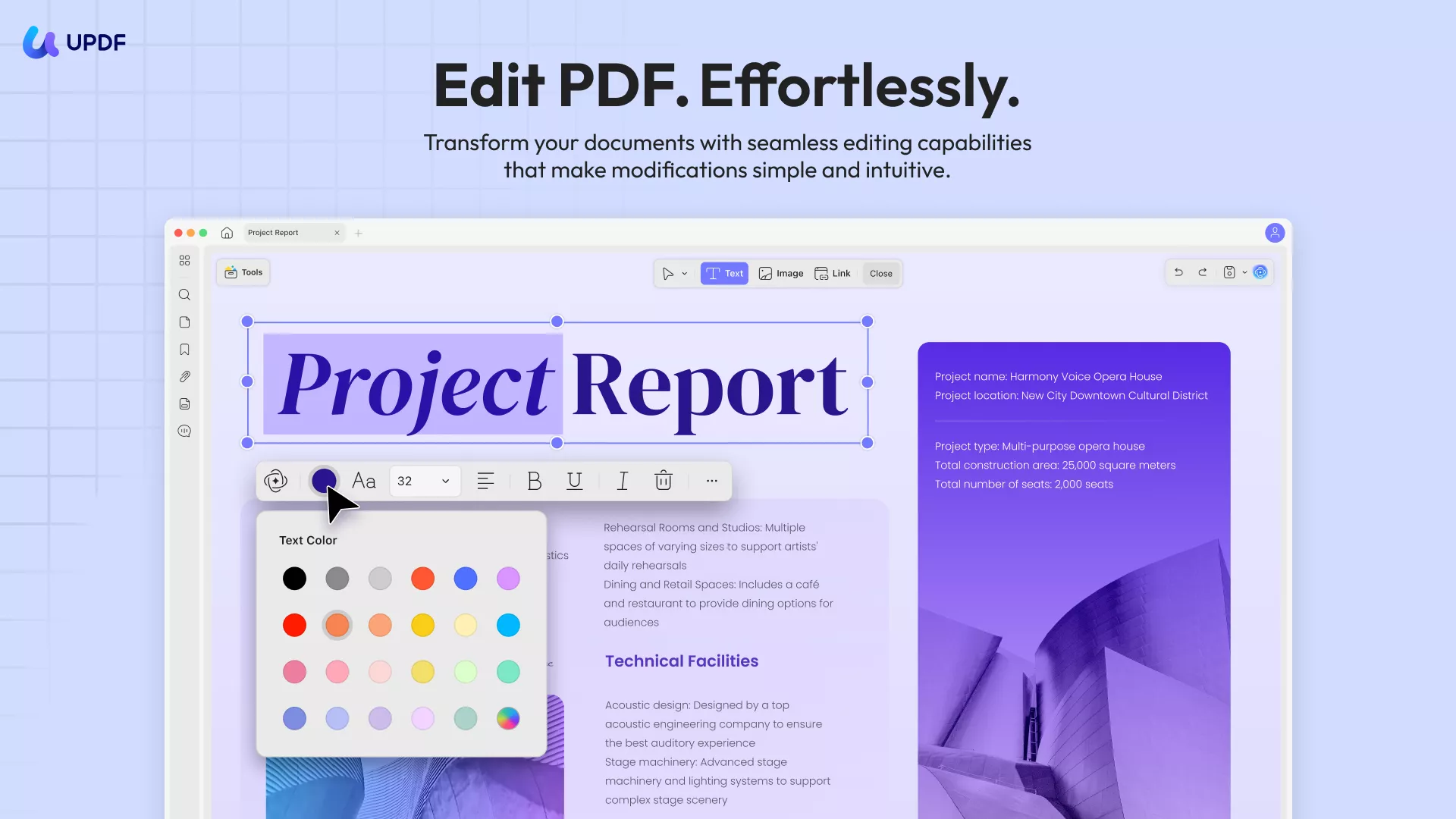
All the above edit functions are accessible from a unified interface. Therefore, it won't be wrong to call UPDF as your one-stop software solution to convert and edit PDFs with ease.
The best part is that UPDF has many other PDF-related features. You can annotate PDF with 13 markup options, organize PDF pages, compress PDF size, get an AI assistant to summarize/translate/explain, and much more.
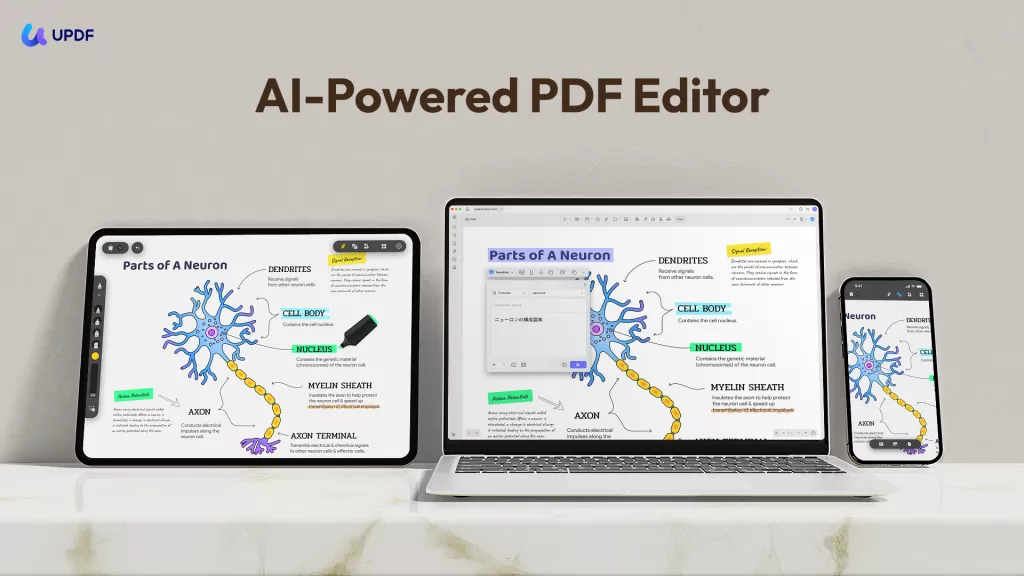
Hit the download button below to install UPDF and have the best PDF converter and editor at your disposal.
Windows • macOS • iOS • Android 100% secure
Conclusion
When you convert PS to PDF, you make your design file easily accessible on almost all devices and apps. You can even view the converted PDF directly on your browser. Therefore, choose one of the above methods and convert PS file to PDF in seconds. Moreover, install UPDF to have a feature-packed PDF tool to convert, edit, annotate, and do more with PDFs.
Windows • macOS • iOS • Android 100% secure
 UPDF
UPDF
 UPDF for Windows
UPDF for Windows UPDF for Mac
UPDF for Mac UPDF for iPhone/iPad
UPDF for iPhone/iPad UPDF for Android
UPDF for Android UPDF AI Online
UPDF AI Online UPDF Sign
UPDF Sign Read PDF
Read PDF Annotate PDF
Annotate PDF Edit PDF
Edit PDF Convert PDF
Convert PDF Create PDF
Create PDF Compress PDF
Compress PDF Organize PDF
Organize PDF Merge PDF
Merge PDF Split PDF
Split PDF Crop PDF
Crop PDF Delete PDF pages
Delete PDF pages Rotate PDF
Rotate PDF Sign PDF
Sign PDF PDF Form
PDF Form Compare PDFs
Compare PDFs Protect PDF
Protect PDF Print PDF
Print PDF Batch Process
Batch Process OCR
OCR UPDF Cloud
UPDF Cloud About UPDF AI
About UPDF AI UPDF AI Solutions
UPDF AI Solutions FAQ about UPDF AI
FAQ about UPDF AI Summarize PDF
Summarize PDF Translate PDF
Translate PDF Explain PDF
Explain PDF Chat with PDF
Chat with PDF Chat with image
Chat with image PDF to Mind Map
PDF to Mind Map Chat with AI
Chat with AI User Guide
User Guide Tech Spec
Tech Spec Updates
Updates FAQs
FAQs UPDF Tricks
UPDF Tricks Blog
Blog Newsroom
Newsroom UPDF Reviews
UPDF Reviews Download Center
Download Center Contact Us
Contact Us

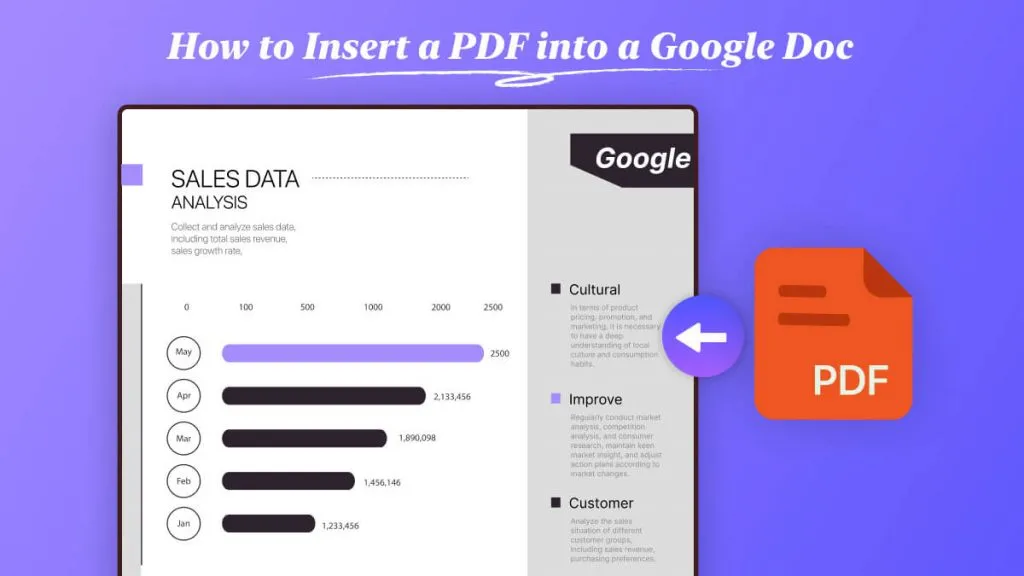
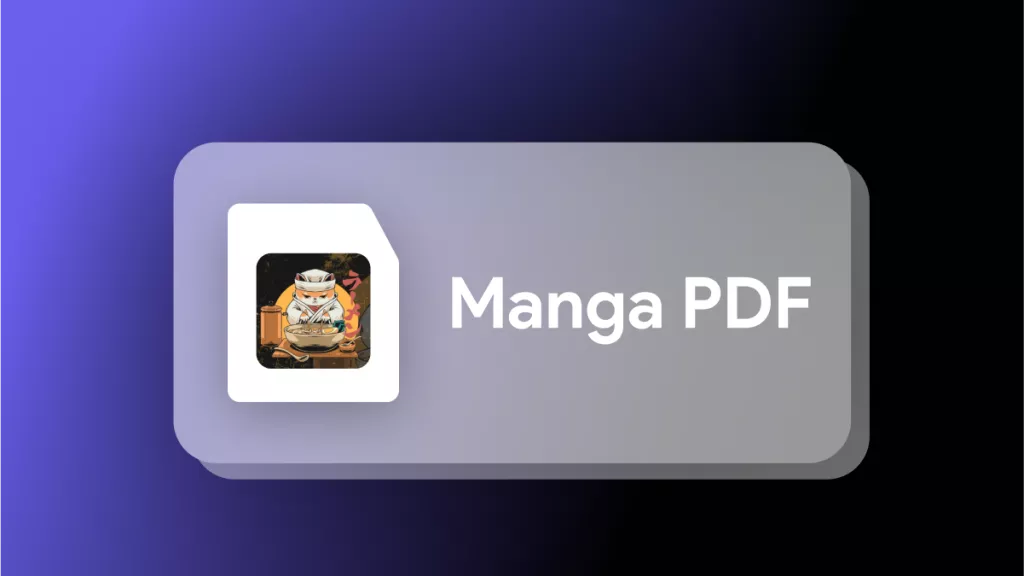





 Lizzy Lozano
Lizzy Lozano 
 Katherine Brown
Katherine Brown 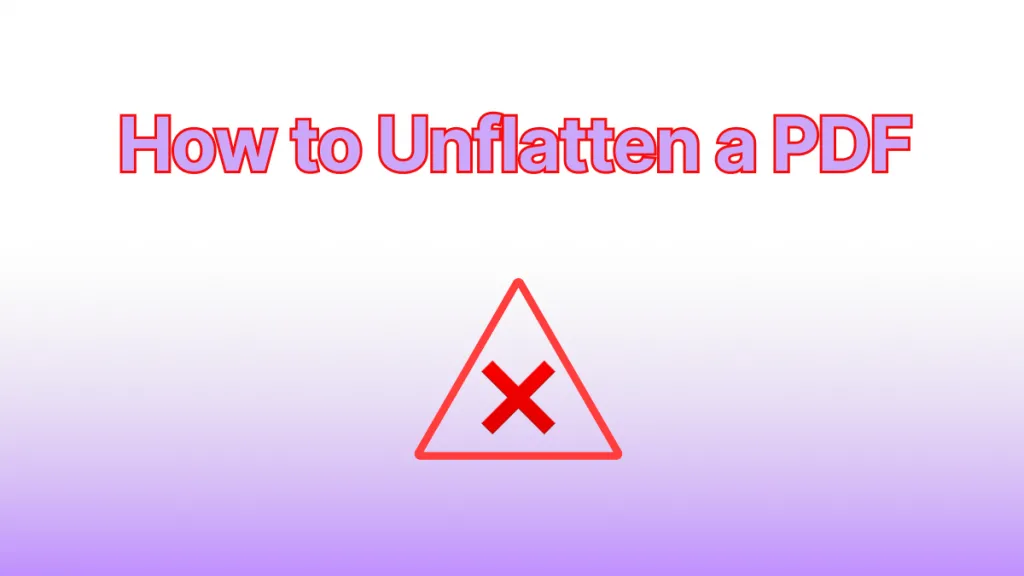
 Donnie Chavez
Donnie Chavez 
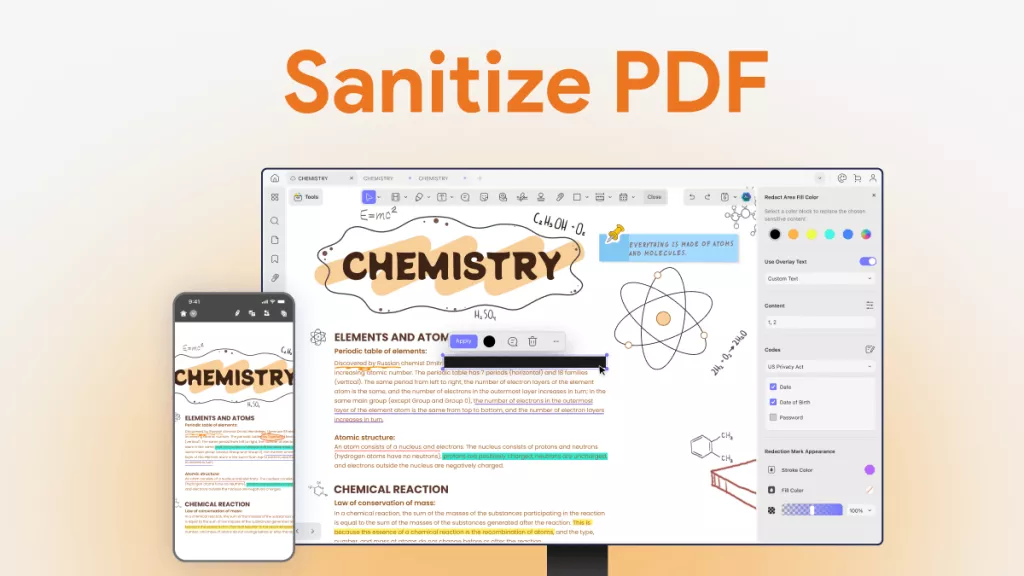
 Bertha Tate
Bertha Tate
cal_sabatini, from Adobe Community
I'm creating a booklet in InDesign and I need to convert the PostScript file into a PDF on my Windows computer. On Mac, all I would have to do is open the document and save it as a PDF from there. On Windows, I can't even open it.
I've seen everywhere and even from my professors that I need to download Adobe Distiller, but there is no working link available on the internet anymore since the program is 20 years old now. I do not have access to a Mac computer and I cannot open this PostScript file in Adobe Acrobat.
What do I do to convert my PostScript file into a PDF?