For all the tech enthusiasts and gadget fans, the Apple event is one of the most anticipated events, as it uncovers all its new innovations. This year, the tech giant has come up with another surprise of skipping a few numbers in their operating system and will launch iOS 26 right after iOS 18. It will be considered as one of the boldest moves taken by the company.
Tech expert Mark Gurman has confirmed it by saying: “WWDC25 will mark Apple’s biggest software overhaul ever..” and iOS 26 will be the biggest surprise. You can expect a refurbished interface with numerous AI-powered features to stay productive. The event WWDC25 will be held on 9th June 2025, announcing the biggest software rebrand in the history of Apple.
Learn more about this in the article, and if you want to enhance productivity on the upcoming iOS 26 with UPDF, download the app now.
Windows • macOS • iOS • Android 100% secure
Part 1. What is iOS 26? Everything You Need to Know!
The company is taking a bigger leap by skipping ahead to iOS 26 to rebrand its software for its devices. The 26 in the OS name represents the period from September 2025 to September 2026, which will be the season of iOS 26 beta 1 releases. The software updates for the devices will now share the same year number as their versions.
If you are keen to know when this OS version will be accessible, provided below is the release timeline for this operating system:

Developer Beta Release: 9th June 2025
Public Beta Release: July 2025 (Expected)
Official Release: September 2025 (Expected)
Part 2. Top 7 Possible Features to Expect in iOS 26
As per the recent advancements in the Apple industry and leaked rumors, iOS 26 looks promising in terms of innovation. Mentioned below are some of the top features that are expected to be introduced in the upcoming operating system:
1. New Innovative Design
A refreshed and better interface design will be introduced by the company, along with its year-based branding. You can expect a sleeker look with smaller icons and updated animations. The menu would be more refined, along with various alterations in the Dynamic Island. It is expected that the iOS design will bring the dynamic visual lyrics closer to VisionOS.
2. Stage Manager for iPhone
This utility was previously exclusive for iPads and MacBooks, but with the introduction of iOS 26, it will be available for iPhones in the update. The multitasking on the phone will be much better, allowing users to manage multiple app windows more fluidly, especially in the landscape orientation.
3. Apple Intelligence 2.0
The iOS 26 feature is all set to introduce the Apple Intelligence 2.0 to its users with a more deeply integrated and AI-enhanced Siri. Users can expect improved contextual understanding with seamless task automation using natural language.
4. Smarter iMessage
The text message utility will not be left behind in this software update, and users will see a smarter iMessage service. The fans can expect smart predictive typing and contextual replies to make the texting experience more convenient and quicker.
5. Enhanced Accessibility
As the company claims inclusivity, the software update is expected to expand accessibility by offering various AI-powered automated features. Utilities like Live Speech and Personal Voice are expected to be included to make the gadget more accessible to users.
6. Live Translate with AirPods
When the AirPods are paired with your gadgets, you will be able to gain real-time language translation with iOS 26 beta 1. This leverages real-time speech processing and neural networks, enhancing the accessibility of the operating system.
7. Battery Intelligence
The battery system in the new OS will have more optimized charging and enhanced usage pattern detection. It is expected to have longer-term battery health and will probably notify users when an app is draining power unnecessarily.
Other Possible Features Expected in the OS
- The iOS 26 would include stronger privacy protection to keep your personal information safer than ever.
- With the augmented reality integrated directly into Apple Maps, the navigation would feel like a real-world holographic experience.
- A more intelligent clipboard would be offered to make multitasking seamless.
- You might be able to share one device with multiple users in a family-friendly mode.
Part 3. Current Devices are Likely to be Supported on iOS 26
As per the rumors, iOS 26 will not be available on the iPhone XR, iPhone XS, and iPhone XS Max. However, it will work on all other iPhones that support iOS 18. From iPhone SE to iPhone 16, all the variant phones will be able to update the operating system to iOS 26. Here is a list of iOS-supported devices that would support the upcoming OS update:
- iPhone 16e
- iPhone 16
- iPhone 16 Plus
- iPhone 16 Pro
- iPhone 16 Pro Max
- iPhone 15
- iPhone 15 Plus
- iPhone 15 Pro
- iPhone 15 Pro Max
- iPhone 14
- iPhone 14 Plus
- iPhone 14 Pro
- iPhone 14 Pro Max
- iPhone 13
- iPhone 13 mini
- iPhone 13 Pro
- iPhone 13 Pro Max
- iPhone 12
- iPhone 12 mini
- iPhone 12 Pro
- iPhone 12 Pro Max
- iPhone 11
- iPhone 11 Pro
- iPhone 11 Pro Max
- iPhone SE (2nd generation or later)
You can check whether your phone is compatible with the OS update or not by using this Compatibility Checker.
Part 4. Should You Update Your Older iPhone to iOS 26?
Getting an iOS update might seem interesting for users using an older version of the iPhone. However, being cautious is recommended as the new releases often include bugs that are fixed in later updates. If you decide to update your phone, make sure you have backed up your data. Make sure you have the required space for the update and perform a clean installation with no concerning actions that might compromise your iOS device.
Part 5. How to Download iOS 26?
You can download the update directly through your iPhone's settings once the update becomes available for public use. You will be able to download and install iOS 26 beta 1 easily if your device is compatible. Make sure your battery is charged enough, and your internet connection is stable during the update. Here is how you can update your phone to iOS 26 by accessing your phone's settings:
Instructions. Locate and tap on the "General" option once you are in the "Settings" interface of your iPhone. Press the "Software Update" option, and when the update is available, you can tap on it and update your phone easily.
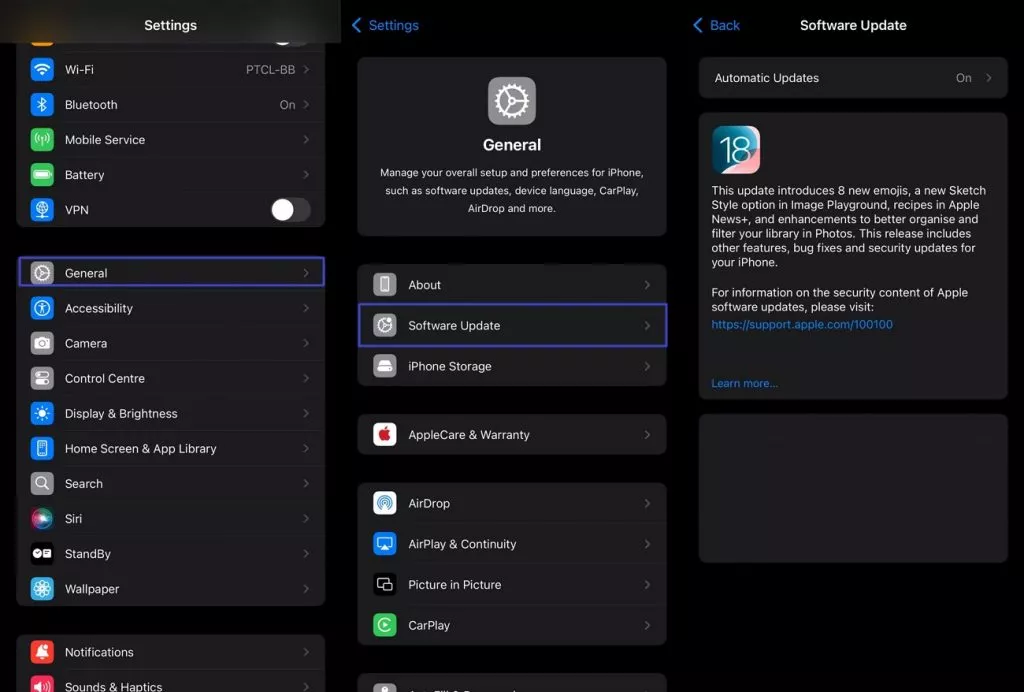
Part 6. Enhance Productivity with UPDF on the Coming iOS 26
The release of iOS 26 introduces a whole new level of performance and AI integration. Whether you are managing documents for work or personal projects, UPDF is an optimized application to meet all your needs. UPDF is a feature-rich PDF editor and management tool, allowing users to view, edit, annotate, convert, and organize PDF files across multiple platforms, including Windows, macOS, iOS, and Android.
Windows • macOS • iOS • Android 100% secure
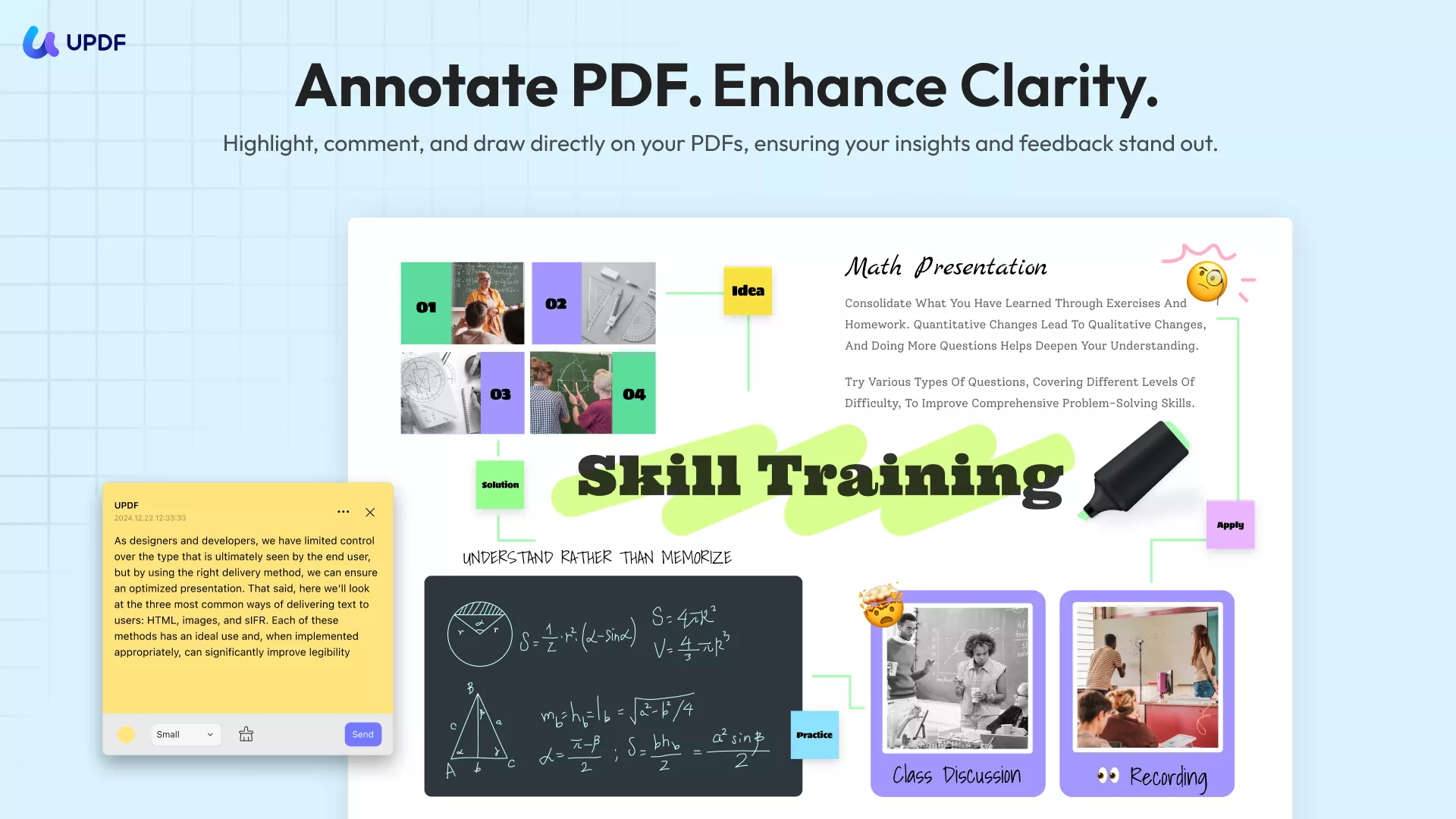
1. UPDF Intelligent PDF Processing on iOS 26
Users can leverage UPDF on their iOS 26 devices to make their documents smarter and more efficient. Features like Summarize PDF and Ask PDF would provide more accurate and AI-driven intelligent results within the device.
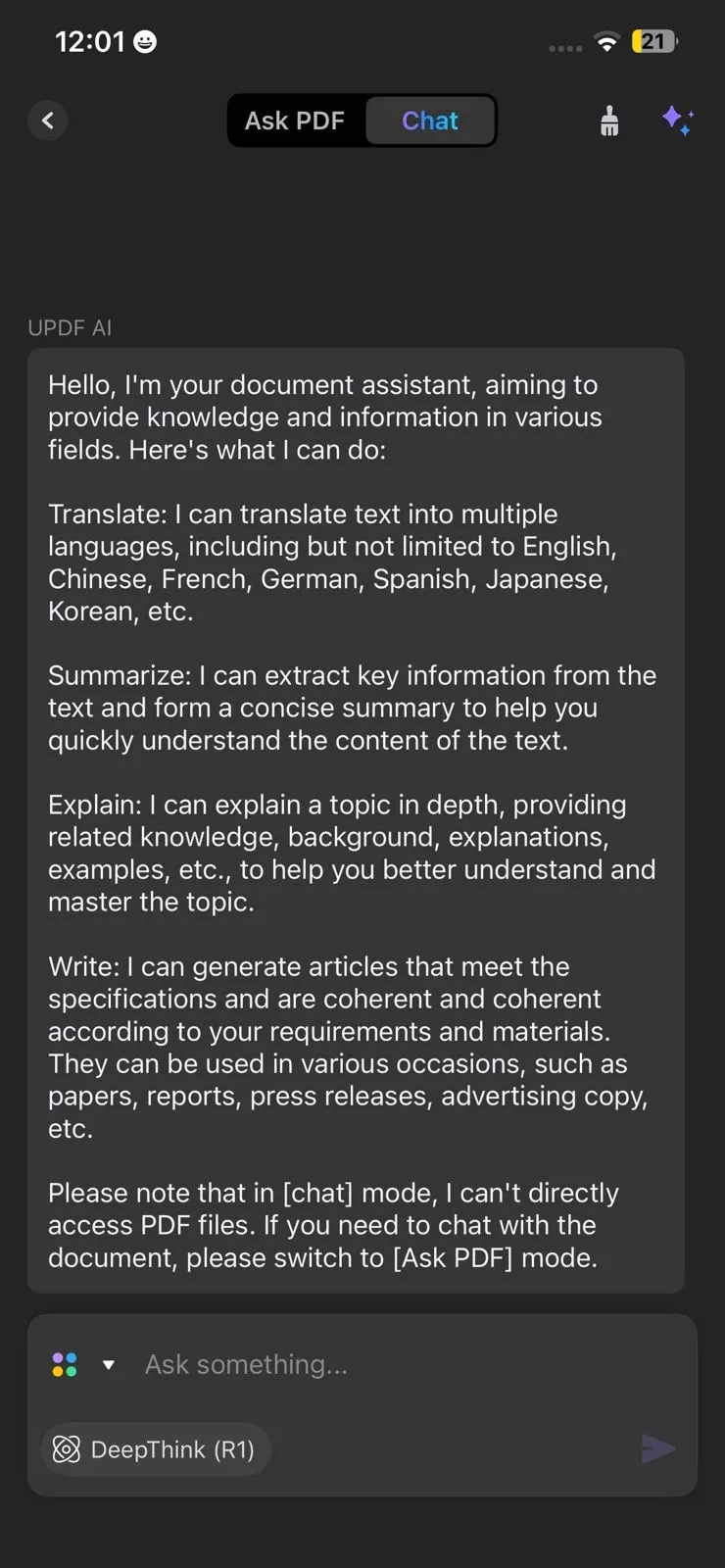
2. iOS 26 Powerful Stage Manager With UPDF
The possible Stage Manager iOS 26 feature gives UPDF a dynamic multitasking canvas for users to perform multiple actions on their documents simultaneously. You can open UPDF alongside other applications, then drag and drop PDF files from other apps into UPDF for editing; alternatively, you can drag and drop files from other formats into UPDF to convert them into PDFs, all from one screen.
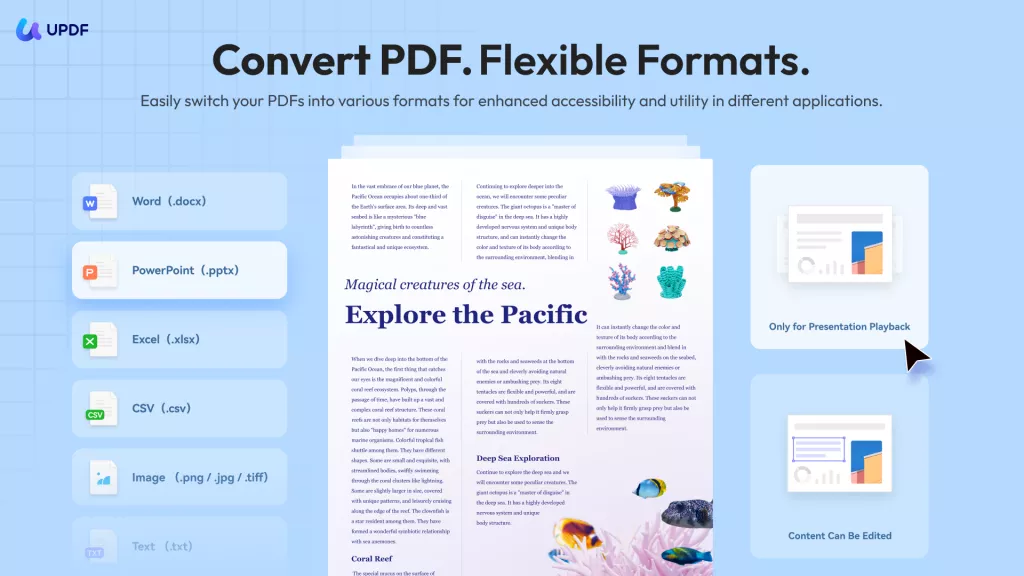
3. Immersive Multimedia Experience With UPDF on iOS 26
With multimedia support of UPDF, you would now be able to embed videos, hyperlinks, and interactive buttons within your documents more efficiently. This feature helps in bringing back static documents to life for presentations, eBooks, and digital reports.
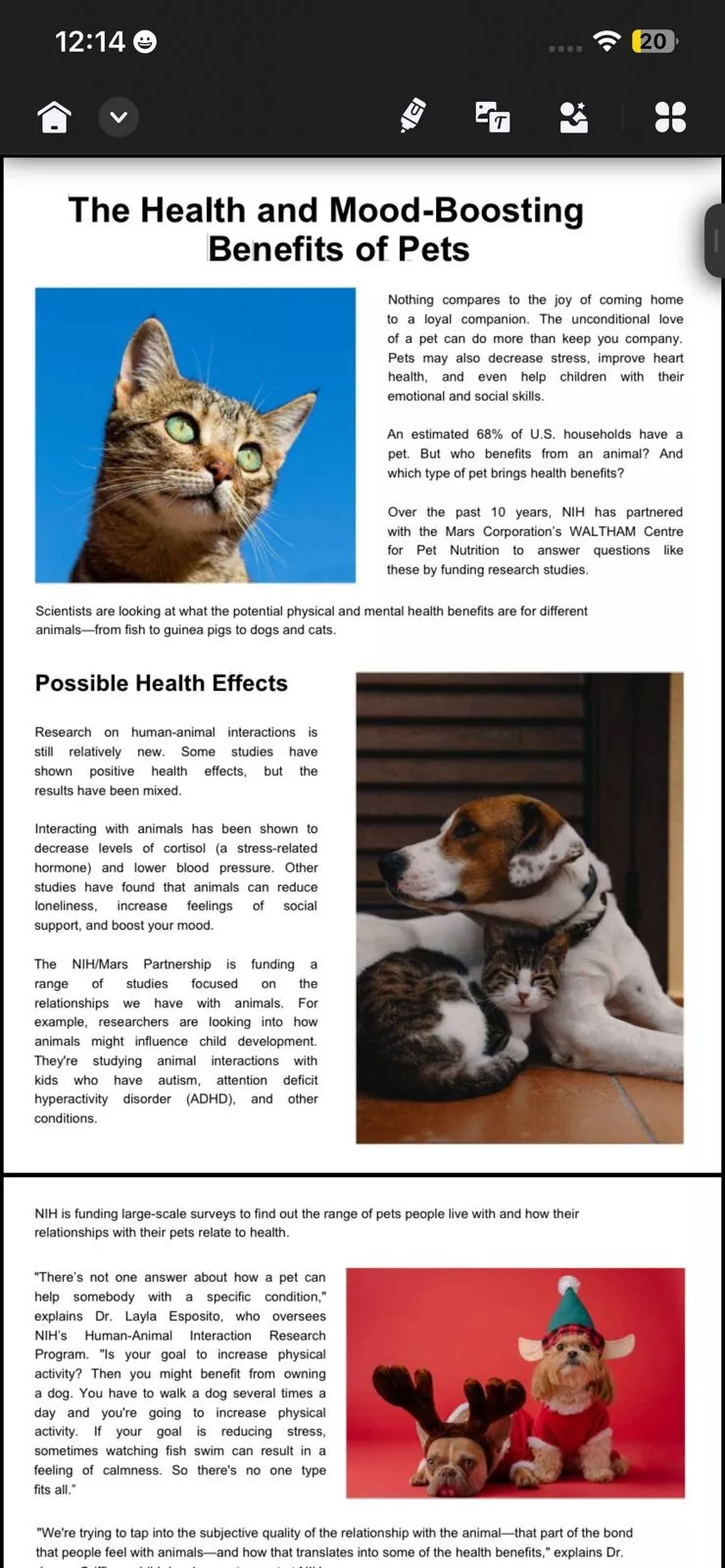
4. iOS 26 Strong Privacy Protection With UPDF
Taking advantage of the new privacy framework of iOS 26, UPDF ensures all your PDFs are encrypted and protected. Whether you have to send a confidential file or lock a personal journal, you can access-control it with UPDF to keep the content safe and private.
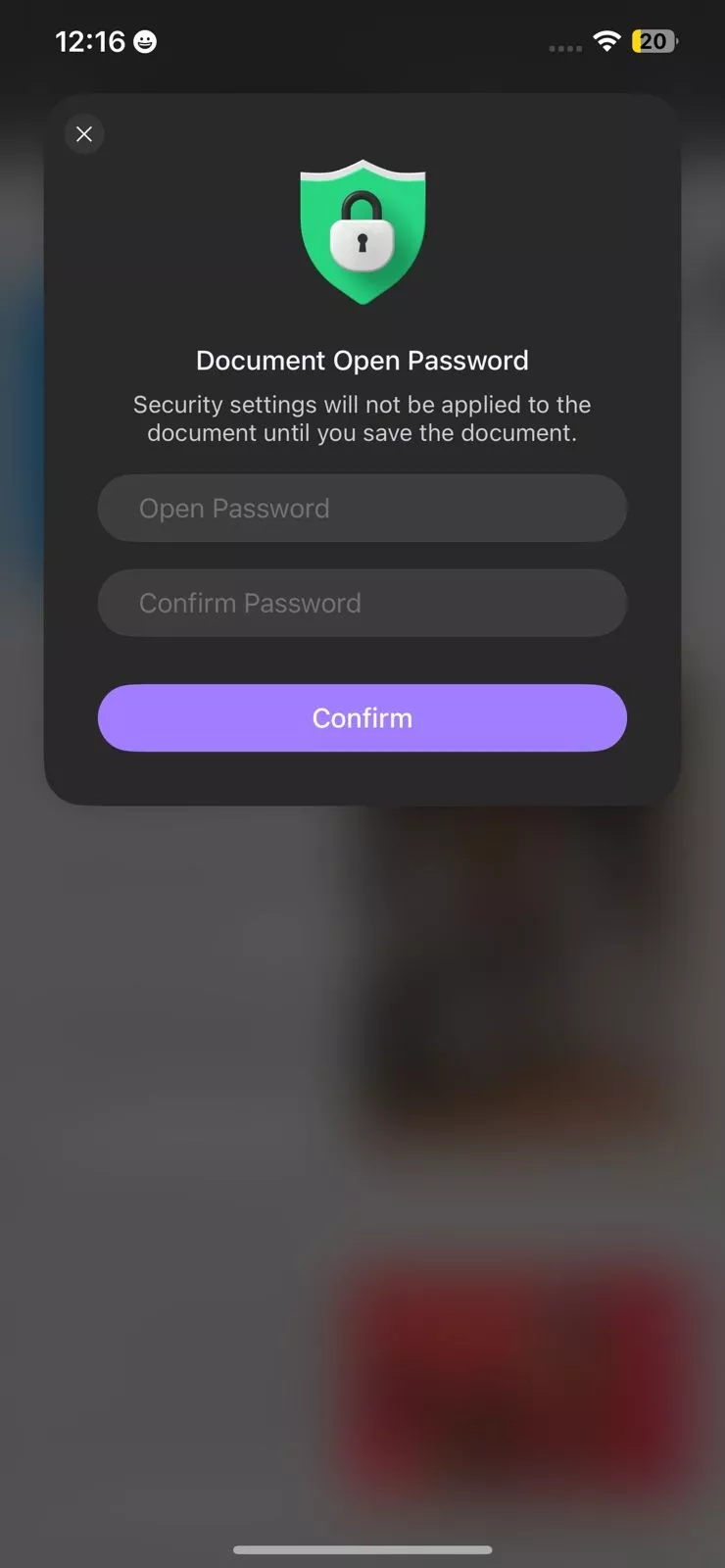
Conclusion
To wrap it up, this article provided you with all the relevant information to know about the upcoming iOS 26 release. With smarter AI and clean design, the OS is all set to make innovative waves. To get the most out of your new operating system, use it with apps like UPDF, which fully embrace the features the OS has to offer. From smart PDF editing to interactive documents, use UPDF for all your document needs.
Windows • macOS • iOS • Android 100% secure
 UPDF
UPDF
 UPDF for Windows
UPDF for Windows UPDF for Mac
UPDF for Mac UPDF for iPhone/iPad
UPDF for iPhone/iPad UPDF for Android
UPDF for Android UPDF AI Online
UPDF AI Online UPDF Sign
UPDF Sign Read PDF
Read PDF Annotate PDF
Annotate PDF Edit PDF
Edit PDF Convert PDF
Convert PDF Create PDF
Create PDF Compress PDF
Compress PDF Organize PDF
Organize PDF Merge PDF
Merge PDF Split PDF
Split PDF Crop PDF
Crop PDF Delete PDF pages
Delete PDF pages Rotate PDF
Rotate PDF Sign PDF
Sign PDF PDF Form
PDF Form Compare PDFs
Compare PDFs Protect PDF
Protect PDF Print PDF
Print PDF Batch Process
Batch Process OCR
OCR UPDF Cloud
UPDF Cloud About UPDF AI
About UPDF AI UPDF AI Solutions
UPDF AI Solutions FAQ about UPDF AI
FAQ about UPDF AI Summarize PDF
Summarize PDF Translate PDF
Translate PDF Explain PDF
Explain PDF Chat with PDF
Chat with PDF Chat with image
Chat with image PDF to Mind Map
PDF to Mind Map Chat with AI
Chat with AI User Guide
User Guide Tech Spec
Tech Spec Updates
Updates FAQs
FAQs UPDF Tricks
UPDF Tricks Blog
Blog Newsroom
Newsroom UPDF Reviews
UPDF Reviews Download Center
Download Center Contact Us
Contact Us

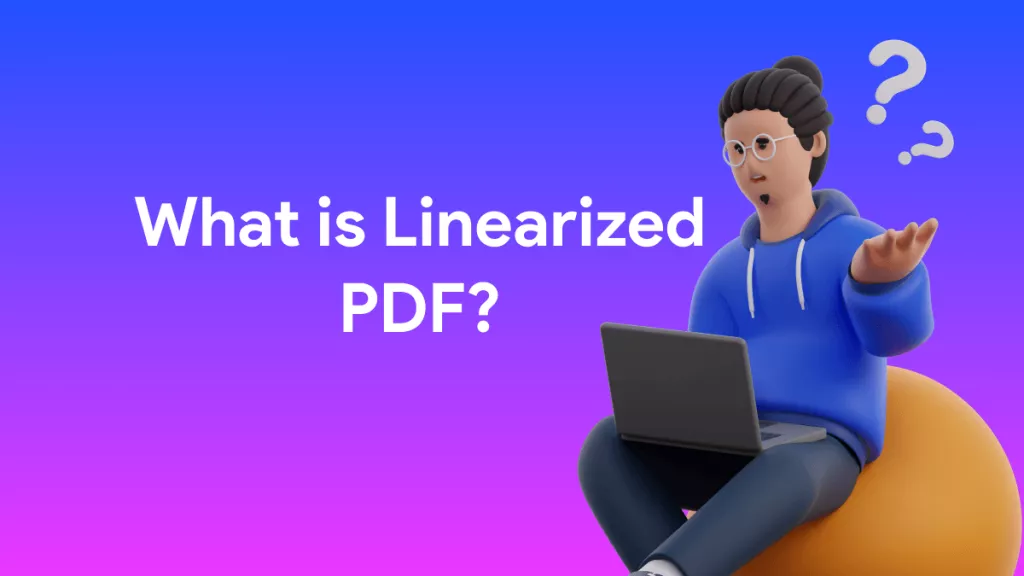
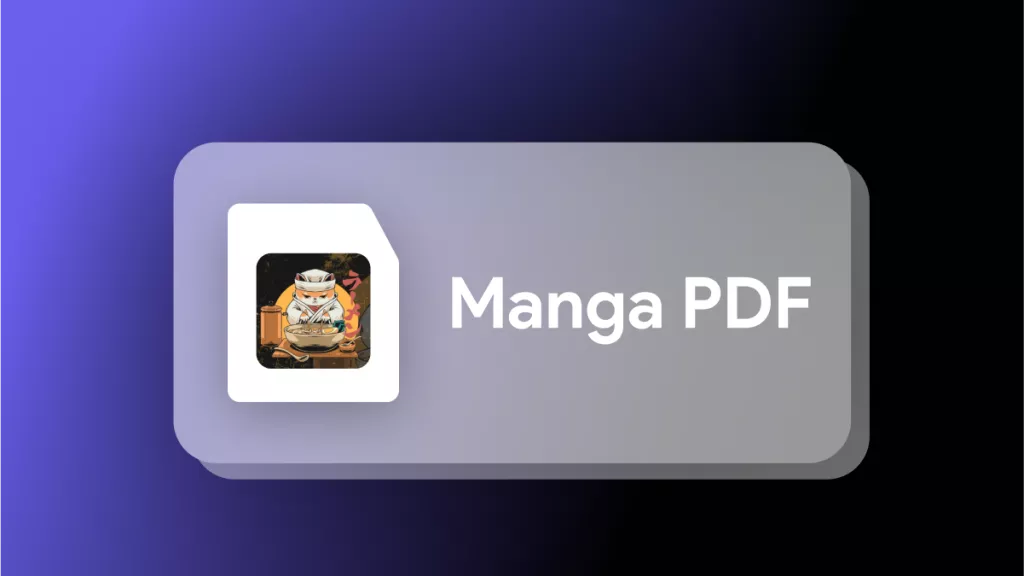
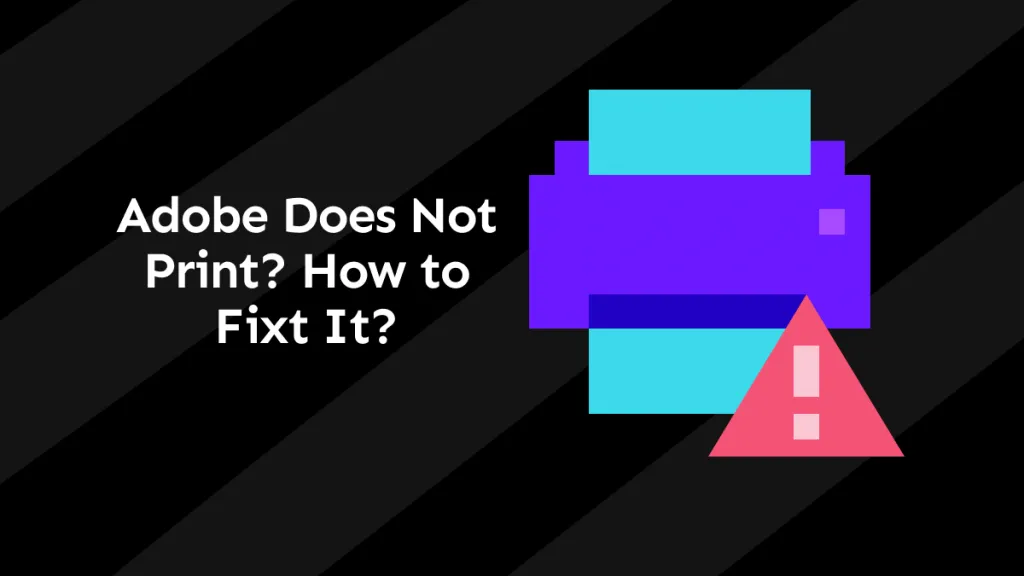




 Rachel Bontu
Rachel Bontu 
 Lizzy Lozano
Lizzy Lozano 
 Donnie Chavez
Donnie Chavez 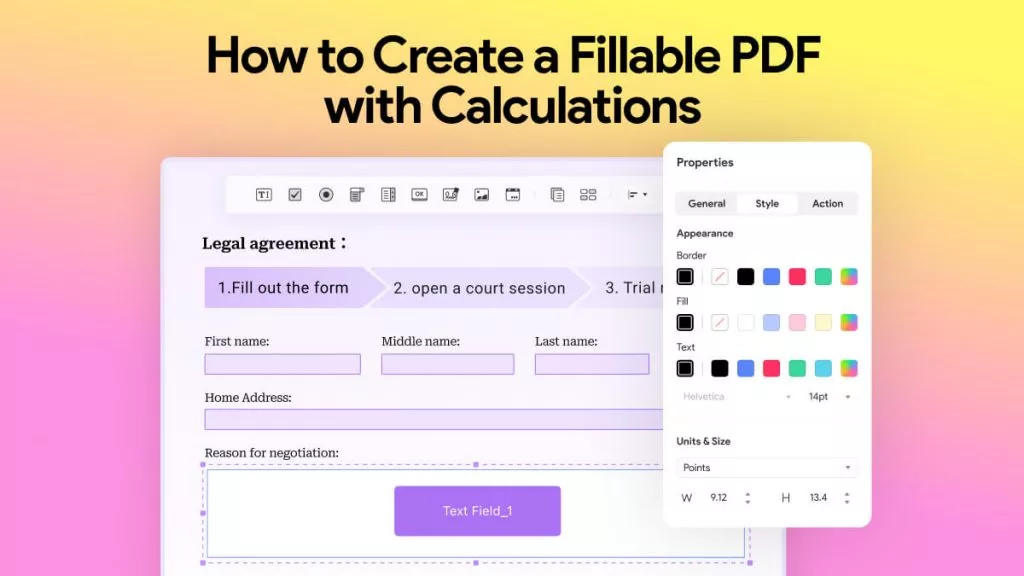
 Katherine Brown
Katherine Brown 