Many users fail to identify the right document management platform between Microsoft Excel and Microsoft Word for handling particular data. This confusion can lead to problems like formatting issues and inefficiencies in handling information. To optimize the use of these applications and highlight the difference between MS Word and Excel, we will provide you with an in-depth comparison.
Irrespective of the platform you choose to store information, UPDF is the best document management tool that allows you to switch between Word and Excel. If you want to convert files while maintaining the layout, download UPDF to your system.
Windows • macOS • iOS • Android 100% secure
Part 1: Overview of MS Word and MS Excel
Microsoft Word and Microsoft Excel are essential components within Office Suite. Each application fulfills distinct roles in crafting documents and managing data. Additionally, these applications serve specific purposes, providing users with robust tools to boost productivity. Let's explore the difference between Microsoft Word and Excel individually to understand their formatting and uses.
1. Microsoft Word
Microsoft Word is widely recognized for its strong text formatting capabilities. This app allows users to create visually appealing documents with diverse font styles, sizes, and formatting choices. In addition to that, it provides features like headers, footers, and page layout settings for precise document customization. Therefore, MS Word primarily serves document processing needs, which makes it ideal for generating reports, letters, essays, and more.
Furthermore, the extensive template collection streamlines document creation, and collaboration features facilitate seamless teamwork. Despite Word's proficiency in handling text, it may encounter limitations with complex numerical data.
2. Microsoft Excel
Excel distinguishes itself with advanced formatting capabilities tailored for numerical data. You can efficiently organize, analyze, and visualize data using features like conditional formatting, charts, and graphs. Plus, it is specifically designed for spreadsheet tasks and proves invaluable for data analysis.
Its potent calculation engine empowers users to perform intricate computations with ease. Moreover, the wide array of formulas and functions enhances the efficiency of numerical tasks. When comparing Word and Excel, the former may not be as intuitive for managing extensive text-based documents.
Part 2: Difference between MS Word and MS Excel
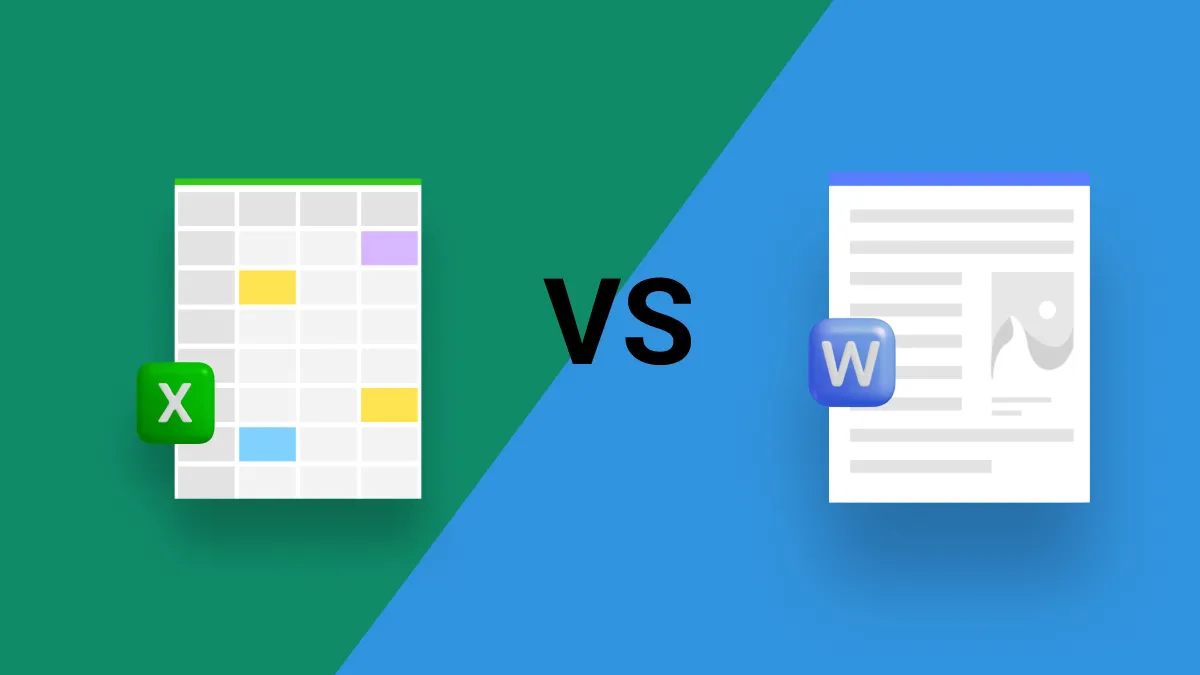
Microsoft Word is well-known for its strong abilities in handling text for creating reports, letters, and essays with powerful formatting options. On the other hand, Microsoft Excel specializes in managing spreadsheets for budgeting. Let's explore all the major differences between Microsoft Excel and Microsoft Word through this detailed comparison table.
| Features | Microsoft Word | Microsoft Excel |
| Primary Function | Its main function is for writing and handling text documents. | Its primary function involves dealing with numbers and data. |
| Formatting | Word format is good for making text look nice with different styles. | Excel format is excellent for organizing and displaying numerical information with graphs and formatting options. |
| Use Cases | The common use cases include creating letters, reports, essays, and documents with lots of text. | Its typical uses include analyzing data, doing financial planning, and making budgets. |
| Interface | Word's interface is designed to work efficiently with text. | Excel's setup is like a grid to help organize and calculate numbers efficiently. |
| Templates | There are lots of templates for various document types. | The Excel templates are made specifically for finance, data tracking, and more. |
| Unique Features | It includes tools to check spelling and grammar. | It has advanced functions and tools for in-depth data analysis. |
| Challenges | MS Word might struggle with complex number work. | MS Excel can be a bit tricky for beginners, and a large set of data may slow it down. |
Part 3: How to Convert Word and Excel Formats to Each Other?
No matter if you are working on a Word or Excel file, you manage and convert data interchangeably without losing formatting. For this purpose, UPDF provides the conversion feature to convert the PDF to other editable formats such as Word, Excel, and PowerPoint. Before undertaking this conversion process, you can also create PDFs from any given format, including Word and Excel.
These editable formats file can be converted into PDFs easily without losing any formatting settings. Additionally, it has a built-in OCR converter that transforms scanned files into editable PDF documents. You can apply all these conversion settings to a custom page range for a more controlled process.
We recommend you download the UPDF toolkit on your desktop to explore the create feature of the tool and convert PDF into other formats. Also, follow the below easy-step guide to create a PDF from Excel/Word and convert it to a Word/Excel file.
Windows • macOS • iOS • Android 100% secure
Step 1: Create the PDF from Word or Excel File
Open the UPDF to start the process and click the "File" option in the top left corner to get the drop-down list. After this, hover over the "Create" option from this list to get another drop-down menu from where you can choose the Word or Excel options. Also, you can simply drag and drop the file onto the UPDF interface to open it quickly as a PDF file.
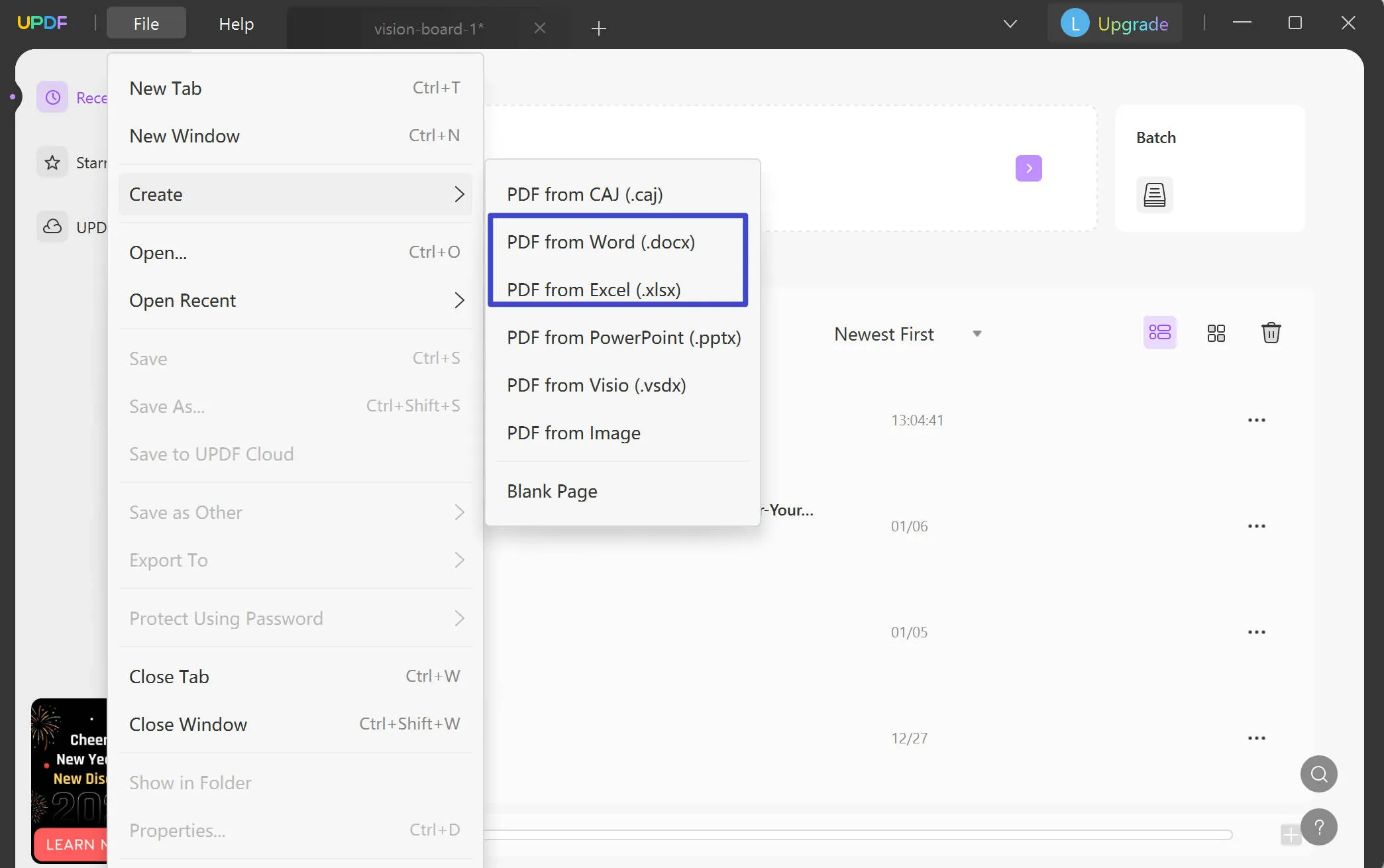
Step 2: Access the Export PDF Mode for Conversion to Excel or Word Format
Then, hit the "Export PDF" icon to get the side window with various conversion formats. Now, choose the file format from the list to transform PDF into Word or Excel. Afterward, select the page range from the "Page Range" option, such as even or odd number of pages. Now, all you have to do is hit the "Export PDF" button to finish the process.
Download UPDF on your computer to create and convert the PDF file according to your needs. Moreover, you can also choose to upgrade the tool to the Pro version to enjoy limitless features.
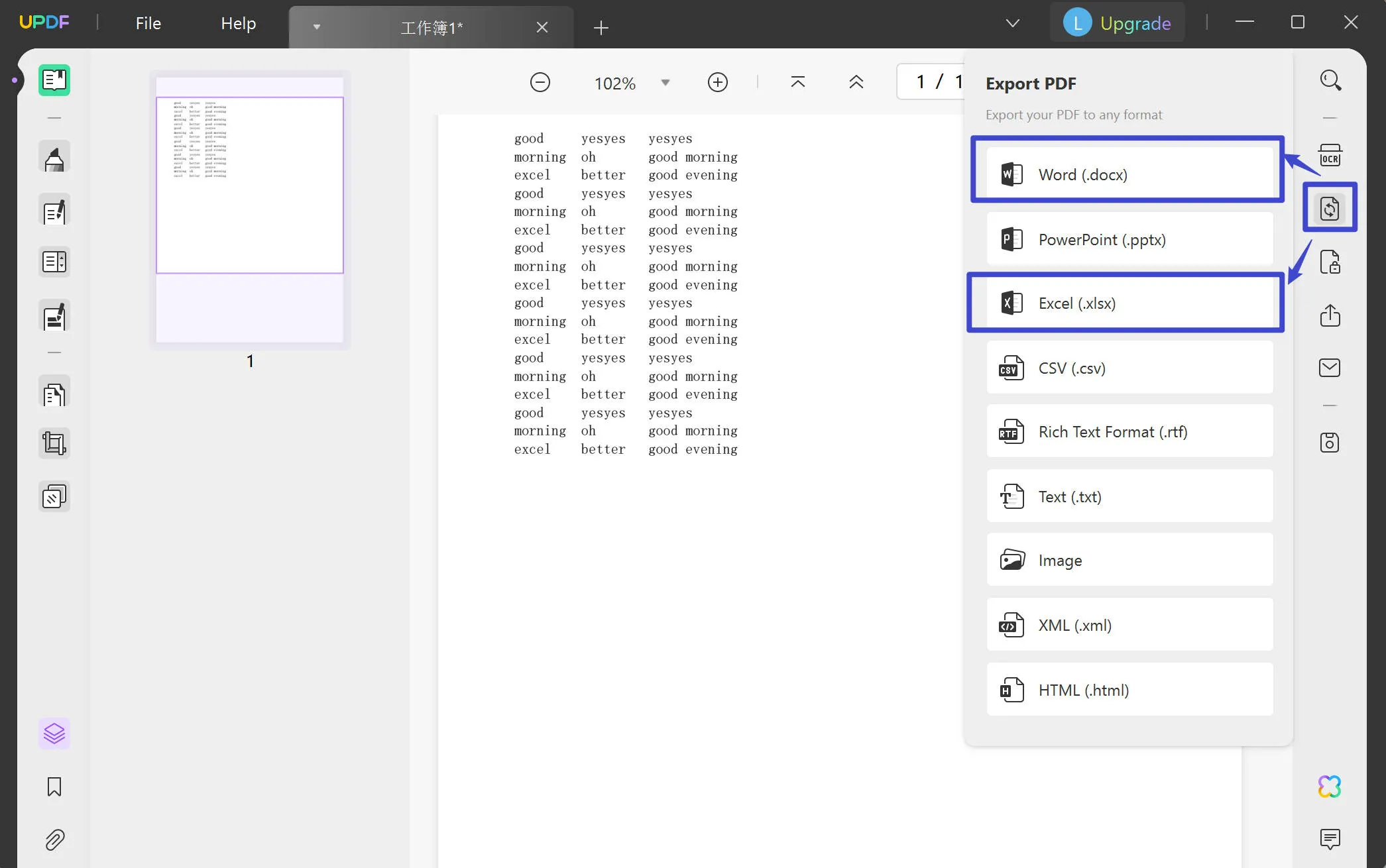
Conclusion
In summary, the key difference between Microsoft Word and Microsoft Excel lies in their specific purposes. Word excels in creating text-based documents, while Excel stands out in managing and analyzing numerical data. To fully utilize these applications and easily convert files between them, consider taking advantage of the UPDF PDF converter.
With UPDF, you can maintain the integrity of the document and preserve the formatting while converting between MS Word and Excel. So, we recommend you download UPDF now and witness the increased efficiency it brings in managing documents in Word and Excel formats. For a detailed and unbiased review of UPDF, you can visit the MAKE USE OF website.
Windows • macOS • iOS • Android 100% secure
 UPDF
UPDF
 UPDF for Windows
UPDF for Windows UPDF for Mac
UPDF for Mac UPDF for iPhone/iPad
UPDF for iPhone/iPad UPDF for Android
UPDF for Android UPDF AI Online
UPDF AI Online UPDF Sign
UPDF Sign Read PDF
Read PDF Annotate PDF
Annotate PDF Edit PDF
Edit PDF Convert PDF
Convert PDF Create PDF
Create PDF Compress PDF
Compress PDF Organize PDF
Organize PDF Merge PDF
Merge PDF Split PDF
Split PDF Crop PDF
Crop PDF Delete PDF pages
Delete PDF pages Rotate PDF
Rotate PDF Sign PDF
Sign PDF PDF Form
PDF Form Compare PDFs
Compare PDFs Protect PDF
Protect PDF Print PDF
Print PDF Batch Process
Batch Process OCR
OCR UPDF Cloud
UPDF Cloud About UPDF AI
About UPDF AI UPDF AI Solutions
UPDF AI Solutions FAQ about UPDF AI
FAQ about UPDF AI Summarize PDF
Summarize PDF Translate PDF
Translate PDF Explain PDF
Explain PDF Chat with PDF
Chat with PDF Chat with image
Chat with image PDF to Mind Map
PDF to Mind Map Chat with AI
Chat with AI User Guide
User Guide Tech Spec
Tech Spec Updates
Updates FAQs
FAQs UPDF Tricks
UPDF Tricks Blog
Blog Newsroom
Newsroom UPDF Reviews
UPDF Reviews Download Center
Download Center Contact Us
Contact Us







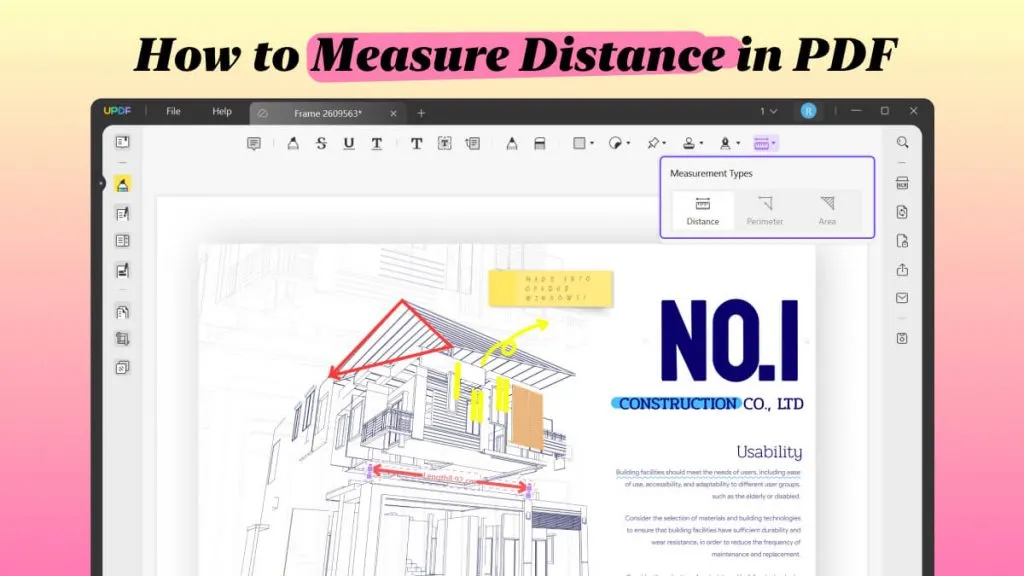
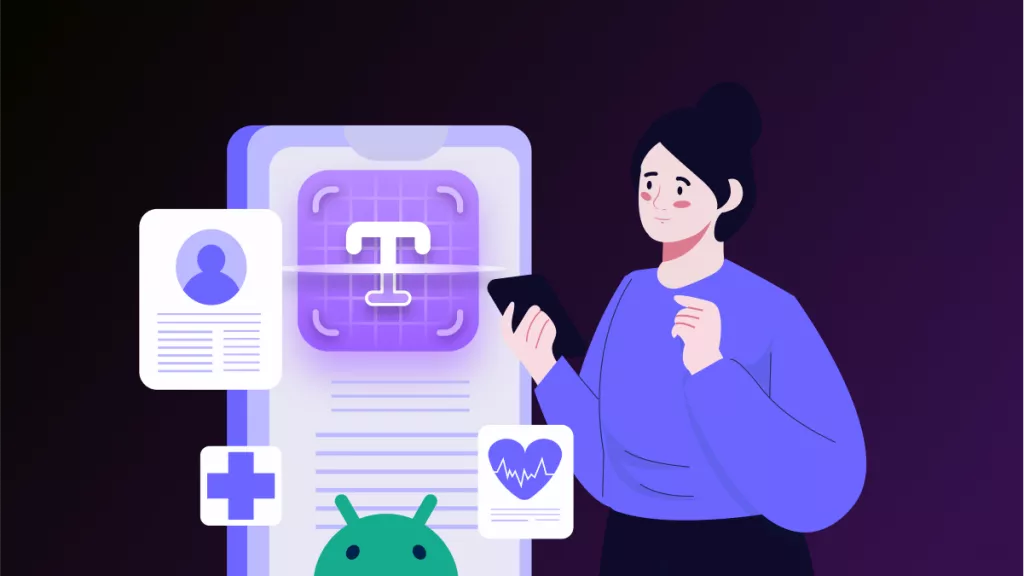
 Cathy Brown
Cathy Brown 


 Donnie Chavez
Donnie Chavez