Undoubtedly, PDF is a reliable source for creating and storing text documents. There's another format known as PDF/A likely to replace PDF in the near future. You may call it the successor of PDF as it's a part of it.
Still, there are WHAT-IF related to PDF/A, which we'll discuss in this article. In this article, we'll discuss everything about PDF A, its types, its differences from PDF, and its advantages of using it. So, let's start with the "What" part.
What is PDF/A?
So, what exactly is PDF/A (Portable Document Format Archivable?) And why so being fussy about it when we already have PDF? PDF A is the futuristic version of creating PDF content or documents. The purpose of PDF A is almost the same as it is supposed to be in Adobe's Portable Document Format. But it sets strict standards for those who use PDFs.
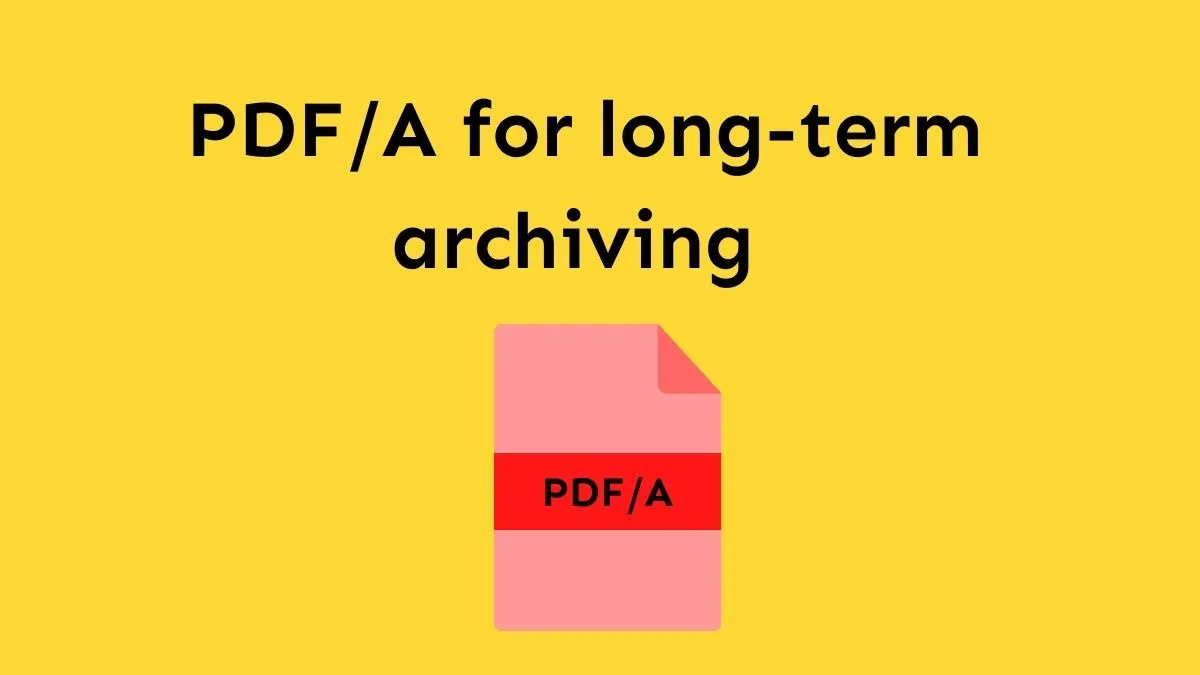
In other words, PDF/A is nothing but another modified version of PDF with more features and functionalities. But that doesn't mean it is superior to PDF format. Still, you can expect exceptions from it. Well, there's another story of advantages and disadvantages; we'll discuss that later in this article. But first, let's get back to our topic.
PDF/A is a new archiving document format that promises to view the same document format for an extended period. PDF/A has characteristics that differentiate it from other types of files. Below are some attributes of PDF/A that shares different values:
- Self-Contained: In self-contained attributes, it will display the text, images, fonts, colors, graphs, etc. - all this necessary information in your original document state. However, please remember that external references are not allowed in this file type.
- Self-Documented: In self-documented PDF format, you can add metadata to your document. Metadata helps to understand the concern of the document.
- Independent-Version: The independent version will make sure to use software chunks available on every standard device (RGB and specific CMYK colors side views), permitting the document to print or display on whatever device you use.
Types of PDF/A
Like the different attributes, PDF/A comes in different types. Each type has its own features created by other standards and congruity levels. Each standard determines the number of features available and image compression technologies that helps in archiving the content of a file.

There are three levels of congruity or conformance levels: Level b, known as the Basic level; Level a, known as the Accessible Level; and Level u, known as the Unicode Level.
Below are the three types of PDF/A
1. PDF/A-1b
PDF/A-1b is a level B conformance that gives you the assurance to read and view on the computer screen. But it won't ensure the quality of the text, whether it's legible or not.
2. PDF/A-2b
PDF/A-2b is another Level B subset ISO PDF identification that is used to create archival documents version with the ability to render precisely the same as they were before.
3. PDF/A-2u
PDF/A-2u is slightly different from the previous ones. Its conformance level is different as "u" stands for Unicode, which gives you a reliable way to search and copy the Unicode text from digitally created PDF documents and others that were scanned with successive OCR (Optical Character Recognition.)
All the above ISO standards or conformance levels are basically used for the everlasting preservation of PDFs.
Difference Between PDF and PDF/A
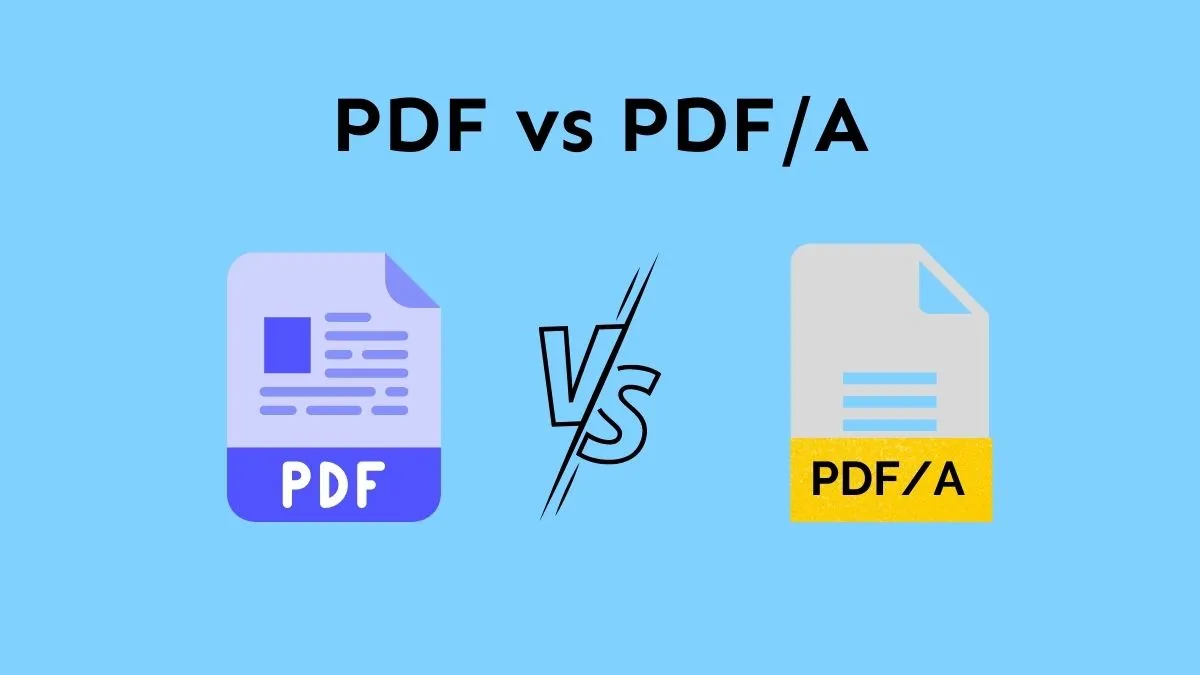
Well, you already know that PDF/A is a subset of PDF and is used to preserve digitally created documents for a long time. But when it comes to comparison with PDF, there are many visible differences between these two.
The first significant and clear difference between PDF and PDF/A is the limitations of a particular type of content. You can't submerge audio, video, and executable files. PDF viewer won't let you open a PDF/A file that contains this type of content. Plus, no one's sure to add another software or tool that allows you to access these types of files in PDF A format.
The other significant difference between PDF and PDF/A is that the second one is meant for preserving documents that can be restored when needed. On the other hand, a standard PDF can't preserve the documents.
Another thing that you can't do in PDF/A file format is encryption. Yes, you can't set any encryption of files and documents in this format. On the other hand, PDF allows different types of encryptions and restrictions. In PDF file format, you can increase the security of your PDF document by setting the user and owner passwords. Other protection includes setting restrictions on printing and copying content from your PDF.
Advantages of PDF/A
Doesn't seem to be a fan of PDF/A after covering the differences part. Well, don't disappoint, as PDF/A also has some advantages to play with.
PDF/A provides many advantages in areas of various applications;
- Long-Term Preservation: As you already know that the primary purpose of PDF/A is to archive digital information for an extended period of time. This can include archives, libraries, banks, insurance companies, etc.
- Binding Documents: You can also legally bind documents with the help of PDF/A format. The ISO standards already allowed electronic signatures and other facilities in this format. This means you can digitally sign your documents with this technology.
- Worldwide Integration: In this PDF format, you can store your content in any foreign language that supports any kind of writing system around the globe. PDF/A ensures that the stored information is correctly viewed and displayed on any device in the world.
- Independent Platform: PDF/A is not bound to any channel. Perhaps, documents stuck with this format can be accessed from various channels.
- Text Searching: You can find any particular text or information within the data set. You can also do this in scanned documents even though one conformance level supports this functionality.
- Reuse Content Easily: Level A makes it easier to reuse the content. These files can also be helpful while converting to Word, HTML, e-Books, and other formats.
- Collaborate with Other ISO Standards: PDF/A provides a variety of ISO standards. Each standard can collaborate with one another.
How to Save PDF as PDF/A
UPDF - PDF editor is an all-in-one PDF editor, converter, annotator, and reader that can fulfill your every requirement with the help of advanced features. Some other tools might need some learning to use the tool. But not in UPDF's case. UPDF comes with an excellent intuitive user interface that can be helpful for beginners. The PDF/A feature is a plus for this tool. Just download the UPDF here and follow the below guide to save PDF as PDF/A.
Windows • macOS • iOS • Android 100% secure
Below are the steps to save PDF as PDF/A:
- Step 1. Open your PDF in UPDF by clicking the "Open File" button.
- Step 2. You will see there is a "Save as Other" icon on the right-side toolbar. Click on it.
- Step 3. A new pop-up will appear and choose "Save as PDF/A".
- Step 4. Choose a folder for the PDF/A file and click "Save".
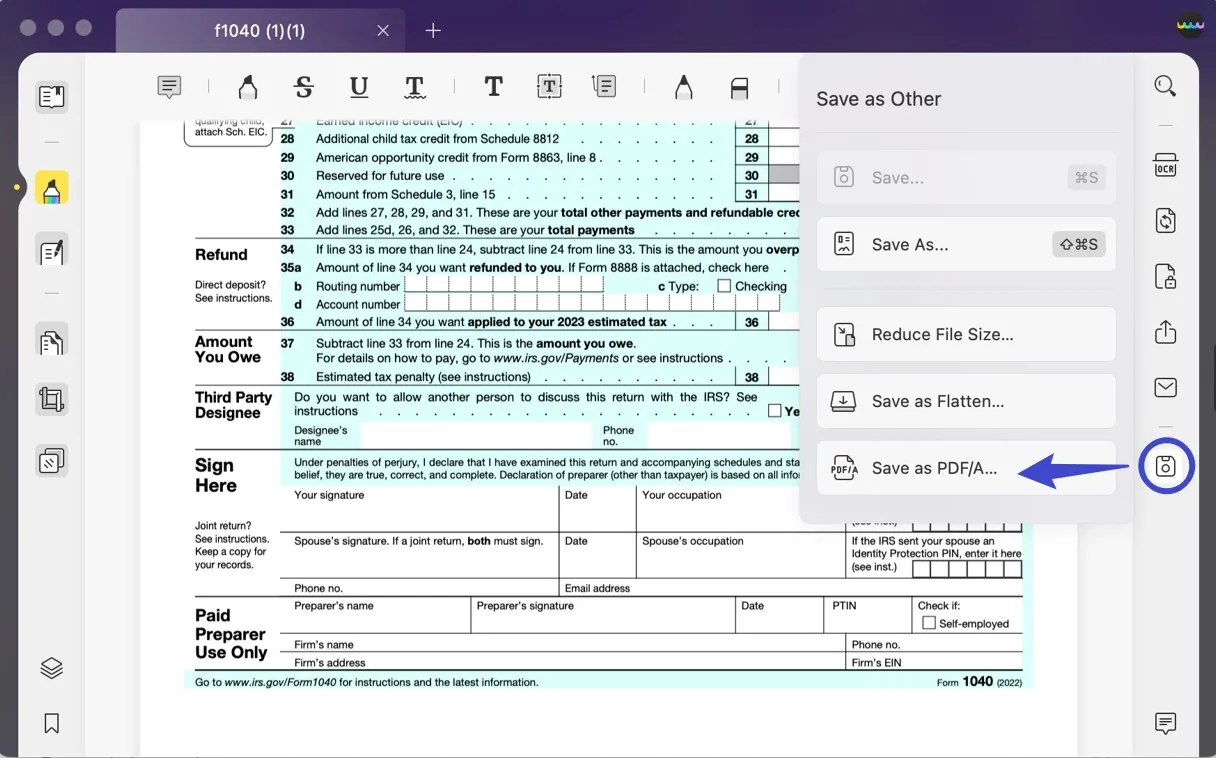
If you still don't know how to do it, we've prepared a detailed video tutorial to help you. Please watch the video to learn.
After we introduce the steps of using UPDF to save PDF as PDF/A, you may be interested to know UPDF better. Below are the other features provided by UPDF:
- AI features: It can help you summarize, explain, translate, write, rewrite and chat for PDF.
- Annotate PDFs: Annotates always makes your PDF professional and stylish by adding stylish shapes, adding comments, highlighting or underlining text, and striking out the important text.
- Organize PDFs: UPDF can add new pages, reorder, rotate, extract, replace, and delete unwanted pages from the PDF. All these can be done in the page management feature.
- OCR: Turn scanned PDF into editable by using the advanced OCR technology.
- Share PDFs: After completing your editing, you can share your documents via email or real-time collaboration via a link.
- Complete PDF Editing: No need to worry if you are not a pro while editing PDF documents. UPDF will take care of everything. All you need is to select the PDF and start editing your document. You can edit text, change text properties, delete text, and change the font size, color, and style.
To have an overview of UPDF, you can read this review article from Laptopmedia.
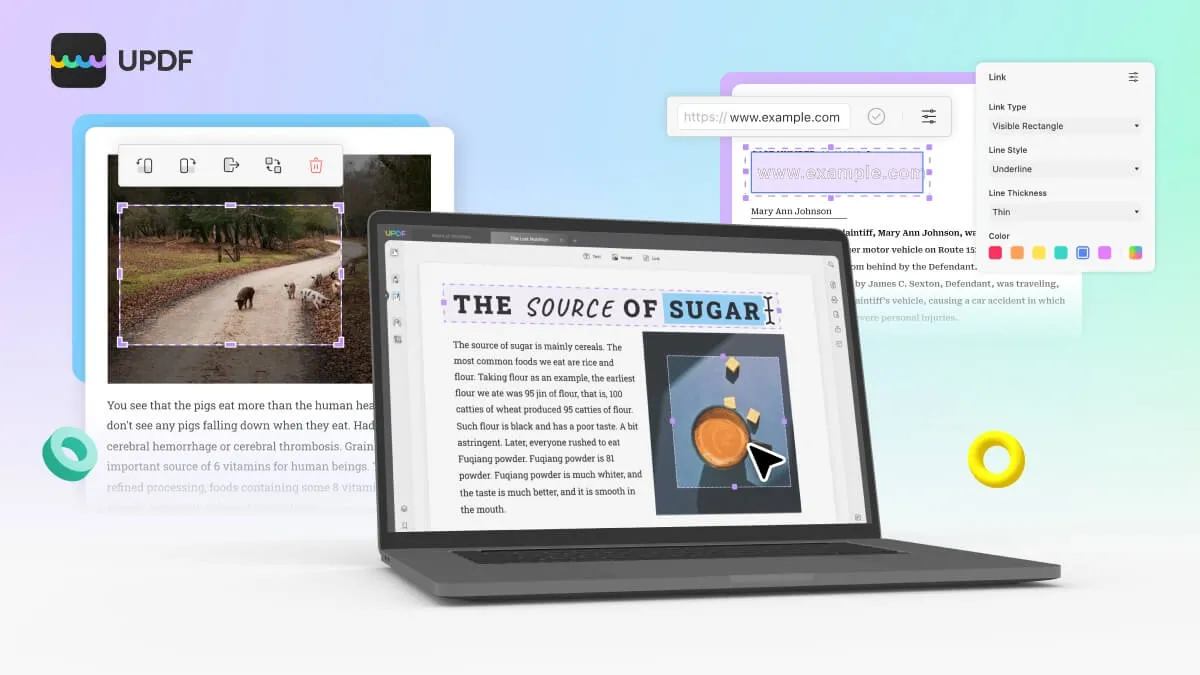
The bottom line
Well, that was the end part from our side. You've covered this article by covering everything about PDF/A technology and its different types. At some point, it looked useless until the advantage part changed the whole complexion. Technology is moving rapidly these days. Undoubtedly, PDF/A is a futuristic tech, but it still needs some revisions or adjustments to make a perfect contender.
This article has provided a detailed explanation of PDF/A, its types, and how it is better than simple PDF format. We have also provided a powerful and cost-efficient tool called UPDF that you can use to save your PDF file as PDF/A for a long period.
This tool is quite easy to use, and if you buy any package of this tool, you can access its pro version from any device. So, don't waste your time and download UPDF today to save your PDFs as PDF/A.
Windows • macOS • iOS • Android 100% secure
 UPDF
UPDF
 UPDF for Windows
UPDF for Windows UPDF for Mac
UPDF for Mac UPDF for iPhone/iPad
UPDF for iPhone/iPad UPDF for Android
UPDF for Android UPDF AI Online
UPDF AI Online UPDF Sign
UPDF Sign Read PDF
Read PDF Annotate PDF
Annotate PDF Edit PDF
Edit PDF Convert PDF
Convert PDF Create PDF
Create PDF Compress PDF
Compress PDF Organize PDF
Organize PDF Merge PDF
Merge PDF Split PDF
Split PDF Crop PDF
Crop PDF Delete PDF pages
Delete PDF pages Rotate PDF
Rotate PDF Sign PDF
Sign PDF PDF Form
PDF Form Compare PDFs
Compare PDFs Protect PDF
Protect PDF Print PDF
Print PDF Batch Process
Batch Process OCR
OCR UPDF Cloud
UPDF Cloud About UPDF AI
About UPDF AI UPDF AI Solutions
UPDF AI Solutions FAQ about UPDF AI
FAQ about UPDF AI Summarize PDF
Summarize PDF Translate PDF
Translate PDF Explain PDF
Explain PDF Chat with PDF
Chat with PDF Chat with image
Chat with image PDF to Mind Map
PDF to Mind Map Chat with AI
Chat with AI User Guide
User Guide Tech Spec
Tech Spec Updates
Updates FAQs
FAQs UPDF Tricks
UPDF Tricks Blog
Blog Newsroom
Newsroom UPDF Reviews
UPDF Reviews Download Center
Download Center Contact Us
Contact Us







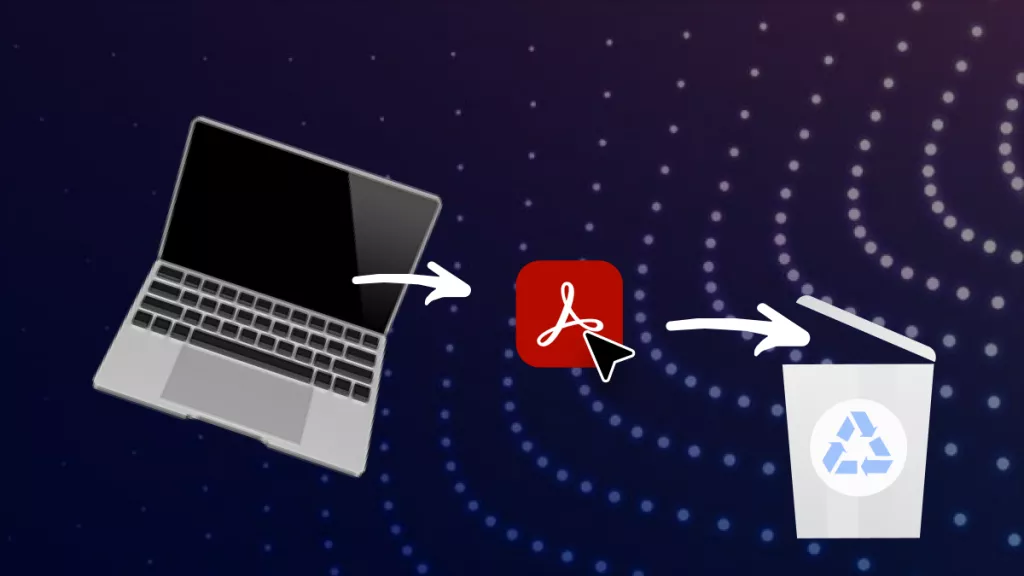
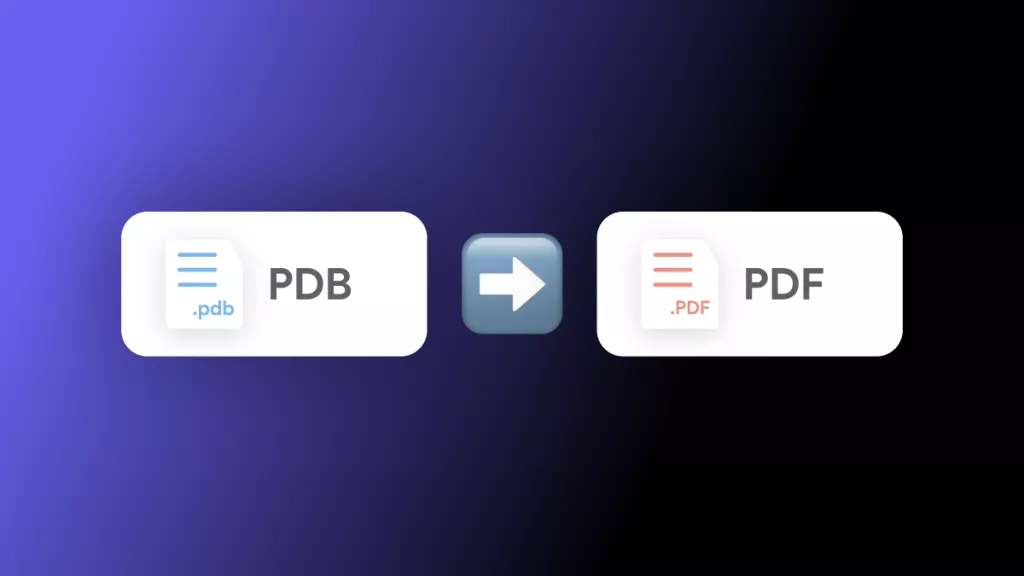
 Cathy Brown
Cathy Brown 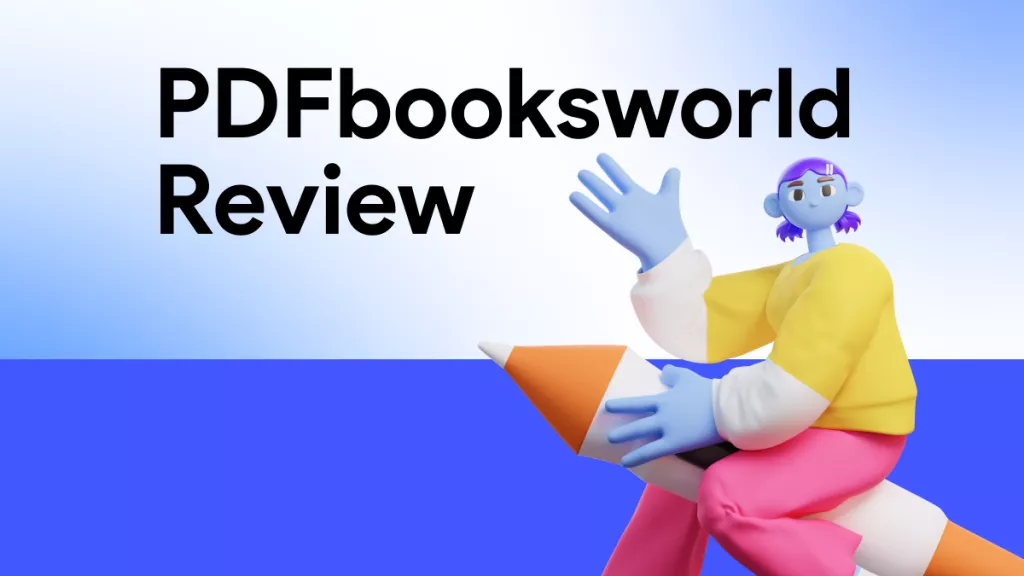
 Lizzy Lozano
Lizzy Lozano 
 Bertha Tate
Bertha Tate 