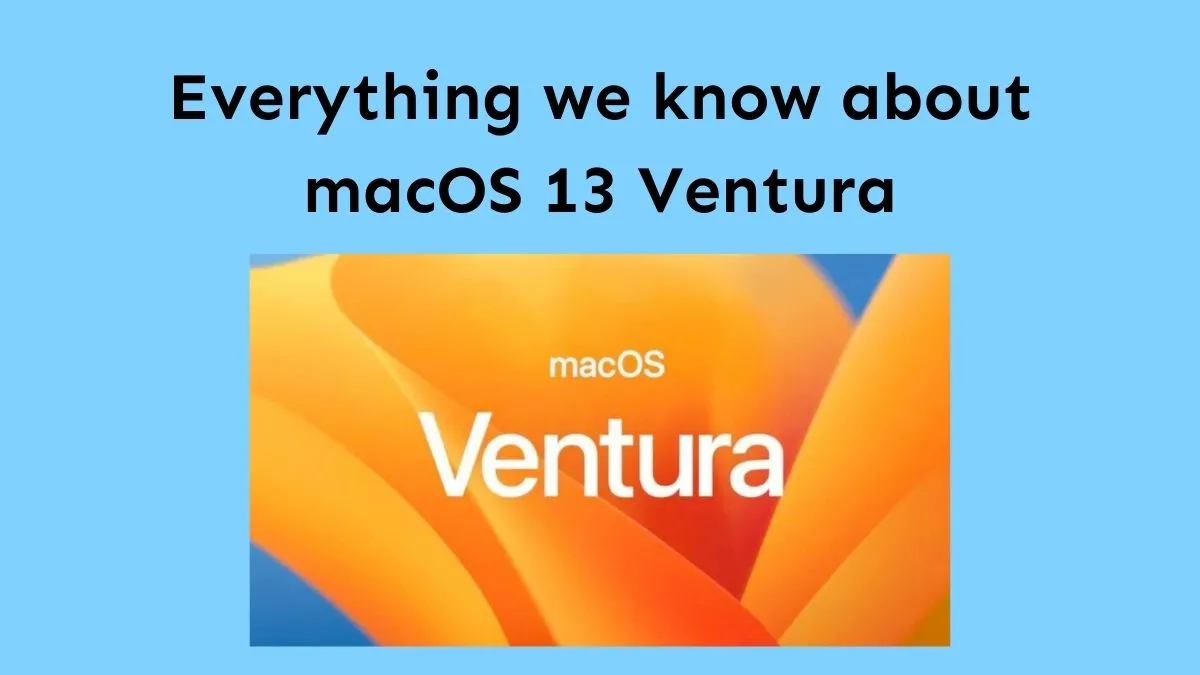Since PDFs have become the primary means of reading, sharing, and signing documents, the need for all-in-one PDF editors is also increasing. PDF Expert is one such popular feature-packed PDF editor for Mac and iOS.
In this guide, we will perform a thorough PDF Expert review, talking about its features, pricing, user reviews, and user performance. In the end, we will also discuss a better and more cost-friendly alternative to PDF Expert. So, stick around and find out if PDF Expert is the tool you need.
Part 1. What is PDF Expert?
PDF Expert is an all-in-one PDF editor for Mac, iPhone, and iPad. It lets users edit, sign, annotate, convert, organize, and do more with PDFs. It provides a user-friendly interface so users can easily perform the required tasks effortlessly.
PDF Expert is a multilingual tool that supports English, Italian, German, French, Russian, and similar other languages. Its iOS app requires iOS 15.0 (or iPadOS 15.0) or later and takes up 263.4 MB of storage space.
The key functions of PDF Expert include:
- Edit: It can modify text, change images, add links, organize/merge pages, and more.
- Annotate: It can highlight text, add stamps/shapes/comments, underline content, and more.
- Convert: It can convert PDF to Word, PPT, Excel, text, and image formats.
- OCR: It can perform OCR to extract text from 20+ languages.
- Sign: It helps create and add electronic signatures in PDFs.
In short, PDF Expert tends to provide all the core features individuals and businesses need to handle PDF activities.

Part 2. Is PDF Expert Really free?
Unfortunately, PDF Expert is not free. There isn't any free plan you can use forever. It offers two premium plans, as follows:
- Yearly: $79.99/annually
- Lifetime: $139.99/one-time
The lifetime plan has a disadvantage that it does not provide:
- New features and big updates
- AI assistant to chat with PDFs
- iPhone and iPad version

Simply put, the lifetime version is only useful for Mac with no access to future new features.
Note
In contrast, UPDF is another feature-packed PDF editor that offers a forever free version with unlimited access to basic PDF features. Most importantly, UPDF offers free lifetime upgrades. Download UPDF and try it right away without spending a penny.
Windows • macOS • iOS • Android 100% secure
Part 3. User Reviews of PDF Expert
Users are seen as both pleased and disappointed with PDF Expert. Some have praised the user-friendly and smooth usability experience, while others have raised concepts about some performance glitches, expensive plans, and similar others.
Below are some of the user reviews about PDF Expert:
- "I can view and edit files connected to my google drive seamlessly. It makes creating pdf files a breeze. I also have access to the many editing options usually unavailable in most apps. I am able to flatten files which makes it really simple to keep my google drive usage down."
- "Sometimes there are certain glitches that occur when using some types of styluses. I also have some fillable pdf's that have not worked at times but have been able to get around the problems."
- "The PDF Expert software does not support the signing of documents with digital signatures."
Part 4. Pros and Cons of PDF Expert
PDF Expert seems to be an intuitive and complete tool to edit, annotate, and do more with PDFs. However, it has its benefits and drawbacks, as follows:
Pros:
- User-friendly interface with click-based steps and minimal learning curve
- Unified PDF editor that can edit, annotate, convert, OCR, merge, and do more
- Sync documents across Mac, iPhone, and iPad
- Fast loading and processing
Cons:
- No forever free version
- Costly premium plans compared to other PDF editors
- No compatibility with Windows and Android devices
- Limited advanced features, including limited annotation, organization, and conversion options
- No support for digital signatures
Part 5. A Powerful and Cost-Friendly PDF Expert Alternative: UPDF
UPDF is an AI-powered all-in-one PDF editor, reputed as the most complete and modernized platform for PDFs. With UPDF, you can:
- Edit PDF: Edit text, images, links, page background, and headers/footers.
- Annotate PDF: Add highlights, underlines, squiggly, strikethrough, shapes, stickers, stamps, text boxes, sticky notes, etc.
- Convert PDF: Transform PDF to Word, Excel, Image, CSV, RFT, XML, HTML, and more.
- Organize PDF: Add, delete, replace, split, merge, rotate, crop, and remove PDF pages.
- OCR PDF: Extract text from image-based or scanned PDF in 38 languages.
- AI Assistant: Summarize, translate, explain, proofread, rewrite, convert PDF to mind map, and get more assistance from UPDF AI assistant.
- Sign PDF: Sign PDFs electronically or digitally.
- Protect PDF: Secure PDF with open or closed passwords or redact sensitive information.
- Wide Compatibility: Unlike PDF Expert, UPDF is compatible with Windows, macOS, iOS, and Android. Besides, users can purchase only one license and use in all these four platforms.

In short, UPDF incorporates all the basic to advanced features you need to handle PDF activities.
Impressed with UPDF's capabilities? Hit the download button to install UPDF and test out the above features yourself for free.
Windows • macOS • iOS • Android 100% secure
Also Read: UPDF vs. PDF Expert >>
Why UPDF is Better Than PDF Expert
There are a few distinguishing elements that make UPDF a better alternative to PDF Expert, as follows:
Cross-Platform Compatibility
UPDF supports Windows, macOS, iOS, and Android devices. On the other hand, PDF Expert is limited to Apple devices (macOS, iOS, and Android).
Affordability
UPDF pricing plans are more affordable than PDF Expert.
| Pricing | PDF Expert | UPDF |
| Free Plan | 7 day free trial | Forever free version with access to basic features |
| Paid Plan | - Yearly: $79.99/year; - Lifetime: $199.99/one-time | - UPDF Pro: $39.99/year or $69.99/one-time; - UPDF Pro with AI: Starting from $108.99; - AI Assistant: $29/quarterly |
A single license for UPDF can be used on four devices (Windows, macOS, iOS, and Android) at the same time.
AI Function
The AI assistant of UPDF is very mature and rich, while PDF Expert's is still in beta. With UPDF AI assistant, you can:
- Summarize PDF
- Translate entire PDFs or specific pages/content
- Explain complex PDF phrases
- Convert PDF to mind map
- Proofread/rewrite/write content
- Chat with images
The best thing is that UPDF AI is also accessible on the web.
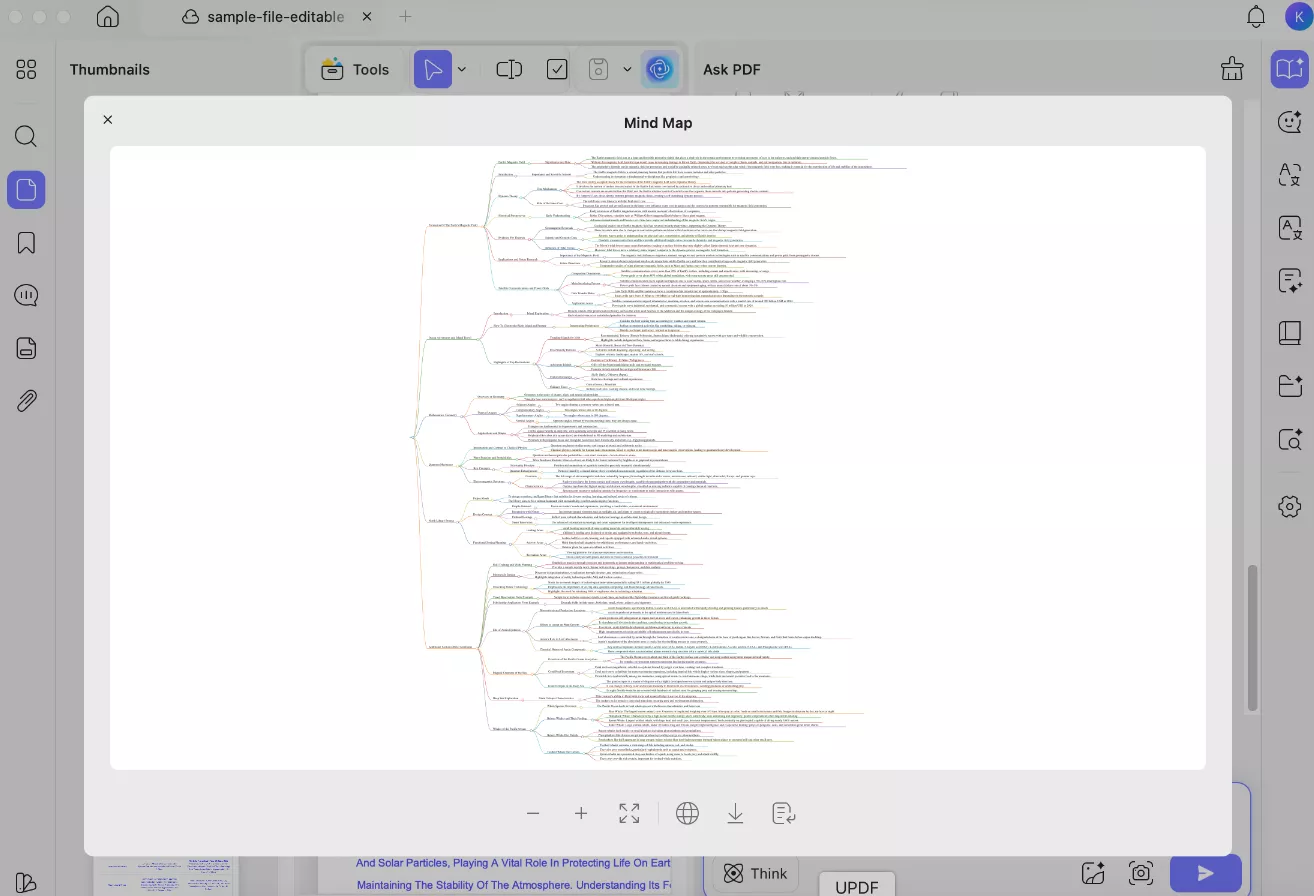
More Packed Features
Compared to PDF Expert, UPDF offers more features. You can convert PDF to more formats, annotate with more options, perform OCR in 38 languages, batch process PDF, add digital signatures, and more.
To learn more about UPDF, watch this YouTube review.
Conclusion
PDF Expert is a useful PDF editor for Apple devices. It provides all the essential features users need to edit, convert, annotate, and organize PDFs. However, it comes with limitations, like costly plans, glitches, and a lack of advanced features. In contrast, UPDF is a better choice for users, as it is more cost-effective, feature-rich, and compatible with all four major OS.
To wrap-up, try UPDF, explore its features, and use it as your go-to PDF editor for almost any PDF need.
 UPDF
UPDF
 UPDF for Windows
UPDF for Windows UPDF for Mac
UPDF for Mac UPDF for iPhone/iPad
UPDF for iPhone/iPad UPDF for Android
UPDF for Android UPDF AI Online
UPDF AI Online UPDF Sign
UPDF Sign Edit PDF
Edit PDF Annotate PDF
Annotate PDF Create PDF
Create PDF PDF Form
PDF Form Edit links
Edit links Convert PDF
Convert PDF OCR
OCR PDF to Word
PDF to Word PDF to Image
PDF to Image PDF to Excel
PDF to Excel Organize PDF
Organize PDF Merge PDF
Merge PDF Split PDF
Split PDF Crop PDF
Crop PDF Rotate PDF
Rotate PDF Protect PDF
Protect PDF Sign PDF
Sign PDF Redact PDF
Redact PDF Sanitize PDF
Sanitize PDF Remove Security
Remove Security Read PDF
Read PDF UPDF Cloud
UPDF Cloud Compress PDF
Compress PDF Print PDF
Print PDF Batch Process
Batch Process About UPDF AI
About UPDF AI UPDF AI Solutions
UPDF AI Solutions AI User Guide
AI User Guide FAQ about UPDF AI
FAQ about UPDF AI Summarize PDF
Summarize PDF Translate PDF
Translate PDF Chat with PDF
Chat with PDF Chat with AI
Chat with AI Chat with image
Chat with image PDF to Mind Map
PDF to Mind Map Explain PDF
Explain PDF Scholar Research
Scholar Research Paper Search
Paper Search AI Proofreader
AI Proofreader AI Writer
AI Writer AI Homework Helper
AI Homework Helper AI Quiz Generator
AI Quiz Generator AI Math Solver
AI Math Solver PDF to Word
PDF to Word PDF to Excel
PDF to Excel PDF to PowerPoint
PDF to PowerPoint User Guide
User Guide UPDF Tricks
UPDF Tricks FAQs
FAQs UPDF Reviews
UPDF Reviews Download Center
Download Center Blog
Blog Newsroom
Newsroom Tech Spec
Tech Spec Updates
Updates UPDF vs. Adobe Acrobat
UPDF vs. Adobe Acrobat UPDF vs. Foxit
UPDF vs. Foxit UPDF vs. PDF Expert
UPDF vs. PDF Expert


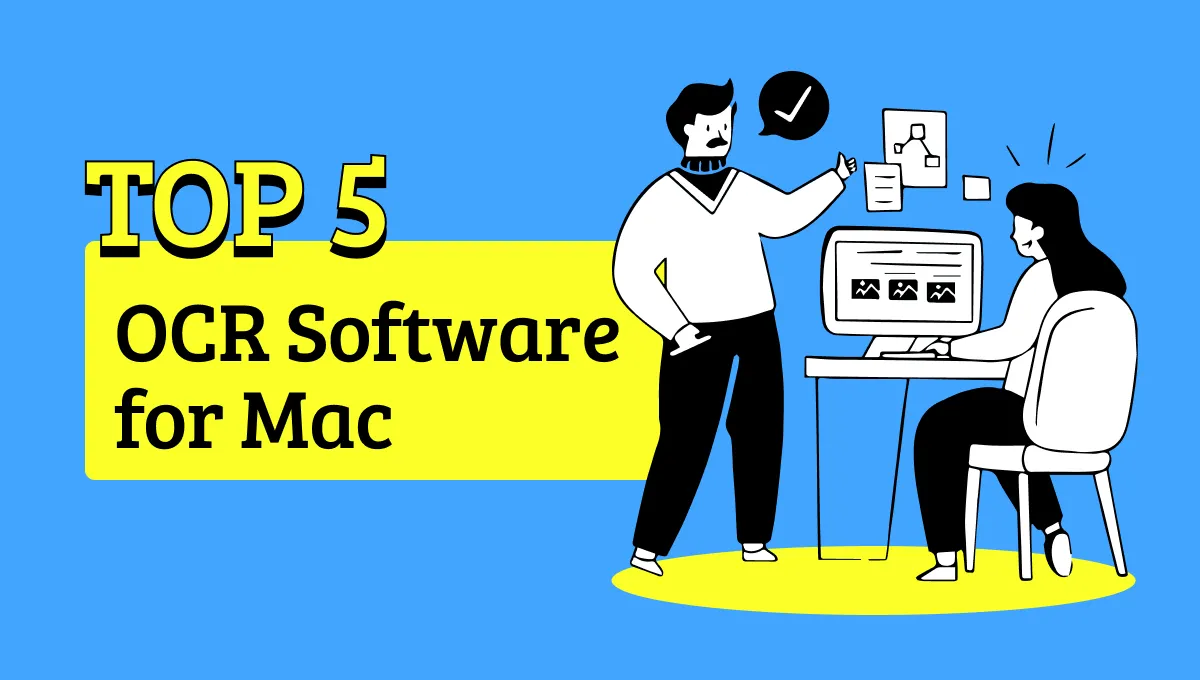



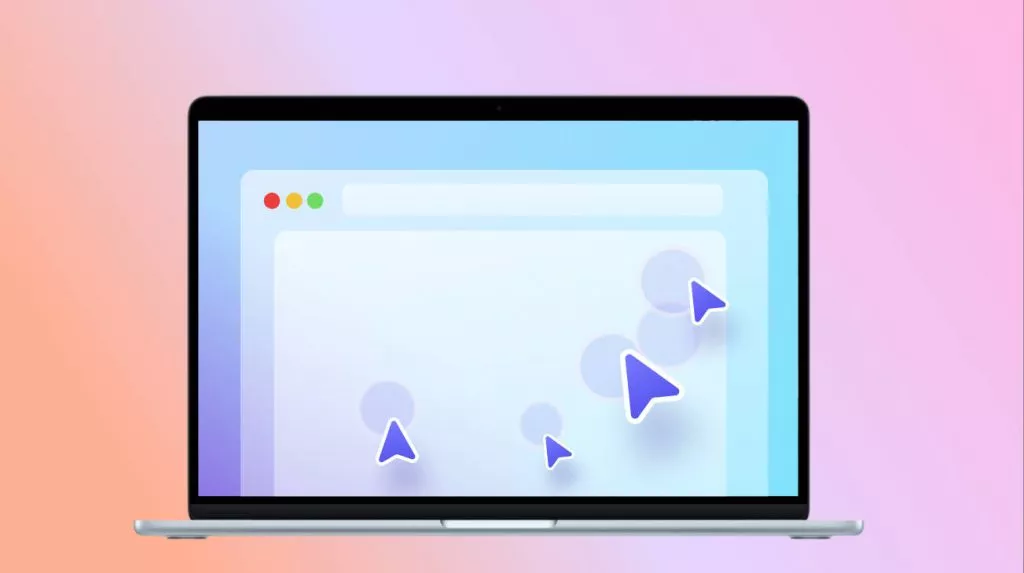



 Enid Brown
Enid Brown