PDFs have made sharing digital documents secure and easy. But when you need to edit them, finding a reliable PDF editor can make or break your productivity.
That’s where PDFChef by Movavi can help. With its versatile and easy-to-use PDF tools, you can simplify your document management. But is it truly worth your time, and is it free to use?
This article will help you find an answer with a complete PDFChef review, its features, pricing, and more. We will also introduce a more efficient alternative—UPDF. With built-in AI and professional PDF tools, it can be your go-to PDF editor. Download UPDF now and give it a test if you need a better alternative.
Windows • macOS • iOS • Android 100% secure
Now, let’s start with our PDFChef review.
Part 1. What is a PDFChef?
PDFChef by Movavi is a versatile PDF editor for Windows, Mac, and online platforms. It offers many PDF tools that make editing, organizing, and converting your PDF documents quick and simple.
The tool has a neat interface design that is excellent for everyday users and professionals. In addition to basic PDF editing, it offers advanced tools to merge, sign, and manage PDFs. With its built-in cloud storage, you can seamlessly access your edited documents across other devices.
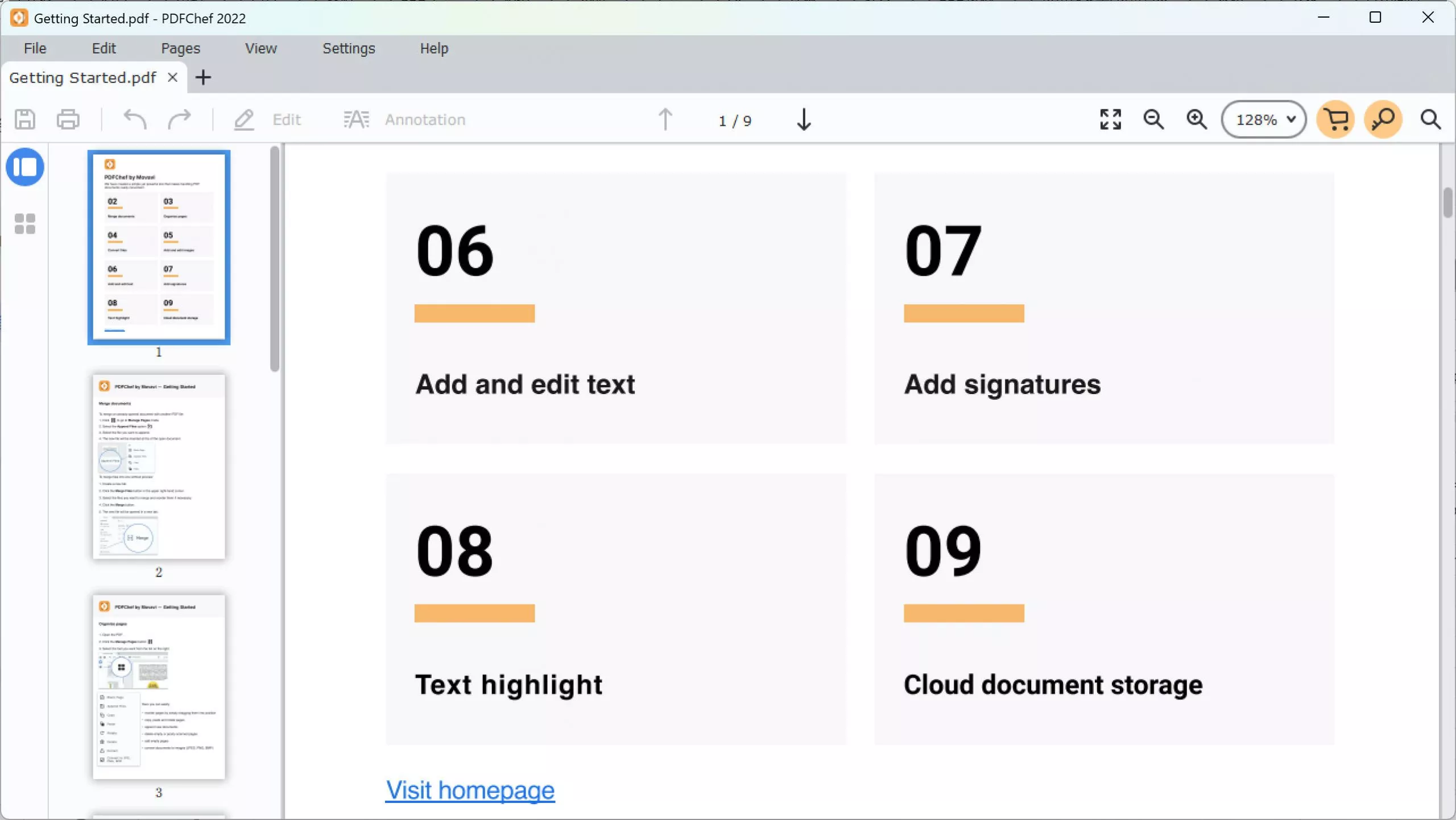
Key Features of PDFChef
Let’s look at its features to understand what you can do with PDFChef.
- Edit existing text and images and add new text and pictures.
- Add signatures by drawing and uploading images.
- Organize pages by rotating, deleting, extracting, rearranging, and copying and pasting.
- View PDF in actual size, full screen, or zoom in and out, fit page width or height.
- Search text in the opened PDF.
- Highlight PDF text in a variety of colors.
- Create a blank PDF and add new text and images to it.
- Convert PDF to Word, Excel, PPT, TXT, JPEG, HTML, Epub, etc.
- Merge multiple PDFs and images in a single document.
- Upload PDFs to Movavi Cloud for cross-platform access.
With these features, PDFChef is an excellent tool to handle quick PDF tasks. But is it safe to use? Read on to find out.
Part 2. Is PDFChef Legit and Safe?
PDFChef by Movavi is a safe PDF editing tool. Security services like Norton Safe Web and Google Transparency Report have verified the program’s official website. You can use the PDFChef’s online tools to edit your documents without safety concerns.
The software download itself is free of malware. Additionally, payments through the PDFChef website are processed through the 2Checkout payment gateway, so your personal and payment information stays safe.
Part 3. Is PDFChef Free?
PDFChef offers a 7-day free trial with complete access to its features. However, the functionality of some features is limited in the trial version. Annual and perpetual plans provide full access.
Free Trial Limitations:
- You can convert up to 3 pages in PDFs or other file formats.
- It adds a watermark on the edited PDFs.
Pricing Structure:
- Annual: $35.99/Year
- Lifetime: $45.99/Perpetual
Part 4. What Users Say About PDFChef?
You may be curious about whether PDFChef is as reliable as Movavi claims. The best way to find out is to see what the community has to say.
Customer Ratings:
| Review Platform | Ratings | Number of Reviews |
| G2 | 3.5/5 | Based on 1 review |
| Trustpilot | 3.1/5 | Based on 3 reviews |
| SourceForge | 1/5 | Based on 1 review |
| Slashdot | 1/5 | Based on 1 review |
Let’s break down these reviews into what users like and dislike about PDFChef.
What Users Like:
- The program is simple and easy to use.
- You can quickly handle small PDF tasks that don’t involve complex edits.
- It converts PDF files faster than other methods, such as MS Word.
- It offers a free trial to test the platform before purchasing.
What Users Do Not Like:
- It offers limited editing features in the free version.
- Converted PDF files have formatting issues.
- It tends to freeze when merging a large number of PDF files.
- It does not have many features.
- It does not update since 2022
Some Reviews from Users:
Now that you know the lowdowns of PDFChef, here are some reviews to back these up.
Review 2:
Part 5. How to Use PDFChef?
While you can use PDFChef’s merge, convert, and organize features, we will guide you through editing PDFs.
Here’s how it works.
Step 1. Launch PDFChef. Click “Open file” from the left and choose your PDF.
Step 2. Once your PDF opens, click “Edit” from the top menu. Then, click on the desired text and add or delete it. In the right panel, adjust the font style, size, and color.
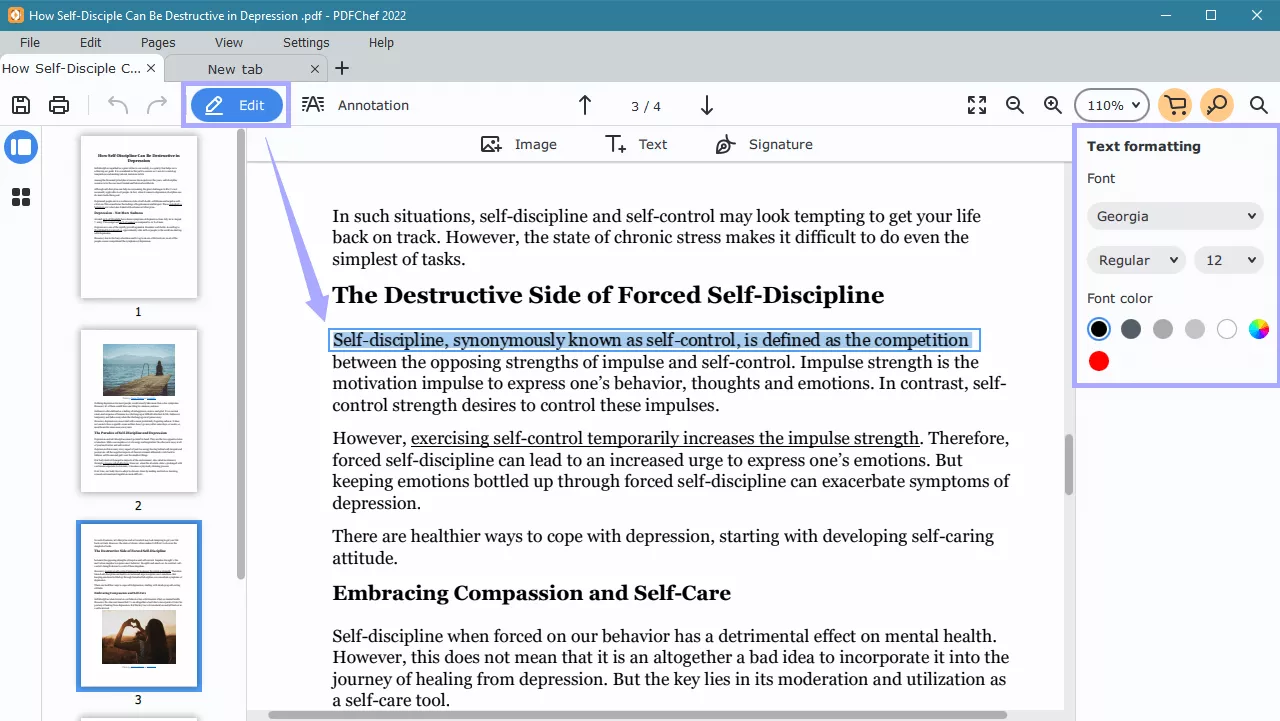
Step 3. To edit the images, click and drag the image border to resize. To rotate, right-click and select right, left, or 180-degree rotation.
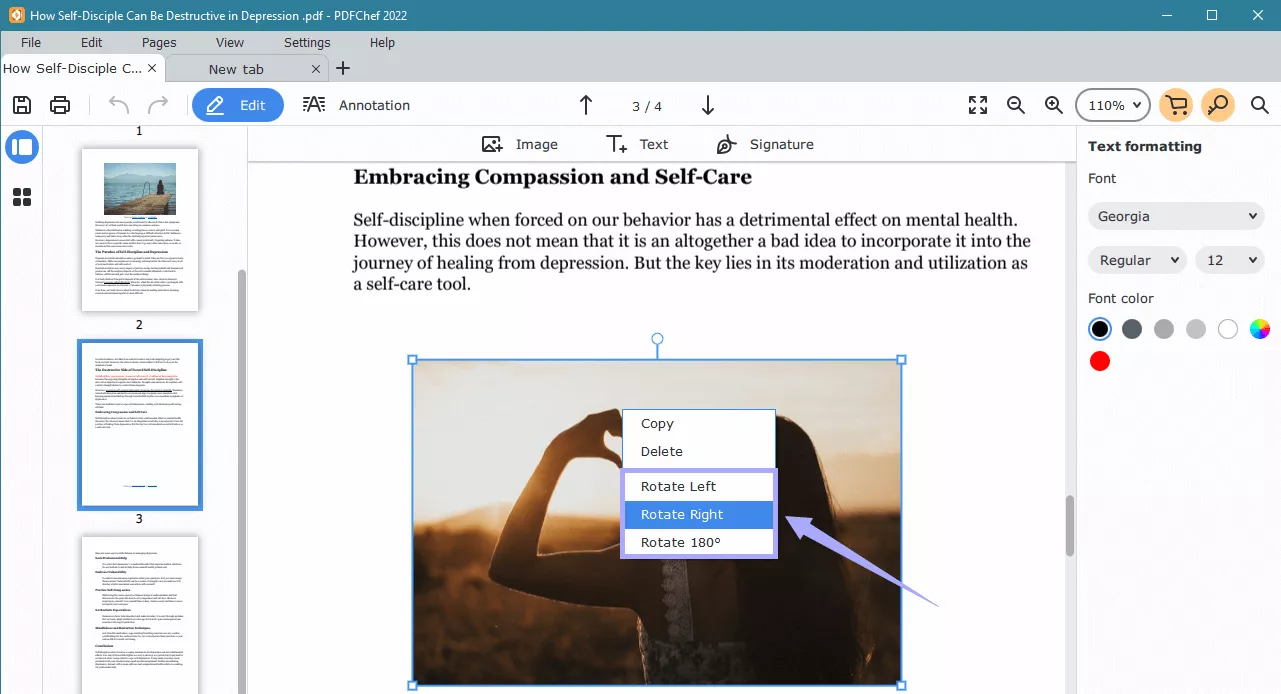
Step 4. To add new text, select “Text” from the top. Click anywhere on the page and type new text. Similarly, select the “Image” tool. Then, upload a new image.
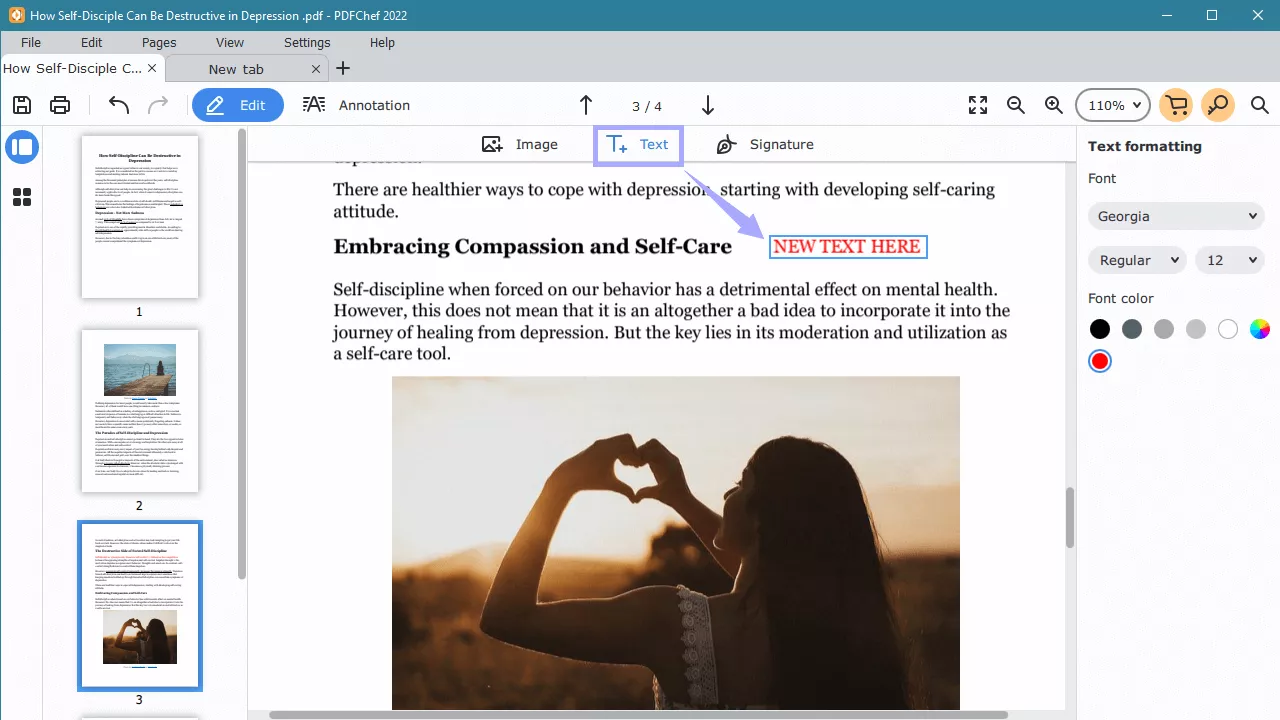
That’s all about the PDFChef review! While suitable for basic PDF tasks, it is not the best tool to handle complex PDFs that require advanced editing. Moreover, the formatting and performance issues can slow you down. But don’t worry. Keep reading to find a more reliable way to manage your PDFs!
Part 6. The Best PDFChef Alternative - UPDF
If you’re looking for a comprehensive PDF manager to complete your PDF tasks faster, UPDF can help. It is an all-in-one solution to handle your PDFs.
Like PDFChef, you can edit, merge, organize, convert, or annotate PDFs. In addition to these features, UPDF offers professional PDF tools and a powerful AI assistant.
You can look at the following table to explore its features and how they compare to PDFChef. You’ll find why UPDF is the best solution to fine-tune and optimize your PDFs with ease.
Try it by clicking the button below! And if you like this software after testing, you can Buy it at a low price today and access a more productive way to manage PDFs.
Windows • macOS • iOS • Android 100% secure
| Software | UPDF | PDF Chef |
| Edit PDF | Edit text with format retention. Edit existing images and links. Add new text, images, and links. | Edit existing text but cannot retain the format. Edit existing images. Add new text and images. Does not support editing and adding links. |
| Annotate PDF | Highlight, strikethrough, and underline text. Add squiggly lines, sticky notes, comments, callouts Insert shapes, stamps, stickers. Draw with a pencil. | Only highlight PDF text. |
| Organize Pages | Replace, delete, extract, split pages. Rearrange with drag and drop. Insert files by adding blank pages and files, or pasting from clipboard. Duplicating pages, copying and pasting. | Rotate, delete, extract, and rearrange pages. Copy/paste PDF pages |
| PDF Forms | Create fillable forms. Fill out interactive and non-interactive forms. Automatic form-field recognition | Only add the signatures. |
| View PDF | View in slideshow, side by side, actual size, zoom in-out, change background, add bookmarks. | Create blank PDF, Create from Word, Excel, PPT, Image, Visio, CAJ, or Scanner. |
| Create PDF | Highlight, strikethrough, and underline text. Add squiggly lines, sticky notes, comments, callouts Insert shapes, stamps, stickers. Draw with pencil. | Only create blank PDFs. |
| Convert PDF | PDF to Word, Excel, PPT, TXT, JPEG, PNG, BMP, TIFF, GIF, XML, HTML, and PDF/A | PDF to Word, TXT, JPEG, PNG, BMP, HTML, and EPUB. |
| Batch Process | Batch convert, combine, insert, print, encrypt, create, bates-number | Only Merge PDFs and images. |
| OCR PDF | Yes | No |
| Redact PDF | Yes | No |
| Protect PDF | Yes | No |
| Watermarks, backgrounds, header and footer | Yes | No |
| Flatten PDF | Yes | No |
| Measure PDF | Yes | No |
| Share PDF | Yes | No |
| Compress PDF | Yes | No |
| AI Assistant | Yes | No |
| Free Trial Limitation | Trial watermarks added. Convert 2 files/day. 2 files to batch-process. Share up to 10MB file size. Save 2 files as PDF/A per day. | Trial watermarks added. Convert only 3 pages of multiple files. |
| Price | Annual: $39.99/Year. Perpetual: $69.99/Lifetime. AI Assistant: $29/Quarter. | Annual: $35.99/Year. Perpetual: $45.99/Lifetime. |
| Platforms supported | Windows, Mac, iOS, Android, Online UPDF Sign and AI Assistant. | Windows, Mac, Online, PDFChef Scanner app for iOS |
| Customer Rating | View in actual size, full screen or zoom-in-out, fit page width or height. | 3.5/5 (on G2) |
In short, UPDF offers an excellent alternative to PDFChef with its advanced features, multiple platform support, and affordable pricing. Read this review or watch the following video to learn more about it.
In The End
That wraps up our PDFChef review! While it is a user-friendly PDF editor, it lacks advanced functionalities. Moreover, it is not a free tool and it has no update since 2022. So If you want a more comprehensive solution to edit your PDFs, UPDF can help you. It offers an effortless way to optimize all elements of your digital documents and give them a professional look. You can try it for free! Download UPDF now to complete your PDF tasks faster and smarter!
Windows • macOS • iOS • Android 100% secure
 UPDF
UPDF
 UPDF for Windows
UPDF for Windows UPDF for Mac
UPDF for Mac UPDF for iPhone/iPad
UPDF for iPhone/iPad UPDF for Android
UPDF for Android UPDF AI Online
UPDF AI Online UPDF Sign
UPDF Sign Edit PDF
Edit PDF Annotate PDF
Annotate PDF Create PDF
Create PDF PDF Form
PDF Form Edit links
Edit links Convert PDF
Convert PDF OCR
OCR PDF to Word
PDF to Word PDF to Image
PDF to Image PDF to Excel
PDF to Excel Organize PDF
Organize PDF Merge PDF
Merge PDF Split PDF
Split PDF Crop PDF
Crop PDF Rotate PDF
Rotate PDF Protect PDF
Protect PDF Sign PDF
Sign PDF Redact PDF
Redact PDF Sanitize PDF
Sanitize PDF Remove Security
Remove Security Read PDF
Read PDF UPDF Cloud
UPDF Cloud Compress PDF
Compress PDF Print PDF
Print PDF Batch Process
Batch Process About UPDF AI
About UPDF AI UPDF AI Solutions
UPDF AI Solutions AI User Guide
AI User Guide FAQ about UPDF AI
FAQ about UPDF AI Summarize PDF
Summarize PDF Translate PDF
Translate PDF Chat with PDF
Chat with PDF Chat with AI
Chat with AI Chat with image
Chat with image PDF to Mind Map
PDF to Mind Map Explain PDF
Explain PDF Scholar Research
Scholar Research Paper Search
Paper Search AI Proofreader
AI Proofreader AI Writer
AI Writer AI Homework Helper
AI Homework Helper AI Quiz Generator
AI Quiz Generator AI Math Solver
AI Math Solver PDF to Word
PDF to Word PDF to Excel
PDF to Excel PDF to PowerPoint
PDF to PowerPoint User Guide
User Guide UPDF Tricks
UPDF Tricks FAQs
FAQs UPDF Reviews
UPDF Reviews Download Center
Download Center Blog
Blog Newsroom
Newsroom Tech Spec
Tech Spec Updates
Updates UPDF vs. Adobe Acrobat
UPDF vs. Adobe Acrobat UPDF vs. Foxit
UPDF vs. Foxit UPDF vs. PDF Expert
UPDF vs. PDF Expert








 Enrica Taylor
Enrica Taylor 
 Lizzy Lozano
Lizzy Lozano 

 Enola Davis
Enola Davis 
Review 1:
Read on G2