PDFs have become a very common mode of communication. They are a way of sharing information while preventing any changes in it. However, there may be instances where you need to remove some text from a PDF. This is where PDF text removers come in. They help you make changes in the PDFs with ease.
In this article, we will explore the top 5 PDF text removers and study their pros and cons.
Top 5 PDF Text Remover
1. UPDF
At the top of our list is UPDF. It is a great PDF editor that you can use to add, edit, copy, extract, and remove any text from your PDFs. It is like a digital eraser that removes unwanted text. Meanwhile, it detects the font automatically and keeps the document's original formatting perfectly.
In order to try it for free, click the button below.
Windows • macOS • iOS • Android 100% secure
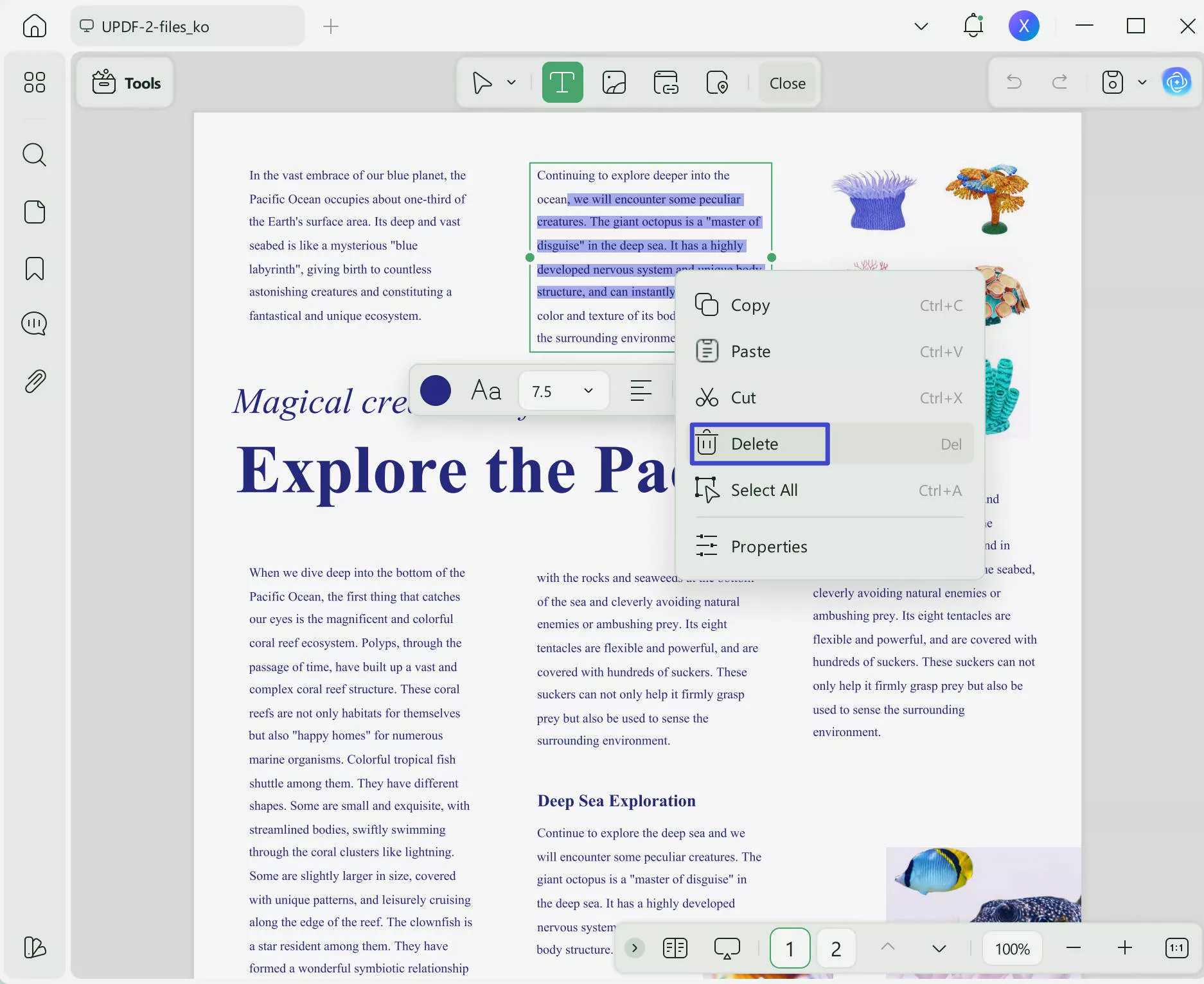
Key Features
UPDF has a wide range of features. Some key features are:
- Edit, Add, and Remove Text: It provides a seamless text editing experience like you are on a word processor. Adding new text, or removing unwanted text is super easy with it.
- UPDF Cloud: Save, sync, and access documents via UPDF cloud across different devices.
- Batch Feature: Convert, combine, print, insert, and encrypt numerous PDFs at the same time.
- OCR PDF: Transform scanned documents into searchable and editable PDFs.
- Compress PDF: Reduce the size of your PDF files.
- UPDF AI: A PDF Assistant that helps summarize, translate, rewrite, etc.
The table below contains the pros and cons of UPDF.
Pros:
- User-friendly.
- Numerous editing tools.
- Does not disturb formatting and layout.
- Compatible across all platforms and devices.
- Keeps weekly updates to release new features and improve performance.
Cons:
- It is not as famous as Adobe Acrobat yet, however, it is more cost-effective and intuitive.
2. Foxit
Foxit is your second choice on this PDF text remover list. When removing text in a PDF, Foxit does a decent job. However, its user interface is not as simple. You may require some expertise in order to use it to its full capabilities.
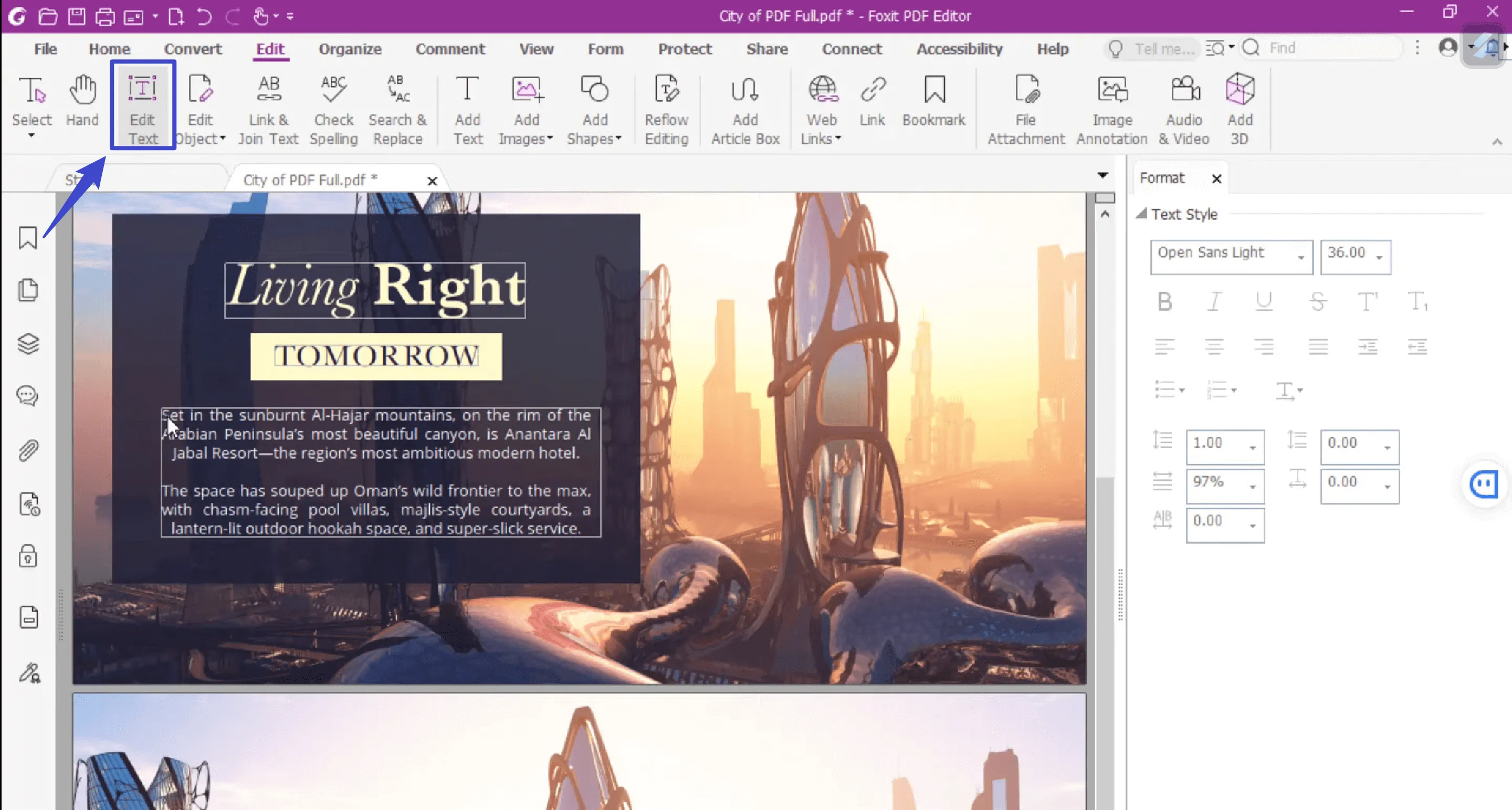
We have listed the pros and cons below.
Pros:
- Tutorials are available.
- Secure and accurate.
- Regular updates.
Cons:
- Requires some expertise.
- Not suitable for collaboration.
- A little expensive.
3. Nitro Pro
Nitro Pro is another PDF text remover tool for creating and editing PDFs. You can use its text feature to remove any kind of text. Other features are available as well. However, it may be costly for you. Its one-time license costs $179.99. It may be a huge price to pay for just removing text from PDF.
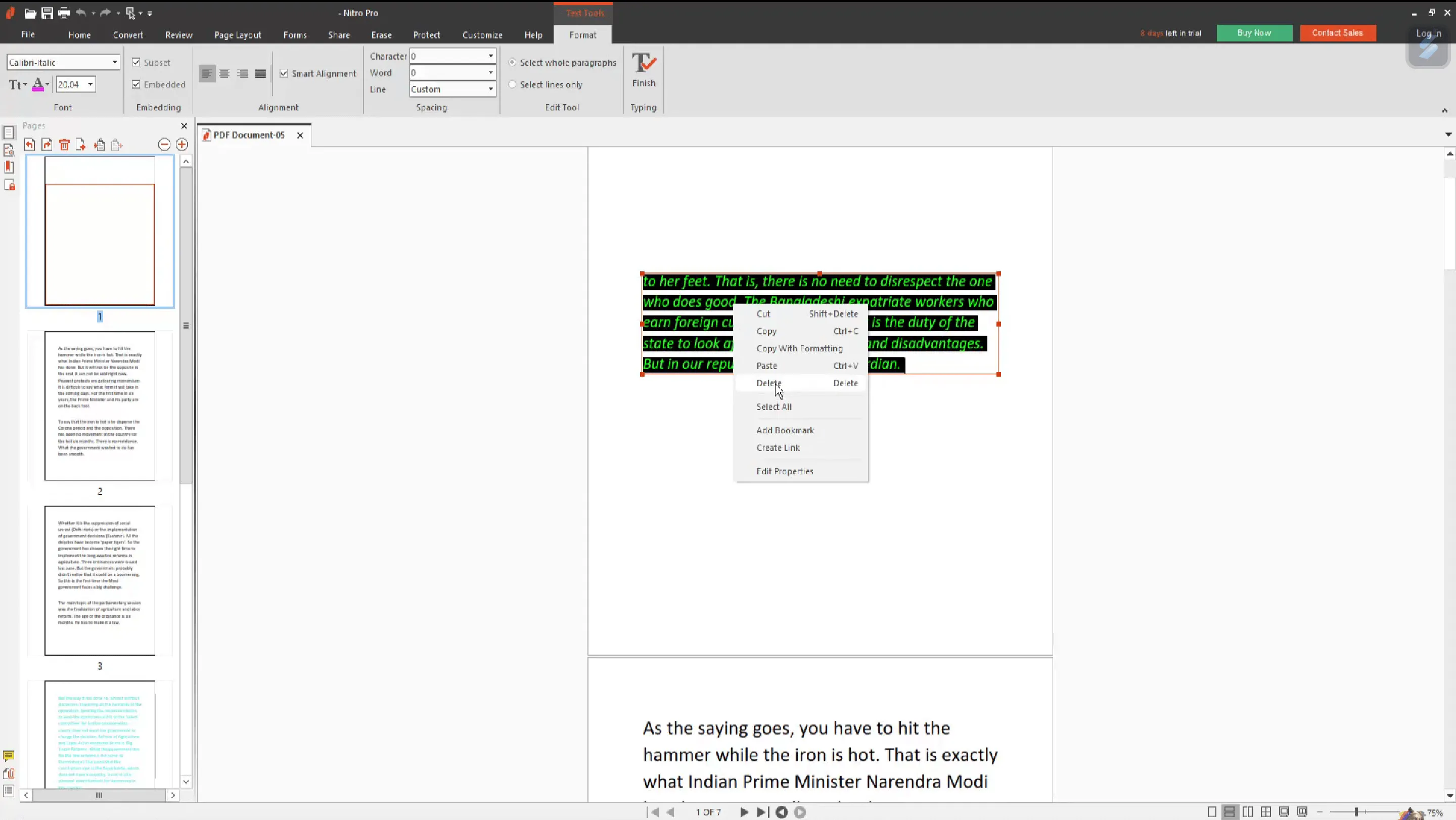
Let's take a look at the pros and cons.
Pros:
- UI similar to MS Office.
- Nitro Cloud is available.
- Supports different file formats.
Cons:
- May lose formatting sometimes.
- Costly.
- Program crashes are frequent.
4. Adobe Acrobat
Adobe Acrobat is a quite popular PDF editor. It is suitable for many purposes, such as removing PDF text. You can use it for editing and creating PDFs.
However, it is not a lightweight software. Thus, if you do not have enough space on your device, you won't be able to download it.
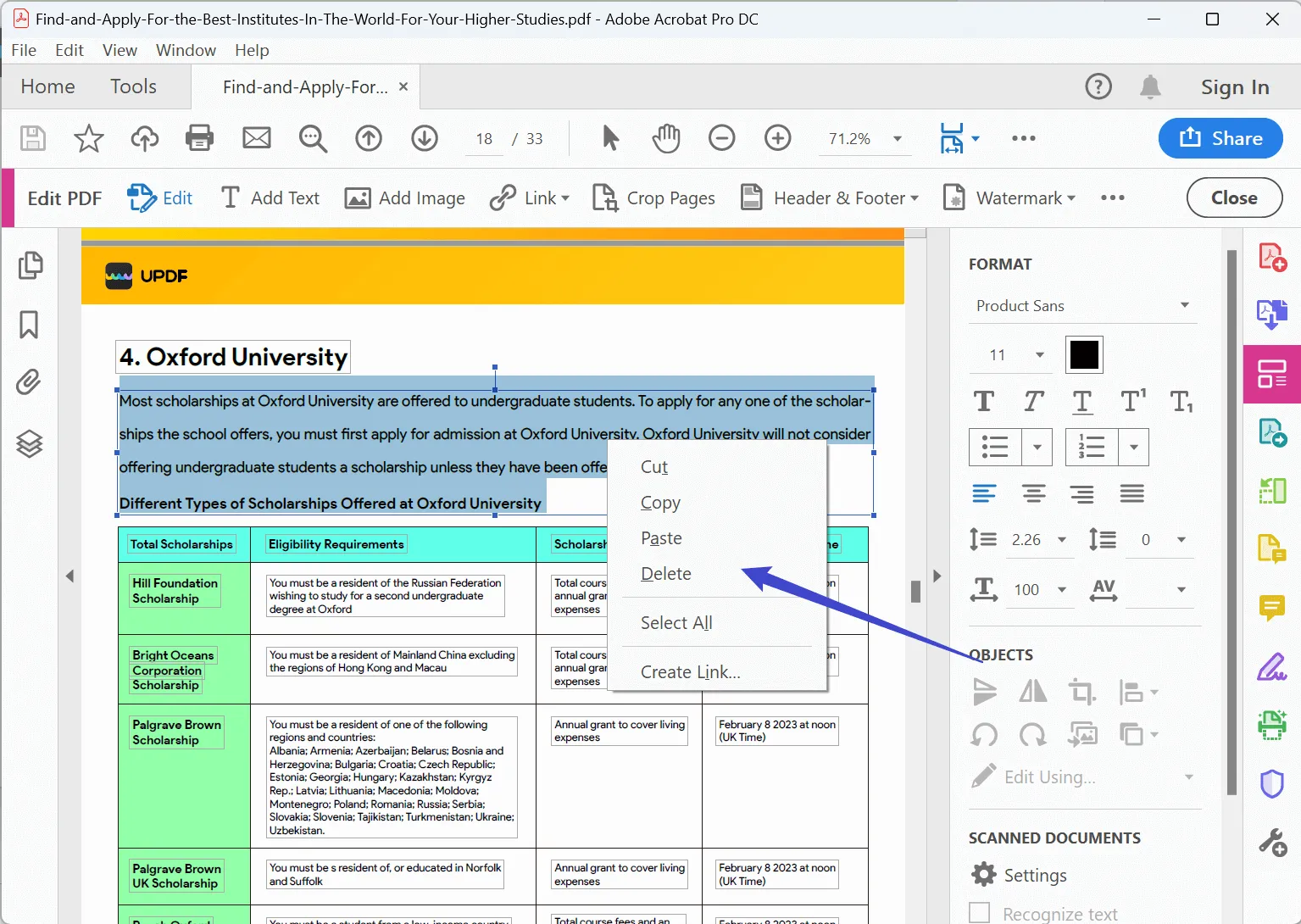
We have listed the pros and cons in the table below.
Pros:
- Fast and efficient workflow.
- Easy to edit PDFs.
- Simple interface.
Cons:
- Requires a lot of space on the computer.
- Very expensive.
- Slow to launch.
5. Kofax Power PDF
Last on the list is the Kofax Power PDF. With its Office-style interface, you can easily edit your PDFs. Remove existing text to add new text or edit it. But if you work with large files, it may not be the right choice. This is because sometimes it crashes while working with large files.
Like the other tools, Kofax has its own set of pros and cons. Check them out in the table below.
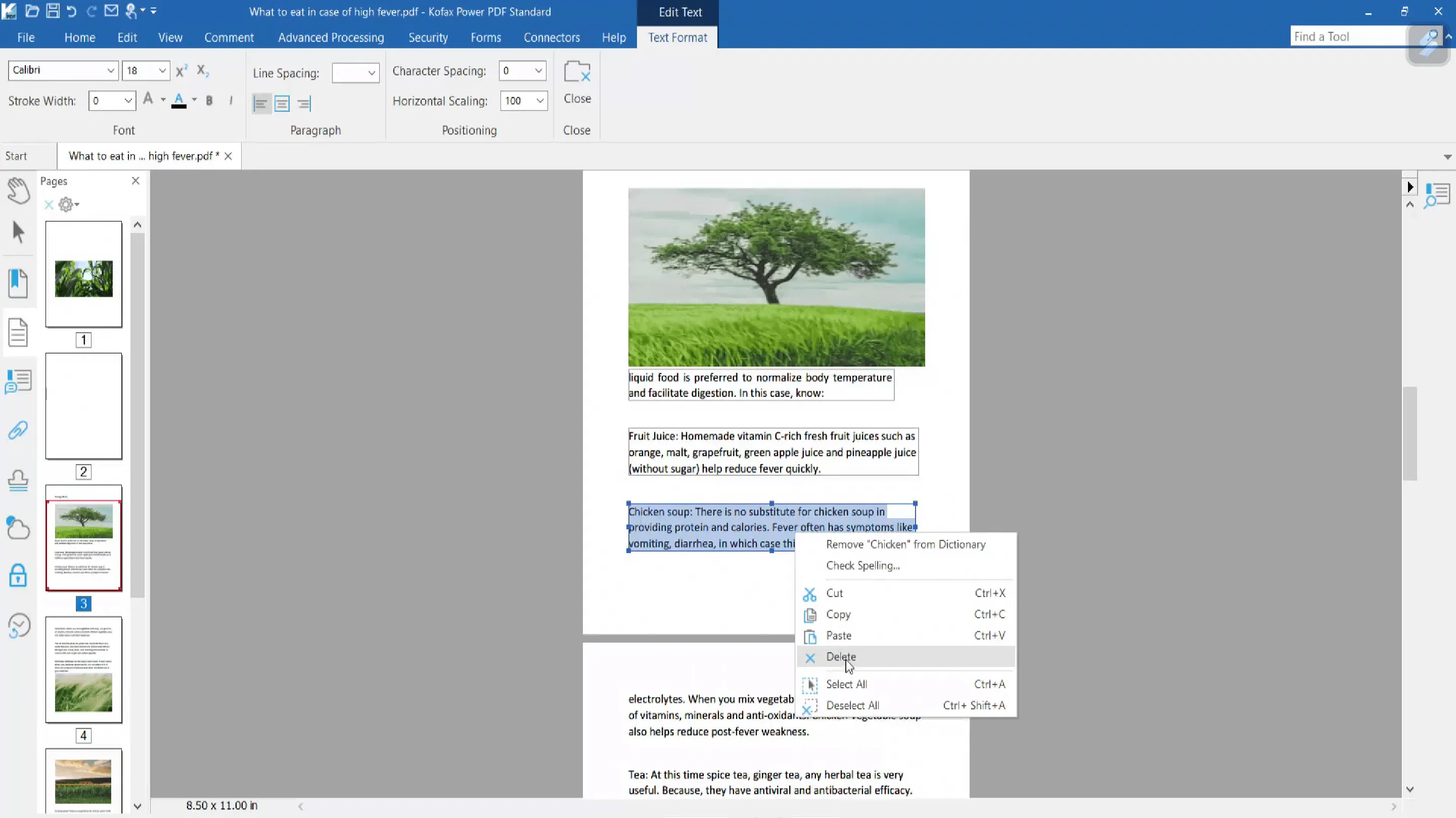
Pros:
- Secure signing feature.
- Easy to download.
- Useful conversion feature.
Cons:
- Difficult to work with large files.
- Installation might be hard.
- Might be a little slow.
- Subpar customer service.
Removing text from your PDFs is made easy with these top 5 PDF Text Removers. However, if you're still wondering which one to get, read the comparison chart.
Comparison Chart of the 5 PDF Text Remover
Based on different factors, we have compared the top 5 PDF Text Removers. You can make an easy decision once you have gone through the chart below.
| UPDF | Foxit PDF Editor | Nitro Pro | Adobe Acrobat | Kofax Power PDF | |
| Pricing | Annual Plan: US$29.99/year Perpetual Plan: US$49.99/one-time | PDF Editor Suite Pro: US$139.99/year | Nitro PDF Pro: US$179.99/one-time | Acrobat Pro: US$239.88/mo Acrobat Standard: US$155.88/mo | Power PDF 5 Standard: US$129/one-time Power PDF 5 Advanced: US$179/one-time Power PDF 4.2 Standard: US$129/one-time |
| Compatible Systems | Windows, macOS, iOS, Android | Windows, macOS, iOS, Android, the web, and Linux | Windows, macOS, iOS | Windows, macOS, iOS, Android | Windows, macOS, iOS, Android |
| Remove Text | |||||
| AI-Integration | |||||
| 100+ Stickers | |||||
| Dragging to Add Rich Text to PDF | This feature is available on the Mac version. | ||||
| UI Design Rating | 4.8/5 | 4.3/5 | 4.2/5 | 4.1/5 | 4.0/5 |
| Performance Speed | 4.9/5 | 4.7/5 | 4.5/5 | 4.7/5 | 4.3/5 |
Considering the rest of the PDF text removers, UPDF seems like the best choice. Not only is it the most cost-effective, but it also has a better UI design and performance ratings.
The multitude of features of UPDF fulfills all your needs. You no longer need to search for a better tool. Upgrade to UPDF Pro now and make your life easier!
Benefits of Using a PDF Text Remover
You may wonder why you need a PDF Text Remover. Well, apart from the obvious, PDF Text Removers can be quite beneficial.
Here are some of the benefits:
- Quick Editing: If you want to remove a chunk of text from your PDF, a PDF text remover can save the day. You can remove unwanted text with a few clicks. No need for manual edits anymore.
- Confidential Data: In the case of a PDF with confidential data, you can use a PDF text remover to redact or remove that data. Doing so can keep you safe and secure.
- Collaboration: A dedicated PDF text remover can help you collaborate with your colleagues in order to make changes to a PDF collectively.
- Presentations and Reports: With a text remover for PDF, you can extract information from multiple sources. You can then use it for your presentations and reports.
- Timesaving: You no longer need to use the copy-paste feature. With a PDF text remover, you can extract or remove text effortlessly.
Thus, using a PDF Text Remover is extremely important. It saves you a lot of time and makes your life simpler.
Conclusion
Whether you want to make swift edits or save time, PDF text removers have got your back. However, choosing the right tool can be a challenge.
We have designed a list of the top 5 PDF text removers. They all come with their pros and cons, but UPDF came out as the best choice.
So, download UPDF now and enjoy your digital journey.
Happy Removing!
 UPDF
UPDF
 UPDF for Windows
UPDF for Windows UPDF for Mac
UPDF for Mac UPDF for iPhone/iPad
UPDF for iPhone/iPad UPDF for Android
UPDF for Android UPDF AI Online
UPDF AI Online UPDF Sign
UPDF Sign Edit PDF
Edit PDF Annotate PDF
Annotate PDF Create PDF
Create PDF PDF Form
PDF Form Edit links
Edit links Convert PDF
Convert PDF OCR
OCR PDF to Word
PDF to Word PDF to Image
PDF to Image PDF to Excel
PDF to Excel Organize PDF
Organize PDF Merge PDF
Merge PDF Split PDF
Split PDF Crop PDF
Crop PDF Rotate PDF
Rotate PDF Protect PDF
Protect PDF Sign PDF
Sign PDF Redact PDF
Redact PDF Sanitize PDF
Sanitize PDF Remove Security
Remove Security Read PDF
Read PDF UPDF Cloud
UPDF Cloud Compress PDF
Compress PDF Print PDF
Print PDF Batch Process
Batch Process About UPDF AI
About UPDF AI UPDF AI Solutions
UPDF AI Solutions AI User Guide
AI User Guide FAQ about UPDF AI
FAQ about UPDF AI Summarize PDF
Summarize PDF Translate PDF
Translate PDF Chat with PDF
Chat with PDF Chat with AI
Chat with AI Chat with image
Chat with image PDF to Mind Map
PDF to Mind Map Explain PDF
Explain PDF Scholar Research
Scholar Research Paper Search
Paper Search AI Proofreader
AI Proofreader AI Writer
AI Writer AI Homework Helper
AI Homework Helper AI Quiz Generator
AI Quiz Generator AI Math Solver
AI Math Solver PDF to Word
PDF to Word PDF to Excel
PDF to Excel PDF to PowerPoint
PDF to PowerPoint User Guide
User Guide UPDF Tricks
UPDF Tricks FAQs
FAQs UPDF Reviews
UPDF Reviews Download Center
Download Center Blog
Blog Newsroom
Newsroom Tech Spec
Tech Spec Updates
Updates UPDF vs. Adobe Acrobat
UPDF vs. Adobe Acrobat UPDF vs. Foxit
UPDF vs. Foxit UPDF vs. PDF Expert
UPDF vs. PDF Expert









 Enid Brown
Enid Brown 
 Lizzy Lozano
Lizzy Lozano 

 Engelbert White
Engelbert White 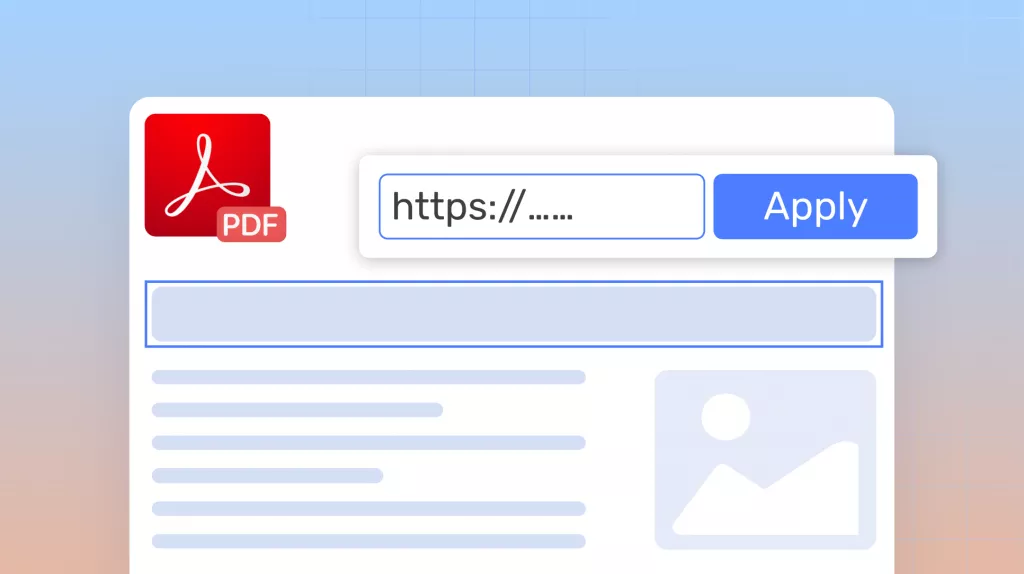
 Enola Davis
Enola Davis 