Part. 1. Why do We need to convert BTW to PDF?
The BTW files are created using BarTender, one of the popular software for designing labels and barcodes. BTW files are quite convenient, so why do people still look for ways to convert BTW to PDF? Here are some reasons.
- Guarantees Access for Everyone
- Preserves the Original layout and Formatting
- Supports lasting storage and wide compatibility
Whether you are sending labels to your clients or storing them for future use, read the following article. We will introduce two methods to convert BTW to PDF, helping you significantly improve your work efficiency.
In this guide, we'll also walk you through a powerful PDF editor - UPDF, to perfect your files after conversion, including editing, annotating, AI chatting with the converted PDF. Interested users can directly download it for a free trial.
Windows • macOS • iOS • Android 100% secure
Part 2. Export BTW to PDF Using BarTender
BarTender is commonly used across over 250K industries for creating professional labels and RFID tags. It allows companies to design labels with more than 50 customizable drawing shapes and their own graphics for a personalized look. To know more about its expertise, explore the functions mentioned and the guide to create PDF from BTW:
Primary Functions
- It allows users to print labels from anywhere with remote browser-based printing.
- The platform increases label QA and team productivity with a drag-and-drop workflow designer.
- This software is capable of sourcing data and images from your database or external files automatically.
Guide On Exporting A BTW File To PDF Using BarTender
Here is how you can export BTW files into PDF besides barcode file generation:
Step 1. Launch BarTender on your computer and navigate to the "File" tab from the top toolbar. Now, press the "Print" button from the drop-down menu and reveal the "Print" window.
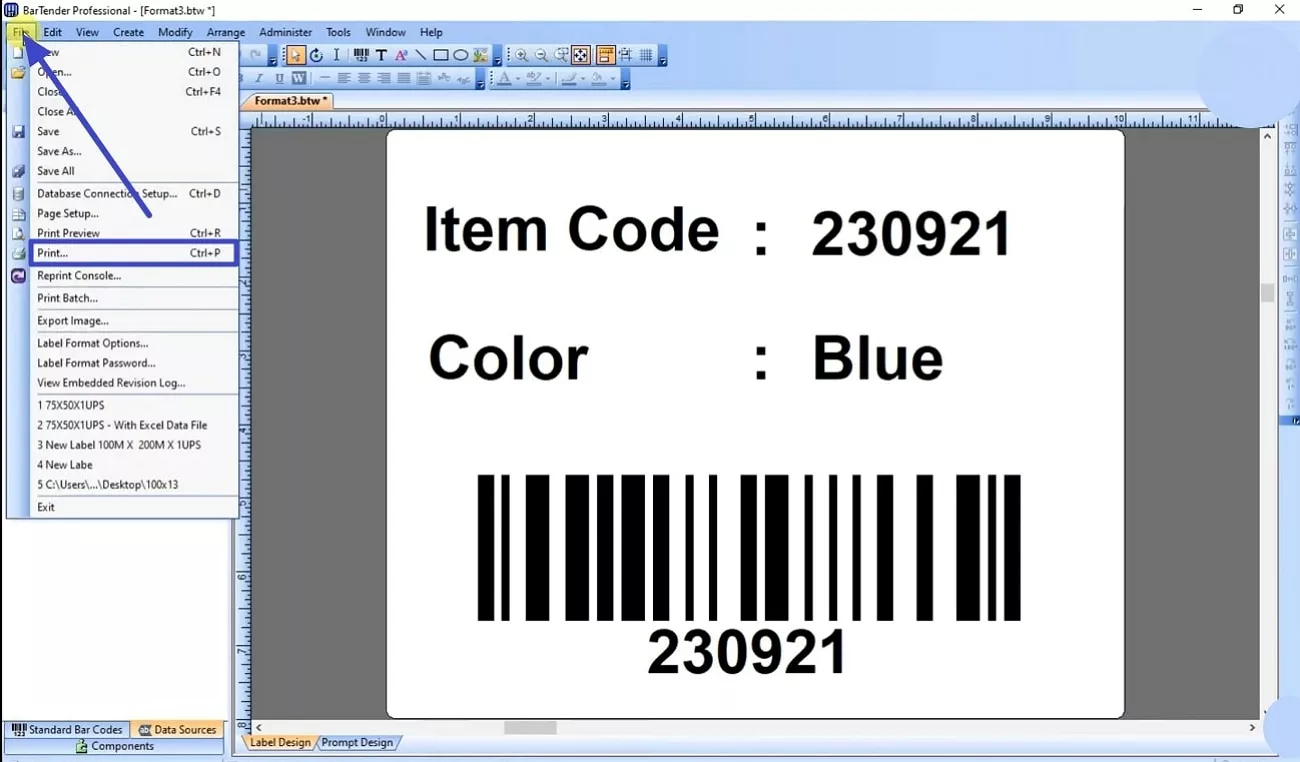
Step 2. Afterward, extend the menu for "Name" and choose a PDF printer like "Microsoft Print to PDF" or a third-party solution like UPDF from options. Next, adjust the page size or orientation and head to the "Print" button at the bottom to save the file as PDF.
Part 2. Convert BTW to PDF Online Using pdfFiller
Another tool to convert BTW to PDF online is pdfFiller, which facilitates users with instant editing and converting tasks. It allows individuals to export and share documents in multiple formats, including PDF and Word files.
Step 1. Search for pdfFiller in your browser and press the "Select from Device" button to upload your BTW file.
Step 2. Once your file is uploaded, navigate to the "Three Dots" and press the "PDF" option under "Save As."
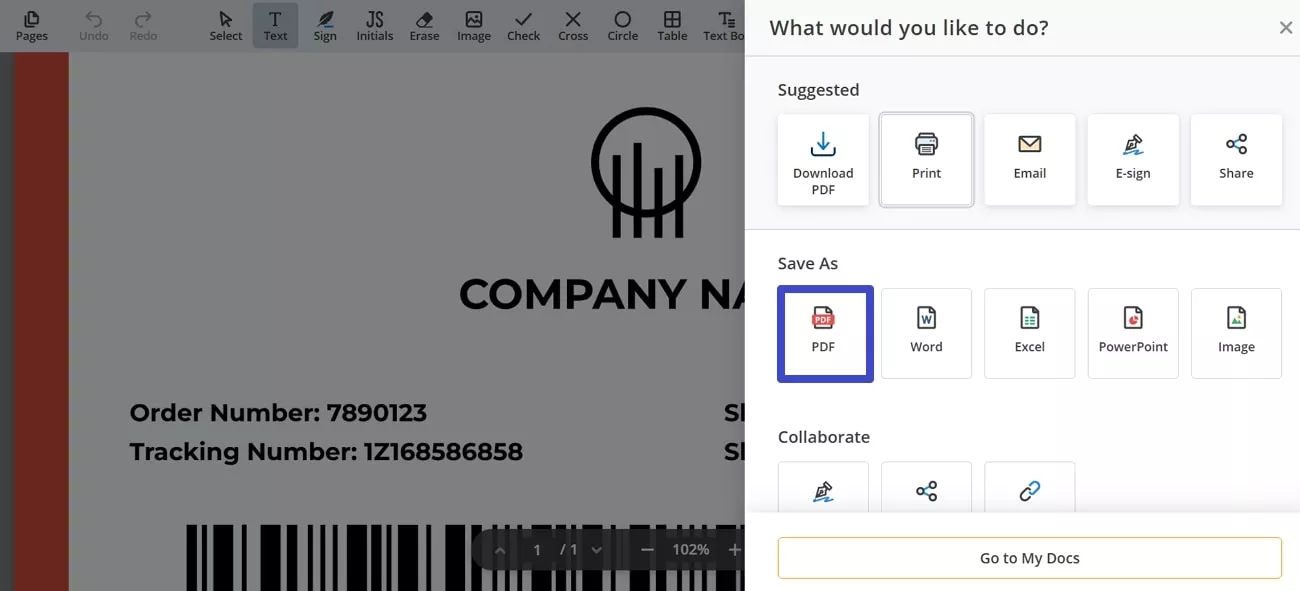
When you upload a sensitive file to an online platform, it means you're trusting the service with your data. Not only this, but many platforms like pdfFiller may lack advanced converting features despite paying a high amount, which undermines the usage of online tools.
Limitations :
- Despite paying for its subscription, the platform still lacks many advanced features.
- With its basic plan, you can only convert PDFs into editable Word documents.
- After conversion, it allows basic annotation features like highlighting in its basic plan.
Part 3. UPDF: An All-in-One PDF Management Tool
After exploring different tools that can convert BTW to PDF, It's time to handle with the product. In the next section, I will introduce UPDF, an all-in-one platform for managing the converted PDFs to you. It is packed with advanced PDF editing, conversion, and security features in a beginner-friendly interface, perfect to cater to different needs.
1. Edit PDFs
With its editing feature, users can modify their PDFs by changing the font color or style. It allows individuals to add links or images and edit by cropping or replacing them.
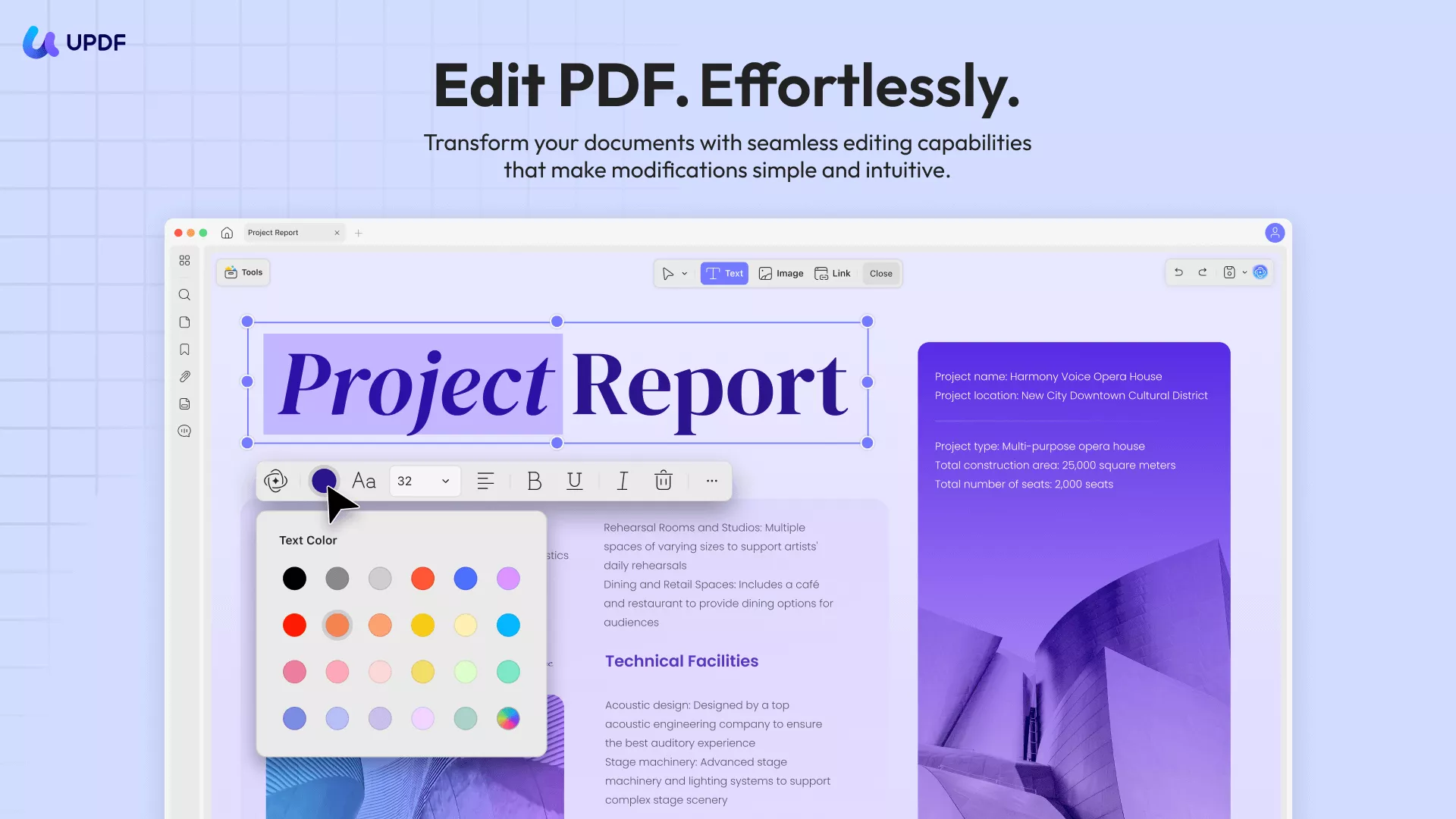
2. Convert PDFs
For conversion, it supports 14 different formats, such as Word, PPT, and Excel, with the fastest conversion rate. You can convert multiple files without losing their original formats.
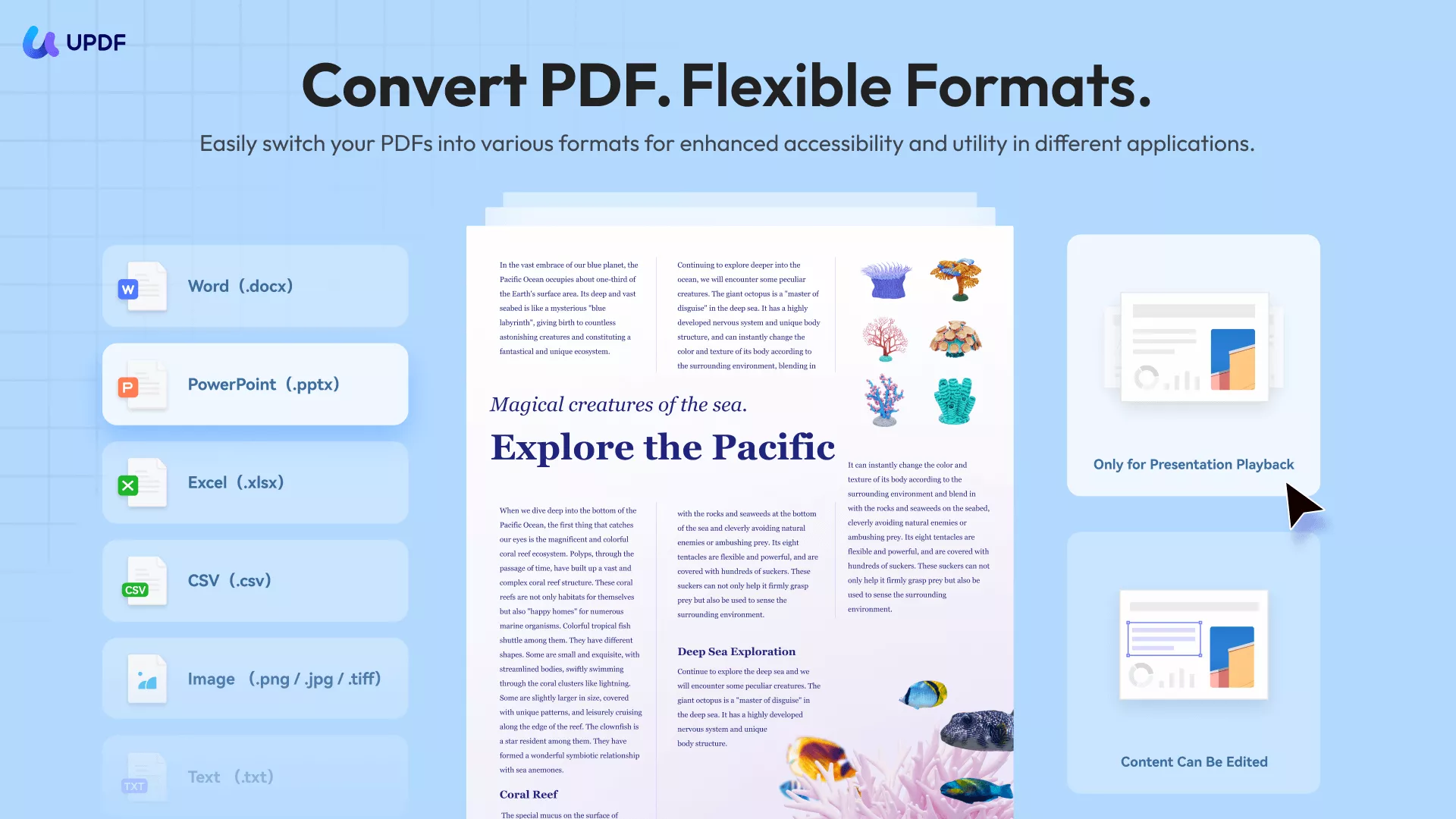
3. OCR (Optical Character Recognition)
UPDF's OCR feature can recognize text in scanned documents while allowing you to edit or search within them. It will enable users to choose a specific language and page range to perform recognition.
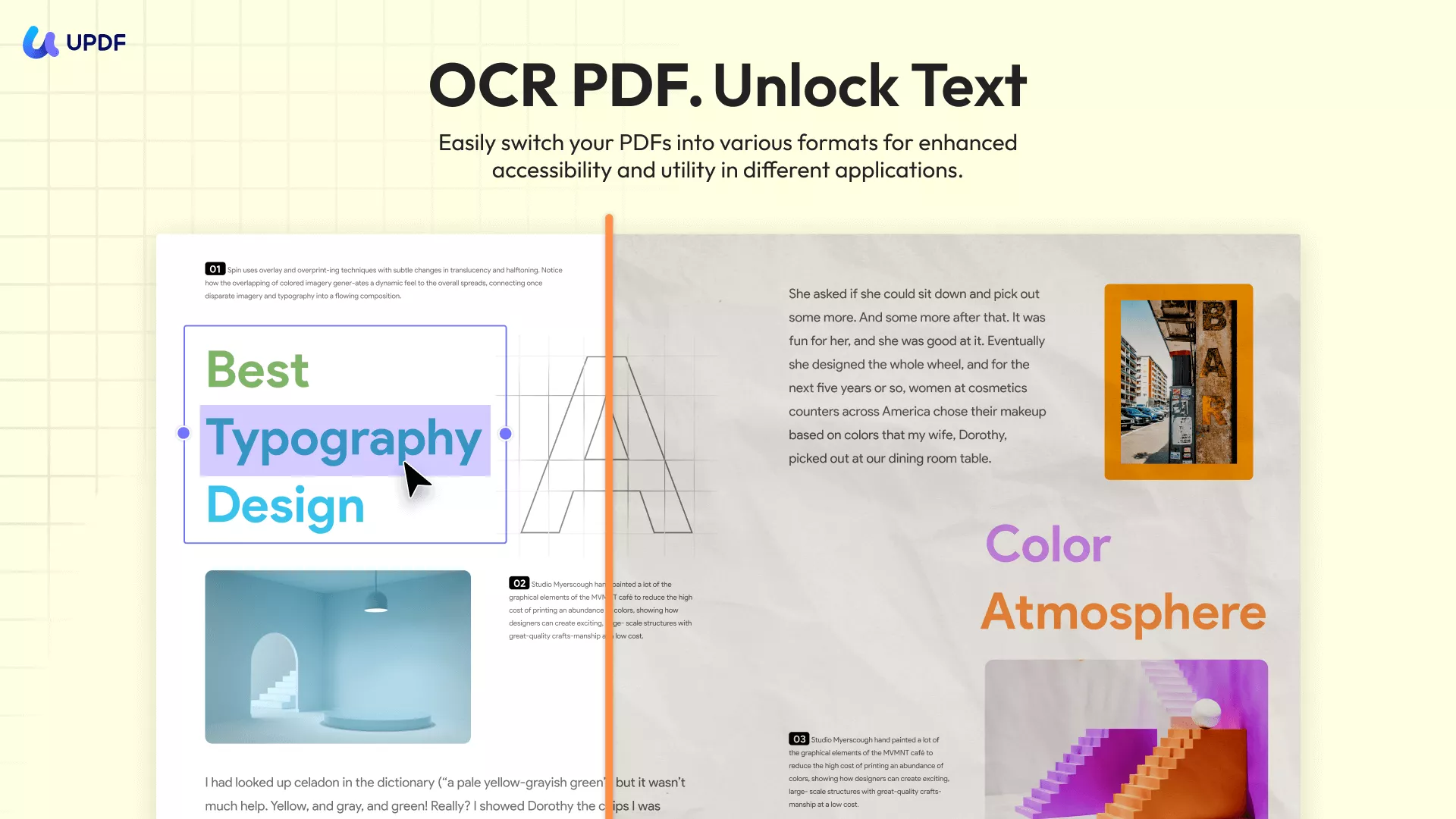
By the way, I recommend that you won't miss the outstanding feature - Batch Processing! It allows you to batch compress, convert several PDF files or OCR in just one click!
4. AI Assistant
Powered by advanced ChatGPT-5, Its AI assistance enables individuals to solve their PDF-related queries. Besides, you can summarize and translate your documents by simply commanding the AI. In addition, its Paper Research feature is really convinient for student users.
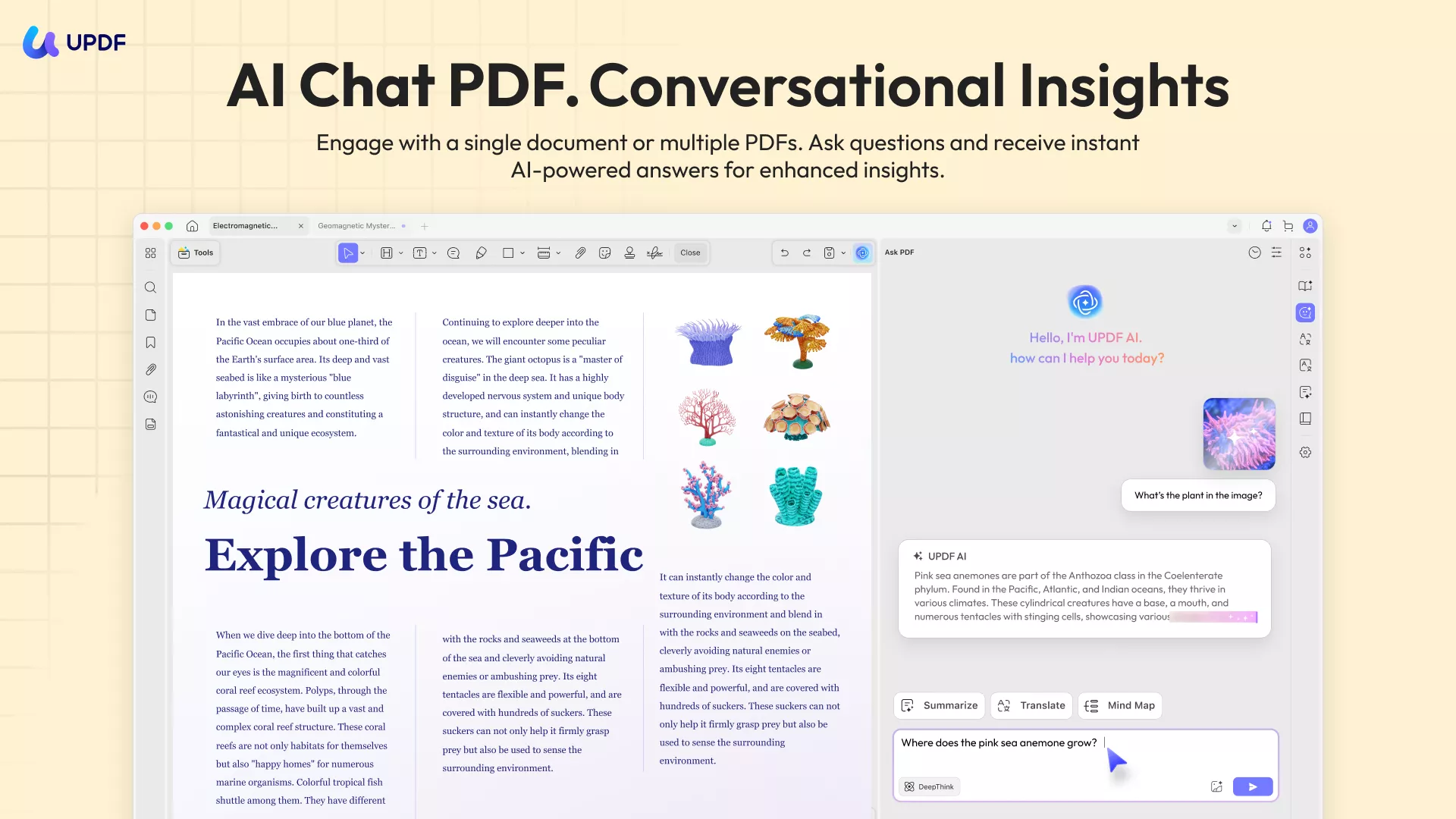
5. More
UPDF also provides many other PDF tools, including password-protecting PDFs, filling and signing PDF forms, etc.
It's evident that UPDF is surely the foremost option for managing the converted PDFs. So, download the solution right away and avail its unlimited benefits in reasonable cost.
Windows • macOS • iOS • Android 100% secure
If you are wondering how to convert PDF using UPDF, watch the video below.
🔎Explore limitless possibilities!
Part 4. Frequently Asked Questions
Q1. What is a BTW file?
A BTW file format is a famous file format used by BarTender software to store label designs. These files include all the elements of a label, whether it is text, images, barcodes, or layout settings. For better accessibility, you can print BTW files to PDF using the BarTender software itself.
Q2. How to open a BTW file?
To open the BTW file, you need to launch BarTender, which is specifically designed to manage these files. After launching, you can go to the "File" tab from the toolbar and press "Open" to select the BTW file.
Q3. Why convert a BTW file to a PDF?
By converting a BTW file to PDF, you can easily share, print, and view files on any device without needing BarTender. Besides this, PDF preserves the original design and formatting of the labels for consistency.
Q4. Is BarTender software free?
No, BarTender is a paid software, whereas Seagull Scientific offers a free trial version. The trial version typically involves access to most design and printing tools but restricts the number of labels you can print.
Conclusion
To conclude, the conversion of BTW files to PDF is simple and can be carried out using two main methods, including BarTender software and pdfFiller. For those looking for more than just a way to create PDFs from BTW, consider using UPDF.
Windows • macOS • iOS • Android 100% secure
 UPDF
UPDF
 UPDF for Windows
UPDF for Windows UPDF for Mac
UPDF for Mac UPDF for iPhone/iPad
UPDF for iPhone/iPad UPDF for Android
UPDF for Android UPDF AI Online
UPDF AI Online UPDF Sign
UPDF Sign Edit PDF
Edit PDF Annotate PDF
Annotate PDF Create PDF
Create PDF PDF Form
PDF Form Edit links
Edit links Convert PDF
Convert PDF OCR
OCR PDF to Word
PDF to Word PDF to Image
PDF to Image PDF to Excel
PDF to Excel Organize PDF
Organize PDF Merge PDF
Merge PDF Split PDF
Split PDF Crop PDF
Crop PDF Rotate PDF
Rotate PDF Protect PDF
Protect PDF Sign PDF
Sign PDF Redact PDF
Redact PDF Sanitize PDF
Sanitize PDF Remove Security
Remove Security Read PDF
Read PDF UPDF Cloud
UPDF Cloud Compress PDF
Compress PDF Print PDF
Print PDF Batch Process
Batch Process About UPDF AI
About UPDF AI UPDF AI Solutions
UPDF AI Solutions AI User Guide
AI User Guide FAQ about UPDF AI
FAQ about UPDF AI Summarize PDF
Summarize PDF Translate PDF
Translate PDF Chat with PDF
Chat with PDF Chat with AI
Chat with AI Chat with image
Chat with image PDF to Mind Map
PDF to Mind Map Explain PDF
Explain PDF Scholar Research
Scholar Research Paper Search
Paper Search AI Proofreader
AI Proofreader AI Writer
AI Writer AI Homework Helper
AI Homework Helper AI Quiz Generator
AI Quiz Generator AI Math Solver
AI Math Solver PDF to Word
PDF to Word PDF to Excel
PDF to Excel PDF to PowerPoint
PDF to PowerPoint User Guide
User Guide UPDF Tricks
UPDF Tricks FAQs
FAQs UPDF Reviews
UPDF Reviews Download Center
Download Center Blog
Blog Newsroom
Newsroom Tech Spec
Tech Spec Updates
Updates UPDF vs. Adobe Acrobat
UPDF vs. Adobe Acrobat UPDF vs. Foxit
UPDF vs. Foxit UPDF vs. PDF Expert
UPDF vs. PDF Expert








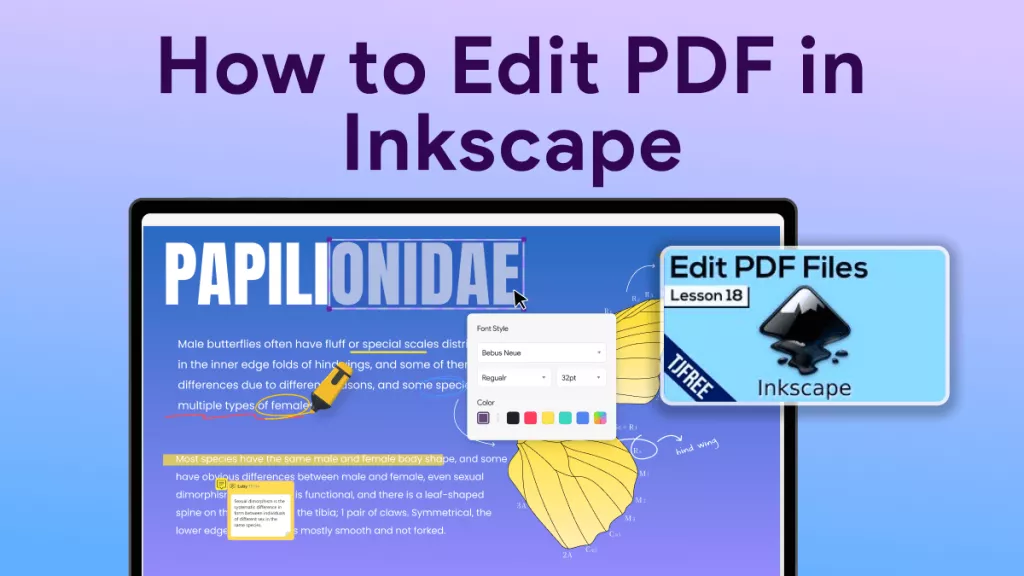
 Enid Brown
Enid Brown 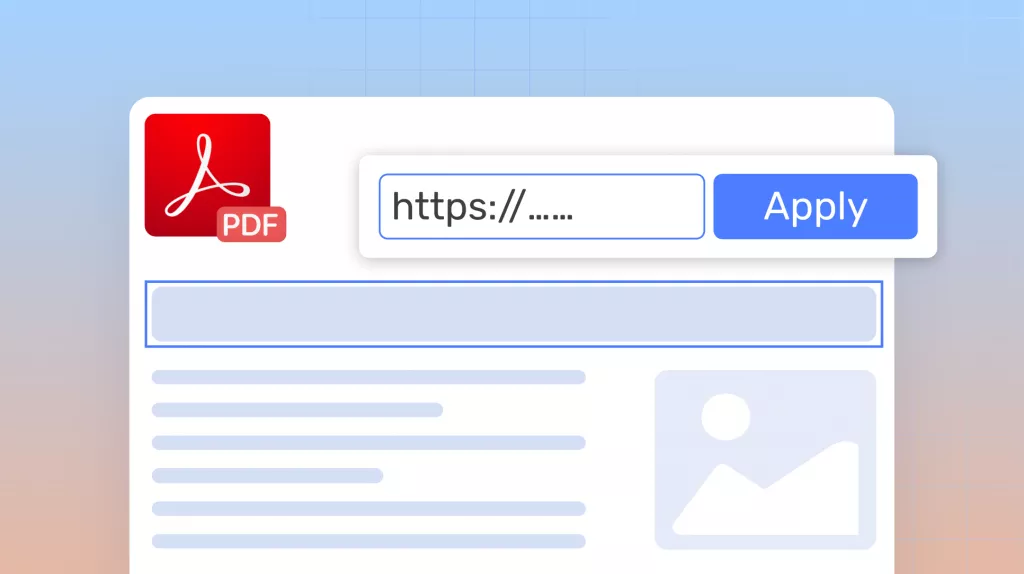
 Enola Davis
Enola Davis 

 Enrica Taylor
Enrica Taylor 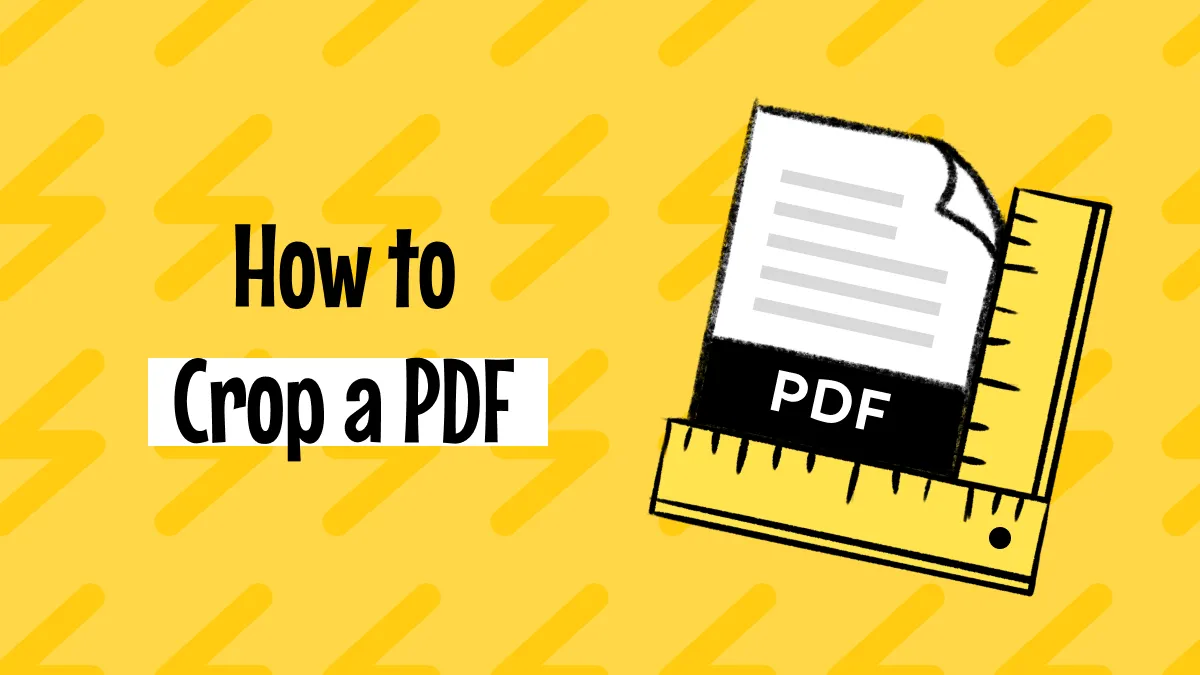

They do not work for our company, and don't own bartender so they cannot open the .btw file.
Can I export the file to as a JPG or PDF instead?
- Larnie