The conversion of PHP to PDF is essential for developers, businesses, and individuals. For developers, it allows dynamic web content to be rendered into a portable, shareable format. Businesses often rely on this conversion to generate invoices directly from their web applications and provide clients with professional documents. Similarly, individuals can use this method to save crucial online information, such as invoices, in a format that is easy to archive and view offline.
During this conversion, one common issue involves maintaining web content's exact layout and structure. Limited customization options can also become a barrier, as adjusting the PDF output to match specific designs becomes harder. By addressing these challenges, this article aims to guide readers toward more effective solutions for PHP to PDF free transformations. Additionally, it introduces UPDF, an AI-powered PDF editor that caters to all your PDF needs. Interested users can click the button below to start a free trial.
Windows • macOS • iOS • Android 100% secure
Part 1. 5 Best PHP to PDF Conversion Tools
Let us move on to discussing the top 5 tools you can utilize to learn how to convert PHP to PDF on your desktop. All of these advanced converters will require technical knowledge, as most of them are in the form of GitHub library.
1. TCPDF
TCPDF is a comprehensive open-source PHP to PDF converter library that enables developers to generate PDFs from HTML and PHP scripts without external dependencies. It supports a wide range of features, including page formatting, advanced fonts, and multilingual text rendering. Its extensive documentation makes it a popular choice for creating PDFs dynamically.
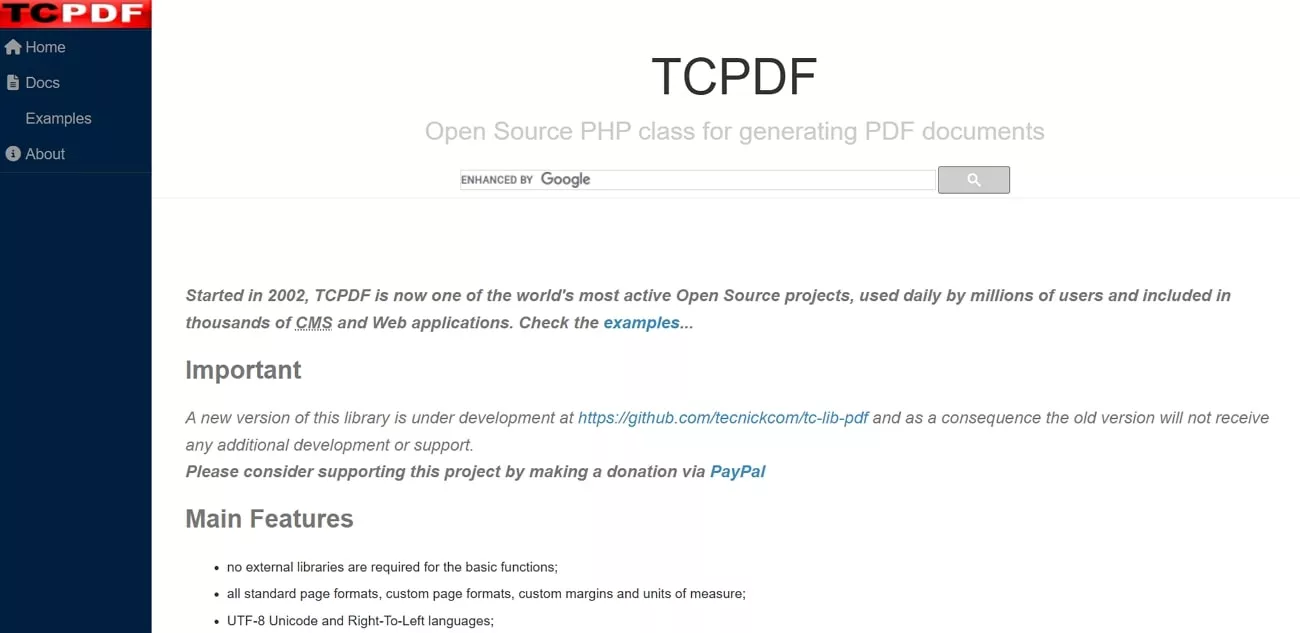
Pros:
- It does not require any external libraries for the basic PHP conversion process.
- TCPDF encrypts PDFs in PHP by setting up passwords to ensure security.
Cons:
- The complex configuration can be overwhelming for beginners.
- Heavy use of fonts may cause the PDF generation process to be slower compared to other libraries.
2. FPDF
FPDF is a lightweight PHP library designed to create PDFs from web formats. Its user-friendly interface allows developers to transform PHP to PDF free and create PDFs from scratch with custom layouts and simple commands. This library is best for advanced PDF generation tasks and is widely used for creating documents such as invoices and reports.

Pros:
- It works seamlessly across different PHP versions, without any special configurations.
- FPDF easily integrates with existing PHP-based systems like Laravel or WordPress.
Cons:
- FPDF has limited support for HTML-to-PDF conversions.
- Since it is a basic tool, any complex design may require manual coding.
3. mPDF
The PHP to PDF converter, mPDF, is a PHP library that generates PDFs from UTF-8 encoded HTML. It excels at rendering complex HTML pages and supports advanced CSS styling, making it ideal for creating visually appealing documents. Apart from that, mPDF is widely used for its ability to handle multi-page layouts effectively.
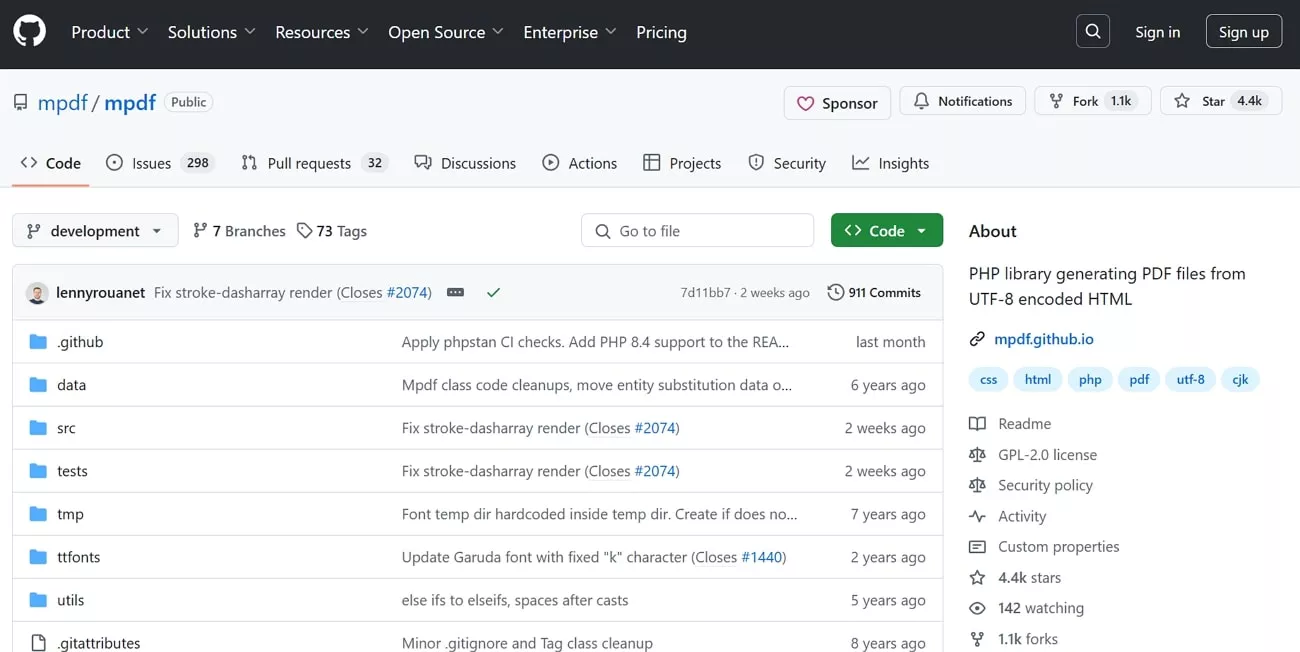
Pros:
- mPDF supports wide range of CSS properties, including inline styles and external stylesheets.
- Due to its simple setup procedure, it is easy to integrate into PHP projects with detailed documentation.
Cons:
- To create highly interactive PDFs, it might require a deeper knowledge of its APIs.
- If the HTML pages you use are heavily styled, the performance can be slowed down.
4. PDFLib
PDFLib is a commercial library that creates and manipulates PHP to PDF for improved accessibility. Known for its premium features, it is highly efficient and suitable for enterprise-grade applications. Most importantly, PDFLib is versatile, allowing developers to add dynamic content to PDFs seamlessly.

Pros:
- PDFLib provides an easy-to-use API specifically designed for PHP to easily integrate PDFs into web applications.
- PDFLib provides an easy-to-use API specifically designed for PHP to easily integrate PDFs into web applications.
Cons:
- Users who need to utilize all its features and functions must get a commercial license.
- As a non-technical user, it can be difficult as there is a steeper learning curve.
5. DOMPDF
DOMPDF can be easily integrated with PHP projects, making it an effective tool. Like the other options, DOMPDF is a PHP-based library that converts HTML and CSS to PDF. It supports basic styling and layouts, making it a popular choice for simple PDF generation tasks. DOMPDF is ideal for developers looking to generate PDFs directly from HTML templates.
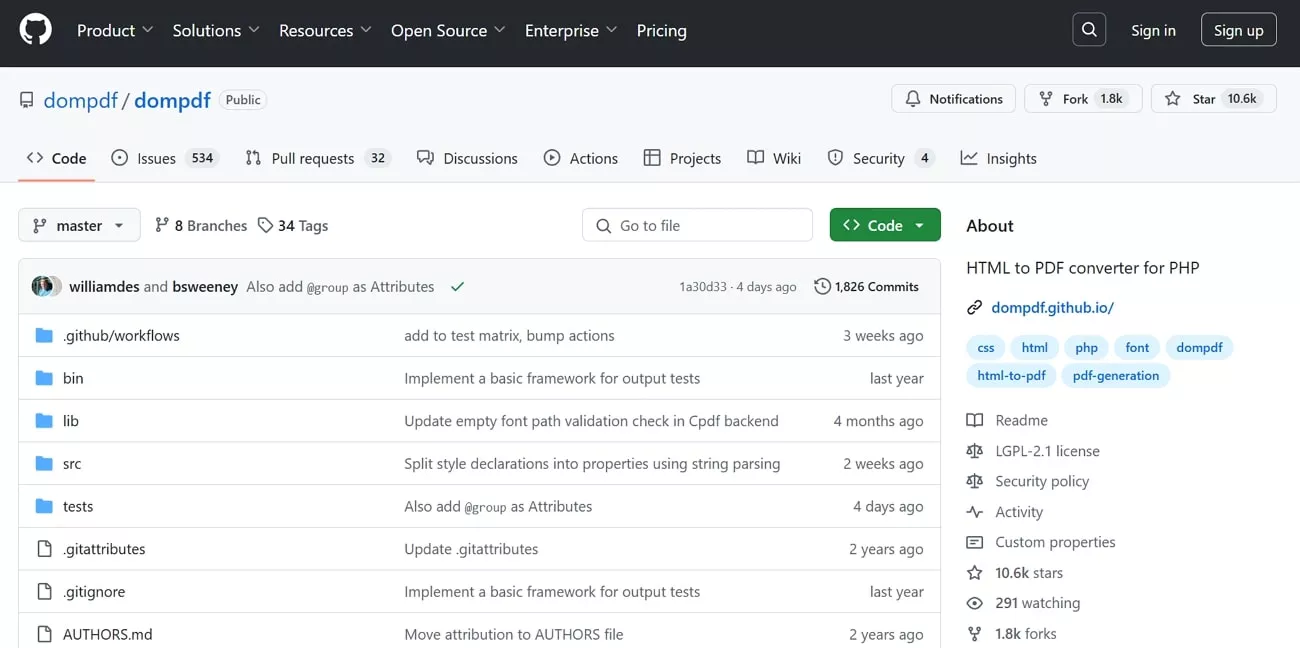
Pros:
- It effectively converts HTML tables into a structured PDF format.
- DOMPDF is a free and open-source option that provides active community support.
Cons:
- Unlike most tools, DOMPDF has limited CSS support.
- When it comes to large and complex HTML files, its processing speed is slowed down.
Apart from utilizing the above discussed tools, you might require a third-party tool to further make changes to the PDF generated document. Most of the tools above do not allow users to edit, annotate, or arrange the converted files. With UPDF, you can experience the unparalleled ease of PDF editing. Its advanced features, UPDF simplifies document management like never before. Download UPDF today and see how it transforms the way you work with PDFs.
Windows • macOS • iOS • Android 100% secure
Part 2. Introducing UPDF's Advanced Editing Features
After converting PHP to PDF using any of the above tools, UPDF is one of the best PDF tools you can use to customize the files. It is designed to make PDF management intuitive and efficient, offering a powerful set of editing tools tailored for anyone working with documents. Whether editing text, adding visuals, or fine-tuning layouts, UPDF simplifies the process, ensuring every edit looks flawless.

Upon learning how to convert PHP to PDF, you can utilize UPDF to adjust with its focus on precision and versatility. It lets users edit the PDF and add links or attachments to the original PDF to make it a more extensive document for readers.
Key Features of UPDF's Editing Suite
- Annotation Tools: It lets users mark up their PDFs with highlights, comments, and notes to communicate ideas or review content effectively.
- Content Rearrangement: You can easily adjust the placement of text, images, or other elements in your document. Its simple drag-and-drop functionality helps you reorganize content to suit your needs.
- Advanced Font Control: This feature allows you to ensure your document looks professional and visually appealing. To modify the text after using PHP to PDF converters, you can use its range of fonts while adding text.
- Batch Processing: With the help of its batch processing capabilities, users will be able to convert multiple files at a time. Other than that, you get the ability to encrypt or print a large number of files using this feature.
- Interactive Enhancements: Include hyperlinks, buttons, or forms to make your PDFs dynamic and engaging. This feature is perfect for creating interactive presentations or forms for clients and users.
- AI Features: Users can make use of its AI chatbot to simplify content comprehension. Using this tool, they can summarize, translate, and explain converted text to significantly boost their productivity.
From the above discussion, it is evident that UPDF can significantly boost your productivity after PHP to PDF conversion through its powerful PDF management tools. Therefore, you should download UPDF now, explore its editing capabilities, and get your hands on endless creativity via UPDF AI.
Windows • macOS • iOS • Android 100% secure
Conclusion
In conclusion, converting PHP to PDF is vital for developers, businesses, and individuals seeking professional document outputs. While the tools mentioned provide great options, they may cause formatting loss. In this case, we recommend you utilize UPDF to customize PDF documents after conversion through its advanced editing features.
Its user-friendly design, combined with powerful functionality, ensures effortless handling of PDFs for any purpose. Give it a try today to see how it can redefine your document management experience!
 UPDF
UPDF
 UPDF for Windows
UPDF for Windows UPDF for Mac
UPDF for Mac UPDF for iPhone/iPad
UPDF for iPhone/iPad UPDF for Android
UPDF for Android UPDF AI Online
UPDF AI Online UPDF Sign
UPDF Sign Edit PDF
Edit PDF Annotate PDF
Annotate PDF Create PDF
Create PDF PDF Form
PDF Form Edit links
Edit links Convert PDF
Convert PDF OCR
OCR PDF to Word
PDF to Word PDF to Image
PDF to Image PDF to Excel
PDF to Excel Organize PDF
Organize PDF Merge PDF
Merge PDF Split PDF
Split PDF Crop PDF
Crop PDF Rotate PDF
Rotate PDF Protect PDF
Protect PDF Sign PDF
Sign PDF Redact PDF
Redact PDF Sanitize PDF
Sanitize PDF Remove Security
Remove Security Read PDF
Read PDF UPDF Cloud
UPDF Cloud Compress PDF
Compress PDF Print PDF
Print PDF Batch Process
Batch Process About UPDF AI
About UPDF AI UPDF AI Solutions
UPDF AI Solutions AI User Guide
AI User Guide FAQ about UPDF AI
FAQ about UPDF AI Summarize PDF
Summarize PDF Translate PDF
Translate PDF Chat with PDF
Chat with PDF Chat with AI
Chat with AI Chat with image
Chat with image PDF to Mind Map
PDF to Mind Map Explain PDF
Explain PDF Scholar Research
Scholar Research Paper Search
Paper Search AI Proofreader
AI Proofreader AI Writer
AI Writer AI Homework Helper
AI Homework Helper AI Quiz Generator
AI Quiz Generator AI Math Solver
AI Math Solver PDF to Word
PDF to Word PDF to Excel
PDF to Excel PDF to PowerPoint
PDF to PowerPoint User Guide
User Guide UPDF Tricks
UPDF Tricks FAQs
FAQs UPDF Reviews
UPDF Reviews Download Center
Download Center Blog
Blog Newsroom
Newsroom Tech Spec
Tech Spec Updates
Updates UPDF vs. Adobe Acrobat
UPDF vs. Adobe Acrobat UPDF vs. Foxit
UPDF vs. Foxit UPDF vs. PDF Expert
UPDF vs. PDF Expert






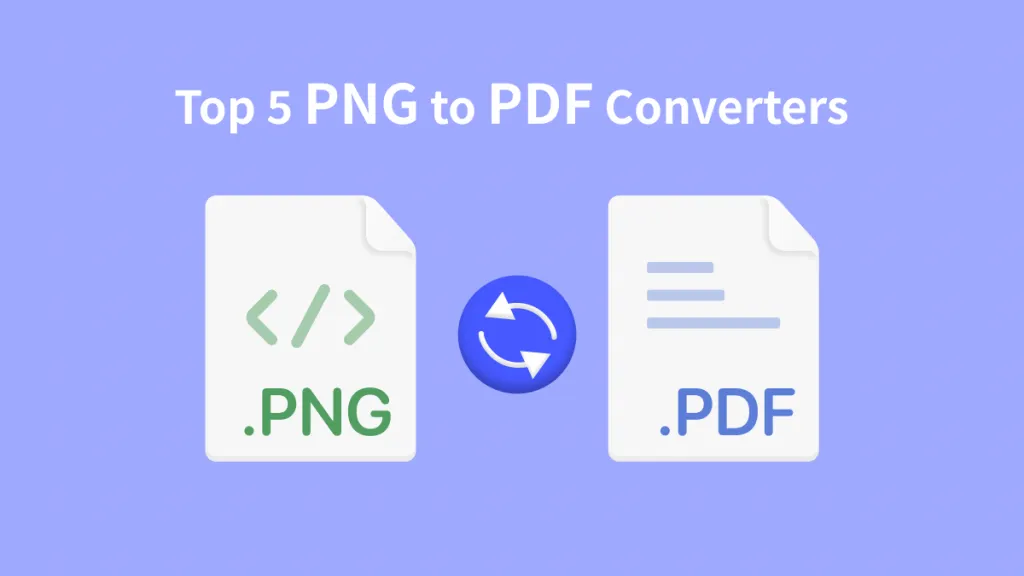


 Delia Meyer
Delia Meyer 
 Enya Moore
Enya Moore 
 Enola Miller
Enola Miller 
 Lizzy Lozano
Lizzy Lozano 
 Enrica Taylor
Enrica Taylor 