Long gone are the days when one must go to a bulky scanner machine or buy a separate scanner for scanning documents. The AI scanners have changed the scanner market completely and now everyone can carry one in their own pocket. There are several apps available out there, some compatible with all operating systems whereas others are dedicated to one particular system. It can be a bit daunting to decide which one is the best fit for you.
Here we have comprehensively tested and compared the five best AI PDF scanners. We will go through each, one by one, and then at the end, we will compare them side by side based on several features that can help you decide what is best for you.
Part 1. 5 Best AI PDF Scanners
The top five AI scanners we will go through here are some of the best in the market at the moment. To make the job easier for you, we will give you a brief of what each one has to offer.
1. UPDF - The Best AI PDF Scanner for Windows and iOS
The UPDF is so far the best AI PDF scanner for both Windows and iOS. Owing to its compatibility with both platforms, it can be used to scan documents, images, and any other content with the highest quality. Since UPDF has integrated AI, the scanned PDF document can be summarized, and translated and even you can ask AI to explain any part that is hard to understand for you. Also, you can chat with AI just like any other chatbot while working on the scanned PDF or any other PDF document. You can download UPDF right now by clicking the below button and experience all the features by yourself.
Windows • macOS • iOS • Android 100% secure
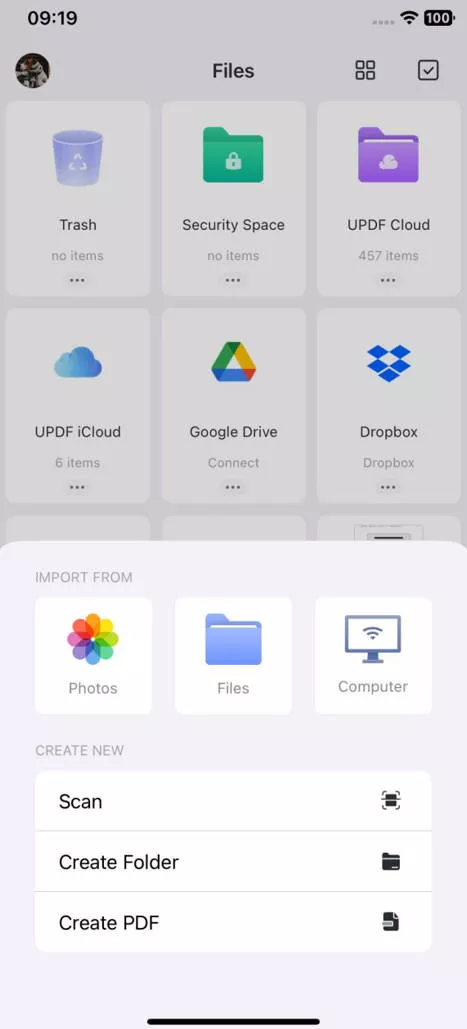
PDF Scanner Related Features:
- Scan to PDF on Windows and iOS.
- Edit scanned PDF.
- Convert scanned PDF to any format.
- Sync scanned PDF and store it.
- Share the scanned PDF with the link, QR code, or email.
- Batch combines scanned PDF.
- Add watermarks, page numbers, and more to the scanned PDF.
This is just the tip of the iceberg, once you have the document scanned, you can do many more things with the tools available with UPDF. To get more verse with the UPDF feature you can watch this YouTube video:
AI Features:
- Summarize PDF
- Explain PDF
- Translate PDF
- Ask PDF any questions
- Works as a chatbot to ask for anything.
With so much to offer, it is one of the best AI scanners. You can download the UPDF app right now and enjoy all the exciting features.
Windows • macOS • iOS • Android 100% secure
2. TeraScan - The Best AI PDF Scanner for iPhone and Android
TeraScan is one of the best AI PDF scanners for iPhones and Android phones. The app can be downloaded from the Apple app store and Google Play. It is a great app if you want to digitally save documents. Since it is not a conventional PDF reader/editor, there are not as many tools for editing PDFs but still, you do get a fair amount of options to play with.
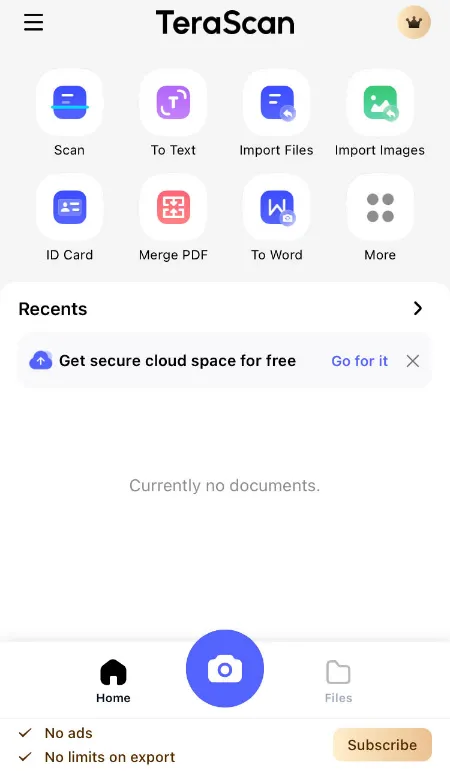
PDF Scanner Related Features:
- Scan any text or image file and save it as PDF or JPEG file
- Scan your ID card or passport and get both sides on the same page or separate pages
- Convert the image to a Word file
- Code QR scan
- Import Image or PDF files
- Merge or split PDFs and images
- Watermark your PDFs
AI Features:
- Convert image to text with OCR
- Extract text in an image file to text.
- Translate text in the scanned file
3. AI Scanner - The Best AI PDF Scanner for Android Device
AI Scanner is a scanning app for Android-based devices. The scanner can be downloaded from the Play Store. It is easy to use and offers other features too though not as many as the above two options.
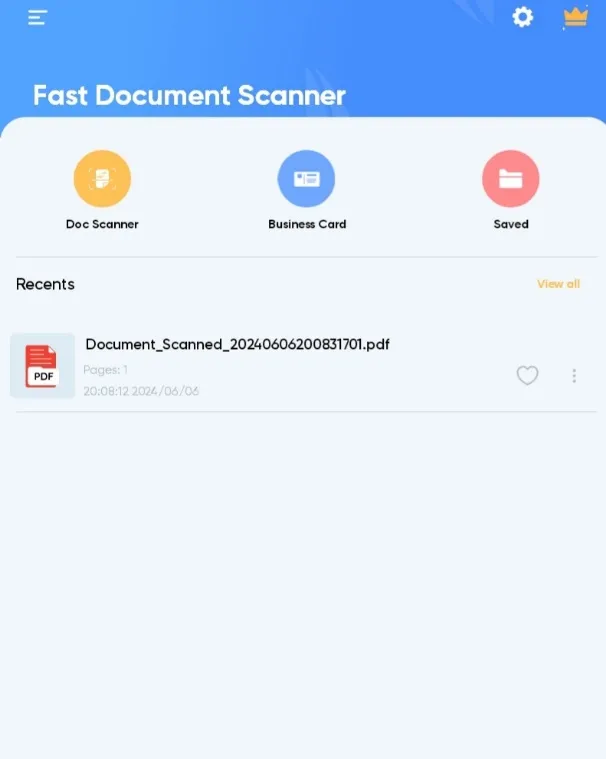
PDF Scanner Related Features:
- Scan documents, images, and business cards
- Convert the image file to PDF
- Passwords protect the scanned PDF
- Scanned image can be cropped, rotated
- Add signatures to the document
AI Features:
- Optical character recognition to convert scanned files to an editable text file
4. Scanner Go - AI PDF Scanner for iOS and Android
Scanner Go is another great app to scan documents and images. It is compatible with both iOS and Android devices. The app has some other features to offer besides scanning. One downside is a lot of features work with internet connectivity and also there are those noisome ads, which makes it harder to work with. Only with the premium subscription you will get the ad-free option.
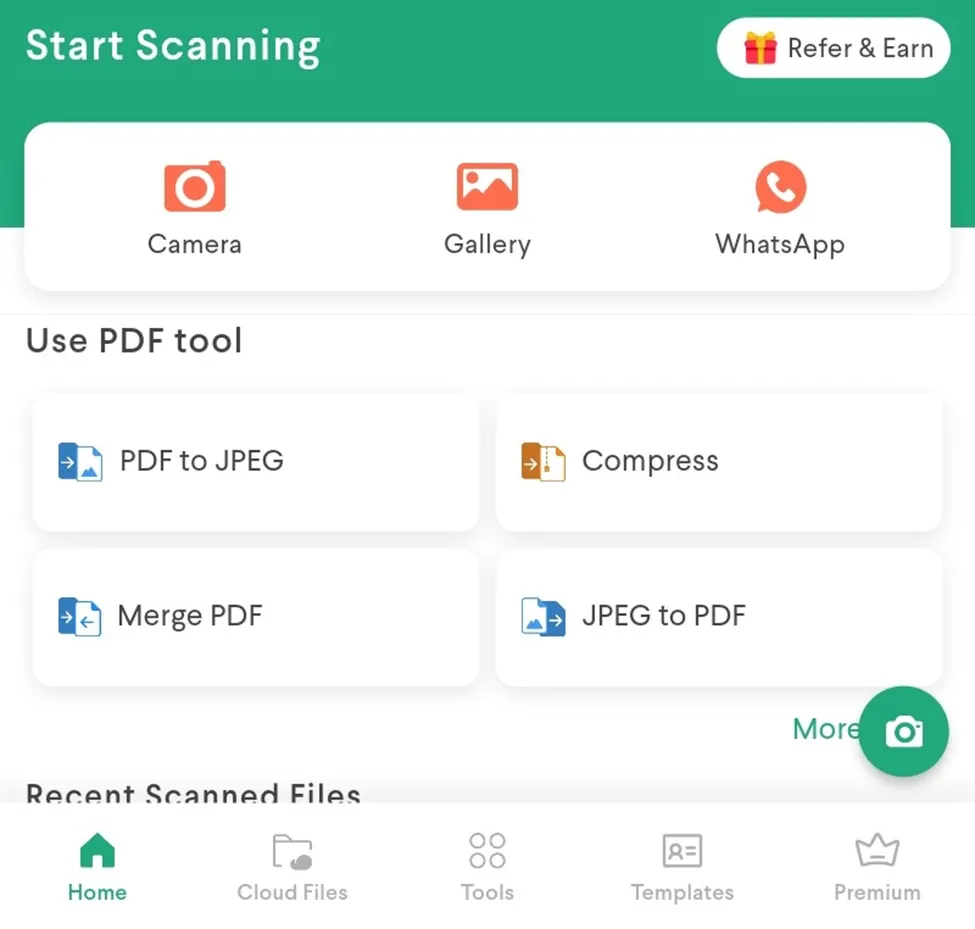
PDF Scanner Related Features:
- Scan documents
- Convert image files, Excel, Word, or PowerPoint files to PDF and vice versa
- Compress PDF documents
- Merge or split PDF files
- Lock or unlock a PDF
- Add watermark and signatures
- Template to generate new PDF file
AI Features:
- Extract text using OCR technology
5. Scan AI - The Best iOS PDF and QR Scanner with AI
Scan AI is another PDF Scanner app for any device with iOS software. It is a very user-friendly app to use and has some great features. Using Scan AI, you can scan documents and also generate QR codes for any URL, text, phone, wi-fi, or social media.
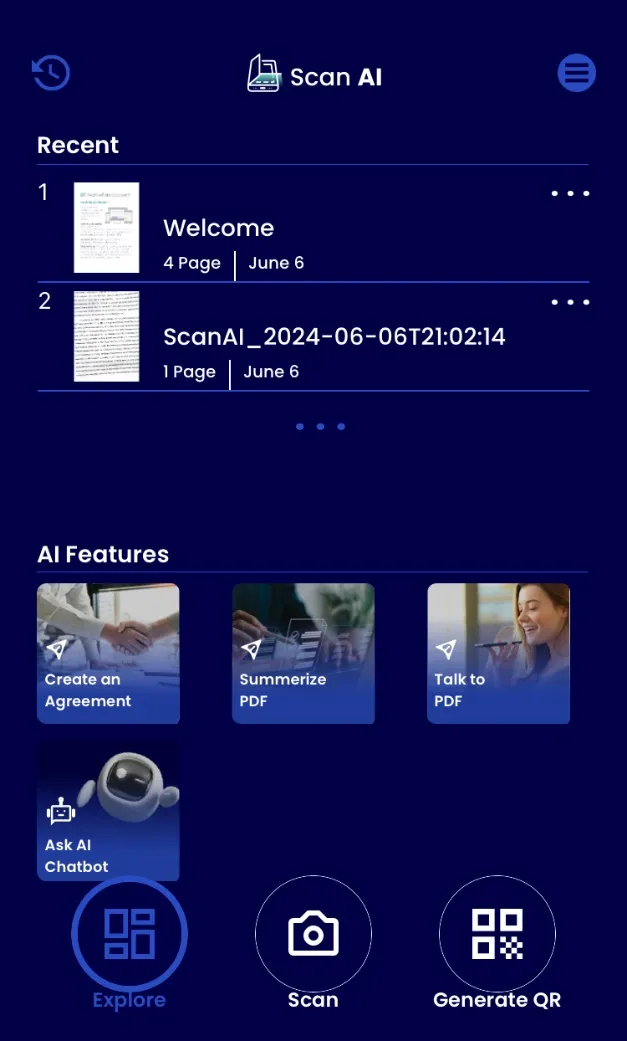
PDF Scanner Related Features:
- Scan any text or image file
- Import PDFs or image file
- Crop PDF documents
- Export PDF
- Add e-signatures
- Add or delete pages from the PDF
AI Features:
- Create an agreement like lease, employment, nondisclosure, partnership, and sales
- Summarize PDF
- Talk to the PDF
- Ask AI Chabot
- Text recognition with OCR
Part 2. Which AI PDF Scanner is Better?
We have gone through each of the apps one by one but it may still not be very helpful. To get a more clearer picture let's compare the apps side by side which will help you make the decision.
| Software | UPDF | TeraScan | AI Scanner | Scanner Go | Scan AI |
| Scan to PDF | |||||
| Summarize and explain | |||||
| Edit scanned PDF | |||||
| Edit Text | |||||
| Convert scanned PDF to editable format | |||||
| Sync and store scanned PDF | |||||
| Share scanned PDF | |||||
| AI Assistant | |||||
| Platforms Supported | Windows and iOS | iOS and Android | iOS | iOS and Android | iOS |
| Price US$(Yearly) | UPDF: 39.99UPDF + AI: 118.99 | 29.99 | 20.99 | 9.99 | 49.99 |
| Customer Rating | 4.9 | 4.4 | 4.2 | 4.2 | 4.8 |
| Easy to use |
Final Words
This comprehensive comparison must have been helpful for you in deciding which AI PDF scanner option is most suitable for you. If you just compare the table above, you will appreciate that UPDF stands out above others with the most features to offer and better AI tools to play with. You get so many amazing tools to work with at such a great price. Although there are some even cheaper app options but they don't offer anything close to what UPDF offers. So download UPDF right now. You can start by downloading a free copy to test basic features and then purchase the subscription to enjoy the full buffet of features.
 UPDF
UPDF
 UPDF for Windows
UPDF for Windows UPDF for Mac
UPDF for Mac UPDF for iPhone/iPad
UPDF for iPhone/iPad UPDF for Android
UPDF for Android UPDF AI Online
UPDF AI Online UPDF Sign
UPDF Sign Edit PDF
Edit PDF Annotate PDF
Annotate PDF Create PDF
Create PDF PDF Form
PDF Form Edit links
Edit links Convert PDF
Convert PDF OCR
OCR PDF to Word
PDF to Word PDF to Image
PDF to Image PDF to Excel
PDF to Excel Organize PDF
Organize PDF Merge PDF
Merge PDF Split PDF
Split PDF Crop PDF
Crop PDF Rotate PDF
Rotate PDF Protect PDF
Protect PDF Sign PDF
Sign PDF Redact PDF
Redact PDF Sanitize PDF
Sanitize PDF Remove Security
Remove Security Read PDF
Read PDF UPDF Cloud
UPDF Cloud Compress PDF
Compress PDF Print PDF
Print PDF Batch Process
Batch Process About UPDF AI
About UPDF AI UPDF AI Solutions
UPDF AI Solutions AI User Guide
AI User Guide FAQ about UPDF AI
FAQ about UPDF AI Summarize PDF
Summarize PDF Translate PDF
Translate PDF Chat with PDF
Chat with PDF Chat with AI
Chat with AI Chat with image
Chat with image PDF to Mind Map
PDF to Mind Map Explain PDF
Explain PDF Scholar Research
Scholar Research Paper Search
Paper Search AI Proofreader
AI Proofreader AI Writer
AI Writer AI Homework Helper
AI Homework Helper AI Quiz Generator
AI Quiz Generator AI Math Solver
AI Math Solver PDF to Word
PDF to Word PDF to Excel
PDF to Excel PDF to PowerPoint
PDF to PowerPoint User Guide
User Guide UPDF Tricks
UPDF Tricks FAQs
FAQs UPDF Reviews
UPDF Reviews Download Center
Download Center Blog
Blog Newsroom
Newsroom Tech Spec
Tech Spec Updates
Updates UPDF vs. Adobe Acrobat
UPDF vs. Adobe Acrobat UPDF vs. Foxit
UPDF vs. Foxit UPDF vs. PDF Expert
UPDF vs. PDF Expert









 Lizzy Lozano
Lizzy Lozano 
 Enya Moore
Enya Moore 
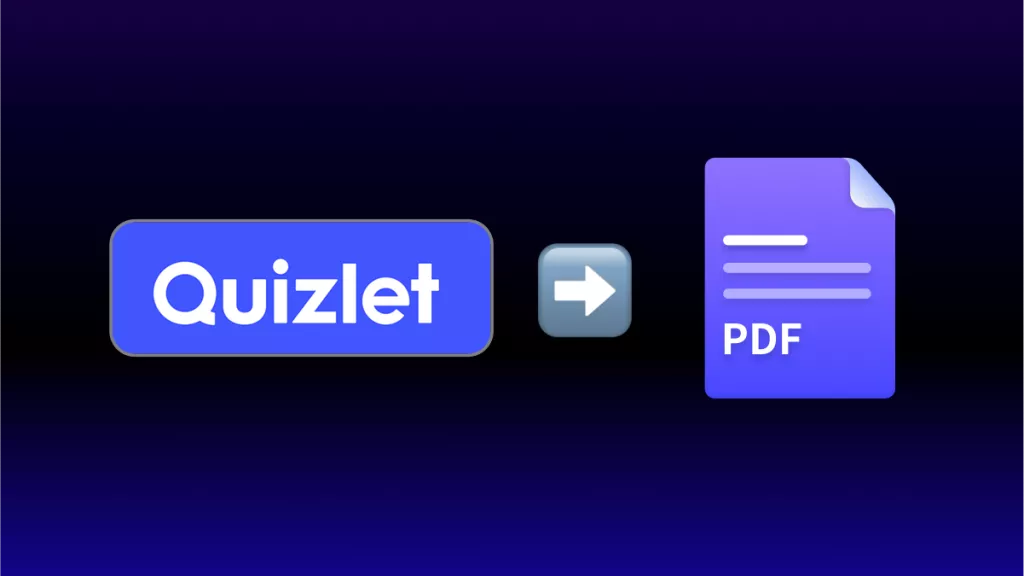
 Enid Brown
Enid Brown 
