In the modern workspace, we often find ourselves needing to switch document formats, and this process isn't always smooth. Converting WPD (WordPerfect Document) files to PDF, for instance, can be tricky. Whether you're passing documents to colleagues, submitting essential projects, or just trying to keep a document's format intact, you'd want this process to be as smooth as silk. If this WPD to PDF transition has you puzzled and you're looking for ways to streamline it, look no further. We've prepared an easy guide designed to walk you through some of the ideal tools for either single or batch WPD to PDF conversions.
Ready to dive in? Let's find the best and easiest methods to convert WPD files to PDF.
Part 1. 4 Online Tools to Convert WPD to PDF (No OS Limitation)
When it comes to document conversion, online tools are the ultimate saviors for quick fixes. Not only do they eliminate the need for software installation, but they also offer universal compatibility. Let's dive into the top four online platforms that promise a hassle-free WPD to PDF conversion.
1. CloudConvert
CloudConvert is a web-based conversion tool that is particularly efficient at turning WPD files into PDFs while maintaining high-quality output. This platform supports an extensive range of formats, offering a valuable service for businesses needing to convert various file types.
How to Convert WPD to PDF Using CloudConvert – Step by Step:
- Go to CloudConvert.com.
- As you land on the homepage, you will see a "convert" and "to" drop-down menu options.
- As you land on the homepage, you will see a "convert" and "to" drop-down menu options.
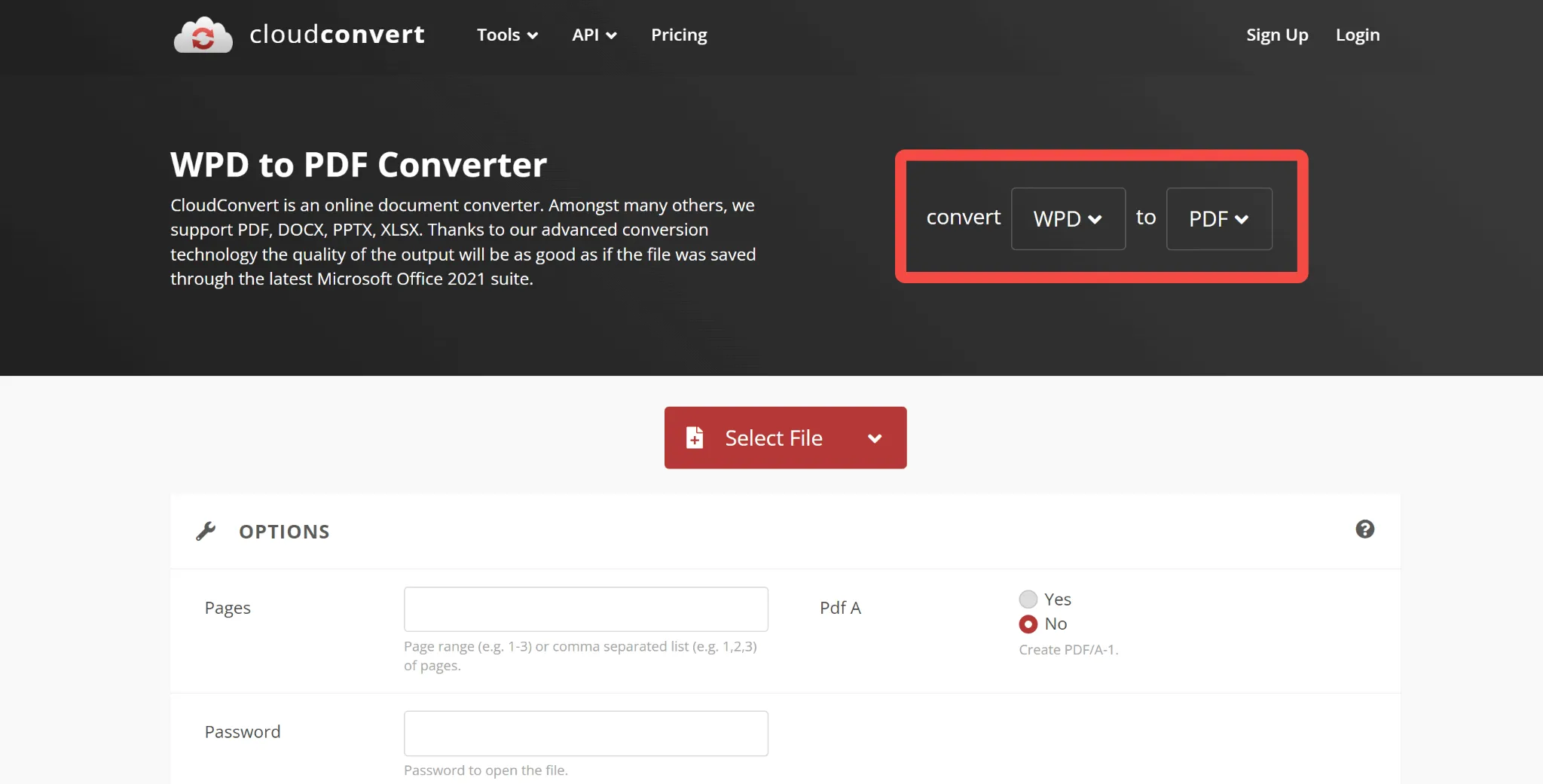
- Click on the Select File button visible in the center of the homepage and upload your desired file.
- Once your file is uploaded, your page will reload, and the pdf file will be visible. You can preview the file or download it.
- Here, you will also see the option to add more files. This is helpful if you need to convert many files at a time.
Cons of Using CloudConvert:
- Though CloudConvert is a powerful tool, its reliance on internet bandwidth is a limitation, especially for hefty files; this dependency might result in timeout errors occasionally.
- There might be a slight learning curve for beginners as the interface might seem confusing at first glance.
- Large file conversions, especially videos, might test your patience, occasionally interrupting the process and asking you to restart.
- And if your document plays with unique fonts, be ready for a surprise, as missing fonts can lead to a slight mess-up in the final output.
2. Zamzar:
Zamzar is also a web-based tool that helps you convert files effortlessly—be it documents, images, or audio. The beauty of Zamzar lies in its simplicity and no-nonsense approach. Just hop onto the platform, and you'll have your files converted with a few clicks without installing software.
How to Convert WPD to PDF using Zamzar – Step by Step:
- Simply head over to the Zamzar official website.
- On the homepage, you will see the Add Files button. Click on it to upload your file.
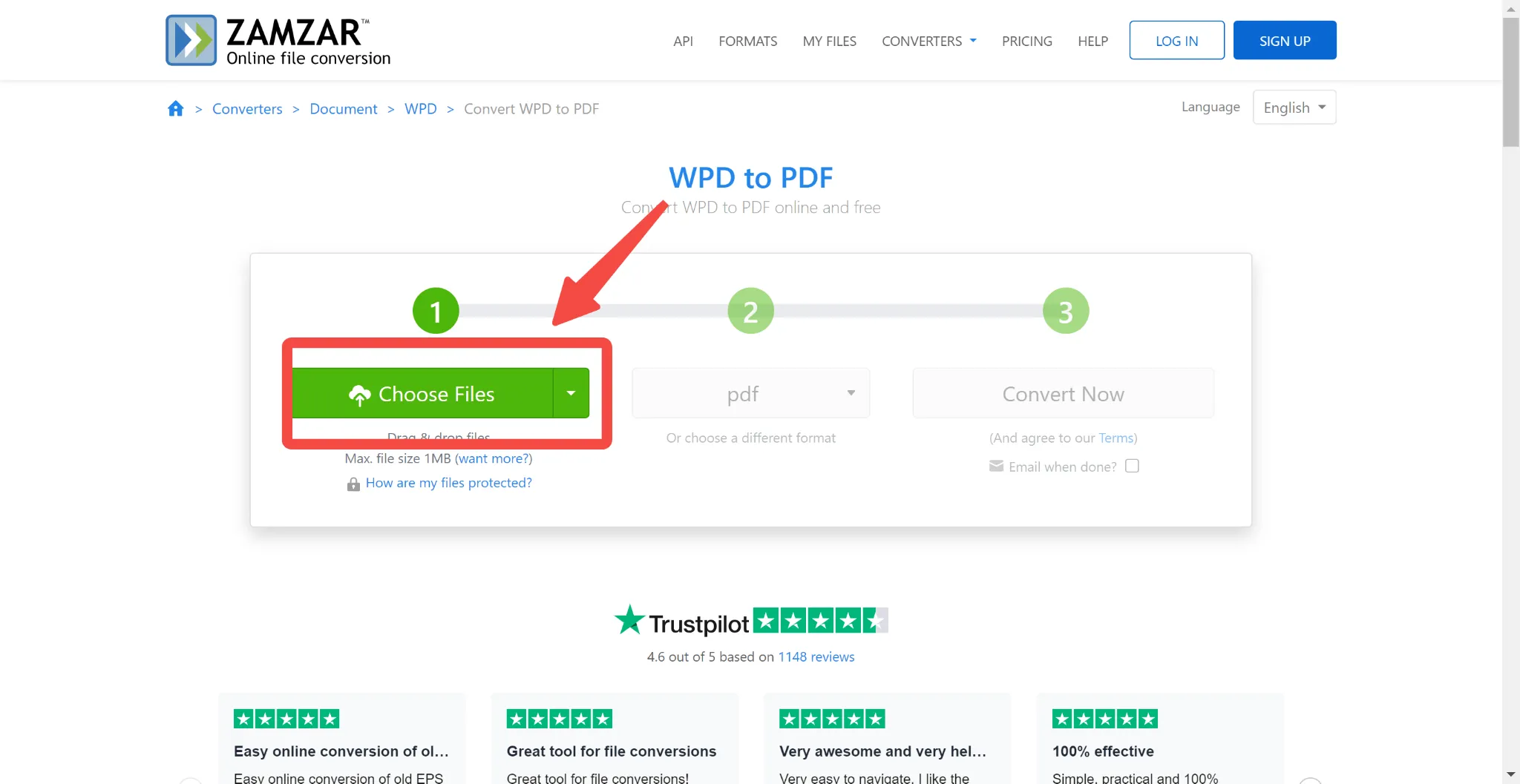
- There is no need to choose a format here. The software recognizes the file formats and gives relevant conversion options for the next step.
- Now select the format here. We will choose PDF in the "convert to" drop-down menu.
- Finally, hit "convert", and your file will be converted.
- Now press the download button to download the file.
Cons of Using Zamzar:
- If you're using the free version, keep an eye on the file size - it has a cap of 1 MB. Any more than that, and you'll need to reach for your wallet.
- You'll get to convert twice a day for free. Need more? It'll cost you.
- If your file is long, converting it takes some minutes.
- Zamzar only supports the English language when it comes to converting files.
3. Online-Convert:
Online-Convert stands out as a multi-functional conversion tool accessible online. With broad support for various formats, it simplifies converting your essential files. Whether you're dealing with videos, audio, or ebooks, this platform readily transforms them into formats that best suit your needs. Plus, with a handy Chrome extension and apps available on the Play Store and Apple Store, Online-Convert ensures you can effortlessly convert files on the go. With its accessibility across multiple platforms, this tool ensures users can execute conversions effortlessly, irrespective of the device in use.
How to Convert WPD to PDF using Online-Convert – Step by Step:
- Open Online-Convert's website or application.
- On the homepage, you will see options like audio converter, document converter, etc. Here, select the document converter option.
- As you click on the document converter, you will be redirected to a new page asking you to choose your target file format. As we want to convert our file to PDF, we will select PDF here.
- Once you select the PDF option, the tool will reload again and take you to a new page asking you to choose your current file format; here, we will choose WPD.
- Then click on the Choose File button, and your file will be uploaded.
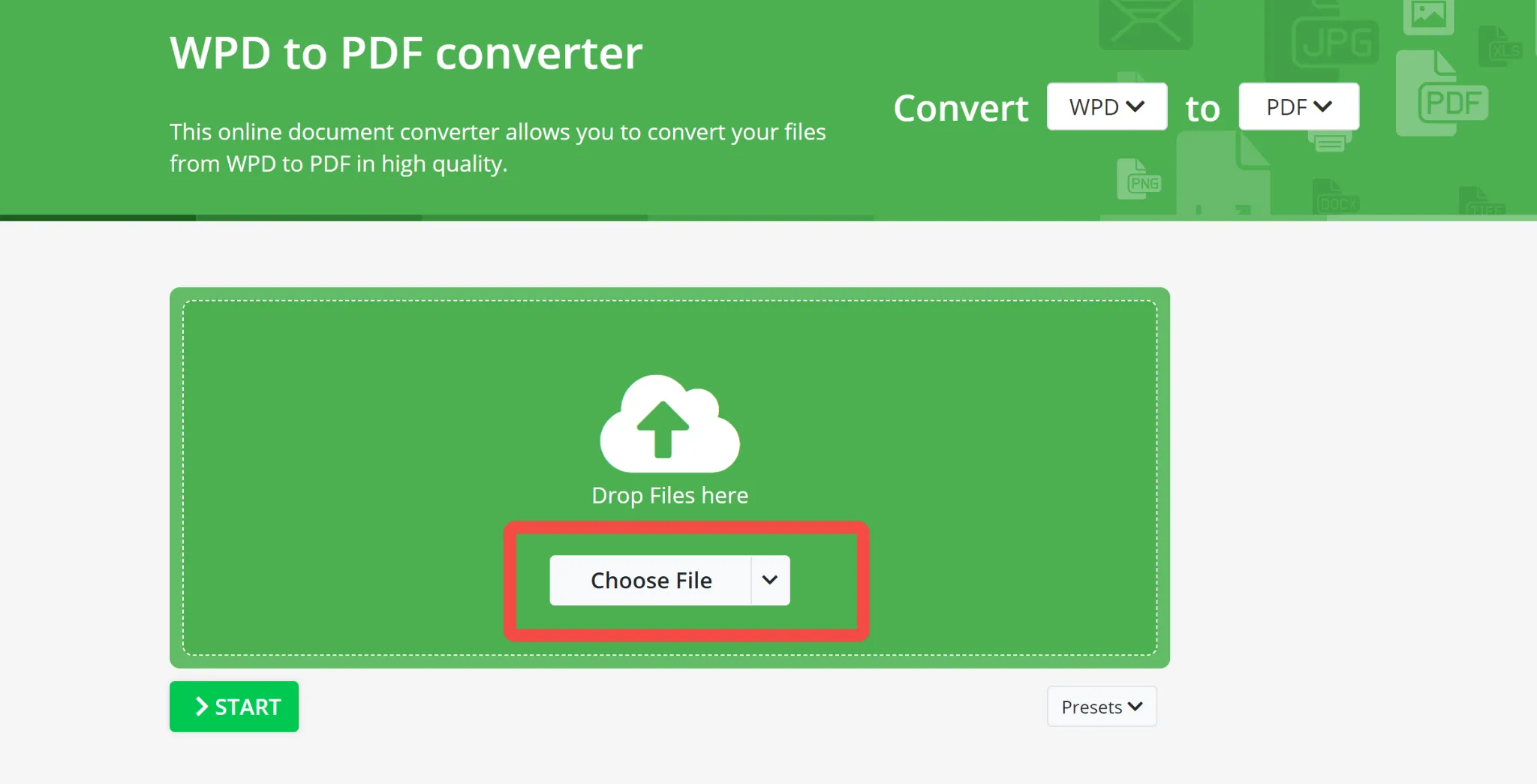
- Finally, download the converted PDF file or preview it online.
Cons of Using Online-Convert:
- The free version limits the size of files that can be converted.
- Depending on server traffic and file size, conversion times may vary.
- For access to advanced features and faster conversion times, a paid subscription is necessary.
- The interface, while user-friendly, may require a learning curve for new users.
4. AConvert:
AConvert.com is another online tool tailored for file conversions. You can convert your documents to various formats using this tool. The tool also lets you convert ebooks, audio, and videos to relevant formats.
How to Convert WPD to PDF Using AConvert - Step by Step:
- Head to AConvert.com
- On the homepage, you will find the Choose Files button
- Select "Choose Files" to upload your WPD documents, or opt for the "URL" option for online files.
- After uploading the file, click the "Target format" button and pinpoint the PDF.
- Simply hit "Convert Now!" and once done, your freshly converted files will be waiting in the "Conversion Results" section.
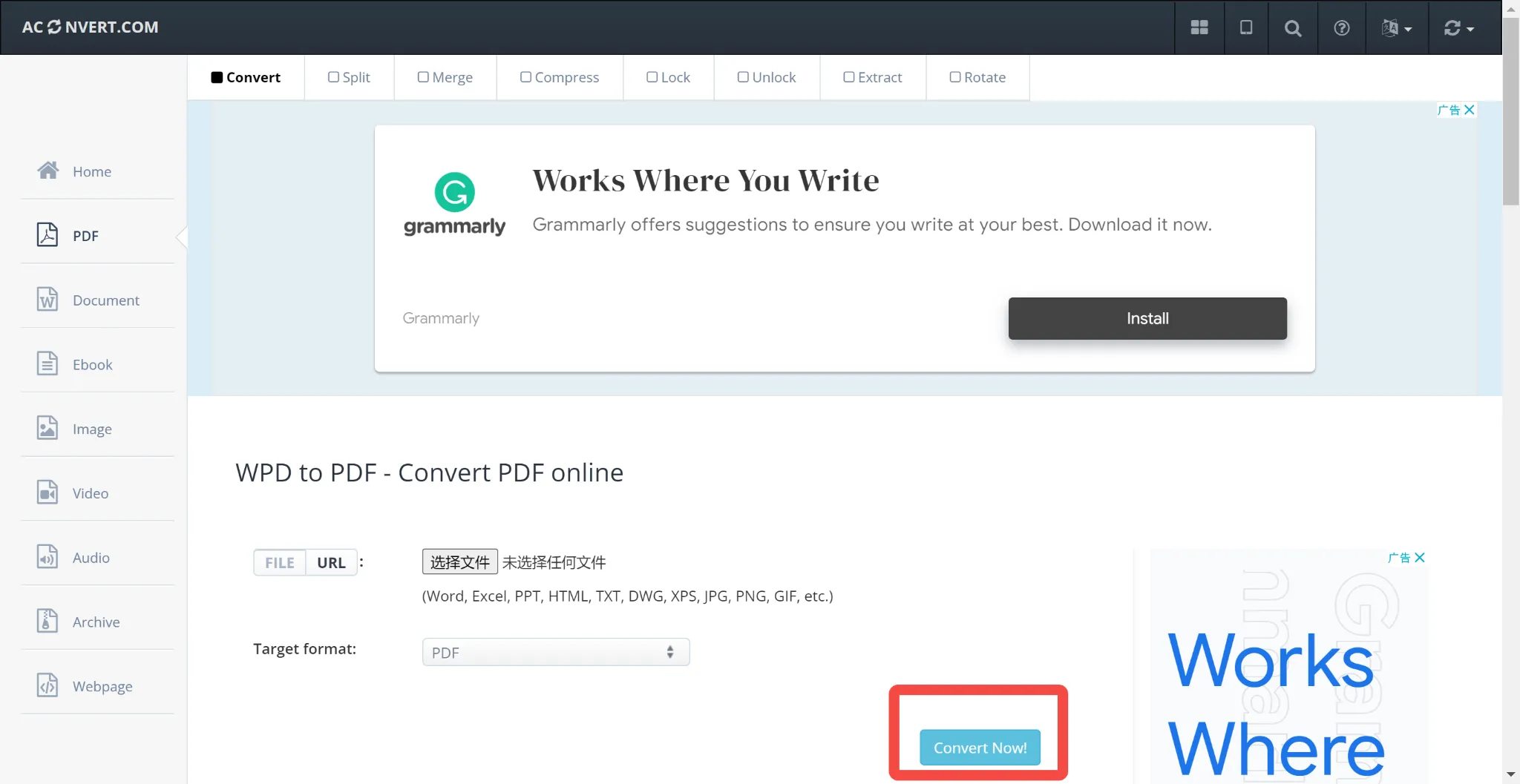
Cons of Using AConvert:
- Challenges with the video merge feature, especially the unexpected randomizing of file order.
- The maximum file size supported by AConvert is 40MB, so the software cannot process large files.
- Some users might find alternative platforms offering faster processing times and heightened privacy safeguards.
Once you've got your WPD files converted to PDF, you might be on the lookout for a smooth, user-friendly tool for reading, editing, and making notes on your PDFs. That's where UPDF comes into play as a trustworthy ally, bringing a full array of features to the table. With UPDF in your toolkit, managing PDFs is effortless and straightforward.
So why wait? Grab UPDF now and elevate your PDF experience!
Windows • macOS • iOS • Android 100% secure
Part 2. How to Convert WPD to PDF in Windows & Mac & Linux
Although the online WPD to PDF file converter software is easy and efficient, there might be times when you don't have an internet connection and want to convert your files offline. In such situations, licensed software like WordPerfect, Word, etc., is a perfect offline solution for your WPD to PDF file conversions. That's why we have also discussed WPD to PDF conversion in Windows, Mac, and Linux for you.
Let's delve into two methods that can be used on various operating systems: Windows, Mac, and Linux.
1. Using WordPerfect Software:
WordPerfect Software, traditionally renowned for its word processing features, can be a reliable ally in converting WPD to PDF. Here's a brief guide on how to navigate through the conversion using this software:
Step By Step Guide to Convert WPD File into PDF Using WordPerfect Software
- First, launch the WordPerfect Software on your system.
- Open the WPD file you intend to convert by navigating through the 'File' menu and selecting 'Open', or simply use the shortcut Ctrl+O.
- Once the file is open and viewable, proceed to the 'File' menu again and select the 'Publish to PDF' option.
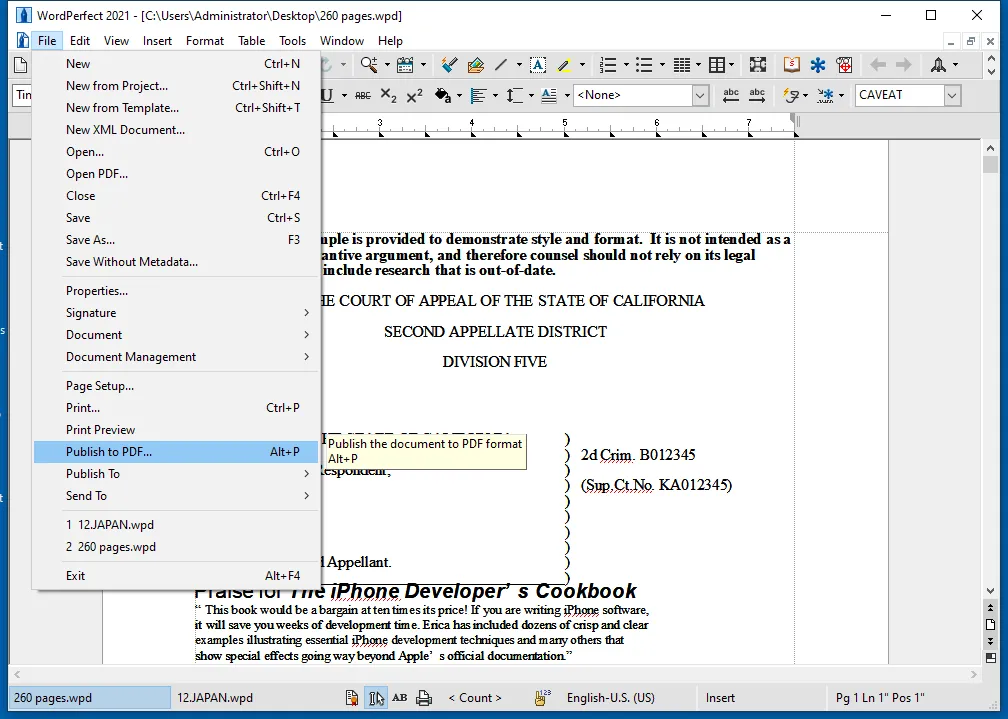
- A dialog box will emerge; here, designate a location to save your converted PDF file and click 'Save'.
Your WPD file is now successfully converted into a PDF.
2. Using PDF Printers:
An alternative route to the conversion destination is utilizing PDF Printers. This method is straightforward and supports different programs that can open WPD files. Here's a step-wise guide:
How to Convert WPD File to PDF Using PDF Printers
- Begin by opening your desired WPD file using WordPerfect or any compatible software.
- Select the 'File' option in the menu bar after opening the file.
- Navigate to the 'Print' option; within the ensuing dialog box, select a PDF Printer from the list of available printers.
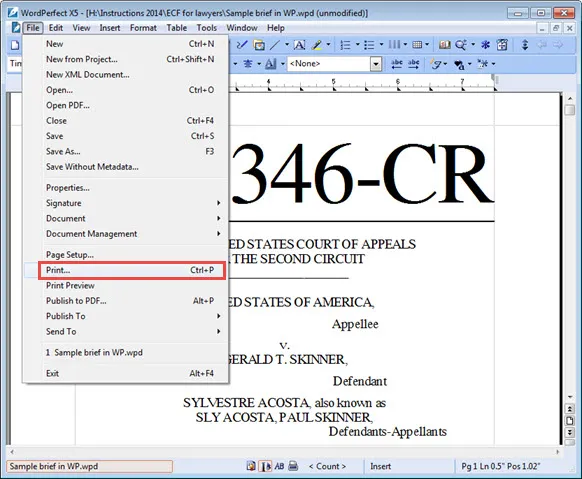
- Confirm your selection and proceed to 'Print'. Choose a location to save your new PDF file, and you're done!
Both methods offer distinct advantages, and your choice will depend on your specific needs and available resources.
After successfully converting your WPD to PDF, you might search for a reliable tool to view, edit, or annotate your newly created PDF. That is where UPDF comes in handy! It is an all-in-one solution designed to cater to all your PDF needs efficiently and easily.
Download UPDF today and embark on a hassle-free PDF editing experience!
Windows • macOS • iOS • Android 100% secure
Part 3. Frequently-asked Questions About WPD and PDF
Q1. What is a WPD document?
WPD is a file type from Corel WordPerfect. Think of it as a document where you can write and add pictures, just like in Microsoft Word.
Q2. How do I open a WPD file in Word?
To open a WPD in Word, open Word, click 'File,' then 'Open,' and pick your WPD file. If you can't find it, check the file type dropdown and choose '.wpd' or 'All Files'.
Q3. Can I convert PDF to WPD?
Yes, you can! There are many online tools and software that let you turn a PDF back into a WordPerfect (WPD) document.
Conclusion
There you have it— an easy guide to convert your WPD file into PDF. Without a doubt, converting WPD to PDF isn't that tricky when you have the right tools and know-how. No matter the method you choose from the above, getting from a WPD file to a PDF is just a few steps away. And once you're done, if you're looking for a handy tool to work with your new PDF, UPDF is the way to go. It's simple efficient, and makes handling PDFs a breeze. Give UPDF a try and make your PDF tasks even more accessible!
Windows • macOS • iOS • Android 100% secure
 UPDF
UPDF
 UPDF for Windows
UPDF for Windows UPDF for Mac
UPDF for Mac UPDF for iPhone/iPad
UPDF for iPhone/iPad UPDF for Android
UPDF for Android UPDF AI Online
UPDF AI Online UPDF Sign
UPDF Sign Edit PDF
Edit PDF Annotate PDF
Annotate PDF Create PDF
Create PDF PDF Form
PDF Form Edit links
Edit links Convert PDF
Convert PDF OCR
OCR PDF to Word
PDF to Word PDF to Image
PDF to Image PDF to Excel
PDF to Excel Organize PDF
Organize PDF Merge PDF
Merge PDF Split PDF
Split PDF Crop PDF
Crop PDF Rotate PDF
Rotate PDF Protect PDF
Protect PDF Sign PDF
Sign PDF Redact PDF
Redact PDF Sanitize PDF
Sanitize PDF Remove Security
Remove Security Read PDF
Read PDF UPDF Cloud
UPDF Cloud Compress PDF
Compress PDF Print PDF
Print PDF Batch Process
Batch Process About UPDF AI
About UPDF AI UPDF AI Solutions
UPDF AI Solutions AI User Guide
AI User Guide FAQ about UPDF AI
FAQ about UPDF AI Summarize PDF
Summarize PDF Translate PDF
Translate PDF Chat with PDF
Chat with PDF Chat with AI
Chat with AI Chat with image
Chat with image PDF to Mind Map
PDF to Mind Map Explain PDF
Explain PDF Scholar Research
Scholar Research Paper Search
Paper Search AI Proofreader
AI Proofreader AI Writer
AI Writer AI Homework Helper
AI Homework Helper AI Quiz Generator
AI Quiz Generator AI Math Solver
AI Math Solver PDF to Word
PDF to Word PDF to Excel
PDF to Excel PDF to PowerPoint
PDF to PowerPoint User Guide
User Guide UPDF Tricks
UPDF Tricks FAQs
FAQs UPDF Reviews
UPDF Reviews Download Center
Download Center Blog
Blog Newsroom
Newsroom Tech Spec
Tech Spec Updates
Updates UPDF vs. Adobe Acrobat
UPDF vs. Adobe Acrobat UPDF vs. Foxit
UPDF vs. Foxit UPDF vs. PDF Expert
UPDF vs. PDF Expert









 Enola Miller
Enola Miller 
 Enid Brown
Enid Brown 
 Lizzy Lozano
Lizzy Lozano 

