A PDF to Text converter is a tool that helps you extract essential information from a PDF file that you can easily use in Word documents to change or search for other important information from there. Extracting data from PDF files and using it to do analysis is done by a lot of companies these days to enhance their business or simply supply this information to others.
But to do all this extraction and conversion isn't that simple without professional grade PDF to Text converter free or otherwise tools and software. In this article, let's discuss some of the best PDF to Text converters online or offline.
Part 1: Best 10 PDF to Text Converters
Here you go, an overview of the top 10 online PDF to Text converters where you can use some of them offline. After the tabular comparison, we'll discuss each app or tool's pros and cons.
| Product | Compatibility | Price | Output Formats | Free Trial | Top Features |
| UPDF | Win, Mac, iOS, and Android | $35.99/year $55.99/perpetual | Text, Word, Excel, PPT, CSV, Image (JPG, PNG, BMP, TIFF, GIF), RTF, HTML, XML, PDF/A | View, read, and print; collaborate and share; annotate, fill and edit forms; protect and sign PDF across devices; customize and deploy | View, edit, convert, annotate, create, protect, crop, split, organize PDF, share PDF via link |
| Foxit PDF | Win, Mac, iOS, Android, and Linux | $149.00Yearly Plan for Pro+ $99.00Yearly Plan Pro $79.00Yearly Plan Regular | Word, Excel, PPT, JPG, etc | Edit PDFs, all PDF edits, and more that are part of the Pro version | View, read and print; collaborate and share; annotate, fill and edit forms; protect and sign PDF across devices; customize and deploy |
| Adobe Acrobat Pro DC | Windows and Mac | Standard $14.99 per license Pro $22.19 per license | Word, Excel, PPT, CSV, Image (JPG, PNG, BMP, TIFF, GIF), Text, RTF, HTM, XML, PDF/A | Edit and modify PDF, comment and respond, convert to PDF, sign documents | Edit: edit and compress PDF, add comments, recognize text, combine files, split PDFs, convert to PDF and back to other formats, Export to popular formats |
| SodaPDF | Windows, Mac, Android, and iOS devices | Home Plan $48/yr Premium Plan $84/yr Business Plan $120/yr | Word, Excel, PPT, JPG, form filler, HTML, etc. | You get access to the whole app for seven days | Edit, merge and compress, create and convert, e-sign, OCR |
| PDF Expert | Mac, iPad, iOS | Yearly $6.67 /mo Lifetime $139.99 special discount for students | JPG, PNG, Word, PPT, Excel, TXT | Most options are accessible in the trial version for seven days | Editor, Read, expert search, day and night mode, easily edit text and images, annotate, organize, convert and share, fill and organize forms, OCR |
| PDF2GO | Web-based, Windows | Basic is always free Week Pass $5 Professional $6.50/mo | PDF, Microsoft Word, OpenOffice, TXT, RTF, ePub, JPG, PNG, BMP, TIFF, GIF, SVG, PPT, PPTX, ODP | You can use all tools of the premium app for seven days | Edit, compress, merge and split, protect and unlock, repair, browser extensions |
| EaseUS PDF Converter | Web-based, Windows | The free version has limited functionality; the Pro is $19.95 | PDF, Microsoft Word, OpenOffice, images of different types | No trial, as the free version allows for basic features | Add, modify text and images, compress and extract and so much more |
| PDF to Text | Web-based | Always free | Word, PDF, JPG, PNGm PPT, etc | Always free | Upload 20 files at a time, convert, compress, combine and split, etc. |
| AvePDF | Web-based | Free | TIFF, Image files, Office files, SVG, and more | Free online tool | Hyper level of compression, conversion of multiple formats, batch processing, OCR, repairing, web optimization |
| Zamzar | Windows, Mac, online only on mobile devices | Basic $9, Pro $16 Business $25 per month | CSV, DjVu, DOC, EML, ZIP, MPP, and a lot more | No trial but a free version with limited access to features | Convert 100 formats, online and offline tools, popular conversion options, supports hyper compression |
1. UPDF - The Best AI-Enhanced PDF Editor
If you are looking for a fun little universal tool that expresses itself fully with tons of unique features, then UPDF is your perfect match. It is a perfect PDF to Text file converter that will enhance your data extraction and mining.
Download it for a free trial now!
Windows • macOS • iOS • Android 100% secure
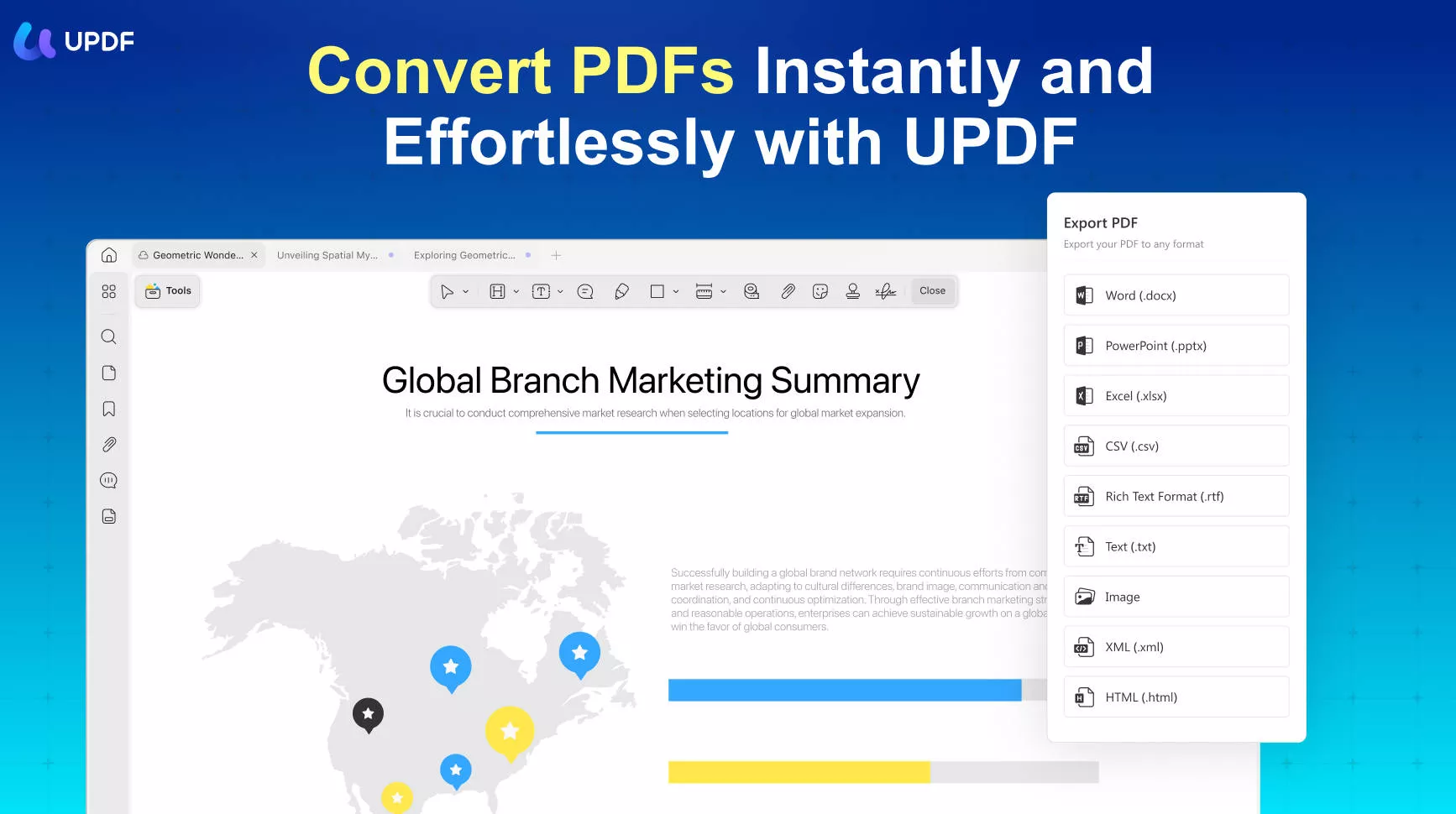
To convert PDF to text on Windows or Mac with UPDF, follow the steps below:
- Launch UPDF and open the PDF that you want to convert.
- Navigate to Tools > More (PDF Converter) > Text.
- You can then customize the settings and choose a location to save the exported text file.
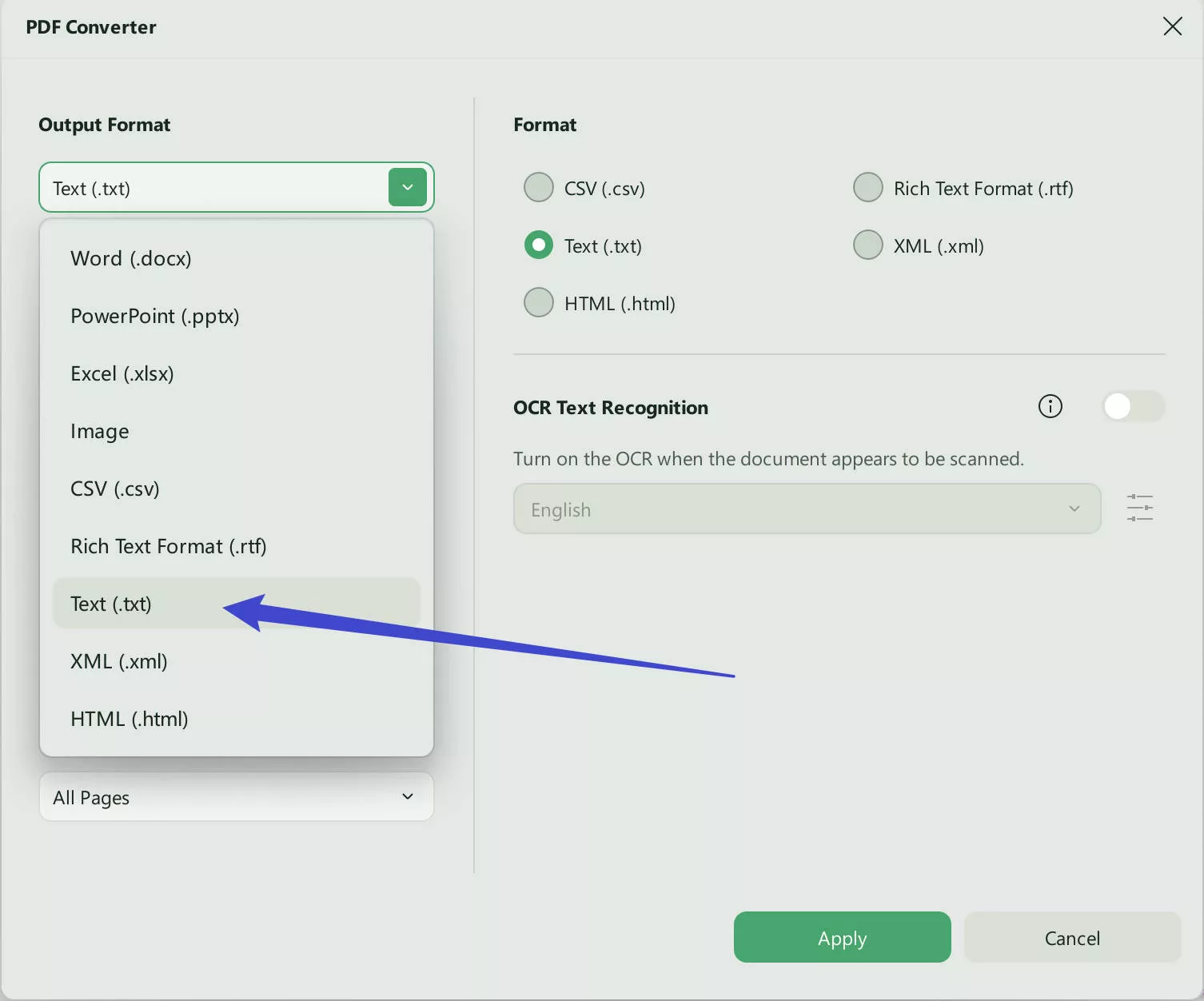
Pros
- Accessible across all devices
- One-stop solution to all PDF problems
- Intuitive user interface with multiple editing options
- Annotate and edit images in your PDF documents with ease and excellent options
- Place and manage images in your files however you like with Rich Text that enhances the look of your documents
- Merge different images and documents in a single file or split long documents into different sections
- Things never get dull with a stylized approach
- More than a million users trust UPDF
- Mobile is as intuitive and smooth as desktop apps
- Re-arrange all aspects of your PDF file with ease
- Convert PDF files to Word, Excel, PowerPoint, total 14 formats
- Play around with images like annotating, moving around, resizing, etc.
2. Foxit PDF
One of the leading forces in the market for PDF to Text converter download on your devices. This fantastic feature is what makes it a powerhouse of a PDF solution. Thousands of professionals love Foxit PDF due to its integration solutions.
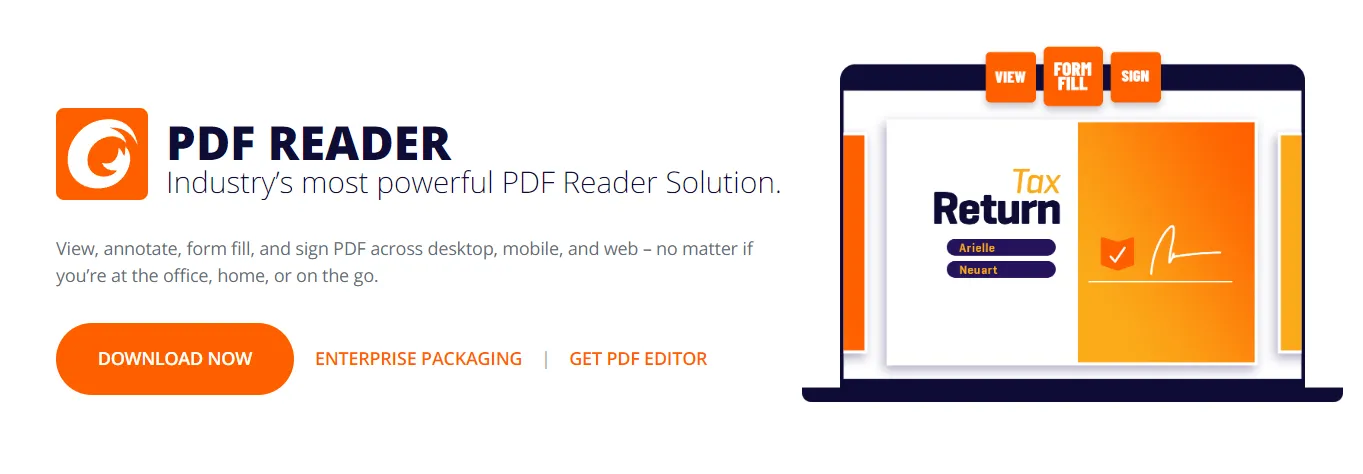
Pros
- All major platforms, even Linux
- Every PDF to Text converter option available
- Form generation and filling has never been this easy with Acro and XML Forms Architecture
- Allows you to read PDF files on the go on your mobile devices
- Multiple editing and annotating features can be used while collaborating with colleagues and investors
- Convert, print, and share PDF with anyone
- Protect and sign all your important documents quickly and encrypt them when needed
Cons
- No online option
- The free version doesn't have all the features
3. Adobe Acrobat Pro DC
Adobe Pro DC is hands down one of the best PDF to Text file converter due to its Document Cloud functionality which allows you to use all your documents via the cloud. This opens terrific possibilities for collaborative work with team members.
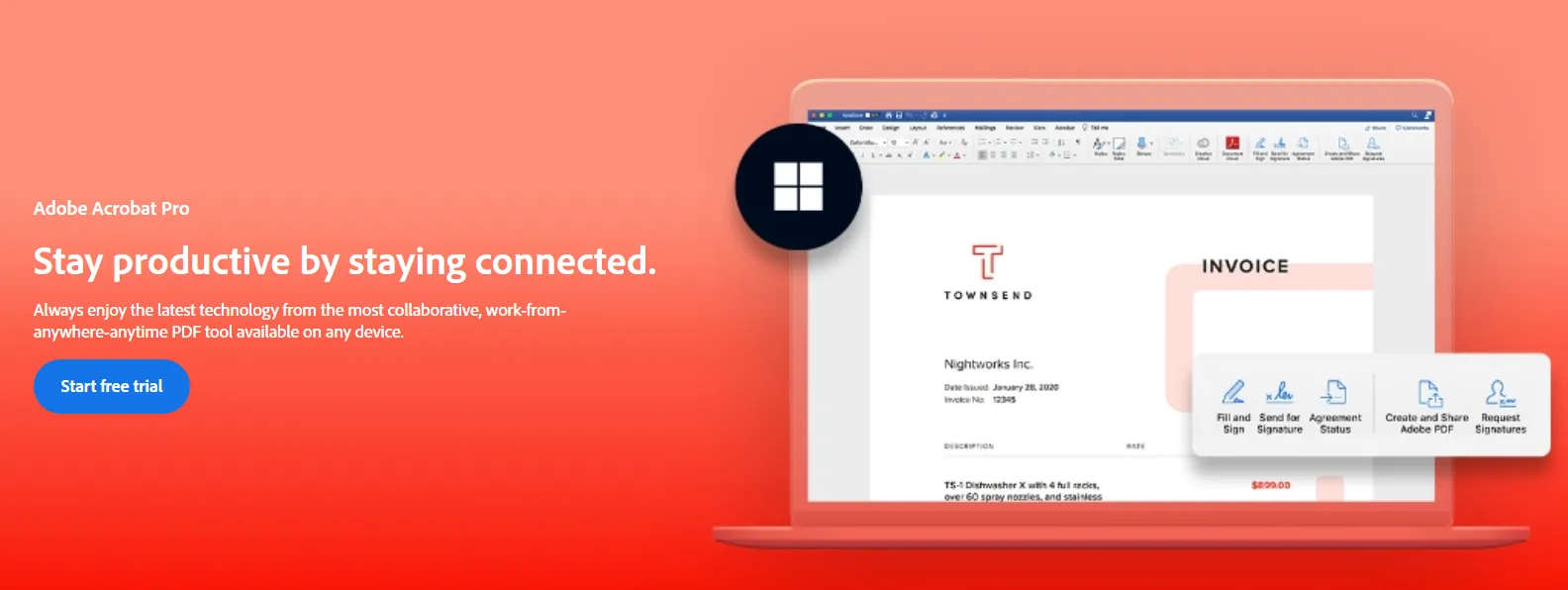
Pros
- Great discount for students enhancing their study and work
- Easily create, edit, share, and print your PDF along with converted text files
- Enhance your productivity with a free PDF to Text converter with the best features
- Cloud functionality enhances teamwork across teams no matter the location as long as everyone has access to the internet
- Best document reviews by their app
- No functionality is missing from the mobile apps
Cons
- Slow startups
- Formatting removed during conversion
4. SodaPDF
SodaPDF is a PDF to Text converter free that you can use on your Windows, Mac, and online web browser to solve all your PDF problems and enhance your productivity ten folds.
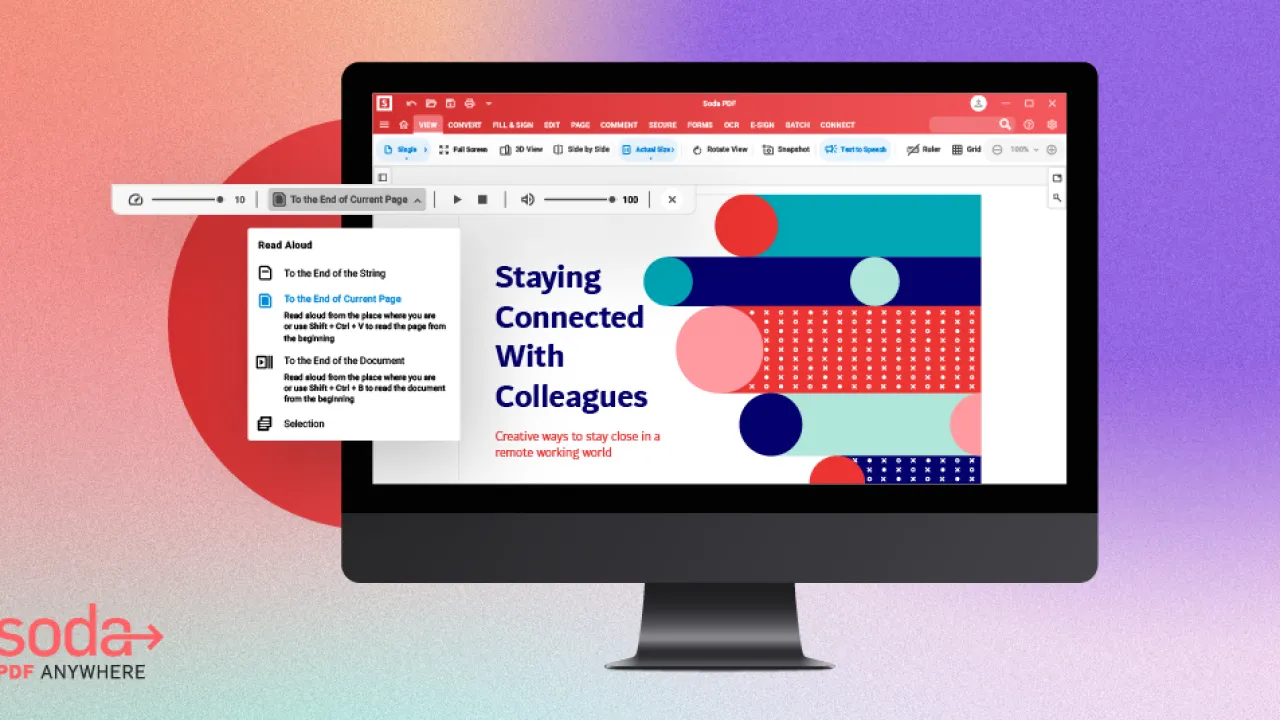
Pros
- Easy editing and conversion options
- Great signing documents options
- You can protect your documents with passwords or encrypt them with 2FA
- Can convert or process multiple documents at a time
- Integrated with a lot of major name companies
- You can access most features on their online web page
- Pick up and start working on any device
- Save time by batch processing your documents with ease as it is automated
- Smart and intelligent file management system incorporated into apps
Cons
- At the moment no full-screen reader
- Missing a mobile phone application
5. PDF Expert
While most PDF to Text converter online apps in this list are either just online or accessible on multiple devices, PDF Expert is the only tool made for Apple products. This is your best bet if you are part of the Apple ecosystem.
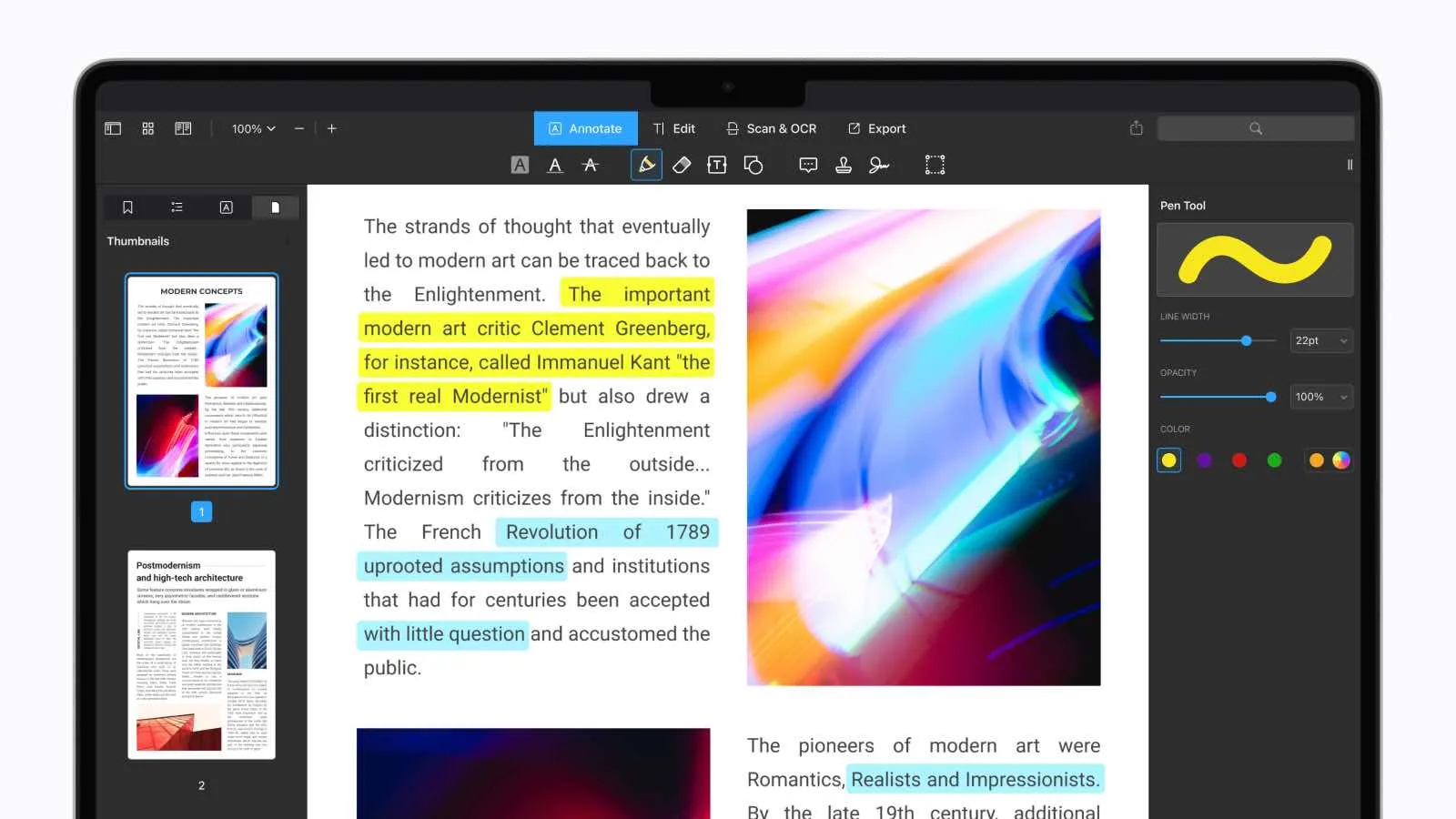
Pros
- Made ground up for apple devices
- Great user tutorials to learn and master all their tools
- Excellent OCR functionality with enhanced scans and easy splitting of documents
- Easily edit and organize your text and images in a PDF file
- One of the best online PDF to Text converter
- Form-making has never been this easy on apple devices
- Conversion is possible to most document types
Cons
- Unfortunately, no availability on other devices other than Apple
6. PDF2GO
PDF2GO has been a PDF to Text converter online free tool, but that has changed. They have recently launched their windows app that users can download, which is still in beta.
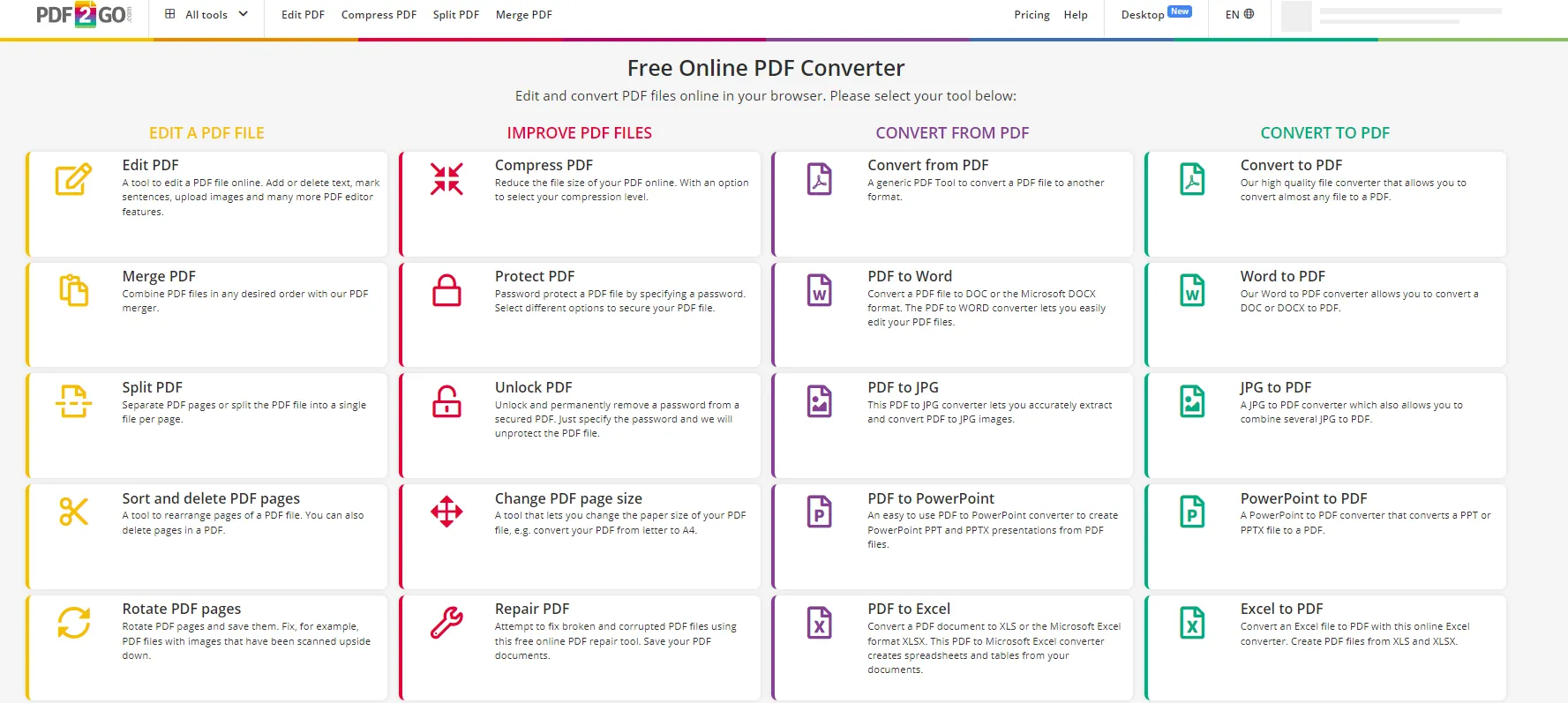
Pros
- Read and listen to all your PDF files
- Convert your files from PDF to text or most other compatible formats with ease
- Enhanced tool integration that can improve your workflow
- Edit, improve, convert from and to PDF, and print your important documents
- The basic version, though, has limited features but will always be free
- Encryption and password protection allows you to keep your important documents safe
- Multiple options to edit and manage text and images in the pdf tool
- Easily optimize the pdf for the web with a single button
Cons
- The desktop app is still a little buggy until the beta version goes live
7. EaseUS PDF Converter
EaseUS has always been well known for its recovery software, and now they have done it the best with PDF solutions. EaseUS PDF converter is a PDF to Text converter that you can use as a reader, editor, and converter, making it your All-in-One PDF maker and solution.

Pros
- Convert PDF files to text, MS office files, and images, and you can convert all these files back into PDF with ease
- Extract text from other images and files using OCR technology
- Easily annotate, edit, and publish your PDF files
- With enhanced security protocols, you can sign, encrypt, add, and remove passwords along with a watermark to your PDFs
- Low price for the full version with regular discounts
Cons
- Limited functionality for the free version
8. PDF to Text
If you are looking for a simple PDF to Text converter free, web-based, and easy to use, then PDF to Text is your solution. This tool can convert PDF text files easily and quickly.
Pros
- Easily convert PDF to Text converter online for free without the need to download and install any software
- Great app for those that access their documents on the go and can't carry their laptops with them
- Converts most common file types to PDF and vice versa
- Can efficiently process documents in batches, which is quite simple
Cons
- Power-user may have to look for other apps as it is only web-based
9. AvePDF
A web-based tool that doesn't have any app and has most of the features a regular app does; that's why a popular app for those who are looking for PDF to Text converter online. Let’s explore the pros and cons of AvePDF.
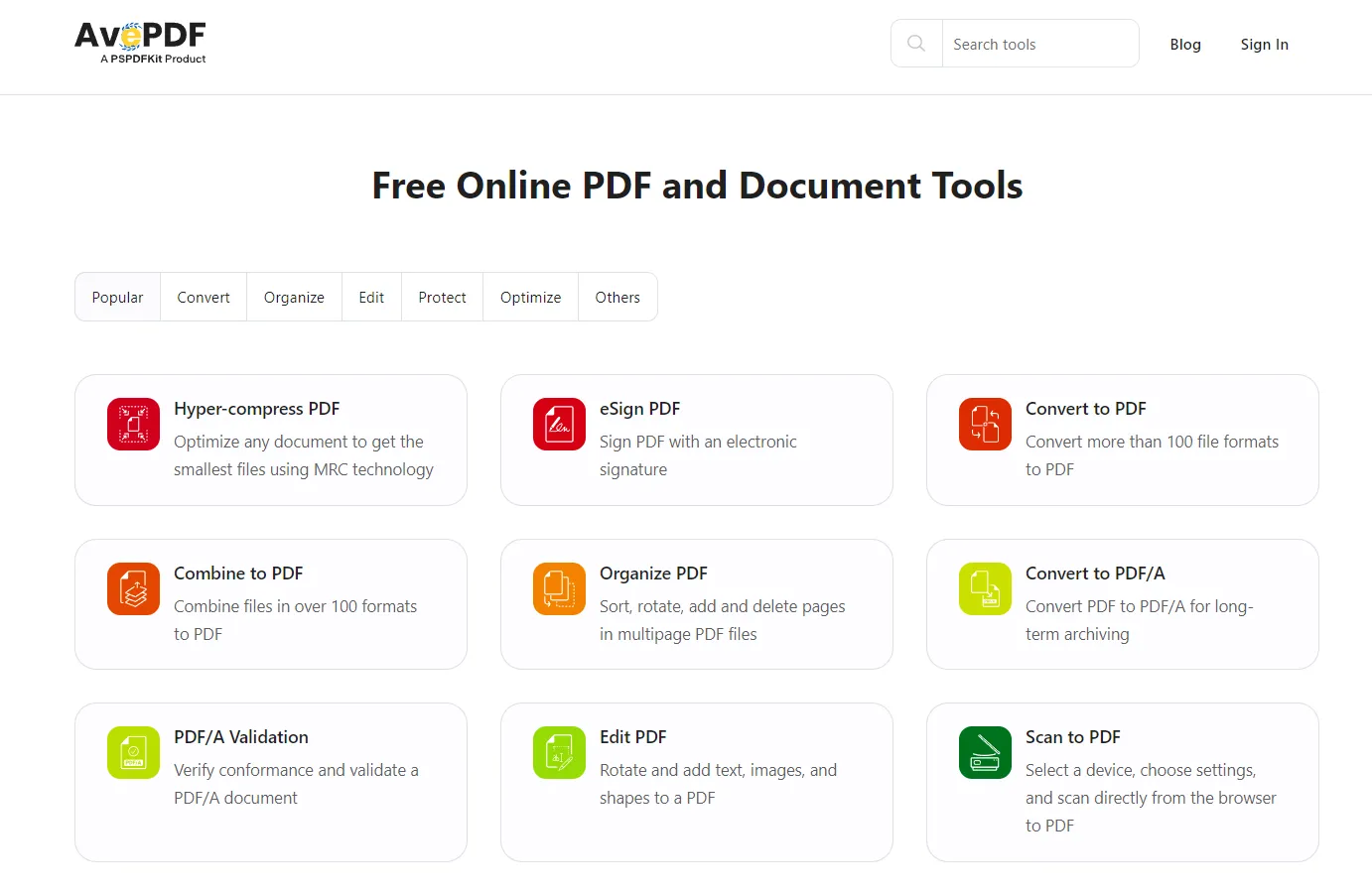
Pros
- Web optimization of converted PDF files
- OCR function allows user to extract text from images and scans
- You can convert to popular document formats with ease, and you can convert these formats to PDF
- AvePDF allows hyper-level compression that saves your disk space
- Optimize document file structure and compression based on MRC technology
- All your conversion and browsing are secure due to solid end-to-end encryption
Cons
- Few editing options as the primary purpose was to convert or exchange documents and formats
10. Zamzar
When you are looking for a PDF to Text file converter that can convert 1200 types of file formats, there is little sense in using other apps, and that's why Zamzar is impressive.
Pros
- Bulk conversion
- PDF to PDF to Text file converter and back to PDF
- Convert from URLs
- API accessible to add to apps and tools
Cons
- Max size allowed per app is 50MB
Part 2: Which is the best PDF to Text converter?
Individuals and professionals might look for PDF to Text converter free tools and sometimes PDF to Text converters online when they don't require apps. However, if the work increases, paid versions are the best way to increase efficiency. In this discussion, we have looked at 10 of the best PDF to Text converters and compared them in tabular form.
While looking at their pros and cons and how much you have to spend on premium features, different apps and tools might pique your interest. Some may have most things you need, but price may be a stopping point. Ultimately, it is all about balancing between what features you want and how much you can pay for them.
Considering all the features added in the Pros of most apps, UPDF is our recommendation for the best PDF to Text file converter because of its function and features at the best prices. Secondly, UPDF does it so well and in an aesthetically pleasing way that it's hard to recommend another choice. You can download it for a trial and then you will know how great it is.
Windows • macOS • iOS • Android 100% secure

Part 3: FAQs about PDF to Text converter
1. What is the Easiest Way to Convert a PDF to Text?
The easiest way to convert any PDF to Text is to use a PDF to Text converter. We have included the 10 best converters in this article which are online that don't require you to install any app. You can simply drag and drop the file on the webpage, and the tool does all the work. Depending on the size, you can download the converted text file after a couple of minutes.
The process is more or less the same for desktop or mobile apps, but different apps ask for different options from your side to convert files in simple and easy steps.
2. What is the Best PDF to Text Converter?
The best PDF to Text converter in this list is UPDF by a long shot due to the number of features and QoL enhancements with each update. UPDF is adding more and more features with each update, enhancing the quality of the tool and making it a one-stop shop for all your PDF problems and solutions.
You can enhance your productivity with UPDF's many vital features, like enhanced annotation and picture editing, which you can move and place effortlessly. Interesting PDF creation tools and layouts allow you to make your documents stand out. Visit their website today to get the most out of UPDF and enhance your workflow immensely.
3. How Do I Convert a PDF to Text for Free?
You can use a few of the PDF to Text converter free apps in this list to do this task free of any cost. The only catch is that these tools limit how many times per day you can do it or the upper limit of the file size. Nonetheless, if you need more than a few files to convert daily, you can use more than one app to achieve your goal.
4. How Can I Get a Text from a PDF?
All you need is PDF to Text file converter, and you can quickly get the text from a PDF file. Some PDF readers allow you to copy and paste text from PDF files. If the PDF is saved as an image, you can use different methods mentioned in different apps to extract all the text from the particular file quickly. Some tools like UPDF have OCR functionality, allowing you to select parts of images to extract only that text body from a PDF.
Conclusion
There are many purposes that PDF to Text converter is used, which you should know for your daily tasks or the company you work for. The task becomes more manageable with a professional tool like UPDF or many others and some top ones we have mentioned in this article. These tools make your PDF solutions easier and enhance your workflow because of the enhanced AI technology they employ. Among them, UPDF is the most recommended one as it provides instant conversion speed and a free trial. So, download and try it out now!
Windows • macOS • iOS • Android 100% secure
 UPDF
UPDF
 UPDF for Windows
UPDF for Windows UPDF for Mac
UPDF for Mac UPDF for iPhone/iPad
UPDF for iPhone/iPad UPDF for Android
UPDF for Android UPDF AI Online
UPDF AI Online UPDF Sign
UPDF Sign Edit PDF
Edit PDF Annotate PDF
Annotate PDF Create PDF
Create PDF PDF Form
PDF Form Edit links
Edit links Convert PDF
Convert PDF OCR
OCR PDF to Word
PDF to Word PDF to Image
PDF to Image PDF to Excel
PDF to Excel Organize PDF
Organize PDF Merge PDF
Merge PDF Split PDF
Split PDF Crop PDF
Crop PDF Rotate PDF
Rotate PDF Protect PDF
Protect PDF Sign PDF
Sign PDF Redact PDF
Redact PDF Sanitize PDF
Sanitize PDF Remove Security
Remove Security Read PDF
Read PDF UPDF Cloud
UPDF Cloud Compress PDF
Compress PDF Print PDF
Print PDF Batch Process
Batch Process About UPDF AI
About UPDF AI UPDF AI Solutions
UPDF AI Solutions AI User Guide
AI User Guide FAQ about UPDF AI
FAQ about UPDF AI Summarize PDF
Summarize PDF Translate PDF
Translate PDF Chat with PDF
Chat with PDF Chat with AI
Chat with AI Chat with image
Chat with image PDF to Mind Map
PDF to Mind Map Explain PDF
Explain PDF Scholar Research
Scholar Research Paper Search
Paper Search AI Proofreader
AI Proofreader AI Writer
AI Writer AI Homework Helper
AI Homework Helper AI Quiz Generator
AI Quiz Generator AI Math Solver
AI Math Solver PDF to Word
PDF to Word PDF to Excel
PDF to Excel PDF to PowerPoint
PDF to PowerPoint User Guide
User Guide UPDF Tricks
UPDF Tricks FAQs
FAQs UPDF Reviews
UPDF Reviews Download Center
Download Center Blog
Blog Newsroom
Newsroom Tech Spec
Tech Spec Updates
Updates UPDF vs. Adobe Acrobat
UPDF vs. Adobe Acrobat UPDF vs. Foxit
UPDF vs. Foxit UPDF vs. PDF Expert
UPDF vs. PDF Expert


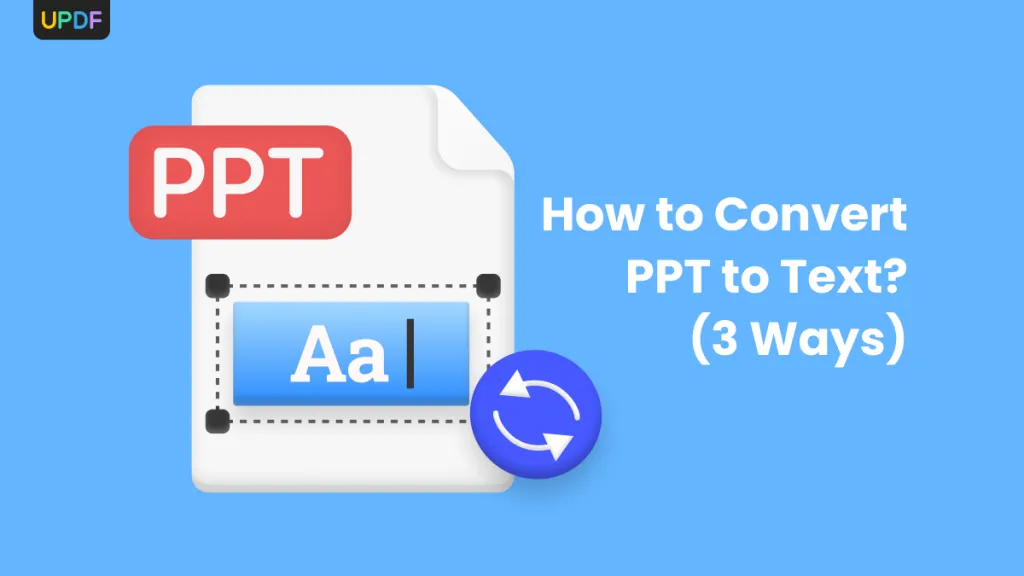

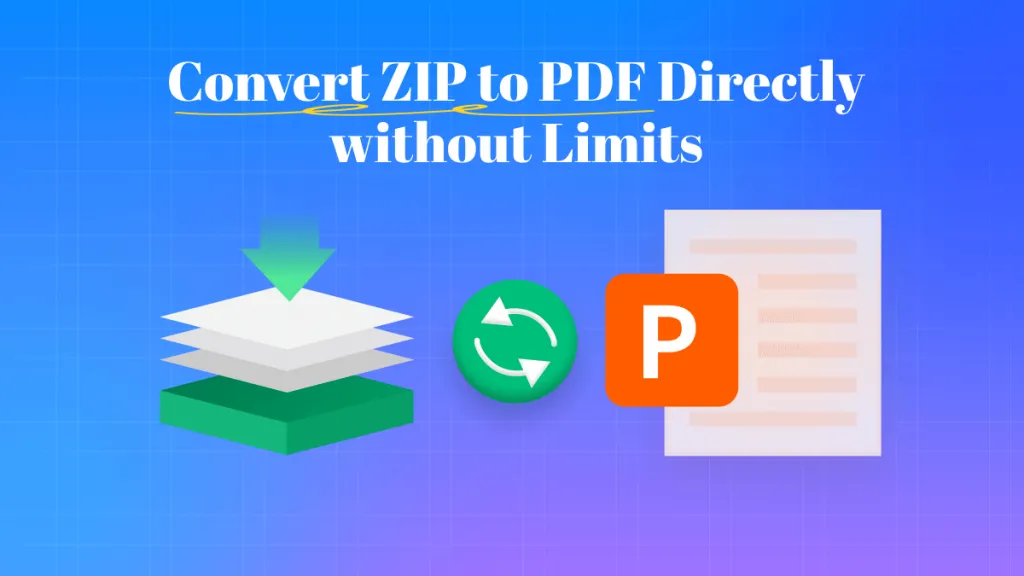

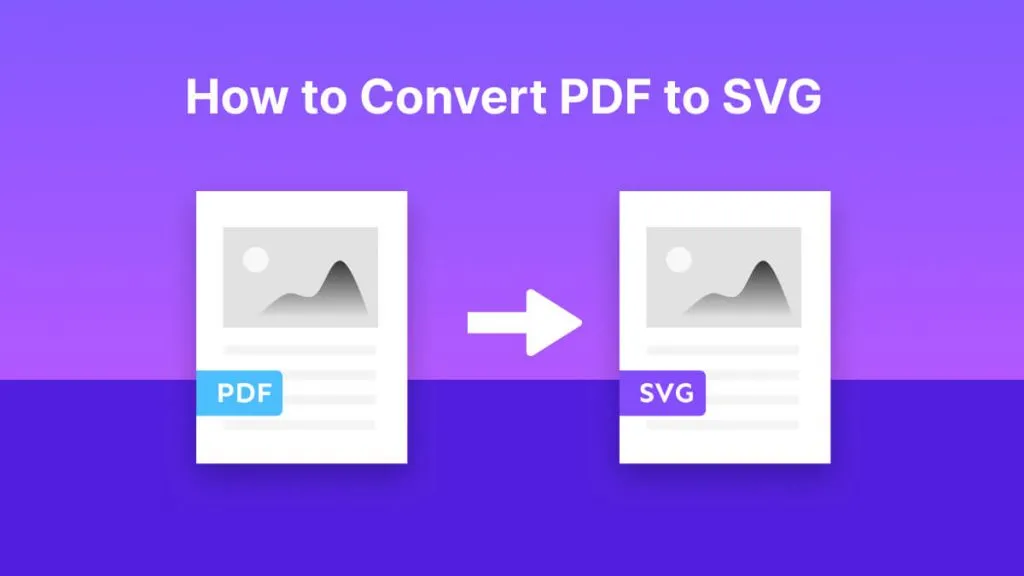

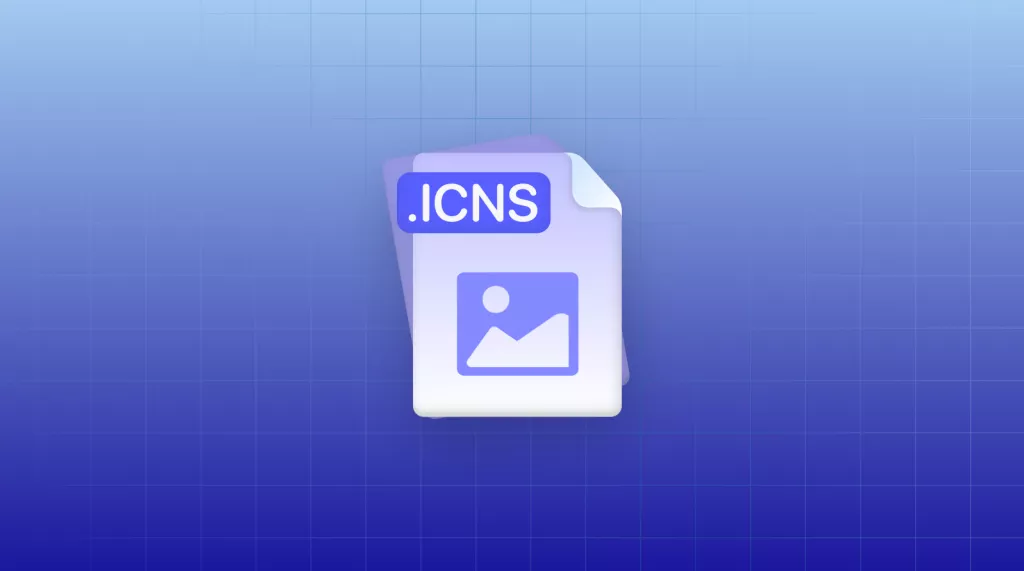
 Enola Davis
Enola Davis 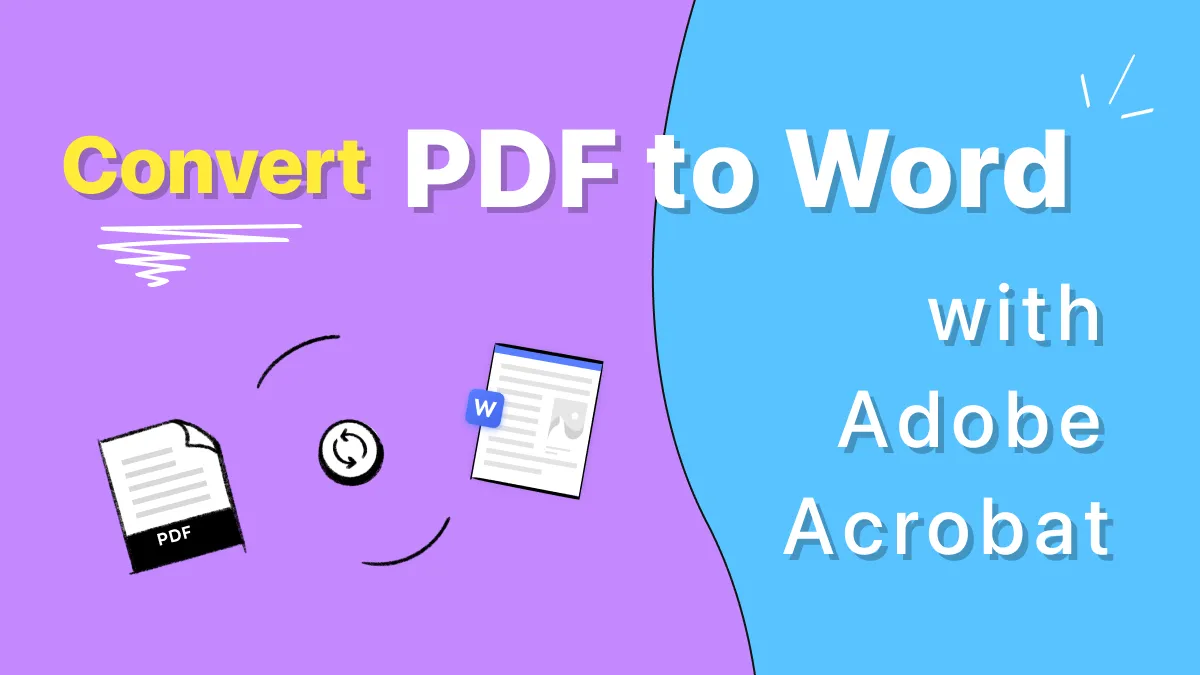
 Enrica Taylor
Enrica Taylor 


