PDF software is provided for a vast of PDF-format applications. PDF readers for Android, Windows, iOS, and Mac all exist. With most average users, this is everything they'll use when handling PDF files, which are likely the most popular document formats. But PDFs may involve changes from time to time, so in that situation, there are several free PDF converters available.
PDF files may include more than simple graphics and texts since they can encode charts, data, and spreadsheets within individual pages. This sounds incredible if you want all that content to be saved and secured, but there may be occasions when you need to remove it, and typical readers and editors will not cut it.
That's where PDF converters kick in, and PDF to Excel converters may be a valuable tool for enterprises and academic researchers that need to safely and legally manage, transfer, and analyze a massive proportion of spreadsheet data. This article will walk you through the best and most free PDF to Excel converters.
If you want to finish an urgent task and do not have time to go through all the tools, we recommend you download UPDF directly here. It is free to convert 2 files per day and it is cheap to upgrade for bulk conversion.
Windows • macOS • iOS • Android 100% secure
Part 1: Best 10 PDF to Excel converter
Find the best PDF to Excel converter here. Despite how handy PDF documents can be, there are cases when converting them to a different format is the only way to reap their benefits. For instance, converting a PDF document to an Excel file can be required if it contains excessive data entries to show the data more effectively. This is because Excel documents make data analysis smoother.
The top 10 PDF to Excel converters and PDF to Excel converters. we could uncover they are listed below.
| Product | Compatibility | Price | Output Formats | Free Trial | Top Features |
| UPDF | Win, Mac, iOS, and Android | US$39.99/year US$69.99/lifetime | Word, Excel, PPT, CSV, Image (JPG, PNG, BMP, TIFF, GIF), Text, RTF, HTM, XML, PDF/A | Available for converting 5 PDF files for free without limits. | View, edit, convert, annotate, create, protect, crop, split, organize PDF, share PDF via link |
| Foxit PDF | Linux, Web, Mac, iOS, Android, and Win | US$14.99/month US$16.99/month (pro) US$29.95/year (education edition) US$159.00/lifetime US$179.00/lifetime (pro) | .xls, .docx, .xlsx,.ppt, .pptx, .jpg, .doc | It has a 7-day free trial to use all the features | Convert, edit, split, merge, encrypt, read |
| Adobe Acrobat Pro DC | Win and Mac | US$29.99/month US$239.88/year | .xlsx, .pptx, .jpg, .png, .tiff, .docx, .csv, .rtf, .txt | 7-day free trial to access all features | Change the images and textual content in a PDF, rearrange the pages and remove them.Convert Pdf to Word, Excel, and PowerPoint.Encrypt PDF files with a password and add security.Add a logo to your deals to personalize them. |
| SodaPDF | Win, iOS, Android, and Mac devices | Each plan is for a year Home Plan: US$48, Premium Plan: US$84 Business Plan: US$120. | .xlsx, .jpg, .png, .pptx, .docx. | You can avail of its free trial features for seven days | OCR, merge, convert, create, edit. |
| PDF Expert | Mac and iOS Devices | Special discount for students Yearly US$6.67/mo For a lifetime of US$139.99 | .png, .jpg, .txt, .xlsx, .docx | Incredible but limited features are available for the 7-day trial version | Annotate, OCR, Convert, Light and Dark mode, Edit textual and imagery content, Read, Share, and Organize. |
| Smallpdf | Android, Win, Web-Based, iOS. | The Team Plan costs US$10 per month per user or US$84 per year per user. The Pro Plan costs US$12 per month per user or US$108 per year per user. | .pptx, .docx, .xlsx, .txt | It has a free trial available. | PDF Conversion, Digital Signature, Document Review File, PDF Reader, Merge/Append, Annotations, and Encryption |
| iLovePDF | Win, Mac, Web, iOS, and Android | US$7/month US$48/year | .xlsx, .docx, .jpg,.pptx, .csv | 14-days trial | Encrypt, Compress, Merge, Convert, Scan, and organize the content. |
| PDFtoExcel.com | Win, macOS, and Linux | For Monthly US$2 For Annual US$10 For Lifetime US$150 | XLSX | Free Trial | Save, Convert, Export, Edit |
| PDF2Go | Win and Web | The basic plan is free Weekly Plan: US$5 Business Plan: US$6.50/mo | .txt, .png, .pptx, .epub, TIFF, RTF, SVG, ODP, GIF | Premium app's incredible features are accessible for seven days trial | Convert, Encrypt, Unlock, Repair, Merge, Split, Edit, Compress |
| Sejda | Web-based, Win, and Mac | Sejda Web, Web Week Pass: US$5 for 7-day access to Sejda Web Web Week Pass Monthly: US$7.50/month for Sejda Web Desktop + Web Annual: US$63/year for Sejda Web + 1 year of Sejda Desktop | .jpg, .xlsx, .docx, .pptx, .txt, .html | Free trial available | Access Controls/Permissions, Annotations, Electronic Signature, Rearrange Pages, Merge/Append Files, Watermarking |
Also Read: Convert PDF to Excel Using AI Technology
1. UPDF - The Best AI-Enhanced PDF Editor
UPDF converter for Windows, Mac, iOS and Android is an uncomplicated and best PDF to excel converter OCR. It lets you convert PDF files to other formats or extensions while retaining the original layout and structures. You may convert a single PDF or dozens of PDFs in bulk with a single tap. UPDF is a full-featured, all-in-one PDF converter. You can click the below button to test all features.
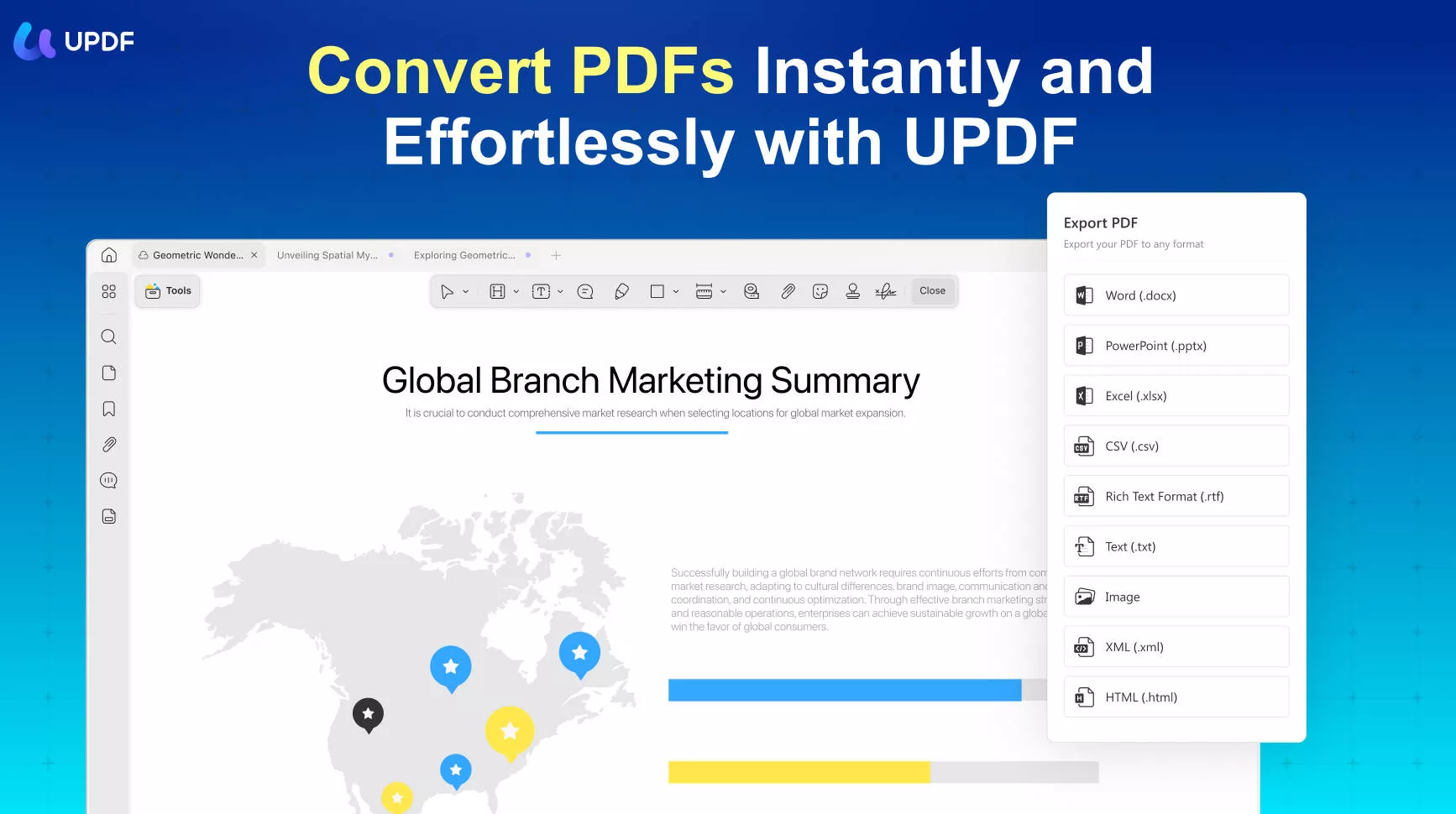
Windows • macOS • iOS • Android 100% secure
Pros
- UPDF PDF editor is really easy to use. Regardless of your level of experience with PDF editing software, you'll find it simple to use.
- This is the best PDF to Excel converter software; free download can do much more than edit text. You may also post images, modify the page's design, and perform additional stuff.
- Support Windows and Mac, and iOS and Android.
- Powerful features like edit, annotate, convert, merge, combine, protect, flatten PDF, etc.
- It has a beautiful and simple UI.
2. Foxit PhantomPDF
Foxit PhantomPDF is an offline PDF-to-Excel converter. This PDF-to-Excel converter aids in the conversion of PDF files via your desktop, scanner, or web browser to Excel. It can convert to HTML, picture, word, ppt, and more formats in addition to Excel.
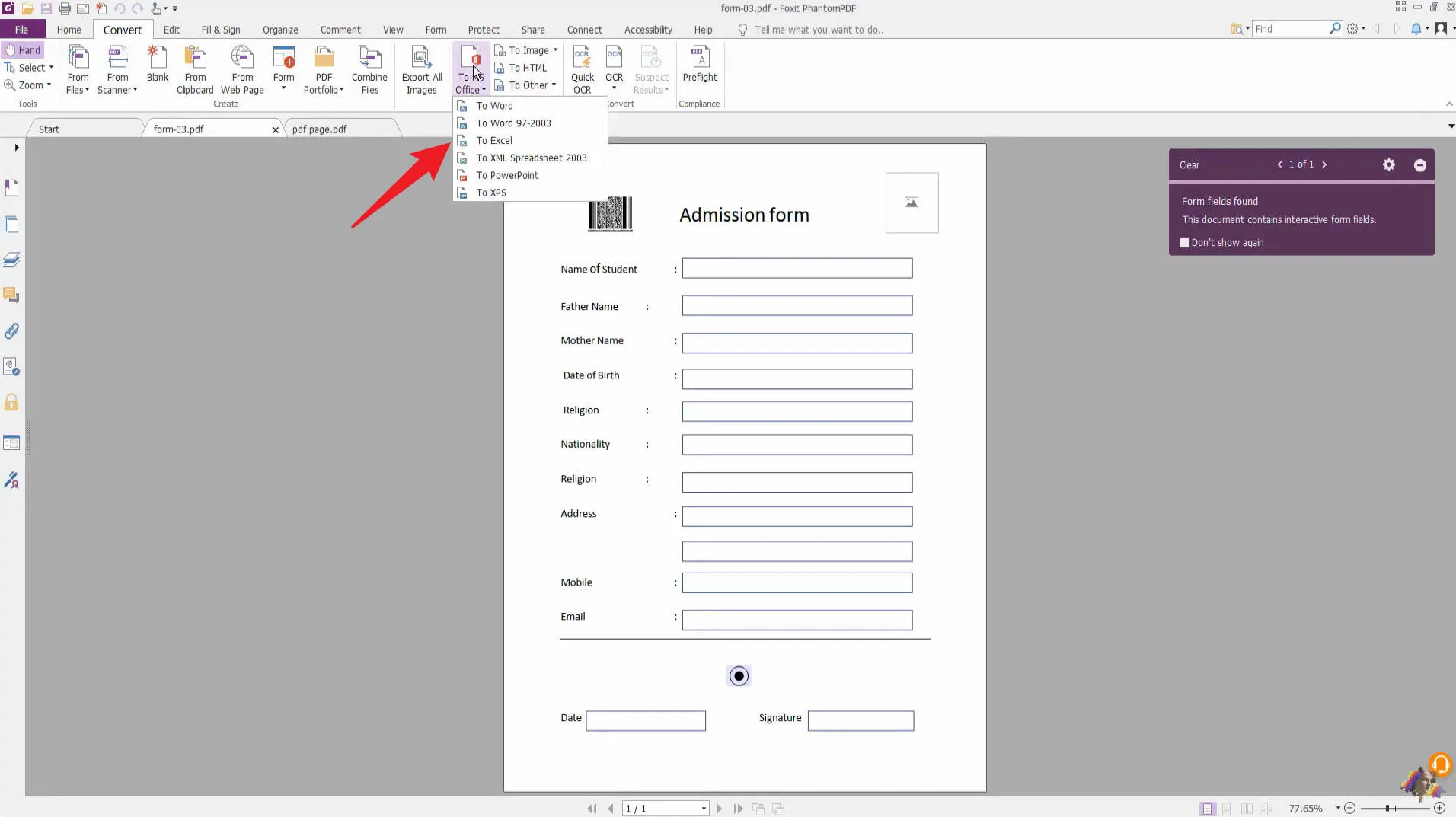
Pros
- It can handle PDF files from files, scanners, the internet, and the clipboard when attempting to convert PDF to Excel.
- It contains several additional PDF-related functions.
Cons
- When converting to Excel takes a while.
- Including its UI design and multiple operations, it is tricky to use.
- After conversion, there seem to be line breaks and rogue spaces.
3. Adobe Acrobat Pro DC
Adobe invented the PDF format; thus, the Acrobat product should be the best PDF to Excel converter. It has unique benefits and the ability to convert PDF files to XLSX files for usage in Excel spreadsheets. Upload the PDF file in Adobe Acrobat, select the export PDF tool, select the format, and export. This is possible on almost any system, even your smartphone.
Of course, Acrobat is capable of much more than just exporting files, and you can use it to build, edit, save, verify, and analyze collaboratively developed files. This presumably includes any spreadsheets exported in PDF format.

Pros
- Best free PDF reader for non-commercial use.
- The editing tool is excellent, enabling users to edit any PDF file.
Cons
- It is a bit challenging to use.
- It is hefty in cost when compared to competing tools.
4. SodaPDF
Another best PDF to Excel converter software free download for converting PDF to Excel XLS/XLSX is the soda PDF converter, a PC tool you can run on your Desktop computer. Anyone can effectively execute any vital function that a PDF file requires with this best PDF to Excel converter, including producing PDF, modifying, data entry, margining, breaking, and so forth.

Pros
- Simple, inexpensive, and efficient.
- Provide text editing and reviewing features.
- Convert PDF to MS Office, pictures, and more formats with ease.
- Desktop and web versions are available.
Cons
- Quite often, the service takes ages.
- Comprehensive features are provided in a premium edition.
5. PDF Expert
PDF Expert enters the new year of 2023 with a long-awaited upgrade that allows you to convert PDFs into other formats, such as Word documents or photos.
PDF Expert is the most incredible PDF application for your iPhone and iPad, bringing computer PDF customization to your fingertips. Most of you rely on and adore the built-in converter, which enables you to convert anything into a PDF. You may now do the opposite! PDF Expert now converts to and from Word, Excel, PowerPoint, JPG, PNG, TXT, and more formats.
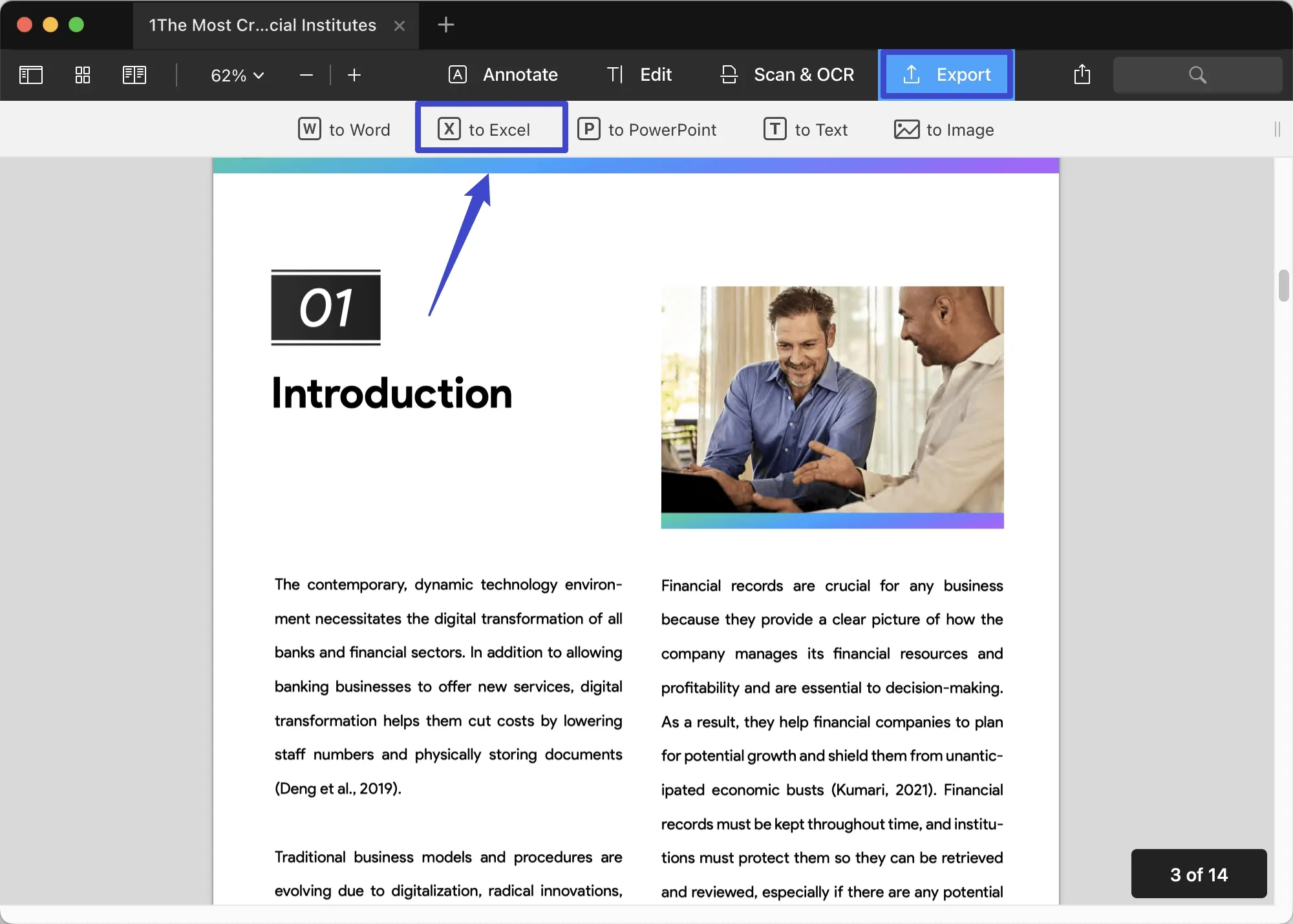
Pros
- PDFs may be viewed, commented on, and modified, and you can change text and graphics.
- You can insert notes and comments to documents.
- Support of the Touch Bar.
Cons
- Some features need a premium subscription or payment.
6. Smallpdf
Smallpdf is another eye-catching example of a multipurpose PDF management program. It converts PDF files to many formats, including Microsoft Excel, PowerPoint, and Word.
It's simple to use and cloud-based for peak efficiency, allowing you to access PDF converting from anywhere via the internet. There is also a downloadable utility for Windows and Mac users who want to work offline.
Documents may be shrunk, combined, broken, and e-signed using Smallpdf. Regarding security, this service will delete your files an hour after they've been processed, so you don't have to worry about essential company data slipping into the hands of private entities.
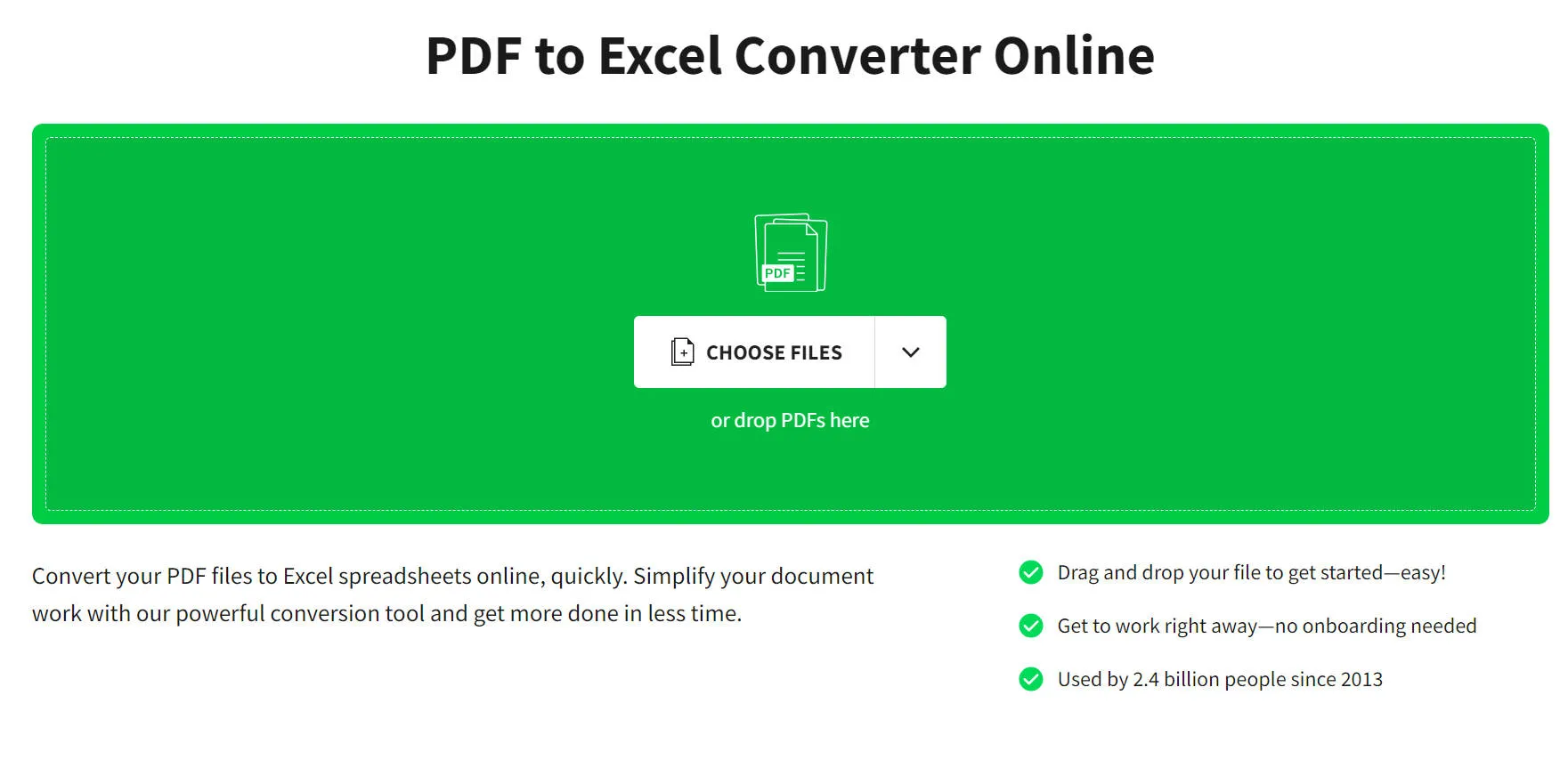
Pros
- It is quite inexpensive.
- Smallpdf supports a wide range of file formats.
- It is quite simple to use.
Cons
- Its offline mode costs an additional $2 per month.
7. iLovePDF
iLovePDF is another fantastic program that can extract data from raw PDFs into Excel spreadsheets in a short amount of time. PDF files may be simply converted to any other MS Office file format. PDF file formats may be effortlessly shrunk, combined, split, altered, decrypted, and inverted. It also enables you to restore damaged PDF files.
This full PDF to Excel converter is accessible both offline and online. Either version is extremely simple to use since you upload the file into the application and the converting process begins instantly.
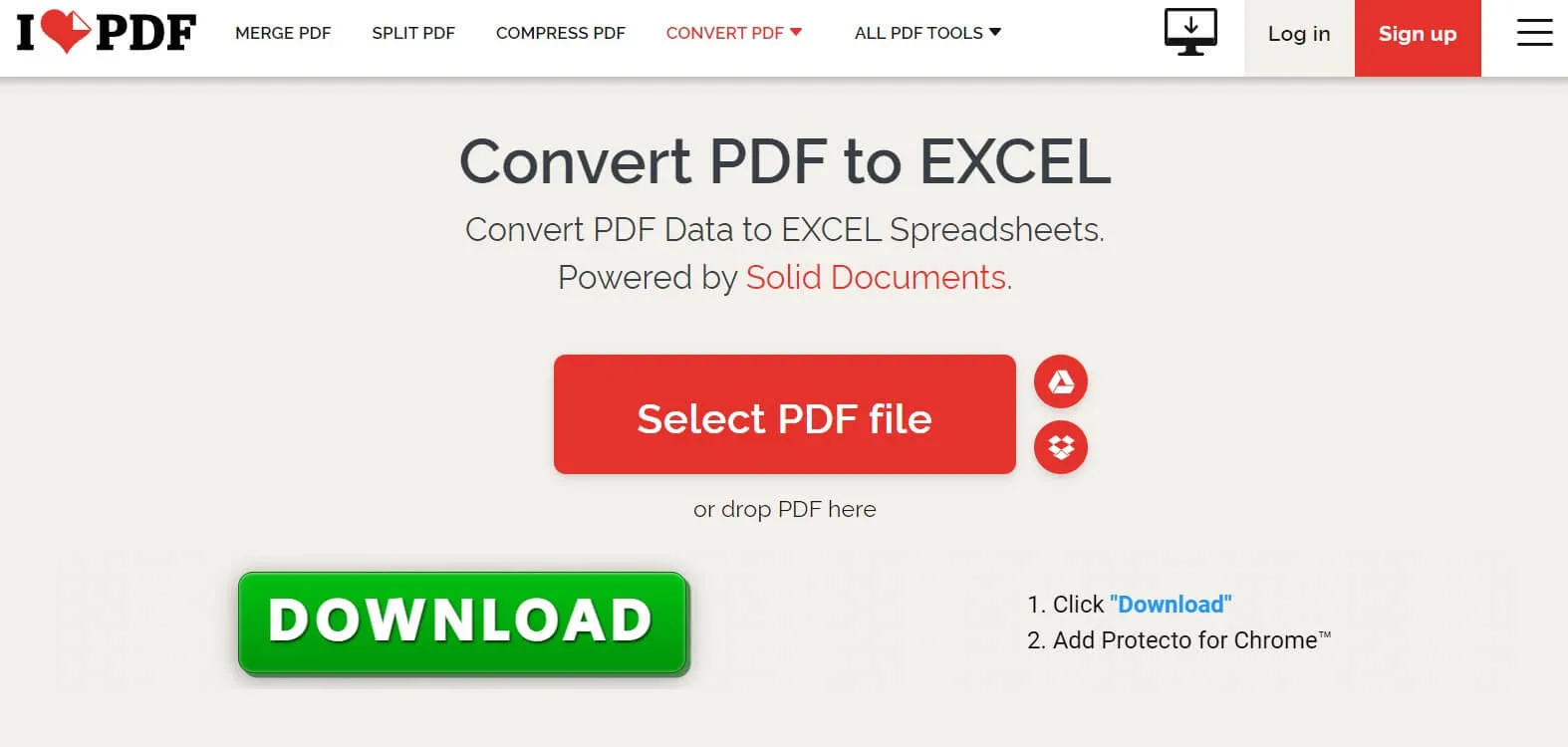
Pros
- Simple and straightforward to use.
- Swift and high-quality output files.
- PDF pages may be filtered, replaced, and removed.
Cons
- Several difficulties have been reported with the free version.
- It has limited PDF editing tools.
8. PDFtoExcel.com
PDFtoExcel.com is a free web-based program that converts regular and scanned PDF files to Excel spreadsheets. The internet provider is safe, confidential, and private. Users are not required to provide any personally identifiable information, including their email ID. All uploaded files are viewable only to automation tool operators. The files are permanently deleted from the servers shortly after conversion.
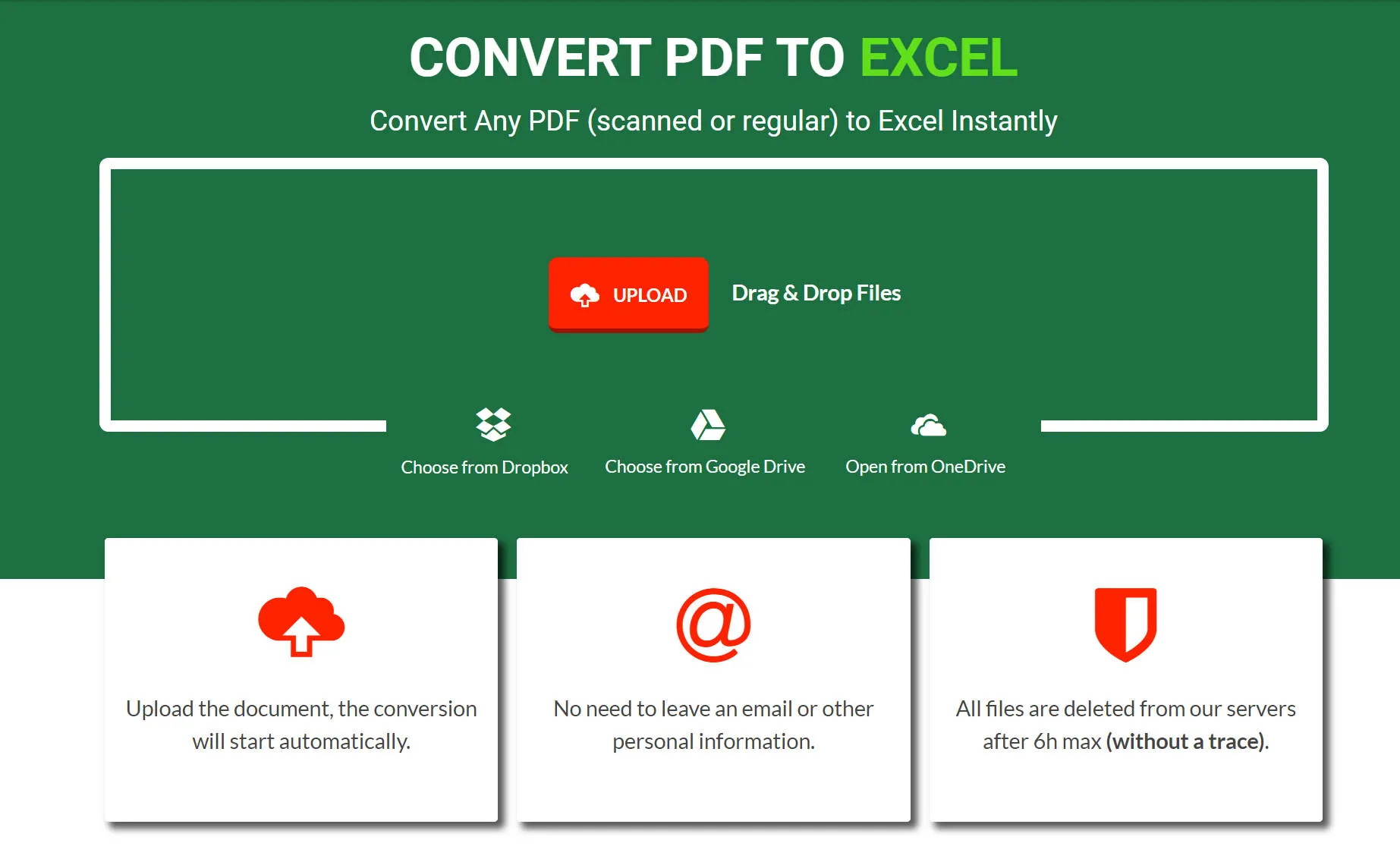
Pros
- The free version has a lot of power, is compatible with scanned PDFs, and is reasonably priced.
Cons
- There is no API or cloud automation.
9. PDF2Go
PDF2GO is a gratis and easy-to-use online PDF converter and editor. Online editing allows you to convert, compress, combine, divide, rotate, sort, or protect your PDF anywhere you choose. Everything is completely free. You may edit PDFs on Mac, Windows, or the move using your tablet or smartphone and a website.
Drag and drop your PDF file into the slot, or search for a file on your device. Now, select what you want to do with your file by clicking on a menu item. There are more choices for editing your PDF file there.
Merge or flip many PDFs into one. Split PDF files and shrink their file size and aspect ratio. Users can also use this free version to lock a PDF file.
After 24 hours, all uploaded files will be automatically erased. PDF2GO does not save any files. Because the service is automated, no one will be manually monitoring files. The anonymity of the files is ensured as long as users do not divulge the converted file's unique, non-guessable download URL.
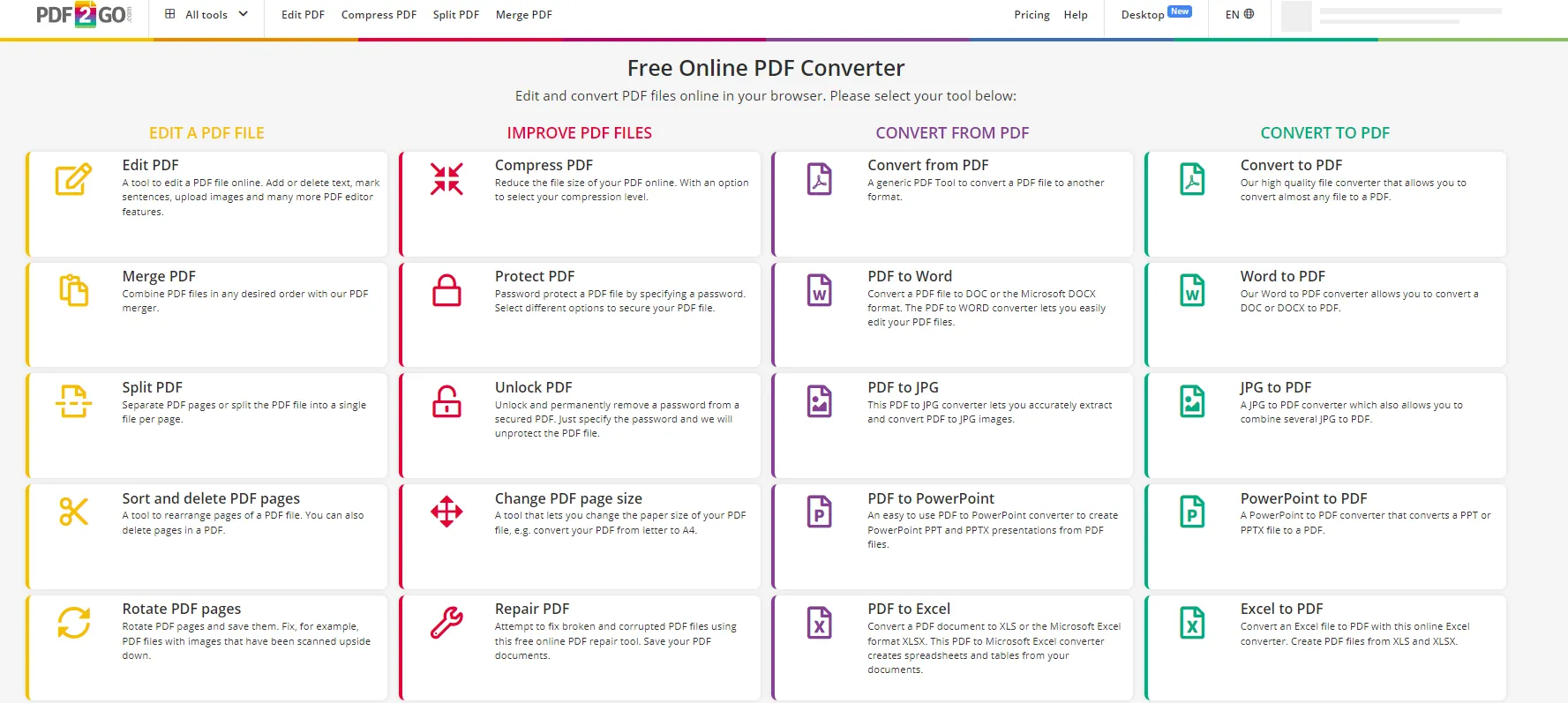
Pros
- Batch file processing is supported.
- A built-in OCR tool.
- Popular cloud services are integrated (Google Drive, Dropbox).
- 256-bit SSL encryption secures uploads and downloads of Multiplatform online program.
- It may be used as a PDF compressor and editor.
- It is possible to handle files from URLs.
Cons
- Free versions with restrictions and advertisements.
- There are no e-sign or watermark choices.
10. Sejda
Sejda is a PDF editor that supports OCR, the efficient PDF to excel converter OCR. It may be hosted in the cloud or downloaded to macOS, Windows, and Linux devices. Users of Sejda can compress, combine, edit, fill out, and sign PDF documents. JPG, Excel, Word, PPT, and other file types may be converted to PDFs and vice versa. Sejda is accessible in a variety of languages.
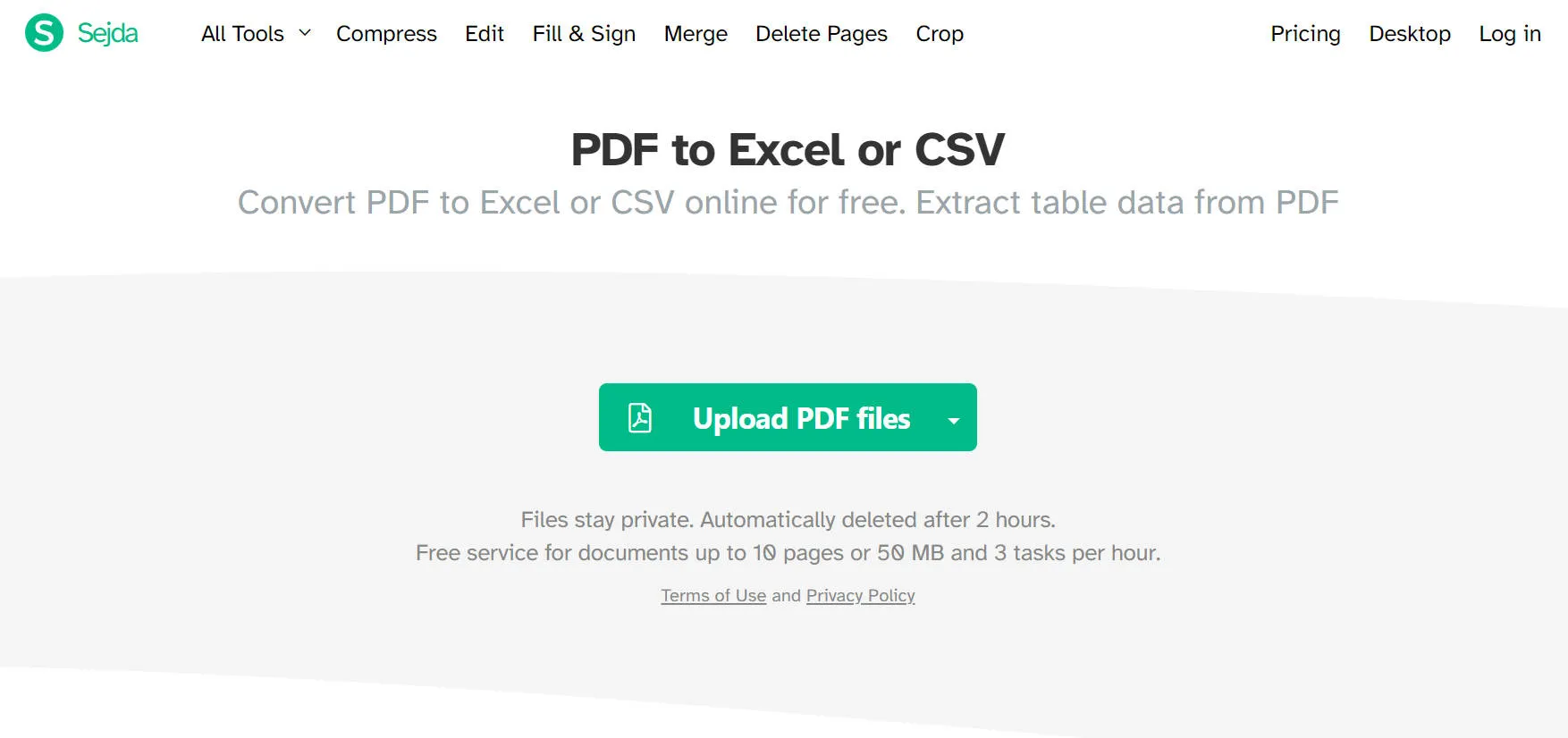
Pros
- Its beta version includes a plethora of features.
- The encryption system is excellent.
Cons
- The fonts in the online version are limited.
Part 2: How To Choose the Best PDF to Excel Converter for You?
How can I convert the data from PDFs into an Excel format? There are several PDF to Excel converters to opt from. Which PDF to Excel converter is the "right choice"? The answer is dependent on your situation. When choosing a PDF converter, there are numerous key factors to consider.
1. Is My PDF A Scanned Image, Or Was It Created by A Tool?
PDF files are classified into two categories. One is created by software such as Microsoft Word, while the other is extracted from a scanned or another visual file. Try highlighting some text on the page to identify the one you possess. If you can highlight text with a tap and drag, your PDF was developed by an app. If it doesn't, you have a scan. Not every PDF-converting software supports scanned PDFs.
2. How Comprehensive Is the Database Model?
Nearly every single tool will execute well on a one-page table. When tables are distributed across numerous pages, table cells are combined, or some data within a table cell extends across different lines, things become more challenging.
3. Is There a Massive Amount of Files That Require Batch File Conversions Or Automation?
Our highest-performing tool on app-generated PDFs might not be the perfect scenario if you want to automate regular batch conversions.
Moreover, like with any software pick, you must weigh how much you rate efficiency vs. expense and ease of using it.
Part 3: Which Is the Best PDF to Excel Converter?
The most effective PDF to Excel converters data from PDF files may be extracted and saved as an XLSX file for simple editing in Microsoft's Excel spreadsheet tool. The PDF file format is versatile and ideal for presenting data across numerous devices and platforms. But PDF editors lack Excel's number-crunching capability. Once you're through altering, Excel to PDF converters may reverse the procedure and save the data as a PDF.
This article has introduced a list of the top ten best PDF to Excel converters you can use for personal and business usage. UPDF is an excellent bet for swiftly and efficiently converting PDF files to Excel spreadsheets. You can click the below button to give it a free try.
Windows • macOS • iOS • Android 100% secure
Overall, we found UPDF to be an excellent PDF editor with a plethora of useful functions. Furthermore, we observed that you might upgrade the interface. Since you're hunting for a competent PDF-to-Excel converter with a few peculiarities, UPDF is well worth giving a shot at. Another noteworthy feature is its OCR functionality, which allows you to transform scanned PDFs into editable Excel spreadsheets without manually entering the data like a PDF to Excel converter OCR.
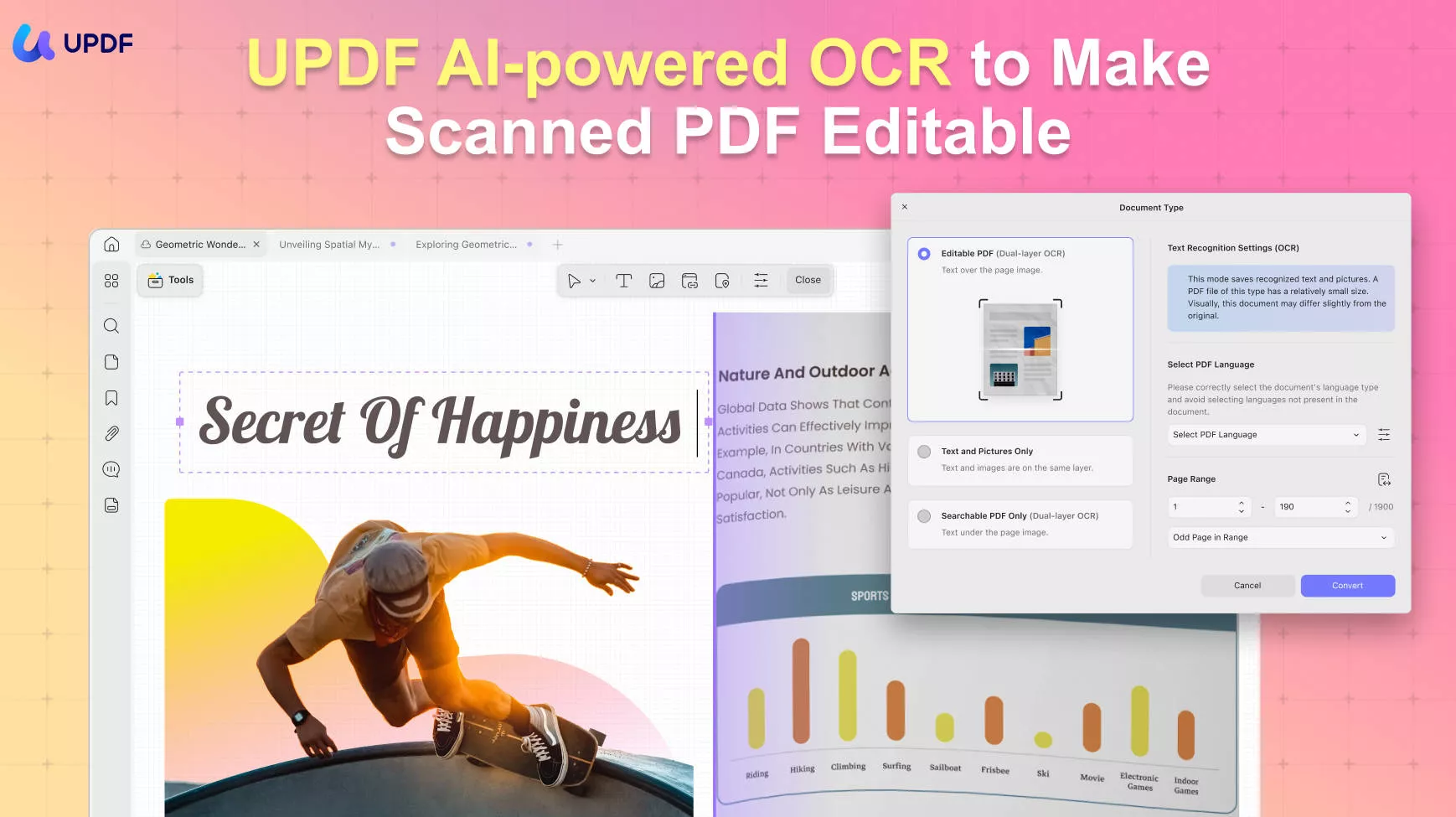
Conclusion
When PDF files provide a wide range of data values, they must be transcribed into a format like Excel for appropriate modifications such as data analysis. Most converters can accurately extract every table sheet from your PDF and insert it into Excel spreadsheets.
This article features the top tier 10 PDF to Excel converters that will make your documentation and file conversion a lot easier and more efficient.
We assessed the most recent PDF software packages by judging operating system compatibility and overall XLS file quality. And have determined that UPDF is the safest, finest, and best bet to choose.
Windows • macOS • iOS • Android 100% secure
 UPDF
UPDF
 UPDF for Windows
UPDF for Windows UPDF for Mac
UPDF for Mac UPDF for iPhone/iPad
UPDF for iPhone/iPad UPDF for Android
UPDF for Android UPDF AI Online
UPDF AI Online UPDF Sign
UPDF Sign Edit PDF
Edit PDF Annotate PDF
Annotate PDF Create PDF
Create PDF PDF Form
PDF Form Edit links
Edit links Convert PDF
Convert PDF OCR
OCR PDF to Word
PDF to Word PDF to Image
PDF to Image PDF to Excel
PDF to Excel Organize PDF
Organize PDF Merge PDF
Merge PDF Split PDF
Split PDF Crop PDF
Crop PDF Rotate PDF
Rotate PDF Protect PDF
Protect PDF Sign PDF
Sign PDF Redact PDF
Redact PDF Sanitize PDF
Sanitize PDF Remove Security
Remove Security Read PDF
Read PDF UPDF Cloud
UPDF Cloud Compress PDF
Compress PDF Print PDF
Print PDF Batch Process
Batch Process About UPDF AI
About UPDF AI UPDF AI Solutions
UPDF AI Solutions AI User Guide
AI User Guide FAQ about UPDF AI
FAQ about UPDF AI Summarize PDF
Summarize PDF Translate PDF
Translate PDF Chat with PDF
Chat with PDF Chat with AI
Chat with AI Chat with image
Chat with image PDF to Mind Map
PDF to Mind Map Explain PDF
Explain PDF Scholar Research
Scholar Research Paper Search
Paper Search AI Proofreader
AI Proofreader AI Writer
AI Writer AI Homework Helper
AI Homework Helper AI Quiz Generator
AI Quiz Generator AI Math Solver
AI Math Solver PDF to Word
PDF to Word PDF to Excel
PDF to Excel PDF to PowerPoint
PDF to PowerPoint User Guide
User Guide UPDF Tricks
UPDF Tricks FAQs
FAQs UPDF Reviews
UPDF Reviews Download Center
Download Center Blog
Blog Newsroom
Newsroom Tech Spec
Tech Spec Updates
Updates UPDF vs. Adobe Acrobat
UPDF vs. Adobe Acrobat UPDF vs. Foxit
UPDF vs. Foxit UPDF vs. PDF Expert
UPDF vs. PDF Expert






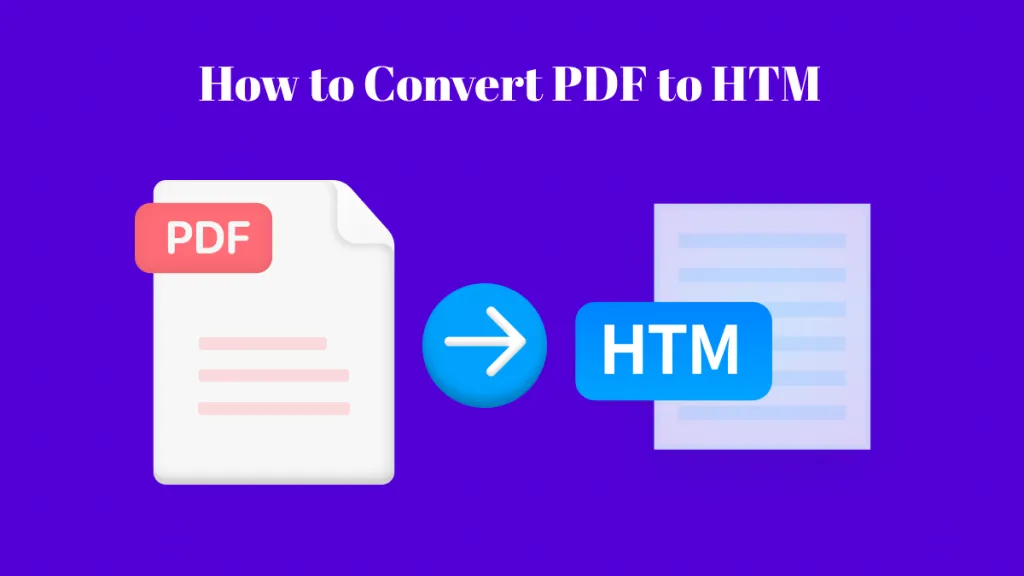

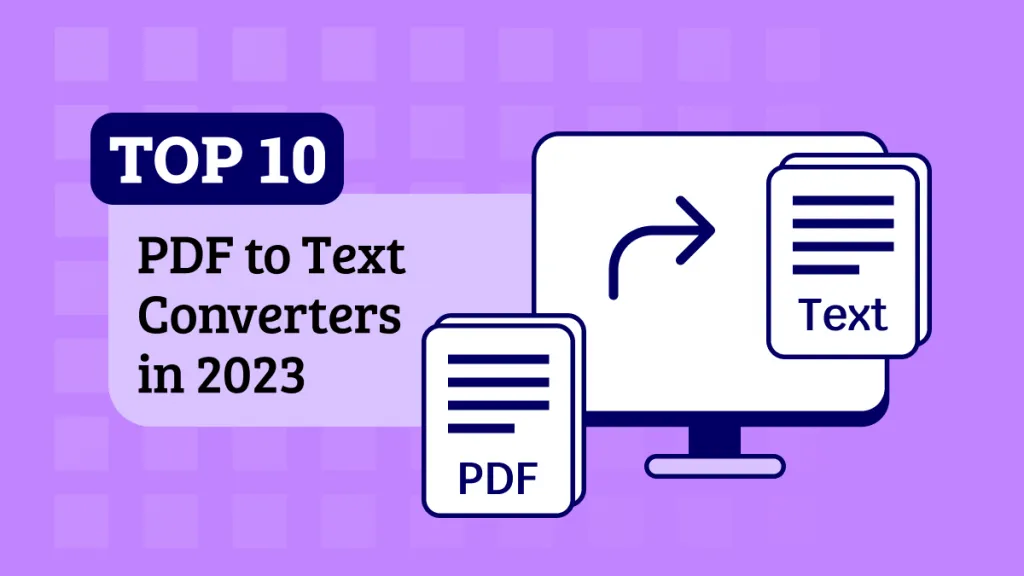
 Enola Miller
Enola Miller 
 Engelbert White
Engelbert White 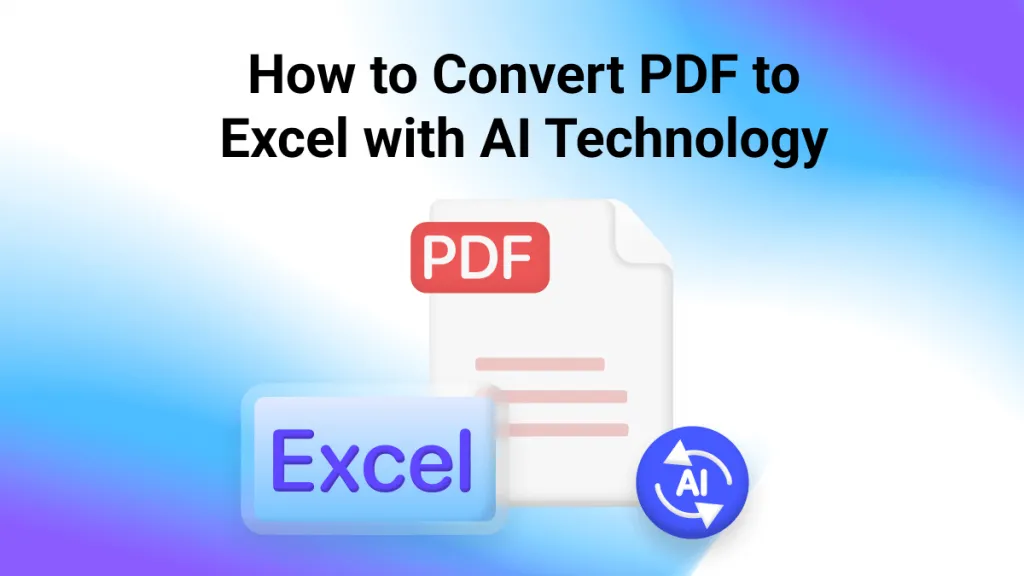
 Enrica Taylor
Enrica Taylor 
 Enid Brown
Enid Brown 